PowerPoint Tutorial: How to Embed a Font in Powerpoint
•
5 j'aime•13,043 vues
Have you chosen the right fonts for your presentation? Remember to embed it to your presentation to preserve the look of your Powerpoint presentation. 24Slides will share a some tips from time to time. Here’s how to save and embed font correctly.
Signaler
Partager
Signaler
Partager
Télécharger pour lire hors ligne
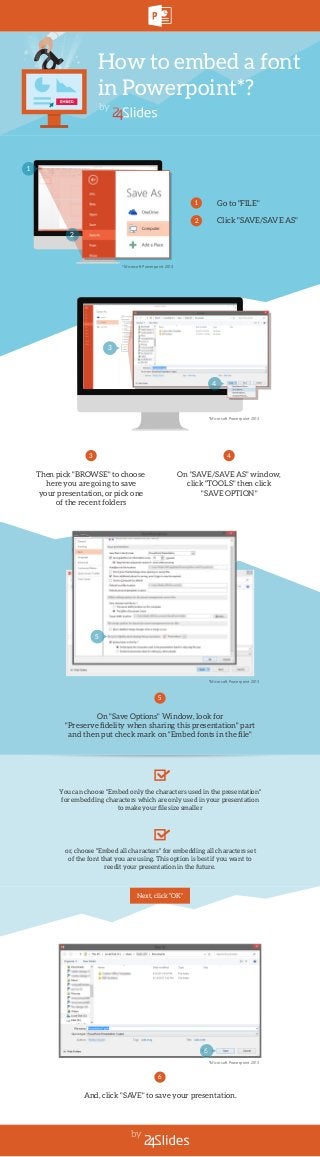
Recommandé
Contenu connexe
En vedette
En vedette (12)
5 Easy Steps to Add Music to Your PowerPoint Presentation - For Mac

5 Easy Steps to Add Music to Your PowerPoint Presentation - For Mac
5 Myths on How to be More Eloquent during Presentation

5 Myths on How to be More Eloquent during Presentation
PowerPoint Hacks for Rookies: 4 Must Consider Aspects

PowerPoint Hacks for Rookies: 4 Must Consider Aspects
Top Ten Presentation Tips for Presenting Your Key Points

Top Ten Presentation Tips for Presenting Your Key Points
Building a Business Case for Innovation: Project Considerations for Cloud, Mo...

Building a Business Case for Innovation: Project Considerations for Cloud, Mo...
Plus de 24Slides
Plus de 24Slides (20)
Generic Data Driven PowerPoint Template | Free Download

Generic Data Driven PowerPoint Template | Free Download
Bachelor Thesis Presentation Template | Free Download

Bachelor Thesis Presentation Template | Free Download
Techniques to make your presentation more memorable

Techniques to make your presentation more memorable
Say No Thank You to the PowerPoint Thank You Slide

Say No Thank You to the PowerPoint Thank You Slide
How to Create a Sales Pitch Deck that Gets the Job Done

How to Create a Sales Pitch Deck that Gets the Job Done
10 Steps to Becoming Self Made Millionaire by Rhett Power

10 Steps to Becoming Self Made Millionaire by Rhett Power
PechaKucha: The Japanese-inspired Presentation Format

PechaKucha: The Japanese-inspired Presentation Format
David Bowie: The Legend Lives On (A Tribute for the Fallen Starman)

David Bowie: The Legend Lives On (A Tribute for the Fallen Starman)
Dernier
Testing and Development Challenges for Complex Cyber-Physical Systems: Insigh...

Testing and Development Challenges for Complex Cyber-Physical Systems: Insigh...Sebastiano Panichella
Testing with Fewer Resources: Toward Adaptive Approaches for Cost-effective ...

Testing with Fewer Resources: Toward Adaptive Approaches for Cost-effective ...Sebastiano Panichella
Dernier (17)
GESCO SE Press and Analyst Conference on Financial Results 2024

GESCO SE Press and Analyst Conference on Financial Results 2024
Engaging Eid Ul Fitr Presentation for Kindergartners.pptx

Engaging Eid Ul Fitr Presentation for Kindergartners.pptx
THE COUNTRY WHO SOLVED THE WORLD_HOW CHINA LAUNCHED THE CIVILIZATION REVOLUTI...

THE COUNTRY WHO SOLVED THE WORLD_HOW CHINA LAUNCHED THE CIVILIZATION REVOLUTI...
05.02 MMC - Assignment 4 - Image Attribution Lovepreet.pptx

05.02 MMC - Assignment 4 - Image Attribution Lovepreet.pptx
Application of GIS in Landslide Disaster Response.pptx

Application of GIS in Landslide Disaster Response.pptx
Don't Miss Out: Strategies for Making the Most of the Ethena DigitalOpportunity

Don't Miss Out: Strategies for Making the Most of the Ethena DigitalOpportunity
RACHEL-ANN M. TENIBRO PRODUCT RESEARCH PRESENTATION

RACHEL-ANN M. TENIBRO PRODUCT RESEARCH PRESENTATION
Testing and Development Challenges for Complex Cyber-Physical Systems: Insigh...

Testing and Development Challenges for Complex Cyber-Physical Systems: Insigh...
Testing with Fewer Resources: Toward Adaptive Approaches for Cost-effective ...

Testing with Fewer Resources: Toward Adaptive Approaches for Cost-effective ...
INDIAN GCP GUIDELINE. for Regulatory affair 1st sem CRR

INDIAN GCP GUIDELINE. for Regulatory affair 1st sem CRR
PowerPoint Tutorial: How to Embed a Font in Powerpoint
- 1. How to embed a font in Powerpoint*? by by 1 Go to "FILE" Click "SAVE/SAVE AS" 1 2 2 3 4 Then pick "BROWSE" to choose here you are going to save your presentation, or pick one of the recent folders 3 On "Save Options" Window, look for "Preserve fidelity when sharing this presentation" part and then put check mark on "Embed fonts in the file" *Microsoft Powerpoint 2013 *Microsoft Powerpoint 2013 *Microsoft Powerpoint 2013 *Microsoft Powerpoint 2013 You can choose "Embed only the characters used in the presentation" for embedding characters which are only used in your presentation to make your file size smaller 5 And, click "SAVE" to save your presentation. 6 On "SAVE/SAVE AS" window, click "TOOLS" then click "SAVE OPTION" 4 5 or, choose "Embed all characters" for embedding all characters set of the font that you are using. This option is best if you want to reedit your presentation in the future. Next, click “OK” 6
