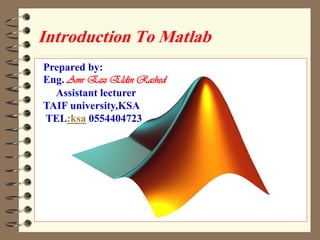
Introduction to Matlab
- 1. Introduction To Matlab Prepared by : 1 Prepared by: Eng. Amr Ezz Eldin Rashed Assistant lecturer TAIF university,KSA TEL:ksa 0554404723
- 2. Outlines(First Level) _24 hour What is Matlab Basic commands Vectors and matrices Statistics for vector and matrix Control loops(if,for,switch,break) 2D plotting , mathematics(int ,diff ,limit,..) Exam 2
- 3. Outlines(Second Level)_24hour 3D plotting, animation Dialog box Simulink Graphical user interface Image and sound processing البرامج الجاهزة Project EXAM 3
- 4. Outlines(Third Level)_24 hour Introduction to Image Processing Point Processing ,Spatial Filtering Neighborhood Processing The Fourier Transform Image Restoration Image Segmentation project 4
- 5. What is Matlab? What is possible in Matlab? graphic examples How Matlab works? matrix, vector & scalar syntax & important operators basic commands & plot commands creating a m-file Statistics in Matlab some basics & example Algebraic operations in Matlab Useful links & other tutorials 5 Introduction to MATLAB
- 6. What is MATLAB The name MATLAB stands for Matrix laboratory(or mathematical laboratory). MATLAB is an interactive system whose basic data element is an array that does not require dimensioning. It‟s both a computer programming language, and a software environment for using that language effectively. Typical 6
- 7. What is MATLAB Matlab is a commercial "Matrix Laboratory" package which operates as an interactive programming environment. Matlab is available for PC's, Macintosh and UNIX systems. Matlab is well adapted to numerical experiments. Matlab program and script files (m-files) always have filenames ending with ".m"; The programming language is exceptionally straightforward since almost every data object is assumed to be an array. Graphical output (figure) is available to supplement numerical results. Online help is available from the Matlab prompt (a double arrow) by typing help 7
- 8. Typical Uses Math and computation Algorithm development Modeling, simulation, and prototyping Data analysis, exploration, and visualization Scientific and engineering graphics Application development including GUI 8
- 9. Why use Matlab? Advantages: Handles vector and matrices very nice Quick plotting and analysis EXTENSIVE documentation (type „help‟) Lots of nice functions: FFT, fuzzy logic, neural nets, numerical integration, OpenGL (!?) Drawbacks: Slow compared to C or Java 9
- 10. Matlab History In the 1970‟s, Cleve Moler “Professor of Math & Computer Science, Chief Author of MatLab and one of the Founders of Mathworks.Inc” participated in developing (EISPACK) and (LINPACK). Those were collection of Fortran subroutines for solving linear equations and Eigen value problems. Later, when teaching courses in mathematics, Moler wanted his students to be able to use LINPACK and EISPACK without requiring knowledge of Fortran, so he developed the first MATLAB in 1977 as an interactive system to access LINPACK and EISPACK. 10
- 11. MatLab History The first Matlab was written in 2000 lines of Fortran, with Matrices as the only data type, 80 functions, no .m files and no toolboxes. Jack Little, one of Moler‟s students saw Matlab potentials in Control systems & Signal Processing. They founded together Mathworks, Inc. in 1980 Mathworks is now responsible for development, sale, and support for MATLAB MATLAB was rewritten in C with more functionality (such as plotting routines), and now it contains more than 80,000 functions. 11
- 12. The Basic Matlab System It consists of 5 main parts: –Development Environment. –MATLAB Mathematical Function Library. –MATLAB Language. –Graphics. –MATLAB External Interfaces And finally the MatLab Toolboxes –Toolboxes are comprehensive collections of MATLAB functions (M- files) that extend the MATLAB environment to solve particular classes of problems. –Areas in which toolboxes are available include signal processing, control systems, neural networks, communications, wavelets, Data Acquisition, simulation, and many others. 12
- 13. MATLAB Development Environment & Basic Math Functions 13
- 14. Development Environment •Run the matlab 14
- 15. Development Environment 15 Command Window History Work Space Variables stores here All of ur previous commands stores here All commands, programs runs from here
- 16. Variables MATLAB variable names must begin with a letter, which may be followed by any combination of letters, digits, and underscores. MATLAB distinguishes between uppercase and lowercase characters, so A and a are not the same variable(case sensitive). When naming a variable, make sure you are not using a name that is already used as a function name,begin with character .
- 17. Special Values Function description Ans Most recent answer (variable). If you do not assign an output variable to an expression, MATLAB automatically stores the result in ans. pi 3.1415926535897... inf Infinity. Calculations like n/0, where n is any nonzero real value, result in inf. I,J The imaginary unit √-1 NaN,nan Not-a-Number, an invalid numeric value. Expressions like 0/0 and inf/inf result in a NaN, as do arithmetic operations involving a NaN. n/0, where n is complex, also returns NaN.
- 18. Special Values Description Function Beep sound beep Maximum real number that can be used realmax minimum real number that can be used realmin Specifies the accuracy of floating point Precision . الخطوة ب نٌ عدد نٌ أو أصغر عدد مٌكن تعر فٌه eps 18
- 19. Operators Arithmetic –numeric computations, e.g., 2^10 Relational –quantitative comparison of operands –e.g., a < b Logical –AND, OR, NOT –return Boolean variable, 1 (TRUE) or 0 (FALSE)
- 20. Arithmetic operators example symbol Operation 3+22 + Addition 54.6-16.5 _ subtraction 3.14*6 * Multiplication 10/100 10010 / or Division 2^8 ^ power 20
- 21. Relational Operators Description Relational Operator Less than < Less than or equal <= Greater than > Greater than or equal >= Equal to == Not equal to ~= 21
- 22. Examples Command Result 5>8 ans=0 A=5<10 A=1 Y=(6<10)+(7>8)+(5*3==60/4) Y=2 B=[15 6 9]; C=[8 20 9]; D=C>=B D=[0 1 1] B= =C ans=[0 0 1] B>6 ans=[1 0 1]
- 23. Logical Operators Logical Operator Description & Element by element AND | Element by element OR ~ NOT && Scalar AND with short circuiting || Scalar OR with short circuiting
- 24. Examples Command Output 3 & 7 ans=1 A=5 | 0 A=1 ~25 ans=0 (12 & 0) +(~0)+(0 | 5) ans=2 X=[9 3 0]; Y=[2 0 13] X & Y ans=1 0 0 Z=X | Y Z=1 1 1
- 25. Operator Precedence Precedence Operation 1 (highest) ( ) 2 ^ 3 ~ 4 *, / 5 +, - 6 Relational operations >,<, … 7 & 8 |
- 26. Complex functions Description Item Define a complex number Complex(2,-3) Absolute value ;|x| Abs(x) Angle of complex number x Angle(x) Complex conjugate of x Conj(x) Imaginary part of a complex number x Imag(x) Real part of complex number x Real(x) 26
- 27. Example 27
- 28. Relational and Logical Functions Function Description xor(x,y) Exclusive OR any(x) True if any element is non zero all(x) True if all elements are non zero Isequal(x,y) True if arrays are numerically equal Isfloatpt True for a floating point number isprime True for a prime number
- 29. Example 29
- 30. Information About System 30
- 31. Information About System 31
- 32. Calendar 32
- 33. Information About System 33
- 34. System and file commands Description Item Clears command window clc Remove variables from memory Clear , clear all Display documentation doc Checks for existence of file or variable exist Declares variables to be global global Display help text in the command window Help Display help text in the help browser helpwin Searches help entries for a keyword lookfor Stops Matlab Quit or exit List current variables who Long display) ) List current variables whos 34
- 35. How to open file (mspaint.exe) 35
- 36. Trigonometric functions(Radian) Description Item Inverse cosine Acos(x) Inverse cotangent Acot(x) Inverse cosecant Acsc(x) Inverse secant Asec(x) Inverse sine Asin(x) Inverse tangent Atan(x) Cosine Cos(x) cotangent Cot(x) cosecant Csc(x) Sine Sin(x) tangent Tan(x) 36
- 37. Trigonometric functions(degree) Description Item Inverse cosine Acosd(x) Inverse cotangent Acotd(x) Inverse cosecant Acscd(x) Inverse secant Asecd(x) Inverse sine Asind(x) Inverse tangent Atand(x) Cosine Cosd(x) cotangent Cotd(x) cosecant Cscd(x) Sine Sind(x) tangent Tand(x) 37
- 38. Hyperbolic function Description Item Inverse cosine Acosh(x) Inverse cotangent Acoth(x) Inverse cosecant Acsch(x) Inverse secant Asech(x) Inverse sine Asinh(x) Inverse tangent Atanh(x) Cosine Cosh(x) cotangent Coth(x) cosecant Csch(x) Sine Sinh(x) tangent Tanh(x) 38
- 39. Mathematical functions item Description factor التحل لٌ ال العوامل الاول ةٌ Primes وٌلد قائمة بالاعداد الاول ةٌ الاقل من x isprime عٌ دٌ true اذا كان العدد اول اٌ Gcd القاسم المشترك الاكبر lcm ا جٌاد المضاعف المشترك الاصغر Factorial(x) لا جٌاد المضروب Gamma(x) تابع جاما Beta(x,y) تابع ب تٌا 39
- 40. Examples 40
- 41. Example 41
- 42. System and file Commands item Description cd Change current directory Date Display current date dir Lists all files in the current directory mkdir Used to make new directory pwd Present work directory what Lists all matlab files Clock Display current clock and date 42
- 43. Example 43
- 44. Exponential functions item Description exp ًسلاا عباتلا log اللوغار تٌم الطب عٌ log10 اللوغار تٌم للاساس 10 log2 اللوغار تٌم للاساس 2 Sqrt(x) الجذر الترب عٌ nthroot الجذر من المرتبة n pow2 2^(x) expm1 Exp(x)-1 log1p Log(x+1) 44
- 45. Example 45
- 46. Example 46
- 47. Erf,erfc,expint,format 47 تابع ا جٌاد الخطأ المتمم تابع ا جٌاد الخطأ ا جٌاد التكامل الاسً 15 رقم بفاصلة عائمة
- 48. format 48 5 ةتباث ةلصافب ماقرا 5 ارقام بفاصلة عائمة 15 رقم بفاصلة عائمة الشكل الكسري
- 49. الرياضيات في الماتلاب لا جٌاد جذور المعادلة X^4+2*x^3+4*x+5=0 >>roots([1 2 0 4 5]) ولا جٌاد المعادلة بمعرفة الحلول >>poly([1 2 3 4]) 49
- 50. Cont. 50
- 51. Integration 51
- 54. Expand ,conv ,and deconv 54
- 55. limit 55
- 60. Adding element to vector 60
- 62. Max ,min ,
- 63. Cont. 63
- 64. Linspace , logspace 64
- 67. Array orientation >> c=[1;2;3;4;5] c = 1 2 3 4 5 >> c‟ % transpose of c ans = 1 2 3 4 5
- 68. Array orientation >> s=[1+2i 3-5i 3+4i] s = 1.0000 + 2.0000i 3.0000 - 5.0000i 3.0000 + 4.0000i >> f=s‘ f = 1.0000 - 2.0000i 3.0000 + 5.0000i 3.0000 - 4.0000i >> g=s.‘ dot transpose operator g = 1.0000 + 2.0000i 3.0000 - 5.0000i 3.0000 + 4.0000i
- 70. Math. 70
- 71. Cont. 71
- 75. Find location of an element 75
- 76. برنامج لحساب زاو ةٌ خط X=[1 0 0;0 1 0;0 0 1]; [I,j]=find(x==1); Length=max(i)-min(i); Width=max(j)-min(j); Ang=atand(length/width); 76
- 77. Determines matrix elements d=[ 1 2;4 5; 3 2] d = 1 2 4 5 3 2 >> d(1,:) %row 1 and all columns ans = 1 2 >> d(1,2) % row 1 and all column 2 ans = 2 >> d(:,2) %all row and l column 2 ans = 2 5 2
- 78. Determines matrix elements d = 1 2 4 5 3 2 >> d(2:3,:) ans = 4 5 3 2
- 79. Add element to matrix 79
- 80. Add element to matrix 80
- 81. Special Matrix(zeros,ones,magic,eye) >> f=zeros(3) zeros=false f = 0 0 0 0 0 0 0 0 0 >> g=ones(4) ones=true g = 1 1 1 1 1 1 1 1 1 1 1 1 1 1 1 1
- 82. Special Matrix >> v=zeros(2,3) v = 0 0 0 0 0 0 >> h=3*ones(2,4) h = 3 3 3 3 3 3 3 3
- 83. Special Matrix >> eye(3,3) ans = 1 0 0 0 1 0 0 0 1
- 84. True ,false 84
- 85. Special matrix(rand,randn,randint) 85 Zero mean unit variance Random number between 0 and 1
- 87. Unique,intersect,setdiff 87 لحذف ما هو مكرر وترت بٌ النت جٌة الحصول عل العناصر المشتركة ب نٌ مصفوفت نٌ الحصول عل العناصر الموجودة ف 1 وغ رٌ موجودة ف 2
- 90. Example 90
- 91. Example 91
- 92. Example 92
- 93. Example 93
- 94. Example 94
- 95. Example 95
- 96. Add element to matrix 96
- 97. Add element to matrix 97
- 98. Add element to matrix 98
- 100. Approximation functions Floor : rounds value towards negative infinity Ceil: rounds value towards positive infinity Fix: rounds value towards zero Round: normal approximation 100
- 104. Number systems 104
- 105. Cont. 105
- 106. Character matrix 106
- 107. Character matrix 107
- 108. Character matrix 108
- 109. Tic,toc 109
- 111. Cont. 111
- 112. Cont. 112
- 113. Cont. 113
- 114. Introduction to signal and image processing 114
- 115. Reading image >> x=imread('C:Program FilesMATLABR2007atoolboximagesimdemoscameraman.tif'); >>y=imread('cameraman.tif'); >> imshow(y) 115
- 116. Image show 116
- 117. Operations on image 117
- 118. Operations on image >> diag(y); >> trace(y) ans = 27029 >> imshow(flipud(y)) >>imresize(y,[128 128]); 118
- 119. Figure(2) 119
- 121. Edge detection 121
- 122. Cont. 122
- 123. Cont. 123
- 126. Reading and writing sound >>[y,fs]=wavread('C:WINDOWSMediachimes.wav'); >>Help auread >> soundsc(y) or wavplay(y,fs) >>size(y) >>wavwrite(y,‟c:aa.wav‟) or auwrite >>نأخذ جزء من الصوت ونتعامل معه 126
- 127. Operation on sound 127
- 128. Video read 128
- 129. Cont. 129
- 130. Flow Control MATLAB has several flow control constructs: For loop. If statement. Switch and case. While. Continue. Break. Try – catch. Return.
- 131. For Loop for x = array (commands) end The (commands) are executed once for every column in array At each iteration, x is assigned to the next column of the array
- 132. Example For i=1:10 i end نٌفذ طالما i≤10 132
- 133. Example for i=1:10 disp(i) end لا عٌرض كلمة I بجانب كل ق مٌة 133
- 134. Example♣♣ disp(„the numbers from 1 to 10 are:‟) for i=1:10 disp(i) end 134
- 135. Factorial n=5; f=1; for i=2: n f=f*i; end disp(f) 135
- 136. لإ جٌاد مجموع الأعداد من ◄ 1:5 n=5 s=0 for i=1: n s=s+i; end disp(s) 136
- 137. لإ جٌاد مجموع مربعات الأعداد من ◄ 1:5 n=5 s=0 for i=1: n s=s+i^2; end disp(s) 137
- 138. لإ جٌاد جذور الأعداد من ◄ 1:5 n=5; for i=1: n disp(sqrt(i)) end 138
- 139. Example n=5 disp(„number square root‟) disp(„ „) for i=1: n AA=sqrt(I); disp([ I AA ]) لعرض مجموعة من المتغ رٌات End 139
- 140. Example N=10 12/1! + 22/2!+………..+n2/n! الإشارة ثابتة 12/1! -22/2!+…-……..+n2/n! الإشارة متغ رٌة 140
- 141. Example n=5; fact=1; Sum=0; For I=1:n fact=fact*I; T=(I^2)/fact; sum=sum+ T; End Disp(sum) 141
- 142. Example ملحوظة ◄ لعمل إشارة أحد الحدود موجب والآخر سالب (-1) i+1 Fact=-1 Fact= - fact *i 142
- 143. Example n=input („enter any integer‟); Sum =0; For i=1: n Sum=sum+i End Disp(sum); 143
- 144. Example What is your name? How old are you? طٌبع age, name 144
- 145. Example Nam=input („what is your name?‟ , ‟s‟); character حٌتوي على string Age=input („how old are you?‟); Disp(nam) Disp(age) 145
- 146. Note ملحوظة: لك تٌرك سطر نستخدم علامة ولك طٌبع backslash نستخدم علامة ولطبع name ,age بجانب بعضهم Disp ([x, y]); إما أن كٌون ⤾ x, y أي جٌب أن كٌونا من نفس النوع String or num Disp ([nam, num2str (age)]); 146
- 147. Example اطبع مجموع الأعداد التى تقبل القسمة على 5 sum=0; For i=0:5:100 sum=sum+I; end Disp(sum) 147
- 148. Nested Loops for n=1:5 for m=5:-1:1 A(n,m)=n^2+m^2; end end A = 2 5 10 17 26 5 8 13 20 29 10 13 18 25 34 17 20 25 32 41 26 29 34 41 50
- 149. 3x3 Mean filter 149
- 150. While Loops while expression (commands) end Commands are executed as long as all elements in expression are true. Usually evaluation of expression gives scalar –In case of array all elements must be true
- 151. Example while x<=15 x=2*x; end Be careful and try to avoid infinite loops! To stop the execution of an infinite loop use Ctrl+C x =3 x =24
- 152. If-End Structure if expression (commands) end The (commands) are evaluated if all elements in expression are true (nonzero)
- 153. If-Else-End Structure if (expression) (commands evaluated if true) else (commands evaluated if false) end
- 154. Flow control - selection The if-elseif-else construction if <logical expression> <commands> elseif <logical expression> <commands> else <commands> end if height>170 disp(’tall’) elseif height<150 disp(’small’) else disp(’average’) end
- 155. Example X=input ('enter any value'); If (x>0) disp ('positive'); End IF (x<0) disp ('negative'); End لا غٌلق برنامج ال matlab ب end 155
- 156. Example iF (x>0) disp ('positive'); else if (x<0) disp ('negative'); else disp ('zero'); End ملحوظة : وٌجد دالة جاهزة تقوم بنفس الوظ فٌة sign 156
- 157. Example أدخل ق مٌة x,y ونحدد هل x اكبر من y ام لا ونطبع x,y X is greater than y X is lower than y X is equal to y 157
- 158. Example 158
- 159. Example لطباعة الأعداد التى لا تقبل القسمة على 5 For i=0:100 If (rem(I,5)~=0) disp(i); End End 159
- 160. برنامج لا جٌاد جذور معادلة ترب عٌ ةٌ Disp.→this program is used to solve the quadratic eqn Disp→ Ax2+Bx+c=0 a=input→enter the value of A:___ b=input→enter the value of B:___ c=input→ enter the value of C:___ D=B2- 4AC •X1=x2=-b/2a X1= (-B+sqrt (d))/ (2*a)) X2= (-B-sqrt (d) )/ (2*a)) 160 0 Non zero
- 161. Program 161
- 162. Example X=floor (rand*6) +1; If (x==1) disp ('that is 1'); Else if (x==2) disp ('that is 2'); Else if (x==3) disp ('that is 3'); Else if (x==4) disp ('that is 4'); Else if (x==5) disp ('that is 5'); Else disp ('that is 6'); Or else if (x==6) disp ('that is 6'); end 162
- 163. برنامج درجات الطلاب 163
- 164. Example apples=10; cost=apples*25; if apples > 5 cost=(1 -20/100)*cost % 20% discount end
- 165. Switch-Case Construction switch expression case test_expression1 (commands1) case {test_expression2, test_expression3} (commands2) otherwise (commands 3) end
- 166. Example method = 'Bilinear'; switch (method) case 'linear' disp('Method is linear') case 'cubic' disp('Method is cubic') otherwise disp('Unknown method.') end Method is Unknown method
- 167. باستخدام switch فى حالة multiple cases X=floor (rand*6)+1; Switch x → expression or variable مٌكن أن كٌون Case 1 Disp ('that is 1'); Case 2 Disp ('that is 2'); Case 3 Disp ('that is 3'); Case 4 Disp ('that is 4'); Case 5 Disp ('that is 5'); Case 6 Disp ('that is 6'); Or Otherwise Disp ('that is 6'); End 167
- 168. Program 168
- 169. Example لحساب أكثر من حالة مع بعض X=floor (rand*6)+1; 1-if (x==1 | x==2 | x==3) 2-if (1<=x<=3) 3-case {1,2,3} disp ('from 1 to 3') case {4,5} disp ('4 or 5') case 6 / otherwise disp (that is 6'); end 169
- 170. Program 170
- 171. Program 171
- 172. برنامج لعمل password 172
- 173. Another solution 173
- 174. Another solution 174
- 175. program المطلوب ف البرنامج السابق جعل عدد المحاولات 3 ف حالة كلمة السر الخطأ وواحدة ف حالة الكلمة الصح حٌة. 175
- 176. program 176
- 177. while 177
- 179. لحساب الوقت المستغرق لتنف ذٌ برنامج 179
- 180. program Enter the no. of student=n Vector (x) Average = mean (x) The first = max (x) الطالب الأول The last = min (x) الطالب الأخ رٌ 180
- 181. program 181
- 182. Example A=[2 3;0 4]; B=[-5 7;10 2]; Display 1-add a to b 2-max value of a 3-Diag of b 4-exit 182
- 183. program 183
- 184. program 184
- 185. Another solution 185
- 186. لادخال عناصر مصفوفة Enter the number of raws Enter the number of column Enter the values 186
- 187. program 187
- 188. Security program 0 5 0 1 2 3 4 6 0 10 15 20 1 8 0 2 3 5 0 1 2 3 4 6 188
- 189. program 189
- 190. Matlab simulink 190
- 191. simulink 191
- 192. simulink 192
- 193. Example 193
- 194. simulink 194
- 195. Cont. 195
- 196. 196
- 197. 197
- 198. Example 2 198
- 199. Cont. 199
- 200. Cont. 200
- 201. Cont. 201
- 202. Cont. 202
- 203. Cont. 203
- 204. Cont. 204
- 205. Cont. 205
- 206. Simulink Power Window Controller Hybrid System Model 206
- 207. Filtered QPSK vs. MSK 207
- 208. Cont. 208
- 209. AM DSB_SC modulation 209
- 210. Scope 210
- 211. Image processing example 211
- 212. o/p video viewer 212
- 213. Simple power model 213
- 214. Cont. 214
- 215. Scop 215
- 216. Simple models(simpower system) 216
- 217. Power electronic models(simpower sys) 217
- 218. Graphical User Interface 218
- 219. Start Guide 219
- 220. Example 220
- 222. Figure 222
- 223. Call backs 223
- 224. Call Backs 224
- 225. Project 2 225
- 226. Example 2 226
- 227. Example 227
- 228. Open file 228
- 229. Pop up menu 229
- 230. Edit button 230
- 231. Push button 231
- 232. Program 3 232
- 233. Am modulation 233
- 234. Operation 234
- 235. Pop up menu 235
- 236. Carr_freq 236
- 237. Sampling_freq 237
- 238. Am_mod 238
- 239. Import data 239
- 240. Code % --- Executes on button press in put. function put_Callback(hObject, eventdata, handles) % hObject handle to put (see GCBO) % eventdata reserved - to be defined in a future version of MATLAB % handles structure with handles and user data (see GUIDATA) distor=200; set(handles.edit1,'String',distor); 240
- 243. 243
- 244. 244
- 245. حل المعادلة الترب عٌ ةٌ 245
- 246. Menu editor 246
- 247. برنامج عرض صورة الوان وابضٌ واسود 247
- 248. برنامج كلمة المرور 248
- 249. Visible property 249
- 250. Code 250
- 251. Open , save (menu items) 251
- 252. البرامج الجاهزة 252
- 253. Funtool 253
- 254. تحد دٌ مركز الهزة الارض ةٌ 254
- 255. رسم اشارة وتصم مٌ المرشح المرغوب به 255
- 257. RLC demo 257
- 258. Neural network tool 258
- 259. nftool 259
- 260. nprtool 260
- 262. sigdemo1 262
- 263. Filter design tool 263
- 264. xpsound 264
- 265. querybuilder 265
- 266. Gui to exe) ) deploytool 266
- 267. phone 267
- 268. nndtoc 268
- 269. nctool 269
- 270. Dialog box 270
- 271. helpdlg 271
- 272. Input dialoge 272
- 273. Message box 273
- 274. Color question 274
- 275. Warning dialog 275
- 276. Wait bar 276
- 277. List dialog d = dir; str = {d.name}; [s,v] = listdlg('PromptString','Select a file:',... 'SelectionMode','single',...'ListString',str) 277
- 278. List dialog smpl_length={'20','25','30','100','200','500'}; entry2=listdlg('name','input for sample lengths','promptstring',... 'enter sample length values','liststring',smpl_length); 278
- 279. Cont. 279
- 280. Uigetfile 280
- 281. uisave 281
- 282. uiopen('figure') 282
- 283. [file,path] = uiputfile('animinit.m','Save file name'); 283
- 284. Graphics 284
- 285. Sine wave 285 01234567-1-0.8-0.6-0.4-0.200.20.40.60.81
- 286. Program 2 286
- 288. Program 3 288
- 289. figure 289 00.511.522.533.540123456aaaaaaatime distance
- 290. Program 4 290
- 291. figure 291 00.511.522.533.540123456aaaaaaatime distance xxxxmove with mouse
- 292. Program 5 292
- 294. Program 6 294
- 296. Program 6 296
- 297. الرسم بإستخدام الاحداث اٌت الدائر ةٌ 297
- 298. figure 298 0.1 0.2 0.3 0.4 0.53021060240902701203001503301800
- 299. Program 7 299
- 300. Program 8 300
- 302. Program 9 302
- 304. Program 10 304
- 305. Program 11 305
- 306. Program 12 306
- 308. Program 308
- 309. Figure 309 02468-1-0.500.51number one02468-1-0.500.51number two02468-1-0.500.51number three-50510-1-0.500.51number four
- 311. cont 311 -6 -4 -2 0 2 4 6 0 0.2 0.4 0.6 0.8 1 x sin(x)2
- 312. 312 -505020406080100120140160x4 x2-505-50-40-30-20-1001020304050x8 x-50577.27.47.67.888.28.48.68.89x8-505-1-0.8-0.6-0.4-0.200.20.40.60.81x0
- 313. Graphics 3d 313
- 314. Figure 314 00.20.40.60.8100.20.40.60.8100.20.40.60.81x axisy axis z label
- 315. program [X,Y] = meshgrid(-2:.2:2, -2:.2:2); Z = X .* exp(-X.^2 - Y.^2); surf(X,Y,Z) 315
- 317. program [X,Y] = meshgrid(-2:.2:2, -2:.2:2); Z = X .* exp(-X.^2 - Y.^2); subplot(221) mesh(Z) subplot(222) mesh(Z) view(-37.5,70) subplot(223) mesh(Z) view(-37.5,10) subplot(224) mesh(Z) view(0,0) 317
- 321. mesh [x,y,z]=sphere(40); Mesh(x,y,z) 321
- 327. program t = 0:pi/50:10*pi; plot3(sin(t),cos(t),t,‟r‟); Grid;axis square 327
- 329. Pie,pie3 Subplot(211) pie([1 2 3 5],{'North','South','East','West'}) Subplot(212) pie3([2 4 3 5],[0 1 1 0],{'North','South','East','West'}) 329
- 331. program 331
- 333. program 333 rectangle('Position',[0.59,0.35,3.75,1.37],... 'Curvature',[0.8,0.4 ],... 'LineWidth',2,'LineStyle','--')
- 335. program rectangle('Position',[0.59,0.35,3.75,1.37],... 'Curvature',[0 0],... 'LineWidth',2,'LineStyle','--') 335
- 337. program clf;close all;clear all; rectangle('Position',[0.59,0.35,3.75,1.37],... 'Curvature',[1 1],... 'LineWidth',2,'LineStyle','--') 337
- 339. program clf;close all;clear all; rectangle('Position',[0.59,0.35,3.75,1.37],... 'Curvature',[1 1],... 'facecolor','g') 339
- 341. program 341
- 343. program 343
- 345. program 345
- 347. Draw circles 347
- 348. Result 348
- 349. PROGRAM المطلوب هو عمل برنامج لوضع الاسم والدرجة والتقد رٌ كل واحدة ف مصفوفة و عٌرضهم 349
- 350. 350
- 351. functions Main program for i=1:10 disp(i) s(i) end Function s(i) for k=1:i fprintf(„*‟) end fprintf(„ „) 351
