Language Translator Magento 2 Extension
•
2 j'aime•376 vues
Magento 2 Language Translator helps you translate product attributes, CMS pages along with CMS blocks, meta title & description, product reviews, tags and many more parts of store content. With Language translator, mass language translation of store content is possible as well. See More Details: https://store.biztechconsultancy.com/magento2-language-translator-extension.htm
Signaler
Partager
Signaler
Partager
Télécharger pour lire hors ligne
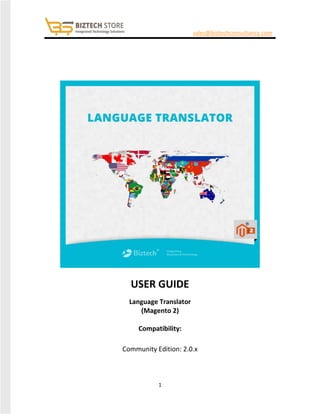
Recommandé
Recommandé
Contenu connexe
Tendances
Tendances (20)
Magento 2 Layered Navigation Extension by ITORIS INC

Magento 2 Layered Navigation Extension by ITORIS INC
Efficient Order Export: Magento Extension by Amasty. User Guide.

Efficient Order Export: Magento Extension by Amasty. User Guide.
Personalize your ecommerce website on ICOM Channel

Personalize your ecommerce website on ICOM Channel
PrestaShop 1.7 is stable now- Things you need to know before upgrading

PrestaShop 1.7 is stable now- Things you need to know before upgrading
En vedette
En vedette (14)
Enterprise mobility -- Clinching future of business

Enterprise mobility -- Clinching future of business
Tools to Help *You* Rewire Music: OMI & COALA IP | IPDB | BigchainDB

Tools to Help *You* Rewire Music: OMI & COALA IP | IPDB | BigchainDB
El macrismo y la destrucción de la educación pública

El macrismo y la destrucción de la educación pública
Similaire à Language Translator Magento 2 Extension
Similaire à Language Translator Magento 2 Extension (20)
How to migrate data from AmeriCommerce to Magento by LitExtension

How to migrate data from AmeriCommerce to Magento by LitExtension
Magento 2 Grouped Product Options extension by Itoris Inc.

Magento 2 Grouped Product Options extension by Itoris Inc.
How to migrate data from Marketpress to Magento by LitExtension

How to migrate data from Marketpress to Magento by LitExtension
How to move Interspire to Magento using LitExtension tool

How to move Interspire to Magento using LitExtension tool
How to migrate data from 3d Cart to Magento with LitExtension

How to migrate data from 3d Cart to Magento with LitExtension
How to migrate data from OpenCart to Magento Using LitExtension Migration Tool

How to migrate data from OpenCart to Magento Using LitExtension Migration Tool
Magento 2 Grouped Promotions Extension by itoris Inc.

Magento 2 Grouped Promotions Extension by itoris Inc.
Plus de Biztech Store
Plus de Biztech Store (20)
Magento 2 Australia Post Shipping Extension, Parcel Shipping Rate

Magento 2 Australia Post Shipping Extension, Parcel Shipping Rate
FedEx Smart Shipping Magento Extension, FedEx Freight Service Module

FedEx Smart Shipping Magento Extension, FedEx Freight Service Module
Odoo MobiCraft: Responsive Mobile Ecommerce Store Theme

Odoo MobiCraft: Responsive Mobile Ecommerce Store Theme
Odoo Furnito Ecommerce Theme, Responsive OpenERP Furniture Theme

Odoo Furnito Ecommerce Theme, Responsive OpenERP Furniture Theme
Odoo Crafito Theme, Multipurpose Odoo Template For All Industries

Odoo Crafito Theme, Multipurpose Odoo Template For All Industries
Odoo Kingfisher Pro Fashion Theme, Responsive eCommerce Fashion Store Theme

Odoo Kingfisher Pro Fashion Theme, Responsive eCommerce Fashion Store Theme
Delivery Date Scheduler Magento Extension - User Guide

Delivery Date Scheduler Magento Extension - User Guide
Brush Your Ideas Magento Product Designer Extension - User Guide

Brush Your Ideas Magento Product Designer Extension - User Guide
MageMob Cart Android & iPhone Application to Access Magento Store

MageMob Cart Android & iPhone Application to Access Magento Store
Dernier
Model Call Girl Services in Delhi reach out to us at 🔝 9953056974 🔝✔️✔️
Our agency presents a selection of young, charming call girls available for bookings at Oyo Hotels. Experience high-class escort services at pocket-friendly rates, with our female escorts exuding both beauty and a delightful personality, ready to meet your desires. Whether it's Housewives, College girls, Russian girls, Muslim girls, or any other preference, we offer a diverse range of options to cater to your tastes.
We provide both in-call and out-call services for your convenience. Our in-call location in Delhi ensures cleanliness, hygiene, and 100% safety, while our out-call services offer doorstep delivery for added ease.
We value your time and money, hence we kindly request pic collectors, time-passers, and bargain hunters to refrain from contacting us.
Our services feature various packages at competitive rates:
One shot: ₹2000/in-call, ₹5000/out-call
Two shots with one girl: ₹3500/in-call, ₹6000/out-call
Body to body massage with sex: ₹3000/in-call
Full night for one person: ₹7000/in-call, ₹10000/out-call
Full night for more than 1 person: Contact us at 🔝 9953056974 🔝. for details
Operating 24/7, we serve various locations in Delhi, including Green Park, Lajpat Nagar, Saket, and Hauz Khas near metro stations.
For premium call girl services in Delhi 🔝 9953056974 🔝. Thank you for considering us!CHEAP Call Girls in Pushp Vihar (-DELHI )🔝 9953056974🔝(=)/CALL GIRLS SERVICE

CHEAP Call Girls in Pushp Vihar (-DELHI )🔝 9953056974🔝(=)/CALL GIRLS SERVICE9953056974 Low Rate Call Girls In Saket, Delhi NCR
Dernier (20)
8257 interfacing 2 in microprocessor for btech students

8257 interfacing 2 in microprocessor for btech students
%in Harare+277-882-255-28 abortion pills for sale in Harare

%in Harare+277-882-255-28 abortion pills for sale in Harare
call girls in Vaishali (Ghaziabad) 🔝 >༒8448380779 🔝 genuine Escort Service 🔝✔️✔️

call girls in Vaishali (Ghaziabad) 🔝 >༒8448380779 🔝 genuine Escort Service 🔝✔️✔️
%in Durban+277-882-255-28 abortion pills for sale in Durban

%in Durban+277-882-255-28 abortion pills for sale in Durban
%in kaalfontein+277-882-255-28 abortion pills for sale in kaalfontein

%in kaalfontein+277-882-255-28 abortion pills for sale in kaalfontein
%in Bahrain+277-882-255-28 abortion pills for sale in Bahrain

%in Bahrain+277-882-255-28 abortion pills for sale in Bahrain
%+27788225528 love spells in Boston Psychic Readings, Attraction spells,Bring...

%+27788225528 love spells in Boston Psychic Readings, Attraction spells,Bring...
call girls in Vaishali (Ghaziabad) 🔝 >༒8448380779 🔝 genuine Escort Service 🔝✔️✔️

call girls in Vaishali (Ghaziabad) 🔝 >༒8448380779 🔝 genuine Escort Service 🔝✔️✔️
%in Midrand+277-882-255-28 abortion pills for sale in midrand

%in Midrand+277-882-255-28 abortion pills for sale in midrand
Architecture decision records - How not to get lost in the past

Architecture decision records - How not to get lost in the past
Generic or specific? Making sensible software design decisions

Generic or specific? Making sensible software design decisions
%in Lydenburg+277-882-255-28 abortion pills for sale in Lydenburg

%in Lydenburg+277-882-255-28 abortion pills for sale in Lydenburg
Payment Gateway Testing Simplified_ A Step-by-Step Guide for Beginners.pdf

Payment Gateway Testing Simplified_ A Step-by-Step Guide for Beginners.pdf
The Ultimate Test Automation Guide_ Best Practices and Tips.pdf

The Ultimate Test Automation Guide_ Best Practices and Tips.pdf
10 Trends Likely to Shape Enterprise Technology in 2024

10 Trends Likely to Shape Enterprise Technology in 2024
Crypto Cloud Review - How To Earn Up To $500 Per DAY Of Bitcoin 100% On AutoP...

Crypto Cloud Review - How To Earn Up To $500 Per DAY Of Bitcoin 100% On AutoP...
CHEAP Call Girls in Pushp Vihar (-DELHI )🔝 9953056974🔝(=)/CALL GIRLS SERVICE

CHEAP Call Girls in Pushp Vihar (-DELHI )🔝 9953056974🔝(=)/CALL GIRLS SERVICE
Language Translator Magento 2 Extension
- 1. 1 sales@biztechconsultancy.com USER GUIDE Language Translator (Magento 2) Compatibility: Community Edition: 2.0.x
- 2. 2 Contents 1. Introduction ..........................................................................................................................................3 1.1. Manual Installation (Installing Magento 2 extension by copying code).......................................3 1.2. Installation via Composer .............................................................................................................5 2. Extension Activation .............................................................................................................................7 3. Configuration ........................................................................................................................................9 4. Quick Notes.........................................................................................................................................20 5. Technical Support ...............................................................................................................................20 6. About Biztech Consultancy .................................................................................................................21 Magento Expertise......................................................................................................................................21
- 3. 3 1. Introduction The “Language Translator” extension when installed on your store will allow you to translate With Language Translator admin can translate Products, CMS Page Data, Static Blocks, Product Reviews and Categories. 2. Pre requisite Admin needs to add Google API Key to run this extension. 3. Pre requisite 3.1. Manual Installation (Installing Magento 2 extension by copying code) Step 1: 1. For Windows OS: Go to <your Magento install dir>/app/code. Under that, create the folders using following hierarchy: -Biztech - Language Translator 2. For Linux OS: Enter the following commands keeping their order: cd <your Magento install dir>/app/code mkdir -p Biztech/LanguageTranslator After this, find the Download Zip and extract all files and folders in Biztech/Language Translator. Step 2: After the successful installation you have to run the command on Magento2 root directory- “php bin/magento setup:upgrade”. If you see blank page or permission error, go to Terminal (Linux)/ Command Prompt (Windows). cd [magento root directory][var] run the following command $ chmod –R 777 *
- 4. 4 Step 3: After running the command, log into the admin panel and clear the Cache. Go to SYSTEM →Tools (section) → CACHE MANAGEMENT to clear the cache. Step 4: After the successful installation, you can see the “Translator” under BIZTECH tab inside STORES →CONFIGURATION.
- 5. 5 3.2. Installation via Composer Step 1: Install composer from this link. If you have already installed composer, skip this step. Step 2: Go to app →code →Biztech →Language Translator, right click on composer.json and select use composer here. Step 3: After that you can see command prompt where you have to run the following command: - composer update Step 4: Now go to [magento root directory] and right click on use Composer here.
- 6. 6 Step 5: You can see the cmd window and run the following command here: - php bin/magento setup:upgrade Step 6: After running the command, log into the admin panel and clear the Cache. Go to SYSTEM →Tools (section) → CACHE MANAGEMENT to clear the cache. Step 7: After successful installation, you can see the “Language Translator” under BIZTECH tab inside STORES →CONFIGURATION. The installation is successful! Scroll down to activate the extension.
- 7. 7 4. Extension Activation Step 1: Copy an activation key Copy the activation key from the Order Confirmation Mail. OR Log into your account at http://store.biztechconsultancy.com using the email and password you have provided at checkout process. Go to Downloadable Options and copy the activation key for the Language Translator extension. Step 2: Activate the extension Log into Magento Admin Panel and go to Stores → Configuration → Biztech → Language Translator and enter the activation key in the ''Activation Key'' field and then click the “Save Config” button. Step 3: Select Websites When you enter and save the key it will be verified and you can select the websites where you need to use the Language Translator extension. Click the ''Save Config'' button after making your selections.
- 8. 8 Now, Language Translator Extension got activated! You just have to set configurations.
- 9. 9 5. Configuration Please follow below mentioned steps to configure the “Language Translator” extension. Go to Stores → Configuration. Step 1: General Configuration In the left column under Biztech tab click on Language Translator, you can see its configuration sections. Enabled: Select "Yes" to enable the Language Translator extension. The extension is disabled by default. Google API key: It is being used to translate the data. (Note: Use this link to generate the Google API key - https://developers.google.com/translate/v2/getting_started) Language you want to translate your website to: Translate the product data, category data, CMS page, CMS block, review fields and Meta data in defined language. If language has been not specified then it will be translated in current locale language. (Note: If you select 'Current locale' then by default it will use current locale language). Translate From: Translate from specific language. If you select ‘Auto Detect’ then it will automatically detect the language (Note: If you specified ‘Auto Detected’ then language will be detect automatically). Translate Button Label: Enter the text which would be displayed on Translate Button.
- 10. 10 Admin can choose fields which are to be translated for Products, CMS Pages & Categories. Translate Fields: Translate specific fields for product module. CMS Page Translate Fields: Translate specific fields for CMS Page. Category Translate Fields: Translate specific fields for Category module.
- 11. 11 STEP: 2 – Translate Product Details from one language to another Go to Catalog -> Manage Products and click on any product to translate it to any other language. You can also translate the all fields by clicking on single button from the Top right corner. Click on Product Details to translate details of product like Name & Description.
- 12. 12 Click on Search Engine Optimization to translate Meta Title and Meta Description of product.
- 13. 13 STEP: 3 – Translate CMS page details from one language to another Go to Content -> Pages and click on any page to translate it to any other language. Admin can translate Page Information, Content and Meta Data of the CMS Page.
- 14. 14 Go to Content -> Blocks and click on Select -> Edit to translate blocks of that page to any other language. Admin can change Block Content based on Store view.
- 15. 15 STEP: 4 – Translate Store Reviews to Any Language Go to Marketing -> User Content -> Reviews and click on any review to translate it to any other language.
- 16. 16 STEP: 5 – Search Strings and translate them to any Language Go to Biztech Translator -> Search and enter any string you want to translate in the search box.
- 17. 17 Click on Edit of the string you want to Translate and translate into any of the Language that you want.
- 18. 18 STEP: 6 – Translate Category in a Mass to any of the language Go to Biztech Translator -> Category and select categories that you want to translate. Select the translate language and that category will be translated in all store views.
- 19. 19 STEP: 7 – Mass Translation of Products, CMS Page Data, Static Blocks and Product Reviews Go to any of the category page that you want Mass Translation of and select multiple items via check box. Click on Actions and select Translate Selected CMS Pages (For Translation of Mass CMS Pages). Click on the Translate To button and select any language in which you want translation. All set! You are now ready to use the extension.
- 20. 20 6. Quick Notes Google API key is must be defined to translate the data. When extension is enabled by default for review and cms block translate button will be added. 7. Technical Support We welcome all forms of customized Magento e-commerce queries and deliver tailor-made Magento e-store solution, given your distinct business needs! We provide all technical support! Get in touch filling in our online message form to contact our support team or shoot us an email at support@biztechconsultancy.com. Your IT Partner, With You Anytime, Anywhere! You may also like
- 21. 21 8. About Biztech Consultancy We simplify your business by offering unique business solutions in digital web and IT landscapes. Our core expertise includes Magento Expertise We are Magento e-commerce specialist! Be it, Store Development Customization Integration Maintenance Upgradation You can trust our expertise!
