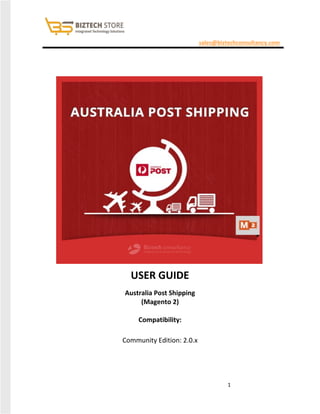
Magento 2 Australia Post Shipping Extension, Parcel Shipping Rate
- 1. 1 sales@biztechconsultancy.com USER GUIDE Australia Post Shipping (Magento 2) Compatibility: Community Edition: 2.0.x
- 2. 2 Index 1. Introduction..............................................................................................................................3 2. Pre requisite .............................................................................................................................3 3. Installation................................................................................................................................3 3.1. Manual Installation (Installing Magento 2 extension by copying code)...........................3 3.2. Installation via Composer .................................................................................................5 4. Extension Activation.................................................................................................................8 5. Configuration..........................................................................................................................10 6. Quick Notes ............................................................................................................................15 7. Technical Support...................................................................................................................16 8. About Biztech Consultancy ....................................................................................................17 Magento Expertise.........................................................................................................................17
- 3. 3 1. Introduction The “Australia Post Shipping” extension allows you to fetch live rates from Australian post for parcels and letters on your Magento 2 store. 2. Pre requisite The user should have an account at Australia Post, as the Australia Post API key is required to make the extension work. 3. Installation Mandatory Instruction: Kindly ensure that Magento 2 is set up correctly. Enter developer mode before initiating the installation. You can achieve the mode by running the following command: bin/magento deploy:mode:set developer -s It will enable the developer mode and skip compilation. You can enter default mode after successful installation of the extension. 3.1.Manual Installation (Installing Magento 2 extension by copying code) Step 1: 1. For Windows OS: Go to <your Magento install dir>/app/code. Under that, create the folders using following hierarchy: -Biztech - Auspost 2. For Linux OS: Enter the following commands keeping their order:
- 4. 4 cd <your Magento install dir>/app/code mkdir -p Biztech/Auspost After this, find the Download Zip and extract all files and folders in Biztech/ Auspost. Step 2: After the successful installation you have to run the command on Magento2 root directory-“php bin/magento setup:upgrade”. If you see blank page or permission error, go to Terminal (Linux)/ Command Prompt (Windows). cd [magento root directory][var] run the following command $ chmod –R 777 * Step 3: After running the command, log into the admin panel and clear the Cache. Go to SYSTEM →Tools (section) → CACHE MANAGEMENT to clear the cache. Step 4: After successful installation, you can see the “Australia Post Shipping” under BIZTECH tab inside STORES →CONFIGURATION.
- 5. 5 3.2. Installation via Composer Step 1: Install composer from this link. If you already installed composer, skip this step. Step 2: Go to app →code →Biztech →Auspost, right click on composer.json and select use composer here.
- 6. 6 Step 3: After that you can see command prompt where you have to run the following command: - composer update Step 4: Now go to [magento root directory] and right click on use Composer here.
- 7. 7 Step 5: You can see the cmd window and run the following command here: - php bin/magento setup:upgrade Step 6: After running the command, log into the admin panel and clear the Cache. Go to SYSTEM →Tools (section) → CACHE MANAGEMENT to clear the cache. Step 7: After successful installation, you can see the “Australia Post Shipping” under BIZTECH tab inside STORES →CONFIGURATION. The installation is successful! Scroll down to activate the extension.
- 8. 8 4. Extension Activation Step 1: Copy an activation key Copy the activation key from the Order Confirmation Mail. OR Log into your account at http://store.biztechconsultancy.com using the email and password you have provided at checkout process. Go to Downloadable Options and copy the activation key for the Australia Post Shipping extension. Step 2: Activate the extension Log into Magento Admin Panel and go to Stores → Configuration → Biztech → Australia Post Activation and enter the activation key in the ''Activation Key'' field for the Australia Post extension then click the “Save Config” button.
- 9. 9 Step 3: Select Websites When you enter and save the key it will be verified and you can select the websites where you need to use the Australia Post extension. Click the ''Save Config'' button after making your selections. Now, Australia Post Extension got activated! You just have to set configurations.
- 10. 10 5. Configuration Please follow below mentioned steps to configure the shipping method of Australia post. Go to Stores → Configuration. Step 1: General Configuration In the left column under Sales tab click on Shipping Methods tab. Here you can see Biztech Australia Post sections. In this tab, you can set basic configurations of Australia Post Extension. Here is the detailed description of the configuration. Enabled: Select "Yes" to enable the Australia Post extension. The extension is disabled by default. After enabled extension you can see new shipping method in checkout process. Title: Define Title which you want to get displayed in shipping method section. Method name: Specify method name for shipping method. API Key: Specify API Key provided by Australia Post (you can generate API key from https://developers.auspost.com.au/apis/pacpcs-registration). Calculate Handling Fee: Admin can decide handling fee type either fixed or percentage wise.
- 11. 11 Handling Applied: Admin can decide to apply handling fee per order or per package. Warehouse Postcode: Admin can decide his warehouse/dispatched location postcodes from here. Enable Prepaid Satchel’s Service: Select “Yes” to enable the Satchel services for shipping of your products. You can enable it for products having weight as defined in the Satchel service guide lines. Step 2: Enable Shipping Services Enable Domestic services for Parcel: Domestic service for parcel can be configured
- 12. 12 from here either standard/express. Enable International services for Parcel: International service for parcel can be configured from here. Admin can decide which service he/she wants to enable. Enable Domestic services for Letter: Domestic service for letter can be configured from here either Regular/Express. Enable International services for Letter: International service for letter can be configured from here. Admin can decide which service he/she wants to enable. Step 3: Advance Configuration Disable Signature on Delivery services: If you want to disable Signature on Delivery methods from frontend then you can do it here. Add Extra Cover Price for Domestic services: Select “Yes" to add extra cover (insurance) charge for Australia. Add Extra Cover Price for International services: Select “Yes" to add extra cover charge for International countries. (insurance)
- 13. 13 Ship every Item separately: If set yes, and cart weight is greater than 22KG then every item will be Shipped in different package. Ship to specific countries: Shipping will be available for one or more specific country. It gets enabled when shipping is enabled for specific country. Show Method if Not Applicable: If selected “Yes” message will be displayed to user from “Displayed Error Message” box. If selected “No” method will not be shown. Displayed Error Message: Defined error message which get displayed in frontend when shipping method is unavailable. Sort Order: At which order wants to display Australia post shipping method. Step 4: Product Configuration In this tab, admin can set default configurations for every product dimension and can also decide product weight unit to be considered. Length, Height, Width: You need to manually bind the three major attributes (properties) length, width, and height used in this extension with the relevant length, width and height that the admin has given to different products for their identification.
- 14. 14 Default weight Unit: you can set default weight unit from here like KG/Gram. Allow default value for dimension: Australia post works on product dimension and entering dimension is compulsory for every user, now if admin wants to set default dimensions for all products it can be done from here. Default Length (in C.M): Default length can be configured from here. Default Height (in C.M): Default height can be configured from here. Default Width (in C.M.): Default width can be configured from here. If you haven't created relevant attributes yet then please create it first. For create attributes please follow below steps: Go to Stores→ Attributes section →Product→ Add New Attribute and create 3 new attributes (length, width and height). Go to Stores → Attributes section→ Attribute Sets and assign these 3 attributes to appropriate attribute sets. Then go to Stores→ Configuration →Sales → Shipping Methods and open "Biztech Australia Post" shipping method. Then manually bind the length, width, and height attributes. Step 5: Select Package type Go to Products → Catalog and open any product in edit view. You will find a new attribute “Australia Post Package Type”. It will have two options: o Parcel o Letter Select the most appropriate one, according to the weight of the product. Be careful here, any wrong selection will not display rate at front end!
- 15. 15 6. Quick Notes API key is a must to define for automatically reflection of changes that takes place in Australia Delivery Post rates. Merchant has to manually bind the three major attributes (properties) length, width, and height used in this extension with the relevant length, width and height that the admin has given to different products for their identification. Units of measurement that has to be used in our extension are below: Weight: Kg/grams as per configured by admin. Length: cm Height: cm Width: cm The admin can configure height, width and length of the attribute for Australia post method, if not set for product. In addition, the admin has to enter the relevant warehouse postcode to get the shipping rates for various destination locations, where the parcels have to be delivered. Admin needs to compulsory define product’s weigh for each product as it is required to get Australia Post services. Go to Products → Catalog and fill the value of weight, apart from height, width and length of the attribute, individually for each product. If you select yes for add Cover price then extension will consider cart subtotal price as for Extra Cover price. If cart subtotal is greater than extra cover max value then it will consider max value, which is 5000, then it will consider max value of extra cover i.e. 5000. To check Australia Post size and weight guidelines please follow guidelines from below URL. 1. http://auspost.com.au/parcels-mail/size-and-weight-guidelines.html For Bundle items that are set ‘false’ to ship separately from backed and if the weight is greater than 22KG then it will not be shown service list. All Set! Now, you are ready to use extension.
- 16. 16 7. Technical Support We welcome all forms of customized Magento e-commerce queries and deliver tailor-made Magento e- store solution, given your distinct business needs! We provide all technical support! Get in touch filling in our online message form to contact our support team or shoot us an email at support@biztechconsultancy.com. Your IT Partner, With You Anytime, Anywhere! You may also like
- 17. 17 8. About Biztech Consultancy We simplify your business, offering unique business solution in digital web and IT landscapes. Our core expertise includes Magento Expertise We are Magento e-commerce specialist! Be it Store Development Customization Integration Maintenance Upgradation You can trust our expertise!
