Become Good With Powerpoint Design
•
1 j'aime•39 vues
How can I become good at powerpoint or presentation design? Follow these tips
Signaler
Partager
Signaler
Partager
Télécharger pour lire hors ligne
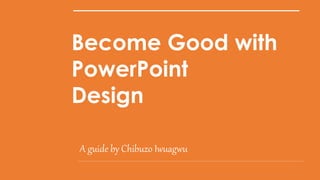
Recommandé
Recommandé
Contenu connexe
Tendances
Tendances (20)
Do's and don'ts for an effective PowerPoint Presentation

Do's and don'ts for an effective PowerPoint Presentation
Brainstorming Tricks To Inspire Brilliant Ideas Complete Powerpoint Deck With...

Brainstorming Tricks To Inspire Brilliant Ideas Complete Powerpoint Deck With...
Similaire à Become Good With Powerpoint Design
Similaire à Become Good With Powerpoint Design (20)
Effective use of power point as a presentation tool

Effective use of power point as a presentation tool
Creating Power Point Presentations | www.sampleassignment.com

Creating Power Point Presentations | www.sampleassignment.com
Dernier
Abortion Pills Fahaheel ௹+918133066128💬@ Safe and Effective Mifepristion and Misoprostol kit Where I can Buy Mifty kit (no1)Indian brand Abortion Pills Fahaheel ௹+918133066128💬@ Safe and Effective Mifepristion and ...

Abortion Pills Fahaheel ௹+918133066128💬@ Safe and Effective Mifepristion and ...Abortion pills in Kuwait Cytotec pills in Kuwait
Ajankohtaista kansainvälisestä yhteistyöstäSTM valmiusseminaari 26-04-2024 PUUMALAINEN Ajankohtaista kansainvälisestä yh...

STM valmiusseminaari 26-04-2024 PUUMALAINEN Ajankohtaista kansainvälisestä yh...Sosiaali- ja terveysministeriö / yleiset
in kuwait௹+918133066128....) @abortion pills for sale in Kuwait City Prixin kuwait௹+918133066128....) @abortion pills for sale in Kuwait City

in kuwait௹+918133066128....) @abortion pills for sale in Kuwait CityAbortion pills in Kuwait Cytotec pills in Kuwait
Dernier (20)
The Concession of Asaba International Airport: Balancing Politics and Policy ...

The Concession of Asaba International Airport: Balancing Politics and Policy ...
Proofreading- Basics to Artificial Intelligence Integration - Presentation:Sl...

Proofreading- Basics to Artificial Intelligence Integration - Presentation:Sl...
Unlocking Exploration: Self-Motivated Agents Thrive on Memory-Driven Curiosity

Unlocking Exploration: Self-Motivated Agents Thrive on Memory-Driven Curiosity
2024 mega trends for the digital workplace - FINAL.pdf

2024 mega trends for the digital workplace - FINAL.pdf
Abortion Pills Fahaheel ௹+918133066128💬@ Safe and Effective Mifepristion and ...

Abortion Pills Fahaheel ௹+918133066128💬@ Safe and Effective Mifepristion and ...
LITTLE ABOUT LESOTHO FROM THE TIME MOSHOESHOE THE FIRST WAS BORN

LITTLE ABOUT LESOTHO FROM THE TIME MOSHOESHOE THE FIRST WAS BORN
STM valmiusseminaari 26-04-2024 PUUMALAINEN Ajankohtaista kansainvälisestä yh...

STM valmiusseminaari 26-04-2024 PUUMALAINEN Ajankohtaista kansainvälisestä yh...
Microsoft Fabric Analytics Engineer (DP-600) Exam Dumps 2024.pdf

Microsoft Fabric Analytics Engineer (DP-600) Exam Dumps 2024.pdf
Databricks Machine Learning Associate Exam Dumps 2024.pdf

Databricks Machine Learning Associate Exam Dumps 2024.pdf
in kuwait௹+918133066128....) @abortion pills for sale in Kuwait City

in kuwait௹+918133066128....) @abortion pills for sale in Kuwait City
Become Good With Powerpoint Design
- 1. Become Good with PowerPoint Design A guide by Chibuzo Iwuagwu
- 2. Good design is critical Especially when presenting to people. You should never underestimate the value people place on good visual design A good resource:
- 3. Overview • Keep it Simple • Text is Powerful • Be an Icon • High Res Please • Simple Charts • Colour Control
- 5. Your slide is meant to reinforce your words Making it too detailed will make the audience lose your voice Keep The Main Thing
- 6. Tips: 1. Simple is always better than complex 2. People want to know what the main thing is
- 8. By making this sentence larger and bolder.. I am telling the audience to focus on it Text Size Matters
- 9. Tips: 1. Aim to use only two different font types in a slide, if you must 2. Too many fonts distract the audience
- 10. Be an Icon
- 11. Icons tell a visual story without even using pictures Visual Association Is The Key www.flaticons.com
- 12. Tips 1. Let your icons demonstrate your idea (clock = time) 2. Put your icons beside/above your section header
- 13. High-Res Please!
- 14. 1 Clear Picture = 1,000 Clear Words www.freepik.com www.unsplash.com Visual storytelling is powerful
- 15. Tips 1. Downloading a pic from Google Images? Wait until the image gets clear… 1. before downloading it 2. Start saving good pictures on your computer/cloud space
- 16. Simple Charts … or shapes
- 17. Reduce the amount of text, gridlines, or numbers in your chart Simple Charts Especially if you have the figures with you Or simply use shapes instead
- 18. Tips • On your chart, click on the plus button beside the chart (Chart Elements) • Uncheck every category that has been checked • Then create a textbox beside the chart. Write the most important figure/percentage and explain it. +50% More than half of users stop using ODO after the first month
- 19. Colour Control
- 20. Try to stop between two to three colours within your presentation Less is More For this presentation we used orange and grey (although we used different hues of grey, like dark grey)
- 21. Tips: 1. White is already an extra ‘colour’, 2. So you can always play with white as a part of your colour mix
- 22. All the best! Hopefully one of these tips was helpful to you - Chibuzo
