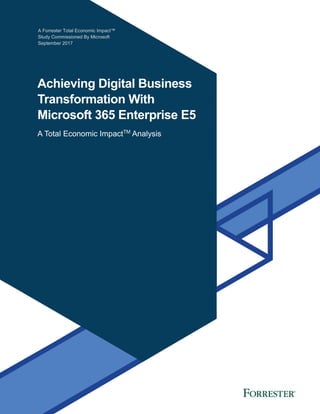
TEI of Microsoft 365 E5
- 1. A Forrester Total Economic Impact™ Study Commissioned By Microsoft September 2017 Achieving Digital Business Transformation With Microsoft 365 Enterprise E5 A Total Economic ImpactTM Analysis
- 2. Table Of Contents Executive Summary 1 Key Findings 1 TEI Framework And Methodology 4 The Microsoft 365 Enterprise Customer Journey 5 Digital Business Transformation 5 Interviewed Organizations 6 Surveyed Organizations 6 Key Challenges 6 Key Results 7 Composite Organization 7 Financial Analysis 8 + Process Efficiencies From Better Collaboration & Communication 8 + Efficient And Effective Meetings 10 + Secure Access To Work From Anywhere 11 + Application Provisioning Time Savings 13 + Faster Time-To-Decision 14 + Reduced Product Development Costs 16 + Reduced Help Desk Calls 17 + Reduced End User Security Breaches And Improved Compliance 18 + Reduced Third-Party Security Solutions 20 + Reduced Collaboration And Communication Costs 21 + Reduced On-Premises-Related Technology Costs 22 Flexibility 23 - Internal Implementation Effort 24 - Professional Services 25 - Training 25 - Managed Services 26 - Ongoing System Administration 26 - Microsoft 365 Enterprise E5 Licenses 27 - Out-Of-Cycle Computer Refresh 27 - Incremental Bandwidth 28 Financial Summary 29 Microsoft 365 Enterprise E5: Overview 30 Appendix A: Total Economic Impact 31 Appendix B: Supplemental Material 32 Appendix C: Endnotes 32 Project Director: Jonathan Lipsitz Project Contributor: Adrienne Capaldo
- 3. 1 | Achieving Digital Business Transformation With Microsoft 365 Enterprise E5 Executive Summary Microsoft 365 Enterprise (formerly Secure Productive Enterprise) represents a fundamental change in how Microsoft helps customers solve their business problems. The Microsoft 365 Enterprise E5 is the most feature rich version of Microsoft 365 and consists of Office 365, Windows 10, and Enterprise Mobility + Security (EMS). It provides the collaboration, productivity, automation, and security features an enterprise customer may need to support its digital business transformation initiatives in a single stock keeping unit (SKU), which streamlines its deployment and utilization. For companies that do not need the full feature set, Microsoft offers different version such as the E1 and E3 SKUs at a lower price point, and these other versions are not included in this financial analysis. Microsoft commissioned Forrester Consulting to conduct a Total Economic Impact™ (TEI) study and examine the potential return on investment (ROI) that enterprises may realize by deploying Microsoft 365 Enterprise E5. The purpose of this study is to provide readers with a framework to evaluate the potential financial impact of Microsoft 365 Enterprise E5 on their organizations. To better understand the benefits, costs, and risks associated with this investment, Forrester interviewed four customers currently using Microsoft 365 Enterprise E5 and surveyed another 200 Microsoft 365 Enterprise customers (at the time of the interviews and survey, the solution was still called Secure Productive Enterprise). Prior to using Microsoft 365 Enterprise E5, the customers typically had a mix of vendor solutions that were primarily on-premises. This led to disjointed processes and inefficient work practices. Users found it difficult to collaborate both inside and outside the four walls of the organization, and IT departments found it costly to support solutions and difficult to provide business users with the tools that they required. Key Findings Quantified benefits. The following risk-adjusted quantified benefits are representative of those experienced by the companies interviewed and surveyed, as realized by the 5,000-user composite organization that was built for this study (discussed in detail later): › Workers realized an efficiency gain of 22 minutes per day in daily activities from increased collaboration and information sharing. Interviewees and survey respondents said that Microsoft 365 Enterprise E5 improved collaboration and made information more readily available. The total present value (PV) of this performance improvement over three years, with a 50% downward productivity adjustment, was $15.8 million. › Microsoft Teams (formerly Skype for Business) communication tools made meetings more efficient and effective, freeing up 27.25 minutes per day. Previously, users wasted a lot of time trying to join meetings or participating in meetings that were not effective. With Microsoft Teams (Teams), the total time spent in meetings was reduced, freeing up time to work on higher-value activities, which delivered $19.6 million in PV opportunity after a 50% downward productivity adjustment. Benefits And Costs Faster time-to-value with Microsoft 365 Enterprise E5 solution: 11.3 months Across-the-board productivity improvement: 10% to 15% Decreased total cost of ownership (TCO) compared with previous solutions: 10.25%
- 4. 2 | Achieving Digital Business Transformation With Microsoft 365 Enterprise E5 › The secure remote access features meant highly mobile workers saved 24 minutes per day accessing systems and information. Of the 5,000 users, 750 fell into this highly mobile worker category. These employees are typically high-value contributors, such as salespeople and senior managers. The freed-up time, after a 50% productivity adjustment, represented a $2.6 million PV opportunity to deliver more value to the organization. › Automated application and resource provisioning solutions in Windows 10 and EMS saved 2.25 hours per request. On average, each user made three application provisioning requests per year, and the time was reduced from 150 minutes down to 15. Only 25% of this time resulted in inefficient work since users could switch to other activities that did not require the new permission. This resulted in a $758,004 PV opportunity to complete value-add work. › Five hundred senior decision makers saved nearly 1 hour per week. Real-time access to colleagues, documents, and systems meant that decisions could me made faster and better. The PV value of this benefit was $825,942. › Product development overhead costs were reduced 10.2%. Interviewed and surveyed companies said that time-to-market was reduced and that the management coordination costs were less. Based on 15 product development activities per year, the total PV savings were $364,106. › Of the 7,500 password reset calls to the help desk, 75% were completed with self-help tools instead. Automation tools within EMS empowered employees to complete their own password resets. This freed up help desk time and also saved employees downtime. At $20 per help desk ticket, the help desk PV savings totaled $265,782. › Internal and external security breach remediation costs were reduced by using two-factor authentication and Advanced Threat Analytics. Security best practices enabled by Microsoft 365 Enterprise E5 meant that 80% of the users had two-factor authentication. This, along with reduced reaction time to a breach with Advanced Threat Analytics, lowered end user-related security breaches and saved $3.3 million PV in remediation and other related costs. Regulatory and security compliance was also made easier by Microsoft 365 › Third-party security solutions were replaced with those built into EMS, Windows 10, and Office 365. Antispam, encryption, mobile device management, and other security solutions are included in EMS, Windows 10, and Office 365 Advanced Security workloads. The reduction in third-party security solutions represented a PV total savings of $442,467. › A wide variety of external communication and collaboration solution costs were reduced with features built into Microsoft 365 Enterprise E5. Solution areas that were either eliminated or reduced include private branch exchange (PBX), webconferencing, long-distance and mobile phone charges, and telecom support costs. This corresponded to a PV savings of $713,224. ROI 101% Benefits PV $46.7 million NPV $23.5 million Payback 11 months after “go live”
- 5. 3 | Achieving Digital Business Transformation With Microsoft 365 Enterprise E5 › On-premises hardware was retired, and the associated IT support costs were reduced. With Microsoft 365 Enterprise E5, $500,000 of on- premises hardware was removed. In addition, six full-time equivalents (FTEs) who previously supported the on-premises hardware and software could be redeployed to higher-value activities. One area that saw much greater efficiencies was security management because of the unified experience across the various security solutions. The total PV savings were $2.0 million. It is important to note that the quantified benefits shown in the study are a small subset of all the possible benefits companies can achieve with Microsoft 365 Enterprise. They were chosen as representative benefits for brevity and clarity. By example, in the security area alone other benefits could include: › Risk reduction from better control of Shadow IT through Microsoft Cloud App Security. › Data leakage risk reduction through Office DLP and Azure Information Protection. › Compliance failure related cost associated with the EU’s General Data Protection Regulation could decrease by using the capabilities across Microsoft 365 Enterprise E5. Costs. The interviewed and surveyed organizations experienced the following risk-adjusted costs: › Internal implementation consisted of two phases. The first phase involved a pilot and rolling out core Microsoft 365 Enterprise E5 solutions to the composite organization’s 5,000 users. The second phase was centered on public switched telephone network (PSTN) and PBX voice solutions as well as ongoing SharePoint Online migrations. A mix of business and IT resources worked throughout, with a PV cost of $2 million. › Professional services were involved during implementation and in subsequent years. Professional services were used heavily in the phase one implementation and to a lesser extent in phase two. In subsequent years, professional services were used to roll out new features and to continue delivering best practices around configuration and user adoption. PV costs totaled $2.1 million for these professional services. › IT and end user training were required. The IT organization received 230 days of training during the two implementation phases and occasional training in subsequent years. Two FTEs developed user training content and conducted “training the trainer” training throughout. The PV cost of these training sessions was $715,201. › Managed services were used for frontline support and security monitoring. A wide range of managed services are offered by Microsoft partners. The composite organization chose a model that blended internal management with managed services. The total PV costs of these managed services were $6.3 million. › A remaining seven FTEs provided internal system administration support for Microsoft 365 Enterprise E5. The composite organization kept system configuration and updating and some provisioning in house. This effort was less than what was needed on-premises which is covered in the Benefits section of the study. The remaining PV cost was $2.3 million.
- 6. 4 | Achieving Digital Business Transformation With Microsoft 365 Enterprise E5 › Microsoft 365 Enterprise E5 licenses were required for all 5,000 users. A monthly list price of $57 was applied. The PV total license costs were $8.5 million. › Some user PCs had to be replaced outside of the normal refresh cycle to perform optimally under Windows 10 and other Office 365 solutions. Of the 5,000 users, 400 needed new PCs during the Initial and Year 1 periods beyond what the normal refresh rate dictated. The total PV costs were $1 million. › Additional bandwidth was required for the SfB solutions and for cloud-based document uploading and retrieval. Each month, $6,000 in incremental bandwidth was required, for a total PV cost of $262,959. Forrester’s interviews with four existing Microsoft 365 Enterprise E5 customers and survey of 200 more were used to create a financial analysis that found a composite organization based on these companies experienced PV benefits of $46.7 million over three years versus costs of $23.2 million, adding up to a net present value (NPV) of $23.5 million and an ROI of 101%. This comes out to an NPV of $4,696 per user. The benefits achieved and described in this study are based upon the full suite of solutions – Windows 10 Enterprise, Office 365 E5, and EM+S – in Microsoft 365 Enterprise E5. In some cases, a particular benefit is tied to a specific solution component. However, in most cases it is the combination of these three solution areas that makes the benefit fully possible. Ref. Benefit Office 365 Windows 10 EMS Atr Process efficiencies from better collaboration and communication X Btr Efficient and effective meetings X Ctr Secure access to work from anywhere X X X Dtr Application provisioning time savings X X Etr Faster time-to-decision X Ftr Reduced product development costs X Gtr Reduced help desk calls X X Htr Reduced end user security breaches and improved compliance X X X Itr Reduced third-party security solutions X X X Jtr Reduced collaboration and communication costs X Ktr Reduced on-premises-related technology costs X X X
- 7. 3 | Achieving Digital Business Transformation With Microsoft 365 Enterprise E5
- 8. 4 | Achieving Digital Business Transformation With Microsoft 365 Enterprise E5 TEI Framework And Methodology From the information provided in the interviews and survey, Forrester has constructed a Total Economic Impact™ (TEI) framework for those organizations considering implementing Microsoft 365 Enterprise E5. The objective of the framework is to identify the cost, benefit, flexibility, and risk factors that affect the investment decision. Forrester took a multistep approach to evaluate the impact that Microsoft Secure 365 Enterprise E5 can have on an organization: DUE DILIGENCE Interviewed Microsoft stakeholders and Forrester analysts to gather data relative to 365 Enterprise E5. CUSTOMER INTERVIEWS Interviewed four organizations using Microsoft 365 Enterprise E5 and surveyed 200 others to obtain data with respect to costs, benefits, and risks. COMPOSITE ORGANIZATION Designed a composite organization based on characteristics of the interviewed and surveyed organizations. FINANCIAL MODEL FRAMEWORK Constructed a financial model representative of the interviews and survey using the TEI methodology and risk-adjusted the financial model based on issues and concerns of the interviewed and surveyed organizations. CASE STUDY Employed four fundamental elements of TEI in modeling Microsoft 365 Enterprise E5’s impact: benefits, costs, flexibility, and risks. Given the increasing sophistication that enterprises have regarding ROI analyses related to IT investments, Forrester’s TEI methodology serves to provide a complete picture of the total economic impact of purchase decisions. Please see Appendix A for additional information on the TEI methodology. The TEI methodology helps companies demonstrate, justify, and realize the tangible value of IT initiatives to both senior management and other key business stakeholders. DISCLOSURES Readers should be aware of the following: This study is commissioned by Microsoft and delivered by Forrester Consulting. It is not meant to be used as a competitive analysis. Forrester makes no assumptions as to the potential ROI that other organizations will receive. Forrester strongly advises that readers use their own estimates within the framework provided in the report to determine the appropriateness of an investment in Microsoft 365 Enterprise E5. Microsoft reviewed and provided feedback to Forrester, but Forrester maintains editorial control over the study and its findings and does not accept changes to the study that contradict Forrester’s findings or obscure the meaning of the study. Microsoft provided most of the customer names for the interviews but did not participate in the interviews.
- 9. 5 | Achieving Digital Business Transformation With Microsoft 365 Enterprise E5 Digital Business Transformation In discussions with Microsoft customers that have deployed Microsoft 365 Enterprise E5 and its underlying solutions, Forrester heard repeatedly that digital business transformation is one of the top priorities. Forrester Research reports (see Appendix B for references) confirm this finding. In the third quarter of 2015, 82% of surveyed companies said that their business would be digitally disrupted in the next 12 months.1 That time is now. Microsoft’s customers’ overarching digital business transformation goal was to “improve business outcomes through the use of digital technologies.” The most important business outcomes were: › Generating urgency and reducing time-to-market. › Increasing agility. › Empowering employees to achieve more through better collaboration and communication — both internally and with customers and partners. › Supporting different working styles which often vary by generation, e.g. new way in which Millennials prefer to work, to make all employees more effective and improve collaboration. › Generating better intelligence and analytics with a single view into corporate information. › Moving the needle on whatever matters the most — revenues, profitability, customer growth, and/or stock price. These goals are now more easily, and, in some cases, for the first time, achievable using cloud-based technologies and process orchestration. Interviewed companies felt that Microsoft 365 Enterprise E5 would be one of their main digital business transformation enablers. Microsoft customers also felt that the time to act is now. Several factors drive this sense of urgency. The first is a general belief that the technologies are now mature enough to make this transformation valuable and easy. The second is that companies are hearing that the timing is right from consulting and research firms. Lastly, businesses are concerned that if they don’t act now they will be beaten by their competitors or entirely disrupted from outside their industry. The Microsoft 365 Enterprise Customer Journey “Every company has a digital transformation initiative. For us, [Microsoft 365 Enterprise] … drives our digital transformation.” CTO, financial services
- 10. 6 | Achieving Digital Business Transformation With Microsoft 365 Enterprise E5 Interviewed Organizations For this study, Forrester conducted four additional interviews with Microsoft 365 Enterprise E5 customers. Interviewed customers include the following: Surveyed Organizations Forrester conducted an online survey of other companies using Microsoft 365 Enterprise and its underlying components. Survey respondents had the following characteristics: › The 200 respondents were from North America and UK. › Average number of Microsoft 365 Enterprise E5 users was 6,890. › On average, 41% were mobile users. Key Challenges Interviewed and surveyed companies experienced similar challenges that led them to seek a secure, cloud-based collaboration solution and eventually select Microsoft 365 Enterprise. These challenges include: › Providing users timely access to the latest tools and information. User demands were increasing, and overall time cycles were shortening. The IT organizations were struggling to provide the collaboration and communication tools required for the businesses to compete successfully. › Containing costs. A large portion of the IT costs and efforts were dedicated to keeping the lights on. Additionally, traditional capex models made it hard to forecast IT spending and led to large spending spikes. Businesses wanted to get out of the IT business as much as possible and focus on business core competencies. › Managing heterogenous, overly complex IT estates. In addition to cost, previous IT infrastructure and application portfolios were very complex. This issue often arose because of acquisitions or autonomy for remote locations. Beyond higher cost and effort, this heterogeneity made it difficult for employees across the organization to collaborate. › Meeting security and compliance requirements. IT security and compliance requirements were increasing, and the previous solutions made it difficult to keep up. Additionally, the associated cost and effort was outpacing other areas. INDUSTRY REGION INTERVIEWEE NUMBER OF USERS Financial services US headquarters with global presence VP, application development and infrastructure 10,000 Financial services US CTO 3,000 Real estate US Infrastructure operations team lead 2,500 Transportation Europe headquarters with global presence Senior services owner 65,000 “The security piece was a driving factor and what really differentiated Microsoft.” CTO, financial services
- 11. 7 | Achieving Digital Business Transformation With Microsoft 365 Enterprise E5 Key Results The interviews and survey revealed that key results from the Microsoft 365 Enterprise E5 investment include: › Employees were empowered to do their jobs better and seek out new solutions through improved collaboration and communication. In the survey, Forrester asked respondents if they agreed that Microsoft 365 Enterprise E5 has empowered workers. Eighty percent agreed that Microsoft 365 Enterprise E5 empowered mobile workers, 79% agreed knowledge workers were empowered, and 71% felt that way about first-line workers. › Data democratization improved analytics and insight. The different analytics tools within Microsoft 365 Enterprise E5 are used to locate and work with the right resources — people, documents, and data. These helped users to make better decisions faster. Sixty-six percent of survey respondents reported that the democratization of data helped their organization. › Microsoft 365 Enterprise E5 tools improved business outcomes. At the end of the day, affecting business outcomes is the reason companies spend money on technology solutions. Companies felt that Microsoft 365 Enterprise E5 had a real, positive impact on their organizations. A big contributor was reduced time-to-market because of process efficiencies and better collaboration. Some process areas mentioned include product launches, call centers, and loan origination. › Security and compliance were improved, marking a top goal and a big benefit for companies. Microsoft 365 Enterprise E5 brings together a set of security and compliance tools that makes it easier for companies to properly deploy and monitor their solutions. The result is fewer breaches, reduced effort to manage security solutions, lower overall costs, and better compliance. More details are included in the Benefits section of this study. Composite Organization Based on the interviews and survey, Forrester constructed a TEI framework, a composite company, and an associated ROI analysis that illustrates the areas financially affected. The composite organization is representative of the companies that Forrester interviewed and surveyed and is used to present the aggregate financial analysis in the next section. The composite organization that Forrester synthesized from the customer interviews and survey has the following characteristics: Description of composite. The organization is a US-based manufacturing and distribution company with a strong presence in Europe and smaller offices in key Asian and Latin American cities. It has 5,000 users on Microsoft 365 Enterprise E5 out of 6,000 total employees. Prior to Microsoft 365 Enterprise E5, the composite organization had a mix of Microsoft and non-Microsoft solutions that were mainly on- premises. Deployment characteristics. The first phase consisted of rolling out EMS and Windows 10 to all users. Office 365 was also set up and the majority of features rolled out to all users. PSTN and PBX solutions were set up in the first phase and rolled out to users in the second. The second phase was also used to continue migrating portals and workflows to SharePoint Online (SPO). Microsoft FastTrack services were used to reduce deployment time and cost. “We have given the analytics tools in [Microsoft 365 Enterprise] to everyone — analysts, developers, business owners — and they are using it a lot. This saves time and creates valuable insights.” VP, financial services “It used to take us a couple of months to analyze a new offering. With the new collaboration tools, we can do it in half the time. Reduced time-to-market brings big financial benefits.” VP, financial services
- 12. 8 | Achieving Digital Business Transformation With Microsoft 365 Enterprise E5 Financial Analysis QUANTIFIED BENEFIT AND COST DATA AS APPLIED TO THE COMPOSITE + Process Efficiencies From Better Collaboration And Communication From interviewed and surveyed customers, Forrester learned that better collaboration and communication create process efficiencies and save users a significant amount of time. This time can be used on higher-value-add activities that create better business outcomes. Subsequent benefits in this study look at some specific business processes, such as new product development. The table above shows the total of all benefits across the areas listed below, as well as present values (PVs) discounted at 10%. Over three years, the composite organization expects risk-adjusted total benefits to be a PV of nearly $46.7 million. Total Benefits REF. Benefit Initial Year 1 Year 2 Year 3 Total Present Value Atr Process efficiencies from better collaboration and communication $3,895,833 $7,791,667 $7,791,667 $19,479,167 $15,835,055 Btr Efficient and effective meetings $4,825,521 $9,651,042 $9,651,042 $24,127,604 $19,613,875 Ctr Secure access to work from anywhere $637,500 $1,275,000 $1,275,000 $3,187,500 $2,591,191 Dtr Application provisioning time savings $304,805 $304,805 $304,805 $914,414 $758,004 Etr Faster time-to-decision $203,203 $406,406 $406,406 $1,016,016 $825,942 Ftr Reduced product development costs $146,412 $146,412 $146,412 $439,237 $364,106 Gtr Reduced help desk calls $106,875 $106,875 $106,875 $320,625 $265,782 Htr Reduced end user security breaches and improved compliance $1,330,000 $1,330,000 $1,330,000 $3,990,000 $3,307,513 Itr Reduced third-party security solutions $0 $280,440 $280,440 $560,880 $442,467 Jtr Reduced collaboration and communication costs $128,250 $378,146 $378,146 $884,541 $713,214 Ktr Reduced on-premises- related technology costs $450,000 $405,000 $742,500 $742,500 $2,340,000 $1,989,669 Total benefits (risk- adjusted) $450,000 $11,983,399 $22,413,292 $22,413,292 $57,259,984 $46,706,819
- 13. 9 | Achieving Digital Business Transformation With Microsoft 365 Enterprise E5 Across the board, survey respondents said that users are more effective and more efficient. In addition to specific process savings and meeting- related time savings, the average daily time savings were 22 minutes a day for core work activities. Respondents also found that the quality of work is improved. Some of what Forrester heard included: › “I hear from users that they like everything being in one location. It’s easy for them to move from one application to another because of tight integration across [Microsoft 365 Enterprise].” › “[Teams] absolutely accelerates collaboration. Working interactively together on documents is great, and it works on every kind of device.” › “The most important benefit is the integration of the solution. No other solution can do that. You are in Outlook and have Presence and can escalate to chat and a call. Same with SharePoint. This is extremely powerful.” › “A single solution deployment allows for greater knowledge transfer across the organization, while improving operational performance and allowing for greater transparency.” › “Collaboration across many Microsoft products and integration of cross tools have helped us find all content from a single interface. Users can then collaborate more effectively.” › “[Unified] solutions from Microsoft increase productivity, reduce licensing costs, and help during upgrades. They also help in collaboration services.” › “I think a the Microsoft365 solution integrates better than point solutions, allowing our company to work more efficiently.” › “All groups across the US are now able to collaborate with each other. Working on the same document at the same time has a real benefit.” “Several features are especially helpful. Opening a conference room within SharePoint Online makes it simple, and productivity has definitely increased.” VP, financial services
- 14. 10 | Achieving Digital Business Transformation With Microsoft 365 Enterprise E5 › “Loan officers in the field are like stock brokers. Anything that delays them annoys them and embarrasses them in front of customers. [Microsoft 365 Enterprise] makes them more effective, and that means the bank is making more money too.” › “Before, if we wanted to put something simple together like a SharePoint page, it was not a trivial task. Now it can be done in 20 minutes with [Microsoft 365 Enterprise].” For the financial analysis, Forrester made the following assumptions: › Twenty-two minutes per day were saved in general process efficiencies. Fifty percent was realized in the first year as users became familiar with the new ways to collaborate. › An hourly cost of $42.50 fully burdened (including benefits and taxes) based on an annual $85,000 salary, was used. › A 50% productivity capture was included since not all time savings translate into additional, value-add work. This size of this benefit will vary based on the number of users and which tools they were using before Microsoft 365 Enterprise E5. Additionally, cultural and change management barriers can delay the realization of benefits. To account for these risks, Forrester adjusted this benefit downward by 20%, yielding a three-year risk-adjusted total PV of $15.8 million. + Efficient And Effective Meetings A large part of Microsoft 365 Enterprise E5 is the communication tools that allow meetings to be more efficient and effective. This includes all the Teams components, Yammer, co-authoring, and integration with other solution components like SPO. Interviewees spoke at length about how previous solutions were cumbersome, which wasted time; the intuitiveness of Microsoft 365 Enterprise E5 solutions makes their meetings more effective, especially across great distances and cultural divides. The survey showed that, on average, 27.5 minutes per day are saved from more efficient meetings. Some of what Forrester learned in interviews and the survey included: › “Modernized communication and collaboration tools like [Teams] are essential for new working relationships and models.” Impact risk is the risk that the business or technology needs of the organization may not be met by the investment, resulting in lower overall total benefits. The greater the uncertainty, the wider the potential range of outcomes for benefit estimates. Process Efficiencies From Better Collaboration And Communication: Calculation Table REF. METRIC CALC. YEAR 1 YEAR 2 YEAR 3 A1 Process efficiencies (hours) (22 minutes/60)*250 days [50% Year 1] 45.83 91.67 91.67 A2 Number of affected users 5,000 5,000 5,000 A3 Total reduced time savings A1*A2*$42.50 $9,739,583 $19,479,167 $19,479,167 A4 Productivity capture 50% 50% 50% At Process efficiencies from better communication and information sharing A3*A4 $4,869,792 $9,739,583 $9,739,583 Risk adjustment ↓20% Atr Process efficiencies (risk-adjusted) $3,895,833 $7,791,667 $7,791,667
- 15. 11 | Achieving Digital Business Transformation With Microsoft 365 Enterprise E5 › “We do a lot of calls with external people, and [Teams] saves us a lot of time. Now I have a single solution for all my communication needs. I easily save 10 minutes on every meeting.” › “If you are using [Teams], you can automatically dial anybody in from any geographical location. This is a 10% to15% improvement in productivity.” › “Teleconference participants can join meetings from smartphones at home. With employees located all over the world and across many time zones, they need to work odd hours outside of the workplace. [Audio Conferencing] (formerly PSTN Conferencing] has made it so much easier, and the connection has been outstanding.” › “’[Teams] saves me at least 20% of my day. Across the organization, I would say the average is 10%. For every 10 people, it’s like getting an extra person.” › “Our meetings start much faster. We no longer are waiting around for 5 minutes at the start of every meeting. We typically have 20 people in our meetings, so it really adds up.” › “People are using a lot more [Teams-based] collaboration. In the past, they would book a conference room or email spreadsheets. Now they can just share a desktop. These ad hoc meetings are critical to our business success.” For the composite organization, Forrester assumes that: › Each day, 27.25 minutes were saved. Fifty percent was realized in the first year as users became familiar with the new collaboration tools and culture change took hold. › The average, hourly fully burdened cost was $42.50. › A 50% productivity capture adjustment was applied. This benefit will vary based on how many meetings take place, the number of locations across which users work, and which collaboration and communication tools were in place before. To account for these risks, Forrester adjusted this benefit downward by 20%, yielding a three- year risk-adjusted total PV of $19.6 million. + Secure Access To Work From Anywhere One of the user groups that was reported to have experienced the greatest benefit is mobile workers. Microsoft 365 Enterprise E5 provides Efficient And Effective Meetings: Calculation Table REF. METRIC CALC. YEAR 1 YEAR 2 YEAR 3 B1 Time saved (hours) (27.25 minutes/60)*250 days [50% Year 1] 56.77 113.54 113.54 B2 Number of affected users 5,000 5,000 5,000 B3 Total reduced time savings B1*B2*$42.50 $12,063,802 $24,127,604 $24,127,604 B4 Productivity capture 50% 50% 50% Bt Efficient and effective meetings A4*A5 $6,031,901 $12,063,802 $12,063,802 Risk adjustment ↓20% Btr Efficient and effective meetings (risk-adjusted) $4,825,521 $9,651,042 $9,651,042 “Because our organization is spread out so globally, many of our employees only knew each other by a name or email address, nothing more. Now all of us, with [Teams] and with Yammer, can see each other, we can video and chat in real time, [and] we can share presentations. It makes it so much more personable.” IT director, pharmaceutical company
- 16. 12 | Achieving Digital Business Transformation With Microsoft 365 Enterprise E5 secure access to information, systems, and people from any device at the time and place of the user’s choosing. The tightly integrated security components across Office 365, Windows 10, and EMS mean that users can have a level of access that previously was only available when at an office location. From the survey, Forrester learned that these workers are saving 24 minutes per day because of secure, anytime, anywhere access. Mobile workers are typically some of the most valuable to an organization — salespeople, senior managers, consultants, etc. Therefore, any improvements they experience in collaboration and productivity have an exceedingly large impact on the organization. In general, these are employees who can easily find jobs at other companies and are willing to move around. The increased user satisfaction that Microsoft 365 Enterprise E5 delivers helps with employee retention. Some of what Forrester heard included: › “[Microsoft 365 Enterprise] is very useful for mobile workers. They don’t need to go to a desktop to access SharePoint. Instead, they can do most of what they need securely on a mobile device. They probably save 10% to 15% of their day.” › “Mobile workers see big benefits with [Microsoft 365 Enterprise]. They travel from property to property and can sign on from wherever they want. This is a tremendous advantage they didn’t have before.” › “Connectivity via [Microsoft 365 Enterprise] is much better than with a virtual private network (VPN). I used to get complaints from the head of retail lending that their team was having all sorts of problems when on the road. Now I get zero complaints.” › “This is a very welcome change. People are very happy to have all the new mobile solutions in [Microsoft 365 Enterprise], especially Outlook and SharePoint. Employee satisfaction has improved.” › Survey respondents said that Microsoft 365 Enterprise E5 allowed them to eliminate, on average, another 145 overnight trips per year. For the financial analysis, Forrester made the following assumptions: › Seven hundred and fifty users were highly mobile workers who experienced this benefit. › Twenty-four minutes (0.4 hours) per day were saved. Fifty percent of this benefit was realized in the first year. › For simplicity and to be conservative, the same $42.50 fully burdened hourly cost was used, even though many of these mobile workers would be higher paid. › The same 50% productivity discount was applied. This benefit will vary based on the number of mobile users, how they previously accessed systems and information, and to what extent remote access is central to their jobs. To account for these risks, Forrester adjusted this benefit downward by 20%, yielding a three-year risk-adjusted total PV of $2.6 million. “Mobile workers see big benefits with [Microsoft 365 Enterprise]. They travel from property to property and can sign on from wherever they want. This is a tremendous advantage they didn’t have before.” Infrastructure operations team lead, real estate
- 17. 13 | Achieving Digital Business Transformation With Microsoft 365 Enterprise E5 + Application Provisioning Time Savings Windows 10 and EMS provide self-service and automation tools for application provisioning. That means users have faster access to the resources they need, and the IT organization does not have to spend as much time working on provisioning activities. Windows 10 Windows 10 integrates with tools and services such as System Center Configuration Manager (SCCM), Microsoft Intune, the Windows App Store, and the new Windows Store for Business. In conjunction with the new Windows Update for Business that helps ensure corporate standards include the latest patches and updates, end users can search and install many applications when they need them. “It’s all about the application,” said the senior manager of end user technology for a global food and beverage conglomerate. With Windows 10, users can access the right applications from their app store or other catalogs, and with Active Directory and SCCM integration, users can ensure they are installing the right versions of the right applications based on their role, team, and department. With self-service tools, the organization saves significant employee time. End users do not need to wait for IT to respond to their request, and issues such as downloading the wrong version are greatly reduced. EMS Interviewed and surveyed organizations indicated that a key benefit from the Enterprise Mobility Suite implementation was an improvement in end user productivity accessing software-as-a-service (SaaS) applications, including gaining access to and logging into SaaS applications. Previously, companies said that they did not have an easy way to provision groups of users in bulk across thousands of SaaS applications. As a result, business users experienced significant delays in gaining access to the business applications they needed to get their work done. In addition, the IT administrators could leverage existing groups in Active Directory and assign them to SaaS applications using Azure Active Directory Premium. Following the EMS implementation, the average completion of requests for access to SaaS applications was reduced from five days to immediate access. Before EMS, new employees would have to wait several days from when they started at a company to get access to the proper applications in cases where their managers had not submitted Secure Access To Work From Anywhere: Calculation Table REF. METRIC CALC. YEAR 1 YEAR 2 YEAR 3 C1 Time savings (hours) .4 hours*250 days [50% Year 1} 50 100 100 C2 Number of affected users A2*15% 750 750 750 C3 Total time savings C1*C2*$42.50 $1,593,750 $3,187,500 $3,187,500 C4 Productivity capture 50% 50% 50% Ct Secure access to work from anywhere C3*C4 $796,875 $1,593,750 $1,593,750 Risk adjustment ↓20% Ctr Secure access to work from anywhere (risk-adjusted) $637,500 $1,275,000 $1,275,000
- 18. 14 | Achieving Digital Business Transformation With Microsoft 365 Enterprise E5 requests on time. With EMS, new employees get immediate access to business applications. In cases where the requests are delayed by the manager, the IT administrator can easily add a new user with appropriate access. Furthermore, the typical time delay logging into SaaS applications, which hurts the daily productivity of many users, is eliminated with EMS. For the financial analysis, Forrester made the following assumptions: › On average, each user made three application requests per year across EMS and Windows 10. › The wait time was reduced from 150 minutes to 15 minutes (a savings of 2.25 hours). › A $42.50 fully burdened hourly cost was used across the board. › Twenty-five percent of the total benefit was realized because most users could work on other tasks while waiting for provisioning to complete, even if it meant they were less productive. This benefit will vary based on the number of requests made, how long it took in the past, and the degree of automation. To account for these risks, Forrester adjusted this benefit downward by 15%, yielding a three- year risk-adjusted total PV of $758,004. + Faster Time-To-Decision The Microsoft 365 Enterprise E5 solutions empower people to make better decisions and to make them faster. Power BI Pro can easily put data and data analysis tools into the hands of all users, giving them the ability to quickly make valuable discoveries. Delve leverages Microsoft Graphs to deliver relevant content based on the people with whom a user works. MyAnalytics delivers personalized insights based on time and people relationships. Taken all together, users can find what they need much faster and collaborate with peers to interpret the information. In the survey, 71% of respondents agreed that MyAnalytics has improved user communication and efficiency. Sixty-six percent agreed that Microsoft 365 Enterprise E5 has already enabled their organization to take advantage of machine learning capabilities, and 67% felt that the democratization of data analytics using Power BI Pro and Delve improved [their] organization. The survey also revealed that decisions Application Provisioning Time Savings: Calculation Table REF. METRIC CALC. YEAR 1 YEAR 2 YEAR 3 D1 Number of affected users =A2 5,000 5,000 5,000 D2 Application requests (EMS and Windows 10) D1*3 15,000 15,000 15,000 D3 Time savings (hours) (150 minutes-15 minutes)/60 minutes 2.25 2.25 2.25 D4 Total time savings D2*D3*$42.50 $1,434,375 $1,434,375 $1,434,375 D5 Productivity capture 25% 25% 25% Dt Application provisioning time savings D4*D5 $358,594 $358,594 $358,594 Risk adjustment ↓15% Dtr Application provisioning time savings (risk-adjusted) $304,805 $304,805 $304,805 “With MyAnalytics, we are able to determine which processes each business unit should use to streamline communications, improve efficiencies, and stop duplication of efforts.” Survey respondent
- 19. 15 | Achieving Digital Business Transformation With Microsoft 365 Enterprise E5 are made 18% faster. Interviewees and survey respondents said: › “It is much easier to get and find information, and it is much easier to mine. The benefits have been significant.” › “In the past, it could take up to several days to get the data needed. It might be 1 hour of data, but the person would wait for two days. Now they get what they need in minutes.” › “[Microsoft 365 Enterprise] makes everything to use together. Take SharePoint and throw Power BI right on top of it. You get even better data.” › “Before, everything was done with Excel. With PowerBI, we are able to find the numbers we need quite quickly.” › “We make better, data-driven decisions.” › “Each user can now easily do a deep dive into relevant data for their area and tease out important aspects of the data. This improves their productivity and positively impacts our ability to review business processes on the fly.” › “[Microsoft 365 Enterprise] has made the availability of data analytics solutions more open and available.” › “Reporting has been streamlined and provided more quickly to users after integrating with our legacy systems. The generation of data is nearly real time.” › “More analytics results are more easily shareable, so staff are sharing, communicating, and using more data together. This is seen in better communication and collaboration.” For the financial analysis, Forrester made the following assumptions: › Five hundred users were actively engaged in decision making and saw this benefit. › Five hours per week was spent on affected activities, and this was reduced by 18%. Fifty percent of the benefit was achieved in Year 1. › The same 50% productivity discount was applied. This benefit will vary based on the number of decision makers, which analytics tools were in place before, and the level of integration with back-end repositories. To account for these risks, Forrester adjusted this benefit downward by 15%, yielding a three-year risk-adjusted total PV of $825,942.
- 20. 16 | Achieving Digital Business Transformation With Microsoft 365 Enterprise E5 + Reduced Product Development Costs Better collaboration and analytics mean that new ideas can be brought to market faster. This can have large business benefits in terms of competitive advantage and agility in responding to market and customer trends. Additionally, there are costs savings from completing these activities faster. The survey showed that, prior to deploying Microsoft 365 Enterprise E5, the average internal management coordination cost to bring a new feature or minor change to market was a conservative $106,327. With Microsoft 365 Enterprise E5, respondents noted their organizations could reduce this by an average of 10.2%. Survey respondents also said that time-to-market was 17.5% faster. Interviewed customers said: › “[Teams] has definitely helped our time-to-market.” › “The data tools in [Microsoft 365 Enterprise] allow knowledge workers to obtain a fresh perspective and look at more data in new ways. This is driving forward product innovation and service improvements.” For the financial analysis, Forrester made the following assumptions: › Fifteen annual product development activities used Microsoft 365 Enterprise E5 tools. › The management coordination cost of $106,327 and 10.2% savings from the survey were used. This benefit may be lower if Microsoft 365 Enterprise E5 is not used heavily for this business function. Forrester believes that a more likely scenario is that the benefit is much larger as part of big product launches. To account for this risk, Forrester adjusted this benefit downward by 10%, yielding a three-year risk-adjusted total PV of $364,106. Faster Time-To-Decision: Calculation Table REF. METRIC CALC. YEAR 1 YEAR 2 YEAR 3 E1 Number of affected workers 500 500 500 E2 Weekly time savings 5 hours*18% [50% Year 1] 0.45 0.90 0.90 E3 Total reduced time E1*E2*$42.50*50 weeks $478,125 $956,250 $956,250 E4 Productivity capture 50% 50% 50% Et Faster time-to-decision E3*E4 $239,063 $478,125 $478,125 Risk adjustment ↓15% Etr Faster time-to-decision (risk-adjusted) $203,203 $406,406 $406,406 “On the sales side, we have been able to define solutions for customers and get quotes out faster. This is because of [Teams] and Presence.” CIO, manufacturer
- 21. 17 | Achieving Digital Business Transformation With Microsoft 365 Enterprise E5 + Reduced Help Desk Calls The interviewed and surveyed companies indicated that a key benefit from the EMS implementation was a reduction in call volume to the help desk, specifically for password resets. Prior to EMS, the organizations typically did not provide the option for users to reset their own passwords through a self-service option. As a result, the help desk team spent as much as 25% of its time handling password reset requests. Furthermore, this time delay for password resets also hurt the productivity of the business users who were locked out of their devices and applications while waiting for a response from the help desk. With Microsoft EMS, employees can reset their own passwords, reducing help desk calls and improving user efficiency. For the financial analysis, Forrester made the following assumptions: › Each user made six help desk calls a year, 25% of which were password-related. › Seventy-five percent of the password-related calls could be resolved using self-service tools. › The average help desk call cost was $20. This benefit may be lower if self-service tools already exist. To account for this risk, Forrester adjusted this benefit downward by 5%, yielding a three-year risk-adjusted total PV of $265,782. Reduced Product Development Costs: Calculation Table REF. METRIC CALC. YEAR 1 YEAR 2 YEAR 3 F1 Number of product development efforts 15 15 15 F2 Original product development cost $106,327 $106,327 $106,327 F3 Reduced cost 10.2% 10.2% 10.2% Ft Reduced product development costs F1*F2*F3 $162,680 $162,680 $162,680 Risk adjustment ↓10% Ftr Reduced product development costs (risk-adjusted) $146,412 $146,412 $146,412 Reduced Help Desk Calls: Calculation Table REF. METRIC CALC. YEAR 1 YEAR 2 YEAR 3 G1 Number of password-related calls 6*A2*25% 7,500 7,500 7,500 G2 Number of reduced calls G1*75% 5,625 5,625 5,625 G3 Cost per call $20 $20 $20 Gt Reduced help desk calls G2*G3 $112,500 $112,500 $112,500 Risk adjustment ↓5% Gtr Reduced help desk calls (risk-adjusted) $106,875 $106,875 $106,875
- 22. 18 | Achieving Digital Business Transformation With Microsoft 365 Enterprise E5 + Reduced End User Security Breaches And Improved Compliance Improved security and compliance was one of the most cited benefits of moving to Microsoft 365 Enterprise E5. The suite of security tools across Office 365, Windows 10, and EMS provides robust end user, endpoint, and data security. The suite also provides compliance and data retention tools that were viewed as highly valuable. Survey respondents overwhelmingly agreed that Microsoft 365 Enterprise E5 helps improve security in a myriad of ways. Improved Compliance Looking first at compliance, Forrester learned from interviews and the survey that: › From the survey results, the Advanced eDiscovery solution has reduced regulatory compliance costs by 16.2%. › “We had a policy where you couldn’t email out any sensitive information. Now with the security in [Microsoft 365], we can be less restrictive because the system intelligently encrypts and sends it and ensures compliance. That is a big value to the business users.” › “We are using [Microsoft 365 Enterprise] for data loss prevention and rights management. It makes sure that if a document contains sensitive information, it puts rights management against the document and locks it.” › “Security-related audit points have gone down a lot since we moved to [Microsoft 365 Enterprise], and the severity levels are lower. We used to have a lot of issues when we were on-premises because we had to take shortcuts for speed-to-market.” “We now have consistent data retention and compliance policies. It is automated, which saves a lot of time and effort.” Project lead, professional services company
- 23. 19 | Achieving Digital Business Transformation With Microsoft 365 Enterprise E5 › Microsoft 365 Enterprise E5 should improve compliance with the EU’s General Data Protection Regulation which will reduce fines. Improved End User Security From an improved end user security perspective, Forrester leaned: › User provisioning time has reduced by 13%. › Application and device management IT effort has reduced by 13.2%. › The number of data breaches has reduced by 55.3%, and the remediation cost per event has reduced by 88.2% because the remaining breaches are much less significant. › “[Microsoft 365] has significantly improved security. You have better end-to-end monitoring of what is going on from the admin center. Because of that, you can definitely be a lot more confident in what is happening on the platform.” › “With EMS, the big benefit is its integration with Active Directory. That gives you a lot of security in a very critical area.” › “Previously, there was no security if a device was lost. Now we can remote wipe it, which has helped with compliance.” › “Unified management under [Microsoft 365 Enterprise] makes it easy to know if data is moving out of the organization.” › “By getting more data and visibility, we are able to identify problem areas that we didn’t know we had.” › “Data is secured better since user access is limited with [Microsoft 365 Enterprise].” › “With controlled, uniform access to data, we can control its access much better. Also, by organizing the data through a single interface, we have much better visibility into it.” › “The security that is provided with the encryption software in E5 makes us much safer.” Quantifiable Examples As shown above, there are many quantifiable security benefits that Microsoft 365 Enterprise E5 can deliver. Forrester has included two benefits. The first, shown here, looks at fewer data breaches because of compliance with two-factor authentication policies and the reduced remediation effort made possible with Advanced Threat Analytics. The second, around eliminated third-party security solutions, is shown later. For the financial analysis, Forrester made the following assumptions: › Eighty percent of the users were required to use two-factor authentication. › Security event probabilities and remediation costs were taken from other Forrester and Ponemon Institute research. This benefit will vary based on the number of users who move to two- factor authentication and which security solutions were in place before. To account for these risks, Forrester adjusted this benefit downward by 5%, yielding a three-year risk-adjusted total PV of $3.3 million. Forrester believes that the total security benefits are much higher and encourages readers to consider the various threats they face and how Microsoft 365 Enterprise E5 can remediate them. “Advanced protection against security threats and better risk compliance are the major wins for our organization as a result of implementing [Microsoft 365 Enterprise].” Survey respondent
- 24. 20 | Achieving Digital Business Transformation With Microsoft 365 Enterprise E5 + Reduced Third-Party Security Solutions Windows 10, EMS, and Office 365 Advanced Security Workloads provide a lot of the technology solutions that previously had to be purchased from multiple vendors. This improves security, as discussed above, and also lowers costs by eliminating these third-party solutions and reducing IT support required to integrate and manage the solutions. Having fewer solutions also means that the deployment and integration efforts are lower. Windows 10 Windows 10 includes new and enhanced features that can take the place of applications that were purchased from a third-party vendor in the past. “We are using Windows Defender now,” said the senior IT manager for a food and beverage conglomerate. Drive encryption and antivirus utilities were both identified by several interviewed organizations, along with other applications. EMS Interviewed and surveyed organizations indicated that a benefit from the EMS implementation was the reduction in legacy license and infrastructure costs. Prior to EMS, they often had an on-premises, point mobile device management solution, which cost more money to purchase and host than Microsoft EMS. Because the legacy point solution was not fully SaaS-based, the composite organization also had to spend money on the infrastructure to support it. As a result, the composite organization did not have the efficiencies of an all-SaaS mobility management solution provided by one vendor. With Microsoft EMS, the entire solution is SaaS-based and integrated with Azure Active Directory so that all security and access between applications, devices, and users is seamless. Office 365 Office 365 security workloads include Advanced Threat Protection, Advanced Security Management, Customer Lockbox, Advanced eDiscovery, Threat Intelligence, and Advanced Data Governance solutions. These provide a wide range of benefits across the organization and can replace many third-party solution and costs. Reduced End User Security Breaches: Calculation Table REF. METRIC CALC. YEAR 1 YEAR 2 YEAR 3 H1 Number of users requiring two-factor authentication A2*80% 4,000 4,000 4,000 H2 Probability of a security incident (internal event) Source: Forrester Research 0.75% 0.75% 0.75% H3 Average cost to recover from a security incident — internal incident $20,000 $20,000 $20,000 H4 Probability of a security incident (external event) Source: Ponemon Institute 0.08% 0.08% 0.08% H5 Average cost to recover from a security incident — external incident $250,000 $250,000 $250,000 Ht Reduced end user security breaches (H1*H2*H3)+(H1*H4*H5) $1,400,000 $1,400,000 $1,400,000 Risk adjustment ↓5% Htr Reduced end user security breaches (risk-adjusted) $1,330,000 $1,330,000 $1,330,000 “We use the Enterprise Mobility + Security suite to help our increasingly mobile workforce access and share data in a secure fashion on up-to-date devices, so they can work more productively.” Chief technical architect, facility management service provider
- 25. 21 | Achieving Digital Business Transformation With Microsoft 365 Enterprise E5 For the financial analysis, Forrester focused on cost savings from EMS and Windows 10 and made the following assumptions: › Hardware and infrastructure costs related to mobile device management (MDM) were reduced by 40%. › MDM maintenance and license costs were reduced by 75%. › For each of the 5,000 users, $30 in desktop/laptop licenses were eliminated. › Forrester conservatively assumed that this benefit began in Year 2 because it took time to cancel previous contracts. This benefit will vary based on the previous solutions and negotiated pricing. To account for these risks, Forrester adjusted this benefit downward by 5%, yielding a three-year risk-adjusted total PV of $442,467. + Reduced Collaboration And Communication Costs Microsoft 365 Enterprise E5 includes a range of collaboration and communication solutions that companies previously had to buy from other vendors. These include online tools such as Microsoft Teams and more traditional voice solutions that can be (partially) replaced with Calling Plan (formerly PSTN calling) and Phone System (formerly Cloud PBX). The survey showed that: › PBX costs went down 13.6%. › Telecom costs (e.g., long-distance) went down 14.4%. › IT support for telecom solutions also was reduced 14.4% For the financial analysis, Forrester used the savings reported in the survey and extrapolated to a 5,000-user organization based on the above data points. PBX and support savings began in Year 2 after existing PBX contracts could be terminated, and the webconferencing and long distance savings were realized at 50% in Year 1. This benefit may be lower depending on which solutions were used before and which Microsoft 365 Enterprise E5 solutions are adopted, such as Phone System. To account for this risk, Forrester adjusted this benefit downward by 5%, yielding a three-year risk-adjusted total PV of $713,204. Reduced Third-Party Security Solutions: Calculation Table REF. METRIC CALC. YEAR 1 YEAR 2 YEAR 3 I1 Infrastructure spend savings — legacy, on-premises MDM solution $228,000*40% $91,200 $91,200 I2 Annual maintenance and license savings — legacy MDM solution $18*4,000 user devices*75% $54,000 $54,000 I3 MDM savings I1+I2 $145,200 $145,200 I4 Desktop/laptop security license savings A2*$30 $150,000 $150,000 It Reduced third-party security solutions I3+I4 $295,200 $295,200 Risk adjustment ↓5% Itr Reduced third-party security solutions (risk- adjusted) $280,440 $280,440 “We will save from $500,000 to $1,000,000 each year in other communication solutions by replacing them with [Microsoft 365 Enterprise].” VP, financial services
- 26. 22 | Achieving Digital Business Transformation With Microsoft 365 Enterprise E5 + Reduced On-Premises-Related Technology Costs Moving to the cloud reduces technology costs for on-premises hardware and the applications to manage it. Data center and power costs are also reduced. The amount of IT effort required to maintain and patch servers and systems is greatly reduced, or, in some cases, entirely eliminated. Furthermore, by standardizing on a single platform, the amount of IT support is reduced. For example, an organization can expect a reduction in administrative effort through the unified experience in Azure Portal across Azure AD, Intune, Azure Information Protection. Survey respondents reported the following cost savings: Interviewed companies provided the following examples: › “The fact that we manage less of our own hardware is significant. We are probably saving $500,000 per year.” › “If we hadn’t moved to [Microsoft 365 Enterprise], we probably would have had to double our support team.” › “We have reduced our system administrators and engineers from 10 down to four by moving off-premises.” › “Our goal is to get out of the datacenter business. We spend around $90,000 on our colocation facility, and that doesn’t even include telecoms. I want to get that down to zero over the next five years by moving to SaaS solutions.” › “If we had replaced our backup data center with a like-for-like of what we are getting from Microsoft, it would have cost four times more than what we are paying now.” Reduced Collaboration And Communication Costs: Calculation Table REF. METRIC CALC. YEAR 1 YEAR 2 YEAR 3 J1 PBX technologies $65,620 $65,620 J2 Webconferencing 50% Year 1 $65,000 $130,000 $130,000 J3 Long-distance and mobile phone charges 50% Year 1 $70,000 $140,000 $140,000 J4 Telecom support costs $62,428 $62,428 Jt Reduced collaboration communication costs J1+J2+J3+J4 $135,000 $398,048 $398,048 Risk adjustment ↓5% Jtr Reduced collaboration communication costs (risk- adjusted) $128,250 $378,146 $378,146 Survey Results: Previous Solution Cost Savings CATEGORY SAVINGS Reduction in ongoing IT operations costs 13.20% Reduction in help desk costs 15.60% Reduction or avoidance in infrastructure costs 14.80% Reduction in Microsoft license costs 14.60% Reduced collaboration and communication costs 17.20% “However you look at it, moving to [Microsoft 365 Enterprise] drastically reduces costs.” CTO, financial services
- 27. 23 | Achieving Digital Business Transformation With Microsoft 365 Enterprise E5 › “Moving to Azure site backup means we can shut down our previous disaster recovery (DR) site. We were spending $30,000 per month, and that will come down by 80%.” › “We are probably saving $300,000 per year in labor and the same in both hardware and software. Then there is power on top of that. In total, the savings probably comes out to $1 million per year.” For the financial analysis, Forrester included hardware and IT team savings. The reduced IT resources can be redeployed to higher-value activities compared with patching and maintaining systems and hardware. Forrester made the following assumptions: › The organization did not need to replace/add $500,000 in hardware with an annual maintenance of 15%. › Six technology FTEs could be redeployed with a fully burdened cost of $125, 000. 50% was achieved in Year 1. This benefit will vary based on the Microsoft 365 Enterprise E5 deployment (cloud versus hybrid), if existing hardware is end of life, and how much spare capacity there is in the IT organization. To account for this risk, Forrester adjusted this benefit downward by 10%, yielding a three-year risk-adjusted total PV of $2.0 million. Flexibility The value of flexibility is clearly unique to each customer, and the measure of its value varies from organization to organization. There are multiple scenarios in which a customer might choose to implement Microsoft 365 Enterprise E5 and later realize additional uses and business opportunities. Flexibility would also be quantified when evaluated as part of a specific project (described in more detail in Appendix A). Microsoft 365 Enterprise E5 makes organizations inherently more flexible and agile. Better collaboration means companies can more quickly adjust to changing business realities. Additionally, the IT organization can better support changing business needs since it is spending less time on maintaining infrastructure. Lastly, Microsoft is regularly rolling out additional features as part of Microsoft 365 Enterprise E5, and these deliver incremental value. None of these flexibility benefits were included in the ROI analysis. Flexibility, as defined by TEI, represents an investment in additional capacity or capability that could be turned into business benefit for a future additional investment. This provides an organization with the "right" or the ability to engage in future initiatives but not the obligation to do so. Reduced On-Premises-Related Technology Costs: Calculation Table REF. METRIC CALC. INITIAL YEAR 1 YEAR 2 YEAR 3 K1 Eliminated on-premises hardware Maintenance 15% $500,000 $75,000 $75,000 $75,000 K2 Reduced IT ongoing support 6 FTEs*$125,000 [50% Year 1] $375,000 $750,000 $750,000 Kt Reduced on-premises-related technology costs K1+K2 $500,000 $450,000 $825,000 $825,000 Risk adjustment ↓10% Ktr Reduced on-premises-related technology costs (risk-adjusted) $450,000 $405,000 $742,500 $742,500
- 28. 24 | Achieving Digital Business Transformation With Microsoft 365 Enterprise E5 - Internal Implementation Effort As described in the Analysis section, the Microsoft 365 Enterprise E5 deployment consisted of two back-to-back phases. In total, the composite organization spent 16 months rolling out the various components. The team consisted of eight IT FTEs and 20 business owners working 25% of the time. The business owners were responsible for capturing and sharing the business requirements and setting up their area-specific solutions such as SharePoint sites. The composite organization used Microsoft FastTrack services for activities like mailbox migration which reduced overall implementation time and effort. Activities in subsequent years to roll out solution updates is considered “business as usual” and not included as a separate cost. The internal effort to deploy the Microsoft 365 Enterprise E5 solutions will vary based on the size of the organization and which solution components are being used. To account for these risks, Forrester adjusted this cost upward by 10%, yielding a three-year risk-adjusted total PV of $2.0 million. Total Costs The table above shows the total of all costs across the areas listed below, as well as present values (PVs) discounted at 10%. Over three years, the composite organization expects risk-adjusted total costs to be a PV of less than $23.2 million. Implementation risk is the risk that a proposed investment may deviate from the original or expected requirements, resulting in higher costs than anticipated. The greater the uncertainty, the wider the potential range of outcomes for cost estimates. REF. COST INITIAL YEAR 1 YEAR 2 YEAR 3 TOTAL PRESENT VALUE Ltr Internal implementation effort $1,306,250 $783,750 $0 $0 $2,090,000 $2,018,750 Mtr Professional services $1,185,646 $379,407 $379,407 $379,407 $2,323,866 $2,129,174 Ntr Training $205,333 $213,400 $200,200 $200,200 $819,133 $715,201 Otr Managed services $0 $2,520,000 $2,520,000 $2,520,000 $7,560,000 $6,266,867 Ptr Ongoing system administration $0 $918,750 $918,750 $918,750 $2,756,250 $2,284,795 Qtr SPE licenses $0 $3,420,000 $3,420,000 $3,420,000 $10,260,000 $8,505,034 Rtr Out of cycle computer refresh $546,000 $546,000 $0 $0 $1,092,000 $1,042,364 Str Incremental bandwidth $66,000 $79,200 $79,200 $79,200 $303,600 $262,959 Total costs (risk- adjusted) $3,309,229 $8,860,507 $7,517,557 $7,517,557 $27,204,849 $23,225,144 Internal Implementation Effort: Calculation Table REF. METRIC CALC. INITIAL YEAR 1 L1 Number of months 10 6 L2 IT monthly fully burdened labor costs 8 FTEs*$10,417 $83,333 $83,333 L3 Business monthly fully burdened labor costs 20 resources*25%*$7,083 $35,417 $35,417 Lt Internal implementation effort L1*(L2+L3) $1,187,500 $712,500 Risk adjustment ↑10% Ltr Internal implementation effort (risk-adjusted) $1,306,250 $783,750
- 29. 25 | Achieving Digital Business Transformation With Microsoft 365 Enterprise E5 - Professional Services The composite organization used professional services from a Microsoft partner consultancy throughout both phases of deployment and then in subsequent years. The team’s efforts during the two deployment phases were around helping set the vision and long-term road map, implementing best practices, providing change management consulting, assisting with back-end integrations, and configuring Microsoft 365 Enterprise E5 solutions. In subsequent years, a much smaller team helped in rolling out new features and the ongoing expansion of Cloud PBX. The amount of professional services required will depend on the Microsoft 365 Enterprise E5 solution components being deployed, the overall size of the organization, and internal IT skills along with spare capacity to take on the work. To account for these risks, Forrester adjusted this cost upward by 10%, yielding a three-year risk-adjusted total PV of $2.1 million. - Training For the composite organization, the IT department needed training on managing and using the Microsoft 365 Enterprise E5 solutions. This was provided by an outside professional services organization and by users attending Microsoft conferences. Forrester assumed that each day of training cost $300 on average. There is a smaller amount of ongoing training that takes place to keep up on the new solutions being added in Microsoft 365 Enterprise E5. There was also a need for end user training. Two FTEs were responsible for creating company-specific training content, setting up a learning portal in SharePoint, and providing “training the trainer” training to local champions. This is an ongoing effort to make sure that users are comfortable using all the new features being rolled out as part of Microsoft 365 Enterprise E5. The amount of training required depends on the IT team size and its existing knowledge of Microsoft solutions. To account for these risks, Forrester adjusted this cost upward by 10%, yielding a three-year risk- adjusted total PV of $715,201. Professional Services: Calculation Table REF. METRIC CALC. INITIAL YEAR 1 YEAR 2 YEAR 3 M1 Number of months 10 6 12 12 M2 Monthly cost $107,786 $57,486 $28,743 $28,743 Mt Professional services M1*M2 $1,077,860 $344,915 $344,915 $344,915 Risk adjustment ↑10% Mtr Professional services (risk-adjusted) $1,185,646 $379,407 $379,407 $379,407
- 30. 26 | Achieving Digital Business Transformation With Microsoft 365 Enterprise E5 - Managed Services There are a wide range of services that Microsoft partners offer around Microsoft 365 Enterprise E5: everything from basic security monitoring all the way up to technology-as-a-service solutions that include the provisioning and leasing of user devices along with full user support and solution management. For the ongoing administration and support of Microsoft 365 Enterprise E5 solutions and users, the composite organization used managed services as well as in-house resources. The managed services included managing and maintaining the Microsoft 365 Enterprise E5 solution, tier two and tier three support, and security monitoring at a monthly cost of $40 per user. The managed services costs will vary based on what services are selected. To account for these risks, Forrester adjusted this cost upward by 5%, yielding a three-year risk-adjusted total PV of $6.3 million. - Ongoing System Administration As discussed in the Benefits section, the amount of effort required to support Microsoft 365 Enterprise E5 is considerably less than what is required for a comparable on-premises solution. The remaining effort consisted of seven FTEs, down from the 13 who would have been needed if everything had remained on-premises. These FTEs were responsible for supporting and configuring Microsoft 365 Enterprise E5 solutions, setting up and managing user accounts, and rolling out new solution components. Training: Calculation Table REF. METRIC CALC. INITIAL YEAR 1 YEAR 2 YEAR 3 N1 Number of days of IT training 150 80 40 40 N2 Cost per day $300 $300 $300 $300 N3 End user training 2 FTEs*$85,000 [prorated in initial period] $141,667 $170,000 $170,000 $170,000 Nt Training (N1*N2)+N3 $186,667 $194,000 $182,000 $182,000 Risk adjustment ↑10% Ntr Training (risk-adjusted) $205,333 $213,400 $200,200 $200,200 Managed Services: Calculation Table REF. METRIC CALC. INITIAL YEAR 1 YEAR 2 YEAR 3 O1 Number of users 5,000 5,000 5,000 O2 Managed services contract $40*12 months $480 $480 $480 Ot Managed services O1*O2 $2,400,000 $2,400,000 $2,400,000 Risk adjustment ↑5% Otr Managed services (risk-adjusted) $2,520,000 $2,520,000 $2,520,000
- 31. 27 | Achieving Digital Business Transformation With Microsoft 365 Enterprise E5 The level of ongoing support required varies based on the number of users and locations, as well as the solution components in use. To account for these risks, Forrester adjusted this cost upward by 5%, yielding a three-year risk-adjusted total PV of $2.3 million. - Microsoft 365 Enterprise E5 Licenses The composite organization had 5,000 users with Microsoft 365 Enterprise E5 licenses. Forrester used the list price of $57 per month. Readers are encouraged to work with their Microsoft partners to understand what the cost to their organizations will be. Because a standard price for this volume was used, no risk adjustment was made. The three-year risk-adjusted total PV was $8.5 million. - Out-Of-Cycle Computer Refresh As part of the move to Windows 10, the composite organization assessed which computers did not meet the minimum specifications. The costs for those that did not meet the minimum specifications and were not due for a regular life cycle replacement are included here. The average cost was $1,300. The number of computers that need to be replaced out of cycle will depend on the current refresh rate. To account for these risks, Forrester adjusted this cost upward by 5%, yielding a three-year risk-adjusted total PV of $1,042,364. Managed Services: Calculation Table REF. METRIC CALC. INITIAL YEAR 1 YEAR 2 YEAR 3 P1 Number of FTEs 7 7 7 P2 Fully burdened cost $125,000 $125,000 $125,000 Pt Ongoing system administration P1*P2 $875,000 $875,000 $875,000 Risk adjustment ↑5% Ptr Ongoing system administration (risk- adjusted) $918,750 $918,750 $918,750 SPE Licenses: Calculation Table REF. METRIC CALC. INITIAL YEAR 1 YEAR 2 YEAR 3 Q1 Number of users =A2 5,000 5,000 5,000 Q2 Annual cost $57*12 months $684.00 $684.00 $684.00 Qt SPE licenses Q1*Q2 $3,420,000 $3,420,000 $3,420,000 Risk adjustment 0% Qtr SPE licenses (risk-adjusted) $3,420,000 $3,420,000 $3,420,000
- 32. 28 | Achieving Digital Business Transformation With Microsoft 365 Enterprise E5 - Incremental Bandwidth The composite organization required additional bandwidth primarily for voice and conferencing solutions and for cloud SharePoint sites and document storage. This was needed during the implementation for the bulk uploads and for ongoing usage of the Microsoft 365 Enterprise E5 solutions. The amount of additional bandwidth required depends on existing bandwidth, the number of locations, and the extent to which videoconferencing is used. To account for these risks, Forrester adjusted this cost upward by 10%, yielding a three-year risk-adjusted total PV of $262,959. Out-Of-Cycle Computer Refresh: Calculation Table REF. METRIC CALC. INITIAL YEAR 1 YEAR 2 YEAR 3 R1 Number of out-of-refresh computers 400 400 R2 Average cost $1,300 $1,300 Rt Out-of-cycle computer refresh R1*R2 $520,000 $520,000 Risk adjustment ↑5% Rtr Out-of-cycle computer refresh (risk- adjusted) $546,000 $546,000 Incremental Bandwidth: Calculation Table REF. METRIC CALC. INITIAL YEAR 1 YEAR 2 YEAR 3 S1 Number of months 10 12 12 12 S2 Monthly cost $6,000 $6,000 $6,000 $6,000 St Incremental bandwidth S1*S2 $60,000 $72,000 $72,000 $72,000 Risk adjustment ↑10% Str Incremental bandwidth (risk-adjusted) $66,000 $79,200 $79,200 $79,200
- 33. 29 | Achieving Digital Business Transformation With Microsoft 365 Enterprise E5 Financial Summary CONSOLIDATED THREE-YEAR RISK-ADJUSTED METRICS Cash Flow Chart (Risk-Adjusted) The financial results calculated in the Benefits and Costs sections can be used to determine the ROI, NPV, and payback period for the composite organization’s investment. Forrester assumes a yearly discount rate of 10% for this analysis. These risk-adjusted ROI, NPV, and payback period values are determined by applying risk-adjustment factors to the unadjusted results in each Benefit and Cost section. Cash Flow Table (Risk-Adjusted) INITIAL YEAR 1 YEAR 2 YEAR 3 TOTAL PRESENT VALUE Total costs ($3,309,229) ($8,860,507) ($7,517,557) ($7,517,557) ($27,204,849) ($23,225,144) Total benefits $450,000 $11,983,399 $22,413,292 $22,413,292 $57,259,984 $46,706,819 Net benefits ($2,859,229) $3,122,893 $14,895,735 $14,895,735 $30,055,134 $23,481,676 ROI 101% Payback period 11 months after “go live”
- 34. 30 | Achieving Digital Business Transformation With Microsoft 365 Enterprise E5 Microsoft 365 Enterprise E5: Overview The following information is provided by Microsoft. Forrester has not validated any claims and does not endorse Microsoft or its offerings. Microsoft 365 is a complete, intelligent, secure solution to empower employees. Microsoft 365 Enterprise is the offering for enterprise customers and Microsoft 365 Business is the offering for small and medium businesses. Microsoft 365 Enterprise includes Office 365 Enterprise, Windows 10 Enterprise, Enterprise Mobility + Security. Microsoft 365 Business is a new solution designed for small and midsize businesses, bringing together the best- in-class productivity and collaboration capabilities of Office 365 with device management and security solutions to safeguard business data. The Microsoft 365 Enterprise brand is built on the foundation of our Secure Productive Enterprise offering. As new capabilities are released as part of Windows 10, Office 365, and Enterprise Mobility + Security, Microsoft will continue to drive towards simpler offerings for customers and a more unified go-to-market motion.
- 35. 31 | Achieving Digital Business Transformation With Microsoft 365 Enterprise E5 Appendix A: Total Economic Impact Total Economic Impact is a methodology developed by Forrester Research that enhances a company’s technology decision-making processes and assists vendors in communicating the value proposition of their products and services to clients. The TEI methodology helps companies demonstrate, justify, and realize the tangible value of IT initiatives to both senior management and other key business stakeholders. Total Economic Impact Approach Benefits represent the value delivered to the business by the product. The TEI methodology places equal weight on the measure of benefits and the measure of costs, allowing for a full examination of the effect of the technology on the entire organization. Costs consider all expenses necessary to deliver the proposed value, or benefits, of the product. The cost category within TEI captures incremental costs over the existing environment for ongoing costs associated with the solution. Flexibility represents the strategic value that can be obtained for some future additional investment building on top of the initial investment already made. Having the ability to capture that benefit has a PV that can be estimated. Risks measure the uncertainty of benefit and cost estimates given: 1) the likelihood that estimates will meet original projections and 2) the likelihood that estimates will be tracked over time. TEI risk factors are based on “triangular distribution.” The initial investment column contains costs incurred at “time 0” or at the beginning of Year 1 that are not discounted. All other cash flows are discounted using the discount rate at the end of the year. PV calculations are calculated for each total cost and benefit estimate. NPV calculations in the summary tables are the sum of the initial investment and the discounted cash flows in each year. Sums and present value calculations of the Total Benefits, Total Costs, and Cash Flow tables may not exactly add up, as some rounding may occur. PRESENT VALUE (PV) The present or current value of (discounted) cost and benefit estimates given at an interest rate (the discount rate). The PV of costs and benefits feed into the total NPV of cash flows. NET PRESENT VALUE (NPV) The present or current value of (discounted) future net cash flows given an interest rate (the discount rate). A positive project NPV normally indicates that the investment should be made, unless other projects have higher NPVs. RETURN ON INVESTMENT (ROI) A project’s expected return in percentage terms. ROI is calculated by dividing net benefits (benefits less costs) by costs. DISCOUNT RATE The interest rate used in cash flow analysis to take into account the time value of money. Organizations typically use discount rates between 8% and 16%. PAYBACK PERIOD The breakeven point for an investment. This is the point in time at which net benefits (benefits minus costs) equal initial investment or cost.
- 36. 32 | Achieving Digital Business Transformation With Microsoft 365 Enterprise E5 Appendix B: Supplemental Material Related Forrester Research “Understand The Digital Business Landscape,” Forrester Research, Inc., February 8, 2017. “The ROI Of Digital Business Transformation,” Forrester Research, Inc., March 15, 2017. “Digital Rewrites The Rules Of Business,” Forrester Research, Inc., April 27, 2017. Microsoft End User Forrester TEI Studies “The Total Economic Impact™ Of Microsoft Windows 10,” a commissioned study conducted by Forrester Consulting on behalf of Microsoft, December 2016 “The Total Economic Impact™ Of Microsoft’s Enterprise Mobility Suite,” a commissioned study conducted by Forrester Consulting on behalf of Microsoft, July 2015 “Creating Business Value With Office 365 E5 Solutions — A Total Economic Impact™ Methodology Analysis,” a commissioned study conducted by Forrester Consulting on behalf of Microsoft, March 2017 Appendix C: Endnotes 1 Source: “Understand The Digital Business Landscape,” Forrester Research, Inc., February 8, 2017.
