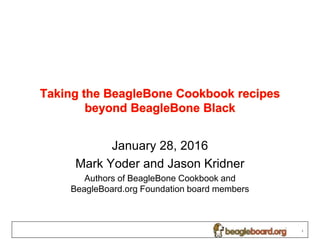
Taking the BeagleBone Cookbook recipes beyond BeagleBone Black
- 1. January 28, 2016 Mark Yoder and Jason Kridner Authors of BeagleBone Cookbook and BeagleBoard.org Foundation board members 1
- 2. • BeagleBoards and BeagleBones are inexpensive web servers, Linux desktops, and electronics hubs that include all the tools you need to create your own projects—whether it's robotics, gaming, drones, or software-defined radio. This webcast will go over some of the recipes in the BeagleBone Cookbook that go beyond BeagleBone Black for connecting and talking to the physical world with this credit-card-sized computer. • In this webcast you will learn: – What is BeagleBone Black? What can you do with BeagleBone Black? – What basic skills will “BeagleBone Cookbook” help me develop? – What are some other BeagleBoards coming out, including SeeedStudio BeagleBone Green, SanCloud BeagleBone Enhanced, BeagleBoard.org BeagleBone Blue and BeagleBoard.org BeagleBoard-X15 – What recipes will work with these other boards and how do I apply them? 2
- 3. 3 All you need is in the box Proven ecosystem from prototype to product Truly flexible open hardware and software development platform BeagleBone Black – the most flexible solution in open-source computing • Ready to use • USB client network • Built-in tutorials • Browser based IDE • Flashed w/Debian • Fast and flexible • 1-GHz Sitara ARM • 2x200-MHz PRUs • 512-MB DDR3 • On-board HDMI • 65 digital I/O • 7 analog inputs • Support for numerous Cape plug-in boards http://beaglebonecapes.com ~$50
- 4. 4 Boot Button Reset Button LEDS 10/100 Ethernet DC Power USB Client Serial Debug USB Host microHDMI microSD Expansion slot for additional storage 4-GB on-board storage using eMMC • Pre-loaded with Debian Linux Distribution • 8-bit bus accelerates performance • Frees the microSD slot to be used for additional storage for a less expensive solution than SD cards 1-GHz Sitara AM335x ARM® Cortex™-A8 processor Easily connects to almost any everyday device such as mouse or keyboard 512MB DDR3 Faster, lower power RAM for enhanced user-friendly experience Provides a more advanced user interface and up to 150% better performance than ARM11 Connect directly to monitors and TVs Development interface and directly powers board from PC Expansion headers Enable cape hardware and include: • 65 digital I/O • 7 analog • 4 serial • 2 SPI • 2 I2C • 8 PWMs • 4 timers • And much much more! Power Button Money saving extras: • Power over USB • Included USB cable • 4-GB on-board storage • Built-in PRU microcontrollers
- 7. 7 • Medical analysis, assistance and information management • Home information, automation and security systems • Home and mobile entertainment and educational systems • New types of communications systems • Personal robotic devices for cleaning, upkeep and manufacturing • Remote presence and monitoring • Automotive information management and control systems • Personal environmental exploration and monitoring
- 8. • 99 recipes covering – Basics – Sensors – Displays and outputs – Motors – Internet of things – Kernel – Real-time I/O – Capes 8
- 9. • Gain familiarity with electronic components you can integrate – Sensors, displays/lights, motors, networking and more – Quick success with known-good recipes – Go all the way to making your own PCB • Build confidence working with a Linux system – Get the guided tour – Work with high-level languages like JavaScript and Python – Utilize Linux networking capabilities – Get introduced to working with real-time and kernel patching – Gain exposure to related industry tools 9
- 10. 10 In 2008, BeagleBoard.org introduced the world to personally affordable open computing with the original BeagleBoard, spawning countless want-to-be designs inspired by open community collaboration In 2010, BeagleBoard-xM provided extra MHz and memory, without extra cost In 2011, BeagleBoard.org got down to the bare bones and a single cable development experience with the original BeagleBone at under $90 In 2013, BeagleBone Black again brought developers extra MHz and memory, restored the HDMI and all at a price below $50! Now, BeagleBoard-X15, updates the full-featured BeagleBoard line for those wanting everything Fanless open computer BeagleBoard Mint tin sized BeagleBone
- 11. • Third party product that licenses use of logo • Verified to run BeagleBoard.org software image • Open hardware design materials • Targeting new applications 11
- 12. • Available now • Compared to Black – Removes HDMI – Adds Grove connectors • Affordable and great for quick-connect to I2C and UART sensors • SCL = P9_19 SDA = P9_20 • TXD = P9_21 RXD = P9_22 12
- 13. • To be released soon • Compared to Black – Adds RAM to 1GB – Ethernet to 1Gbit/s – Adds IMU, barometer, temperature sensors – Adds WiFi/Bluetooth via daughterboard – Adds 3 USB ports • For those that want all the bells and whistles, but still BeagleBone compatibility 13
- 14. • To be released May 2016 • Compared to Black – Removes cape headers, HDMI and Ethernet – Adds wireless connectivity – Adds battery support – Adds DC and servo motor control – Adds IMU and barometer sensors – Adds CAN and several quick expansion connections • Open robotics education solution 14
- 15. • To be released Feb 2016 • Compared to Black – Similar Debian Linux distribution – No cape interface – PRUs – Many more cores – Many more I/Os – Lots more connectivity • The “what if” machine 15
- 16. High performance Sitara™ AM5728 processor • 1.5GHz ARM® Cortex®-A15 for processing and user interface • 750-MHz C66x DSP for analytics • Quad core PRU and dual core Cortex-M4 for real time control • Video and Graphic acceleration DDR3L 2GB eMMC 4GB 2x Ethernet Ports Gigabit eSATA HDMI 12V DC Power Power button TPS659037 Power Management IC Reset button Bottom side µSD card slot Micro USB 2.0 slave USB3.0 Host 3x HUB Bottom side Expansion connectors 20-pin ARM JTAG Audio in Audio out 16
- 17. Capes HDMI Flash Special BeagleBoard.org BeagleBone Y N N JTAG BeagleBoard.org BeagleBone Black Y Y Y - Arrow BeagleBone Black Industrial Y Y Y Industrial Element14 BeagleBone Black Industrial Y Y Y Industrial SeeedStudio BeagleBone Green Y N Y Grove SanCloud BeagleBone Enhanced Y Y Y 1GB, 1Gbit, wireless BeagleBoard.org BeagleBone Blue N N Y Robotics BeagleBoard.org BeagleBoard-X15 N Y N Big jump in CPUs and I/O 17
- 18. 18
- 19. • Built-in HDMI audio – connect to TV or HDMI-audio adapter • Audio cape – SPI, I2S and I2C available • USB Bluetooth dongles – BlueZ https://wiki.debian.org/Bluetooth/Alsa • USB audio adapter this will be our approach – Easy to find adapters on Amazon, etc. • http://www.amazon.com/s/ref=nb_sb_noss_2?url=search- alias%3Daps&field-keywords=linux+usb+audio 19
- 20. • Connect to the board per recipe 1.2 – http://beagleboard.org/getting-started • Verify the software image per recipe 1.3 and potentially updating per recipe 1.9 – http://beagleboard.org/latest-images 20
- 21. • Power up with USB audio adapter inserted – Some kernels don’t like USB hotplugging – USB power typically sufficient, but add a power adapter if you see issues • Verify driver loaded – lsusb – dmesg 21
- 22. • Discover devices – man aplay – aplay -l – aplay -L • Playback samples – aplay -D "default:CARD=Device" /usr/share/sounds/alsa/Front_Center.wav 22
- 23. • Use the mixer to set the input gain – alsamixer • Record a sample – man arecord – arecord -f dat -D "default:CARD=Device" test.wav 23
- 24. • Write to ~/.asoundrc • Enables you to use applications without specifying the card each time • Example requires ‘apt-get install flite’ – flite –t "Hello!" pcm.!default { type plug slave { pcm "hw:1,0" } } ctl.!default { type hw card 1 } 24
- 25. • Includes user space library for application programming • Supports many devices • ALSA SoC supports adding codecs to embedded boards 25
- 26. • Nice set of tutorials from 13-year old Alek Mabry – http://einsteiniumstudios.com/speak.html • Shortcuts to updates and examples from the book – http://beagleboard.org/cookbook 26
- 27. 27
- 28. • Connect to the board per recipe 1.2 – http://beagleboard.org/getting-started • Verify the software image per recipe 1.3 and potentially updating per recipe 1.9 – http://beagleboard.org/latest-images 28
- 29. 29
- 30. https://github.com/BeagleBoneCookbook/firstEdition /blob/master/06iot/jQueryDemo.html <html> <head> <title>BoneScript jQuery Demo</title> <script src="/static/jquery.js"></script> <script src="/static/bonescript.js"></script> <script src="jQueryDemo.js"></script> </head> <body> <h1>BoneScript jQuery Demo</h1> <p>buttonStatus = <span id="buttonStatus">- </span> </p> </body> </html> https://github.com/BeagleBoneCookbook/firs tEdition/blob/master/06iot/jQueryDemo.js setTargetAddress('192.168.7.2', {initialized: run} ); function run() { var b = require('bonescript'); b.pinMode('P8_19', b.INPUT); getButtonStatus(); function getButtonStatus() { b.digitalRead('P8_19', onButtonRead); } function onButtonRead(x) { $('#buttonStatus').html(x.value); setTimeout(getButtonStatus, 20); } } 30
- 31. var port=9090, h=require('http'), u=require('url'), f=require('fs'); var s=h.createServer(servePage); s.listen(port); function servePage(req, res) { var p = u.parse(req.url).pathname; f.readFile(__dirname+p, function (err, data) { if (err) return; res.write(data, 'utf8'); res.end(); } ); } • BeagleBone Black ships with Debian and Node.JS • Using Node.JS is easy to serve up a simple web page • Run with: node server.js • Browse to port 9090 and a local file 31
- 32. var h=require('http'),f=require('fs'), b=require('bonescript'), g='P8_19', p=9090; var htmlStart = "<!DOCTYPE html> <html><body><h1>" + g + "</h1>data = "; var htmlEnd = "</body></html>"; var s = h.createServer(servePage); b.pinMode(g, b.INPUT); s.listen(p); function servePage(req, res) { var data = b.digitalRead(g); res.write(htmlStart + data + htmlEnd, 'utf8'); res.end(); } • Builds on simple Node.JS web server • BoneScript library utilized on server • Content served using variables, not files • Full example uses URL path – distinguish content • Refresh manually 32
- 33. • Great tool to make content dynamic • jsfiddle.net provides a playground for learning • Learn more about the API at jquery.com 33
- 34. digitalWrite() • Provides a setTargetAddress() function to define the global require() function • Utilizes the built-in Node.JS based web server built into the BeagleBone Black default image https://github.com/jadonk/bonescript/blob/master/src/server.js • On-board bonescript.js provides the require() function and utilizes socket.io to define remote procedure calls https://github.com/jadonk/bonescript/blob/master/src/bonescript.js 34
- 35. 35
- 36. • See demo code at – https://github.com/BeagleBoneCookbook/firstEdition/blo b/master/06iot/flotDemo.js – https://github.com/BeagleBoneCookbook/firstEdition/blo b/master/06iot/flotDemo.html • This is just the beginning – Lots of different types of hardware interactions – Lots of different visualizations possible in the browser 36
- 37. • JavaScript tricks – http://beagleboard.org/project/javascript-tricks/ • Shortcuts to updates and examples from the book – http://beagleboard.org/cookbook 37
- 38. 38
- 39. • Connect to the board per recipe 1.2 – http://beagleboard.org/getting-started • Verify the software image per recipe 1.3 and potentially updating per recipe 1.9 – http://beagleboard.org/latest-images • Establish an Ethernet-based Internet connection per recipe 5.11 or a WiFi-based Internet connection per recipe 5.12 – WiFi adapters: http://bit.ly/1EbEwUo 39
- 40. 40
- 41. 41
- 42. 42
- 43. • Installation is simple, but requires a network connection • Installing the developer version has changed slightly with a build step, but it is easier just to install using ‘npm’ • Requires a live Internet connection • Steps to install and run from root prompt bone# npm install --unsafe-perm -g node-red@0.12.1 bone# node-red • Add BeagleBone specific nodes bone# cd ~/.node-red bone# npm install node-red-node-beaglebone 43
- 44. 44
- 45. • Drag nodes from the left side into the sheet to add them • Configure the nodes • Use debug nodes to test the outputs • Be sure to click ‘Deploy’ to start the app 45
- 46. • ‘msg’ is a JavaScript object • ‘msg’ contains the element ‘payload’, which is what you most likely want to manipulate 46
- 47. • Learn more about Node-RED – http://nodered.org • Shortcuts to updates and examples from the book – http://beagleboard.org/cookbook 47
- 48. 48
- 49. • Connect to the board per recipe 1.2 – http://beagleboard.org/getting-started • Verify the software image per recipe 1.3 and potentially updating per recipe 1.9 – http://beagleboard.org/latest-images • Components – BeagleBone Black – L293D H-Bridge IC – 5V DC motor • For other voltages, verify H-bridge compatibility – Breadboard and jumper wire • Alternatively, I’ve had a PCB fabricated 49
- 50. • DC voltage causes motor to turn • Brush contact resets drive after partial revolution • Drive strength is proportional to input voltage • There’s a maximum input voltage • Reversing voltage reverses direction • BeagleBone Black doesn’t supply enough current on its I/O pins 50
- 51. • Enables approximating a voltage by turning on and off quickly • BeagleBone Black has 8 hardware PWMs • PRU can produce another 25 more with appropriate firmware 51
- 52. • Enables reversing direction of the motor • Integrates driver as well 52
- 53. • Pin 1 is the speed control • Pin 2 is the forward drive • Pin 7 is the backward drive 53
- 54. 54 • Pin 1 to P9_14 “EN” • Pin 2 to P8_9 “FWD” • Pin 3 to “Motor +” • Pin 4 and 5 to DGND • Pin 6 to “Motor -” • Pin 7 to P8_11 “BWD” • Pin 8 to VDD_5V • Pin 9 to VDD_3V3
- 55. var b = require('bonescript'); var motor = { SPEED: 'P9_14', FORWARD: 'P8_9', BACKWARD: 'P8_11' }; var FREQ = 50; var STEP = 0.1; var count = 0; var stop = false; b.pinMode(motor.FORWARD, b.OUTPUT); b.pinMode(motor.BACKWARD, b.OUTPUT); b.analogWrite(motor.SPEED, 0, FREQ, 0, 0); var timer = setInterval(updateMotors, 100); function updateMotors() { var speed = Math.sin(count*STEP); count++; Mset(motor, speed); } • Define the pins • Keep track of state • Setup pins initially • Use a 100ms timer to update the motors • Use a sine wave to increment/decrement the speed for test • Call ‘Mset’ to update the PWM and direction 55
- 56. function Mset(motor, speed) { speed = (speed > 1) ? 1 : speed; speed = (speed < -1) ? -1 : speed; //console.log("Setting speed = " + speed); b.digitalWrite(motor.FORWARD, b.LOW); b.digitalWrite(motor.BACKWARD, b.LOW); if(speed > 0) { b.digitalWrite(motor.FORWARD, b.HIGH); } else if(speed < 0) { b.digitalWrite(motor.BACKWARD, b.HIGH); } b.analogWrite(motor.SPEED, Math.abs(speed), FREQ); } • Put a cap on the maximum and minimum at 1 and -1 • Set the drive signals for direction • Adjust PWM based upon the speed 56
- 57. function doStop() { clearInterval(timer); Mset(motor, 0); } process.on('SIGINT', doStop); • Detect when program is being stopped by a ^C • Stop the timer and disable the motor 57
- 58. 58
- 59. • Learn more about H-Bridges and motors – https://itp.nyu.edu/physcomp/lessons/dc-motors/dc- motors-the-basics/ • My simple PCB – https://oshpark.com/shared_projects/Mz40o0aN • Shortcuts to updates and examples from the book – http://beagleboard.org/cookbook 59
- 60. 60
- 61. • Throughput vs. latency • Hard, soft and firm • Context switching • Task scheduling • Linux RT_PREEMPT • Using ‘strace’ and ‘oprofile’ 61
- 62. • /dev/mem is a character device that is an image of the main physical memory of the computer • mmap() is a system function to map devices into (virtual) memory • Together, they can be used to provide an application that has only a virtual memory space with access to specific physical addresses • Directly accessing the registers bypasses system calls and avoids context switches • This is really just a step towards writing your own device driver 62
- 63. • Connect to the board per recipe 1.2 – http://beagleboard.org/getting-started • Verify the software image per recipe 1.3 and potentially updating per recipe 1.9 – http://beagleboard.org/latest-images • Components – BeagleBone Black – Push button or 3.3V function generator – Jumper wire – LED with resistor or (preferred) oscilloscope 63
- 64. 64 Input on GPIO_7 and output on GPIO_31
- 65. bone# wget http://free-electrons.com/pub/mirror/devmem2.c bone# gcc -o devmem2 devmem2.c && mv devmem2 /usr/local/bin/ bone# ln -s /sys/class/gpio bone# echo 31 > gpio/export bone# echo out > gpio/gpio31/direction bone# echo 1 > gpio/gpio31/value bone# echo 0 > gpio/gpio31/value bone# devmem2 0x44E07138 bone# devmem2 0x44E07190 w 0x80000000 bone# devmem2 0x44E07194 w 0x80000000 bone# devmem2 0x44E07138 65
- 66. bone# wget https://raw.githubusercontent.com/BeagleBoneCookbook/firstEdition/mast er/08realtime/pushLEDmmap.c bone# wget https://raw.githubusercontent.com/BeagleBoneCookbook/firstEdition/mast er/08realtime/pushLEDmmap.h bone# gcc -O3 –o pushLEDmmap pushLEDmmap.c bone# ./pushLEDmmap ^C 66
- 67. • AM335x Technical Reference Manual – http://bit.ly/1B4Cm45 • StarterWare for Sitara – http://www.ti.com/tool/starterware-sitara • Enabling RT_PREEMPT – http://elinux.org/Beagleboard:BeagleBoneBlack_Debian#4.1. x-ti • Learning to write a device driver in Recipe 7.2 • Program GPIO with PRU in Recipe 8.6 • Shortcuts to updates and examples from the book – http://beagleboard.org/cookbook 67
