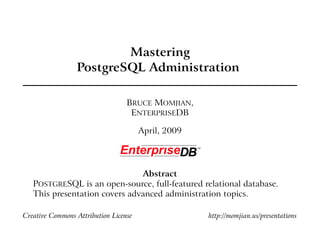
Mastering PostgreSQL Administration with Advanced Topics
- 1. Mastering PostgreSQL Administration BRUCE MOMJIAN, ENTERPRISEDB April, 2009 Abstract POSTGRESQL is an open-source, full-featured relational database. This presentation covers advanced administration topics. Creative Commons Attribution License http://momjian.us/presentations
- 2. Introduction Installation Configuration Maintenance Monitoring Recovery Mastering PostgreSQL Administration 1
- 3. Installation Click-Through installers – MS Windows – Linux – OS/X – Solaris Ports – RPM – DEB – PKG – other packages Source – obtaining – build options – installing Mastering PostgreSQL Administration 2
- 4. Initialization (initdb) $ initdb The files belonging to this database system will be owned by user "postgres". This user must also own the server process. The database cluster will be initialized with locale C. The default database encoding has accordingly been set to SQL_ASCII. The default text search configuration will be set to "english". creating directory /u/pg/data ... ok creating subdirectories ... ok selecting default max_connections ... 100 selecting default shared_buffers/max_fsm_pages ... 32MB/204800 creating configuration files ... ok creating template1 database in /u/pg/data/base/1 ... ok initializing pg_authid ... ok initializing dependencies ... ok creating system views ... ok loading system objects’ descriptions ... ok creating conversions ... ok creating dictionaries ... ok setting privileges on built-in objects ... ok creating information schema ... ok vacuuming database template1 ... ok copying template1 to template0 ... ok copying template1 to postgres ... ok Mastering PostgreSQL Administration 3
- 5. Initialization (continued) WARNING: enabling "trust" authentication for local connections You can change this by editing pg_hba.conf or using the -A option the next time you run initdb. Success. You can now start the database server using: postgres -D /u/pg/data or pg_ctl -D /u/pg/data -l logfile start Mastering PostgreSQL Administration 4
- 6. pg_controldata pg_control version number: 74 Catalog version number: 200502281 Database system identifier: 4766833642862247929 Database cluster state: shut down pg_control last modified: 03/03/05 10:49:18 Current log file ID: 0 Next log file segment: 1 Latest checkpoint location: 0/A34010 Prior checkpoint location: 0/A2D5C0 Latest checkpoint’s REDO location: 0/A34010 Latest checkpoint’s UNDO location: 0/0 Latest checkpoint’s TimeLineID: 1 Latest checkpoint’s NextXID: 545 Latest checkpoint’s NextOID: 17233 Time of latest checkpoint: 03/03/05 10:49:18 Database block size: 8192 Blocks per segment of large relation: 131072 Bytes per WAL segment: 16777216 Maximum length of identifiers: 64 Maximum number of function arguments: 32 Date/time type storage: floating-point numbers Maximum length of locale name: 128 LC_COLLATE: C LC_CTYPE: C Mastering PostgreSQL Administration 5
- 7. System Architecture Main Libpq Postmaster Postgres Postgres Parse Statement utility Utility Traffic Cop Command Query e.g. CREATE TABLE, COPY SELECT, INSERT, UPDATE, DELETE Rewrite Query Generate Paths Optimal Path Generate Plan Plan Execute Plan Utilities Catalog Storage Managers Access Methods Nodes / Lists Mastering PostgreSQL Administration 6
- 8. Starting Postmaster LOG: database system was shut down at 2009-01-27 10:32:05 EST LOG: database system is ready to accept connections LOG: autovacuum launcher started manually pg_ctl on boot Mastering PostgreSQL Administration 7
- 9. Stopping Postmaster LOG: received smart shutdown request LOG: autovacuum launcher shutting down LOG: shutting down LOG: database system is shut down manually pg_ctl on shutdown Mastering PostgreSQL Administration 8
- 10. Connections local — unix domain socket host — TCP/IP, both SSL or non-SSL hostssl — only SSL hostnossl — never SSL Mastering PostgreSQL Administration 9
- 11. Authentication trust passwords – md5 – crypt – password remote authentication – host ident using pg_ident.conf – kerberos – gss – sspi Mastering PostgreSQL Administration 10
- 12. Authentication (continued) local socket ident host ident using local identd socket permissions pam ldap reject Mastering PostgreSQL Administration 11
- 13. Access hostname and network mask database name role name (user or group) filename or list of databases, role IPv6 Mastering PostgreSQL Administration 12
- 14. Pg_hba.conf # TYPE DATABASE USER CIDR-ADDRESS METHOD # "local" is for Unix domain socket connections only local all all trust # IPv4 local connections: host all all 127.0.0.1/32 trust # IPv6 local connections: host all all ::1/128 trust Mastering PostgreSQL Administration 13
- 15. Permissions host connection permissions role permissions – create roles – create databases – table permissions Database creation – template1 customization – system tables – disk space computations Mastering PostgreSQL Administration 14
- 16. Data Directory $ ls -CF PG_VERSION pg_ident.conf pg_xlog/ base/ pg_multixact/ postgresql.conf global/ pg_subtrans/ postmaster.opts pg_clog/ pg_tblspc/ postmaster.pid pg_hba.conf pg_twophase/ Mastering PostgreSQL Administration 15
- 17. Database Directories $ ls -CF global/ 1136 2397 2843 1137 2671 2844 1213 2672 2845 1214 2676 2846 1232 2677 2847 1233 2694 pg_auth 1260 2695 pg_control 1261 2697 pg_database 1262 2698 pgstat.stat 2396 2842 $ ls -CF base/ 1/ 11510/ 11511/ 16384/ $ ls -CF base/16384 11429 2617 2696 11431 2618 2699 ... Mastering PostgreSQL Administration 16
- 18. Transaction/WAL Directories $ ls -CF pg_xlog/ 000000010000000000000000 archive_status/ $ ls -CF pg_clog/ 0000 Mastering PostgreSQL Administration 17
- 19. Configuration Directories $ ls -CF share/ conversion_create.sql postgres.description sql_features.txt information_schema.sql postgres.shdescription system_views.sql pg_hba.conf.sample postgresql.conf.sample timezone/ pg_ident.conf.sample psqlrc.sample timezonesets/ pg_service.conf.sample recovery.conf.sample tsearch_data/ postgres.bki snowball_create.sql unknown.pltcl Mastering PostgreSQL Administration 18
- 20. Configuration Postgresql.conf Mastering PostgreSQL Administration 19
- 21. PostgreSQL.Conf # ----------------------------- # PostgreSQL configuration file # ----------------------------- # # This file consists of lines of the form: # # name = value # # (The "=" is optional.) Whitespace may be used. Comments are introduced with # "#" anywhere on a line. The complete list of parameter names and allowed # values can be found in the PostgreSQL documentation. # # The commented-out settings shown in this file represent the default values. # Re-commenting a setting is NOT sufficient to revert it to the default value; # you need to reload the server. Mastering PostgreSQL Administration 20
- 22. PostgreSQL.Conf (Continued) # This file is read on server startup and when the server receives a SIGHUP # signal. If you edit the file on a running system, you have to SIGHUP the # server for the changes to take effect, or use "pg_ctl reload". Some # parameters, which are marked below, require a server shutdown and restart to # take effect. # # Any parameter can also be given as a command-line option to the server, e.g., # "postgres -c log_connections=on". Some paramters can be changed at run time # with the "SET" SQL command. # # Memory units: kB = kilobytes MB = megabytes GB = gigabytes # Time units: ms = milliseconds s = seconds min = minutes h = hours d = days Mastering PostgreSQL Administration 21
- 23. Configuration File Location #data_directory = ’ConfigDir’ # use data in another directory # (change requires restart) #hba_file = ’ConfigDir/pg_hba.conf’ # host-based authentication file # (change requires restart) #ident_file = ’ConfigDir/pg_ident.conf’ # ident configuration file # (change requires restart) # If external_pid_file is not explicitly set, no extra PID file is written. #external_pid_file = ’(none)’ # write an extra PID file # (change requires restart) Mastering PostgreSQL Administration 22
- 24. Connections and Authentication #listen_addresses = ’localhost’ # what IP address(es) to listen on; # comma-separated list of addresses; # defaults to ’localhost’, ’*’ = all # (change requires restart) #port = 5432 # (change requires restart) max_connections = 100 # (change requires restart) # Note: Increasing max_connections costs ~400 bytes of shared memory per # connection slot, plus lock space (see max_locks_per_transaction). You might # also need to raise shared_buffers to support more connections. #superuser_reserved_connections = 3 # (change requires restart) #unix_socket_directory = ’’ # (change requires restart) #unix_socket_group = ’’ # (change requires restart) #unix_socket_permissions = 0777 # begin with 0 to use octal notation # (change requires restart) #bonjour_name = ’’ # defaults to the computer name # (change requires restart) Mastering PostgreSQL Administration 23
- 25. Security and Authentication #authentication_timeout = 1min # 1s-600s #ssl = off # (change requires restart) #ssl_ciphers = ’ALL:!ADH:!LOW:!EXP:!MD5:@STRENGTH’ # allowed SSL ciphers # (change requires restart) #password_encryption = on #db_user_namespace = off # Kerberos and GSSAPI #krb_server_keyfile = ’’ # (change requires restart) #krb_- srvname = ’postgres’ # (change requires restart, Kerberos only) #krb_server_hostname = ’’ # empty string matches any keytab entry # (change requires restart, Ker- beros only) #krb_caseins_users = off # (change requires restart) #krb_realm = ’’ # (change requires restart) Mastering PostgreSQL Administration 24
- 26. TCP/IP Control # see "man 7 tcp" for details #tcp_keepalives_idle = 0 # TCP_KEEPIDLE, in seconds; # 0 selects the system default #tcp_keepalives_interval = 0 # TCP_KEEPINTVL, in seconds; # 0 selects the system default #tcp_keepalives_count = 0 # TCP_KEEPCNT; # 0 selects the system default Mastering PostgreSQL Administration 25
- 27. Memory Usage shared_buffers = 32MB # min 128kB or max_connections*16kB # (change requires restart) #temp_buffers = 8MB # min 800kB #max_prepared_transactions = 5 # can be 0 or more # (change requires restart) # Note: Increasing max_prepared_transactions costs ~600 bytes of shared memory # per transaction slot, plus lock space (see max_locks_per_transaction). #work_mem = 1MB # min 64kB #maintenance_work_mem = 16MB # min 1MB #max_stack_depth = 2MB # min 100kB Kernel changes often required. Mastering PostgreSQL Administration 26
- 28. Sizing Shared Memory Postgres Backend Postgres Backend Postgres Backend R PostgreSQL Shared Buffer Cache A Kernel Disk Buffer Cache Page Out M Swap Free Page In Kernel Mastering PostgreSQL Administration 27
- 29. Free Space Map and Kernel Resources # - Free Space Map - max_fsm_pages = 204800 # min max_fsm_relations*16, 6 bytes each # (change requires restart) #max_fsm_relations = 1000 # min 100, ~70 bytes each # (change requires restart) # - Kernel Resource Usage - #max_files_per_process = 1000 # min 25 # (change requires restart) #shared_preload_libraries = ’’ # (change requires restart) Mastering PostgreSQL Administration 28
- 30. Vacuum and Background Writer # - Cost-Based Vacuum Delay - #vacuum_cost_delay = 0 # 0-1000 milliseconds #vacuum_cost_page_hit = 1 # 0-10000 credits #vacuum_cost_page_miss = 10 # 0-10000 credits #vacuum_cost_page_dirty = 20 # 0-10000 credits #vacuum_cost_limit = 200 # 1-10000 credits # - Background Writer - #bgwriter_delay = 200ms # 10-10000ms between rounds #bgwriter_lru_maxpages = 100 # 0-1000 max buffers written/round #bgwriter_lru_multiplier = 2.0 # 0- 10.0 multipler on buffers scanned/round Mastering PostgreSQL Administration 29
- 31. Write-Ahead Log (WAL) #fsync = on # turns forced synchronization on or off #synchronous_commit = on # immediate fsync at commit #wal_sync_method = fsync # the default is the first option # supported by the operating system: # open_datasync # fdatasync # fsync # fsync_writethrough # open_sync #full_page_writes = on # recover from partial page writes #wal_buffers = 64kB # min 32kB # (change requires restart) #wal_writer_delay = 200ms # 1-10000 milliseconds #commit_delay = 0 # range 0-100000, in microseconds #commit_siblings = 5 # range 1-1000 Mastering PostgreSQL Administration 30
- 32. Write-Ahead Logging (Continued) Postgres Postgres Postgres Backend Backend Backend PostgreSQL Shared Buffer Cache Write−Ahead Log fsync Kernel Disk Buffer Cache fsync Disk Blocks Mastering PostgreSQL Administration 31
- 33. Checkpoints and Archiving # - Checkpoints - #checkpoint_segments = 3 # in logfile segments, min 1, 16MB each #checkpoint_timeout = 5min # range 30s-1h #checkpoint_completion_target = 0.5 # checkpoint target duration, 0.0 - 1.0 #checkpoint_warning = 30s # 0 is off # - Archiving - #archive_mode = off # allows archiving to be done # (change requires restart) #archive_command = ’’ # command to use to archive a logfile segment #archive_timeout = 0 # force a logfile segment switch after this # time; 0 is off Mastering PostgreSQL Administration 32
- 34. Query Tuning # - Planner Method Configuration - #enable_bitmapscan = on #enable_hashagg = on #enable_hashjoin = on #enable_indexscan = on #enable_mergejoin = on #enable_nestloop = on #enable_seqscan = on #enable_sort = on #enable_tidscan = on # - Planner Cost Constants - #seq_page_cost = 1.0 # measured on an arbitrary scale #random_page_cost = 4.0 # same scale as above #cpu_tuple_cost = 0.01 # same scale as above #cpu_index_tuple_cost = 0.005 # same scale as above #cpu_operator_cost = 0.0025 # same scale as above #effective_cache_size = 128MB Mastering PostgreSQL Administration 33
- 35. Query Tuning (Continued) #geqo = on #geqo_threshold = 12 #geqo_effort = 5 # range 1-10 #geqo_pool_size = 0 # selects default based on effort #geqo_generations = 0 # selects default based on effort #geqo_selection_bias = 2.0 # range 1.5-2.0 # - Other Planner Options - #default_statistics_target = 10 # range 1-1000 #constraint_exclusion = off #from_collapse_limit = 8 #join_collapse_limit = 8 # 1 disables collapsing of explicit # JOIN clauses Mastering PostgreSQL Administration 34
- 36. Where To Log #log_destination = ’stderr’ # Valid values are combinations of # stderr, csvlog, syslog and eventlog, # depending on platform. csvlog # requires logging_collector to be on. # This is used when logging to stderr: #logging_collector = off # Enable capturing of stderr and csvlog # into log files. Required to be on for # csvlogs. # (change requires restart) # These are only used if logging_collector is on: #log_directory = ’pg_log’ # directory where log files are written, # can be absolute or relative to PGDATA #log_filename = ’postgresql-%Y-%m-%d_%H%M%S.log’ # log file name pattern, # can include strftime() escapes Mastering PostgreSQL Administration 35
- 37. Where To Log (Continued) #log_truncate_on_rotation = off # If on, an existing log file of the # same name as the new log file will be # truncated rather than appended to. # But such truncation only occurs on # time-driven rotation, not on restarts # or size-driven rotation. Default is # off, meaning append to existing files # in all cases. #log_rotation_age = 1d # Automatic rotation of logfiles will # happen after that time. 0 to disable. #log_rotation_size = 10MB # Automatic rotation of logfiles will # happen after that much log output. # 0 to disable. # These are relevant when logging to syslog: #syslog_facility = ’LOCAL0’ #syslog_ident = ’postgres’ Mastering PostgreSQL Administration 36
- 38. When to Log #client_min_messages = notice # values in order of decreasing detail: # debug5 # debug4 # debug3 # debug2 # debug1 # log # notice # warning # error #log_min_messages = notice # values in order of decreasing detail: # debug5 # debug4 # debug3 # debug2 # debug1 # info # notice # warning # error # log # fatal # panic Mastering PostgreSQL Administration 37
- 39. When to Log (Continued) #log_error_verbosity = default # terse, default, or verbose messages #log_min_error_statement = error # values in order of decreasing detail: # debug5 # debug4 # debug3 # debug2 # debug1 # info # notice # warning # error # log # fatal # panic (effectively off) #log_min_duration_statement = -1 # -1 is disabled, 0 logs all statements # and their durations, > 0 logs only # statements running at least this time. #silent_mode = off # DO NOT USE without syslog or # logging_collector # (change requires restart) Mastering PostgreSQL Administration 38
- 40. What to Log #debug_print_parse = off #debug_print_rewritten = off #debug_print_plan = off #debug_pretty_print = off #log_checkpoints = off #log_connections = off #log_disconnections = off #log_duration = off #log_hostname = off Mastering PostgreSQL Administration 39
- 41. What To Log: Log_line_prefix #log_line_prefix = ’’ # special values: # %u = user name # %d = database name # %r = remote host and port # %h = remote host # %p = process ID # %t = timestamp without milliseconds # %m = timestamp with milliseconds # %i = command tag # %c = session ID # %l = session line number # %s = session start timestamp # %v = virtual transaction ID # %x = transaction ID (0 if none) # %q = stop here in non-session # processes # %% = ’%’ # e.g. ’<%u%%%d> ’ Mastering PostgreSQL Administration 40
- 42. What to Log (Continued) #log_lock_waits = off # log lock waits >= deadlock_timeout #log_statement = ’none’ # none, ddl, mod, all #log_temp_files = -1 # log temporary files equal or larger # than specified size; # -1 disables, 0 logs all temp files #log_timezone = unknown # actually, defaults to TZ environment # setting Mastering PostgreSQL Administration 41
- 43. Runtime Statistics # - Query/Index Statistics Collector - #track_activities = on #track_counts = on #update_process_title = on # - Statistics Monitoring - #log_parser_stats = off #log_planner_stats = off #log_executor_stats = off #log_statement_stats = off Mastering PostgreSQL Administration 42
- 44. Autovacuum #autovacuum = on # Enable autovacuum subprocess? ’on’ # requires track_counts to also be on. #log_autovacuum_min_duration = -1 # -1 disables, 0 logs all actions and # their durations, > 0 logs only # actions running at least that time. #autovacuum_max_workers = 3 # max number of autovacuum subprocesses #autovacuum_naptime = 1min # time between autovacuum runs #autovacuum_vacuum_threshold = 50 # min number of row updates before # vacuum #autovacuum_analyze_threshold = 50 # min number of row updates before # analyze #autovacuum_vacuum_scale_factor = 0.2 # fraction of table size before vacuum #autovacuum_analyze_scale_factor = 0.1 # fraction of table size before analyze #autovacuum_freeze_max_age = 200000000 # maximum XID age before forced vacuum # (change requires restart) #autovacuum_vacuum_cost_delay = 20 # default vacuum cost delay for # autovacuum, -1 means use # vacuum_cost_delay #autovacuum_vacuum_cost_limit = -1 # default vacuum cost limit for # autovacuum, -1 means use # vacuum_cost_limit Mastering PostgreSQL Administration 43
- 45. Statement Behavior #search_path = ’"$user",public’ # schema names #default_tablespace = ’’ # a tablespace name, ’’ uses the default #temp_tablespaces = ’’ # a list of tablespace names, ’’ uses # only default tablespace #check_function_bodies = on #default_transaction_isolation = ’read committed’ #default_transaction_read_only = off #session_replication_role = ’origin’ #statement_timeout = 0 # 0 is disabled #vacuum_freeze_min_age = 100000000 #xmlbinary = ’base64’ #xmloption = ’content’ Mastering PostgreSQL Administration 44
- 46. Locale and Formatting datestyle = ’iso, mdy’ #timezone = unknown # actually, defaults to TZ environment # setting #timezone_abbreviations = ’Default’ # Select the set of available time zone # abbreviations. Currently, there are # Default # Australia # India # You can create your own file in # share/timezonesets/. #extra_float_digits = 0 # min -15, max 2 #client_encoding = sql_ascii # actually, defaults to database # encoding # These settings are initialized by initdb, but they can be changed. lc_messages = ’C’ # locale for system error message # strings lc_monetary = ’C’ # locale for monetary formatting lc_numeric = ’C’ # locale for number formatting lc_time = ’C’ # locale for time formatting Mastering PostgreSQL Administration 45
- 47. Full Text Search # default configuration for text search default_text_search_config = ’pg_catalog.english’ Mastering PostgreSQL Administration 46
- 48. Other Defaults #explain_pretty_print = on #dynamic_library_path = ’$libdir’ #local_preload_libraries = ’’ Mastering PostgreSQL Administration 47
- 49. Lock Management #deadlock_timeout = 1s #max_locks_per_transaction = 64 # min 10 # (change requires restart) # Note: Each lock table slot uses ~270 bytes of shared memory, and there are # max_locks_per_transaction * (max_connections + max_prepared_transactions) # lock table slots. Mastering PostgreSQL Administration 48
- 50. Version/Platform Compatibility # - Previous PostgreSQL Versions - #add_missing_from = off #array_nulls = on #backslash_quote = safe_encoding # on, off, or safe_encoding #default_with_oids = off #escape_string_warning = on #regex_flavor = advanced # advanced, extended, or basic #sql_inheritance = on #standard_conforming_strings = off #synchronize_seqscans = on # - Other Platforms and Clients - #transform_null_equals = off Mastering PostgreSQL Administration 49
- 51. Customization #custom_variable_classes = ’’ # list of custom variable class names Mastering PostgreSQL Administration 50
- 52. Interfaces Installing – Compiled Languages (C, ecpg) – Scripting Language (Perl, Python) – SPI Connection Pooling Mastering PostgreSQL Administration 51
- 53. Include Files $ ls -CF include/ ecpg_config.h libpq/ pgtypes_interval.h ecpg_informix.h libpq-fe.h pgtypes_numeric.h ecpgerrno.h pg_config.h pgtypes_timestamp.h ecpglib.h pg_config_manual.h postgres_ext.h ecpgtype.h pg_config_os.h server/ informix/ pgtypes_date.h sql3types.h internal/ pgtypes_error.h sqlca.h Mastering PostgreSQL Administration 52
- 54. Library Files $ ls -CF lib/ ascii_and_mic.so* libecpg_compat.so.3@ utf8_and_big5.so* cyrillic_and_mic.so* libecpg_compat.so.3.0* utf8_and_cyrillic.so* dict_snowball.so* libpgport.a utf8_and_euc_cn.so* euc_cn_and_mic.so* libpgtypes.a utf8_and_euc_jis_2004.s euc_jis_2004_and_shift_ libpgtypes.so@ utf8_and_euc_jp.so* euc_jp_and_sjis.so* libpgtypes.so.3@ utf8_and_euc_kr.so* euc_kr_and_mic.so* libpgtypes.so.3.0* utf8_and_euc_tw.so* euc_tw_and_big5.so* libpq.a utf8_and_gb18030.so* latin2_and_win1250.so* libpq.so@ utf8_and_gbk.so* latin_and_mic.so* libpq.so.5@ utf8_and_iso8859.so* libecpg.a libpq.so.5.1* utf8_and_iso8859_1.so* libecpg.so@ pgxs/ utf8_and_johab.so* libecpg.so.6@ plperl.so* utf8_and_shift_jis_2004 libecpg.so.6.0* plpgsql.so* utf8_and_sjis.so* libecpg_compat.a pltcl.so* utf8_and_uhc.so* libecpg_compat.so@ utf8_and_ascii.so* utf8_and_win.so* Mastering PostgreSQL Administration 53
- 56. Backup File system-level – tar, cpio while shutdown – file system snapshot – rsync, shutdown, rsync, restart pg_dump/pg_dumpall restore/pg_restore with custom format Mastering PostgreSQL Administration 55
- 57. Continuous Archiving / Point-In-Time Recovery (PITR) 00 00 00 00 02 09 11 13 WAL AL AL W W File System- Continuous Level Backup Backup Mastering PostgreSQL Administration 56
- 58. PITR Backup Procedures 1. archive_command = ’cp %p /mnt/server/pgsql/%f ’ 2. SELECT pg_start_backup(’label’); 3. Perform file system-level backup (can be inconsistent) 4. SELECT pg_stop_backup(); Mastering PostgreSQL Administration 57
- 59. PITR Recovery 00 30 40 55 17 17 17 17 WAL AL AL W W File System- Continuous Level Backup Backup Mastering PostgreSQL Administration 58
- 60. PITR Recovery Procecdures 1. Stop postmaster 2. Restore file system-level backup 3. Make adjustments as outlined in the documentation 4. Create recovery.conf 5. Add restore_command = ’cp /mnt/server/pgsql/%f %p’ 6. Start the postmaster Mastering PostgreSQL Administration 59
- 61. 60 Master-Slave Replication - Slony 54 54 32 32 32 0 10 10 10 10 10 )( )( & '& '& '& $ %$ %$ %$ %$ %$ B777723B 7723B 7723B 77777777B1 @A0 5 7B 5 7B 7@7@7@7B 7B 7B 7B1 7B1 7B1 7B1 7 @7@7@7A A A @777@7@777 A4 A4 A A @A @A0 A0 A0 @A0 @A0 9777&77&'9 77&'9 77&'9 777777779% 8$ ) 79 ) 79 8 8 8 8 9 79 79 79% 79% 79% 79% 7 8( 8( 8 8 8$ 8$ 8$ 8$ 8$ 54 54 32 32 32 0 10 10 10 10 10 ) 7) 77' 7' 7' 7777% 7% 7% 7% 7% 6$ 6 ( 6 ( 6 & 6 & 6 & 6 & 6 6 6$ 6$ 6$ 6$ 6$ 54 54 32 32 32 0 10 10 10 10 10 )( )( & '& '& '& $ %$ %$ %$ %$ %$ 0 10 10 10 10 10 $ %$ %$ %$ %$ %$ #" #" ! ! ! H7# G7H7# G7H7H7H7H7H7H7H7H7H7H7H7H G G7! G7! G7! G7G7G7G7 G7 G7 G7 G7 T7# S7T7# S7T7T7T7T7T7T7T7T7T7T7T7T S S7! S7! S7! S7S7S7S7 S7 S7 S7 S7 ¨ ©¨ ©¨ ©¨ ¦ §¦ §¦ §¦ §¦ §¦ # # ! ! ! ¨ ©¨ ©¨ ©¨ ¦ §¦ §¦ §¦ §¦ §¦ R 7R 7R Q Q Q Q R 7R 7R 7R§ 7R§ 7R§ 7R§ 7 777¨77¨©R 77¨©R 77¨©R 77777777R§ Q¦ Q Q Q Q Q¦ Q¦ Q¦ Q¦ Q¦ ¨ ©¨ ©¨ ©¨ ¦ §¦ §¦ §¦ §¦ §¦ ¥¤ ¥¤ £¢ £¢ £¢ ¥D7777¢£D 77¢£D 77¢£D 77777777D C 7D ¥ 7D 7C C C D 7D 7D 7D 7D 7D 7D 7 C¤ C¤ C C C C C C C C F ¥ 7F ¥ 7F 7E E E F 7F 7F 7F 7F 7F 7F 7 7777¢£F 77¢£F 77¢£F 77777777F E E¤ E¤ E E E E E E E E ¥¤ ¥¤ £¢ £¢ £¢ ¡ ¡ ¡ ¡ P ¡ 7P ¡ 7P I I I I P 7P 7P 7P 7P 7P 7P 7 77777P 77P 77P 77777777P I I I I I I I I I I ¡ ¡ Mastering PostgreSQL Administration
- 62. Other Solutions Mutli-master replication: pgcluster, bacardo Pooling: pgpool Mastering PostgreSQL Administration 61
- 63. Data Maintenance VACUUM (nonblocking), free space map VACUUM FULL ANALYZE Mastering PostgreSQL Administration 62
- 64. Vacuum Free Space Map Table Block # Block # Block # DB oid Relfilenode Table Block # Block # Table Block # Block # Block # Hashed Shared Memory Mastering PostgreSQL Administration 63
- 65. Vacuum Full A A E A A A E A A A A A Original Heap C C X C C C X C C C C C T T P T T T P T T T T T With Expired I I I I I I I I I I I I V V R V V V R V V V V V Rows Identified E E E E E E E E E E E E A A A A A A A A A A Move Trailing C C C C C C C C C C T T T T T T T T T T Rows Into Expired I I I I I I I I I I V V V V V V V V V V Slots E E E E E E E E E E A A A A A A A A A A C C C C C C C C C C T T T T T T T T T T Truncate File I I I I I I I I I I V V V V V V V V V V E E E E E E E E E E Mastering PostgreSQL Administration 64
- 66. Checkpoints Write all dirty shared buffers Sync all dirty kernel buffers Recycle WAL files Check for server messages indicating too-frequent checkpoints If so, increase checkpoint_segments Mastering PostgreSQL Administration 65
- 67. Automating Tasks 0 3 * * * root psql -c ’VACUUM FULL;’ test 0 3 * * * root vacuumdb -a -f Autovacuum usually makes vacuum administration unnecessary. Mastering PostgreSQL Administration 66
- 68. Monitoring Active Sessions Mastering PostgreSQL Administration 67
- 69. ps $ ps -Upostgres PID TT STAT TIME COMMAND 2125 ?? Ss 0:00.26 ./bin/postmaster -i 2142 ?? S 0:00.03 stats buffer process (postmaster) 2143 ?? S 0:00.06 stats collector process (postmaster) 3341 ?? I 0:00.07 postgres test [local] idle (postmaster) 3340 p6 I+ 0:00.03 psql test Mastering PostgreSQL Administration 68
- 70. top $ top load averages: 0.56, 0.39, 0.36 18:25:58 138 processes: 5 running, 130 sleeping, 3 zombie CPU states: 50.0% user, 0.0% nice, 0.0% system, 0.0% interrupt, 50.0% idle Memory: Real: 96M/133M Virt: 535M/1267M Free: 76M PID USERNAME PRI NICE SIZE RES STATE TIME WCPU CPU COMMAND 23785 postgres 57 0 11M 5336K run/0 0:07 30.75% 30.66% postmaster 23784 postgres 2 0 10M 11M sleep 0:00 2.25% 2.25% psql Mastering PostgreSQL Administration 69
- 72. Query Monitoring test= SELECT * FROM pg_stat_activity; -[ RECORD 1 ]-+-------------------------------- datid | 16384 datname | test procpid | 2373 usesysid | 10 usename | postgres current_query | select * from pg_stat_activity; waiting | f xact_start | 2009-01-27 12:12:59.917695-05 query_start | 2009-01-27 12:12:59.917695-05 backend_start | 2009-01-27 12:12:33.422001-05 client_addr | client_port | -1 Mastering PostgreSQL Administration 71
- 74. Access Statistics pg_stat_all_indexes | view | postgres pg_stat_all_tables | view | postgres pg_stat_database | view | postgres pg_stat_sys_indexes | view | postgres pg_stat_sys_tables | view | postgres pg_stat_user_indexes | view | postgres pg_stat_user_tables | view | postgres pg_statio_all_indexes | view | postgres pg_statio_all_sequences | view | postgres pg_statio_all_tables | view | postgres pg_statio_sys_indexes | view | postgres pg_statio_sys_sequences | view | postgres pg_statio_sys_tables | view | postgres pg_statio_user_indexes | view | postgres pg_statio_user_sequences | view | postgres pg_statio_user_tables | view | postgres Mastering PostgreSQL Administration 73
- 75. Database Statistics test= SELECT * FROM pg_stat_database; ... -[ RECORD 4 ]-+---------- datid | 16384 datname | test numbackends | 1 xact_commit | 188 xact_rollback | 0 blks_read | 95 blks_hit | 11832 tup_returned | 64389 tup_fetched | 2938 tup_inserted | 0 tup_updated | 0 tup_deleted | 0 Mastering PostgreSQL Administration 74
- 76. Table Activity test= SELECT * FROM pg_stat_all_tables; ... -[ RECORD 10 ]---+------------------------ relid | 2616 schemaname | pg_catalog relname | pg_opclass seq_scan | 2 seq_tup_read | 2 idx_scan | 99 idx_tup_fetch | 99 n_tup_ins | 0 n_tup_upd | 0 n_tup_del | 0 n_tup_hot_upd | 0 n_live_tup | 0 Mastering PostgreSQL Administration 75
- 77. n_dead_tup | 0 last_vacuum | last_autovacuum | last_analyze | last_autoanalyze | Mastering PostgreSQL Administration 76
- 78. Table Block Activity test= SELECT * FROM pg_statio_all_tables; -[ RECORD 50 ]--+------------------------ relid | 2602 schemaname | pg_catalog relname | pg_amop heap_blks_read | 3 heap_blks_hit | 114 idx_blks_read | 5 idx_blks_hit | 303 toast_blks_read | toast_blks_hit | tidx_blks_read | tidx_blks_hit | Mastering PostgreSQL Administration 77
- 79. Analyzing Activity Heavily used tables Unnecessary indexes Additional indexes Index usage TOAST usage Mastering PostgreSQL Administration 78
- 80. CPU $ vmstat 5 procs memory page disks faults cpu r b w avm fre flt re pi po fr sr s0 s0 in sy cs us sy id 1 0 0 501820 48520 1234 86 2 0 0 3 5 0 263 2881 599 10 4 86 3 0 0 512796 46812 1422 201 12 0 0 0 3 0 259 6483 827 4 7 88 3 0 0 542260 44356 788 137 6 0 0 0 8 0 286 5698 741 2 5 94 4 0 0 539708 41868 576 65 13 0 0 0 4 0 273 5721 819 16 4 80 4 0 0 547200 32964 454 0 0 0 0 0 5 0 253 5736 948 50 4 46 4 0 0 556140 23884 461 0 0 0 0 0 2 0 249 5917 959 52 3 44 1 0 0 535136 46280 1056 141 25 0 0 0 2 0 261 6417 890 24 6 70 Mastering PostgreSQL Administration 79
- 81. I/O $ iostat 5 tty sd0 sd1 sd2 % cpu tin tout sps tps msps sps tps msps sps tps msps usr nic sys int idl 7 119 244 11 6.1 0 0 27.3 0 0 18.1 9 1 4 0 86 0 86 20 1 1.4 0 0 0.0 0 0 0.0 2 0 2 0 96 0 82 61 4 3.6 0 0 0.0 0 0 0.0 2 0 2 0 97 0 65 6 0 0.0 0 0 0.0 0 0 0.0 1 0 2 0 97 12 90 31 2 5.4 0 0 0.0 0 0 0.0 4 0 3 0 93 24 173 6 0 4.9 0 0 0.0 0 0 0.0 48 0 3 0 49 0 91 3594 63 4.6 0 0 0.0 0 0 0.0 11 0 4 0 85 Mastering PostgreSQL Administration 80
- 82. Disk Usage play=# SELECT relfilenode, relpages * 8 AS kilobytes play-# FROM pg_class play-# WHERE relname = ’customer’; relfilenode | kilobytes -------------+---------- 16806 | 480 (1 row) Vacuum required. dbsize available. Mastering PostgreSQL Administration 81
- 83. TOAST Usage play=# SELECT relname, relpages * 8 AS kilobytes play-# FROM pg_class play-# WHERE relname = ’pg_toast_16806’ OR play-# relname = ’pg_toast_16806_index’ play-# ORDER BY relname; relname | kilobytes ----------------------+---------- pg_toast_16806 | 0 pg_toast_16806_index | 1 Mastering PostgreSQL Administration 82
- 84. Index Usage play=# SELECT c2.relname, c2.relpages * 8 AS kilobytes play-# FROM pg_class c, pg_class c2, pg_index i play-# WHERE c.relname = ’customer’ AND play-# c.oid = i.indrelid AND play-# c2.oid = i.indexrelid play-# ORDER BY c2.relname; relname | kilobytes ----------------------+---------- customer_id_indexdex | 26 Mastering PostgreSQL Administration 83
- 85. Largest Tables play=# SELECT relname, relpages * 8 play-# FROM pg_class play-# ORDER BY relpages DESC; relname | kilobytes ----------------------+---------- bigtable | 3290 customer | 3144 Mastering PostgreSQL Administration 84
- 86. Database File Mapping - oid2name $ oid2name All databases: --------------------------------- 18720 = test1 1 = template1 18719 = template0 18721 = test 18735 = postgres 18736 = cssi Mastering PostgreSQL Administration 85
- 87. Table File Mapping $ cd /usr/local/pgsql/data/base $ oid2name All databases: --------------------------------- 16817 = test2 16578 = x 16756 = test 1 = template1 16569 = template0 16818 = test3 16811 = floattest $ cd 16756 $ ls 1873* 18730 18731 18732 18735 18736 18737 18738 18739 Mastering PostgreSQL Administration 86
- 88. $ oid2name -d test -o 18737 Tablename of oid 18737 from database test: --------------------------------- 18737 = ips $ oid2name -d test -t ips Oid of table ips from database test: --------------------------------- 18737 = ips $ # show disk space for every db object $ du * | while read SIZE RELFILENODE do echo $SIZE ‘oid2name -q -d test -o $RELFILENODE‘ done 24 18737 = ips 36 18722 = cities ... Mastering PostgreSQL Administration 87
- 89. $ # same as above, but sort by largest first $ du * | while read SIZE OID do echo $SIZE ‘oid2name -q -d test -o $OID‘ done | sort -rn 2048 19324 = bigtable 1950 23903 = customers ... $ # show disk usage per database $ cd /usr/local/pgsql/data/base $ du -s * | while read SIZE OID do echo $SIZE ‘oid2name -q | grep ^$OID’ ’‘ done | sort -rn 2256 18721 = test 2135 18735 = postgres Mastering PostgreSQL Administration 88
- 90. Disk Balancing Move pg_xlog to another drive using symlinks Tablespaces Mastering PostgreSQL Administration 89
- 91. Per-Database Tablespaces DB1 DB2 DB3 DB4 Disk 1 Disk 2 Disk 3 Mastering PostgreSQL Administration 90
- 92. Per-Object Tablespaces tab1 tab2 index constraint Disk 1 Disk 2 Disk 3 Mastering PostgreSQL Administration 91
- 93. Analyzing Locking $ ps -Upostgres PID TT STAT TIME COMMAND 9874 ?? I 0:00.07 postgres test [local] idle in transaction (postmaster) 9835 ?? S 0:00.05 postgres test [local] UPDATE waiting (postmaster) 10295 ?? S 0:00.05 postgres test [local] DELETE waiting (postmaster) test= SELECT * FROM pg_locks; relation | database | transaction | pid | mode | granted ----------+----------+-------------+------+------------------+--------- 17143 | 17142 | | 9173 | AccessShareLock | t 17143 | 17142 | | 9173 | RowExclusiveLock | t | | 472 | 9380 | ExclusiveLock | t | | 468 | 9338 | ShareLock | f | | 470 | 9338 | ExclusiveLock | t 16759 | 17142 | | 9380 | AccessShareLock | t 17143 | 17142 | | 9338 | AccessShareLock | t 17143 | 17142 | | 9338 | RowExclusiveLock | t | | 468 | 9173 | ExclusiveLock | t (9 rows) Mastering PostgreSQL Administration 92
- 94. Miscellaneous Tasks Log file rotation, syslog Upgrading Migration Mastering PostgreSQL Administration 93
- 95. Administration Tools pgadmin phppgadmin Mastering PostgreSQL Administration 94
- 97. Client Application Crash Nothing Required. Transactions in progress are rolled back. Mastering PostgreSQL Administration 96
- 98. Graceful Server Crash Nothing Required. Transactions in progress are rolled back. Mastering PostgreSQL Administration 97
- 99. Abrupt Server Crash Nothing Required. Transactions in progress are rolled back. Mastering PostgreSQL Administration 98
- 100. Operating System Crash Nothing Required. Transactions in progress are rolled back. Partial page writes are repaired. Mastering PostgreSQL Administration 99
- 101. Disk Failure Restore from previous backup or use PITR. Mastering PostgreSQL Administration 100
- 102. Accidental DELETE Recover table from previous backup, perhaps using pg_restore. It is possible to modify the backend code to make deleted tuples visible, dump out the deleted table and restore the original code. All tuples in the table since the previous vacuum will be visible. It is possible to restrict that so only tuples deleted by a specific transaction are visible. Mastering PostgreSQL Administration 101
- 103. Write-Ahead Log (WAL) Corruption See pg_resetxlog. Review recent transactions and identify any damage, including partially committed transactions. Mastering PostgreSQL Administration 102
- 104. File Deletion It may be necessary to create an empty file with the deleted file name so the object can be deleted, and then the object restored from backup. Mastering PostgreSQL Administration 103
- 105. Accidental DROP TABLE Restore from previous backup. Mastering PostgreSQL Administration 104
- 106. Accidental DROP INDEX Recreate index. Mastering PostgreSQL Administration 105
- 107. Accidental DROP DATABASE Restore from previous backup. Mastering PostgreSQL Administration 106
- 108. Non-Starting Installation Restart problems are usually caused by write-ahead log problems. See pg_resetxlog. Review recent transactions and identify any damage, including partially committed transactions. Mastering PostgreSQL Administration 107
- 109. Index Corruption Use REINDEX. Mastering PostgreSQL Administration 108
- 110. Table Corruption Try reindexing the table. Try identifying the corrupt OID of the row and transfer the valid rows into another table using SELECT…INTO…WHERE oid != ###. Use http://sources.redhat.com/rhdb/tools.html to analyze the internal structure of the table. Mastering PostgreSQL Administration 109
