How To Create An Interactive Normal Curve Graph In Excel
•Télécharger en tant que PPT, PDF•
3 j'aime•2,303 vues
Learn How To Build a User-Interactive Graph of the Normal Distribution in Excel. The User Will Be Able To Very the Mean and Standard Deviation and Watch The Changes Reflected in the Excel Graph. This Video Will Also Show You How To Graph the Outer Tails of the Normal Curve. This Video Focuses on the Normal Distribution's PDF - Probability Density Function.
Signaler
Partager
Signaler
Partager
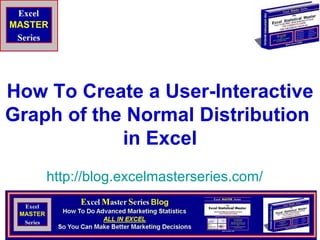
Recommandé
Contenu connexe
En vedette
En vedette (18)
20160727 - How to Create a Stacked-Cluster Graph in Excel

20160727 - How to Create a Stacked-Cluster Graph in Excel
Dernier
Mattingly "AI & Prompt Design: Structured Data, Assistants, & RAG"

Mattingly "AI & Prompt Design: Structured Data, Assistants, & RAG"National Information Standards Organization (NISO)
Explore beautiful and ugly buildings. Mathematics helps us create beautiful d...

Explore beautiful and ugly buildings. Mathematics helps us create beautiful d...christianmathematics
Dernier (20)
IGNOU MSCCFT and PGDCFT Exam Question Pattern: MCFT003 Counselling and Family...

IGNOU MSCCFT and PGDCFT Exam Question Pattern: MCFT003 Counselling and Family...
Web & Social Media Analytics Previous Year Question Paper.pdf

Web & Social Media Analytics Previous Year Question Paper.pdf
Kisan Call Centre - To harness potential of ICT in Agriculture by answer farm...

Kisan Call Centre - To harness potential of ICT in Agriculture by answer farm...
Mattingly "AI & Prompt Design: Structured Data, Assistants, & RAG"

Mattingly "AI & Prompt Design: Structured Data, Assistants, & RAG"
Call Girls in Dwarka Mor Delhi Contact Us 9654467111

Call Girls in Dwarka Mor Delhi Contact Us 9654467111
Measures of Central Tendency: Mean, Median and Mode

Measures of Central Tendency: Mean, Median and Mode
Russian Escort Service in Delhi 11k Hotel Foreigner Russian Call Girls in Delhi

Russian Escort Service in Delhi 11k Hotel Foreigner Russian Call Girls in Delhi
Explore beautiful and ugly buildings. Mathematics helps us create beautiful d...

Explore beautiful and ugly buildings. Mathematics helps us create beautiful d...
How To Create An Interactive Normal Curve Graph In Excel
- 1. How To Create a User-Interactive Graph of the Normal Distribution in Excel http:// blog.excelmasterseries.com /
- 2. How Is the Graph Interactive ? ● The User Can Vary the 2 Parameters of the Normal Distribution – the Mean (µ) and Standard Deviation ( σ ) – and Watch the Changes Reflected in the Excel Graph http:// blog.excelmasterseries.com /
- 3. Demonstration of User Interactivity - Note the Mean = 0 and Standard Deviation = 1
- 4. Demonstration of User Interactivity - Note the Mean = 3 and Standard Deviation = 2
- 5. Steps To Creating a User-Interactive Excel Graph of the Normal Distribution http:// blog.excelmasterseries.com / 1) Create the X-Axis 2) Create 2 Columns That Will Calculate the Normal Distribution’s PDF At Each Point On The X Axis 3) Zero Out the Y Values of Outer Edge(s) of the 2 nd Column 4) Set the Color for All Elements of the Graph
- 6. 1) Create the X-Axis
- 7. 2) Create 2 Columns That Will Calculate the Normal Distribution’s PDF At Every Point on the X-Axis
- 8. 3) Zero Out the Y Values on the Outer Edge(s) of the 2 nd Column
- 9. Building the Graph With the Excel Charting Function http:// blog.excelmasterseries.com /
- 10. 4) Set the Color for Each Element of the Chart http:// blog.excelmasterseries.com /
