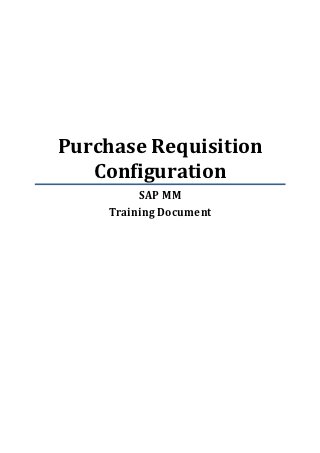
purchase requisition configuration
- 1. Purchase Requisition Configuration SAP MM Training Document
- 2. SAP MM Training Document - Purchase Requisition Configuration TABLE OF CONTENTS TABLE OF SYMBOLS -3- TYPOGRAPHY -3- TRANSACTIONS USED -3- OVERVIEW -4- REQUIREMENTS -5- CONFIGURATION -5- MASTER DATA -5- ROLES -5- GLOSSARY -6- COURSE MATERIALS -7- 1. PURCHASE REQUISITION CONFIGURATION -7- 1.1. DEFINE NUMBER RANGES -7- 1.1.1. MANAGE NUMBER RANGES -9- 1.2. DEFINE DOCUMENT TYPES - 10 - 1.2.1. ALLOWED ITEM CATEGORIES - 12 - 1.2.2. LINK PURCHASE REQUISITION - 13 - 1.3. PROCESSING TIME - 14 - 1.4. RELEASE PROCEDURE - 15 - 1.4.1. SET UP PROCEDURE WITHTOUT CLASSIFICATION - 16 - 1.4.1.1. RELEASE CODES - 17 - 1.4.1.2. RELEASE INDICATOR - 18 - 1.4.1.3. ASSIGN RELEASE INDICATORS - 20 - 1.4.1.4. RELEASE POINTS: PREREQUISITES - 22 - 1.4.1.5. DETERMINATION OF RELEASE STRATEGY - 23 - 1.5. SET UP STOCK TRANSPORT REQUISITION - 25 - 1.5.1. CREATE CHECKING RULE - 26 - 1.5.2. DEFINE CHECKING RULE - 27 - 1.5.3. ASSIGN CHECKING RULE - 29 - 1.6. SET UP AUTHORIZATION RULES FOR G/L ACCOUNTS - 30 - -2-
- 3. SAP MM Training Document - Purchase Requisition Configuration TABLE OF SYMBOLS Icon Meaning Path to find transaction in SAP Menu/SAP Customizing Note Example input data Prerequisites, configuration, master data or roles needed before working on a configuration transaction TYPOGRAPHY Icon Meaning Example text Words or characters that appear on screen. It includes screen names, field texts, button names, menu names and options. names Ex am pl e te x t Words or phrases that the user will type when required. TRANSACTIONS USED Transaction Name OMEW Processing time OMH7 Define number ranges OMRO Set up authorization rules for G/L accounts S_ALR_87002165 Set up procedure without classification S_ALR_87002168 Define document types S_ALR_87002192 Create checking rule S_ALR_87100962 Define checking rule S_ALR_87100963 Assign checking rule -3-
- 4. SAP MM Training Document - Purchase Requisition Configuration OVERVIEW A purchase requisition is an internal document created before the purchasing process of a company in which a user petitions a certain quantity of materials or services that will be available at a certain time and will be used in the company's processes at a certain time. Purchase requisition configuration includes number ranges, definition of document types, user authorizations and release procedures for approval of such document during the purchasing process. This document can also be used to replace reservations, since it provides a better tracking of material movement between the company's plants. At the end of this procedure, users will be able to define how these documents will be followed up during the purchasing process, as well as how approval strategies will work according to different parameters in a purchase requisition. -4-
- 5. SAP MM Training Document - Purchase Requisition Configuration REQUIREMENTS CONFIGURATION Program name Location Define, copy, delete, SPRO > Enterprise structure > Definition > Logistics - General > Define, copy, check plant delete, check plant Carry out overall SPRO > Materials management > Consumption-based planning > Plant maintenance of plant parameters > Carry out overall maintenance of plant parameters parameters MASTER DATA Data Type Use in 0001 Plant Processing time D Item category Define document types FR01 Company code Set up authorization rules for G/L accounts FZ01 Field selection key Release procedure NB Purchase order document type Define document types ROLES Business Role Technical Name Function - - - -5-
- 6. SAP MM Training Document - Purchase Requisition Configuration GLOSSARY Checking rule Examination done to know the availability of a material in a plant for stock transport requisitions. Document type Code that identifies and groups purchase requisitions more exactly. Item category Group that determines how the material will be defined in a purchase requisition and purchase order. Definition can be such as material number requirement, account assignment requirement, and stock item management. Material Requirements Planning (MRP) Tool that helps in the planning of availability of materials and components by the monitoring of stocks. Purchase order Formal request from a purchasing organization to a vendor or plant to supply or provide a certain quantity of goods or services at a certain point of time. Purchase requisition Requests for purchasing a certain quantity of materials or services so that it is available at a certain time. Purchasing process Company's process which consists of the creation of a purchase order up until the goods receipt of the inventory into the company. Quotation Pre-sale business process where a business partner confirms the delivery of a specific quantity of products at a specific time, and at a specific price. Release indicator Shows the release status of a purchase requisition. Release procedure Component in which if a purchase requisition fulfills certain conditions, it goes through an approval process in order to continue further processing. Release strategy Approach where depending on different criteria of release approval certain actions will be done by the system. Workflow Tool to automate complex business processes involving the tasks sequence performed by the users. -6-
- 7. SAP MM Training Document - Purchase Requisition Configuration COURSE MATERIALS 1. PURCHASE REQUISITION CONFIGURATION UISITION 1.1. DEFINE NUMBER RANGES To define a purchase requisition's number ranges, follow the path given below: SPRO > Materials management > Purchasing > Purchase Menu Path requisition > Define number ranges Transaction OMH7 Fig. 1 - Menu path for transaction OMH7. -7-
- 8. SAP MM Training Document - Purchase Requisition Configuration The screen shown in Fig. 2 will appear with three options: View intervals, Change status, Change intervals. To maintain number ranges, click on Change intervals . Fig. 2 - Number ranges initial screen. A new screen, as shown in Fig. 3, will appear with a list of number range intervals defined. Many intervals can be added for these documents. The table shows the limits of an interval and, if it is in use, the current number that is being used up to that moment. Fig. 3 - Maintain number range intervals screen. -8-
- 9. SAP MM Training Document - Purchase Requisition Configuration To add a new interval, click on Interval and a pop-up window will appear up requesting the interval's limits and current number. al's Fig. 4 - Popup window for inserting intervals. Insert the following information and press Insert . Click Save to confirm changes. No. 02 From number 20000000 To number 30000000 Current number 0 1.1.1. MANAGE NUMBER RANGES To modify a number range, select the interval needed and change its From number and To number as needed. To delete intervals, select the needed ranges at the left side of the table and click . In both cases, click Save to confirm changes and a confirmation message will onfirm appear . -9-
- 10. SAP MM Training Document - Purchase Requisition Configuration Note Number ranges' lower limits can only be modified during initial entry or as long as it has not been used. Entries can only be deleted when ranges have not been used (Current number is initial). Current 1.2. DEFINE DOCUMENT TYPES This transaction will allow the user to create different types of purchase requisition create r documents, with its corresponding item intervals, follow-on documents, number range follow on intervals and screen selection. To manage document types, follow the path given below: SPRO > Materials management > Purchasing > Purchase Menu Path requisition > Define document types Transaction S_ALR_87002168 Fig. 5 - Menu path for transaction S_ALR_87002168. Prerequisites Number Number range has been created. Refer to section DEFINE NUMBER RANGES RANGES. - 10 -
- 11. Preview Original paying document published on : http://expertplug.com/materials/training/sap-purchase-requisition-configuration You can find many more full SAP training material and SAP jobs on www.ExpertPlug.com. ExpertPlug is an SAP marketplace for training materials and an online community of experts. We offer a simple way for the global SAP workforce, consulting companies and industry to market their skills and find quality information. As an SAP Expert, you can also market your SAP skills and make extra cash by publishing SAP documents on www.ExpertPlug.com.
