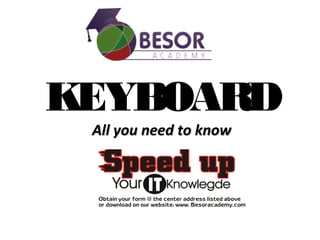
Keyboard
- 1. KEYBOARD All you need to knowAll you need to know
- 2. A keyboard is the set of typewriter- like keys that enables you to enter data into a computer. Computer keyboards are similar to electric-typewriter keyboards but contain additional keys.
- 3. The keys on computer keyboards are often classified as follows: • Alphanumeric keys -- letters and numbers • Punctuation keys -- comma, period, semicolon, and so on. • Special keys-- function keys, control keys, arrow keys, Caps Lock key, and so on.
- 4. QWERTY, AZERTY, Dvorak and Other Keyboards The standard layout of letters, numbers, and punctuation is known as a QWERTY keyboard because the first six keys on the top row of letters spell QWERTY. The QWERTY keyboard was designed in the 1800s for mechanical typewriters and was actually designed to slow typists down to avoid jamming the keys. The AZERTY keyboard is the French version of the standard QWERTY keyboard. AZERTY keyboards differ slightly from the QWERTY keyboard.
- 5. QWERTY keyboard (Pronounced kwer-tee). QWERTY refers to the arrangement of keys on a standard English computer keyboard or typewriter. The name derives from the first six characters on the top alphabetic line of the keyboard.
- 6. Arrangement of CharactersArrangement of Characters The arrangement of characters on a QWERTY keyboard was designed in 1868 by Christopher Sholes, the inventor of the typewriter. According to popular myth, Sholes arranged the keys in their odd fashion to prevent jamming on mechanical typewriters by separating commonly used letter combinations. However, there is no evidence to support this assertion, except that the arrangement does, in fact, inhibit fast typing.
- 7. The French version of the standard QWERTY keyboard. AZERTY keyboards differ from the QWERTY keyboard in that the Q and W keys have been interchanged with the A and Z keys. Another difference between QWERTY and AZERTY keyboard is that the M key on an AZERTY is to the left of the L key. AZERTY keyboard
- 8. A virtual keyboard is where a full-size image of a QWERTY keyboard is projected onto any surface. Touching the image of a key generates a unique electronic signal corresponding to a key's image. Using a virtual keyboard eliminates the chance of breakage and infection transfer. Additionally virtual keyboards require no cleaning and they have no wires, buttons, or switches. Virtual keyboards are also compatible with many Smartphones and PDAs. A virtual keyboard is also called a projection keyboard. VKEY is the trademarked name of the virtual keyboard developed by Virtual Devices Inc.
- 9. AT keyboard An 84-key keyboard introduced with the PC /AT. It was later replaced with the 101-key Enhanced Keyboard.
- 10. (1) A 101- or 102-key keyboard from IBM that supersedes the keyboard for the PC /AT computer. The most significant difference between the enhanced keyboard and previous models is that the enhanced keyboard has a row of 12 function keys at the top instead of 10 function keys grouped on the left side of the keyboard. Nearly all PCs made today come with an Enhanced Keyboard. 102-key keyboard
- 11. In Windows Vista the On-Screen Keyboard is an application which provides a visual keyboard on your display screen that can be used in place of a physical keyboard. The On-Screen Keyboard can be manipulated by the mouse or other pointing device and can be configured in three layouts; 101 keys display (standard keyboard) 102 keys display (an extra backslash) 106 keys display (extra characters useful for typing Japanese). On-Screen Keyboard
- 12. Thank You
