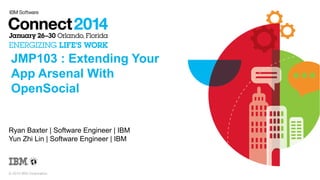
IBM Connect 2014 - JMP103: Extending Your Application Arsenal With OpenSocial
- 1. JMP103 : Extending Your App Arsenal With OpenSocial Ryan Baxter | Software Engineer | IBM Yun Zhi Lin | Software Engineer | IBM © 2014 IBM Corporation
- 2. Please Note IBM’s statements regarding its plans, directions, and intent are subject to change or withdrawal without notice at IBM’s sole discretion. Information regarding potential future products is intended to outline our general product direction and it should not be relied on in making a purchasing decision. The information mentioned regarding potential future products is not a commitment, promise, or legal obligation to deliver any material, code or functionality. Information about potential future products may not be incorporated into any contract. The development, release, and timing of any future features or functionality described for our products remains at our sole discretion Performance is based on measurements and projections using standard IBM benchmarks in a controlled environment. The actual throughput or performance that any user will experience will vary depending upon many factors, including considerations such as the amount of multiprogramming in the user’s job stream, the I/O configuration, the storage configuration, and the workload processed. Therefore, no assurance can be given that an individual user will achieve results similar to those stated here. 2
- 3. Credit 3 IBM Notes Social Edition IBM Domino Social Edition IBM iNotes Social Edition IBM Connections IBM Social Business Toolkit
- 4. About Us 4 IBMer for 5 years OpenSocial (and open source) enthusiast Notes Java UI APIs, IBM Social Business Toolkit @ryanjbaxter, http://ryanjbaxter.com IBMer for 7 years Notes Widgets and OpenSocial developer XPages and Eclipse plugin development
- 5. Agenda 5 Introduction to OpenSocial OpenSocial in IBM Connections OpenSocial in IBM Notes and iNotes Social Edition 9.0 The Social Business Toolkit and OpenSocial Gadgets XPages and OpenSocial
- 6. OpenSocial 6 Social APIs and Mini Applications (Gadgets) IBM has a leadership role including – On the Board of Directors – Committers on Apache Shindig – Has been instrumental in drafting the OpenSocial 2.0 & 2.5 specification – Invented and gave to the community Embedded Experiences and many, many more capabilities – Provided enterprise extensions Implementations Include: Cisco, SAP, Jive, Atlassian, IBM SmartCloud, Google, Yahoo, MySpace, LifeRay, Oracle, Magneto, Tibco Tibbr, Surfnet, Paypal . . . SmartCloud, IBM Connections, IBM Notes/Domino®, Rational Team ConcertTM, Sterling, IBM Business Process Manager...
- 7. Why Use OpenSocial? IBM sees value in OpenSocial because it offers two very important things to IBM, its partners, and its customers – An application model based on modern web standards that easily isolates third party code – APIs for interacting with and creating social data (we still have a long way to go with this one) Cross product integration with Notes, iNotes, and Connections – Integrate your application into one or all of these products – Stand-alone (web) applications – Embedded within an envelope, i.e., email or activity entry – 7 Access to social data and data models from Connections and SmartCloud – Connections 4 activity streams API – SmartClouds person and contacts APIs
- 8. Sample Gadget XML <?xml version="1.0" encoding="UTF-8" ?> <Module specificationVersion='2'> <ModulePrefs title="Acme Airlines"> <!-- Features provide sets of functionality to the gadget <Require feature="dynamic-height" /> <Require feature="embedded-experiences" /> </ModulePrefs> <!-- Content sections are the UI of the gadget --> <Content type="html" view="default, home"> <![CDATA[ <!--HTML, CSS, and JavaScript go here --> ]]> </Content> <Content type="html" view="embedded" href="ee.html"></Content> </Module> 8 -->
- 9. The Basics 9 ModulePrefs – The gadget's ModulePrefs element contains basic information about the gadget ● Title, author, description, icon ● Features are also placed in the ModulePrefs element – Features provide a set of functionality and sometimes APIs to the gadget ● Message Bundles can be added to provide translated strings for your gadget Content Sections – Content sections contain the UI and business logic for your gadget ● You can have multiple content sections in one gadget XML ● The HTML, CSS, and JavaScript of your gadget can either be inside the content section or externally in a separate file – Different content sections can be distinguished via the view attribute
- 10. Gadget Views 10 Gadget views originally were used to distinguish between the amount of real-estate available to a gadget – Home = little real-estate – Canvas = large amount of real-estate Since OpenSocial 2.0 we have been moving more towards views indicating different uses – Embedded view for embedded experiences – Dialog views for when a gadget is opened in a dialog Content sections with the same view name will be concatenated together Gadgets can switch views programmatically and find out what view is currently rendered – gadgets.views.requestNavigateTo(viewName) – gadgets.views.getCurrentView()
- 11. Gadget Preferences 11 Any application is likely to have user preferences to allow the user to customize portions of the application Gadget preferences are specified in UserPref elements in the gadget XML – Strings, Booleans, Enums, and Lists all specified in the type attribute – Display name attribute shows in the UI – Name attribute can be used to access the preference within your code – You can also set a default value for a preference Get and set preferences via gadgets.Prefs – Require the feature setpefs when setting preferences
- 12. Gadget Preferences Example <UserPref name="hello_pref" display_name="Name" default_value="World" datatype="string" required="true"/> <UserPref name="number_pref" display_name="Number" default_value="0" datatype="string" required="true"/> <UserPref name="list_pref" display_name="List" default_value="foo|bar| foobar" datatype="list" required="true"/> <UserPref name="boolean_pref" display_name="Boolean" default_value="false" datatype="bool" required="true"/> <UserPref name="enum_pref" display_name="Enum" default_value="Red" datatype="enum" required="true"> <EnumValue value="Red" display_value="Red"/> <EnumValue value="Green" display_value="Green"/> <EnumValue value="Blue" display_value="Blue"/> </UserPref> 12
- 13. Developing OpenSocial Gadgets 13 The first step to building OpenSocial gadgets is setting up a development environment OpenSocial Explorer – An open source project from the OpenSocial Foundation meant to help developers get started building OpenSocial gadgets. – Contains sample gadgets and allows developers to modify and create new gadgets IBM Social Business Toolkit Playground – You can do everything you can do in the OpenSocial Explorer within the Playground...and MORE! – Contains all the same samples plus sample gadgets that show how to integrate with SmartCloud and Connections – Easily test your embedded experiences in emails and activity stream entries
- 15. IBM Social Business Toolkit Playground – On Greenhouse 15
- 16. DEMO 16
- 17. Getting Started Writing JavaScript 17 Use your favorite JavaScript library Just like any other web app you don't want to begin running your business logic before the app has completely loaded gadgets.util.registerOnLoadHandler(function) – When the function passed to this API is called the gadget has completely loaded – Similar to JQuery and Dojo's ready functions – You can use those instead if you are using those libraries
- 18. Making REST API Calls All web applications need to make some kind of API calls and gadgets are no different Use gadgets.io.makeRequest – Asynchronous – Takes a URL, parameters object, and callback function – Supports OAuth endpoints – DO NOT USE OTHER LIBRARIES' XHR METHODS var params = {}; params[gadgets.io.RequestParameters.METHOD] =gadgets.io.MethodType.GET; params[gadgets.io.RequestParameters.CONTENT_TYPE]=gadgets.io.C ontentType.JSON; var callback = function(response){ ... }; gadgets.io.makeRequest('http://example.com/api/foo', callback, params); 18
- 19. OAuth OpenSocial uses OAuth for making protected API calls – Support for OAuth 1.0a and 2.0 OAuth stands for OPEN AUTHORIZATION not OPEN AUTHENTICATION – Authentication technologies may be used when authorizing OAuth is very easy to use within a gadget, most of the hard work is done by the container Use makeRequest and simply specify which OAuth version to use The OAuth services used within the gadget need to be registered with the container Request Acme Gadget Approval 19 Browser Do you want to allow Acme Gadget access to your data? YES NO
- 20. OAuth 1.0a in The Gadget XML Service name must match what is registered in the container URLs come from the provider you are authenticating with <OAuth> <Service name="my service"> <Request url="http://provider.com/authorize"/> <Access url="http://provider.com/accessToken"/> <Authorization url="http://provider.com/authorize"/> </Service> </OAuth> 20
- 21. OAuth 1.0a in The Gadget XML Service name must match what is registered in the container URLs come from the provider you are authenticating with <OAuth> <Service name="my service"> <Request url="http://provider.com/authorize"/> <Access url="http://provider.com/accessToken"/> <Authorization url="http://provider.com/authorize"/> </Service> </OAuth> 21
- 22. OAuth 2.0 in The Gadget XML OAuth 2.0 is simpler, all URLs are configured on the container. – Service name needs to match what you register in the container – Scope indicates the API set you plan on accessing <OAuth2> <Service name="service name" scope="ProviderScope"> </Service> </OAuth2> 22
- 23. Using OAuth in makeRequest In the parameters passed to makeRequest indicate you are using OAuth 1.0a or 2.0 – gadgets.io.AuthorizeType.OAUTH2 – gadgets.io.AuthorizeType.OAUTH – 23 Require the feature “oauthpopup” – This feature can be used to open the popup window for the user to enter their credentials – Lets the gadget know when the OAuth dance is complete
- 24. OAuth makeRequest Example var params = {}; params[gadgets.io.RequestParameters.AUTHORIZATION] = gadgets.io.AuthorizationType.OAUTH2; params[gadgets.io.RequestParameters.OAUTH_SERVICE_NAME] = 'serviceName'; gadgets.io.makeRequest('url', function(response) { if (response.oauthApprovalUrl) { var onOpen = function() {}; var onClose = function() {}; var popup = new gadgets.oauth.Popup(response.oauthApprovalUrl, null, onOpen, onClose); var click = popup.createOpenerOnClick(); click(); } else if (response.data) { //We have data so lets use it! } else { gadgets.error('something went wrong'); } }, params); 24
- 25. Interacting With The Container 25 As of OpenSocial 2.0 gadgets can now interact with the container they are rendered in – WARNING: These may not be supported completely in all containers - even every IBM Container Breaking Out Of The Box – Gadgets are rendered in an iFrame and they used to be confined to that frame in the browser – With the open-views APIs gadgets can render other gadgets and URLs in new tabs, windows, dialogs, etc Contributing To The UI – Action contributions allows your gadget to contribute to the toolbar and menus of the container – This is very similar to action contributions in Eclipse plugin development Understanding What Is Selected – Gadgets can also listen for selection in Notes and iNotes – Emails, Contacts, and Files
- 26. DEMO 26
- 27. Embedded Experiences 27 Changing the way you get notifications – The goal is to make notifications more useful and interactive – Supported in email and activity streams ● IBM Connections, IBM Connections Mail, IBM Notes 9, IBM iNotes 9 ● JSON + XML
- 28. Notifications Today Activity Entry Action Taken In Your App Standard MIME Email 28
- 29. Notifications With Embedded Experiences Activity Entry Action Taken In Your App EE Data Model Gadget Standard MIME Email Your App 29
- 30. Something Of Importance Took Place! Embedded experiences are almost always generated due to an action that took place in an app – Someone completed a task – Someone sent a survey to a group of people – A travel request was submitted – A lead was entered in a CRM system – 30 Now that the action took place you want to let a group of people know about it – BE SOCIAL! Your APP Action Taken In App
- 31. How do you want to let people know about it? Traditionally emails were sent – Still applicable today, many apps still do this In a social network, emails are not the primary medium for communication – Almost all social networks have an activity stream so we should post it there Gadget EE { “gadget” : “http://acme.com/gagdet.xml”, “context” : { “id” : 123 } } URL EE {“url” : “http://domino.com/myxpage.xsp”} 31 Activity Entry EE Data Model Standard MIME Email
- 32. Active Notifications With embedded experiences, notifications are no longer static – Active content allows your notifications to never go stale and always be up to date Gadget – – No need to leave your client, stay where you are and get your work done – 32 The data used in your notifications is unlimited, you have access to anything Your App
- 33. Email Embedded Experience From: notifications@socialnetwork.com To: johndoe@example.com Subject: Social Network: Mary Has Commented On Your Status MIME-Version: 1.0 Content-Type: multipart/alternative; boundary="XXXXboundary text" Mary has commented on your status. --XXXXboundary text Content-Type: text/plain Mary has commeneted on your status. --XXXXboundary text Content-Type: text/html <html> <!-- HTML representation here --> </html> --XXXXboundary text Content-Type: application/embed+json { "gadget" : "http://www.socialnetwork.com/embedded/commentgadget.xml", "context" : 123 } 33
- 34. Activity Stream Embedded Experience { "postedTime": "2011-02-10T15:04:55Z", "actor": {...}, "verb": "post", "object" : {...}, "openSocial" : { "embed" : { "gadget" : "http://example.org/AlbumViewer.xml", "context" : { "albumName": "Germany 2009", "photoUrls": [...] } } } } 34
- 35. DEMO 35
- 36. Agenda 36 Introduction to OpenSocial OpenSocial in IBM Connections OpenSocial in IBM Notes and iNotes Social Edition 9.0 The Social Business Toolkit and OpenSocial Gadgets XPages and OpenSocial
- 37. How Does OpenSocial Integrate Into IBM Connections? 37 Leveraging the existing widgets framework – OpenSocial is just a new type of widget, just like iWidgets OpenSocial gadgets available on your homepage – In the activity stream – On the right hand side of your activity stream homepage – In the “My Page” of your homepage Connections Mail supports embedded experiences in email OpenSocial gadgets can also extend the share box – Allows you to integrate other sharing capabilities right into Connections Connection's REST API and data model follows the OpenSocial standard OpenSocial gadgets can interact with their containers – Contribute actions for ShareBox integration – Open itself, Embedded Experiences, and URLs as dialogs
- 38. Activity Streams Keep Your Users Up To Date 38 REST API and data model backed by the OpenSocial standard – JSON data model - easy to use in your web apps 3rd party apps can post entries to the activity stream – Inside and outside of Connections Integrate the Connections activity stream into your apps – This is how we integrate the activity stream into Notes – If your app is an OpenSocial container you can render embedded experiences too!
- 39. Extending The Share Dialog 39 The share dialog allows you to share content from anywhere in Connections – By default you can update your status or upload a file The share dialog is extensible using OpenSocial gadgets – Take advantage of OpenSocial's actions feature
- 40. Connections Mail 40 Connections Mail, like Notes and iNotes, supports embedded experiences as well The same embedded experience you build for the activity stream will work in mail
- 41. Deploying OpenSocial Gadgets In Connections 41 Only Homepage admins can deploy gadgets Gadgets must be added to the widget catalog in Connections – Security ● Restricted or Trusted (SSO) – UI Integration points for the Share dialog – Proxy access ● Only outside the intranet ● Everything ● Custom – OAuth service mappings
- 42. Registering OAuth Clients For Gadgets In Connections 42 You must register OAuth clients for gadgets to use in Connections if a gadget is using OAuth – This is a two step process done via the wasadmin console, you must register an OAuth provider and then register an OAuth client ● A provider may be used by multiple clients. For example Google, Facebook, Twitter, DropBox etc. – wsadmin>NewsOAuth2ConsumerService.registerProvider("provider123", "standard", "true", "false", "http://example.com/oauth/authorization", "https://example.com/oauth/token") ● A client gets bound to a gadget and points to a provider. – You specify the client ID and secret obtained from the provider for your gadget – wsadmin>NewsOAuth2ConsumerService.registerClient("client123", "provider123", "confidential", "code", "my-client", "my-secret", "https://connections.com/connections/opensocial/gadgets/oauth2callback") After the clients have been registered you can bind them via wsadmin commands or via the Homepage administration UI
- 43. DEMO 43
- 44. Agenda 44 Introduction to OpenSocial OpenSocial in IBM Connections OpenSocial in IBM Notes and iNotes Social Edition 9.0 The Social Business Toolkit and OpenSocial Gadgets XPages and OpenSocial
- 45. How Does OpenSocial Integrate Into IBM Notes and iNotes? ● 45 Leveraging the existing My Widgets framework – OpenSocial is just a new type of widget, just like Google Gadgets or Web Page widgets OpenSocial gadgets are available in both Notes and iNotes – In the sidebar – In tabs – In floating (modeless) windows – In new windows (Notes only) – In Mail as Embedded Experiences Wire LiveText to OpenSocial gadgets – The recognized content is passed through gadget preference – By default launches in a floating window – Can be configured to open in tab, sidebar or new window
- 46. How Does OpenSocial Integrate Into IBM Notes and iNotes? 46 OpenSocial gadgets can interact with their containers – Contribute actions ● To top-level menus and toolbars in Notes ● To the context menu for mail messages, contacts, attachments (Notes only), and LiveNames (Notes only) – Contribute OpenSearch search engines to the Notes search center – Listen for and publish selection – Open itself, Embedded Experiences, and URLs in new windows, tabs, floating windows and the sidebar
- 47. OpenSearch Use OpenSearch APIs to contribute to the Notes search center <Optional feature="opensearch"> <Param name="opensearch-description"> <![CDATA[ <OpenSearchDescription xmlns="http://a9.com/-/spec/opensearch/1.1/" > <ShortName>CNN.com</ShortName> <Description>CNN.com Search</Description> <InputEncoding>UTF-8</InputEncoding> <SearchForm>http://search.cnn.com/</SearchForm> <Url type="text/html" method="get" template="http://www.cnn.com/search/?query={searchTerms}"> </Url> </OpenSearchDescription> ]]> </Param> </Optional> 47 More information in the OpenSocial spec – http://opensocial-resources.googlecode.com/svn/spec/2.5/CoreGadget.xml#OpenSearch
- 48. Creating OpenSocial Widgets in Notes and iNotes ● 48 Notes client provides wizards to create OpenSocial Widgets from gadgets
- 49. Managing OpenSocial Widgets in Notes and iNotes ● 49 Widget Catalog database is used to manage OpenSocial Gadgets in Notes and iNotes – OpenSocial widget is not usable until it's published to catalog and approved by administrator During the approval process, administrators will configure – Proxy settings – required – OAuth consumer information – required only if a gadget need them A secure credential store database is used to manage sensitive information
- 50. Creating Widgets for URL Embedded Experience in Notes/iNotes 50 You need to create a Web Page widget and enable it for embedded experiences – Make the Embedded Experiences URL generic to accommodate all sub-pages of the application – Wild cards are allowed
- 51. Deploying OpenSocial Widgets in Notes and iNotes 51 Approved widgets need to be installed in Notes and iNotes Widgets can be pushed to end users by policy settings – This is the recommended way to deploy widgets End users can also install additional widgets from catalog by themselves
- 52. DEMO 52
- 53. Agenda 53 Introduction to OpenSocial OpenSocial in IBM Connections OpenSocial in IBM Notes and iNotes Social Edition 9.0 The Social Business Toolkit and OpenSocial Gadgets XPages and OpenSocial
- 55. Using the IBM SBT To Render Gadgets 55 Using some of the OSGi bundles found in the IBM SBT you can not render gadgets within your own apps – You can allow users to integrate into your applications using gadgets – You can build a dashboard based on gadgets – You can embed the Connections Activity Stream gadget within your application The OSGi bundles from the SBT provide a service that other apps running on Domino can use to render their own gadgets Supports both WABs (Web Application Bundles) and XPages on Domino – You can use extension points to contribute “containers” to the OpenSocial service running on the Domino server
- 56. Key Concepts 56 Depend on com.ibm.sbt.opensocial.domino or com.ibm.xsp.opensocial To render gadgets within your own application you must supply at least one instance of a class that implements ContainerExtPoint – Can be registered via the extension point com.ibm.sbt.opensocial.domino.container ● This should be used by OSGi bundles – Can be registered by calling ContainerExtPointManager.registerContainers ● This should be used by XPage apps Then you need to include a script tag in your application to include the OpenSocial Container JS – [domino server]/osplayground/gadgets/js/container:embedded-experiences:openviews:actions:selection.js?c=1&debug=1&container=sampleId – The container id must match the one from your ContainerExtPoint
- 58. Security Tokens A security token is an encrypted string which contains information about the user, container, and app It is required in order to render and gadgets in your application GET /sbtos/container/stgen Parameter Name c The domain of the container i The app ID. Any unique ID for your app will do. m The module ID, should always be 0. u 58 The ID of the container. d Description The app url. Response: {“token” : “123”, “ttl” : 5678}
- 59. DEMO 59
- 60. Agenda 60 Introduction to OpenSocial OpenSocial in IBM Connections OpenSocial in IBM Notes and iNotes Social Edition 9.0 The Social Business Toolkit and OpenSocial Gadgets XPages and OpenSocial
- 61. XPages and OpenSocial 61 XPages and Embedded Experience mail – XPages can be embedded in mail directly by using a URL embedded experience – Gadget XML can be put in an NSF and access application data via XPages REST API – It's easy to send embedded experience emails from XPage apps XPages and Activity Streams – Support to post activities with embedded experiences to activity streams – Support to read activity stream data in XPages apps
- 62. Creating Embedded Experience Emails Using Notes.jar 62
- 63. XPages Simple Action To Send Embedded Experience Emails New “Send Mail” simple action – Available in 9.0 – Provides an easy way to send mails and supports Embedded Experience mail – You can either compose JSON by yourself or XPages will compose it based on your input. – 63
- 64. Leveraging SSO For XPage Embedded Experiences We do not want users to log in again when opening a XPage embedded experience The mail server and the server hosting the XPages app must have multi-server SSO enabled – For iNotes users, the servers must be in same SSO domain – For Notes users, a managed account needs to be created for the server hosting the XPages application ● This can be pushed via policy In the case of XPage embedded experiences in the Connections activity stream, the Connections server must be in the same SSO domain as the Domino server hosting the app – If you want to integrate a classic web based Domino application with embedded experience, the above steps apply as well. 64
- 65. DEMO 65
- 66. Q&A 66
- 67. Resources 67 OpenSocial Tutorials: https://opensocial.atlassian.net/wiki/display/OS/Home OpenSocial Explorer: http://opensocial.github.io/explorer/download.html Apache Shindig: http://shindig.apache.org IBM Social Business SDK: http://ibmsbt.openntf.org/ IBM Social Business Toolkit Playground: https://greenhouse.lotus.com/sbt/SBTPlayground.nsf/ IBM Domino 9.0 Social Edition OpenSocial Component Deployment Cookbook: http://www-10.lotus.com/ldd/dominowiki.nsf/dx/IBM_Domino_9.0_Social_Edition_OpenSocial_D Developing Gadgets For Connections: https://www.ibm.com/developerworks/lotus/documentation/osgadgetconnections4/index.html OpenSocial Specs: https://opensocial.atlassian.net/wiki/display/OSD/Specs OAuth Client Registration: http://www-10.lotus.com/ldd/lcwiki.nsf/xpDocViewer.xsp?lookupName=IBM+Connections+4.0+d Activity Streams API: http://www-10.lotus.com/ldd/appdevwiki.nsf/xpDocViewer.xsp?lookupName=IBM+Connections+
- 68. Resources 68 OpenSocial Gadgets In The Playground: https://github.com/OpenNTF/SocialSDK/wiki/OpenSocial-Gadgets-In-The-Playground Building OpenSocial Containers Using The SBT: https://github.com/OpenNTF/SocialSDK/wiki/Building-Your-Own-OpenSocial-Container
- 69. Acknowledgements and Disclaimers Availability. References in this presentation to IBM products, programs, or services do not imply that they will be available in all countries in which IBM operates. The workshops, sessions and materials have been prepared by IBM or the session speakers and reflect their own views. They are provided for informational purposes only, and are neither intended to, nor shall have the effect of being, legal or other guidance or advice to any participant. While efforts were made to verify the completeness and accuracy of the information contained in this presentation, it is provided AS-IS without warranty of any kind, express or implied. IBM shall not be responsible for any damages arising out of the use of, or otherwise related to, this presentation or any other materials. Nothing contained in this presentation is intended to, nor shall have the effect of, creating any warranties or representations from IBM or its suppliers or licensors, or altering the terms and conditions of the applicable license agreement governing the use of IBM software. All customer examples described are presented as illustrations of how those customers have used IBM products and the results they may have achieved. Actual environmental costs and performance characteristics may vary by customer. Nothing contained in these materials is intended to, nor shall have the effect of, stating or implying that any activities undertaken by you will result in any specific sales, revenue growth or other results. © Copyright IBM Corporation 2014. All rights reserved. U.S. Government Users Restricted Rights - Use, duplication or disclosure restricted by GSA ADP Schedule Contract with IBM Corp. IBM, the IBM logo, ibm.com, IBM Connections, IBM Notes Social Edition, IBM iNotes Social Edition, IBM Domino Social Edition are trademarks or registered trademarks of International Business Machines Corporation in the United States, other countries, or both. If these and other IBM trademarked terms are marked on their first occurrence in this information with a trademark symbol (® or ™), these symbols indicate U.S. registered or common law trademarks owned by IBM at the time this information was published. Such trademarks may also be registered or common law trademarks in other countries. A current list of IBM trademarks is available on the Web at “Copyright and trademark information” at www.ibm.com/legal/copytrade.shtml Other company, product, or service names may be trademarks or service marks of others. 69
- 70. Engage Online SocialBiz User Group socialbizug.org – Join the epicenter of Notes and Collaboration user groups Follow us on Twitter Engage – @IBMConnect and @IBMSocialBiz Online LinkedIn http://bit.ly/SBComm – Participate in the IBM Social Business group on LinkedIn: Facebook https://www.facebook.com/IBMSocialBiz – Like IBM Social Business on Facebook Social Business Insights blog ibm.com/blogs/socialbusiness – Read and engage with our bloggers 70
- 71. Access Connect Online to complete your session surveys using any: – Web or mobile browser – Connect Online kiosk onsite 71
