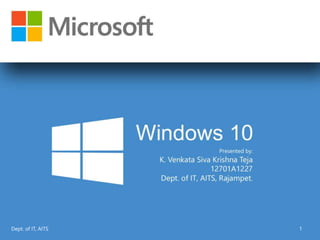
Windows 10
- 1. Dept. of IT, AITS 1
- 2. Contents • What is an Operating System? • History • New Features • System Requirements • Conclusion • References Dept. of IT, AITS 2
- 3. What is an Operating System? • An Operating system is a software that manages computer hardware and software resources and provides common services for computer programs. • The operating system is an essential component of the software system. • Application programs usually require an operating system to function. Dept. of IT, AITS 3
- 4. History Dept. of IT, AITS 1 Dept. of IT, AITS 4
- 5. New Features • Start Menu • One Windows for all devices • Cortana • Xbox App • Project Spartan Browser • Improved Multitasking • Snap assist • universal apps can be windowed • Action Center • Continuum Dept. of IT, AITS 5
- 6. Start Menu • when click on the Start button at the bottom left of the screen, you get two panels side by side, with the left column showing pinned, recently added and most-used apps. • The right column features a selection of live tiles that you can customize, resize and reorganize. • We can have the Start Menu expand to full screen whenever we want. Dept. of IT, AITS 6
- 7. One Window for all Devices • Windows 10 is meant to unify desktop PCs, Windows tablets and Windows smartphones with one interface, one way of operating and one account. • Microsoft is using Windows 10 to attempt to unify its various software platforms across different devices under one Windows brand. Dept. of IT, AITS 7
- 8. Cortana • We will be able to search your hard drive for specific folders and files. • Cortana is able to send emails while you’re working on a spreadsheet, making multi-tasking much easier. • Windows 10 will bring Microsoft’s voice-controlled digital assistant Cortana, to make it easier for you to interact with your device without lifting a finger. Dept. of IT, AITS 8
- 9. Xbox App • The new operating system will support Xbox game streaming, with improved speed and graphics performance by DirectX 12 support. • The app also lets you to record, edit and share your activities in the game. • You’ll also be able to join your friends and see your friends’ activity via Xbox. • You will soon be able to play any Xbox One game on your PC or tablet, with the Xbox app for windows 10. Dept. of IT, AITS 9
- 10. Project Spartan Browser • New features include PDF support, a reading mode that improves the layout of long articles, and a new note taking feature. • Project Spartan lets you scribble on any page and share your comments with your friends through social networks. • Project Spartan will feature Cortana support within the browser, so she can pull contextual information from the sites • Internet Explorer will be replaced by the newly announced Project Spartan. Dept. of IT, AITS 10
- 11. Improved Multi Tasking • Instead of having multiple windows open on top of each other on one desktop, you can set up a whole other virtual desktop for those programs to reside in. • A new Multiple Desktops feature lets you run another set of windows as if on another screen. Dept. of IT, AITS 11
- 12. Snap Assist • Microsoft also updated its Snap View multitasking feature to let you windows to the four corners of your screen. Dept. of IT, AITS 12
- 13. Universal apps can be Windowed • Universal apps, which previously only operated in full-screen mode, can now be used in traditional windows on the desktop. Dept. of IT, AITS 13
- 14. Action Settings • It collects alerts from your device from all your apps, similar to the notifications drawers like in our smartphones. • Windows 10 will provide a new way to look at all your notifications in one place. Dept. of IT, AITS 14
- 15. Continuum • If you remove the keyboard/mouse, a notification will pop up from the task bar at the bottom, asking if you want to activate Tablet mode. • Place your tablet into the keyboard again, and you’ll receive the same prompt, this time asking if you want to exit Tablet mode. • With the rise of hybrid laptop- tablet devices, Microsoft wants to make it easier to switch between either mode. Dept. of IT, AITS 15
- 16. System Requirements • Processor : 1 gigahertz (GHz) or faster • RAM : 1 GB (32-bit) or 2 GB (64-bit) • Free hard disk space : 16 GB • Graphics card : Microsoft DirectX 9 graphics device Dept. of IT, AITS 16
- 17. Conclusion Windows 10 as a Service and Mobility with improved applications, graphic user interface and fast booting. Dept. of IT, AITS 17
