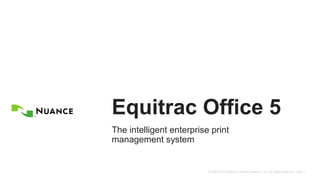
Equitrac office v5.0 end user presentation (full)
- 1. © 2002-2013 Nuance Communications, Inc. All rights reserved. Page 1 Equitrac Office 5 The intelligent enterprise print management system
- 2. © 2002-2013 Nuance Communications, Inc. All rights reserved. Page 2 Equitrac Office 5 — a unique blend of innovation and field proven performance Innovative features – I-Queue™ – Hybrid Print Control™ – Mobile Web Release – Capture & Send™ – High Availability Print & Scan – Cost & Environmental Savings Reports – Web Management Console Field proven performance – Follow You™ Printing – Secure Print Release – Rules & Routing – Secure Access – Print Cost Accounting – Comprehensive Activity Reporting – Robust, scalable architecture
- 3. © 2002-2013 Nuance Communications, Inc. All rights reserved. Page 3 Unmatched Control, Convenience & ChoiceThe three pillars of optimum print management Control. Choose Equitrac for it’s advanced print controls Equitrac 5 delivers even greater cost and security control Convenience. Love Equitrac because it makes printing convenient Equitrac 5 makes printing even more convenient Choice. Stay with Equitrac because it supports diverse needs Equitrac 5 offers ultimate flexibility and choice
- 4. © 2002-2013 Nuance Communications, Inc. All rights reserved. Page 4 1 3 2 register job identify printer 5 4 send job to printer user requests print release validate & invoke driver I-Queue I-Queue™ — the intelligent print queue for all of your network printers Reduce LAN Traffic by 50% Eliminate WAN Traffic Remove Print Servers I-Queue Automate Driver Installs Single Print Queue
- 5. © 2002-2013 Nuance Communications, Inc. All rights reserved. Page 5 Hybrid Print Control™ — one solution to manage all office printing fleetwide Hybrid Print Control. Branches & HQ Supports all print jobs Fixed, mobile and roaming Best of both worlds I-Queue. Best for the most common jobs Least cost for branch offices Easiest for roaming workers Easiest driver management Single print queue Print Server. Best for expert print users Advanced finishing options Supports mobile printing Most print queue options Supports mixed OS The only solution to choose that gives you three deployment choices. Print Server Hybrid Print Control I-Queue
- 6. © 2002-2013 Nuance Communications, Inc. All rights reserved. Page 6 Strengthening the pillars of print management Control to ensure printing is done responsibly, securely and within policy Choice to deploy the infrastructure IT wants, while helping users print smarter Convenience of providing print access when and where users need it, with reduced burden on IT Greatest Cost Control & Most Satisfied Users
- 7. © 2002-2013 Nuance Communications, Inc. All rights reserved. Page 7 Expanded secure print release options Extend secure document release to every printer with a range of authentication options Eliminate expensive personal printers. Deliver control and convenience at every printer. Most secure release options –ID Controller - NEW –Mobile web release - NEW –Web Release –PageCounter® –MFP client The new ID Controller features a status indicator that is readily visible with bright LEDs ID Controller supports both USB and Ethernet printer connections
- 8. © 2002-2013 Nuance Communications, Inc. All rights reserved. Page 8 Mobile Web Release – convenient, secure Follow You™ Printing from mobile devices No client? No problem. Extend Follow You Printing convenience to mobile devices.
- 9. © 2002-2013 Nuance Communications, Inc. All rights reserved. Page 9 Cost Savings & Environmental ReportsEquitrac stops wasteful abandoned print jobs from occurring. Demonstrate the value of controlling costs and supporting smarter choices.
- 10. © 2002-2013 Nuance Communications, Inc. All rights reserved. Page 10 Web Management Console – convenient access to routine administrative controls Manage users, departments, quotas and billing codes from a secure, always-accessible web interface.
- 11. © 2002-2013 Nuance Communications, Inc. All rights reserved. Page 11 Simplified Deployment New Printer Configuration Tools, Price Lists and Rules Templates and Import/Export Wizard significantly reduce installation time and effort. Configure printers at the time of conversion. Easily replicate common Equitrac configurations
- 12. © 2002-2013 Nuance Communications, Inc. All rights reserved. Page 12 Equitrac 5 – The Right Solution at the Right Time Optimize print Continual cost pressure Maintain competitive productivity Increasing environmental concerns Bring Your Own Device (BYOD) Explosive bandwidth growth Heightened security awareness
- 13. © 2002-2013 Nuance Communications, Inc. All rights reserved. Page 13 Product Feature Slides – Follow You™ Printing – Secure Document Release – Secure Print Distribution Delegate Printing Send To Printing – Mobile Print Management – Rules & Routing Automated Rules Least Cost Routing – Tracking & Reporting – Authentication & Authorization – eCopy Integration
- 14. © 2002-2013 Nuance Communications, Inc. All rights reserved. Page 14 Follow-You Printing® Convenience and Security. Less Waste. Anywhere you Print. Benefits: • Enhance security • Promote mobility • Reduce print waste • Protect confidential documents Print jobs to a secure Equitrac print queue. Walk up to any printer, authenticate and release the print job.
- 15. © 2002-2013 Nuance Communications, Inc. All rights reserved. Page 15 Follow-You Printing Convenience and Security. Less Waste. Anywhere you Print. Document 1 Document 2 Secure Print Queue Down the hall 9th floor Satellite office Copy Center Document 3
- 16. © 2002-2013 Nuance Communications, Inc. All rights reserved. Page 16 Secure Document Release Complete security and confidentiality at shared printers. Benefits: • Document security for shared printers • Flexible authentication options • Reduce print waste • Protect confidential documents Print jobs to a shared printer. Authenticate and release the job when you are ready.
- 17. © 2002-2013 Nuance Communications, Inc. All rights reserved. Page 17 Secure Print Distribution Delegate Printing and Send To Printing Benefits: • Configure for all print jobs, or just specific jobs • Maintain privacy of personal jobs • Full benefits of Follow-You Printing and Secure Document Release Allows users to securely submit or release print jobs on behalf of other users.
- 18. © 2002-2013 Nuance Communications, Inc. All rights reserved. Page 18 Print Queue PrivateUser ID 2 Delegates can only view print jobs designated for them Delegate Printing Fully-secure print distribution Doctor prints treatment plan for patient with head nurses designated as delegates Document is sent to Equitrac’s secure print queue, with sender user ID and delegate permissions User ID 1 Once any delegate picks up a print job, it is deleted from the print queue Doctor or head nurse logs in with their personal credentials and securely releases the job from any desired printer
- 19. © 2002-2013 Nuance Communications, Inc. All rights reserved. Page 19 Student 1 Print Queue Send To Printing Submit print jobs on behalf of other users Teacher prints course syllabus for class Document is sent and made available in each user’s secure print queue Student 2 Print Queue Student 1 logs in with personal credentials and securely releases the job from any desired printer Job is deleted from student 1’s queue, but remains available to other students
- 20. © 2002-2013 Nuance Communications, Inc. All rights reserved. Page 20 Mobile Print Management Mobile print convenience with enterprise-class control. Benefits: • Flexible job submission options including email, web page or mobile app • Gain full accountability, security and control by processing the print jobs through Equitrac • Securely release print jobs at any device • Manage mobile and network print jobs centrally Maintain accountability, cost allocation and security, while expanding your print universe to include mobile devices.
- 21. © 2002-2013 Nuance Communications, Inc. All rights reserved. Page 21 Rules & Routing Mobile print convenience with enterprise-class control. Benefits: • Automatically route jobs to the most cost-effective device • Eliminate unnecessary color printing • Enforce or encourage smart printing habits • Provide job cost previews prior to print submission Create smarter printing habits with cost-saving print rules based on details such as number of pages, color usage, and type of user.
- 22. © 2002-2013 Nuance Communications, Inc. All rights reserved. Page 22 Rules & Routing – Automated Rules Reduce costs by utilizing the most cost-effective device for specific job types or document attributes. Manager sends a 50-page job to a single-function printer The Equitrac server applies a rule to redirect documents over 5 pages in length to a departmental device Manager receives a notification
- 23. © 2002-2013 Nuance Communications, Inc. All rights reserved. Page 23 Rules and Routing – Least Cost RoutingChoose the most appropriate printer based on cost
- 24. © 2002-2013 Nuance Communications, Inc. All rights reserved. Page 24 Tracking & Reporting Device- and user-level tracking, measurement and analysis of all print activity. Benefits: • Generate user awareness • Accurately track print costs to the penny with tiered and per-page pricing • Account for all print costs for analysis and chargeback • Identify underused and overused equipment • Discover peak use periods and potential abuse Transparent to the user, Equitrac tracks all information about every print job -- who, what, where and how much.
- 25. © 2002-2013 Nuance Communications, Inc. All rights reserved. Page 25 Robust Report Capabilities Secure, measureable and responsible
- 26. © 2002-2013 Nuance Communications, Inc. All rights reserved. Page 26 Authentication & Authorization Setup and manage user accounts to enable control over who can print, when and where. Benefits: • Seamlessly tie into existing security policies and systems • Flexible authentication options including network credentials, PIN, ID Card or a combination • Sign on once to access Equitrac, as well as MFP functions and software • Easily import users from Active Directory / LDAP to speed installation and configuration Integration with Active Directory / LDAP lists and flexible authentication capabilities make controlling access simple.
- 27. © 2002-2013 Nuance Communications, Inc. All rights reserved. Page 27 eCopy ShareScan integration Sometimes the smartest print decision is to not print at all. Benefits: • Authenticate once to access both print and scan workflows • Capture scan page counts and destination for accurate costing and reporting of print, copy and scan activity • Document preview and intuitive user interface increases user adoption and reduces potential errors Single sign-on to eCopy ShareScan provides immediate access to both print and scan capabilities at the MFP.
Notes de l'éditeur
- Nuance extends lead in control, convenience and choice with unique blend of innovative features that address key challenges of managing office printing in today’s rapidly changing and increasingly complex enterprise IT environments.
- Customers choose Equitrac because they want the advanced print control capabilities… Finance wants to control costs IT wants network printing to be secure …and they also told us that they want the solution to have minimal impact on network resources - Equitrac 5 delivers… User’s and managers love Equitrac because it makes printing convenient Users just want to hit print and they expect it printed correctly IT likes user convenience and reliability of Equitrac because it minimizes help desk calls for print related problems On average 20% of help desk calls are print related Equitrac 5 extends its leadership in convenience - both for end users and for managers Both end users and managers want the flexibility to choose what’s best for them Users want to print from any device to any device – regardless of location IT wants the flexibility to deploy print according to their businesses needs Equitrac 5 makes huge strides in deliver ultimate flexibility and choice to both users and managers
- With I-Queue, Equitrac v5 offers a new choice in how businesses deploy printing It cuts deployment, infrastructure and support costs Eliminate expensive print servers Eliminate print servers in branch offices Leverage surplus CPU cycles on user’s idle PC Consolidate and centralize network print queue without network No streaming print jobs from branch offices over the WAN Print jobs streamed directly to printer from desktop – 50% reduction in print stream traffic Automates driver deployment Installs drivers on users’ PCs on demand during first job at a printer Works with your entire network printer fleet with a single print queue The benefits of universal print drivers with reliability of native drivers I-Queue does this with an innovative virtual print queue technology that requires minimal server resources by distributing CPU intensive print operations to the user’s idle PC where print jobs are rendered and submitted directly to the printer. I-Queue controls sequencing of jobs and automates driver installation across the entire network for all users. Unlike a universal printer driver though, it isn’t limited by a one-size-fits-all universal device driver that may not render the job according to the requirements of a specific printer. Instead it intelligently determines which driver is needed when a user securely releases the print job from the network printer and automatically downloads the native driver to the user’s desktop.
- What sets Equitrac 5 and I-Queue apart from other universal, single server printing solutions is that it enables you to tailor your deployment according to the needs of all user constituencies -- with all of your printers -- and it lets you do it all through one centralized print management solution. There are situations when using I-Queue will be the best choice. And situations where using print servers makes sense. Many time, the choice will be to use a combination of deployment strategies. I-Queue For printers located remotely in branch offices… Or, if your company has a mobile staff, Or, if you simply want the benefit of minimal administration then I-Queue is an optimal approach Print Server For users that need to access advanced printer features like hole punching, binding, stapling and so on. Supporting printing from mobile devices. Handling large, complex print jobs. Print servers can handle the advanced requirements of the most demanding users. Hybrid Print Control provides the flexibility to deploy print the way that makes the most sense for your business: Unique to Equitrac is that you can deploy I-Queue and regular Equitrac Print Server queues regardless of printer make through a single management solution. Gives you flexibility in choosing how to provide printing services to a variety of users. Hybrid Print Control enables you to take advantage of the best of I-Queue and Equitrac Print Server in one solution.
- Whether you are deploying printing with print servers, using I-Queue, or a hybrid approach, the Equitrac solution works the same way and provides the necessary functions to support control, convenience and choice The pillars of print management that lead to lower costs, ensure document security and raise user satisfaction. Equitrac 5 delivers greater Control, Convenience and Choice than ever before by combining innovative new features with enhancements to existing features that form the foundation of the product. Authentication and authorization of users at every printing device to support activity tracking, controlling access, protecting sensitive information and providing personalized print workflows Easier configuration and deployment of print rules, as well as powerful new reporting capabilities to demonstrate the results of your print management efforts The choice to manage Equitrac from the client-based system manager, or through a new Web-based System Manager And, of course, complete control regardless of print deployment method
- Control and Convenience rely on user authentication that leads to accountability and making print available when and where users need it. A mix of MFPs and networked printers – often from a variety of manufacturers – can require a variety of methods for releasing print jobs. With version 5, Equitrac users can deploy the print release method that makes the most sense for the printer. We’re doing this through a new hardware offering – the Nuance ID Controller -- built to be used with single-function printers as a low cost authentication solution that offers basic Swipe and Release functionality. And we continue to offer the sophistication of our PageCounter or Embedded Client offerings that offer more user options at the device. Every Equitrac print release method lets organizations benefit from the security, convenience and waste reduction benefits of Follow-You Printing and Secure Document Release. Since security is paramount, each of these options includes authentication methods that tie into an organization’s existing security infrastructure and can support multiple authentication techniques. And all three of the print release options tie into the Equitrac system, meaning that any job printed by any user will be available at any printer on the network equipped with an Equitrac print release option.
- In today’s office environment where BYOD, or bring-your-own-device, is fast becoming the norm, Equitrac 5 also adds the ability to utilize mobile web browsers to securely release print jobs at network printers with a Web Release license. This puts the power of Follow You Printing and secure document release in the hands of users, even when a client isn’t available. Whether jobs are submitted through I-Queue or server-based printing – this provides a convenient, yet secure solution across more devices.
- Control is further supported by accountability, and complete tracking of all print activity. Transparent to the user, Equitrac monitors all information about the print jobs, including who, what, where and how much. This information can also be used as an audit trail if necessary. And, accountability provides the necessary data to help support strategic decisions around printing, while also making users more aware of the costs of printing – enabling them to make smarter printing Choices. New built-in reports can show how many pages were printed from a workstation but NOT released to a printer. Or how many multiple-page jobs were printed from a workstation and automatically converted to duplex through a print rule. Total print activity is tracked, along with the resulting cost savings and environmental benefits such as the reduced consumption of trees, gallons of water and CO2 put into the atmosphere. Reports can be filtered by user, department, account and device, and can be run for any defined time period. New report options include: Forced Duplex and Forced Monochrome: show how many multiple-page jobs were printed from a workstation and automatically converted to duplex through a print rule. Expired / Deleted Jobs: Shows how many pages were printed from a workstation, but were NOT released to a printer – either due to the user deleting them, or jobs expiring after a set time period. Mobile Printing: Show print volume from mobile devices, including a breakdown of how the jobs were submitted. Business owners and resellers can quickly see how many users are printing from their mobile devices and help determine how to expand or restrict printing from mobile devices.
- IT staffs are now as mobile as users. To meet their needs, Equitrac 5 System Manager has been extended provide Web-based management. Activities that are available through the web-based interface are user management functions – the areas of print management administration that are most often changed. This offers web-based management of users, departments and billing codes and quotas. The Web-based system manager is accessible from Internet Explorer, Chrome Firefox and Safari browsers, and is fully secure – with the choice of using network credentials, or a combination of network credentials and PIN for login and logout. Single sign-on with Windows is also supported.
- Enhanced deployment tools reduce the amount of time to deploy Equitrac Pre-loaded printer lists and faster SNMP time-out decreases the run time of the Auto-Discover Function of the Printer Configuration Wizard by a factor of two The Printer Configuration Wizard now allows for mass modification of printer configuration and attributes. Multiple DRE print servers can be selected from the same workflow New Price List and Rules Templates and an Import/Export Wizard allow for quick configurations of test environments or repeatable installations Multiple Active Directory and LDAP Sync allow for the configuration of diverse user groups.
- Helping to meet the expectations of users and the business in today’s landscape -- while reducing the strain on IT staffs and budgets -- is what Equitrac 5 is all about. It addresses the common challenges that users experience when printing – choosing the right printer, waiting for a printer to be available, and being able to print wherever they move throughout their organization. It addresses the needs of businesses, offering the most control, convenience and choice of any print management software on the market. And it offers maximum flexibility and choice to IT administrators who are responsible for providing anytime, anywhere access to printing, while maintaining control over costs and security. Supporting print requirements is harder than ever before due to the constant state of change that businesses are facing today: Bring your own device (BYOD) and increasing mobility of office workers is Along with other trends is increasing demands on IT manager’s time and IT infrastructure Cost pressures continually increase The growth of data passing over the network And so on… Equitrac 5 provides relief by consolidating, standardizing and centralizing management of printing. It helps meet the expectations of users and the business in today’s landscape – while reducing the strain on IT staffs and budgets. It is the intelligent way to print.
- SPEAKER NOTE: The following slides can be used to convey the benefits of Equitrac print management features. When appropriate, it includes animated workflows to describe the print process.
- With Nuance Equitrac Follow You printing, users send their jobs to a centralized virtual print queue rather than a specific device. Users can then go to the most convenient and available device, which may be down the hall, on the floor of their next meeting, in a copy center, or even at a remote location. Users identify themselves using a pin code, badge (usually the same one they use to enter the building), or both, and then see a list of their jobs — and only their jobs — in the Follow You queue. Because jobs are only released to authenticated users who are at the output device, workflow is secure. It also reduces the need for expensive personal printers and eliminates mad dashes to the printer to pick up confidential jobs. In addition, because users can print their jobs at the most convenient and available device — whether in a different part of the building or even in a remote office — they have a much more mobile and convenient workflow. Follow-You Printing works seamlessly across I-Queue and server-based environments.
- Here’s an example of how Follow-You Printing works. Using Equitrac, all documents printed are held in a secure print queue until released. As you can see, this user already has two jobs in her print queue. CLICK When a user prints a new job, that job is added to her personal print queue. CLICK The user then goes to whatever printer is most convenient, and available. Using the Equitrac interface at the device, she selects the job that she wants to print. CLICK Once printed, the job is deleted from her print queue. Users also have the option to save jobs in the queue for future printing – such as forms that are printed repeatedly. CLICK Users can move throughout the organization and access their queue from any printer. The same workflow is followed, the job is selected and released to the printer that she is at. CLICK While she is at the MFP or printer, she can also delete jobs from her queue that she no longer needs to print. This helps to reduce print volume.
- Secure Document Release can be used to ensure the confidentiality of printed documents that are sent directly to a printer, as opposed to being sent to an Equitrac print queue. When a user submits a job directly to the printer, it does not print out until the user authenticates. When the user authenticates at the printer or MFP, the document that they printed shows up in the Equitrac print queue for that printer/MFP. The user then selects their job and prints or deletes it. While the print queue is associated with the specific printer, it is still confidential. Users only see the documents that they submitted, or were submitted on their behalf.
- Equitrac not only provides secure document release of your personal documents, it can be extended to provide secure and convenient workflows for documents submitted by, or submitted to other parties. Delegate printing lets a user assign permissions to another user or users to access and print jobs that were submitted. Send To Printing allows a user to submit a print job that is meant to be printed out by a group of users. Both of these secure print distribution methods help to maintain the privacy of print jobs while providing an easy way to get printed documents into the hands of those that need them.
- Users can provide permission for users to print from another’s print queue through Delegate Printing. This is particularly useful in scenarios like hospitals, where a doctor or lab tech may need to get printed information like treatment plan or lab results to the bed of a patient. CLICK TO BUILD The doctor can submit the print job as designate any of the head nurses as delegates – giving them the ability to see the print job in their personal Equitrac print queues. The print jobs are identified in the print queue by the submitters user ID and become visible in the print queue of designated delegates. CLICK to BUILD Designates can only see print jobs that have been assigned to them, or that they submitted themselves. All other print jobs from the submitter or other delegates are kept private. CLICK to BUILD When a delegate logs into an MFP, they can identify documents by the network ID of the sender and choose which to print. The print queue is visible at any Equitrac-enabled printer. CLICK TO BUILD Once a delegate retrieves a print job, it is erased from the queues of the other delegated users as well as the submitter, helping to reduce wasteful duplicate printing. Print costs can be allocated to the sender while reporting shows which delegate released the job. Additional info: Delegates can be assigned to multiple accounts and multiple delegates can be assigned to a single account. These permissions are specified at setup via an AD/LDAP field or through the System Manager’s new delegate management control. Equitrac maintains designated Delegate Printing lists through AD/LDAP synchronization and controls in System Manager. Delegate printing handles private printing by allowing the administrator to create a personal print queue that will not support delegate printing. A user who does not want their delegates to have access to specific print jobs need only print to a printer using the personal print queue. Note that the same physical printer can support both types of print queues, hence, a personal and delegate print jobs can be picked up at the same printer.
- Equitrac’s “Send to Printing” is designed for more sending a single job to multiple users and is setup on a per job basis. Send to Printing allows users to forward print jobs to other selected users. When users activate this print distribution enhancement, they are prompted with a pop-up message that allows them to forward print jobs to select users, departments or other groups. These jobs then become visible in recipient’s secure print queue. With this function, the recipient can choose to assign or accept costs for the print output. For example, a teacher may want to sent a course syllabus to the students in his class to be able to print. As you can see, each student has their own, personal print queue set up in the Equitrac system. CLICK TO BUILD The teacher can submit the print job via Send To Printing and the document will be added to the recipients’ individual print queues. CLICK to BUILD The student logs into his account and sees the job in his print queue. He can choose to print it, or delete it from his queue if he does not need to print it out. CLICK to BUILD Once a decision to print or delete has been taken on the document, it is removed from Student 1’s print queue. However, the document remains in the print queues of other students.
- Administrative assistant to Executive Teach to Student Doctor to Nurses
- With Rules and Routing, your customer can easily set up cost-saving print rules based on criteria such as number of pages, color vs. grayscale, and single or double-sided. This enables your customer to better control and measure print output. Benefits include: Automatically route or re-route print jobs to the least-cost printer Enable users to see the costs associated with printing at different printers Easily view a wide range of data using reports Allow, hold, and redirect printing jobs based on who is printing, where the document is bring printed and the attributes of the document. Manage color quotas Enforce or encourage good print habits All of these things can be configured to happen automatically, or your customer can give users a choice by showing them the costs comparisons and letting them choose. And best of all for IT, this flexibility is easy to configure.
- With Equitrac Office, Financial Services organizations now have the ability to take control of their printing costs. Here is a simple rules and routing example. A Manager sends a 50 page document to a printer. CLICK TO BUILD Equitrac Office applies a rule to redirect documents over 5 pages to the most cost-efficient departmental device. CLICK TO BUILD The Manager is notified of where the job was printed. CLICK TO BUILD Since the job was redirected to a secured device and doesn’t get printed until he walks up to it, no confidential information is ever publicly unsecure.
- With Nuance’s Equitrac solutions, you can empower your users to make the right choice by providing them with the cost information related to their printing choice. Here’s how it works. A user submits a print job to a desktop printer or Equitrac pull group. CLICK TO BUILD A pop-up message appears on her desktop alerting her of the cost of sending the job to two printers located nearby – a desktop printer and a workgroup MFP. CLICK TO BUILD The user decides that the job can be sent to the workgroup MFP – saving $0.15 cents. CLICK TO BUILD The job is released to the MFP, however, it is not printed until she arrives at the printer and authenticates.
- Transparent to the user, Equitrac monitors all information about the print jobs, including who, what, where and how much. This information can also be used as an audit trail if necessary. And, accountability provides the necessary data to help support strategic decisions around printing, while also making users more aware of the costs of printing – enabling them to make smarter printing Choices. Total print activity is tracked, along with the resulting cost savings and environmental benefits such as the reduced consumption of trees, gallons of water and CO2 put into the atmosphere. Reports can be filtered by user, department, account and device, and can be run for any defined time period.
- More than 150 reports are available and can be broken down by users and departments, billing codes, locations, devices and other filters.