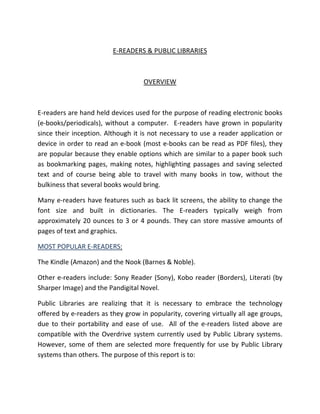
E readers research
- 1. E‐READERS & PUBLIC LIBRARIES OVERVIEW E‐readers are hand held devices used for the purpose of reading electronic books (e‐books/periodicals), without a computer. E‐readers have grown in popularity since their inception. Although it is not necessary to use a reader application or device in order to read an e‐book (most e‐books can be read as PDF files), they are popular because they enable options which are similar to a paper book such as bookmarking pages, making notes, highlighting passages and saving selected text and of course being able to travel with many books in tow, without the bulkiness that several books would bring. Many e‐readers have features such as back lit screens, the ability to change the font size and built in dictionaries. The E‐readers typically weigh from approximately 20 ounces to 3 or 4 pounds. They can store massive amounts of pages of text and graphics. MOST POPULAR E‐READERS: The Kindle (Amazon) and the Nook (Barnes & Noble). Other e‐readers include: Sony Reader (Sony), Kobo reader (Borders), Literati (by Sharper Image) and the Pandigital Novel. Public Libraries are realizing that it is necessary to embrace the technology offered by e‐readers as they grow in popularity, covering virtually all age groups, due to their portability and ease of use. All of the e‐readers listed above are compatible with the Overdrive system currently used by Public Library systems. However, some of them are selected more frequently for use by Public Library systems than others. The purpose of this report is to:
- 2. • Determine which library systems currently have e‐readers available and which do not. • Features of the E‐readers. • Information regarding processes used by other Library systems in order to loan these e‐readers to the customers. • Determine how these library systems secure the e‐readers in order to prevent loss and damage in a public setting. • Determine how e‐readers are displayed on the shelf at the branch level in these library systems. • Research ties/cables/connections that are available for e‐readers to be utilized by the customers. • Compare devices. Listed below are some of the Library systems that currently loan e‐readers to the public, and the type, and in some cases the quantity of each e‐readers that they loan. Also listed are their best practices in lending these e‐readers to the public including: the display, check out, return, compatibility, if they use download stations, cords, and individual library satisfaction with each e‐reader from the perspective of the three libraries listed below. MUNCIE PUBLIC LIBRARY The Muncie Public Library system in Muncie, Indiana, began circulating e‐readers in 2009. The e‐readers contain bestselling fiction and nonfiction titles. Customers can request electronic titles using a form on their website. They currently own/loan the following e‐readers, to the public: • Kindle 3 (four units) • Kindle 2 (one unit ) • Kindle DX ( one unit ‐ in library use only) • Nook (five units ‐ soon to be circulated) • Pan Digital Novel color tablet (one unit ‐ not being circulated at this time) • Sony Touch (one unit) • Sony Pocket (one unit) • Sony Reader Daily Edition (one unit‐ soon to be circulated)
- 3. • Kobo (one unit ‐ soon to be circulated) The Muncie Library system participates in an arrangement with the Indiana Digital Media Consortium where all member libraries buy titles and share them. In addition to the consortium they also purchase their own title for their customers. Display of e‐readers: • E‐readers are not kept on the shelf. They are kept behind the counter at the Circulation desk. Checking out of e‐readers: • E‐readers are loaned in small notepad computer bags/cases • When a customer requests an e‐reader, the staff inspects the bag containing the e‐reader to ensure that the e‐reader is in working order and that the bands are visible. The bands attached indicate: the replacement costs, due date, inventory checklist, instructions to avoid extreme temperatures, instructions not to alter e‐reader content. • Staff will personally hand over the e‐reader to the customer after explaining how to use and handle the device, since they are secured at all times • 2 week loan period • Adults only • Renewals available if no one is waiting • $1/Day fine for overdue e‐readers • Assigned staff will update the e‐readers every couple of weeks using a hold card Return of the e‐readers: • Cannot be returned in the book drop; must be returned to a Circulation staff • Staff checks to see if the e‐reader is operational • That all items are in the bag
- 4. • Check to see if E‐books are all there • Collect comment card • E‐reader and bag contents are placed into a secure location to be charged Compatibility: • All e‐readers obtained are compatible with Overdrive except for Kindle • Kindles are not compatible with Overdrive, but are loaned to the public so that they can have access to the device perhaps with an eye to purchasing one. Download stations: • Muncie Public Library has 13 computers with Overdrive loaded on them for customers to download e‐books and music on their own. Staff is trained to assist, but they are for customers to use on their own. Cords: Customers have to bring their own cords. Staff did not want to have to worry about misplaced cords. RIVER FOREST PUBLIC LIBRARY River Forest Public Library system in River Forest, IL, started loaning e‐readers to the public approximately 2 years ago. They currently loan pre‐loaded Kindles to the public with selected digital content. This library system has 5 Kindles available for loan to the public and 1 that is not currently available for check out. The Kindle was chosen as the e‐reader of choice to loan, even though it’s not supported by the Overdrive system, because of its popularity with the public. River Forest Library has chosen to have a separate Kindle for each of the 5 genres listed. They have one Kindle for History (with 8 preloaded books), one Kindle for Non‐ Fiction (pre‐loaded with 12 books), one Kindle for Leadership e‐books (pre‐loaded with 15 e‐books), one Kindle for Fiction (pre‐loaded with 10 e‐books), and one Kindle for Mystery/ Suspense (pre‐loaded with 15 books). The content on these Kindles is fixed. Additionally, customers will not the ability to purchase content
- 5. from the Kindle store on Amazon through the library Kindles. The library does, however, periodically update the content on these Kindles. River Forest also loans out the Sony PRS300 e‐reader (2 available) and would definitely seek to acquire others. Display of e‐readers: • E‐readers are not kept on the shelf. They are kept behind the counter at the Circulation desk. Checking out of e‐readers: • E‐readers are loaned in large zip‐Lock type clear bags • When a customer requests an e‐reader, the staff inspects the bag containing the e‐reader to ensure that the e‐reader is in working order and that the instructional labels are visible. The labels attached indicate: the replacement costs, due date, inventory checklist, instructions regarding fines and fees. • Staff will turn the e‐reader on, and show the customer the basics of navigation. The e‐readers are secured at all times. • There is a 3 week loan period • Adults only • Renewals are available only if no one is waiting • $1/Day fine for overdue e‐readers Return of the e‐readers: • Cannot be returned in the book drop; must be returned to a Circulation staff member • Staff checks to see if the e‐reader is operational and not damaged • That all items are in the bag • Check to see if E‐books are all there • Collect comment card • E‐reader and bag contents are placed into a secure location to be charged
- 6. Compatibility: • All e‐readers obtained are compatible with Overdrive, except for Kindles • Kindles are not compatible with Overdrive, but are loaned to the public so that they can have access to the device due to its popularity, to provide a service to the public, and perhaps give them an opportunity to get familiar with the device, with an eye to purchasing one. Download stations: • River Forest Public Library has computers with Overdrive loaded on them for customers to download e‐books, and music on their own. Staff is trained to assist, but they are designated for customers to use on their own. Cords: • Customers have to bring their own cords for their devices. SULLIVAN COUNTY PUBLIC LIBRARY The Sullivan Public Library system in Blountville, Tennessee, loans 12 Nook e‐ readers at 5 locations, to the public. Some branches are assigned more e‐readers for loan to the public than others. The determination of e‐readers assignment is based on the audio book circulation statistics used by the Library. The Sullivan Public Library prefers to use the Nook over the Sony e‐reader, due to the replaceable battery found in the Nook, as opposed to the rechargeable battery in the Sony e‐reader. Amy, at the Sullivan County Library, noted that the rechargeable battery is not capable of being recharged after a certain amount of charges. Display of e‐readers: • E‐readers are not kept on the shelf. They are kept behind the counter at the Circulation desk.
- 7. Checking out of e‐readers: • E‐readers are loaned in clear zip lock type bags • Each customer has the opportunity to choose up to 15 books for their e‐ reader. • The e‐reader can be checked out for 28 days. If the loan period expires before the e‐reader loan period expires, the customer has the option of returning to the library to have more books added to their e‐reader. • When a customer requests an e‐reader, the staff inspects the bag containing the e‐reader to ensure that the e‐reader is in working order and that the instructions are visible on the bag. The instructions for the public indicate: the replacement costs, due date, inventory checklist, etc. • Staff will personally hand over the e‐reader to the customer after explaining how to use and handle the devices, since they are secured at all times. Signing the Terms of loan document by the customer indicates that the customer agrees with the terms of loan. This is only done once, and the signature is placed in their file. This prevents the customer from having to sign every time that they need to check out an e‐reader. The replacement costs are listed in the agreement that goes into the file. • 2 week loan period • Adults only • Renewals available if no one is waiting • $1/Day fine for overdue e‐readers • Assigned staff will update the e‐readers every couple of weeks using a hold card Return of e‐readers: • Cannot be returned in the book drop; must be returned to a Circulation staff member. • Staff checks to see if the e‐reader is operational and that all items are in the bag. They also check to see if the e‐books are all there.
- 8. • Staff collects the comment card. • E‐reader and bag contents are returned to a secure location to be charged. Compatibility: • All e‐readers available are compatible with Overdrive except for the Kindle. • Kindles are not compatible with Overdrive, but are loaned to the public so that they can have access to the device, perhaps with an eye to purchasing one. Download stations: Sullivan County Public Library currently does not have download stations for the customers to download e‐books. Sullivan County Public Library staff downloads e‐books to the e‐readers that patrons own. Patrons can check out e‐books from R.E.A.D.S. (Regional e‐book and Audio book Download System). This is done by staff on staff computers. There are three main computers used for downloading at the main location, and the branches use one or two. Sullivan County Public Library puts the e‐books on the e‐ readers that they have allocated for check‐out. If the customers have their own e‐readers, they can download the e‐books on their own computers, and transfer them to the e‐readers. Cords: Please see above LIBRARY SYSTEMS THAT DO NOT LOAN E‐READERS TO THE PUBLIC Most Library systems do not loan e‐readers to the public. This includes both large and small libraries. Interestingly enough, it appears that smaller library systems are willing to embark upon offering an e‐reader loan program to the public, as opposed to the larger library systems. Many of the libraries that do not currently loan e‐readers to the public will offer to loan e‐books to the public. For example, some library systems have download stations which have Overdrive installed, giving the customer an opportunity to
- 9. download the e‐book at their branch location. The public can use the library systems’ assigned computer(s) (download stations) to download e‐books to personal e‐readers. Other Library systems do not offer the service of download stations at their locations at all. They offer instead, the ability for customers to sign up for Overdrive using their library card, and they can then download the library e‐books from home. Some library systems are parts of Consortiums that share ordered material with each other. Sometimes there might be only one Library system using Overdrive within the consortium, and the others do not. For example, the Kings County Public Library is part of the Consortium of the San Joaquin Valley library system, and only the Fresno County Library system uses Overdrive. Fresno County Library started loaning e‐books via Overdrive, very recently. Below are two tables that indicate the Library systems that either do not currently loan e‐readers (table # 1), or that do loan e‐readers (table # 2).
- 10. SAMPLING OF LIBRARY SYSTEMS THAT DO NOT CURRENTLY LOAN E‐READERS TO CUSTOMERS Table: 1 LIBRARY SYSTEMS LOCATION OF DOWNLOAD DOWNLOAD LIBRARY STATION(S) FROM HOME SYSTEM AT LIBRARY ONLY Miami Dade Public Library System Miami, Florida No Yes New York Public Library System New York, NY No Yes Seattle Public Library System Seattle, WA None for e‐ Yes books, Audio only Boston Public Library System Boston, MA No Yes Los Angeles Public Library System Los Angeles, CA No yes Public Library of Cincinnati System Cincinnati, OH No Yes Charlotte Mecklenburg Public Library Charlotte, NC No Yes System Loudoun County Public Library System Loudoun, VA No Yes Kings County Public Library System Kings County, CA No No Fresno County Public Library System Fresno, CA No Yes Source: Telephone interview with various library systems
- 11. SAMPLING OF LIBRARY SYSTEMS THAT CURRENTLY LOAN E‐READERS TO CUSTOMERS Table: 2 LIBRARY SYSTEM LOCATION TYPE OF OF DEVICE LIBRARY LOANED SYSTEM Muncie Public Library System Muncie, IN Kindle,Sony, Nook,Pan‐ Digital, Kobo San Diego Public Library System Sony Reader Broward County Public Library System Fort Lauderdale, Sony,Kindle, FL Nook Fairfield Public Library System Fairfield, CT River Forest Public Library System Chicago, IL Sony, Kindle Sullivan County Library Blountville, Nook only TN Source: Telephone interview with various library systems
- 12. More Popular E‐readers vs. The Less Popular E‐readers The reasons why one e‐reader is chosen over another will vary, however a few consistent reasons that seem to come up are; the recognition factor (branding), ease of use, compatibility with Library software, knowledge of product. Table: 3 (below), is a basic comparison of the e‐readers, such as price, weight, screen size, dictionary and other capabilities. COMPARISON INFORMATION AND CHART FOR E‐READERS BETWEEN LIBRARIES Comparison of devices: Muncie The most popular e‐reader devices are the Sony, Kindle and Nook devices. These are liked basically for their ease of use and reliability. The less popular devices such as the Kobo, Pan Digital and Literati, are either infrequently used or not used at all. Kobo e‐reader, for example, was seen as being the lightest (in weight), a good reader but very basic. It was considered slow but simple to use. The Pan Digital Novel needs a stylus to make selections on the screen. It is pressure sensitive as opposed to the heat sensitive touch screens like an I‐ Pad or I‐Pod Touch. Muncie Library is not circulating the Pan Digital Novel tablet at this time, and is still trying to figure out what to do with these tablets. This tablet was seen as heavy, and was considered slow. The touch screen could be better. This tablet will have a reflective glare if being read in the sun. The Literati e‐reader has not been selected for use by this library system. Sources: Jennifer Booth, Muncie Public Library, Muncie IN
- 13. Comparison of devices: River Forest The most popular e‐reader devices are the Sony, Kindle and Nook devices. These are liked basically for their ease of use and reliability. The Kobo e‐ reader, Literati e‐reader, or the Pan Digital Novel e‐reader has not been selected for use/loan to customers by this library system. One interesting thing to note, according to Ted Bodewes, Head of Circulation, there are not many repeat borrowers of the e‐readers. Comparison of devices: Sullivan Public Library The most popular e‐reader devices are the Sony, Kindle and Nook devices. These are liked basically for their ease of use and reliability. In the Sullivan Library system, the Nook is the e‐reader of choice. They do not loan Kindles. The less popular devices such as the Kobo, Pan Digital and Literati are either infrequently used or not used at all. Kobo e‐reader, for example, was seen as being the lightest (in weight), a good reader but very basic. It was considered slow but simple to use. The Pan Digital Novel needs a stylus to make selections on the screen. It is pressure sensitive as opposed to the heat sensitive touch screens like an I‐ Pad or I‐Pod Touch. Muncie Library is not circulating the Pan Digital Novel tablet at this time, and is still trying to figure out what to do with these tablets. This tablet was seen as heavy, and was considered slow. The touch screen could be better. This tablet will have a reflective glare if being read in the sun. Sources: Blaise Dierks, Head of Adult Service, and Ted Bodewes, head of Circulation
- 14. Comparison of Devices Table: 3 E‐Reader Comparison Kobo Apple Pan‐ Digital Nook Nook Color Literati Brands & Models (Borders) I‐Pad Novel Color Release Date Nov‐09 Nov‐10 Nov‐10 Apr‐10 Jun‐10 Oct‐10 $149 wi‐fi only; $$199 $499 ‐ wi‐fi Price for 3G & wi‐fi $249.00 $119.99 only $199.00 $159 6" display; 7" display; 6" display: 9.7" display; 7" display; Screen Size, Weight 11.6oz (wi‐fi) 15.8oz 7.8oz 24oz 19oz 6"; 14.4oz Resolution 800x600px 1024x600px 800x600px 800x600px 800x600px 800x480px Yes; connect Yes; 3G data for free at Wi‐Fi only; plan thru Wi‐Fi only Wi‐Fi B&N & ATT Connect for AT&T or Wi‐Fi / 3G hotspots free at B&N Wi‐Fi only Verizon Yes; no flash Yes No Yes Web Browser Yes, Beta support Only on yes No Yes Yes No Touch Screen bottom screen Color‐ 16‐level E‐ Color Color Display 16‐level E‐Ink reduced glare Ink Glossy Color Glossy Screen Rotation Yes Yes Yes Yes Yes E‐Reader Comparison Kobo Apple Pan‐ Digital Nook Nook Color Literati Brands & Models (Borders) I‐Pad Novel Color Notes/Highlighting Yes Yes No Yes Yes Notes Dictionary Yes Yes Yes Yes Yes Yes Can be Text to Speech No No No added No No Adjust Text Size Yes Yes Yes Yes Yes Yes 10 days with 8hrs 14 days; 6 hrs when 6 hrs when 10 hrs wireless off depending on 10,000 page reading reading depending Battery Life use turns on use
- 15. E‐Reader Comparison Kobo Apple Pan‐ Digital Nook Nook Color Literati Brands & Models (Borders) I‐Pad Novel Color 2GB; up to 8GB; up to 1GB; up to 16GB & up 1GB 512MB; up 1,500 books 6,000 1000 to 5,000 RAM e‐books e‐books e‐books Micro SD‐ up microSD up SD Memory No SD, MMc up SD; card up to 16GB to 32GB card up to to 32GB to 8GB Expansion Slots 32 GB PDF Reader Yes Yes Yes Yes Yes Yes ePub, PDB, e‐Pub, PDB, PDF, ePub, ePub, many ePub, PDF, e‐Pub, PDF, Barnes PDF, Barnes & Overdrive, more Overdrive, PDF,TxT, Noble, & Noble, Borders formats Barnes & Overdrive magazines, magazines, through Noble newspapers newspapers, apps, Book Selection Overdrive Overdrive Overdrive Images, music Images, Images, Music, Color music, video, video, music images, images Excel, video Additional Media Powerpoint, Formats Word, text Games, Lend Supports Bluetooth Between a Between a night mode, Me video, media sync with smartphone netbook & backlit Technology, player, other & laptop laptop screen Reade for Free Pandora, devices Miscellaneous at B & N games Sources: Muncie Public Library, http://pitch.pe/187406
- 16. FREQUENTLY ASKED QUESTIONS Q. What types of software do other libraries install in their download stations for Public use? A. Most libraries that offer e‐books for download at their locations use Overdrive. Overdrive is a digital distribution company that provides e‐books to all libraries. Overdrive makes audio‐books and e‐books available to schools and public libraries in the United States and Canada. The Amazon Kindle does not support Overdrive files, and the Apple I‐Pad can handle the EPub files after, from Overdrive. Q. Is there a charge for the public to download e‐books from a download station at a public library? A. No. There is not a charge for this service Q. Why do some libraries only loan Kindle e‐readers to the public, even though it does not support Overdrive? A. One reason is its enormous library, easy wireless downloading, and considerable commercial successes likely have also contributed to its popularity in libraries. The reasoning is, that even though Kindles are not supported, the library serving as a community center almost, gives the public an opportunity to use one of the most, if not the most popular e‐ reading devices on the market today. Q. What other e‐readers are being loaned to the public by library systems? A. Library systems are loaning out Nooks, Sony e‐readers, and some Kobo e‐ readers. So far it appears that the smaller library systems are the ones that loan out the most e‐readers to the public. Q. How do some libraries handle the expense of purchasing e‐readers to loan to the public?
- 17. A. Many have found creative solutions to this problem. Some libraries use donated e‐readers such as the libraries at Penn State. Eager for the opportunity to study how e‐readers can be used in an academic setting, Sony donated 100 e‐readers to the University in exchange for the University’s cooperation in the study (Libraries and English Partner). The Mead Public Library in Wisconsin bought its five Kindles “with funds from the William R. Werk Estate, designated for materials that assist the visually impaired”, emphasizing the Kindle’s capability to read certain publications out loud. The Sparta Library used their gift fund to purchase their Kindles Q. What is Freegal Music? A. Freegal Music is an online database that provides access to songs from Sony Music. The music files are DRM‐free and do not expire, and are compatible with PCs, Macs, IPods, I‐Pads and other MP‐3 compatible devices. Freegal Music contains over 500,000 songs from Sony Music artists with diverse genres from current hits to classic songs to jazz standards. Sony includes more than 50 labels, with new music added to the collection daily. Libraries must pre‐pay for a minimum number of downloads from Freegal, and each library user will be limited to, at most, 20 downloads per week. Increased use by libraries can be controlled by libraries by limiting the number of downloads in a week or month to ensure wider access, and library card holders can also reserve downloads. Some library systems such as the Seattle Public Library provide access to Freegal made possible by the Seattle Public Library Foundation. (3) Q. How does Freegal Music work? A. Library users have a weekly download limit. There is no digital rights management (DRM). Some libraries can, as a matter of policy, require patrons to delete the content, but Freegal, does not require it. Libraries are not charged a platform fee or a fee to access the catalog. They are only charged for the use, or per download.
- 18. Libraries have to make an annual commitment based on the size of the library ranging from approximately $1,500 to $20, 000. (7) Customers are able to keep track of their downloads in the upper right corner of the site. Every song has a sample clip that customers can listen to before being downloaded. Each library may have their overall limit also. (4) All music is free and you get to keep it forever – no due dates. All songs work with an MP3 player, IPod, IPhone etc. Library users have up to 3 downloads per week. (5) Q. Can the I‐Pad be used to download and read e‐Pub books from the Library? A. Overdrive has just recently released an app for I‐Pad (Overdrive Media Console app for I‐Pad), which gives users wireless access to their library’s EPub books and MP3 audio book catalog without a PC. Users can use the apps “Get Books” feature to find their library. They can then browse for titles, use their library card to check out, and download directly to the I‐ Pad. This new app joins the previously released apps for the Android and I‐ Phone. Overdrive’s app for IOS devices was updated to enable new features including landscape and portrait orientation, support for hyperlinks, and an updated interface with a lending countdown calendar. (6) Q. What is the Bluefire app and Is Bluefire necessary to install if the Overdrive app for I‐Pad is available? A. Bluefire has become a very popular app and was the first e‐reader to allow Adobe DRM EPub files to be added. It’s the ideal app for users wanting to read library books on the I‐Pad. Digital Editions still needs to be opened in order to download and save the‐book. The e‐book has to be downloaded from I‐Tunes in order to be transferred to the Bluefire app.(6)
- 19. Sources: (1) http://www.slideshare.net/bethbouwman/ereaders‐and‐libraries (2) http://www.suite101.com/content/how‐to‐read‐library‐ebooks‐sony‐ reader‐and‐barnes‐and‐noble‐nook (3) http://www.spl.org/default.asp?pageID=about_news_detail&cid=1294180 560583 (4) http://www.freegalmusic.com/users/snlogin (5) http://www.baldwinlib.org/freegal (6) (7) http://www.libraryjournal.com/article/CA6723898.html
