How to use Basecamp
•Télécharger en tant que PPTX, PDF•
4 j'aime•1,427 vues
Basecamp Tutorial
Signaler
Partager
Signaler
Partager
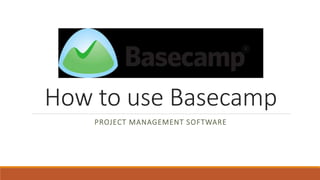
Recommandé
Recommandé
Contenu connexe
Tendances
Tendances (20)
Project Management Metrics Dashboard Including Budget

Project Management Metrics Dashboard Including Budget
Digital Transformation People Process Technologies Powerpoint Guide

Digital Transformation People Process Technologies Powerpoint Guide
Mobile App Development Proposal Powerpoint Presentation Slides

Mobile App Development Proposal Powerpoint Presentation Slides
Android Mobile App Development Proposal PowerPoint Presentation Slides

Android Mobile App Development Proposal PowerPoint Presentation Slides
En vedette
First Mile of Connectivity; Rural Radio in the Philippines; Lessons of Participatory Communications; GISThe Internet & Rural Development ME 216 Information & Communication Technolog...

The Internet & Rural Development ME 216 Information & Communication Technolog...Jo Balucanag - Bitonio
En vedette (19)
Tutorial - How to Use Basecamp (A Project Management Application)

Tutorial - How to Use Basecamp (A Project Management Application)
How to use Basecamp - A project management tool (2015)

How to use Basecamp - A project management tool (2015)
Randolf Kim Diokno How To Work With Other People using Basecamp 3

Randolf Kim Diokno How To Work With Other People using Basecamp 3
The Internet & Rural Development ME 216 Information & Communication Technolog...

The Internet & Rural Development ME 216 Information & Communication Technolog...
20 Excellent Free Tools for Interactive Collaboration Experiences in the Clas...

20 Excellent Free Tools for Interactive Collaboration Experiences in the Clas...
Similaire à How to use Basecamp
Similaire à How to use Basecamp (20)
Autoresponders... Your Web Site Automator, Organizer And Time Saver

Autoresponders... Your Web Site Automator, Organizer And Time Saver
Microsoft 365 Productivity Tips "December Dust-Up"

Microsoft 365 Productivity Tips "December Dust-Up"
20 Microsoft 365 Productivity Tips - Minnesota SharePoint User Group

20 Microsoft 365 Productivity Tips - Minnesota SharePoint User Group
20 Microsoft 365 Productivity Tips - Minnesota M365 User Group - 2021/06/14

20 Microsoft 365 Productivity Tips - Minnesota M365 User Group - 2021/06/14
Plus de Marie Eustaquio
Plus de Marie Eustaquio (6)
Dernier
Mehran University Newsletter is a Quarterly Publication from Public Relations OfficeMehran University Newsletter Vol-X, Issue-I, 2024

Mehran University Newsletter Vol-X, Issue-I, 2024Mehran University of Engineering & Technology, Jamshoro
https://app.box.com/s/7hlvjxjalkrik7fb082xx3jk7xd7liz3TỔNG ÔN TẬP THI VÀO LỚP 10 MÔN TIẾNG ANH NĂM HỌC 2023 - 2024 CÓ ĐÁP ÁN (NGỮ Â...

TỔNG ÔN TẬP THI VÀO LỚP 10 MÔN TIẾNG ANH NĂM HỌC 2023 - 2024 CÓ ĐÁP ÁN (NGỮ Â...Nguyen Thanh Tu Collection
Dernier (20)
ICT Role in 21st Century Education & its Challenges.pptx

ICT Role in 21st Century Education & its Challenges.pptx
Kodo Millet PPT made by Ghanshyam bairwa college of Agriculture kumher bhara...

Kodo Millet PPT made by Ghanshyam bairwa college of Agriculture kumher bhara...
Mixin Classes in Odoo 17 How to Extend Models Using Mixin Classes

Mixin Classes in Odoo 17 How to Extend Models Using Mixin Classes
TỔNG ÔN TẬP THI VÀO LỚP 10 MÔN TIẾNG ANH NĂM HỌC 2023 - 2024 CÓ ĐÁP ÁN (NGỮ Â...

TỔNG ÔN TẬP THI VÀO LỚP 10 MÔN TIẾNG ANH NĂM HỌC 2023 - 2024 CÓ ĐÁP ÁN (NGỮ Â...
Python Notes for mca i year students osmania university.docx

Python Notes for mca i year students osmania university.docx
How to use Basecamp
- 1. How to use Basecamp PROJECT MANAGEMENT SOFTWARE
- 2. What is Basecamp? Is a web-based project management tool developed by Basecamp and launched in 2004
- 3. More about Basecamp The entire Basecamp system is accessed and managed online, so none of the software or data is actually stored on your computer.
- 4. You can share the project management with your fellow freelancers or an entire company.
- 5. Basecamp helps you manage multiple projects at a time with to-do lists, file sharing, chatting, messages, calendars and time tracking.
- 6. You'll never want to write a to-do list on paper again. In Basecamp, you can create multiple to-do lists per project.
- 7. Once a list is created (such as "Logo Revisions"), you add specific items and can assign people in your group (or yourself) to be responsible for each one. When complete, you just check off the item and it moves to the completed list.
- 10. For this tutorial we’ll use Google Chrome
- 11. Key in basecamp.com at the address bar.
- 12. Basecamp page will show.
- 13. Check out this part of the page.
- 14. Encode the information needed to sign-up. You can sign-up using your email. Encode your name here.
- 17. Then click on sign-up.
- 18. You can also sign-up using your Google account.
- 19. For this we’ll choose Google account. Your screen will show this box upon choosing Google.
- 20. Select your Google account and it will show this information.
- 21. Click on allow.
- 22. Fill-out the information needed.
- 23. Name of your company.
- 24. Job title
- 25. Then click here.
- 26. Congratulations!
- 27. Now to discover more, click here.
- 28. Let’s work on exploring the basecamp site.
- 29. Go ahead and click on the tutorial below.
- 30. Your basecamp has 6 basic sections.
- 31. Campfire Is your group chat box sharing casual conversation, links and opinions.
- 32. Message Board Is for your permanent conversation messages, kick-off messages and new ideas.
- 33. To-do lists It keeps track of the to-do list that the team needs to complete, like keeping the website up to date, changes with newsletter etc.
- 34. Schedule Where we keep all the important dates and events – like meetings, interviews and important calls.
- 35. Automatic Check-ins Is short questions where basecamp automatically asks the team on a regular basis.
- 36. Docs and Files Where we write longer documents and upload the files needed for the project.
- 37. Now, let’s create your own project.
- 38. From your screen, select make your own basecamp.
- 39. Your screen will show this page.
- 40. Key in the name of your project here.
- 41. Add some description of your project here.
- 42. Click here.
- 43. Your next page will show. Name of your project. Select whether you want to update your client or not.
- 44. Click the link here to help you decide if you want to share the project with your client or not.
- 45. For this tutorial, I’ll choose no thanks.
- 46. The next page will ask you to encode the information about the team you will involve in your project.
- 47. Key in your team names here.
- 49. Their job title (optional).
- 50. Name of organization or company or business.
- 51. Click here.
- 52. Now you’ll see your own project!
- 53. You’ll see the information of your project here. Project name: Description: Participants:
- 54. From the page, click here and be guided upon starting the project.
- 55. Think of the start date, then click here.
- 56. Encode the timeframe set for your event.
- 57. Add the name of the event for your project.
- 58. Select the duration of the event here, whether it’s for a day or for a period of time.
- 59. For this, we’ll make it a 1 day event. Click all day and set the date.
- 61. Then insert notes needed for the event.
- 62. Click on publish the event.
- 63. You can add one or more events needed for your project.
- 64. For this tutorial, here is the event we created.
- 65. Think of the files, documents, requirements needed for the project.
- 66. Click here.
- 67. It will lead to your stored documents at your computer from which you’ll select the file.
- 68. Example for this tutorial is this picture.
- 69. Then post it by clicking here.
- 70. You can always add one or more files for your event.
- 71. It’s up to you if you want a daily discussion that will be saved by the system for your planned event.
- 72. You can now add your to-do list. Click here.
- 73. Add to-do list here.
- 74. You can add here on to whom is the task assigned.
- 75. Add due date or time frame here.
- 76. Click here to confirm the to-do list.
- 77. You can add more if needed.
- 78. Or click here if done.
- 79. Now, if you have a kickoff message, you can add here, click on yes I do.
- 80. Here’s a sample of a kickoff message.
- 81. Then send the message by clicking here.
- 82. Now this is your own basecamp site for your project.
- 83. At the bottom of the page you’ll see the updates done within the day.
- 84. You can check on the settings icon for any changes or updates you want for the project.
- 85. You can add and remove the people within the project by clicking here.
- 86. You can either add more participants or remove from this page. Remove by clicking here Add participants here
- 87. So this is how it will look like.
- 88. Click here to update.
- 89. You can explore the information above that can help on your project.
- 90. Basecamps – add more projects here.
- 91. Pings – send messages here
- 92. Hey – where new updates is seen.
- 93. Campfires – name of your project
- 94. Reports – mainly about follow-ups
- 95. You can check this out for further assistance.
- 96. Now, you just had learned the basics of basecamp! Go ahead and explore further this useful tool for your business.