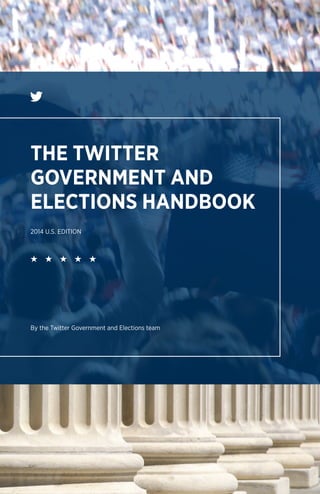
Social Media Playbook by Twitter for Government & Elections
- 1. The 2012 “Twitter Election” introduced voters to a new real-time soundtrack for the campaign; journalists to a new way of reporting; and candidates to a fresh opportunity to speak to, and hear from, their constituents. They each discovered how Twitter enables civic dialogue at a scale not possible a generation ago. Through these small, easy interactions, elected officials and their constituents regain some of the meaningful contact lost over the years, and can do it from anywhere. The real-time, public nature of Twitter ensures these direct candidate- and-voter interactions can be easily shared and discovered. It’s like having a seat at every coffee shop and watercooler from Maine to Hawaii and around the world. Drawing on lessons learned from campaigns and government offices across the country and around the world, this handbook illustrates how Twitter brings candidates, officials and engaged constituents closer together. Whether you read cover-to-cover or use the handy checklists to jump to the most immediate need, you’ll find fresh inspiration for listening to and mobilizing your constituents through tried-and-true techniques explained for the Twitter beginner and expert alike. 2014U.S.EDITIONTHETWITTERGOVERNMENTANDELECTIONSHANDBOOK THE TWITTER GOVERNMENT AND ELECTIONS HANDBOOK 2014 U.S. EDITION By the Twitter Government and Elections team
- 3. 3 THE TWITTER GOVERNMENT AND ELECTIONS HANDBOOK 2014 U.S. EDITION By the Twitter Government and Elections team Twitter, Inc. San Francisco United States of America 2014
- 4. ©2014 Twitter, Inc., or its affiliates. All rights reserved. TWITTER, TWEET and the Bird Logo are trademarks of Twitter, Inc., or its affiliates. Figures and statistics in this book are all as of August 2014, except as noted otherwise. Although every precaution has been taken to verify the accuracy of the information contained herein, the author and publisher assume no responsibility for any errors or omissions. No liability is assumed for damages that may result from the use of information contained within. Published by Twitter, Inc. Attn: Government & Elections Team, 1355 Market Street, Suite 900, San Francisco, CA 94103 gov.twitter.com govbook@twitter.com @gov ISBN 978-0-9907045-0-8 Library of Congress Control Number: 2014948382 Publisher’s Cataloging-in-Publication Data (Provided by Quality Books, Inc.) The Twitter government & elections handbook / by the Twitter Government & Elections Team. 2014 U.S. edition. — First edition. pages cm ISBN 978-0-9907045-0-8 (pbk.) — ISBN 978-0-9907045-1-5 (pdf) ISBN 978-0-9907045-2-2 (kindle) — ISBN 978-0-9907045-3-9 (ibooks) 1. Internet in political campaigns—United States—Handbooks, manuals, etc. 2. Twitter—Handbooks, manuals, etc. 3. Internet in public administration—United States—Handbooks, manuals, etc. 4. Political participation—Technological innovations—United States—Handbooks, manuals, etc. 5. Communication in politics—United States—Handbooks, manuals, etc. 6. Mass media—Political aspects—United States—Handbooks, manuals, etc. 7. United States—Politics and government—21st century. I. Twitter (Firm) II. Title: Twitter government and elections handbook. JK2281.T87 2014 324.7’30973 QBI14-1535 First Edition (2014 U.S. Edition) Printed in the United States of America 10 9 8 7 6 5 4 3 2 1
- 5. 5 “All politics is local.” This time-honored maxim may never have been as true as it is today, when citizens across the country can connect directly and immediately with elected officials and the issues they’re most passionate about, simply by using Twitter. This book is designed to help you tap into the power of Twitter to connect with your constituents. But documenting Twitter’s value at any given moment is like trying to capture lightning in a bottle. Our teams are constantly improving and enhancing the service to make it more valuable to you. Some technical functions may have evolved since publication. The best ways to stay on top of the latest developments are to: • follow us at @twitter and @gov • read the latest news at blog.twitter.com • browse the government- and politics-oriented resources and case studies at gov.twitter.com • subscribe to our newsletter at t.co/gov_newsletter We welcome your feedback at politicsbook@twitter.com and look forward to seeing you on the campaign trail. Bridget Coyne, Managing Editor The Twitter Government and Elections team, August 2014
- 6. THE TWITTER GOVERNMENT AND ELECTIONS HANDBOOK PREFACE INTRODUCTION 8 OVERVIEW 12 KICKOFF WHAT IS TWITTER? 25 THE BASICS OF TWITTER 26 ACCOUNT SECURITY 31 BASEBUILDING SETTING UP YOUR PROFILE 36 WHO TO FOLLOW 39 BUILDING LISTS 40 BASIC SEARCH 43 PERSUASION WHAT FUELS A TWEET 46 PHOTOS 49 CALLS TO ACTION 54 AUTHENTICITY 56 VINE 60 EMPOWER INFLUENCERS & SPOKESPEOPLE 64 LIVE-TWEETING 66 BE CREATIVE 69 TABLE OF CONTENTS
- 7. 7KICKOFF / WHAT IS TWITTER RAPID RESPONSE ENGAGE IN THE MOMENT 76 TWITTER Q&AS 80 EXPECT THE UNEXPECTED 87 MOBILIZATION EVENT INTEGRATION 90 POWERING YOUR SITE WITH TWITTER 93 TWITTER CARDS & ANALYTICS FOR CARDS 97 TRACKING ADVANCED TWEETDECK 102 EMBEDDED TIMELINES 106 MEASURING RESULTS AND ANALYTICS 109 PUSH NOTIFICATIONS 112 TAILORED MENTIONS 114 NOTIFICATION FILTERS 115 TWITTER ADS PRODUCTS INTRODUCTION TO ADS PRODUCTS 118 TARGETING OPTIONS 119 CAMPAIGN STRATEGY 121 MEASUREMENT & ANALYTICS 123 APPENDIX GLOSSARY 126 TWITTER RESOURCES 131
- 8. THE TWITTER GOVERNMENT AND ELECTIONS HANDBOOK “Four more years.” BARACK OBAMA @BARACKOBAMA - 6 NOV 12 INTRODUCTION One Tweet. 16 characters. A photograph Retweeted in more than 200 nations reaching more than 25 million people on Twitter. This is how President Barack Obama’s reelection campaign claimed victory in November 2012. With it came the close of an election in which millions of Americans turned to Twitter to voice their views, debate the issues and connect with the candidates like never before. The “Twitter Election” introduced voters to a new real-time soundtrack for the campaign; journalists to a new way of reporting, bringing voters virtually “on
- 9. 9PREFACE / OVERVIEW the bus” in real time; and candidates to a fresh opportunity to speak to, and hear from, their constituents. Drawing on lessons learned from these and other experiences across the country and around the world, this handbook illustrates how Twitter brings candidates and engaged voters closer together. A RETURN TO SCALABLE RETAIL POLITICS The best way to earn a voter’s support is no different today than it was a century ago: a simple handshake and a look in the eye. But it is hard to scale such retail politicking to the entire voting public. Over the last 100 years, technology has responded to population growth through tools that increasingly wholesale the political process, shifting from one-on-one relationships to a larger broadcast model. Radio and TV, billboards, direct mail, robocalls, websites, email and other emergent technologies create layer upon layer of impersonal mass communication, further disconnecting citizens from the political process. Twitter helps fill the void, enabling a virtual “handshake” and conversation at a scale not possible even a generation ago. Through these small, easy interactions, elected officials and their constituents regain some of the meaningful contact lost over the years, and can do it from anywhere. The impact is remarkable. A study of the 2010 U.S. midterm elections by researchers at the University of North Florida and Texas Tech University found that Tweets from political leaders could be “as influential as family members when it came to shaping respondents’ political beliefs, even though most respondents have never met or interacted with the leaders they follow.”1 For some voter groups, the study
- 10. THE TWITTER GOVERNMENT AND ELECTIONS HANDBOOK found Twitter to be the most influential social tie. For those where the Tweets had lesser impact, a candidate’s lack of engagement on the platform was an oft-cited cause. The real-time, public nature of Twitter also ensures these direct candidate- and-voter interactions can be easily shared and discovered. In the pages ahead, you’ll learn how this effect can help you marry the benefits of broadcast and one-on-one communication into one powerful experience. THE TOWN HALL MEETING… IN YOUR POCKET In every city and town, state or country, people are deeply passionate about the future of their communities. But life often gets in the way. We are busier than ever before. It becomes difficult to make it to that school board meeting or to engage in the community discussion in the way we might want. Twitter is a free platform for all voices to be heard and to organize. No one needs to “pay for the microphone,” to paraphrase Ronald Reagan from a 1980 presidential primary debate. Traveling to a town hall meeting is as convenient as reaching into your pocket. 78 percent of users access Twitter from mobile devices and can voice their views anytime, anywhere. This handbook will teach you how to convene the best opportunities for community expression and dialogue using the platform. These forums are exceedingly necessary and important. When the barriers of convenience come down, users often rediscover the thrill of broader participation in the process. The Pew Research Center found during the last 78% Percentage of Twitter users who log in via their mobile device.2 (AS OF JULY 2014)
- 11. 11PREFACE / OVERVIEW U.S. midterm elections in 2010 that nearly one-third of Twitter users engaged in the campaign by using the platform and that Twitter users were 50% more likely to attend a political meeting or rally than other Americans.3 A REAL-TIME MEASURE OF PUBLIC OPINION Perhaps more powerful than Twitter as a platform for voicing opinion is its utility as a mechanism to listen. Elected officials gain the ability to hear from outside “the bubble” as conveniently as checking the time. Tweets capture natural conversations taking place every day by the millions. It’s like having a seat at every coffee shop and watercooler from Maine to Hawaii and around the world, and this book will show you advanced techniques for finding the conversations that mean the most to you. Soon you’ll discover why in a 2013 survey, nearly half of DC insiders cited Twitter as capturing the widest range of opinions and perspectives on an issue of any information source.4 Turning to the Twitter API and other tools, even more analysis is possible. This data won’t ever replace traditional polling any more than satellites replaced the thermometer — but in each case, every innovation gives us a clearer picture of a complex system. Read this book cover-to-cover or use the handy checklists starting on the next page to jump to the material most relevant to you. Whatever you choose, we hope you come away with fresh inspiration for meaningful civic dialogue and some new techniques for listening to and mobilizing your constituents. Let’s begin.
- 12. THE TWITTER GOVERNMENT AND ELECTIONS HANDBOOK Twitter allows you, the candidate or elected official, to pull back the curtain and give your constituents a peek into your daily life. Whether you’re snapping a family “selfie” backstage before a debate or announcing breaking news, each Tweet demystifies the process and personalities of politics by letting your followers learn a little more about you. Here are some strategies to consider on the campaign trail: A DAY-IN-THE-LIFE Twitter is the real-time bridge to your constituency. Take your followers along for the ride by sharing authentic moments. Connect by introducing them to the “real you.” • Be yourself. Share your experiences as a candidate, from wake-up until bedtime, to give an insight into your average daily routine. Define the conversation with a hashtag. • Tweet rich media. Use photos and videos to take followers behind the scenes. • Connect directly. Conduct Twitter Q&As and reply to followers in between campaign stops and throughout the day. • Tell followers where to find you. Announce campaign stops and tell followers to meet you there. Encourage them to live-Tweet the experience. • Document the campaign trail. Create a custom collection of Tweets from the day to showcase life as an engaged and active candidate. • Amplify your message. Leverage Promoted Tweets to target key constituencies — and to increase impressions and engagements for your most compelling content. 62% Including photos in Tweets boosts Retweets by 62%. (ON AVERAGE) OVERVIEW
- 13. 13PREFACE / OVERVIEW Reference the following sections for more detailed examples: Live-Tweeting, Photos, Twitter Q&As, Engage in the moment, Advanced TweetDeck, Targeting options. DEBATES Twitter is a powerful tactical tool for debates. Replace “rapid response” with “real-time response” and connect with your audience in the moment. “Congress at Your Corner at the Hayward Farmer’s Market. Taking questions from #ca15 constituents, big & small.” REP. ERIC SWALWELL @REPSWALWELL - 17 MAY 14
- 14. THE TWITTER GOVERNMENT AND ELECTIONS HANDBOOK PRE-DEBATE • Solicit anecdotes from followers. Encourage followers to Tweet stories and experiences in the days leading up to debates for use as real-life anecdotes in your answers. • Add physical signage with handles and hashtags. Utilize debate site and camera coverage to brand items with candidate or party @usernames and event hashtags to drive conversation and support. • Include Twitter in the debate. Work with the debate organizer and opposing campaign to take one or two debate questions from Twitter, opening a more direct dialogue with the voting public. • Tweet rich media. Post Tweets with photos and videos of debate preparation and moments leading to the start of the debate, with family or senior staff, and reading Tweets from supporters. • Make it official. Promote policy initiatives and positions on Twitter throughout debate day using the official debate hashtag. • Grow your followers. Use Promoted Accounts to grow a community of supporters to engage with in the days leading up to the debate. THE LIVE DEBATE • Tweet in the moment. While you — the candidate — are in the heat of the debate, your campaign staff should extend the debate on Twitter. Connect directly with voters on the hashtag, take questions from them, and rebut or reinforce debate answers with backing material. • Discover emerging issues. Monitor Twitter for conversation around the key debate “moment” to inform spin room and post-debate messaging. • Be nimble. Live-Tweet the debate (from a party or campaign organization account), and share the experience with your supporters. • Target trending topics. Utilize Promoted Tweets Keyword Targeting to reach users talking about topics emerging from the live debate.
- 15. 15PREFACE / OVERVIEW POST-DEBATE • Reconnect with supporters. If significant personal stories are mentioned, be sure to follow up and explain on Twitter. Give more context, be open and personal, and share relevant photos. • Listen to your audience. Conduct a post-debate analysis of the Twitter conversation to gauge which topics sparked the most conversation and connected most with voters. • Amplify favorable reviews. Employ Promoted Tweets to boost organic post-debate reviews from activists and media. Consider whitelisting prominent supporters in order to promote their messages of support. Reference the following sections for more detailed examples: Calls to action, Event integration, Photos, Live-Tweeting, Targeting options, Engage in the moment, Advanced TweetDeck. CANDIDATE INTERVIEWS Twitter is a perfect conversational complement for interviews. Build a bridge directly to citizens, “meeting” them in a scalable way. PRE-INTERVIEW • Tweet about the interview. @mention the reporter or news organization and encourage people to read or tune in. • Solicit calls to action. Encourage those watching to Tweet (for/against an issue, a candidate, etc.) for a real-time pulse on what people are thinking. • Use TV conversation targeting. If the interview is nationally televised, use TV conversation targeting to target users talking about that show. DURING THE INTERVIEW • Share your perspective. Tweet a photo from the candidate’s vantage point of the interview — a different angle than the viewers normally see.
- 16. THE TWITTER GOVERNMENT AND ELECTIONS HANDBOOK • On-air handle display. Mention your Twitter account in the interview and ask the news organization to display it. • Verbal call to action. Encourage supporters to Tweet questions to you, reinforcing that you are active, will converse with them and will engage back with routine @replying. • Increase scale for specific messages. Drive awareness and tune-in by promoting Tweets with compelling quotes and important messages from the interview. “Thanks to Chris Wallace for hosting my first national interview as the new Majority Leader Elect @FoxNewsSunday” KEVIN MCCARTHY @GOPLEADER - 22 JUN 14
- 17. 17PREFACE / OVERVIEW POST-INTERVIEW • Continue the dialogue. Engage with the reporter on Twitter after the interview. • Gauge follower interest. Tweet a series of excerpts from the interview to see which topics resonate with your audience. Because Tweets that receive more engagement will appear slightly larger on your timeline, your most engaging content will be easy to find when your followers visit your profile page. Reference the following sections for more detailed examples: Calls to action, Event integration, Photos, Live-Tweeting, Targeting options, Engage in the moment, Advanced TweetDeck. GET OUT THE TWITTER VOTES (GOTV) Twitter is a mobilizing force to distribute your content and activate your voters. The best way to earn support is still to shake a constituent’s hand and ask for their vote. With Twitter you can reach those constituencies at scale and encourage them to take action in the run-up to Election Day. CANVAS EVENTS • Make it official. Designate an official and consistent campaign hashtag for supporters to keep the conversation flowing through Election Day. • Put a Twitter bird on it. Your @username is your identity on Twitter. Include your Twitter @username along with the official Twitter bird logo on merchandise (T-shirts, yard signs, bumper stickers) to grow followers, increase name recognition and identify with your Twitter constituency. • Tune into the conversation and amplify it. Follow along with your hashtag and engage directly with supporters by Retweeting, favoriting and @replying. • Map your events. Turn on location services while Tweeting to let people know where you are for canvas events.
- 18. THE TWITTER GOVERNMENT AND ELECTIONS HANDBOOK • Show your momentum in the field. Tweet highlights from the field and @mention volunteers on Twitter. Adding an @username to a Tweet alerts people when you’re talking about them. • Tweet the scoreboard. Share metrics about your campaign’s supporters, “We knocked on 197 doors today, lets make it 500! Come out! #CandidateforSenate #DoorsforCandidate.” • Utilize Lead Generation cards. Promote Lead Generation cards in the final weeks of the campaign to grow email subscribers, encourage people to “Join the Movement” and volunteer on Election Day. • Mobilize your base. On Election Day, target your GOTV message to your base using Tailored Audiences CRM and zip code targeting. • Reach your voters when (and where) it matters. Target mobile users for last-minute GOTV messages while voters are lined up at the polls. PHONE BANKING • Your Twitter digits. Include a field for Twitter usernames on your calling list, and collect those not yet listed to stay connected through Election Day. • Mobilize supporters on Twitter. Create a Twitter list of supporters to empower them to connect with and amplify your campaign. • Share rich media. Tweet a photo of the candidate calling voters. • Call to action. When contacting supporters, ask them to Tweet support and share your campaign hashtag. • Spread hashtags. Post GOTV hashtags around the office for phone bankers to Tweet, become familiar with and share with callers. RALLIES • Tweet event logistics. Share key event logistics information with a photo of the location. • Bring the event online. Live-Tweet rally events, including candidate speeches, to enable supporters to amplify their presence and follow along as if they were at the event in person.
- 19. 19PREFACE / OVERVIEW • Be bold and engaging. Have the candidate Tweet a photo from his/her perspective on stage, reference Tweet mentions in speeches and take live questions from Twitter immediately after the rally with the event hashtag. • Magnify the impact of your event. Use Promoted Tweets with photos, videos and Vine videos to share your most engaging content with supporters following along on Twitter. ELECTION DAY • Share rich media. Tweet and Retweet photos of supporters with “I Voted” stickers or the candidate and family members, voting and engaging voters near the polls. • Encourage activation. Tweet at supporters, “@username Have you voted yet?” adding your unique campaign hashtag. Post a Vine of the candidate asking supporters if they have voted yet. • Be spontaneous and break news. Tweet about surprise candidate appearances at various campaign offices, “@username will be at our campaign HQ in 20mins, stop by after you vote! #IvotedforCandidateName.” • Tweet transit options. If providing transportation for voters in some areas, Tweet from the van. Include location so more people can be aware of the services and let them sign up. • Mobilize your base. On Election Day, target your GOTV message to your base using Tailored Audiences CRM and zip code targeting. • Reach your voters when (and where) it matters. Target mobile users for last-minute GOTV messages while voters are lined up at the polls. Reference the following sections for more detailed examples: Event Integration, Setting up your profile, Engage in the moment, Building lists, Photos, Live- Tweeting, Twitter Q&As, Calls to action, Targeting options.
- 20. THE TWITTER GOVERNMENT AND ELECTIONS HANDBOOK POST-CAMPAIGN The conversation doesn’t end on Election Day. Twitter lets you bring your constituents with you every day as an elected official and behind the scenes during Inauguration Day, Town Halls and office hours. • Be authentic. Walk your followers through the emotions of Inauguration Day and your first days in office. • Connect with your constituents. In days after the election, be sure to thank supporters and enjoy the victory lap, routinely engaging with followers by Retweeting, replying and favoriting Tweets. • Retell the campaign in photos. In the weeks after, take some time to recap the campaign, the highs and lows — use never-before-seen photos from the campaign. • Hear from your constituents. Engage your followers to lend their ideas for the transition and future. Partake in a Twitter Q&A and set your first 100 days agenda with their Twitter feedback. • Go on the record. Use Twitter to go on the record first with your plan of action when you enter elected office, what you hope to achieve and your roadmap for getting there. • Live-Tweet Inauguration Day. Give followers basic information about the day — the time, location and any swearing-in parties or events. • Tweet memorable photos. Share photos from your perspective — starting from the swearing-in platform and continuing throughout the day. • Open your doors. Tweet information related to office location, your upcoming schedule and office hours. As a bonus, share a Vine video inside your new office. • Break news on Twitter. Use Twitter to introduce new staff and their roles, and announce your official government Twitter account (if applicable).
- 21. 21PREFACE / OVERVIEW • Communicate with your constituents. U.S. House Members and some other elected officials may use Twitter Ad Products as part of their approved budgets to communicate with their constituents. Reach out to the House Administration Committee or your relevant regulator for more information. Reference the following sections for more detailed examples: Live-Tweeting, Engage in the moment, Photos, Twitter Q&As, Calls to action, Targeting options.
- 22. THE TWITTER GOVERNMENT AND ELECTIONS HANDBOOK
- 23. 23KICKOFF / WHAT IS TWITTER WHAT IS TWITTER? THE BASICS OF TWITTER ACCOUNT SECURITY KICKOFF
- 24. THE TWITTER GOVERNMENT AND ELECTIONS HANDBOOK OVER 271 MILLION MONTHLY ACTIVE USERS GLOBALLY OVER 500 MILLION TWEETS EVERY DAY1
- 25. 25KICKOFF / WHAT IS TWITTER? Twitter is the place to share your journey, campaign for issues that matter to your community and hear the rallying cries from your supporters. This handbook offers surefire, data-backed tactics to connect with supporters, voters and the public and to grow your following during an election campaign. WHERE DO TWEETS APPEAR? WHO READS THEM? When you Tweet, your message is publicly posted on your Twitter profile. In addition, people can follow your account so that your Tweets automatically appear in their own timelines every time they log in to Twitter. WHY 140 CHARACTERS? Twitter was born as a mobile service, designed to fit the character limit of a text message. Today, Twitter still works on any SMS-ready phone. Brevity keeps Twitter fast-paced and relevant by encouraging people to Tweet in the moment and to focus on the essential ideas they want to communicate. WHAT IS TWITTER?
- 26. THE TWITTER GOVERNMENT AND ELECTIONS HANDBOOK ANATOMY OF A TWEET Twitter helps you create and share ideas and information instantly, without barriers. It’s the easiest way to follow the trends, stories and breaking news making headlines around the world, but it also helps you stay in touch with subjects a little closer to home: friends, family, businesses and social causes that are dear to your heart. Before you get started, it will help to learn some lingo. Tweet: A message posted via Twitter that may contain photos, videos, links and up to 140 characters of text. Tweet, Tweeting, Tweeted: The act of sending a Tweet. Profile photo: The personal image uploaded to your Twitter profile. Twitter account name: The name on your account. Think about whether you want to use your real name or some other identification. Twitter @username: Your @username is your unique identity on Twitter and is always preceded by the @ symbol. The @ sign is also used to mention people in Tweets, like this: “Hello @Twitter!” Your account name and username do not need to be the same. Tweet timestamp/date: This tells you when the Tweet was sent. Click the date or time to view the permalink page for a Tweet. THE BASICS OF TWITTER 1 3 2 4
- 27. 27KICKOFF / THE BASICS OF TWITTER Tweet text: Every Tweet fits into a space that’s 140 characters or less — just the right size for a big idea, a headline or a timely observation. Links: You can link to other websites, articles, photos and videos within a Tweet (Twitter automatically shortens links). Hashtags: A hashtag is any word or phrase immediately preceded by the # symbol. When you click on a hashtag, you’ll see other Tweets containing the same keyword or topic. Tweet actions: There are three Twitter icons that allow you to take action and interact with a Tweet: Retweet, Reply, and Favorite. 1 5 53 7 7 2 6 6 4 8 8
- 28. THE TWITTER GOVERNMENT AND ELECTIONS HANDBOOK Twitter Timeline: A timeline is a real-time stream of Tweets. Your home timeline is where you see all the Tweets shared by your friends and other people you follow. Twitter Bio: Your bio is a short (up to 160 characters) personal description that appears in your profile that serves to characterize your persona on Twitter. Connect with voters by sharing your career background and personal interests in your Twitter account profile. This can be as simple as adding in your state, favorite sports team, committee work or family life. Utilize keywords, account @usernames and hashtags to make your account more searchable. HOW TO POST AND DELETE A TWEET TO POST A TWEET: Select the compose Tweet icon in the top menu on the right. Compose your 140-character message and select Tweet. The Tweet will be posted to your profile. TO REPLY TO ANOTHER USER: Select the reply icon in a Tweet. The @username of anyone mentioned in the Tweet you’re replying to will already appear in your “Reply to” box. If you want to add more @usernames, simply type the @username of the person you want to mention. Compose your 140-character message and select Tweet. The Tweet will be posted to your profile. TO MENTION ANOTHER USER: Select the compose Tweet icon in the top menu on the right. Compose your 140-character message and type the @username of the person you want to mention. 1 1 2 2 4 3 5
- 29. 29KICKOFF / THE BASICS OF TWITTER As you start typing a username, a list of potential matches will appear. Once you’ve found the user you’re looking for, select his/her @username and it will be populated in the Tweet. If you want to add more @usernames, repeat steps 2-4. Select Tweet and the Tweet will be posted to your profile. TO INCLUDE A HASHTAG IN YOUR TWEET: Select the # symbol and as you start typing, the list will narrow down to fewer results. You can choose to include one of these suggested hashtags or add your own hashtag text. TO POST A PHOTO WITH YOUR TWEET: You can take a photo in the moment or choose an existing image from your device. Select the compose Tweet button and choose an existing image from your gallery or select the camera icon to take a new photo. Once you have taken or selected your photo, you will have the option to apply a filter and crop the image. When you are finished, select Done; the photo will be attached to the Tweet. You can select up to four photos for a single Tweet. You can tag people in your photo(s) by tapping Who’s in this photo? Type in the full name or @username and then tap Done. Adding a photo will utilize 23 characters of your 140-character Tweet limit. You can add up to 4 photos and it will still be 23 characters. Additionally, you can tag up to 10 accounts without taking away from your character count. 1 1 3 2 2 4 3 5 6 4
- 30. THE TWITTER GOVERNMENT AND ELECTIONS HANDBOOK TO TWEET WITH YOUR LOCATION: Enabling location services through Twitter’s official apps allows Twitter to periodically determine your location. Tap the location icon to add your location to your Tweet. This allows us to provide, develop, and improve a variety of our services, including but not limited to: • Showing your followers the location you are Tweeting from as part of your Tweet. • Delivery of location-specific trends. • Delivery of content, including Tweets and advertising, that is tailored to your location. TO INCLUDE A URL IN A TWEET: • Links are automatically shortened using Twitter’s own link shortening service. • Simply copy/paste a URL or start typing a link with http:// and the character counter will automatically deduct 23 characters no matter how long the original link is. TO DELETE A TWEET: Select the Tweet you’d like to delete. Note: you can only delete your own Tweets. On the web, select the trash can icon at the bottom of the Tweet. You will get a prompt to “Delete.” On mobile, select the More (•••) icon. A message will pop up with the option to “Delete Tweet.” The Tweet will be removed from your profile. 1 2 3
- 31. 31KICKOFF / ACCOUNT SECURITY It’s important to keep your account secure during the campaign and beyond. Adjust your account settings at twitter.com/settings to maximize your account protection: CHOOSE A STRONG PASSWORD We recommend using a password containing at least 20 characters. It should be either randomly generated or consist of a random string of words. Don’t use words like Twitter or your name in the password, and choose a unique password for each password-protected website and device you’re using. USE A SECURE EMAIL ADDRESS Use a campaign or other privately-managed email address rather than a public service such as Gmail or Yahoo! Mail to reduce the risk of emails being intercepted and your security compromised. If you do use a widely available free email provider, use precautions such as two-factor authentication. STRENGTHEN YOUR SECURITY SETTINGS Instead of relying on just a password, login verification introduces a second check to make sure that you and only you can access your Twitter account. After you enable this feature, you will need both your password and a designated mobile device to log in to your account. REQUIRE PERSONAL INFORMATION TO RESET YOUR PASSWORD Typically you reset a password simply by entering a username and clicking on a confirmation link sent by email. For added security, you can check the “require personal information” box in your settings. With this enabled, reset requests will have to be accompanied by your email address or phone number if you forget or need to change your password. ACCOUNT SECURITY
- 32. THE TWITTER GOVERNMENT AND ELECTIONS HANDBOOK HERE ARE SOME ADDITIONAL TIPS THAT WILL HELP Look out for suspicious links in your timeline, email and direct messages. Be wary of phishing and be sure that you are on twitter.com before entering your login information. Note: Twitter will never email to request your password. Never provide your username or password to third parties. Be particularly wary of anyone who promises to gain followers for you or make you money. Choose applications with care. You can do a variety of integrations with your Twitter account thanks to thousands of third-party applications. However, be cautious before giving access to your account. If you don’t recognize a third-party application, you can revoke its access by visiting the Applications tab in your account settings. Be up-to-date. Make sure your computer and operating system are upgraded with the most recent patches and anti-virus software and that your information is protected by secure passwords. Ensure that you have the most updated version of the Twitter mobile apps. If you need to report a problem with your account or bring an issue to our attention, you can reach out to the Twitter support team at any time through @support or https://support.twitter.com
- 33. 33KICKOFF / ACCOUNT SECURITY 1 2 3 4 5 6 7 Complete the form related to the issue. Your information helps us assess and expedite resolution. See the blue box below for details to include. Go to: https://support.twitter.com/forms/ Select an issue from"Report a Violation" How can we help? Report a violation Report an account for impersonation. Submit Submit form to create a Twitter support ticket. Ticket gets routed to a specialist. Tickets relating to violent threats and self harm are escalated as high priority. Ticket creator receives a confirmation email and ticket number from Twitter Twitter specialist reviews the issue Twitter team follows up personally via email TICKET # Submit If you feel you are in physical danger, we strongly encourage you to follow up on the issue outside of Twitter. Violations include: Impersonation, Trademarks, Counterfeit goods, DMCA copyright, Harassment (private information posted, abusive users, violent threats), Reporting spam, Suspended account, Report self harm, Report an ad HOW TO REPORT A TWITTER ISSUE
- 34. THE TWITTER GOVERNMENT AND ELECTIONS HANDBOOK
- 35. 35KICKOFF / WHAT IS TWITTER SETTING UP YOUR PROFILE WHO TO FOLLOW BUILDING LISTS BASIC SEARCH BASE BUILDING
- 36. THE TWITTER GOVERNMENT AND ELECTIONS HANDBOOK Your Twitter profile shows the world who you are, moment by moment. Your profile is where you demonstrate what they can expect from your Tweets and why they should follow you. It is especially important for candidates to define their personality and the issues for which they stand. Here are some tips for setting up your Twitter profile to best represent your values and your campaign. Your username on Twitter is part of your identity on the platform. It will be displayed when people reply to your Tweets or add you to a conversation. The username is the one that begins with the “@” — it can be up to 15 characters in length. Your name display can be up to 20 characters in length. Consider how you would like it to look, for example, whether it be your full name (i.e. @JohnKerry), title and full name (i.e. @SenJohnMcCain), title and last name (i.e. @SenatorKirk), name and state (i.e. @mazieforhawaii) or something else (i.e. @WaxmanClimate for climate change advocate Rep. Henry Waxman). SETTING UP YOUR PROFILE
- 37. 37BASE BUILDING / SETTING UP YOUR PROFILE TIPS FOR GROWING YOUR TWITTER @USERNAME RECOGNITION • Put your Twitter @username on your printed materials and merchandise. Adding your Twitter @username to your promotional materials and merchandise is a great way to get wider exposure and name recognition for your candidate, campaign and policy concerns. It also indicates that people can reach you directly through this channel — that you read and respond here. • Put Twitter on your website. Adding Twitter buttons to your website is a great way to gain wider distribution for your content and gain more followers. See our section on “Powering your site with Twitter” for more instructions. BIOGRAPHY Your account bio must be 160 characters or fewer. We recommend that you include both details about the elected office you seek and constituency you represent as well as personal elements. Utilize keywords, account usernames and hashtags, all discoverable through search, in the bio to connect with other conversations and accounts related to your campaign, political party and interests. PHOTOS You can reinforce a candidate and campaign message with powerful, high- resolution imagery, especially with the new web profile that features a larger profile photo and customizable header to enhance the narrative around the account’s purpose. These photos are visible on all official Twitter platforms (Twitter.com, Twitter mobile apps and TweetDeck) when you view a profile. The profile photo will appear along with every individual Tweet message.
- 38. THE TWITTER GOVERNMENT AND ELECTIONS HANDBOOK HERE ARE THE MAIN FEATURES OF THE NEW WEB PROFILE: Best Tweets: Tweets that have received more engagement will appear slightly larger, so your best content is easy to find. Pinned Tweet: Pin one of your Tweets to the top of your page, so it’s easy for your followers to see what you’re all about. You can pin and un-pin different Tweets to promote specific messages or to tee up the context for streams of Tweets to follow. Filtered Tweets: Now you can choose which timeline to view when checking out profiles. Select from these options: Tweets, Tweets with photos/videos, or Tweets and replies. 1 1 3 3 2 2
- 39. 39BASE BUILDING / WHO TO FOLLOW WHAT IS FOLLOWING? Subscribing to a user’s stream of Tweets is called “following.” To start following someone, click the Follow button next to their name, and you’ll see their Tweets in your home timeline as soon as they post something new. You don’t have to ask permission to follow. Anyone on Twitter can follow or unfollow anyone else at any time. This leads to something unexpected: open and fun conversations that get people talking. HOW TO FIND PEOPLE TO FOLLOW Start by following people you know. Search for their names or their @usernames, or find them all instantly by importing your contacts from your email address book. Then search for your favorite sports teams, actors, local newspapers, writers or schools. Lastly, search for accounts of people sending the type of Tweets you’d like to receive: breaking news, community leaders and other campaign-related accounts. Finding a conversation is a great way to find people to follow as well. If you see an interesting hashtag, tap the conversation there, engage the community and follow anyone with whom you would like to connect. Simply follow what interests you. WHO TO FOLLOW
- 40. THE TWITTER GOVERNMENT AND ELECTIONS HANDBOOK BUILDING LISTS WHAT IS A TWITTER LIST? Twitter lists let you organize Twitter users in groups and manage how you look at Tweets. You can either create your own list or subscribe to a list created by someone else. Twitter lists can be used to follow a separate group of Twitter users from those you follow in your home timeline. Creating or subscribing to a list allows you to see only Tweets from users on that list. Lists are not a way to send Tweets to a select group, but to organize and read them. If your organization has many entities within it, Twitter lists are a great way to see Tweets from just that subset of users in a dedicated timeline — a great resource for organization staff, the public and media. For example, the State Department (@StateDept) utilizes this feature to organize its various divisions including embassies, missions, consulates, foreign language accounts and all other officially-related accounts. And in Congress, party and committee leadership use this feature to follow Tweets from their own party or members. For example, @HouseGOP maintains a list of House Republicans and @Transport maintains lists of both committee members of both parties. TO CREATE A LIST ON THE WEB Select the “Me” tab at the top of the page. When on your profile page, select the “More” tab and then select “Lists.” Select the “Create new list” button. Create a name for your list and enter a short description. Choose if you want to make your list private (just for you) or public (anyone can subscribe to it). Select “Save list.” 1 2 4 3 @TRANSPORT@HOUSEGOP@STATEDEPT
- 41. 41BASE BUILDING / BUILDING LISTS TO CREATE A LIST ON MOBILE Select the “Me” tab on the bottom of the screen. When on your profile page, scroll down and select “Lists.” Select the “+” on the top right to create a new list. Create a name for your list and enter a short description. Choose if you want to make your list private (just for you) or public (anyone can subscribe to it). Select “Save.” TO ADD OR REMOVE PEOPLE FROM A LIST (WEB AND MOBILE) Search for the account you would like to add or remove. Note: You do not have to be following them to add them. Either on the search results page or the account’s profile page select the gear icon and then “Add or remove from lists.” A pop-up will appear giving you the option to assign the user to any of your existing lists. You can uncheck any lists from which you would like to remove the user. To make sure your list was updated, click on the Lists tab on your Profile page. Select on the list you’re checking on and select “Members.” The account you added should appear there. You cannot add a user who has blocked you to a list. LOOKING AT TWEETS FROM A LIST Click on the Lists tab on your Profile page. Click on the list you’d like to view. You’ll see a timeline of all of the Tweets from the users included in that list. 1 1 1 5 2 2 2 4 4 3 3 3
- 42. THE TWITTER GOVERNMENT AND ELECTIONS HANDBOOK EDITING OR DELETING LISTS Click on the Lists tab on your Profile page. You will see all of the lists you’ve created and lists you follow under “Subscribed to.” Select the list that you’d like to edit or delete. Click Edit to update list details or click Delete to remove the list. To add or remove people from your list you must go through the profile page of each person. SHARING A LIST WITH OTHERS Go to the list you’d like to share. Copy the URL that shows up in your browser’s address bar. Paste the URL into a message to anyone you want to share the list with. To see what lists you’re on (lists that other Twitter users have created and added you to) go to your Lists page and click on “Member of.” If you want to be removed from one of these lists, you will need to block the user that created the list. Click the name of the author, which will take you to the author’s profile page. Then click the gear icon (“more user actions”) and block the user. This will also remove this user from your timeline if you follow the user. See the section on Advanced TweetDeck to learn how to view multiple Twitter lists at once. 1 1 2 2 3 3
- 43. 43BASE BUILDING / BASIC SEARCH USE TWITTER SEARCH Find information about other users and topics of interest with Twitter search. We have a wide range of search tools that make it easy to find exactly what you’re looking for on Twitter. OUR RECOMMENDED TOOLS INCLUDE: • Twitter search (twitter.com/search) This is the quickest and easiest way to look for information about subjects, events and people in real time. It is always available in the search bar at the top of every twitter.com page, or by clicking the magnifying glass in any mobile app. Just type your query and go! • Advanced Twitter search (twitter.com/search-advanced) Step your searches up a notch with advanced search. This feature allows you to refine your searches by zeroing in on specific words, people or places. • TweetDeck (tweetdeck.twitter.com) and Twitter for Mac are applications that use Twitter’s streaming API empowering you to manage real-time tracking, organizing and engagement. SAVE YOUR SEARCHES You can also save your searches across applications (web, mobile, TweetDeck). For that, you’ll need to be logged in to your Twitter account. In the search bar, type in your search query and once you are directed to the results page, you will see an option to save your search. Next time you use the Twitter search function, that query will appear as a saved search so you can always access it. BASIC SEARCH
- 44. THE TWITTER GOVERNMENT AND ELECTIONS HANDBOOK
- 45. 45KICKOFF / WHAT IS TWITTER WHAT FUELS A TWEET PHOTOS CALLS TO ACTION AUTHENTICITY VINE EMPOWER INFLUENCERS AND SPOKESPEOPLE LIVE-TWEETING BE CREATIVE PERSUASION
- 46. THE TWITTER GOVERNMENT AND ELECTIONS HANDBOOK Each Tweet represents an opportunity to show your voice and strengthen the relationship with your constituency. But building a healthy Twitter account is about more than just seeing how many people will Retweet your posts. We wondered why certain Tweets see higher-than-average engagement. Adding a hashtag, photo or video to Tweets undoubtedly makes them richer, but does it bring you more user engagement? WHAT WE EXAMINED To help get insight into what resonates most with followers in specific vertical categories, we analyzed the content of millions of Tweets sent by verified users in the U.S., looking at the numbers of Retweets that included specific features: • Photos • Hashtags • Links • Videos • Tweets containing a number or digit HOW WE DID IT We analyzed the content of more than 2 million Tweets sent over the course of a month by thousands of verified users across different fields.1 We looked at the number of Retweets in that dataset with the specific features mentioned above and compared it to the average numbers of Retweets for that collection of accounts during that period. In other words, the baseline we compared to was the numbers of Retweets that each user would expect to get anyway. This helps us identify which features within a Tweet have the greatest impact on average Retweets. WHAT FUELS A TWEET
- 47. 47PERSUASION / WHAT FUELS A TWEET THE RESULTS The fact is, people don’t engage equally with every Tweet. Now we can confirm that adding video, links and photos all result in an impressive boost in the number of Retweets. Twitter is more than just text. Adding the above elements to your Tweets make them more robust, complex, creative and fun. Twitter is incredibly visual, so it’s no surprise that photos receive the highest engagement. Adding photos brings color and perspective to your text and entices your followers to share your content. Adding a hashtag to Tweets reaches an audience beyond your followers, outside the echo chamber. Quotable moments or taglines, facts and figures are important tactics in getting a message out and getting it to stick with constituents. Using video shows passion for issues (recapping a speech, for instance) or chronicles moments on the campaign trail. These elements all work to enhance your Tweets and your engagement. 14% VIDEO 14% QUOTE 16% DIGIT 30% HASHTAG 62% PHOTO Effects on Retweets: Government and politics How adding specific elements increased percentage of Retweets by area
- 48. THE TWITTER GOVERNMENT AND ELECTIONS HANDBOOK NEXT STEPS The aforementioned details can bring immediate rewards, however they are not the end of the story. When you’re trying to foster a relationship with your constituents, you should keep in mind the types of Tweets that most resonate with them. Just as speechwriting requires a balance of great soundbites and a strong overall message, you should approach Twitter holistically with a strategy for specific Tweets. “Talking with Pres. Obama about needs in #NJ at the ROIC Friday evening. #Sandy” GOVERNOR CHRISTIE @GOVCHRISTIE - 2 NOV 12
- 49. 49PERSUASION / PHOTOS In our analysis of Tweet engagement, verified users in government and politics who posted photos in their Tweets saw a significant bump in Retweets — on average, 62% higher than they would receive normally. Let’s say a candidate’s account normally receives an average of 100 Retweets per post. A photo would be predicted to receive an average of 162 Retweets per Tweet. The popularity of photos suggests that authenticity and access are paramount for your followers. As a government official or candidate, it’s important to build an authentic, transparent relationship with your constituency. A photo provides a candid insight into your life or work. I WORK IN POLITICS. WHAT DOES THAT MEAN FOR ME? You can use images and photos to tell a story or to trail a major event. Photos can help demystify the world of politics and foster closer engagement with your constituents. TWEETING BEHIND-THE-SCENES CONTENT For candidates, campaigns and their aides, Twitter is an invaluable way to reach beyond press conferences and news releases to connect with constituents in a more intimate way. People love behind-the-scenes content; it brings them up close and personal with the politicians who represent them and gives them a deeper understanding of political life. During Hurricane Sandy, Governor Chris Christie (@GovChristie) showed action in the face of a crisis by Tweeting a photo from inside the regional PHOTOS @GOVCHRISTIE 62% Including photos in Tweets boosts Retweets by 62%.2 (ON AVERAGE)
- 50. THE TWITTER GOVERNMENT AND ELECTIONS HANDBOOK operations center as he spoke to President Obama about the needs of his constituents. You can also share photos to remember or commemorate moments in history, particularly if you have exclusive access to the photo archives. The U.S. Senate Historical Office (@SenateHistory) employs this strategy effectively around timely events: @SENATEHISTORY “John F. Kennedy was born #OTD in 1917; served as representative, senator, & president #tbt” SENATE HISTORY @SENATEHISTORY - 29 MAY 14
- 51. 51PERSUASION / PHOTOS And U.S. Representative Eric Swalwell (@RepSwalwell) from California’s 15th Congressional District often uses photos to share his perspective from the Capitol or around his district, including a dual photo on Twitter of him reading to a third grade class via web video and the classroom watching from across the country. FEATURES AND TOOLS TO ENHANCE YOUR PHOTOS MULTIPLE PHOTOS IN ONE TWEET You can share up to four photos in one Tweet, which lets your followers get the big picture in one place. The photos are displayed as a preview collage in @REPSWALWELL
- 52. THE TWITTER GOVERNMENT AND ELECTIONS HANDBOOK your followers’ timeline. They can then expand to see each photo individually. The multiple photos will also be displayed if your Tweet gets Retweeted or embedded on another site. PHOTO TAGGING You can tag people in a photo (or collection of photos) that you post. The tags don’t count towards your 140-character limit, so you have more room to express yourself. You can tag up to 10 people, and their names (not @username) will be displayed alongside the photo. As a default, anyone will be able to tag you if you have a public account. If desired, you can change that (to “only allow people I follow to tag me in photos” or “do not allow anyone to tag me in photos”) via your Account Settings. And you can pair photo tagging with multiple photos in one Tweet like Senator @RonWyden. @RONWYDEN
- 53. 53PERSUASION / PHOTOS FILTERS You can make your photos look even more expressive by using Twitter photo filters. When you upload a photo using the Twitter mobile app for iOS or Android, simply tap on the image to see the editing options. There are eight creative filters to add style and mood to your photos, ranging from antique sepia tone to saturated colors, as well as a one-click auto-enhance tool and cropping tool. MEDIA-FORWARD TIMELINE When you upload a photo via Twitter, it shows up right in the timelines of all your followers, letting them get an immediate glimpse into what you’re sharing. With one click or tap, they can expand the photo within the app, and easily Retweet, favorite or comment on it. The image will also display when the Tweet is embedded on the web. IMAGE GALLERY All your Twitter photos, along with Vine videos shared via Twitter, are viewable in a gallery through your profile. On a desktop computer browser, they can be found on the left side of your screen, below your bio. These features help make your photos more social, more beautiful and more engaging on Twitter — and help you build a stronger connection with your followers. Photos posted through some other services are not previewed or included in galleries and will only appear as a link. This forces followers to leave your Tweet and view the image on a third-party provider’s own website. If creating an image in an third-party app, we recommend saving the image to your camera roll and uploading to each service individually so your followers benefit from the full experience on both platforms.
- 54. THE TWITTER GOVERNMENT AND ELECTIONS HANDBOOK Sometimes you can drive engagement from a Tweet just by asking for it. Government officials and leaders often encourage their followers to Retweet a post to show support or spread awareness for someone or something. Tweeting a photo in your call to action is a great way to depict your issue or cause and also drive more Retweets. “ReTweet if you agree: We need an ALL-OF-THE-ABOVE #energy approach.” SPEAKER JOHN BOEHNER @SPEAKERBOEHNER - 2 JUN 14 The call to action can also encourage constituents to Tweet their own photos as the Department of Education example above. CALLS TO ACTION Deliver a strong call to action Communicate a sense of timeliness Use a meaningful hashtag Feature the key players
- 55. 55 Finally, calls to action can make people feel like they are a part of an event such as when Vice President Joe Biden (@VP) Tweeted during the World Cup. PERSUASION / CALLS TO ACTION “Join @arneduncan on National Teacher Appreciation Day! #ThankATeacher and post your pic now!” US DEPT OF EDUCATION @USEDGOV - 6 MAY 14 @VP
- 56. THE TWITTER GOVERNMENT AND ELECTIONS HANDBOOK Especially for elected officials and candidates, Twitter is a great way to show your followers your personality. Define your voice on Twitter: Share things about yourself and show who you are. These are a few key ways to best do this, all of which will help display your voice to the world. A PERSONAL BIO Connect with voters by sharing your career background and personal interests in your Twitter account bio. This can be as simple as adding in your state, favorite sports team, committee work or family life. Use keywords and hashtags to activate engagement with supporters and enhance discoverability. AUTHENTICITY
- 57. 57PERSUASION / AUTHENTICITY OPENING TWEETS Making a statement by starting your Twitter account with a personality is a great idea. When @JohnKerry rejoined Twitter, he threw a playful jab at the @StateDept. When the @CIA joined, they showed some humor and creativity to help set an unexpected tone for the account “We can neither confirm nor deny that this is our first tweet.” CIA @CIA - 6 JUN 14 BE PERSONAL IN YOUR TWEETS Sending personal Tweets to friends and family for all of Twitter to see is a great way to show your personal side, and this resonates well with followers. Being as personal as you feel comfortable being is a great way to develop and build a loyal following. Ultimately, personality wins on Twitter. @CIA@STATEDEPT@JOHNKERRY
- 58. THE TWITTER GOVERNMENT AND ELECTIONS HANDBOOK SHARE YOUR INTERESTS Connecticut Senator Chris Murphy must be an avid baseball fan — he Tweeted about the sport throughout the season. “In case it doesn’t happen again this season, I will note the Red Sox start today in first place. #OpeningDay” CHRIS MURPHY @CHRISMURPHYCT - 1 APR 13 “First #selfie! Great to see the kids from the Georgetown School of Arts and Sciences in DC today.” TIM SCOTT @SENATORTIMSCOTT - 9 APR 14
- 59. 59PERSUASION / AUTHENTICITY Little did he know that the @RedSox would go on to win the World Series, which he Tweeted about too. And as soon as the season was over, he Tweeted about the gaping hole it had left in his day. SHARE RELEVANT ARTICLES Linking to an article or study is a great way to maximize the content you’re conveying without needing to explain everything within the Tweet itself. CALL OUT SOURCES WITH TWITTER @USERNAMES If the authors of the article you link to are on Twitter, make sure to include their @usernames in your Tweets. For more tips on how to show your personality, be authentic, and get the most out of each Tweet, refer back to the “Day-In-the-Life” overview on page 12. @REDSOX
- 60. THE TWITTER GOVERNMENT AND ELECTIONS HANDBOOK Launched in 2013, Vine is an app that lets you easily create and share short (six-second) looping videos. Vine, is available for Apple and Android mobile devices, and individual videos can be seamlessly shared on Twitter. It has already been adopted by many government officials and agencies from the President to Congress to local government. SIX-SECOND SPIN ROOM The Vine video platform’s brevity is perfect for a politician to speak directly to constituents or the general public and offer a quick response to a big speech or policy initiative. For example, legislators used Vine to capture their reaction to President Barack Obama’s State of the Union (#SOTU) address moments after it happened. It was a bipartisan, bicameral effort, as members of both political parties from the House and Senate used Vine to deliver rapid response to the speech and start a real-time conversation with their audience. House Republicans in particular coordinated their use of Vine as the medium to get their responses out minutes after the address. Speaker of the House John Boehner (@SpeakerBoehner), the highest ranking Republican official, was able to distill his views on #SOTU clearly and concisely in 140 characters and six seconds. The key was tight coordination among the House Republican Conference. In a message, Boehner directed readers to the 2014 House Republican SOTU site VINE Senators and Representatives were early adopters, producing Vine videos within a month after the launch. @SPEAKERBOEHNER#SOTU#SOTU
- 61. 61PERSUASION / VINE to “engage on Twitter with Republican leaders and lawmakers, who will be providing rapid response videos through Vine.” The Congressional Republicans successfully coordinated their messaging on Vine and even created a “Vine station” in the Capitol where nearly 20 members provided their thoughts both before the speech — what they hoped to hear and encouraging constituent comments and taking questions — as well as after, for the first time offering their reactions in real time. “Appreciate what the President said tonight but I’m w/ those still asking, “where are the #jobs?”” SPEAKER JOHN BOEHNER @SPEAKERBOEHNER - 28 JAN 14
- 62. THE TWITTER GOVERNMENT AND ELECTIONS HANDBOOK SHOW BEHIND-THE-SCENES ACTION Vine was quite popular further down Pennsylvania Avenue at the @WhiteHouse too. First Lady Michelle Obama (@FLOTUS) sent a quick Vine moments before she headed to the Capitol. The day before, the President himself recorded a Vine message about the State of the Union that @WhiteHouse Tweeted. In all, this six-second spin room and the ability to give real-time rapid response through Vine proved to be a powerful tool for elected officials sharing their views on the 2014 #SOTU. With Vine you can take your constituents inside the governing process. And when you’re in your home state or district, this tool enables you to bring your constituents with you during events and your travels. NARRATE DATA AND STATISTICS Vine is an effective tool to explain data and statistics. In our analysis of Tweet engagement, Tweets with digits or numbers in them get 16% more Retweets — showing how the raw facts can be very powerful when presented on Twitter. With Vine’s stop motion capabilities, you can bring the data to life in a creative and narrative way. This approach drives political discussion and provides substance behind the argument, demonstrating that your opinions are informed and based in facts. Animating data further boosts engagement, as Tweets with video get 14% more Retweets than the average (that includes all types of video). 16% Tweets with digits or numbers get 16% more Retweets.1 (AS OF JULY 2014) #SOTU@WHITEHOUSE@FLOTUS
- 63. 63PERSUASION / VINE Elected officials and agencies are already embracing Vine for its data storytelling capability. CURATE VINE CONTENT Vine is also great for events and campaign-related activities where supporters and fans will be sharing their own videos. You can discover this content by searching on Vine.co by location, tag or people. Then you can further share the most compelling content videos by revining on Vine and Retweeting on Twitter. “Did you know that the 19th District of Texas produces 1/3 of all the world’s cotton? #agriculture #texas #...” RANDY NEUGEBAUER @RANDYNEUGEBAUER - 5 AUG 13
- 64. THE TWITTER GOVERNMENT AND ELECTIONS HANDBOOK HIGH-PROFILE CONVERSATIONS Conversations on Twitter can provide incredible access to the lives and the thinking of politicians and other public figures involved in government. When these high-profile political leaders connect with each other on Twitter, it’s a special treat for constituents. Whether humorous, poignant or just plain cool, these moments of serendipity can only happen on Twitter — that’s why we use the hashtag #onlyontwitter to describe these one-of-a-kind conversations. For government officials, engaging with other prominent politicians or celebrities on Twitter is a tried-and-true way of reaching beyond your everyday audience. Engagement between these accounts introduces the followers of each to new accounts of potential interest, boosting follower growth on all sides. Here are a few examples of Twitter conversations between government figures that caught our eye. Mayor Rahm Emanuel (@ChicagosMayor) challenged Jimmy Fallon (@jimmyfallon) to take part in the Polar Plunge to raise money for the Special Olympics Chicago: EMPOWER INFLUENCERS AND SPOKESPEOPLE @JIMMYFALLON@CHICAGOSMAYOR#ONLYONTWITTER
- 65. 65PERSUASION / EMPOWER INFLUENCERS AND SPOKESPEOPLE EMPOWER YOUR OWN SPOKESPEOPLE Beyond engaging with high-profile users, look to your close advisors and staff who can elevate conversation about your most critical issues and topics. For example, White House advisor Ben Rhodes (@Rhodes44) capitalized on the opportunity to debunk stories in the news: “This “transcript of POTUS-PM call” report is totally false” BEN RHODES @RHODES44 - 29 APR 14 Your staff can also keep the public informed about appearances and when to tune into the news. State Department Spokesperson Jen Psaki (@statedeptspox) often shares updates about Secretary John Kerry (@JohnKerry) including his schedule with other world leaders, giving viewers a glimpse inside the life of a diplomat: “Secretary @JohnKerry to meet @mfa_russia Foreign Minister #Lavrov in #Paris on Thursday.” JEN PSAKI @STATEDEPTSPOX - 3 JUN 14 Their proximity to the process of government or the campaign enables staffers to take constituents behind the scenes and into closed-door meetings by sharing photos and videos. For additional examples about demystifying politics and connecting with constituents and voters, visit the “Day-in-the-life” section on Page 12. @JOHNKERRY@RHODES44@STATEDEPTSPOX
- 66. THE TWITTER GOVERNMENT AND ELECTIONS HANDBOOK Live-Tweeting allows government officials to comment immediately on breaking news, sudden crises, big votes and any other event that affects their constituents. In the past, the public would have to wait hours or days for news from their agencies or elected officials. Now, live-Tweeting gives politicians and their aides the ability to provide updates or opinions straight from the source, and bring constituents behind the scenes of government. In the book Politics and the Twitter Revolution by professors John Parmelee and Shannon Bichard, the authors note that based on their research, “Political leaders whose Tweets include insider details may be better at attracting, keeping, and influencing followers because followers are often motivated to find political insight.1 USE HASHTAGS To draw attention to your live-Tweeting, make sure you use a dedicated hashtag that allows users to search for the topic and join the conversation themselves. Our research on Tweets with hashtags from verified accounts in government and politics indicates a 30% boost in Retweets, on average. They help your message reach a new audience that shares a common interest and may not have discovered your voice previously. These findings suggest that substance triumphs over rhetoric for Twitter followers, as hashtags often are used to rally around a specific agenda (such as #passMJIA or #EaseTheSqueeze). LIVE-TWEETING 30% Tweets with hashtags indicate a 30% boost in Retweets.2 (FROM VERIFIED ACCOUNTS) #EASETHESQUEEZE#PASSMJIA
- 67. 67PERSUASION / LIVE-TWEETING PROMOTE If you want to assure the biggest possible audience for your Tweets, and it’s the type of event that others can attend or watch, spread the word in the days leading up to it that you will be live-Tweeting and announce the hashtag. LIVE-TWEETING IN ACTION Government officials and campaigns can also take follower behind the scenes of important events or react to the conversation in real time such as these examples from a presidential debate in 2012. “@PBS says C is for Cookie. @MittRomney says C is for CUT #Elmo. #denverdebate Save #BigBird. #p2” ED MARKEY @MARKEYMEMO - 3 OCT 12 “Tonight at 9pm ET, President Obama will deliver the State of the Union. Don’t miss it.” THE WHITE HOUSE @WHITEHOUSE - 28 JAN 14
- 68. THE TWITTER GOVERNMENT AND ELECTIONS HANDBOOK TIPS WHEN LIVE-TWEETING • Find or create the right hashtag. Often a shorter and clearer hashtag message is best to achieve more engagement and reach, like #SOTU for State of the Union or #Up4Climate for an all night Senate floor speech marathon on climate change. • Take and Tweet photos. Our research about verified users in government shows that Tweets with photos and hashtags draw the most Retweets, 62% more than normal for photos and 30% for hashtags. • Alternate the content. Live-Tweeting can be a series of originally composed Tweets, such as a series of quotes or comments during a live speech, but it can also include Retweeting and replying to other users — a great way to grow your followers and extend the reach of your conversation. THE TECHNICAL ASPECT OF LIVE-TWEETING When you live-Tweet and are replying to followers, be sure to click “Reply” so that the question and answer are linked. You can also Retweet the question or, if there is space, Retweet or quote the question in your Tweet with the answer. HOW MANY TWEETS? There’s no set formula for how many Tweets to send during a live-Tweeting session. When you feel moved to Tweet, go for it. If not, wait until events continue unfolding. Sometimes, a live-Tweeting approach just won’t catch on. If that happens, don’t worry — just try it again soon. But if you’re getting good feedback, keep at it. Over and over again, we’ve seen that live-Tweeting leads to higher engagement. #SOTU#UP4CLIMATE 62% Tweets with photos and hashtags draw 62% more Retweets.3 (FOR VERIFIED USERS)
- 69. 69PERSUASION / BE CREATIVE Politics isn’t the only thing politicians talk about. Twitter gives politicians a platform to connect with the public, whether it be over sports or the latest buzzworthy news item. It is an opportunity for politicians to show they are more than just a suit — or pantsuit — and to talk about something other than policy and votes. In “stepping out from behind the podium” and showing natural personality, these leaders humanize themselves and the political process — and gain followers to boot. TWEET ABOUT YOUR FAVORITE TV SHOWS The Netflix political drama @HouseofCards has been the talk of Twitter — especially among politicians themselves. Members of Congress and senators used Twitter to share their perspectives on the popular show featuring their line of work. This is a great example of how effective it is to engage about popular topics outside your field. “Fiction meets reality @HouseofCards on issue of military sexual assault. Reforming this unjust system is a must. Pass the #STOPact #MST” JACKIE SPEIER @REPSPEIER - 19 FEB 14 TALK TO ATHLETES Senator Mark Kirk (@SenatorKirk) congratulated Illinois constituents and Olympians @KendallCoyne and @Meganebozek on the women’s hockey team victory over Finland: BE CREATIVE @HOUSEOFCARDS@SENATORKIRK@KENDALLCOYNE@MEGANEBOZEK
- 70. THE TWITTER GOVERNMENT AND ELECTIONS HANDBOOK “Congrats to @USOlympic Women’s Hockey and #IL athletes @KendallCoyne & @Meganebozek on beating Finland this morning.” MARK KIRK @SENATORKIRK - 8 FEB 14 CONNECT WITH OTHER HIGH-PROFILE ACCOUNTS When the world’s best athletes faced off in Sochi during the Olympics, global leaders turned to Twitter to support the athletes from their country. Tweets from heads of state and foreign ministers offered a glimpse into the conversations (and friendly wagers) that used to happen only in executive chambers — or on red phones. Since the USA and Canada are intense rivals on the ice, both country’s foreign affairs officials, namely Foreign Minister John Baird (@HonJohnBaird) and Secretary of State John Kerry (@JohnKerry) had their own friendly Twitter exchange to honor the winners: @JOHNKERRY@HONJOHNBAIRD
- 71. 71PERSUASION / BE CREATIVE LIVE-TWEET AN HISTORICAL EVENT Just because an event happened in the past doesn’t mean you can’t live-Tweet it as if it was happening in the present. This is especially true for historical events which occurred before Twitter (or even the Internet) existed. “.@HonJohnBaird two close ones! Congrats to #TeamCanada. Making good on my promise: case of @SamuelAdamsBeer on the way.” JOHN KERRY @JOHNKERRY - 21 FEB 14
- 72. THE TWITTER GOVERNMENT AND ELECTIONS HANDBOOK Maybe there’s an anniversary of a big event coming up, or you just discovered something really cool. Regardless of what the past event is, make sure you have archival materials to share — old photos, videos, newspaper articles, journal entries. The live-Tweeting session does not necessarily have to be planned ahead of time. For instance, when former White House Press Secretary @AriFleischer arrived at his office the morning of the 12th anniversary of the September 11 terrorist attacks and saw his 9/11 photos on the wall, he decided to explain what he was feeling publicly, on Twitter. “I got started and I just couldn’t stop,” he says. As a firsthand witness within feet of the President on one of the most tragic days in American history, for Fleischer, “You have a responsibility to share it. It is valuable to understand the history.” GIVING CONTEXT Explain why the event is important, why someone should engage with your Tweets about an event that happened ages ago. ORGANIZING CONTENT Since you’ll be sending a series of Tweets about an event that took place in the past, it’s crucial that you organize your content to avoid confusion and make it easy for people to follow along. Using a dedicated hashtag is one simple solution. That way people can click on the hashtag and see all the posts as well as any comments that also included the hashtag. Ari Fleischer’s method was more sporadic but no less effective. He quoted President Bush in his Tweets and shared the President’s original schedule for that day. He shared handwritten notes detailing how the day actually went and behind-the-scenes photos. @ARIFLEISCHER
- 73. 73PERSUASTION / BE CREATIVE We also recommend organizing your content in a Twitter collection. This feature allows you to create your own timeline of Tweets, in the order you select. Tweets in collections can be grouped and organized around specific topics, interests, events and conversations, and are, of course, delivered in real time. Each collection is public and has its own page on twitter.com, making it easy to share, follow and embed. For more on collections, turn to page 102 in the “Advanced TweetDeck” section. “Forgot this. After I returned 2the WH, I briefed the press in my office. That’s a young @JimVandeHei in the middle.” ARI FLEISCHER @ARIFLEISCHER - 11 SEP 13
- 74. THE TWITTER GOVERNMENT AND ELECTIONS HANDBOOK
- 75. 75KICKOFF / WHAT IS TWITTER ENGAGE IN THE MOMENT TWITTER Q&A EXPECT THE UNEXPECTED RAPID RESPONSE
- 76. THE TWITTER GOVERNMENT AND ELECTIONS HANDBOOK INTERACT WITH CONSTITUENTS AND VOTERS When it comes to elected officials and candidates, Twitter isn’t just for Tweeting links to speeches and policy initiatives. Interacting with your followers — the voters — is an important aspect of Tweeting. Whether it’s questions, answers or comments, chatting with your followers is a beneficial experience for them and rewarding for you. Take the U.S. Department of the @Interior. When someone sent a random Tweet with a query mentioning @Interior, the department replied showing its responsiveness and personality. BRING NATIONAL ATTENTION TO LOCAL ISSUES Senator @ChuckGrassley of Iowa will often send stream-of-consciousness Tweets about things going on in Iowa that his constituents might be interested in. While in his home state, Grassley shared an authentic moment ENGAGE IN THE MOMENT @CHUCKGRASSLEY@INTERIOR
- 77. 77 that affected him personally. The senator and his friend hit a deer on the road and he described the event in a Tweet. “Fred and I hit a deer on hiway 136 south of Dyersville. After I pulled fender rubbing on tire we continued to farm. Assume deer dead” CHUCKGRASSLEY @CHUCKGRASSLEY - 25 OCT 12 The Tweet grabbed national headlines, but the issue tapped into local concerns that might be a widespread problem affecting many of his constituents. Weeks later, Grassley again shared an observation about deer and public safety. While driving to church he saw another deer on the side of the road. He noted on Twitter that Iowa should have a longer deer hunting season, as the number of deer in certain areas were making the roads less safe. Then he shared a series of Tweets detailing facts about deer, the public safety impact and potential solutions. As the conversation, which originated on Twitter, continued to get public, constituents were prompted to contact Grassley’s Senate office to give their own examples of deer related accidents and their perspective on deer hunting policy. “Thanks to all who r emailing me to tell me of somebody injured when they had accident b/c of deer. I need evidence to get season lengthened.” CHUCKGRASSLEY @CHUCKGRASSLEY - 18 NOV 12 RAPID RESPONSE / ENGAGE IN THE MOMENT
- 78. THE TWITTER GOVERNMENT AND ELECTIONS HANDBOOK Grassley’s story is a great example of sharing your personal experiences, relating to your constituents and connecting with their local concerns, and crowdsourcing those experiences to develop a government solution. TWEET DURING POPULAR TELEVISED EVENTS The Seahawks weren’t the only ones buzzing on Twitter during Super Bowl XLVIII. @HillaryClinton made waves when she Tweeted this during the game: “It’s so much more fun to watch FOX when it’s someone else being blitzed & sacked! #SuperBowl” HILLARY CLINTON @HILLARYCLINTON - 2 FEB 14 The Tweet is a great example of how Tweeting in unexpected ways can build engagement and interest. Secretary Clinton isn’t known for her comments on sports, but she was one of the 5.6 million people Tweeting about #SB48. Her good-humored Tweet established the fact that she was following the game — and that she had a wry observation about the network airing it. She Tweeted at the right time too — in the middle of the game. With more than 50,000 Retweets, the message was, at that time, her most- Retweeted. She gained approximately 33,600 new followers — 10 times her average daily follower growth. In addition, her Tweet was embedded on dozens of websites and news publications, further extending the reach and visibility of her message. JOIN THE ROAR OF THE CROWD During the excitement and news coverage of #SFbatkid — when San Francisco became Gotham City for a day to make a wish come true for a #SFBATKID#SB48@HILLARYCLINTON
- 79. 79RAPID RESPONSE / ENGAGE IN THE MOMENT five-year-old cancer survivor and caped crusader — President Barack Obama chimed in with a Vine video message championing the kid hero, “Way to go Miles, way to save Gotham.” It didn’t involve politics; it was simply an #onlyontwitter shoutout from the President of the United States to a kid who had taken a city — and country — by storm. #ONLYONTWITTER “Here he comes!!!! #SFBatkid” MAKE-A-WISH BAY AREA @SFWISH - 15 NOV 13
- 80. THE TWITTER GOVERNMENT AND ELECTIONS HANDBOOK Holding a Twitter Q&A is a great way for constituents and voters to connect directly with you — the government leaders, officials and candidates. When public figures engage one-on-one with their constituents, it helps bring back the finest face-to-face traditions of representative politics and service. In fact, studies have found that when elected leaders engage directly on Twitter, it can have a more profound influence on voting behavior than voters’ own friends and family members. Here are some examples of Twitter Q&As from government leaders and candidates. TALK TO A CANDIDATE During her campaign for governor of Rhode Island, Gina Raimondo (@GinaForRI) held a Twitter Q&A. Her #AskGina chat was hosted by @emilyslist, which leveraged its 46,000 followers to draw attention to Raimondo’s conversation. She answered questions from @emilyslist as well as voters who Tweeted with the #AskGina hashtag. The Twitter Q&A enabled Raimondo to spread her message and talk to voters with whom she might not have otherwise connected. MEET THE MAYOR A few months after being elected mayor of Boston, Marty Walsh (@marty_ walsh) held a Twitter Q&A, announcing the event with a photo and hashtag. The half-hour long #askmjw chat gave Mayor Walsh an opportunity to talk TWITTER Q&A’S @MARTY_WALSH@EMILYSLIST@GINAFORRI#ASKGINA#ASKMJW
- 81. 81RAPID RESPONSE / TWITTER Q&A’S directly to his constituents, hear their questions and concerns — and for them to hear his answers. “This has been great but have to get back to governing. Will do again soon. Thanks! #askmjw MJW” MAYOR MARTY WALSH @MARTY_WALSH - 24 FEB 14 “Looking forward to chatting with you today at 3; reply using #askmjw.” MAYOR MARTY WALSH @MARTY_WALSH - 24 FEB 14
- 82. THE TWITTER GOVERNMENT AND ELECTIONS HANDBOOK #TWITTERTUES Congressman Rob Wittman (@RobWittman) makes it a point and a priority to hold regular Twitter Q&A sessions with his constituents and Twitter followers. They range from day-to-day life as a Member of Congress, such as how he travels, to local issues that affect the district. Using #twittertues, the Congressman announces the event and topics on his mind that week and then takes questions for as long as his schedule permits. “TODAY: #twittertues Q&A with @RobWittman on the issues. Share your thoughts, concerns, questions and ideas! #va01 #fxbg #rva #nnk #hrva” REP. ROB WITTMAN @ROBWITTMAN - 20 MAY 14 THE TECHNICAL ASPECT OF A TWITTER Q&A BEFORE SELECT YOUR FORMAT • Without a moderator. This is the easiest format to execute and repeat. Pick out the questions you like and start answering them. • With a moderator. It takes more coordination but the moderator format can amplify your account’s visibility, bring more attention to your issues and offer a third party, such as a news organization or campaign, the opportunity to source the questions. You can do this two ways: either with two handles or with an account takeover. DEFINE THE CONVERSATION WITH A #HASHTAG Come up with a specific hashtag to use so that people can easily join in the conversation. Adding #Ask before the person’s name or some sort of abbreviation — such as #TWITTERTUESDAY@ROBWITTMAN
- 83. 83RAPID RESPONSE / TWITTER Q&A’S #AskFLOTUS, which is used for First Lady Michelle Obama’s Q&As — is a common yet effective approach. ANNOUNCE THE Q&A • Days before. In the day or two prior, announce the time you will be doing the Q&A and ask followers to submit questions. Tip: To further promote the event, you can pin the Tweet to the top of your timeline. • Hours before. Send another Tweet announcement an hour or two before the Q&A begins. Make sure the person answering questions and the moderator (if there is one) both Tweet the announcement. The same goes for any associated Twitter account, such as a candidate’s party or official organization. • Be spontaneous. Alternatively, a previously unannounced Twitter Q&A can be equally successful and enjoyable. While this strategy may limit the volume of questions submitted, it often maximizes the organic nature of participation when hoping to avoid organized, unwanted commentary. SOLICIT QUESTIONS EARLY AND OFTEN It is helpful to source questions ahead of time. Enter the hashtag into Twitter search and look for questions of interest. Have some queued up prior to the live Q&A and save some real-time ones. Make sure to default to “all” Tweets at the top of the search results page where you entered the hashtag into search. DURING KICK-OFF To start the interview, post one Tweet announcing it’s go time. REPLY ETIQUETTE When you see a Tweet that has a question you’d like to answer, first Retweet the question and then simply select “Reply” and type your answer. This will ensure that all of your followers will see the full conversation with context while keeping the question and answer Tweets linked as one thread. #ASKFLOTUS
- 84. THE TWITTER GOVERNMENT AND ELECTIONS HANDBOOK AFTER DOCUMENT THE EVENT To make your Twitter Q&A and conversations extend beyond the event, you can document the Q&A on your website using Twitter embedded Tweets and/or a custom collection. Senator Mark Warner (@MarkWarner) did this when embedding the Twitter conversation from his Q&A on his website. Check out the “Powering your site with Twitter” section for more details. OTHER TWITTER Q&A FORMATS GUEST HOST AN EXISTING TWITTER Q&A Finding out where the conversation on Twitter is taking place is an important part of Tweeting better. Instead of just asking for questions, U.S. Secretary of Education Arne Duncan (@ArneDuncan) took part in a debate run by a group of education experts, igniting discussion on their home ground and receiving record-breaking personal mentions. The group running the event hosts regular Q&A sessions on Twitter for education technology practitioners, using the same hashtag consistently so those interested can find the discussion. @MARKWARNER@ARNEDUNCAN
- 85. 85RAPID RESPONSE / TWITTER Q&A’S “I’m Arne Duncan, Washington DC, US Secretary of Education and guest moderator for tonight’s #edtechchat” ARNE DUNCAN @ARNEDUNCAN - 28 OCT 13 Existing weekly or monthly chats organized by issue advocates and community leaders are happening all the time on Twitter. Keep an eye out for these events and popular hashtags so that you can jump into the conversation and perhaps host one session yourself. It’s a great way to connect on a personal level with people who value the issues that matter to you most. HOLD A REVERSE Q&A Taking a fresh spin on the traditional Q&A format, you can ask the questions and let your supporters answer — making the event more inclusive and dynamic. Plus, it can be a great way to solicit and amplify citizen input on policy initiatives and local issues. TWITTER TOWN HALL With the addition of a broadcast or live-streaming component, you can host a Twitter Town Hall: taking questions from Twitter and answering out loud. Because Town Halls are typically more comprehensive, it can be common for several agencies or organizations to come together to answer the public’s questions. As a result, Town Halls require a bit more planning and coordination to attract the biggest audience possible. Users’ questions are labeled with a heavily promoted hashtag so everyone knows it’s specific to the event. On July 6, 2011, the White House (@WhiteHouse) held its first Twitter Town Hall, when President Barack Obama answered Twitter users’ questions about the U.S. economy. Using the hashtag #AskObama, people all over the world #ASKOBAMA@WHITEHOUSE
- 86. THE TWITTER GOVERNMENT AND ELECTIONS HANDBOOK sent more than 160,000 questions and comments for the president to answer live during the event. People could track the conversation in three ways: By watching the event video streaming live on the web, following the live back-and-forth with the @WhiteHouse on Twitter or by searching for the hashtag #AskObama. At one point, the President Tweeted a question of his own: “In order to reduce the deficit, what costs would you cut and what investments would you keep?” He turned the Q&A format on its head, commenting on citizens’ answers to his question and creating some of the event’s most compelling moments in the process. And in January 2013, outgoing Secretary of State Hillary Clinton held a global Town Hall, soliciting questions with the Hashtag #AskState. The moderator selected the questions from Twitter, the studio production staff placed the question on the lower-third of the video stream and Secretary Clinton answered the questions out loud. “#SecClinton will hold a #GlobalTownHall today at 9:30 AM ET. Send your questions to #AskState and watch live at http://goo.gl/Kx1FE.” DEPARTMENT OF STATE @STATEDEPT - 29 JAN 13 But you don’t have to do this on your own: Twitter has a network of certified partners, many of which have experience facilitating Town Halls. You can read more about these at https://media.twitter.com/tools-and-services. @WHITEHOUSE#ASKOBAMA#ASKSTATE
- 87. 87RAPID RESPONSE / EXPECT THE UNEXPECTED As the campaign season, legislative season or Town Hall tours heats up, you will want to be prepared to react to stories, connect with constituents in real time and share engaging content. Here are some tips to prepare: SET A CALENDAR OF EVENTS Identify dates and events during which you want to engage on Twitter. Accounts grow in followers and engagement when they continue to Tweet, so you’ll want to have that as part of your formal agenda. COLLECT EVERGREEN CONTENT Prepare a file with documents, favorite excerpts and high-quality photos — both new and old — so you can easily share that content during timely events. CHECK YOUR TWITTER MENTIONS Regularly review your Twitter @mentions and create a saved search for your name and important hashtags so that you can readily @reply folks after an event. Basic engagement, including Retweeting, @mentioning and @replying will build conversation around your key priorities. • To save a Twitter search: Type your search query into the search box at the top of the page and hit return or click the magnifying glass icon. Then click Save at the top right corner of your search Results. You may have up to 25 saved searches per account. ENABLE PUSH NOTIFICATIONS Utilize push notifications within the Twitter mobile app to get Tweets from selected users delivered right to your homescreen — like a text message. See the section on “Push Notifications” for instructions on how to turn on this feature. EXPECT THE UNEXPECTED
- 88. THE TWITTER GOVERNMENT AND ELECTIONS HANDBOOK
- 89. 89KICKOFF / WHAT IS TWITTER EVENT INTEGRATION POWERING YOUR SITE WITH TWITTER TWITTER CARDS AND ANALYTICS FOR CARDS MOBILIZATION
- 90. THE TWITTER GOVERNMENT AND ELECTIONS HANDBOOK ORGANIZE A LIVE EVENT USING TWITTER When planning a campaign rally, roundtable discussion, speech or live- streaming event, be sure to incorporate the Twitter audience and experience into your planning and execution. This will draw them closer to your organization’s goals and create some buzz on Twitter too. A FEW ELEMENTS TO CONSIDER WHEN PREPARING YOUR EVENT • RSVP with your Twitter @username. When attendees register for your campaign and government events, be sure to ask for their Twitter @username. This will be valuable to track participation, engagement and follow-up correspondence. • Make Twitter participation easy. Select a distinguishable hashtag that clearly identifies the topic or host and encourage supporters to Tweet early and often, with specific Twitter participation suggestions leading up to, during and after the event. See sections on “Photos,” “Calls to action” and “Vine” for more inspiration. • Tweets on display. When planning the physical space and web experiences of the event, consider using a tool to creatively display relevant and engaging Tweets or topics. Twitter has a network of certified partners, many of which have experience facilitating live screen and web visualizations. EVENT CASE STUDY: NASA For the launch of the rocket MAVEN to Mars, @NASA brought together a group of highly engaged and active fans who, in essence, acted as beat EVENT INTEGRATION Find a list of our technology tools at media.twitter.com/tools-and-services. @NASA
- 91. 91MOBILIZATION / EVENT INTEGRATION reporters on the ground at Kennedy Space Center. They built buzz leading up to the launch and were among the people who were breaking the news of the launch on Twitter. This #NASASocial event took place from November 16 through the launch on November 18, 2013, as the space agency invited 150 of its social media followers, mainly Twitter users, to Kennedy Space Center for an inside view. The lucky group watched the launch live and shared their observations with the world. HOW NASA LAUNCHED A SUCCESSFUL SOCIAL EVENT Promotion leading up to the launch. NASA announced the event on its website and promoted it over social media, choosing 150 attendees out of the more than 1,100 who registered. The one qualifier: Those who applied had to already be active social media users. Social media accreditation. Elevating the power users and influencers within its own community, NASA gave social media followers the same credentials given to traditional news media. This group was hand picked based on its respective audience and influence on social platforms. For example, high- profile Twitter users like Bill Nye (@TheScienceGuy) joined in to help NASA expand its reach to new audiences. Event promotion. Since NASA has been hosting socials since its first Tweetup back in 2009, it has an ever-growing community of alumni on Twitter to help with promotion. Space aficionados not attending in person could still participate as NASA steered the conversation with live Tweets, photos and videos. @THESCIENCEGUY#NASASOCIAL
- 92. THE TWITTER GOVERNMENT AND ELECTIONS HANDBOOK “We’re live from the #MAVEN #NASASocial talking about #Mars and the next spacecraft headed to the red planet. Watch: nasa.gov/ntv” NASA SOCIAL @NASASOCIAL - 16 NOV 13 Activities at the event. At the social, NASA gave its guests special access to its facilities and personnel. Visitors could meet and speak with the spacecraft’s engineers, Mars scientists and managers — and even an astronaut. Spreading the word. Of course, guests were encouraged to share their experiences beyond the walls of the Space Center. Guests were asked to use the hashtag #NASASocial as well as the mission handle (@MAVEN2Mars) or hashtag (#MAVEN). Organizing the discussion with specific hashtags and handles allowed NASA to follow along and discover all the great content — be it photos, videos, blog posts or something else — that was being shared with the public. Also noteworthy was the powerful kinship that the guests formed with each other over their shared passions of spaceflight, engineering and science. NASA created a Twitter list of the group so the attendees could meet and Tweet each other before and after the event. As the list is public, anyone could, and still can, subscribe or follow along for information on the MAVEN launch from this unique community of space-fan Twitter extraordinaires. Read more about creating a Twitter list on page 40. #MAVEN@MAVEN2MARS#NASASOCIAL
- 93. 93MOBILIZATION / POWERING YOUR SITE WITH TWITTER Users love to share and discover great content from across the web via Twitter. By powering your website with Twitter buttons and embedded Tweets, you can increase your reach and influence in the conversation with just a few clicks. It’s the instant activation that may get your constituents to follow and engage with your content. ADDING A FOLLOW BUTTON TO YOUR WEBSITE The Follow button, shown above, lets users follow your account directly from your personal homepage or any website where the button is installed. When users click this button, the following occurs: • For logged-in users, a small pop-up screen displays with more information about your account. • Users who aren’t logged in to Twitter will see a similar pop-up screen that allows them to view your account’s following/follower information, sign in and then follow you. HOW TO ADD THE FOLLOW BUTTON TO YOUR SITE: • Log in to your Twitter account. • Go to twitter.com/about/resources/buttons#follow. • Customize the Follow button to your liking with the available options. • Copy and paste the code into the HTML of your website wherever you would like the button to appear. POWERING YOUR SITE WITH TWITTER
- 94. THE TWITTER GOVERNMENT AND ELECTIONS HANDBOOK ADDING THE TWEET BUTTON TO YOUR WEBSITE The Tweet button lets users quickly share the web page they’re viewing with all of their followers. Clicking the Tweet button provides you with a pre- populated Tweet containing a link to that web page, which the users can customize before sending. Users love to share and discover great content from across the web via Twitter. This button encourages them to share your website and to follow your Twitter account in the process. You’ll increase traffic to your site and develop a larger Twitter audience. HOW TO PUT THE TWEET BUTTON ON YOUR SITE • Go to twitter.com/about/resources/buttons • Customize the Tweet button – choose pre-populated text for the message, and confirm which Twitter accounts you’d like to suggest to users. The main account you specify will become an @mention in the Tweet. (By default, we’ll use the username of whichever account you’re currently logged into.) • Copy and paste the code into the HTML of your website wherever you would like the button to appear. The optional Tweet counter captures a sum of all Tweets and Retweets of your content, so you can watch the message spread as people share it. EMBEDDING A TWEET ON YOUR SITE You can embed a Tweet directly onto your site to create a conversation between Twitter users and the people who visit your website. Want to highlight a particular Tweet that struck a chord with people or add context from Twitter users on a developing story? With embedded Tweets, you can
- 95. 95MOBILIZATION / POWERING YOUR SITE WITH TWITTER incorporate your best Tweets or any other public Tweet into your online content. They function just like regular Tweets, so users can continue to engage by Retweeting, replying or favoriting the Tweet — all without leaving your site. HOW TO EMBED A TWEET • When you click on the “More” link at the bottom of a Tweet on the web, a drop-down menu will appear giving you the option to “Embed Tweet.” • When you click “Embed Tweet,” a dialog box will appear. Copy and paste the HTML code from the dialog box and add the code directly to your website wherever you’d like the Tweet to appear. EMBEDDED TWEETS IN ACTION First Lady Michelle Obama (@FLOTUS) implemented all the appropriate best practices to propel a Twitter message, #BringBackOurGirls. She extended the conversation to new audiences and drew greater attention to the plight of 200+ kidnapped teenage girls in Nigeria. Here were her steps to success: Step 1: Tweet with a photo and meaningful hashtag. Mrs. Obama Tweeted on May 7, three weeks after the kidnapping, but as the cause tagged #BringBackOurGirls was gaining global traction. The Tweet was signed “mo,” signaling that she wrote it, with a photo and the hashtag. This is key: our research about verified users in government shows that Tweets with photos and hashtags draw the most Retweets: 62% more than normal for those with photos and 30% for more than average for those with hashtags.1 Steps 2-3: Pin Tweet to your profile page and Retweet to amplify. The Tweet was pinned on her Twitter timeline, taking advantage of the latest profile features, bringing additional visibility to the content. It was also Retweeted by @WhiteHouse, which added reach with 4 million more followers than the @FLOTUS account, propelling the conversation across the globe. @FLOTUS@WHITEHOUSE#BRINGBACKOURGIRLS@FLOTUS
