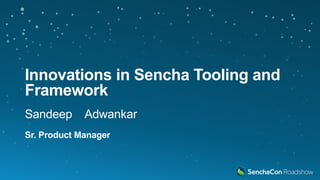
Innovations in Sencha Tooling and Framework
- 1. Innovations in Sencha Tooling and Framework Sandeep Adwankar Sr. Product Manager
- 2. Sencha Tools Brings enterprise grade system of tools to Ext JS framework. Provides developers of different backgrounds (personas) with: - Optimal developer use cases and workflow - Benefits of productivity improvement, quicker time to market - Robust features, roadmap and upgrade path - Adopt Ext JS framework quickly and support in Ext JS ecosystem 2 Helps developers quickly build performant, best practices, beautifully styled apps
- 3. CONFIDENTIAL • Sencha Inc. ©2016 Design Visually Compelling Web Applications Faster • Create wireframes and mockups faster • Improve collaboration between designers and developers • A complete UI asset kit for Adobe Illustrator, Sketch, Omnigraffle, Balsamiq and is also available as SVG/PNG Ext JS Stencils 3 • Visual Application Builder reduces manual coding • Build the UI and code fully featured apps directly in Architect • Create your own templates or use an existing one Architect
- 4. © 2017 Sencha Inc. • CONFIDENTIAL • Enterprise Tools to Improve Developer Productivity IDE & Code Editor Plugins • Code generation, completion • Code inspection, refactoring Cmd – Build Optimization • Automates development tasks • Build generation & optimization Inspector – Simplified Debugging • Debugging at source code • Identifies performance issues Themer – Visual Theming • Visual theme creation • Generates theme in real-time
- 5. Lets Mockup An App - NewsApp
- 6. Ext JS Stencils • Drag and drop component symbols to mockups faster • Supports Components from Modern and Classic toolkit • A complete UI asset kit for - Adobe Illustrator - Sketch - Omnigraffle - Balsamiq - SVG/PNG 6
- 7. Sencha Architect • Drag-n-drop visual app builder • Best practices code generator that minimizes manual coding • Integrates Cordova for hybrid apps • Support for Themer; import custom themes
- 8. Architect – Build Modern Apps in minutes • Generate modern app with Data UI Builder • Generates grid, list, details, form, controller, stores and mock data from your data model 8Pro and Premium
- 9. Architect – Easily create hybrid mobile apps Convenient menus to quickly create hybrid mobile apps • Add Cordova packager and update build settings with native profiles • Build iOS/Android apps • Build and Emulate iOS/Android apps 9Pro and Premium
- 10. Architect –Import themes from Sencha Themer • Easily import custom themes created using Sencha Themer • Architect copies theme package and applies theme to app 10Pro and Premium
- 11. Architect – Best Practices Code Generation • Best Practices Automated Code Generation • Easy code refactoring - Renaming class/function - Moving class/function - Promote item to class - Transform xtype Pro and Premium
- 12. Architect – Application Templates and Extensions • Quick start with provided application templates • Save your project as a template • Save custom components • Build framework extensions Pro and Premium
- 13. Architect 4.1 13
- 14. Sencha Architect 4.1 – What’s New • Support for Ext JS 6.2.1 and Cmd 6.2.1 • Drag and drop Premium Components - D3 , Calendar, Pivot grid, Exporter • Better Grid Support - Row widget, header resizer for Classic - Row expander for Modern - Grid Builder support in Modern • Extend Controller and Models • Asset Manager to manage frameworks 14
- 15. Architect 4.1 – D3 Adapter Integrates the D3.js library with Ext JS core and provides some of the most commonly used D3 visualizations as ready to use components in Ext JS. - Integration with data stores to update the visualizations as data changes • Data Store for regular data • Tree Store for hierarchical data - Pan/zoom interactions 15
- 16. Architect 4.1 – Calendar Component Provides all the building blocks needed to include advanced calendaring capabilities in Ext JS applications. - Day, Week, & Month views - Store to define events - Time zone support - Drag, Resize & Validation - Google’s Calendar API integration 16
- 17. Architect 4.1 – Pivot Grid Powerful data analysis capabilities available in both Classic and Modern Toolkit. - Drag-and-drop configurator - Plugins for drilldown, range editor, exporter, etc. - Different layouts and styling elements - Optimized for touch-devices 17
- 18. Architect 4.1 – Data Exporter Supports export for native XLSX format, as well as many other common export formats such as HTML, CSV, and TSV. - Capability to configure the exports for visible or invisible (hidden columns) data - Column styling in the exported documents - Available in both toolkits, for Grids and Pivot Grid 18
- 19. Architect 4.1 – Grid Enhancements Exciting new functionality such as ‘row body widgets’ that will allow you to add components to the row body, such as grid inside a grid. - Available for both toolkits - Can be linked to parent grid record - Can put any component within the row body, not just grid inside a grid 19
- 20. Architect 4.1 – Manage Ext JS frameworks, Cmd • Sencha Architect now has option to manage frameworks where you can choose to install or remove framework or Sencha Cmd versions. • You can find the Manage Frameworks option in File tab in Preferences menu.
- 21. Architect 4.1 – Import and Export Configs • Import configs – Paste config values and apply to a class • Export configs – Export config values to clipboard that you can copy to other projects
- 22. Lets Build NewsApp in Architect
- 23. Visual Studio Code Plugin • Sencha plugin for the fastest growing source editor – Microsoft’s VS Code - Intellisense - Code generation - Code navigation - Inspection & refactoring - Documentation lookup • @ no additional costs to Ext JS customers • Supports Ext JS 4.2+ 23
- 24. Sencha Visual Studio Code Plugin 1.0 Sencha plugin for the fastest growing source editor – Microsoft’s VS Code. • No additional costs to Ext JS customers • Supports Ext JS framework 4.2+ • Visual Studio Code Editor 1.7.2+ 24
- 25. IntelliSense – Code Completion • Properties • Keys in Configs • xtypes • Events
- 26. Code Navigation Supports code navigation for • class name • xtypes and other type aliases • methods and properties • config keys • events
- 27. Documentation Lookup Supports documentation lookup (F1) for Ext JS • class name • xtypes and other type aliases • methods and properties • config keys • events
- 28. Code Generation - Create New Ext JS App • Provides wizard to walk through creation of new app
- 29. Integration with Sencha Cmd • Watch app source code for changes • Rebuild outputs • Web Server is started and hosts app • See compilation errors as they happen
- 30. Debugging Ext JS Apps • Microsoft’s “Debugger for Chrome” extension • Launch Chrome browser with remote debugging enabled • Attach extension to the browser • Start debugging F5
- 31. Lets Extend NewsApp in VS Code
- 32. Sencha Inspector • Inspect over nested components and minimize to improve performance • For classic toolkit, identify unnecessary components in layout runs • Identify issues with data binding • Debug issues with proxy and stores 32
- 33. What is Sencha Inspector? Inspection and debugging tool built specifically for Sencha Ext JS applications
- 34. Why Sencha Inspector? • Browser based debugging tools work with rendered DOM, JS, CSS, and don’t understand Sencha architecture • Ext JS apps need better debugging tool to be more efficient and productive Improve Developer Productivity
- 35. • Developer has run into issues and needs to debug the application • Developer wants to review / improve the performance of their app • Developer wants to watch and review events fired while interacting with an application Common Use Cases Inspecting, Debugging
- 36. Inspecting Architecture • Detailed overview of application architecture for any Ext JS app • MVC, MVVM architecture details of Model, View, Controller, ViewModel Capabilities Overview: Inspection
- 37. Inspecting Events • List of all events fired by Ext JS components and appropriate event handlers • Events captured by name, source, xtype, etc. Capabilities Overview: Inspection
- 38. Inspecting Over-Nested Layouts • Identifies components that are nested within multiple containers • Detects over nested containers and shows prominently • Helps minimize over nesting to improve performance Capabilities Overview: Inspection
- 39. Debugging Data Bindings • Identifies issues related to data binding, which even IDEs cannot catch • Displays data binding issues in red to notify developers Capabilities Overview: Debugging
- 40. Debugging Store & Proxies • Identifies issues with views that are not able to display data from a server proxy. • Shows Model, Store and Proxy properties for developer to debug. Capabilities Overview: Debugging
- 41. Improving App Performance • Identifies components that appear in any layout runs • Points developer to eliminate things that can reduce unnecessary layouts of the components, to improve performance Capabilities Overview: Debugging
- 43. Sencha Themer • Design themes in an interactive visual environment – no code • Quick configurations for global variables that cascade across all components • Support for component Uis • Live updates – No compile, build, reload • Package themes, and share with ease 43
- 44. Classic Toolkit Modern Toolkit base neutral classic gray neptune crisp crisp-touch neptune-touch triton base neptune triton ios material Create custom theme starting from Ext JS theme
- 45. Supports theming apps with classic and modern toolkit 45
- 46. Theme with innovative color selectors • Color Palette showing base, background and text color with 5% lighter and darker • Material Design based Color Palette 46
- 47. Get comprehensive view of all updated styles • View all Sass variables that you can style • As you style your app, filter view to see updated Sass variables and their values 47
- 48. Easy way to add web fonts • Add Google font URL to use web font in your app • Apply the web font to any component 48
- 49. Manage “Big” mode for modern apps • Themer creates “Big Mode” variables to be more touch-friendly - In Phone view - Inspecting an app in “Big” mode 49
- 50. What New in Themer 1.1 • Support for UIs for components such as grid, list, tabpanel, title bar, form components (text, datepicker), and more • Connect your app to Themer and Inspect app • Modify component styles and UI in Inspect mode 50
- 51. Themer 1.1 – Supports Extensive Component UIs • Support for modern grid, list, tabpanel, title bar, form components and more • Full access to all Sass variables for “UI” configuration. 51
- 52. Column Header Check Column Header Group Header Row Check Cell Expander Cell Paging Toolbar Text Cell Row Numberer Cell Number Cell Widget Cell Date Cell Theming Modern Grid
- 53. Themer 1.1 – Theme Modern Grids and Make Them Unique • Modern Grid consists of grid cells, rows, columns, column header, paging toolbar and more • With Themer, each of these subcomponents can be uniquely themed • Just add “ui” config for the specific subcomponent in the grid and then theme the UI with Themer. 53
- 54. Themer 1.1 – Easily Connect app to Themer • Directly connect your app to Themer • Update app.json and view connected apps from View -> Connected Apps 54
- 55. Themer 1.1 – Directly Theme your app • Inspect mode provides fine-grained control over style selection in Your App • Modify Sass variables and see changes live • Inspect mode allows freezing and locking state of all components in preview app • Easy way to theme component states such as – hover, pressed, open 55
- 56. Themer 1.1 – Inspect and Style with Component Tree • In “Inspect” mode, click on the app and view component tree • View and them selected component’s styles and UIs 56
- 57. Themer 1.1 – Import Colors from CSS • Import colors from existing css files and add to color palette • Color palette will show imported colors with lighter and darker options in increments of +/- 5%. 57
- 58. Architect 4.1.2 – New release to support Themer 1.1 • Import themes with UIs created using Sencha Themer • Architect copies theme package and applies theme to app 58Pro and Premium
- 59. Sencha Themer – Theming Contest • Download Themer 1.1 & our contest App sencha.com/sencha-theming-contest-2016/ • Theme App and send us your theme at contest@sencha.com 59 Winning Prize $2500
- 61. Lets Build An App - NewsApp
- 62. Sencha Cmd • Project Scaffolding • Code Minification & Build Generation • Application Tuning & Optimization • Image Spriting for Legacy Browsers • Native Packaging • Theme Compiler – Fashion
- 63. Lets Cordova build - NewsApp
- 64. Ext JS Framework 6.5
- 65. Ext JS 6.5 • Rich feature set – in Modern toolkit • Desktop look-n-feel and related behavior • Leverage the browser advancements – features + performance • Common codebase for Ext JS, React (and Angular) • Preparing for modern language features and tooling
- 66. Grid Enhancements Live Update Grid Widgets Grid Tools
- 67. Forms Enhancements Field Validations Advanced Validations
- 68. Toolbar Enhancements Docked toolbar Menu and other components
- 69. Menu Enhancements Floating Menu Grid Header Menu
- 70. Calendar Enhancements Date Panel / Picker for Date Field Time Zone Support
- 71. Charts Enhancements items: [{ xtype: 'chartnavigator', chart: { xtype: 'cartesian', ... ... store: {...}, axes: [...], series: [...], }, navigator: { axis: 'bottom' } }]
- 72. Questions?
Notes de l'éditeur
- Take a look what’s new in Sencha Tools, and what’s on the on the horizon for Tools. We will demonstrate the innovations in Sencha Cmd, Architect, Themer, and our new plugin for Visual Studio Code. We will also discuss the Ext Electron Package for native desktop packaging, and what we have planned for adopting the modern and open web tooling based on NodeJS, NPM and Webpack.
- Integrate with enterprise development environments to provide a seamless development experience for building applications with Sencha SDK Improve developer productivity, development experience and minimize errors during development.
- Points 1. Mockup faster and better
- This shows how code completion will work for Properties, xtypes, keys in configs as well as events. For instance, if you were to start typing “xtype: ” and on control space, you would be presented with a list of all available xtypes. As you continue typing, the suggestion list will filter until you arrive at the xtype you seek. At which point, you can simply select the item.
- This functionality enables users to quickly move throughout their application without the need for searching a tree or directory structure. With the Sencha Visual Studio Plugin installed, you can right-click (or use the standard F12 shortcut key) on any of the following and select “Go to Definition” to view an item’s definition.
- This functionality enables users to quickly move throughout their application without the need for searching a tree or directory structure. With the Sencha Visual Studio Plugin installed, you can right-click (or use the standard F12 shortcut key) on any of the following and select “Go to Definition” to view an item’s definition.
- You can create a basic project type containing an example of a Web API project configured to use Ext JS through the ‘New Project’ action. Upon selecting it, the App Generation wizard will appear as you can see. It will be populated with Sencha Cmd location, ExtJS SDK location, theme and toolkit. You can change it as well. This will generate example application. This is an ASP.NET application utilizing Web API (for Web Services, for example), with an Ext JS application baked in the Sencha directory. You can click the ‘Run’ button (or press Control + F5) to launch the system web browser with the application hosted by IISExpress.
- Once an Application has been generated, you can easily start Sencha App Watch to begin development with the Sencha’s Cmd web server based on Jetty web server. To start/stop Sencha Cmd’s ‘app watch’ command at any time, simply right click on the root Ext JS application folder to display the context menu and select ‘Run Sencha App Watch’. One Cmd has started, you will see Sencha Cmd’s output in the console view and your application will be available at location provided Stop the process at any time by right clicking the Ext JS application root again and selecting ‘Stop Sencha App Watch’.
- Once an Application has been generated, you can easily start Sencha App Watch to begin development with the Sencha’s Cmd web server based on Jetty web server. To start/stop Sencha Cmd’s ‘app watch’ command at any time, simply right click on the root Ext JS application folder to display the context menu and select ‘Run Sencha App Watch’. One Cmd has started, you will see Sencha Cmd’s output in the console view and your application will be available at location provided Stop the process at any time by right clicking the Ext JS application root again and selecting ‘Stop Sencha App Watch’.
- Points Sencha Inspector detects over nested containers and shows prominently to the developer to correct it. Layout runs means recalculating layouts which needs to be efficient. Lesser the number of components involved in layout runs, more efficient it is Sencha Inspector will analyze the data bindings on selected components, and highlight keys whose bound values are not found. Sencha Inspector can debug issues with a view that is not able to display data from server proxy
- Today’s web developers are well versed on using developer tools that come with the browser. There is Chrome developer tools that come with chrome browser. There are similar tools for Safari and IE browsers. These tools work by exposing HTML, CSS, Javascript that is underneath these web pages. However, that is not sufficient for needs of ExtJS developers. The Ext JS is object oriented and class based framework and developer tools that come with browser are not able to show these classes. These classes include hundreds of components, view model, view controller, events and even themes. Sencha Inspector is that tool that shows Ext JS in direct form as class structure and at abstraction that is at higher level that what chrome developer tools capable of The business case of Inspector is cost savings. If Inspector can help save developer’s time, that will result in cost savings and that justifies incentive for someone to move to Premium and get Inspector.
- The key developer use cases are Inspecting, debugging and theming Quicker to understand application that some one else has written Map visually web app with application structure Easier to debug issues in the application Easier to try out different Saas variables and themes
- There are few use cases here Developer wants to understand and review application architecture of a complex application to find issues New developer wants to learn about application Architect wants to review application architecture There is app architecture tab that lists all the classes of the app that are currently loaded. The classes are organized in folders the same way as they would in the file system. Ext JS provides support for MVC and MVVM application architectures. In MVC, user interacts with view, displays data in Model and interactions are monitored by controller that updates view or model. In MVVM has view Model that coordinates changes between Model’s data and view’s presentation using data binding
- The components and classes of Ext JS fire a broad range of events at various points in their lifecycle. As you interact with app, there are number of events that are generated by the app. Inspecting Events lets you look at Events, fire some events, and determine handler for events
- One of the common issue that we found with ExtJS application is overnesting. This is when developer creates components that are within a container nested within a container. With number of such overnesting instances, the application has performance issues. Sencha Inspector detects over nested containers and shows prominently to the developer to correct it. Show over-nesting issue in feedviewer app
- Data binding is important concept with ExtJS that allows you do more with less code. Essentially you bind you component and as data changes, your component updates. However with this increased power, you have more chance to make mistakes. Developer creates a data binding, but has a typo in the bind expression. The IDE is not able to detect the typo and developer is frustrated because of not getting desired result. Sencha Inspector will analyze the data bindings on selected components, and highlight keys whose bound values are not found. In the example above, you may notice that “feeed” is misspelled -- a simple error that might be very difficult to notice in a large codebase.
- Developer is having issues with a view that is not able to display data from server proxy. Sencha Inspector shows Model, Store and Proxy properties and developer is able to debug issue with the proxy. We can now explore the store’s basic configuration, model, and proxy information. In the lower-left grid, you can choose a record and then explore its raw data in the lower-right grid. Add RSS feed and show it updated on store
- One of key issue is that Developer is having performance issues with the application. With Sencha Inspector, developer is able to see components that appear in layout runs. In Ext JS, the page and component layouts are managed by the framework using JavaScript. Anytime a component is added, removed, or resized the framework needs to recalculate layouts – so the obvious implication is that performance problems might occur if the framework needs to spend long CPU cycles recalculating the sizes and positions of components. Opening up a layout run, we can see exactly what components are affected. We can even select one (that has an xtype) and click “Reveal” to find more information about this component in the tree.
- http://qa.sencha.com/knightly/ext/ci/6.5/20170222/build/examples/kitchensink/?modern#grid-tools
- http://qa.sencha.com/knightly/ext/ci/6.5/20170222/build/examples/kitchensink/?modern#field-validation http://qa.sencha.com/knightly/ext/ci/6.5/20170222/build/examples/kitchensink/?modern#field-validation-adv
- http://qa.sencha.com/knightly/ext/ci/6.5/20170222/build/examples/kitchensink/?modern#toolbar-menus
- http://qa.sencha.com/knightly/ext/ci/6.5/20170222/build/examples/kitchensink/?modern#menus http://qa.sencha.com/knightly/ext/ci/6.5/20170222/build/examples/kitchensink/?modern#array-grid
- http://qa.sencha.com/knightly/ext/ci/6.5/20170222/build/examples/kitchensink/?modern#panel-date http://qa.sencha.com/knightly/ext/ci/6.5/20170222/build/examples/kitchensink/?modern#calendar-timezone