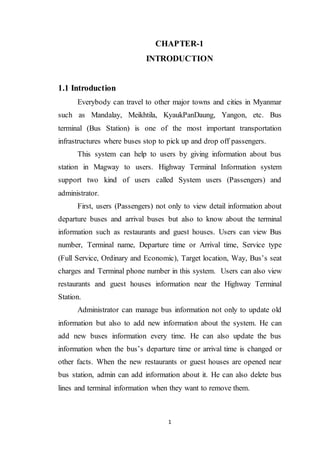
Highway Terminal Station Information System
- 1. 1 CHAPTER-1 INTRODUCTION 1.1 Introduction Everybody can travel to other major towns and cities in Myanmar such as Mandalay, Meikhtila, KyaukPanDaung, Yangon, etc. Bus terminal (Bus Station) is one of the most important transportation infrastructures where buses stop to pick up and drop off passengers. This system can help to users by giving information about bus station in Magway to users. Highway Terminal Information system support two kind of users called System users (Passengers) and administrator. First, users (Passengers) not only to view detail information about departure buses and arrival buses but also to know about the terminal information such as restaurants and guest houses. Users can view Bus number, Terminal name, Departure time or Arrival time, Service type (Full Service, Ordinary and Economic), Target location, Way, Bus’s seat charges and Terminal phone number in this system. Users can also view restaurants and guest houses information near the Highway Terminal Station. Administrator can manage bus information not only to update old information but also to add new information about the system. He can add new buses information every time. He can also update the bus information when the bus’s departure time or arrival time is changed or other facts. When the new restaurants or guest houses are opened near bus station, admin can add information about it. He can also delete bus lines and terminal information when they want to remove them.
- 2. 2 1.2 Current Work All the current works are done manually searching the bus information. The following are works at the terminal station information system in bus information enquiry office. Displaying departure/arrival buses Display the departure/arrival list daily. Displaying terminal information Display terminal information (restaurant and guest houses)near station. Managing buses information Manage the terminal information such as departure/arrival time to know passengers in time. 1.3 Problem in the current work There are following problems in the current highway bus station; The expected waiting time increases Missing the bus’s departure time Expensive seat charges than normal Choosing uncomfortable bus’s service Searching difficultly the guesthouses that is convenience to stay Hard to find the restaurant that deserve to customers with suitable foods and price 1.4 Objectives of the system The objectives of the system are To avoid missing the bus by expressing the exact time. To know the information about departure buses and arrival buses To set the reliable seat charges to passengers To choosethe ways that the passengers go to their desired town
- 3. 3 To inform the terminal information such as Restaurants and Guest Houses To manage the buses information as an administrator in this system. 1.5 Software Requirement of the project We developed this system with MySQL Server 5.1 and Microsoft Visual Studio 2010 and supported window-7. 1.6 Hardware Requirement of the project CPU-1GHz Memory-512MB Harddisk-16GB Graphip-128MB
- 4. 4 CHAPTER-2 DESIGN OF THE PROJECT 2.1 System Designof the Project The system design of the project consists of three parts. There are 1. System Flow Diagram 2. Data Flow Diagram 3. Use Case Diagram 2.1.1 System Flow Diagramfor Administrator Fig 2.1 System Flow diagram for Administrator
- 5. 5 Description: In the system, admin starts log in to manage bus information system not only edit old information but also add new information. Admin can update, add and delete bus. Admin can update, add, delete terminal. Admin can update departure bus from departure bus table and way table. Admin can update arrival bus from arrival bus table and way table. Admin can add departure bus from departure bus table and add arrival bus from arrival bus table. Admin can delete departure bus from departure bus table and can delete arrival bus from arrival bus table. Admin can add restaurant from restaurant table and guest house from guest house table. If this information is required, admin can update restaurant from restaurant table and guest houses from guest house table to inform the passenger about the guest houses and restaurants around the bus station. Admin can delete restaurant from restaurant table and guest house from guest house table.
- 6. 6 2.1.2 System Flow Diagramfor User Fig 2.2System Flow Diagram for User Description In the system, user can search buses and view terminal information. Users can view departure buses and arrival buses detail from data store called Departure bus, Arrival bus and Way. They can also view terminal information such as Restaurant and Guest House from data store called Restaurant and Guest House. Then, it goes End state.
- 7. 7 2.1.3 Dataflow Diagram Fig 2.3Dataflow Diagram Description: The system has admin and user. User enters the city name to view departure bus information. The system shows the detail information of departure bus from departure bus and way table. Users search the city name to view arrival bus information. The system shows the detail information of arrival bus from arrival bus and way table. Users also view terminal information. They are restaurant and guest house. System shows the detail information of restaurant and guest house. Admin views departure bus information, adds departure bus information, updates departure bus information and deletes departure bus information from departure bus and way table. Admin also views arrival
- 8. 8 bus information, adds arrival bus information, updates arrival bus information and deletes arrival bus information from arrival bus and way table. Admin views terminal information from restaurant and guest house table. Admin adds restaurant information, updates restaurant information and deletes restaurant information from restaurant table. Admin adds guest house information, updates guest house information and deletes guest house information from guest house table. 2.1.4 Use case Diagram Fig 2.4Use case diagram for Highway Terminal Station Information System Description: Users are divided into the Admin and User. Admin need to login to explore the system: View all buses Detail: Admin and users can view all buses detail System Admin Passenger view all bus detail choose Departure buses choose Arrival buses view Terminal information Guest houses Restaurant Login Managing buses Add new buses Update new buses Delete buses lines <<include>> <<include>> <<include>> <<include>> <<include>> <<include>> Managing terminal <<include>> <<include>> <<include>>
- 9. 9 Choose Departure Buses: Admin and user can choose departure buses Choose Arrival Buses: Admin and user can choose arrival buses View terminal information: Admin and user can view terminal information Login: Admin can login with username and password Managing buses: Admin can insert, update and delete the buses Managing terminal: Admin can manage terminal information such guest houses and restaurants
- 10. 10 1.2 Database Design of the Project There are three main parts in Database Design of the Project. They are 1. E-R Diagram 2. Data Dictionary 3. Inserting Into Tables 1.2.1 E-R Diagram Fig 2.5E-R Diagram for Database Design
- 11. 11 2.2.2 Data Dictionary The Bus table is created as follow: Table 2.1 Bus Field Type Null Key Description BusID Varchar (20) NO PRI Bus number Tname Varchar (20) NO Terminal name Ctype Varchar (20) NO Service phno Varchar (20) NO Phone Number The Departure table is created as follow: Table 2.2 Departure Field Type Null Key Description ID Varchar (20) NO PRI Count BusID Varchar (20) NO FOR Bus Number Tolocation Varchar(20) NO Target Location Scharge Numeric NO Cost per seat DTime Varchar(20) NO Departure Time Wtype VarChar(20) NO FOR Pathway The Arrival table is created as follow: Table 2.3 Arrival Field Type Null Key Description ID Numeric NO PRI Count BusID Varchar (20) NO FOR Bus number Fromlocation Varchar (20) NO Departure city ATime Varchar (20) NO Arrival time Wtype Varchar (20) NO FOR Path way
- 12. 12 The Way table is created as follow: Table 2.4 Way Field Type Null Key Description Waytype Varchar (20) NO RRI Path way Path Varchar (20) NO Way number Miles Numeric NO miles The Restaurant table is created as follow: Table 2.5 Restaurant Field Type Null Key Description RID Varchar (20) NO PRI Restaurant number Rname Varchar(20) NO Restaurant name Rtype Varchar(20) NO Restaurant type Raddress Varchar(20) NO Restaurant address The Guest Houses table is created as follow: Table 2.6 Guest Houses Field Type Null Key Description GID Varchar(20) NO PRI Guest house number Gname Varchar(20) NO Guest house name Gtype Varchar(20) NO Guest house type Gaddress Varchar(20) NO Guest house address
- 13. 13 2.2.3 Inserting Data Table 2.7 Inserting Data into Bus Table BusID Tname Ctype Phno AA_101 AA Full Service 063-27518 CC_301 Star Economic 063-26017 BB_211 MyaYaDaNar Ordinary 063-20359 Table 2.8 Inserting Data into Arrival Table ID BusID FromLocation ATime Wtype 1 AA_111 Mandalay 3:30 AM 6 2 BB_211 Yangon 4:30 AM 3 3 CC_312 Mandalay 6:00 AM 6 Table 2.9 Inserting Data into Departure Table ID BusID ToLocation Scharge DTime Wtype 1 AA_101 Musal 20000 6:00 AM 7 2 CC_301 NayPyiTaw 5000 7:00 AM 4 3 BB_208 Yangon 8000 4:00 PM 12 Table 2.10 Inserting Data into Way Table Wtype WayPath Miles 1 Magway_Chauk_Pakaukku_MonYwar 333 2 Magway_MyoeThit_NayPyiTaw_Yangon 302 3 Magway_AungLan_Pyay_Yangon 328 4 Magway_Yenanchaung_Kyaukpandaung_NayPyiTaw 160 5 Magway_MeikHtila_NayPyiTaw_Phyue 454 6 Magway_Meihtila_Kyaukse_Mandalay 291 7 Magway_Mandalay_Lashio_Musel 460
- 14. 14 Table 2.11 Inserting Data into Restaurant Table RID Rname Rtype RAddress R_01 PhuPwintCho Café&Foods A Wai Yar Road R_02 ShweMyoeThar Chinese Foods Pyi Taw Thar Road R_03 Blessing2 Café&Foods Pyi Taw Thar Road Table 2.11 Inserting Data into Guest House Table GID Gname Gtype GAddress G_01 Myat Fair A Wai Yar Road G_02 Myint Mho San Good Padauk Street G_03 Shwe Nan Taw Fair A Wai Yar Road
- 15. 15 CHAPTER-3 IMPLEMENTATION OF THE PROJECT 3.1 Home Page of Highway Terminal Station Information System Fig-3.1 Home Page Form Description: It is Home Page for Highway Terminal Station Information System. It consists of four menus. They are Bus Information, Terminal Information, Managing Information and About menus. Bus Information menu contains two submenus called Departure Buses and Arrival Buses. Terminal Information menu also consists of two submenus. They are Restaurants and Guest Houses submenus. Managing Information menu contains Login submenu. In About menu, About this System submenu is including.
- 16. 16 3.2 User View Forms 3.2.1 Departure Buses Form Fig-3.2 Departure Bus Form Description: When user clicks Departure Buses Submenu in the Bus Information menu, the form shows to user to choose the city with combo box. If the users choose the city that they want to go and click Search Button, the next form called Departure_Detail1 will display.
- 17. 17 3.2.2 Departure Detail1 form Fig-3.3 Departure_Detail1 Form Description: This form shows to know the departure buses’ detail. When the form is loaded, the message box is shown to user to click BusID to view Arrival Bus Detail. In Data Grid view, Bus number, Terminal name and target location are displayed to user. If the users choose busID in Departure bus table in Data Grid view to view the information detail, the next form called Departure Detail2 will be displayed. If the users click Back button, Departure Buses Form is return.
- 18. 18 3.2.3 Departure Detail2 Form Fig-3.4 Departure Detail2 Form Description: In Departure Table in Data Grid View, Bus Number, Terminal name, Target location, Departure Time, Seat charge, Service, Phone number, Way Path and estimated miles is displayed to users. If the users click Back Button, Departure detail1 Form is return.
- 19. 19 3.2.4 Arrival Form Fig-3.5 Arrival Form Description: When user clicks Arrival Buses Submenu in the Bus Information menu, the form shows to user to search the arrival bus. If the users choose the city that they want to know and click Search Button, the next form called Arrival_Detail1 will be display.
- 20. 20 3.2.5 Arrival Detail1 Form Fig-3.6 Arrival_Detail1 Form Description: Arrival_Detail1 form consists of one picture box, five labels, one Data Grid view and a button. This form shows to know the arrival buses’ detail. When the form is loaded, the message box is shown to user to click BusID to view Arrival Bus Detail. In Data Grid view, Bus number, Terminal name and Source location are displayed to user. If the user click busID in Data Grid view to view the Bus information detail, the next form called Arrival Detail2 will be displayed. If the user click Back button, Arrival Form is return.
- 21. 21 3.2.6 Arrival Detail2 Form Fig-3.7 Arrival Detail2 Form Description: In Bus Detail Table in Data Grid View, Bus Number, Terminal name, Target location, Arrival Time, Service, Phone number, Way Path and estimated miles are displayed to users. If the users click Back Button, Arrival detail1 Form is return.
- 22. 22 3.2.7 RestaurantForm Fig-3.8 Restaurant Form Description: Restaurants near the terminal station are displayed to users in this form. In Restaurant information table, Restaurant ID, Restaurant Name, Restaurant type and address are displayed to users. If the users click Back button, the main menu of the system is returned.
- 23. 23 3.2.8 GuestHouse Form Fig-3.9 Guest Houses Form Description: Guest Houses near the terminal station are displayed to users in this form. In Guest house information table, Guest House ID, Guest House Name, Guest House type and address are displayed to users. If the users click Back button, the main menu of the system is returned.
- 24. 24 3.3 Login Form Fig-3.10 Login Form Description: In Login Form, admin can login to manage bus information. If the users do not fill into the text boxes, the messages boxes are shown to user to add into the text boxes. If the username and password are incorrect, the system show with messages boxes to user to fill correctly. If not, the system accepts logging in with message box. Then, the next form called Managing Information will be displayed to admin.
- 25. 25 3.4 Managing Information Form Fig-3.11 Managing Information Form Description: In managing information Form, admin can insert, update and delete the bus terminal information. It concludes three main menus. They are Inserting Information, updating Information and Deleting Information menus. Inserting Information menu consists of three submenus called Buses, Ways and Terminal. Buses submenu include three submenus called Departure Buses, Arrival Buses and New Buses. There are the next two submenus in the Terminal Information submenus. They are Restaurants and Guest Houses submenus. Updating Information menu consists of three submenus called Buses, Ways and Terminal. Buses submenu include three submenus called Departure Buses, Arrival Buses and update Buses. There are the
- 26. 26 next two submenus in the Terminal Information submenus. They are Restaurants and Guest Houses submenus. Deleting Information menu consists of three submenus called Buses, Ways and Terminal. Buses submenu include three submenus called Departure Buses, Arrival Buses and delete Buses. There are the next two submenus in the Terminal Information submenus. They are Restaurants and Guest Houses submenus. 3.4.1 Insert New Bus Form Fig 3.12 Insert New Bus Form Description: In this form, admin can add BusID, Terminal Name, Class Type and phone number. Users must enter the BusID, Terminal Name and Phone Number into the text boxes and choose the Class type from radio buttons. The system does not permit the busID that is same with existing busID. If he clicks the button, message box for successfully insert show to admin and the new records are saved into the database.
- 27. 27 3.4.2 Insert New Departure Form Fig 3.13 Insert New Departure Form Description: First, the user must choose the BusID from combo box. Then, admin must add the seat charges and Departure Time into text boxes. Moreover, he must choose the way from Data Grid view by clicking WayType. The system does not allow the busID if it is same with existing busID. If he clicks the button, message box for successfully insert show to admin and the new records are saved into the database.
- 28. 28 3.4.3 Insert New Arrival Form Fig 3.14 Insert New Arrival Form Description: First, the user must choose the BusID from combo box. Then, he must enter the Arrival Time into text boxes. Moreover, he must choose the way from Data Grid view by clicking WayType. If he clicks the button, message box for successfully insert show to admin and the new records are saved into the database.
- 29. 29 3.4.4 Insert Way Form Fig 3.15 Insert Way Form Description: Admin must enter Waytype, PathWay, and Miles into each suitable text boxes. If he/she clicks the button, message box for successfully insert show to admin and the new records are saved into the Way table in the database.
- 30. 30 3.4.5 Insert Restaurant Form Fig 3.16 Insert Restaurant Form Description: Admin must enter the Restaurant ID, Restaurant name, Food Type and address into text boxes. Every field must not be empty. If admin clicks button, message box for successfully insert show to admin and the data are insert into Restaurant table in database.
- 31. 31 3.4.6 Insert Guest House Form Fig 3.17 Insert Guest House Form Description: Admin must enter the Guest Houses ID, Guest House name, Type and address into text boxes. Every field must not be empty. If admin clicks button, message box for successfully insert show to admin and the data are insert into Guest Houses table in database.
- 32. 32 3.4.7 Update Bus Form Fig 3.18 Update Bus Form Description: For update buses, the user need to know the BusID that is he wants to update. The user must choosethe BusID from the combo box and click “show” button. Then, the bus information is appearing in each text boxes and can be updated. The system does not allow updating BusID. If the admin click “update” button, message box for successfully update show to admin and the new data are updated into Bus table in database.
- 33. 33 3.4.8 Update Departure Form Fig 3.19 Update Departure Form Description: First, Admin must choose the BusID from combo box and click “show” button, then update Seat charges and Departure time. “WayType” text box and “ToLocation” text box are not allowed to change. But, admin can choose the way from Way table in Data Grid view. If the admin click “update” button, message box for successfully update show to admin and the new data are updated into Departure table in database.
- 34. 34 3.4.9 Update Arrival Form Fig 3.20 Update Arrival Form Description: First, Admin must choose the BusID from combo box and click “show” button, then update Arrival time. “WayType” text box and “From Location” text box are not allowed to change. But, admin can choose the way from Way table in Data Grid view. If the admin click “update” button, message box for successfully update show to admin and the new data are updated into Arrival table in database.
- 35. 35 3.4.10 Update Way Form Fig 3.21 Update Way Form Description: First, Admin must choose the Way Type from combo box and click “Show” button and the relative data are appear in each text box. Then, he/she can update information except Way Type. If the admin clicks “Update” button, message box for successfully update show to admin and the new data are updated into way table in database.
- 36. 36 3.4.11 Update Restaurant Form Fig 3.22 Update Restaurant Form Description: First, admin must choose RID from combo box and click “Show” button. Then the suitable information is appearing in each text boxes. If the admin clicks “Update” button, message box for successfully update show to admin and the new data are updated into restaurant table in database.
- 37. 37 3.4.12 Update Guest House Form Fig 3.23 Update Guest House Form Description: First, admin must choose GID from combo box and click “Show” button. Then the suitable information is appearing in each text boxes. If the admin clicks “Update” button, message box for successfully update show to admin and the new data are updated into guest house table in database.
- 38. 38 3.4.13 Delete Bus Form Fig 3.24 Delete Bus Form Description: Admin must first choose the BusID from combo box and he/she must not type into the text boxes. Because, all text boxes are not enable to type by system. Moreover, Admin must not click the “Delete” button before click “show” button. After choose BusID, If the admin click the “Delete” button, message box for successfully delete show to admin and the old data are deleted from bus table in database.
- 39. 39 3.4.14 Delete Departure Form Fig 3.25 Delete Departure Form Description: Admin must first choose the BusID from combo box and he/she must not type into the text boxes. Because, all text boxes are not enable to type by system. Moreover, Admin must not click the “Delete” button before click “show” button. After choose BusID, If the admin click the “Delete” button, message box for successfully delete show to admin and the old data are deleted from departure table in database.
- 40. 40 3.4.15 Delete Arrival Form Fig 3.26 Delete Arrival Form Description: Admin must first choose the BusID from combo box and he/she must not type into the text boxes. Because, the system does not allow to type into text boxes. Moreover, Admin must not click the “Delete” button before click “show” button. After choose BusID, If the admin click the “Delete” button, message box for successfully delete show to admin and the old data are deleted from arrival table in database.
- 41. 41 3.4.16 Delete Way Form Fig 3.27 Delete Way Form Description: Admin must first choosethe WayType from combo box and he/she must not type into the text boxes. Because, the system does not permit to add into text boxes. Moreover, Admin must not click the “delete” button before click “show” button. After choose WayType, if the admin click the “delete” button, message box for successfully delete show to admin and the old data are deleted from Way table in database.
- 42. 42 3.4.17 Delete Restaurant Form Fig 3.28 Delete Restaurant Form Description: When the form load, the information about the Restaurants are display in the table in Data Grid View. First, Admin must click the RID to delete information. If the admin click the “Delete” button, message box for successfully delete show to admin and the old data are deleted from Restaurant table in database.
- 43. 43 3.4.18 Delete Guest House Form Fig 3.29 Delete Guest House Form Description: When the form load, the information about the Guest houses are display in the table in Data Grid View. First, Admin must click the GID to delete information. If the admin click the “Delete” button, message box for successfully delete show to admin and the old data are deleted from Guest House table in database.
- 44. 44 3.5 About Form Fig 3.30 About Form This form represents bus icon, system name, creators, System supported and Credit about this system.
- 45. 45 CHAPTER-4 CONCLUSION As our country is developed, travelers all over the world are sight in travelling in our country. When the foreigners visit to us, they have many problems about in transportation. Because, the information system in terminal are weak. It cannot display to users to understand. This System supports to users with information about Highway Terminal Station (Magway). In this system, users search the bus for city that they want to travel. Moreover, they know any bus detail such as departure time, seat charges, service, and path way and travel mile. This system informs to passengers suitable restaurants and guest house houses. In this system, admin can act as a manager of terminal station. She/he updates existing information about departure buses and arrival buses. As an admin, it can be add new bus information and terminal information every time. Moreover, He/she delete bus line when it is removed. Moreover, the system permits to admin to update information and delete information about terminal (restaurants and guest houses). As a result, this system may be useful for users, passengers, citizens and foreigners who they want to know information about buses and restaurants guest houses near terminal station.