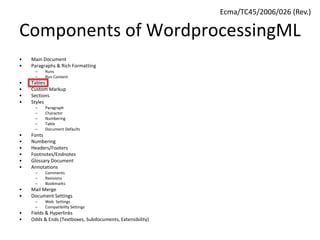
3 wordprocessing ml subject - tables
- 1. Components of WordprocessingML • Main Document • Paragraphs & Rich Formatting – Runs – Run Content • Tables • Custom Markup • Sections • Styles – Paragraph – Character – Numbering – Table – Document Defaults • Fonts • Numbering • Headers/Footers • Footnotes/Endnotes • Glossary Document • Annotations – Comments – Revisions – Bookmarks • Mail Merge • Document Settings – Web Settings – Compatibility Settings • Fields & Hyperlinks • Odds & Ends (Textboxes, Subdocuments, Extensibility) Ecma/TC45/2006/026 (Rev.)
- 3. Tables • Tables are a set of paragraphs which are arranged into rows and columns • In WordprocessingML, tables are block level content, and are specified using the table element – Analogous to the HTML <table> element
- 4. Tables • A WordprocessingML table consists of four components: – Table properties – Table grid – Table Rows • Table cells
- 5. Table Example Table Properties Table Rows Table Cells Table Grid
- 6. Table Properties • All table-wide properties are specified using the tblPr element
- 7. Table Properties • Table style – Conditional formatting flags – Rows per row band – Columns per column band • RTL vs. LTR • Alignment • Sizing – Preferred Width – AutoFit vs. fixed width – (these two are important, we'll come back to them) • Indentation from margin
- 8. Table Properties (cont'd) • Table Positioning – Distance from text (when floating) – Can overlap with other tables? • Borders – Top, bottom, left, right • Cell Margins • Shading (for spacing gaps) • Table property revisions
- 9. Table Grid • Defines a virtual 'grid' used to lay out cells in the table • The grid defines a set of edges which are shared by cells – If two cells want to share the same number of grid units, they *must* be the same width – For example, if R1C1 spans two grid columns, its right edge *must* match up with R2C2 (assuming each cell in R2 is one grid unit)
- 10. Table Grid • The grid columns themselves do not determine the size of the table cells – Determined based on the actual table properties – They represent the result of the last table AutoFit
- 11. Table Grid Example • In this following table, there are four grid columns: • The first cell in rows 1 & 3 span two grid columns, the second is indented by one grid column 1 3 42
- 12. Table Grid Example 1 3 42
- 13. Table Rows • Define the contents of a table row, and are represented by the tr element – Analogous to the HTML <tr> element • Table rows can contain any of the following: – Table row properties – Custom markup (Custom XML, structured document tags) – Table cells
- 14. Table Row Properties • All table row properties are stored using the trPr element
- 15. Table Row Properties • Table-Wide Property Exceptions – Table properties that are overridden for this row (e.g. cell spacing, preferred width) – Row height – Cell spacing • Conditional formatting – Header row flag • HTML <div> reference • Row contents cannot break across pages
- 16. Table Row Properties • Grid units • Before and after • Preferred width – Before and after • Row alignment • Hidden row • Row property revisions These two properties combined determine the layout of the row in the table, as seen with the grid earlier
- 17. Table Cells • Define the contents of a table cell, and are represented by the tc element – Analogous to the HTML <td> element • Table cells can contain table cell properties as well as block level content – This implies that tables can be nested, etc.
- 18. Table Cell Properties • All table row properties are stored using the tcPr element
- 19. Table Cell Properties • Conditional formatting properties • Vertical merge • Borders – Top, left, right, bottom • Cell shading • Text wrapping • Cell margins • Text flow – RTL vs. KTR – Top to bottom vs. bottom to top • Vertical alignment • Text fit
- 20. Table Cell Properties (cont'd) • Cell preferred width • Grid span • Table cell property revisions These two properties will determine the size of the table cell
- 21. Table Layout • Table layout is a compilation of table properties: – The table grid – Table-level properties (e.g. preferred width) – Row-level properties (e.g. grid before/after) – Cell-level properties (e.g. preferred width)
- 22. Table Layout - Widths • It is important to note that every width in a table is a preferred width because: – The table must satisfy the grid at all times – Table properties in the document can be conflicting
- 23. Table Layout - Widths Both of these cells span the same grid unit, but they have different preferred widths! The consumer has to override one of the 'preferences'
- 24. Table Layout • Therefore, we assemble these properties into the table based on the type of table: – Fixed Width • This table does not resize based on its content – AutoFit • Defined from the existing W3C table AutoFit algorithm, this table dynamically resizes itself depending on its contents
- 25. Table Layout Example • Let's construct a table in Word using each logic: • Table has four grid columns, one cell spanning two grid columns, and two rows with grid columns before or after
- 26. Fixed Width Table Layout 1.Create the table grid based on the grid data • If table grid data is omitted, infer it as the table is constructed
- 27. Fixed Width Table Layout 2.Get table's preferred width from tblW table property • This defines the total table width • If it is of type "auto", then the table has no preferred width and is determined based on the row/cell data No preferred table width
- 28. Fixed Width Table Layout 3.Read table row: • Start by skipping specified # of grid units • Total width of skipped grid columns is then set based on the row data In this case, row one has no grid units before, so we do nothing for this row.
- 29. Fixed Width Table Layout 4.Read each table cell: • Place cell on the grid • Spans # of grid columns specified • Total width of those columns is then set based on cell's preferred width 2214 twips
- 30. Fixed Width Table Layout • Here’s the table grid after row one is complete: • In row two, the row specifies that it has two grid units after, so we end it two grid units early: 2214 twips 2214 twips 2214 twips 2214 twips 2214 twips 2214 twips 2214 twips 2214 twips 2214 twips 2214 twips
- 31. Fixed Width Table Layout • In row three, we start with a gridBefore value of two, so we move in two grid units to start • The only cell in this row also specifies a gridSpan of two, so it spans the next two grid units • Here's the resulting table: 2214 twips 2214 twips 2214 twips 2214 twips 2214 twips 2214 twips 4428 twips 4428 twips 4428 twips
- 32. Fixed Width Tables – Handling Inconsistency • That table was well-behaved (all the measurements matched) • If it wasn't: – Rule 1: The table grid is gospel; two cells which snap to the same grid units must have the same width
- 33. Fixed Width Tables – Handling Inconsistency • If it wasn't (cont'd): – If the total preferred with for all grid columns exceeds the preferred table width, each grid column is reduced in width to fit the preferred table width – Rule 2: Table width preference has precedence over cell width preferences
- 34. Fixed Width Tables – Handling Inconsistency • If it wasn't (cont'd): – If the content overflows the grid, the grid is dynamically increased – Rule 3: The table grid can be redefined to match the grid size implied by the content
- 35. Fixed Width Tables – Handling Inconsistency • If it wasn't (cont'd): – If two grid columns sizes disagree, force the grid column width to the maximum preferred width requested, then reduce the table based on Rule 1 – Rule 4: If two grid columns sizes disagree, the grid column size is the maximum of the two before applying Rule 1
- 36. AutoFit Table Layout • The other style of table is an AutoFit table, which dynamically resizes to fit its contents • The algorithm is based on the published W3C spec for table AutoFit, with provisions for gridBefore/gridAfter
- 37. AutoFit Table Layout 1.Create the table grid based on the grid data • If table grid data is omitted, infer it as the table is constructed
- 38. AutoFit Table Layout 2.Get table's preferred width from tblW table property • This defines the total table width • If it is of type "auto", then the table has no preferred width and is determined based on the row/cell data No preferred table width
- 39. AutoFit Table Layout 3.Read table row: • Start by skipping specified # of grid units • Total width of skipped grid columns is then set based on the row data In this case, row one has no grid units before, so we do nothing for this row.
- 40. AutoFit Table Layout 4.Read each table cell: • Place cell on the grid • Spans # of grid columns specified • Total width of those columns is then set based on cell's preferred width 2214 twips
- 41. AutoFit Table Layout • Here’s the table grid after row one is complete: • In row two, the row specifies that it has two grid units after, so we end it two grid units early: 2214 twips 2214 twips 2214 twips 2214 twips 2214 twips 2214 twips 2214 twips 2214 twips 2214 twips 2214 twips
- 42. AutoFit Table Layout • In row three, we start with a gridBefore value of two, so we move in two grid units to start • The only cell in this row also specifies a gridSpan of two, so it spans the next two grid units • Here's the resulting table: 2214 twips 2214 twips 2214 twips 2214 twips 2214 twips 2214 twips 4428 twips 4428 twips 4428 twips
- 43. AutoFit Table Layout • So far, this is identical to the fixed width table case • All of the inconsistency rules apply at this stage as well • The difference comes now that the table structure has been established, and we’re going to populate the contents of the table…
- 44. AutoFit Table Layout 5.Place the text in each table cell: • Based on the presence (or lack) of breaking characters, the text width may exceed the cell's preferred width • If it does, preferences are overridden
- 45. AutoFit Table Layout • Preferences are overridden as follows: • First, override the preferred cell width by making other grid columns proportionally smaller until each is at its minimum width • Next, override the preferred table width until the table reaches the page width • Finally, force a line break in the cell contents as needed
- 46. Table Layout Summary • Summary of rules: – Rule 1: The table grid is gospel; two cells which snap to the same grid units must have the same width – Rule 2: Table width preference has precedence over cell width preferences • Rule 2a: In AutoFit table, the text width has preference over both
- 47. Table Layout Summary • Summary of rules (cont'd): – Rule 3: The table grid can be redefined to match the grid size implied by the content – Rule 4: If two grid columns sizes disagree, the grid column size is the maximum of the two before applying Rule 1
- 48. Vertical Cell Merges • So far, we've looked at tables as if they have strict definitions of rows • Not true: Vertically merged cell
- 49. Vertical Cell Merges • Cells are merged vertically using the vmerge element – A vmerge element of type "restart" begins or restarts a vertically merged region – A vmerge element of type "continue" continues a vertical merge • All cells in the same grid column after a restart are merged vertically
- 50. Vertical Cell Merges • Only the contents of the first cell are kept – The other cells don't exist after the merge
- 51. Disclaimer This presentation is for informational purposes only, and should not be relied upon as a substitute or replacement for Microsoft formal file format documentation, which is available at the following website: https://msdn.microsoft.com/en- us/library/cc313118(v=office.12).aspx. Any views or opinions presented in this material are solely those of the author and do not necessarily represent those of Microsoft. Microsoft disclaims all liability for mistakes or inaccuracies in this presentation.