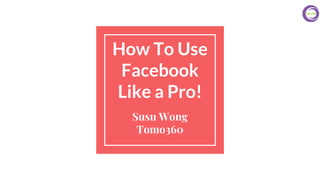
10 Things You Should How To Do On Facebook
- 1. How To Use Facebook Like a Pro! Susu Wong Tomo360
- 2. ● Marketing Strategy ● Social Media Management ● Website & Graphic Design ● Search Engine Optimization ● Content Creation ● Email Marketing
- 3. 10 Things You Should About How To Use Facebook
- 4. Creating a Facebook Profile ● Log into www.facebook.com to sign up. ● Keep in mind that Facebook requires a real name and email address.
- 5. Creating a Facebook Profile ● Facebook will send a confirmation code to your email. ● To verify your account, insert this digit number.
- 6. Once you’re logged in, you are given the chance to set up some of the basics like finding people you may know, adjusting privacy settings and adding a profile photo.
- 7. Facebook Profile - Overview
- 8. Size does matter on Facebook
- 9. Canva.com is your friend
- 10. Privacy Settings
- 11. Customize Your Privacy Settings ● Click Settings -> Privacy ● If you want to keep everything private to only your friends, change all privacy settings from “Public” or “Everyone” to “Friends.” ● If you would like the public to be able find you & view certain items on your profile, switch the setting to “public” or “everyone.”
- 12. Did You Know? Under privacy settings, there are more options than just “Public, Friends, and Everyone?” Facebook also lets you: ● Hide posts from certain people ● Let a select few friends view posts ● Make it so only you are able to see posts. ● Create custom friends lists to choose from in the future! (Family, Friends, Coworkers)
- 13. Customize Your Timeline & Tagging Settings Facebook gives you the option to select which photos or posts appear to users. You also have control of what appears on your profile, even if someone else shares it. If you want to review all posts and pictures before they show on your profile, switch the settings under the “Review” section to “ON.” You will be able to approve the posts beforehand, just in case.
- 14. Search Bar is Everything ● Use the Search Bar at the top of the page to find: friends, pages, places, posts, news, events or groups on Facebook that you are interested in. ● You can use the advanced search filter on the side to help find an exact match.
- 15. Sharing A Status Update A status update is a feature on Facebook where you can discuss your thoughts, locations, photos & videos, news articles and more on your timeline, so “friends” and other Facebook users can see it and interact with it.
- 16. Types of Status Updates and Features 1. Regular Text / Post 2. Status with text and colored background 3. Photo or Video 4. Feeling/Activity 5. “Checking In” 6. GIF 7. Stickers 8. Recommendations 9. Poll 10. Answer a Question 11. Tag an Event 12. Support NonProfit 13. Tag Friends 14. Take a Live Video
- 17. Unfollowing on Facebook Are you friends with someone who posts too much on Facebook? Do you like a page or a business on Facebook that shares excessive amounts of content that is taking over your newsfeed? Instead of unfriending or unliking them - you can unfollow them to clear this clutter up!
- 18. Show friends what you’re up instantly by going Live! ● Tap on the “What’s on Your Mind” on the top of the Newsfeed. ● Select “Live Video” ● Create a description and choose who you want to see the video, and begin recording!
- 19. Choose What You See! ● Edit your preferences so you can prioritize what content you see first in your newsfeed. ● You no longer have to worry about missing posts or updates from important people or places! Click Settings > News Feed Preferences Then Select Who You Want to See! (a blue star will appear on selected profiles and pages)
- 20. Saving Posts Facebook lets users save posts, articles, news stories and more for later! This is extremely helpful if you’re scrolling through your newsfeed and find a recipe you want save, a video you want to watch again, or a post you want to eventually share. This is a bookmarking system right at at your fingertips!
- 21. How To Save A Post For Later 1. Click on the 3 little dots in the corner of a post. 2. Select “Save Link” 3. You will notice a little pop-up in the corner notifying you that you saved the link for later. 4. If you select this, you can see all saved links. 5. Another way to find saved links is to click on the “Saved” tab on the home sidebar.
- 22. Turn off Auto-Play Feature for Videos Videos that are posted in the newsfeed sometimes automatically begin to play, which can be disruptive. Thankfully, Facebook lets you shut auto-play off! 1. Click Settings 2. Select Videos 3. Change “Default” to “Off” next to Auto-Play Videos
- 23. How To Deactivate Your Profile Facebook lets users “deactivate” their profile, rather than just delete it. You are able to log back into the account whenever you please, but while it is deactivated, it is invisible the rest of Facebook. To do this, click Settings -> General Account Settings -> Deactivate Account.
- 24. Questions Email: susu@tomo360.com www.tomo360.com Twitter: Tomo3603 Facebook: Tomo360 Text to Sign up for our Marketing Tips: T ext : 2 2 8 2 8 Enter: T O M O 3 6 0
- 25. Legacy Contact Since Facebook is a social profile of your life and memories, users are encouraged to consider creating “Legacy Contacts” for their profiles. Facebook states “that a legacy contact is someone you choose to manage your account after you pass away. They’ll be able to do things like pin a post on your timeline, respond to new friend requests and update your profile picture.” If you’re interested, you can selected a person to become your Legacy Contact under your general Facebook settings, then select Manage Account.
Notes de l'éditeur
- I will talk about 10 basic things that you should know about facebook. I will start showing you how to create a FB account, profile to manage your postings, and privacy settings and clarify your postings on Facebook. I’m only covering how to use your personal Facebook page but I could go over questions you may have on Facebook business page
- Does everyone have a Facebook profile? If you don’t, you can go to facebook.com and sign up, you need to have a real email address
- FB will email you a code to confirm.
- Once you get into your account, you can add your pic from your PC
- You can review how to add a profile photo, cover photo, and information about yourself. You can Click on the “edit profile” or the little pencil icons.
- Go to Canva to crop a banner.
- Here you can set your privacy to let certain people see your posts. Hmm, maybe you don’t want your ex to see your new posts, or your colleagues, parents to see what you’re doing last weekend, you can block them.
- Here’s where you can hide certain posts from certain people! You can pick and choose who you want to show your posts and your pictures.
- You can customize who can post on your timeline. Or you could approve the posts before they randomly add on your timeline, e.g. unflattering pictures!
- You can search for your friends from the search bar
- There are a lot of fun stuff that you can do on your Facebook page
