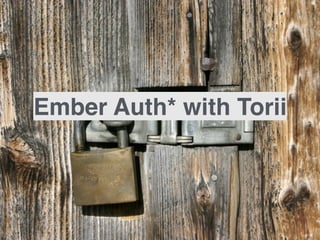
Ember Authentication and Authorization with Torii
- 1. Ember Auth* with Torii
- 3. 201 Created Consultants in NewYork City
- 5. A tale of two Auths • What is authentication? • Who are you? • What is authorization? • What are you allowed to do?
- 6. Auth* • Authentication can imply authorization • Since you successfully logged in, you can use the system • Authorization may require authentication • Until I know who you are (authentication), I don’t know what you’re allowed to do
- 7. Auth* • Authentication and Authorization require context to be meaningful • You can authenticate with one site, but be unauthenticated in the context of another site • You can be authorized by a site to perform an action • You can authorize a client to perform an action for you
- 8. What is Torii? “A set of clean abstractions for authentication in Ember.js” Original work sponsored by
- 9. Torii a traditional Japanese gate that symbolically marks the transition from the profane to the sacred
- 10. Torii: • Designed to: • Make it simple to obtain authorization credentials from 3rd-party OAuth providers • Support use-cases beyond simply log-in • Provide simple building blocks for auth*, be flexible
- 11. Torii ♥ OAuth • Simplifying the process of obtaining OAuth credentials is Torii’s core goal // Set up: // Create OAuth app at <providerName>. // Modify ember-cli app config. // in app: this.get(‘torii').open(<providerName>) // torii magic happens .then(authData => { // use authData })
- 12. Torii ♥ OAuth// Set up: // Create OAuth app at <providerName>. // Modify ember-cli app config. // in app: this.get(‘torii').open(<providerName>) // torii magic happens .then(authData => { // use authData }) Use OAuth credentials to: • Connect user account to 3rd parties • Authenticate*, log in user
- 13. Torii Features • Other Torii features: • Session management • Router DSL for authenticated routes • Torii providers not limited to OAuth
- 14. Torii primitives • Providers (required) • Adapters (optional) • Session service (optional)
- 15. Torii Providers • Interface with OAuth provider or other service capable of providing auth* information • Manage the complexity of redirect-based OAuth flows • Some built-in providers: • Google, Facebook, Github, LinkedIn, Stripe
- 16. Torii Providers Methods: `open` Returns: promise Purpose obtain authorization or authentication credentials
- 17. Torii Adapters • Adapters • Process the authorization data from providers • E.g. Exchange OAuth credentials to authenticate user • E.g. Hit endpoint to get current user from user token • Persist authentication state • Must be used with the Torii session service
- 18. Torii Adapters Methods: `open` `fetch` `close` Returns: promise promise promise Purpose use provider’s auth* data to authenticate user, persist authn state determine if user is logged in sign user out, delete persisted authn state
- 19. Torii Session • Session service is injected onto routes and controllers • Is a state machine • Has `isAuthenticated`, `isWorking`, `currentUser` and some other properties
- 20. Torii Flows Examples Ember App code torii.open(‘google-oauth2-bearer’). .then(authData => { // authData contains access_token }); Provider uses app config info to open popup with correct URL, resolves promise with authData Adapter Not used Session Not used Your back-end server Not used Get access_token from Google via implicit grant
- 21. Torii Flows Examples Ember App code torii.open(‘google-oauth2’). .then(authData => { // authData has authorizationCode // POST code to back-end }).then(access_token => { … }); Provider uses app config info to open popup with correct URL, resolves promise with code Adapter Not used Session Not used Your back-end server Posts code (& client secret, etc) to google. Google responds with access_token. Back-end responds with access_token. Get access_token from Google via authorization code grant
- 22. Torii Flows Examples Ember App code session.open(‘google-oauth2’).then(() => { // session.isAuthenticated, // session.currentUser is present }) Provider same as previous google-oauth2 authorization code flow Adapter (user-created) torii google-oauth2 adapter’s `open` method is called with auth code. POSTs code to back-end, receives user data, stores user id in localStorage, resolves with user data Session Look up adapter by name (‘google-oauth2’). Call `provider.open`, pass result to `adapter.open` Store result of adapter.open on session Transition state to `isAuthenticated` Your back-end server Exchange code for access_token from google (same as previous flow) Make authorized request to google for user info. Use user info to log in. Respond with current user data. Social login with Google
- 24. OAuth • An Authorization framework • Canonical example: • User wants to print photos • Photos are stored at my-pix.com • User grants authorization to print-me.com to access photos at my-pix.com • Solves the “share my password” anti-pattern
- 25. OAuth • 1.0: • Uses cryptographic signatures, server-to-server communication • 2.0: • Includes “implicit grant” (front-end only) flow • Includes “authorization code grant” flow • No signatures (encrypted https communication only) • Both: • redirection-based flows
- 26. OAuth Love Triangle Resource Owner (user) Resource / Authorization Server (my-pix.com) Client (print-me.com) visits1 directs browser to2 consent screen 3 redirects to, with authz in url 4
- 27. OAuth Love Triangle User e.g. Google+ your ember app visits1 opens popup to2 consent screen 3 redirects to, with authz in url 4
- 28. OAuth Love Triangle user e.g. Google+ your ember app visits1 opens popup to2 consent screen 3 redirects to, with authz in url 4 Torii Provider’s responsibility
- 29. Torii Provider 4 • “opens popup to” authorization endpoint • Torii builds URL: • Detects redirect from Ember App • reads params from window.location.hash • closes popup, resolves existing `open` promise user e.g. Google+ your ember app visits1 opens popup to2 consent screen 3 redirects to, with authz in url https://accounts.google.com/o/oauth2/auth ?scope=X&state=Y&client_id=Z… http://localhost:4200/#code=xyz http://localhost:4200/#access_token=xyz
- 30. Challenges of OAuth • OAuth 2.0 is vague — parameter names and responses vary between providers • Torii mitigates this by allowing providers to describe what parameters they use • Torii providers generate the correct URL for the popup • Maintaining state through url redirection is hard for SPAs • Torii uses a popup service and redirect handler so that your app code only sees a single promise resolving with the auth data
- 31. OAuth • From Torii Provider perspective, “implicit” and “authorization code” grant flows are same • Difference is: resulting value (code or access_token) • access_token: Used for API requests • code: Must be exchanged by back-end for `access_token`, not useful on its own • code may be exchanged for `refresh_token`
- 33. Torii Flows Examples Ember App code torii.open(‘google-oauth2-bearer’). .then(authData => { // authData contains access_token }); Provider uses app config info to open popup with correct URL, resolves promise with authData Adapter Not used Session Not used Your back-end server Not used Get access_token from Google via implicit grant
- 34. Google+ access_token • Code: http://bit.ly/torii-demo-1 1. Create app w/ Google 2. Set up configuration for ‘google-oauth2-bearer’ provider 3. `torii.open(‘google-oauth2-bearer’).then( token.. )` • Possible next steps: • pass token to your back-end to use • use token to retrieve user or other info from API
- 35. Create app with Google http://bit.ly/torii-demo-1
- 37. Create OAuth2 Creds Pt 2 http://bit.ly/torii-demo-1
- 38. Create OAuth2 Creds Pt 3 http://bit.ly/torii-demo-1
- 40. Torii Flows Examples Ember App code torii.open(‘google-oauth2’). .then(authData => { // authData has authorizationCode // POST code to back-end }).then(access_token => { … }); Provider uses app config info to open popup with correct URL, resolves promise with code Adapter Not used Session Not used Your back-end server Posts code (& client secret, etc) to google. Google responds with access_token. Back-end responds with access_token. Get access_token from Google via authorization code grant
- 41. Google+ authorization code • Ember code: http://bit.ly/torii-demo-2 • Backend code: http://bit.ly/torii-demo-backend 1. Same setup as before but configure ‘google-oauth2’ provider 2. `torii.open(‘google-oauth2’).then( code… )` 3. Must exchange code for access_token • Possible next steps: • store access_token, refresh_token at back-end • use token to retrieve user or other info from API
- 43. Torii Flows Examples Ember App code session.open(‘google-oauth2’).then(() => { // session.isAuthenticated, // session.currentUser is present }) Provider same as google-oauth2 authorization code grant flow Adapter (user-created) torii google-oauth2 adapter’s `open` method is called with auth code. POSTs code to back-end, receives user data, stores user id in localStorage, resolves with user data Session Look up adapter by name (‘google-oauth2’). Call `provider.open`, pass result to `adapter.open` Store result of adapter.open on session Transition state to `isAuthenticated` Your back-end server Exchange code for access_token from google (same as previous flow) Makes authorized request to google for user info. Use user info to log in. Respond with current user data. Social login with Google
- 44. Torii Social Login • Code: http://bit.ly/torii-demo-3 • Same setup as authorization code, then 1. Add session service 2. Create application torii-adapter with `open`, `close`, `fetch` methods 3. Add `authenticatedRoute` routes 4. Add `signIn`, `signOut` action • Update backend • Add /sign-in-with-authorization-code endpoint • Add “check login status” endpoint • Add “sign user out” endpoint
- 45. Wrap-up
- 46. Torii notes • Use Torii providers within ember-simple-auth via `ToriiAuthenticator` • Write your own Torii provider to exchange user/ password credentials with your backend for access token • Contributions welcome!
- 47. What’s next for torii? • OpenID Connect support via Albert-Jan Nijburg • OpenID Connect is an authentication protocol built on top of OAuth, adds `id_token` • Fixes security vulnerabilities with using OAuth for authentication • iframe service via Jeremy Green • ember-cli addon
- 48. Thanks @bantic Links • Torii: https://github.com/vestorly/torii • OAuth 2 explanation • Authentication with Torii from @MattDangerEddy • OAuth 2.0 Authorization Code Grant Spec • OAuth 2.0 Implicit Grant Spec • ember-simple-auth • Curated links Image Credits • https://www.flickr.com/photos/jpellgen/ • https://upload.wikimedia.org/wikipedia/commons/d/d1/-_Padlock_-.jpg • https://upload.wikimedia.org/wikipedia/commons/thumb/d/d2/Oauth_logo.svg/1021px-Oauth_logo.svg.png
