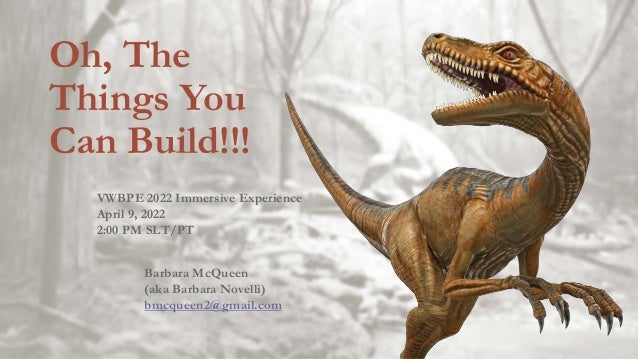
Oh, the Things You Can Build!
- 1. Oh, The Things You Can Build!!! VWBPE 2022 Immersive Experience April 9, 2022 2:00 PM SLT/PT Barbara McQueen (aka Barbara Novelli) bmcqueen2@gmail.com
- 2. • Barbara McQueen in the real world and Barbara Novelli in virtual worlds • An English teacher in 5 different countries in the past 30 years • Builder of thousands of objects in virtual worlds and in Blender • Using Second Life and Kitely for teaching for over a decade Who am I?
- 3. Who are you?
- 4. Our goals • Networking • Building basics • Idiom teaching ideas • Idiom building challenge • Sim touring of additional teaching ideas via car rally
- 5. Preparations Enable nametags and chat bubbles through: Avatar/Preferences/General and Avatar/Preferences/Chat. Collect gift boxes: 1. Ideas box: copy of this slideshow in a reusable slideshow presenter and notecards containing idiom lessons brainstorming and important links. 2. Textures box: some basic textures--blank, gold, silver, wood, siding, roof tiles, denim, wicker, etc. 3. Photos box--photos of my idiom builds Friend everyone. Pair up, especially experienced people with newbies.
- 6. Start with the basic shapes. Learn to see everything in terms of cubes, triangles, cones, and the other basic shapes of your build menu.
- 7. For example, the dinosaur pictured in this slide show can be built with 7 of those shapes as pictured below. I’ve color-coded the shapes so it’s clearer what was used where. By stretching and tapering a few of these shapes, I was able to accomplish a lot.
- 8. Demonstrate you know these skills and start building your first idiom example by rezzing the following objects on a sandbox: • A cube • A triangle • A cylinder • A sphere • Click on Build in the menu bar at the top of your screen. • You will automatically be given a magic wand that will create a box wherever your mouse cursor touches the ground. • If you want to create one of the other shapes, click on it before you touch your magic wand to the ground. How to Rez an Object
- 9. Move and rotate your objects. How to Move and Rotate Objects To move an object: • Right click on it. • Click Edit in the pop-up window. • The Move button is automatically selected, so your object should now have colored arrows on it or near it that you can pull on to move your object. If you want to rotate an object, click the Rotate button to surround your object with colored circles you can pull on to rotate your object in any direction.
- 10. For example: • Center the triangle on top of the cube as shown. • Center the sphere on top of the cylinder. • Hold Shift and click on both the sphere and the cylinder, then rotate them to lay flat on the ground.
- 11. Look at everything from many different angles. When you do, you might find that what you think was placed well, is actually way off from what you wanted. Top View Side View = !
- 12. If you are having trouble getting objects next to each other, use the align option to line things up. You may have to do this several times with different combinations of objects to get the results you want.
- 13. Use copy and paste a lot. There is no value to making the same object over and over when you can quickly create duplicates, like I did with the dinosaur’s teeth to make a full mouthful.
- 14. • 2 cubes • 2 triangles • 2 cylinders • 2 spheres Try this by holding down shift as you move an object to create a duplicate. Do this until you have: You can easily duplicate many objects by clicking on one object, clicking on edit, and drawing a yellow square around all the objects you want to duplicate before grabbing a move arrow and moving the objects to create a duplicate set.
- 15. Explore the Build menu tools. You may have noticed that some of the shapes in my dinosaur don’t resemble the basic shapes very much. That’s because I liberally stretch, hollow out, and cut chunks out of the shapes. For example: = = =
- 16. General Tab Object Tab Features Tab Textures Tab Content Tab Stretch Hollow Animated mesh Full bright Permissions Rotate Cut path Light Texture scales New script Align Taper Texture offsets Drop in photos Dimple Shininess Drop in animations You should become very aware of all the easy-to-use options available on the different tabs of the Build menu. The chart below shows where you can find the options I use most often.
- 17. Use some of the tools now to: • Stretch one cube into a large flat platform for the idiom build to sit on. • Put the extra triangle back-to-back with the first triangle to make an even larger triangle on top of the cube. • In the Object tab, Path Cut one of the spheres in half, and then stretch it into an oval shape.
- 18. You’ve probably guessed by now that we’re building an example of the idiom “in the doghouse.” • Rotate the cylinders and bring them and the 2 sphere pieces to the ground to make a jointed leg with a shoe. • Also, increase the size of the cube to make a better shaped doghouse.
- 19. Let textures do a lot of the work. Any simple object can become so much more when you add textures. A texture is just a photo you upload to your world that can be chosen for the face(s) of any of your objects.
- 20. For example:
- 21. Try it. To change the color of an object: • In your Edit menus, click on the Texture tab. • Then click on the color rectangle and choose a color you like. To change the texture of an object: • In your Edit menus, click on the Texture tab. • Then click on the texture box and search in your inventory for a texture you like. If you want to change only one side of your object, click on Select Face and touch the side(s) of the object you want to change.
- 22. Your turn: 1. Change the color of the shoe to dark brown. 2. Link the 2 cylinders and the sphere together and change their texture to the blue denim. 3. Change the texture of the bottom cube of dog house and the walls below the eaves on the front and back to white siding. 4. Change the texture of the top surfaces of the roof to Gray Asphalt Octagon Roof Tiles. 5. Change the texture of the flattened cube that is the platform for the idiom build to Grass with Flowers.
- 23. Scale/re-position the textures if they don’t look like you want them to. For example, I thought the flowers in the grass were too big, so I scaled them up horizontally and vertically to 1.5 to squish more of them onto the grass.
- 24. Before I also didn’t like how the seam in the jeans texture goes right down the front of the leg, so I horizontally offset it by -0.3. After
- 25. Build large and then shrink objects for complicated smaller objects. You can see the leg and the doghouse aren’t appropriately sized. I work with different sizes, especially if something would be too hard to build the details on if it was in its tiny form. For example, I could never have created all the detail on my “over the moon” astronaut if he started out as small as he eventually became.
- 26. • Link the doghouse pieces together. • Also, link the leg and foot together. • Now resize them and re- position them.
- 27. Just a few finishing touches now. 1. Make a second leg. 2. Add a black, flattened and elongated sphere to make a doghouse door. 3. Stretch a white cube into a thin rectangular shape and put the Fido texture on one face to hang over the doghouse door. 4. Link all the pieces of your build together.
- 28. Use your camera controls to see inside of objects. • Sometimes you need to get inside a large object to its center to be able to modify it. • Sometimes you have lost an object inside an object • Sometimes you need to look inside an object to spot a problem like unnecessary prims. Using the Camera Controls • Click on the camera controls button at the bottom of your screen. • Click on the + or – on the pop-up menu to zoom in or back up. • Click on the arrows in the square to move your view up or down or right or left. • Click on the arrows in the circle to spin your view around an object.
- 29. Test your camera control skills by using them to look inside the stomach of my textured dinosaur. If you are successful, you will see an object you can click on to get a copy. Find the object in your inventory and wear it to show that you have completed your first idioms build!
- 30. Import and modify. • blendswap.com • turbosquid.com • archive3d.net • cgtrader.com Bring in the work of others for free from websites like:
- 31. Reduce the prim count with Blender. Another alternative is: 1. Build a multi-prim object in-world. 2. Export your object as a collada (a dae file). 3. Import the dae file into Blender. 4. “Join” all your object’s prims. 5. Export your simplified object as a new collada. 6. Import your prim-reduced dae file back into your virtual world. Or Ctrl J
- 32. Get whimsical. You do not need to do things perfectly. In fact, people enjoy and remember silly creations better.
- 36. Get fancy. With time, as building becomes easier for you, you will be able to build some truly beautiful and amazing objects, buildings, scenes, games, and lessons. Let your imaginations soar.
- 40. Summary • Start with simple, basic shapes. • Look at everything from many different angles. • Use the Align option to line parts up. • Use copy and paste a lot. • Explore all the Build menu tools. • Let textures do a lot of the work. • Build large and then shrink complicated objects. • Import and modify. • Reduce the prim count with Blender.
- 41. Useful Links Need more ideas or too time-stressed to build everything you want to build, visit these worlds, videos, and stores. • Edutopia 1 and Edutopia 2 in Kitely. To be allowed to enter these worlds, simply become a member of the Kitely group SLESL--Start Living English as a Second Language. • Check out all the machinima that I and my students have made with objects we have built in Kitely: https://www.youtube.com/playlist?list=PLna7STDz_DyJGZPdPbS4j- Iv1bhNS-fu9
- 42. • Visit Educator’s Paradise, my Kitely marketplace store, for hundreds of inexpensive objects, lessons, and games I have built to help teachers teach in virtual worlds: https://www.kitely.com/market?store=15037022 • Visit Educator’s Paradise, my Teachers Pay Teachers store, for the humorous PowerPoints shown today on animal and body part idioms. Save the file as a png file and upload the slides as pictures to your virtual world. You will then be able to drop these pictures into the Content tab of any in- world slideshow presenter. The TPT website also has many other teacher resources and lesson plans that work well in virtual worlds. https://www.teacherspayteachers.com/Store/Educators-Paradise
- 43. Car Rally • This is a timed game. The first team that returns to where we are now will get 5 points; the second team, 4 points; the third team, 3 points; the fourth team, 2 points; and the fifth team, 1 point. • Each team will also receive 1 point for each correctly completed task. • Go to your team’s bulletin board and touch it to get a copy of your team’s tasks.
- 44. • You are to type your answers for 10 of the questions on to the notecard you got from your team’s bulletin board. • You will also be taking 10 pictures along the way that you will be putting on your team’s bulletin board when you return. • When you take pictures, save them to your Kitely inventories to make it easy for you to retrieve them.
- 45. • The game will end when one team has finished all their tasks, or I announce, “Time’s up!” • Select your team’s car. • Try to keep your cars on the roads at all times. • The game will begin once all your pre-rally questions are answered. DO NOT start driving until you are told to “Begin.”
- 46. STARTING POINTS Team 1: the Amusement Park Team 2: the World Map Team 3: the Monopoly Board Team 4: the Conditionals Temple Team 5: the Furniture for All Store 1 2 4 3 5
- 47. Debriefing • Favorite idiom build • Favorite teaching idea • Something you wish we had given more time to • Something we didn’t include that you would have liked to learn more about &
