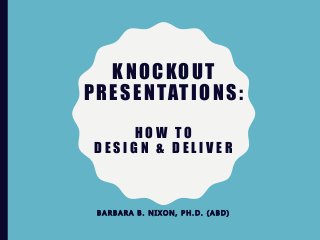
How to Deliver a Knockout Presentation
- 1. KNOCKOUT PRESENTATIONS: H O W T O D E S I G N & D E L I V E R B A R B A R A B . N I X O N , P H . D . ( A B D )
- 4. DON’T
- 5. DESIGN
- 6. DEATH BY PPT
- 7. “I KNOW YOU CAN’T SEE THIS, BUT . . .”
- 9. FEED YOUR AUDIENCE ALPHABET SOUP
- 10. GIVE MORE THAN AUDIENCE CAN ABSORB
- 12. DELIVER
- 13. FORGET TO STAY HYDRATED
- 14. APOLOGIZE
- 15. DISMISS YOURSELF
- 17. READ TO YOUR AUDIENCE
- 18. SPEAK TO THE SCREEN BEHIND YOU
- 19. SHOW WHAT’S BEHIND THE CURTAIN
- 20. DO
- 21. DESIGN
- 22. WII-FM
- 23. CONNECT WITH YOUR AUDIENCE BEFORE YOU SPEAK
- 24. USE GREAT IMAGES
- 26. WATCH SOME TED TALKS
- 29. PLAN FOR TECHNOLOGY TO FAIL
- 30. DELIVER
- 31. FAKE CONFIDENCE
- 32. LET PARTICIPANTS KNOW HOW SLIDES WILL BE MADE AVAILABLE
- 33. BE HUMAN / SHOW EMOTION
- 34. DELIVER ON YOUR PROMISES
- 37. BE ABLE TO EXPAND OR CONTRACT
- 39. MANAGE Q&A
- 40. PROVIDE YOUR CONTACT INFO
- 41. END WITH YOUR KNOCKOUT PUNCH
- 42. END WITH YOUR KNOCKOUT PUNCH Challenge Review Quotation One More Thing . . . but NEVER “any questions?”
- 44. WII-FM
- 45. CONTACT ME Barbara B. Nixon, Ph.D. (ABD) Manager of Learning & Documentation Software Paradigms International • E-mail: Barbara.Nixon@spi.com • Twitter: @barbaranixon • Blog: publicrelationsmatters.com
Notes de l'éditeur
- Perhaps I’m showing my age here, but how many of you remember the old Romper Room TV show? The show was targeted at preschoolers, and it came on the air about a decade before I was born. It’s a fond part of my childhood memories. I’m not here to tell you about the Romper Stompers or the Magic Mirror, however. There were two little characters that I remember quite clearly.
- Mr. Do Bee taught us how we SHOULD act. He’d say things like “Do Bee good boys and girls for your parents.” And then there was Mr. Don’t Bee – he was around to show us what NOT to do. So for today’s session on how to design and deliver a knockout presentation, I’ve broken up the material into two sections: Do & Don’t. And I’ve further divided the information into what to do (or not do) when you are designing your presentation and when you’re delivering it.
- We’ll start with Mr. Don’t Bee – what NOT to do. I will have the slides available for you on SlideShare after the presentation is over. And you may want to take some notes as we go along here.
- First, let’s talk about what not to do when designing your presentation.
- I know we all have been there . . . Listening to a presenter drone on, as bullet point after bullet point appear on a screen. Say NO to death by PowerPoint. Use PowerPoint to augment your presentation, not to replace it. If your audience can fully understand your points by only reading your slides, why not just give them the handouts of your slides and go sit down. Image Credit: https://marketoonist.com/2011/12/death-by-powerpoint.html
- If you have to preface a slide by saying “I know you can’t see this, but. . .” – that means you’ve probably crammed too much information onto one slide. I swear the image you see here is real. It was part of a presentation I endured several years go. There are literally hundreds of words on the slide. So what do you do if you need your audience to see something, perhaps some numerical data, that is small even when on a big screen? Consider providing that information in handout form. Image Credit: Barbara Nixon, 2008
- Though we tend to see it less frequently now than when PowerPoint first became popular, don’t add sounds to your slides UNLESS they truly help to prove your point.
- When’s the last time this happened to you? . . . You’re sitting through a presentation that is overloaded with buzzwords – or maybe acronyms – and you don’t have a clue what the letters mean. Don’t feed your audience alphabet soup. The key is to use words your audience understands. So if you need to use an acronym, that can be just fine, as long as your explain what it means the first time you say it. Image Credit: http://www.thoughtleadersllc.com/wp-content/uploads/2010/09/20100913-Buzzword-Bingo.png
- I know that you were asked to give this presentation because you are knowledgeable about your topic. Be careful not to give your audience more than they can absorb in the time allotted. Typically, that would be no more than four to eight points for a 45-minute presentation.
- Don’t always practice your presentation from a seated position. Stand up and move around, just as you will when you actually deliver your presentation. Even practice using gestures, so it will feel natural when it’s time for the real thing.
- Now we’re moving into what NOT to do when delivering your presentation.
- On the day of your presentation, don’t forget to stay hydrated, primarily with water. Avoid soda entirely – you don’t want to belch into a microphone do you? And limit your caffeine to your normal daily intake. You’ll probably want to bring a glass or bottle of water with you to the podium, too.
- Avoid apologizing during your presentation, especially for not being prepared or for feeling nervous. You never want your audience to know you failed to prepare, and if you feel nervous and tell your audience about it, they’ll instantly be looking for signs of your nerves. If you don’t mention it at all, it’s likely that your audience won’t notice.
- You were chosen to be a speaker because you are knowledgeable. No need to get super humble and dismiss your achievements. (Now, on the other hand, you don’t need to overstate your credentials either.) Image Credit: http://alyceparis.com/images/blog/2014/MAY/graduation_caps/graduation_cap9.jpg
- While SOME humor in business presentations is fine, be extremely careful not to offend your audience with inappropriate humor. The best advice I ever received about humor is this: if you have to look around before you tell a joke, it’s probably not appropriate.
- Your slides should enhance, not replace, the spoken part of your presentation. Reading your slides to your audience is a quick way to put them to sleep. Image Credit: https://www.flickr.com/photos/holtsman/4305510994/in/dateposted/
- It seems to be human nature to turn and face your slides when speaking. However, when you do this, you’re putting your back to the audience – and to your podium microphone. And you can’t keep eye contact with your eyes facing away from your audience. By turning to face your slides, your audience can no longer see your face, and you can no longer see their reactions. And they probably can’t even hear you well. Face forward the whole time. Image Credit: http://www.slidecoaching.com/2010/04/attraction-projection-screen/
- Remember that iconic scene in The Wizard of Oz when Toto pulled back the curtain, allowing Dorothy and friends to see that the Wizard was just a man after all? Never let people see behind your curtain. And what I mean by this is don’t show ANYTHING on your projector screen other than the presentation-mode of your slides or the software you are demo-ing to us. We should not ever see you navigating to where you will find your PowerPoint file, or anything in PowerPoint. This also means to remember to turn off all notifications that may pop up on your screen during your presentation, primarily things like email, Google Hangout and Skype notifications.
- Now let’s move on to the DOs. What SHOULD you do when designing and delivering your presentation?
- Again, we’ll start with designing your presentation.
- I once heard this called everyone’s favorite radio station: WII-FM. What does WII-FM stand for? (Remember, I don’t want to feed you alphabet soup!) It stands for What’s in it for me. Always, always, always spend time determining what – from your presentation – will benefit your audience. If you can’t come up with it, guess what? You probably shouldn’t be talking with them, as it will be a waste of their time. I like to actually write out the WII-FM and keep it visible, perhaps on a post-it note, while I am designing the presentation
- Whenever possible, connect with your audience before you speak. Even if you can’t get in touch a week ahead of time, chat with conference attendees over break or between sessions. Ask them for input or examples, and then share those when you speak.
- About a century ago, newspaper editor Arthur Brisbane first urged his staff to “use a picture. It’s worth a thousand words.” Back in the olden days – like five years ago – it was common to use cartoony clip art in presentations. Heck, Microsoft even made it easy for us by bundling clip art with PowerPoint and Word. But now it’s easy to find great photos and images. I tend to use a site called Compfight.com to find images. This site will allow me to find images that are licensed in a way that I don’t infringe on anyone’s copyright. And it’s a good idea to save the URL of the image in your slide notes.
- If part of your presentation includes showing a video clip, be sure to pre-load it so that you show it immediately, and not have the dreaded “buffering” icon appear instead.
- Where’s the best place to find great presentations to emulate? TED Talks. “TED began in 1984 as a conference where Technology, Entertainment and Design converged, and today covers almost all topics — from science to business to global issues — in more than 110 languages.” My favorite speaker who can be found in TED Talks is Nancy Duarte. From her, I have learned an enormous amount, primarily in the area of slide design and speech structure.
- If you refer to websites or blogs in your presentation, create a set of social bookmarks for your audience so they can go to one URL to find all the links and not spend time during your presentation attempting to furiously scribble down all the addresses. I now use Pinterest for my social bookmarks. Let your audience know early in the presentation where they can find all the links.
- Know how to use the technology you will be using, inside and out. Practice hooking up all the cords and cables and know how long it will take you. Know how to easily blacken the screen during your presentation when the slides are not needed (in PowerPoint, simply press B to blacken the screen, and then any other key to bring the slide back up). Do you have something new with you? In front of your audience is not the place to learn how to use your new presentation remote. Image Credit: http://www.flickr.com/photos/brewbooks/3318600273/in/photostream/
- Plan for the technology to fail. Always have hard-copy notes for your presentation, just in case you cannot rely on a PowerPoint slide to jog your memory for what to say. Save your presentation as a PowerPoint and as a PDF, and store it on your computer and a USB drive. (Yes, it’s like wearing a belt with suspenders. Twice. And I’m okay with that.) Image Credit: http://knowyourmeme.com/memes/blue-screen-of-death-bsod (Bill Gates demo-ing Windows 98 beta)
- And finally, let’s continue with how to best deliver your presentation.
- Even if you don’t FEEL confident, it’s important that you APPEAR confident to your audience. How? First off, don’t even mention to your audience about a lack of confidence. Just stand straight and tall. Take a deep breath in and a long, slow breath out. Find a friendly face or two in the audience. And begin.
- Someone in your audience will almost always ask, “Can I get a copy of your slides?” Upload your slides to SlideShare at least a day before your presentation if you want your audience (and others) to have access to them. You can choose to keep the slides private until just before or after the presentation, if you wish.
- While you don’t have act like someone you’re not, show a range of your own emotions while speaking. Doing so will make you more relateable to your audience. Image Credit: http://america.aljazeera.com/opinions/2014/4/emotions-microexpressionsreadingfaceslawenforcementtsa.html
- If you make a promise, for example, to provide more information on a certain topic later in your presentation, deliver on that promise. Image Credit: https://www.flickr.com/photos/81475308@N00/1796357685
- Dress appropriately. What does that mean? I usually like to be dressed at least as nicely as most of my audience, or even just a little more nicely if possible. If your audience is wearing business casual, a suit jacket would be fine. But if they’re in more casual clothes, a suit jacket might be too formal. When in doubt, ask the organizer of the conference what the expected attire is. Oh, and always remember to take your name badge off, especially if it’s on a lanyard. Image Credit: https://www.flickr.com/photos/30324371@N07/11431955164/
- Arrive with your speaker’s toolkit in tip-top order. I think I almost got a hug from the conference room tech guy at my last speaking event because I had everything I needed, and more. What’s in mine? Here’s what I typically carry with me: Computer & power cord Power strip External speakers with their power cord (just in case there’s no sound system attached to the projector) 3.5mm cord to connect speakers to computer (even if I have my Bluetooth-enabled computer and speakers with me, I have the cord as a backup) Projector (only if I know that there is not one available for me onsite) Presentation remote Extra set of batteries for anything that uses batteries Hard candy or throat lozenges More business cards than I think I could possibly need Image Credit: http://cleanituplondon.blogspot.com/2012/01/how-to-restore-your-supply-tool-belt.html
- Plan your presentation so that you can expand it or contract it as needed. Even though you may have been told you have 45 minutes, you may discover that the business portion of the meeting has run long, and you end up with just 30 minutes. Make no mention of shortening your presentation to your audience; just do it. Gracefully. Image Credit: http://www.flickr.com/photos/funch/2594515103/in/photostream/
- Depending on what your content is, you may want to suggest that your audience members take some notes. At the very least, encourage them to jot down any questions they have – to ask you later.
- Anticipate what some of your questions might be, and prepare answers for them. Lead into the Q&A session with “Before I close, let’s hear questions from two or three people.” If no questions come from the audience, you may want to say something like, “one question I often hear is . . . . “ This will help avoid that dreaded “dead air” after you ask for questions. And I’ve even been known to plant some of the anticipated questions in the audience, just in case there are no questions raised right away. If you do get questions from a member audience, always repeat the question before answering. This helps in two ways: it allows the rest of the audience to hear the question more clearly, and it allows you chance to rephrase it and formulate your response. After you’ve answered a question, be sure to ask the audience member something like “Is that the kind of information you were looking for?“ before you move on to the next question.
- Put your contact information on your last slide, and leave this slide up until you’ve finished the presentation completely.
- And then after you have wrapped up the Question and Answer portion, if you have one, come back to your audience with your knockout punch. How? You have several choices.
- You could challenge your audience to take what you’ve shared and try it themselves. You could review your key points. You could end with a meaningful quotation. Or maybe you could end with “One More Thing,” like Steve Jobs always used to do.
- If I had to pick from all the Dos and Don’ts that I’ve shared today which one was the single most important which one would you think it would be? Let’s hear a couple of them from you now. [wait for audience to respond]
- WII-FM – you simply must be able to state why your audience should care about your topic. If you can’t do that, you’ll never gain their attention. However once you can articulate what’s in it for them, you’re on your way to a knockout presentation.
