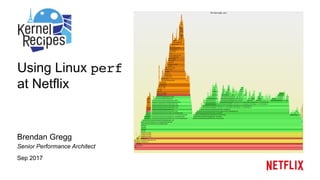
Kernel Recipes 2017: Using Linux perf at Netflix
- 1. Using Linux perf at Netflix Brendan Gregg Senior Performance Architect Sep 2017
- 4. Case Study: ZFS is ea/ng my CPU (cont.) • ZFS ARC (adap/ve replacement cache) reclaim. • But… ZFS is not in use. No pools, datasets, or ARC buffers. • CPU /me is in random entropy, picking which (empty) list to evict. Bug: hUps://github.com/zfsonlinux/zfs/issues/6531 Zoomed:
- 6. Agenda 1. Why Ne9lix Needs Linux Profiling 2. perf Basics 3. CPU Profiling & Gotchas – Stacks (gcc, Java) – Symbols (Node.js, Java) – Guest PMCs – PEBS – Overheads 4. perf Advanced
- 8. Understand CPU usage quickly and completely
- 11. Why Linux perf? • Available – Linux, open source • Low overhead – Tunable sampling, ring buffers • Accurate – Applica/on-basic samplers don't know what's really RUNNING; eg, Java and epoll • No blind spots – See user, library, kernel with CPU sampling – With some work: hardirqs & SMI as well • No sample skew – Unlike Java safety point skew
- 12. Why is this so important • We typically scale microservices based on %CPU – Small %CPU improvements can mean big $avings • CPU profiling is used by many ac/vi/es – Explaining regressions in new sooware versions – Incident response – 3rd party sooware evalua/ons – Iden/fy performance tuning targets – Part of CPU workload characteriza/on • perf does lots more, but we spend ~95% of our /me looking at CPU profiles, and 5% on everything else – With new BPF capabili/es (off-CPU analysis), that might go from 95 to 90%
- 13. CPU profiling should be easy, but… JIT runtimes no frame pointers no debuginfo stale symbol maps container namespaces …
- 14. 2. perf Basics
- 15. perf (aka "perf_events") • The official Linux profiler – In the linux-tools-common package – Source code & docs in Linux: tools/perf • Supports many profiling/tracing features: – CPU Performance Monitoring Counters (PMCs) – Sta/cally defined tracepoints – User and kernel dynamic tracing – Kernel line and local variable tracing – Efficient in-kernel counts and filters – Stack tracing, libunwind – Code annota/on • Some bugs in the past; has been stable for us perf_events ponycorn
- 16. A Mul/tool of Subcommands # perf usage: perf [--version] [--help] [OPTIONS] COMMAND [ARGS] The most commonly used perf commands are: annotate Read perf.data (created by perf record) and display annotated code archive Create archive with object files with build-ids found in perf.data file bench General framework for benchmark suites buildid-cache Manage build-id cache. buildid-list List the buildids in a perf.data file c2c Shared Data C2C/HITM Analyzer. config Get and set variables in a configuration file. data Data file related processing diff Read perf.data files and display the differential profile evlist List the event names in a perf.data file ftrace simple wrapper for kernel's ftrace functionality inject Filter to augment the events stream with additional information kallsyms Searches running kernel for symbols kmem Tool to trace/measure kernel memory properties kvm Tool to trace/measure kvm guest os list List all symbolic event types lock Analyze lock events mem Profile memory accesses record Run a command and record its profile into perf.data report Read perf.data (created by perf record) and display the profile sched Tool to trace/measure scheduler properties (latencies) script Read perf.data (created by perf record) and display trace output stat Run a command and gather performance counter statistics test Runs sanity tests. timechart Tool to visualize total system behavior during a workload top System profiling tool. probe Define new dynamic tracepoints trace strace inspired tool See 'perf help COMMAND' for more information on a specific command. from Linux 4.13
- 17. perf Basic Workflow 1. list -> find events 2. stat -> count them 3. record-> write event data to file 4. report -> browse summary 5. script -> event dump for post processing
- 18. Basic Workflow Example # perf list sched:* […] sched:sched_process_exec [Tracepoint event] […] # perf stat -e sched:sched_process_exec -a -- sleep 10 Performance counter stats for 'system wide': 19 sched:sched_process_exec 10.001327817 seconds time elapsed # perf record -e sched:sched_process_exec -a -g -- sleep 10 [ perf record: Woken up 1 times to write data ] [ perf record: Captured and wrote 0.212 MB perf.data (21 samples) ] # perf report -n --stdio # Children Self Samples Trace output # ........ ........ ............ ................................................. 4.76% 4.76% 1 filename=/bin/bash pid=7732 old_pid=7732 | ---_start return_from_SYSCALL_64 do_syscall_64 sys_execve do_execveat_common.isra.35 […] # perf script sleep 7729 [003] 632804.699184: sched:sched_process_exec: filename=/bin/sleep pid=7729 old_pid=7729 44b97e do_execveat_common.isra.35 (/lib/modules/4.13.0-rc1-virtual/build/vmlinux) 44bc01 sys_execve (/lib/modules/4.13.0-rc1-virtual/build/vmlinux) 203acb do_syscall_64 (/lib/modules/4.13.0-rc1-virtual/build/vmlinux) acd02b return_from_SYSCALL_64 (/lib/modules/4.13.0-rc1-virtual/build/vmlinux) c30 _start (/lib/x86_64-linux-gnu/ld-2.23.so) […] 1. found an event of interest 2. 19 per 10 sec is a very low rate, so safe to record 3. 21 samples captured 4. summary style may be sufficient, or, 5. script output in /me order
- 19. perf stat/record Format • These have three main parts: ac/on, event, scope. • e.g., profiling on-CPU stack traces: perf record -F 99 -a -g -- sleep 10 Event: 99 Hertz Scope: all CPUs AcCon: record stack traces Note: sleep 10 is a dummy command to set the dura/on
- 20. perf Ac/ons • Count events (perf stat …) – Uses an efficient in-kernel counter, and prints the results • Sample events (perf record …) – Records details of every event to a dump file (perf.data) • Timestamp, CPU, PID, instruc/on pointer, … – This incurs higher overhead, rela/ve to the rate of events – Include the call graph (stack trace) using -g • Other ac/ons include: – List events (perf list) – Report from a perf.data file (perf report) – Dump a perf.data file as text (perf script) – top style profiling (perf top)
- 21. perf Events • Custom /mers – e.g., 99 Hertz (samples per second) • Hardware events – CPU Performance Monitoring Counters (PMCs) • Tracepoints – Sta/cally defined in sooware • Dynamic tracing – Created using uprobes (user) or kprobes (kernel) – Can do kernel line tracing with local variables (needs kernel debuginfo)
- 22. perf Events: Map
- 23. perf Events: List # perf list List of pre-defined events (to be used in -e): cpu-cycles OR cycles [Hardware event] instructions [Hardware event] cache-references [Hardware event] cache-misses [Hardware event] branch-instructions OR branches [Hardware event] branch-misses [Hardware event] bus-cycles [Hardware event] stalled-cycles-frontend OR idle-cycles-frontend [Hardware event] stalled-cycles-backend OR idle-cycles-backend [Hardware event] […] cpu-clock [Software event] task-clock [Software event] page-faults OR faults [Software event] context-switches OR cs [Software event] cpu-migrations OR migrations [Software event] […] L1-dcache-loads [Hardware cache event] L1-dcache-load-misses [Hardware cache event] L1-dcache-stores [Hardware cache event] […] skb:kfree_skb [Tracepoint event] skb:consume_skb [Tracepoint event] skb:skb_copy_datagram_iovec [Tracepoint event] net:net_dev_xmit [Tracepoint event] net:net_dev_queue [Tracepoint event] net:netif_receive_skb [Tracepoint event] net:netif_rx [Tracepoint event] […]
- 24. perf Scope • System-wide: all CPUs (-a) • Target PID (-p PID) • Target command (…) • Specific CPUs (-c …) • User-level only (<event>:u) • Kernel-level only (<event>:k) • A custom filter to match variables (--filter …) • This cgroup (container) only (--cgroup …)
- 25. One-Liners: Lis/ng Events # Listing all currently known events: perf list # Searching for "sched" tracepoints: perf list | grep sched # Listing sched tracepoints: perf list 'sched:*' Dozens of perf one-liners: hUp://www.brendangregg.com/perf.html#OneLiners
- 26. One-Liners: Coun/ng Events # CPU counter statistics for the specified command: perf stat command # CPU counter statistics for the entire system, for 5 seconds: perf stat -a sleep 5 # Detailed CPU counter statistics for the specified PID, until Ctrl-C: perf stat -dp PID # Various CPU last level cache statistics for the specified command: perf stat -e LLC-loads,LLC-load-misses,LLC-stores,LLC-prefetches command # Count system calls for the specified PID, until Ctrl-C: perf stat -e 'syscalls:sys_enter_*' -p PID # Count block device I/O events for the entire system, for 10 seconds: perf stat -e 'block:*' -a sleep 10 # Show system calls by process, refreshing every 2 seconds: perf top -e raw_syscalls:sys_enter -ns comm
- 27. One-Liners: Profiling Events # Sample on-CPU functions for the specified command, at 99 Hertz: perf record -F 99 command # Sample CPU stack traces for the specified PID, at 99 Hertz, for 10 seconds: perf record -F 99 -p PID -g -- sleep 10 # Sample CPU stack traces for the entire system, at 99 Hertz, for 10 seconds: perf record -F 99 -ag -- sleep 10 # Sample CPU stacks, once every 10,000 Level 1 data cache misses, for 5 secs: perf record -e L1-dcache-load-misses -c 10000 -ag -- sleep 5 # Sample CPU stack traces, once every 100 last level cache misses, for 5 secs: perf record -e LLC-load-misses -c 100 -ag -- sleep 5 # Sample on-CPU kernel instructions, for 5 seconds: perf record -e cycles:k -a -- sleep 5 # Sample on-CPU user instructions, for 5 seconds: perf record -e cycles:u -a -- sleep 5
- 28. One-Liners: Repor/ng # Show perf.data in an ncurses browser (TUI) if possible: perf report # Show perf.data with a column for sample count: perf report -n # Show perf.data as a text report, with data coalesced and percentages: perf report --stdio # List all raw events from perf.data: perf script # List all raw events from perf.data, with customized fields: perf script -f comm,tid,pid,time,cpu,event,ip,sym,dso # Dump raw contents from perf.data as hex (for debugging): perf script -D # Disassemble and annotate instructions with percentages (needs debuginfo): perf annotate --stdio
- 29. 3. CPU Profiling
- 30. CPU Profiling • Record stacks at a /med interval: simple and effec/ve – Pros: Low (determinis/c) overhead – Cons: Coarse accuracy, but usually sufficient A B block interrupt on-CPU off-CPU A B A A B A syscall /me stack samples: A
- 31. perf Record # perf record -F 99 -ag -- sleep 30 [ perf record: Woken up 9 times to write data ] [ perf record: Captured and wrote 2.745 MB perf.data (~119930 samples) ] # perf report -n --stdio 1.40% 162 java [kernel.kallsyms] [k] _raw_spin_lock | --- _raw_spin_lock | |--63.21%-- try_to_wake_up | | | |--63.91%-- default_wake_function | | | | | |--56.11%-- __wake_up_common | | | __wake_up_locked | | | ep_poll_callback | | | __wake_up_common | | | __wake_up_sync_key | | | | | | | |--59.19%-- sock_def_readable […78,000 lines truncated…] Sampling full stack traces at 99 Hertz
- 32. perf Repor/ng • perf report summarizes by combining common paths • Previous output truncated 78,000 lines of summary • The following is what a mere 8,000 lines looks like…
- 33. perf report
- 35. Flame Graphs • Flame Graphs: – x-axis: alphabe/cal stack sort, to maximize merging – y-axis: stack depth – color: random, or hue can be a dimension • e.g., sooware type, or difference between two profiles for non-regression tes/ng ("differen/al flame graphs") – interpreta/on: top edge is on-CPU, beneath it is ancestry • Just a Perl program to convert perf stacks into SVG – Includes JavaScript: open in a browser for interac/vity • Easy to get working hUp://www.brendangregg.com/FlameGraphs/cpuflamegraphs.html git clone --depth 1 https://github.com/brendangregg/FlameGraph cd FlameGraph perf record -F 99 -a –g -- sleep 30 perf script | ./stackcollapse-perf.pl | ./flamegraph.pl > perf.svg
- 36. flamegraph.pl Op/ons $ flamegraph.pl --help USAGE: flamegraph.pl [options] infile > outfile.svg --title TEXT # change title text --subtitle TEXT # second level title (optional) --width NUM # width of image (default 1200) --height NUM # height of each frame (default 16) --minwidth NUM # omit smaller functions (default 0.1 pixels) --fonttype FONT # font type (default "Verdana") --fontsize NUM # font size (default 12) --countname TEXT # count type label (default "samples") --nametype TEXT # name type label (default "Function:") --colors PALETTE # set color palette. choices are: hot (default), mem, # io, wakeup, chain, java, js, perl, red, green, blue, # aqua, yellow, purple, orange --hash # colors are keyed by function name hash --cp # use consistent palette (palette.map) --reverse # generate stack-reversed flame graph --inverted # icicle graph --negate # switch differential hues (blue<->red) --notes TEXT # add notes comment in SVG (for debugging) --help # this message eg, flamegraph.pl --title="Flame Graph: malloc()" trace.txt > graph.svg
- 37. perf Flame Graph Workflow (Linux 2.6+) perf stat perf record perf report perf script count events capture stacks text UI dump profile stackcollapse-perf.pl perf.data flame graph visualiza/on perf list list events Typical Workflow flamegraph.pl
- 38. perf Flame Graph Workflow (Linux 4.5+) perf report perf report -g folded text UI summary awk flame graph visualiza/on flamegraph.pl perf script dump perf stat perf record count events capture stacks perf.data perf list list events Typical Workflow
- 39. Flame Graph Op/miza/ons Linux 2.6 perf record perf script capture stacks write text stackcollapse-perf.pl flamegraph.pl perf.data write samples reads samples folded output perf record perf report –g folded capture stacks folded report awk flamegraph.pl perf.data write samples reads samples folded output Linux 4.5 count stacks (BPF) folded output flamegraph.pl profile.py Linux 4.9 not perf
- 40. Gotchas
- 41. When we've tried to use perf • Stacks don't work (missing) • Symbols don't work (hex numbers) • Instruc/on profiling looks bogus • PMCs don't work in VM guests • Container break things • Overhead is too high
- 42. How to really get started 1. Get "perf" to work 2. Get stack walking to work 3. Fix symbol transla/on 4. Get IPC to work 5. Test perf under load Install perf-tools-common and perf-tools-`uname -r` packages; Or compile in the Linux source: tools/perf The "gotchas"…
- 43. Gotcha #1 Broken Stacks 1. Take a CPU profile 2. Run perf report 3. If stacks are ooen < 3 frames, or don't reach "thread start" or "main", they are probably broken. Fix them. perf record -F 99 -a –g -- sleep 30 perf report -n --stdio
- 44. Iden/fying Broken Stacks | |--96.78%-- re_search_stub | rpl_re_search | match_regex | do_subst | execute_program | process_files | main | __libc_start_main | --3.22%-- rpl_re_search match_regex do_subst execute_program process_files main __libc_start_main 28.10% 146 sed libc-2.19.so [.] re_search_internal | --- re_search_internal | |--12.25%-- 0x3 | 0x100007 broken not broken
- 45. Iden/fying Broken Stacks |--11.65%-- 0x40a447 | 0x40659a | 0x408dd8 | 0x408ed1 | 0x402689 | 0x7fa1cd08aec5 | |--1.33%-- 0x40a4a1 | | | |--60.01%-- 0x40659a | | 0x408dd8 | | 0x408ed1 | | 0x402689 | | 0x7fa1cd08aec5 78.50% 409 sed libc-2.19.so [.] 0x00000000000dd7d4 | |--3.65%-- 0x7f2516d5d10d | |--2.19%-- 0x7f2516d0332f | |--1.22%-- 0x7f2516cffbd2 | |--1.22%-- 0x7f2516d5d5ad broken probably not broken missing symbols, but that's another problem
- 47. Fixing Broken Stacks • Either: • Fix frame pointer-based stack walking (the default) – Pros: simple, supports any system stack walker – Cons: might cost a liUle extra CPU to make available • Use libunwind and DWARF: perf record -g dwarf – Pros: more debug info – Cons: not on older kernels, and inflates instance size – … there's also ORC on the latest kernel • Applica/on support – hUps://github.com/jvm-profiling-tools/async-profiler • Our current preference is (A), but (C) is also promising – So how do we fix the frame pointer…
- 48. gcc -fno-omit-frame-pointer • Once upon a time, x86 had fewer registers, and the frame pointer register was reused for general purpose to improve performance. This breaks system stack walking. • gcc provides -fno-omit-frame-pointer to fix this – Please make this the default in gcc!
- 49. Java -XX:+PreserveFramePointer • I hacked frame pointers in the JVM (JDK-8068945) and Oracle rewrote it as -XX:+PreserveFramePointer. Lets perf do FP stack walks of Java. • Costs some overhead to use. Usually <1%. Rare cases 10%. --- openjdk8clean/hotspot/src/cpu/x86/vm/macroAssembler_x86.cpp 2014-03-04… +++ openjdk8/hotspot/src/cpu/x86/vm/macroAssembler_x86.cpp 2014-11-07 … @@ -5236,6 +5236,7 @@ // We always push rbp, so that on return to interpreter rbp, will be // restored correctly and we can correct the stack. push(rbp); + mov(rbp, rsp); // Remove word for ebp framesize -= wordSize; --- openjdk8clean/hotspot/src/cpu/x86/vm/c1_MacroAssembler_x86.cpp … +++ openjdk8/hotspot/src/cpu/x86/vm/c1_MacroAssembler_x86.cpp … [...] Involved changes like this: fixing x86-64 func/on prologues
- 50. Broken Java Stacks • Check with "perf script" to see stack samples • These are 1 or 2 levels deep (junk values) # perf script […] java 4579 cpu-clock: ffffffff8172adff tracesys ([kernel.kallsyms]) 7f4183bad7ce pthread_cond_timedwait@@GLIBC_2… java 4579 cpu-clock: 7f417908c10b [unknown] (/tmp/perf-4458.map) java 4579 cpu-clock: 7f4179101c97 [unknown] (/tmp/perf-4458.map) java 4579 cpu-clock: 7f41792fc65f [unknown] (/tmp/perf-4458.map) a2d53351ff7da603 [unknown] ([unknown]) java 4579 cpu-clock: 7f4179349aec [unknown] (/tmp/perf-4458.map) java 4579 cpu-clock: 7f4179101d0f [unknown] (/tmp/perf-4458.map) […]
- 51. Fixed Java Stacks • With -XX:+PreserveFramePointer stacks are full, and go all the way to start_thread() • This is what the CPUs are really running: inlined frames are not present # perf script […] java 8131 cpu-clock: 7fff76f2dce1 [unknown] ([vdso]) 7fd3173f7a93 os::javaTimeMillis() (/usr/lib/jvm… 7fd301861e46 [unknown] (/tmp/perf-8131.map) 7fd30184def8 [unknown] (/tmp/perf-8131.map) 7fd30174f544 [unknown] (/tmp/perf-8131.map) 7fd30175d3a8 [unknown] (/tmp/perf-8131.map) 7fd30166d51c [unknown] (/tmp/perf-8131.map) 7fd301750f34 [unknown] (/tmp/perf-8131.map) 7fd3016c2280 [unknown] (/tmp/perf-8131.map) 7fd301b02ec0 [unknown] (/tmp/perf-8131.map) 7fd3016f9888 [unknown] (/tmp/perf-8131.map) 7fd3016ece04 [unknown] (/tmp/perf-8131.map) 7fd30177783c [unknown] (/tmp/perf-8131.map) 7fd301600aa8 [unknown] (/tmp/perf-8131.map) 7fd301a4484c [unknown] (/tmp/perf-8131.map) 7fd3010072e0 [unknown] (/tmp/perf-8131.map) 7fd301007325 [unknown] (/tmp/perf-8131.map) 7fd301007325 [unknown] (/tmp/perf-8131.map) 7fd3010004e7 [unknown] (/tmp/perf-8131.map) 7fd3171df76a JavaCalls::call_helper(JavaValue*,… 7fd3171dce44 JavaCalls::call_virtual(JavaValue*… 7fd3171dd43a JavaCalls::call_virtual(JavaValue*… 7fd31721b6ce thread_entry(JavaThread*, Thread*)… 7fd3175389e0 JavaThread::thread_main_inner() (/… 7fd317538cb2 JavaThread::run() (/usr/lib/jvm/nf… 7fd3173f6f52 java_start(Thread*) (/usr/lib/jvm/… 7fd317a7e182 start_thread (/lib/x86_64-linux-gn…
- 53. Gotcha #2 Missing Symbols • Missing symbols should be obvious in perf report/script: 12.06% 62 sed sed [.] re_search_internal | --- re_search_internal | |--96.78%-- re_search_stub | rpl_re_search | match_regex | do_subst | execute_program | process_files | main | __libc_start_main 71.79% 334 sed sed [.] 0x000000000001afc1 | |--11.65%-- 0x40a447 | 0x40659a | 0x408dd8 | 0x408ed1 | 0x402689 | 0x7fa1cd08aec5 broken not broken
- 54. Fixing Symbols • For installed packages: A. Add a -dbgsym package, if available B. Recompile from source • For JIT (Java, Node.js, …): A. Create a /tmp/perf-PID.map file. perf already looks for this • Map format is "START SIZE symbolname" B. Or use a symbol loggers. Eg tools/perf/jvm/. # perf script Failed to open /tmp/perf-8131.map, continuing without symbols […] java 8131 cpu-clock: 7fff76f2dce1 [unknown] ([vdso]) 7fd3173f7a93 os::javaTimeMillis() (/usr/lib/jvm… 7fd301861e46 [unknown] (/tmp/perf-8131.map) […]
- 55. Java Symbols • perf-map-agent – Agent aUaches and writes the map file on demand (previous versions aUached on Java start, and wrote con/nually) – hUps://github.com/jvm-profiling-tools/perf-map-agent (was hUps://github.com/jrudolph/perf-map-agent) • Automa/on: jmaps – We use scripts to find Java processes and dump their map files, paying aUen/on to file ownership etc – hUps://github.com/brendangregg/FlameGraph/blob/master/jmaps – Needs to run as close as possible to the profile, to minimize symbol churn # perf record -F 99 -a -g -- sleep 30; jmaps
- 56. Java Kernel (C) JVM (C++) Java Flame Graph: Stacks & Symbols User (C) flamegraph.pl --color=java
- 57. Java: Inlining A. Disabling inlining: – -XX:-Inline – Many more Java frames – 80% slower (in this case) – May not be necessary: inlined flame graphs ooen make enough sense – Or tune -XX:MaxInlineSize and - XX:InlineSmallCode to reveal more frames, without cos/ng much perf: can even go faster! B. Symbol agents can uninline – perf-map-agent unfoldall – We some/mes need and use this No inlining
- 58. Node.js: Stacks & Symbols • Frame pointer stacks work • Symbols currently via a logger – --perf-basic-prof: everything. We found it can log over 1 Gbyte/day. – --perf-basic-prof-only-functions: tries to only log symbols we care about. • perf may not use the most recent symbol in the log – We /dy logs before using them: hUps://raw.githubusercontent.com/brendangregg/Misc/master/perf_events/ perfmap/dy.pl • Future v8's may support on-demand symbol dumps
- 59. Gotcha #3 Instruc/on Profiling # perf annotate -i perf.data.noplooper --stdio Percent | Source code & Disassembly of noplooper -------------------------------------------------------- : Disassembly of section .text: : : 00000000004004ed <main>: 0.00 : 4004ed: push %rbp 0.00 : 4004ee: mov %rsp,%rbp 20.86 : 4004f1: nop 0.00 : 4004f2: nop 0.00 : 4004f3: nop 0.00 : 4004f4: nop 19.84 : 4004f5: nop 0.00 : 4004f6: nop 0.00 : 4004f7: nop 0.00 : 4004f8: nop 18.73 : 4004f9: nop 0.00 : 4004fa: nop 0.00 : 4004fb: nop 0.00 : 4004fc: nop 19.08 : 4004fd: nop 0.00 : 4004fe: nop 0.00 : 4004ff: nop 0.00 : 400500: nop 21.49 : 400501: jmp 4004f1 <main+0x4> 16 NOPs in a loop Let's profile instruc/ons to see which are hot! (have I lost my mind?)
- 61. Instruc/on Profiling # perf annotate -i perf.data.noplooper --stdio Percent | Source code & Disassembly of noplooper -------------------------------------------------------- : Disassembly of section .text: : : 00000000004004ed <main>: 0.00 : 4004ed: push %rbp 0.00 : 4004ee: mov %rsp,%rbp 20.86 : 4004f1: nop 0.00 : 4004f2: nop 0.00 : 4004f3: nop 0.00 : 4004f4: nop 19.84 : 4004f5: nop 0.00 : 4004f6: nop 0.00 : 4004f7: nop 0.00 : 4004f8: nop 18.73 : 4004f9: nop 0.00 : 4004fa: nop 0.00 : 4004fb: nop 0.00 : 4004fc: nop 19.08 : 4004fd: nop 0.00 : 4004fe: nop 0.00 : 4004ff: nop 0.00 : 400500: nop 21.49 : 400501: jmp 4004f1 <main+0x4> Go home instruc/on pointer, you're drunk
- 62. PEBS • I believe this is due to parallel and out-of-order execu/on of micro-ops: the sampled IP is the resump/on instruc/on, not what is currently execu/ng. And skid. • PEBS may help: Intel's Precise Event Based Sampling • perf_events has support: – perf record -e cycles:pp – The 'p' can be specified mul/ple /mes: • 0 - SAMPLE_IP can have arbitrary skid • 1 - SAMPLE_IP must have constant skid • 2 - SAMPLE_IP requested to have 0 skid • 3 - SAMPLE_IP must have 0 skid – … from tools/perf/Documenta/on/perf-list.txt
- 63. Gotcha #4 VM Guests • Using PMCs from most VM guests: # perf stat -a -d sleep 5 Performance counter stats for 'system wide': 10003.718595 task-clock (msec) # 2.000 CPUs utilized [100.00%] 323 context-switches # 0.032 K/sec [100.00%] 17 cpu-migrations # 0.002 K/sec [100.00%] 233 page-faults # 0.023 K/sec <not supported> cycles <not supported> stalled-cycles-frontend <not supported> stalled-cycles-backend <not supported> instructions <not supported> branches <not supported> branch-misses <not supported> L1-dcache-loads <not supported> L1-dcache-load-misses <not supported> LLC-loads <not supported> LLC-load-misses 5.001607197 seconds time elapsed
- 64. VM Guest PMCs • Without PMCs, %CPU is ambiguous. We need IPC. – Can't measure instruc/ons per cycle (IPC), cache hits/misses, MMU/TLB events, etc. • Is fixable: eg, Xen can enable PMCs (vpmu boot op/on) – I added vpmu support for subsets, eg, vpmu=arch for Intel architectural set (7 PMCs only) – hUp://www.brendangregg.com/blog/2017-05-04/the-pmcs-of-ec2.html – Now available on the largest AWS EC2 instance types architectural set
- 65. VM Guest MSRs • Model Specific Registers (MSRs) may be exposed when PMCs are not • BeUer than nothing. Can solve some issues. – showboost is from my msr-cloud-tools collec/on (on github) # ./showboost CPU MHz : 2500 Turbo MHz : 2900 (10 active) Turbo Ratio : 116% (10 active) CPU 0 summary every 5 seconds... TIME C0_MCYC C0_ACYC UTIL RATIO MHz 17:28:03 4226511637 4902783333 33% 116% 2900 17:28:08 4397892841 5101713941 35% 116% 2900 17:28:13 4550831380 5279462058 36% 116% 2900 17:28:18 4680962051 5429605341 37% 115% 2899 17:28:23 4782942155 5547813280 38% 115% 2899 [...]
- 66. VM Guest PEBS • Not possible yet in Xen – please fix • DiUo for LBR, BTS, processor trace
- 67. Gotcha #5 Containers • perf from the host can't find symbol files in different mount namespaces • We currently workaround it – hUp://blog.alicegoldfuss.com/making-flamegraphs-with-containerized-java/ • Should be fixed in 4.14 – Krister Johansen's patches
- 68. Gotcha #6 Overhead • Overhead is rela/ve to the rate of events instrumented • perf stat does in-kernel counts: rela/vely low overhead • perf record writes perf.data, which has slightly higher CPU overhead, plus file system and disk I/O • Test before use – In the lab – Run perf stat to understand rate, before perf record • Also consider --filter, to filter events in-kernel
- 69. 4. perf Advanced
- 71. # perf record -e block:block_rq_insert -a ^C[ perf record: Woken up 1 times to write data ] [ perf record: Captured and wrote 0.172 MB perf.data (~7527 samples) ] # perf script […] java 9940 [015] 1199510.044783: block_rq_insert: 202,1 R 0 () 4783360 + 88 [java] java 9940 [015] 1199510.044786: block_rq_insert: 202,1 R 0 () 4783448 + 88 [java] java 9940 [015] 1199510.044786: block_rq_insert: 202,1 R 0 () 4783536 + 24 [java] java 9940 [000] 1199510.065195: block_rq_insert: 202,1 R 0 () 4864088 + 88 [java] […] Tracepoints include/trace/events/block.h: java 9940 [015] 1199510.044783: block_rq_insert: 202,1 R 0 () 4783360 + 88 [java] DECLARE_EVENT_CLASS(block_rq, [...] TP_printk("%d,%d %s %u (%s) %llu + %u [%s]", MAJOR(__entry->dev), MINOR(__entry->dev), __entry->rwbs, __entry->bytes, __get_str(cmd), (unsigned long long)__entry->sector, __entry->nr_sector, __entry->comm) format string process PID [CPU] /mestamp: eventname: kernel source may be the only docs Also see: cat /sys/kernel/debug/tracing/events/block/block_rq_insert/format
- 72. One-Liners: Sta/c Tracing # Trace new processes, until Ctrl-C: perf record -e sched:sched_process_exec -a # Trace all context-switches with stack traces, for 1 second: perf record -e context-switches –ag -- sleep 1 # Trace CPU migrations, for 10 seconds: perf record -e migrations -a -- sleep 10 # Trace all connect()s with stack traces (outbound connections), until Ctrl-C: perf record -e syscalls:sys_enter_connect –ag # Trace all block device (disk I/O) requests with stack traces, until Ctrl-C: perf record -e block:block_rq_insert -ag # Trace all block device issues and completions (has timestamps), until Ctrl-C: perf record -e block:block_rq_issue -e block:block_rq_complete -a # Trace all block completions, of size at least 100 Kbytes, until Ctrl-C: perf record -e block:block_rq_complete --filter 'nr_sector > 200' # Trace all block completions, synchronous writes only, until Ctrl-C: perf record -e block:block_rq_complete --filter 'rwbs == "WS"' # Trace all block completions, all types of writes, until Ctrl-C: perf record -e block:block_rq_complete --filter 'rwbs ~ "*W*"' # Trace all ext4 calls, and write to a non-ext4 location, until Ctrl-C: perf record -e 'ext4:*' -o /tmp/perf.data -a
- 73. One-Liners: Dynamic Tracing # Add a tracepoint for the kernel tcp_sendmsg() function entry (--add optional): perf probe --add tcp_sendmsg # Remove the tcp_sendmsg() tracepoint (or use --del): perf probe -d tcp_sendmsg # Add a tracepoint for the kernel tcp_sendmsg() function return: perf probe 'tcp_sendmsg%return' # Show avail vars for the tcp_sendmsg(), plus external vars (needs debuginfo): perf probe -V tcp_sendmsg --externs # Show available line probes for tcp_sendmsg() (needs debuginfo): perf probe -L tcp_sendmsg # Add a tracepoint for tcp_sendmsg() line 81 with local var seglen (debuginfo): perf probe 'tcp_sendmsg:81 seglen' # Add a tracepoint for do_sys_open() with the filename as a string (debuginfo): perf probe 'do_sys_open filename:string' # Add a tracepoint for myfunc() return, and include the retval as a string: perf probe 'myfunc%return +0($retval):string' # Add a tracepoint for the user-level malloc() function from libc: perf probe -x /lib64/libc.so.6 malloc # List currently available dynamic probes: perf probe -l
- 74. One-Liners: Advanced Dynamic Tracing # Add a tracepoint for tcp_sendmsg(), with three entry regs (platform specific): perf probe 'tcp_sendmsg %ax %dx %cx' # Add a tracepoint for tcp_sendmsg(), with an alias ("bytes") for %cx register: perf probe 'tcp_sendmsg bytes=%cx' # Trace previously created probe when the bytes (alias) var is greater than 100: perf record -e probe:tcp_sendmsg --filter 'bytes > 100' # Add a tracepoint for tcp_sendmsg() return, and capture the return value: perf probe 'tcp_sendmsg%return $retval' # Add a tracepoint for tcp_sendmsg(), and "size" entry argument (debuginfo): perf probe 'tcp_sendmsg size' # Add a tracepoint for tcp_sendmsg(), with size and socket state (debuginfo): perf probe 'tcp_sendmsg size sk->__sk_common.skc_state' # Trace previous probe when size > 0, and state != TCP_ESTABLISHED(1) (debuginfo): perf record -e probe:tcp_sendmsg --filter 'size > 0 && skc_state != 1' -a • Kernel debuginfo is an onerous requirement for the Netflix cloud • We can use registers instead (as above). But which registers?
- 75. The RoseUa Stone of Registers # perf probe -nv 'tcp_sendmsg size sk->__sk_common.skc_state' […] Added new event: Writing event: p:probe/tcp_sendmsg tcp_sendmsg+0 size=%cx:u64 skc_state=+18(%si):u8 probe:tcp_sendmsg (on tcp_sendmsg with size skc_state=sk->__sk_common.skc_state) You can now use it in all perf tools, such as: perf record -e probe:tcp_sendmsg -aR sleep 1 One server instance with kernel debuginfo, and -nv (dry run, verbose): # perf probe 'tcp_sendmsg+0 size=%cx:u64 skc_state=+18(%si):u8' Failed to find path of kernel module. Added new event: probe:tcp_sendmsg (on tcp_sendmsg with size=%cx:u64 skc_state=+18(%si):u8) You can now use it in all perf tools, such as: perf record -e probe:tcp_sendmsg -aR sleep 1 All other instances (of the same kernel version): Copy-n-paste! Masami Hiramatsu was investigating a way to better automate this
- 77. There's s/ll a lot more to perf… • Using PMCs • perf scrip/ng interface • perf + eBPF • perf sched • perf /mechart • perf trace • perf c2c (new!) • perf orace (new!) • …
- 78. Links & References • perf_events • Kernel source: tools/perf/DocumentaCon • hUps://perf.wiki.kernel.org/index.php/Main_Page • hUp://www.brendangregg.com/perf.html • hUp://web.eece.maine.edu/~vweaver/projects/perf_events/ • Mailing list hUp://vger.kernel.org/vger-lists.html#linux-perf-users • perf-tools: hUps://github.com/brendangregg/perf-tools • PMU tools: hUps://github.com/andikleen/pmu-tools • perf, orace, and more: hUp://www.brendangregg.com/linuxperf.html • Java frame pointer patch • hUp://mail.openjdk.java.net/pipermail/hotspot-compiler-dev/2014-December/016477.html • hUps://bugs.openjdk.java.net/browse/JDK-8068945 • Node.js: hUp://techblog.ne9lix.com/2014/11/nodejs-in-flames.html • Methodology: hUp://www.brendangregg.com/methodology.html • Flame graphs: hUp://www.brendangregg.com/flamegraphs.html • Heat maps: hUp://www.brendangregg.com/heatmaps.html • eBPF: hUp://lwn.net/Ar/cles/603983/
- 79. Thank You – Ques/ons? – hUp://www.brendangregg.com – hUp://slideshare.net/brendangregg – bgregg@ne9lix.com – @brendangregg
