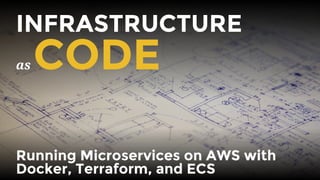
Infrastructure as code: running microservices on AWS using Docker, Terraform, and ECS
- 1. INFRASTRUCTURE as CODE Running Microservices on AWS with Docker, Terraform, and ECS
- 2. Why infrastructure-as-code matters: a short story.
- 3. You are starting a new project
- 4. I know, I’ll use Ruby on Rails!
- 5. > gem install rails
- 6. > gem install rails Fetching: i18n-0.7.0.gem (100%) Fetching: json-1.8.3.gem (100%) Building native extensions. This could take a while... ERROR: Error installing rails: ERROR: Failed to build gem native extension. /usr/bin/ruby1.9.1 extconf.rb creating Makefile make sh: 1: make: not found
- 7. Ah, I just need to install make
- 8. > sudo apt-get install make ... Success!
- 9. > gem install rails
- 10. > gem install rails Fetching: nokogiri-1.6.7.2.gem (100%) Building native extensions. This could take a while... ERROR: Error installing rails: ERROR: Failed to build gem native extension. /usr/bin/ruby1.9.1 extconf.rb checking if the C compiler accepts ... yes Building nokogiri using packaged libraries. Using mini_portile version 2.0.0.rc2 checking for gzdopen() in -lz... no zlib is missing; necessary for building libxml2 *** extconf.rb failed ***
- 11. Hmm. Time to visit StackOverflow.
- 12. > sudo apt-get install zlib1g-dev ... Success!
- 13. > gem install rails
- 14. > gem install rails Building native extensions. This could take a while... ERROR: Error installing rails: ERROR: Failed to build gem native extension. /usr/bin/ruby1.9.1 extconf.rb checking if the C compiler accepts ... yes Building nokogiri using packaged libraries. Using mini_portile version 2.0.0.rc2 checking for gzdopen() in -lz... yes checking for iconv... yes Extracting libxml2-2.9.2.tar.gz into tmp/x86_64-pc-linux- gnu/ports/libxml2/2.9.2... OK *** extconf.rb failed ***
- 15. nokogiri y u never install correctly?
- 16. (Spend 2 hours trying random StackOverflow suggestions)
- 17. > gem install rails
- 18. > gem install rails ... Success!
- 19. Finally!
- 20. > rails new my-project > cd my-project > rails start
- 21. > rails new my-project > cd my-project > rails start /source/my-project/bin/spring:11:in `<top (required)>': undefined method `path_separator' for Gem:Module (NoMethodError) from bin/rails:3:in `load' from bin/rails:3:in `<main>'
- 23. Eventually, you get it working
- 24. Now you have to deploy your Rails app in production
- 25. You use the AWS Console to deploy an EC2 instance
- 26. > ssh ec2-user@ec2-12-34-56-78.compute-1.amazonaws.com __| __|_ ) _| ( / Amazon Linux AMI ___|___|___| [ec2-user@ip-172-31-61-204 ~]$ gem install rails
- 27. > ssh ec2-user@ec2-12-34-56-78.compute-1.amazonaws.com __| __|_ ) _| ( / Amazon Linux AMI ___|___|___| [ec2-user@ip-172-31-61-204 ~]$ gem install rails ERROR: Error installing rails: ERROR: Failed to build gem native extension. /usr/bin/ruby1.9.1 extconf.rb
- 29. Eventually you get it working
- 31. Now you urgently have to update all your Rails installs
- 32. > bundle update rails
- 33. > bundle update rails Building native extensions. This could take a while... ERROR: Error installing rails: ERROR: Failed to build gem native extension. /usr/bin/ruby1.9.1 extconf.rb checking if the C compiler accepts ... yes Building nokogiri using packaged libraries. Using mini_portile version 2.0.0.rc2 checking for gzdopen() in -lz... yes checking for iconv... yes Extracting libxml2-2.9.2.tar.gz into tmp/x86_64-pc-linux- gnu/ports/libxml2/2.9.2... OK *** extconf.rb failed ***
- 35. The problem isn’t Rails
- 36. > ssh ec2-user@ec2-12-34-56-78.compute-1.amazonaws.com __| __|_ ) _| ( / Amazon Linux AMI ___|___|___| [ec2-user@ip-172-31-61-204 ~]$ gem install rails The problem is that you’re configuring servers manually
- 37. And that you’re deploying infrastructure manually
- 38. A better alternative: infrastructure- as-code
- 39. In this talk, we’ll go through a real-world example:
- 40. We’ll configure & deploy two microservices on Amazon ECS
- 41. With two infrastructure-as-code tools: Docker and Terraform TERRAFORM
- 44. gruntwork.io We offer DevOps as a Service
- 45. gruntwork.io And DevOps as a Library
- 46. PAST LIVES
- 49. Slides and code from this talk: ybrikman.com/speaking
- 50. 1. Microservices 2. Docker 3. Terraform 4. ECS 5. Recap Outline
- 51. 1. Microservices 2. Docker 3. Terraform 4. ECS 5. Recap Outline
- 52. Code is the enemy: the more you have, the slower you go
- 53. Project Size Lines of code Bug Density Bugs per thousand lines of code < 2K 0 – 25 2K – 6K 0 – 40 16K – 64K 0.5 – 50 64K – 512K 2 – 70 > 512K 4 – 100
- 54. As the code grows, the number of bugs grows even faster
- 55. “Software development doesn't happen in a chart, an IDE, or a design tool; it happens in your head.”
- 56. The mind can only handle so much complexity at once
- 57. One solution is to break the code into microservices
- 58. In a monolith, you use function calls within one process moduleA.func() moduleB.func() moduleC.func() moduleD.func() moduleE.func()
- 59. http://service.a http://service.b http://service.c http://service.d http://service.e With services, you pass messages between processes
- 60. Advantages of services: 1. Isolation 2. Technology agnostic 3. Scalability
- 61. Disadvantages of services: 1. Operational overhead 2. Performance overhead 3. I/O, error handling 4. Backwards compatibility 5. Global changes, transactions, referential integrity all very hard
- 62. For more info, see: Splitting Up a Codebase into Microservices and Artifacts
- 63. For this talk, we’ll use two example microservices
- 64. require 'sinatra' get "/" do "Hello, World!" end A sinatra backend that returns “Hello, World”
- 65. class ApplicationController < ActionController::Base def index url = URI.parse(backend_addr) req = Net::HTTP::Get.new(url.to_s) res = Net::HTTP.start(url.host, url.port) {|http| http.request(req) } @text = res.body end end A rails frontend that calls the sinatra backend
- 66. <h1>Rails Frontend</h1> <p> Response from the backend: <strong><%= @text %></strong> </p> And renders the response as HTML
- 67. 1. Microservices 2. Docker 3. Terraform 4. ECS 5. Recap Outline
- 68. Docker allows you to build and run code in containers
- 69. Containers are like lightweight Virtual Machines (VMs)
- 70. VMs virtualize the hardware and run an entire guest OS on top of the host OS VM Hardware Host OS Host User Space Virtual Machine Virtualized hardware Guest OS Guest User Space App VM Virtualized hardware Guest OS Guest User Space App VM Virtualized hardware Guest OS Guest User Space App
- 71. This provides good isolation, but lots of CPU, memory, disk, & startup overhead VM Hardware Host OS Host User Space Virtual Machine Virtualized hardware Guest OS Guest User Space App VM Virtualized hardware Guest OS Guest User Space App VM Virtualized hardware Guest OS Guest User Space App
- 72. Containers virtualize User Space (shared memory, processes, mount, network) Container VM Hardware Host OS Host User Space Virtual Machine Virtualized hardware Guest OS Guest User Space App Hardware Host OS Host User Space Container Engine Virtualized User Space VM Virtualized hardware Guest OS Guest User Space App VM Virtualized hardware Guest OS Guest User Space App App Container Virtualized User Space App Container Virtualized User Space App
- 73. Container VM Hardware Host OS Host User Space Virtual Machine Virtualized hardware Guest OS Guest User Space App Hardware Host OS Host User Space Container Engine Virtualized User Space VM Virtualized hardware Guest OS Guest User Space App VM Virtualized hardware Guest OS Guest User Space App App Container Virtualized User Space App Container Virtualized User Space App Isolation isn’t as good but much less CPU, memory, disk, startup overhead
- 74. > docker run –it ubuntu bash root@12345:/# echo "I'm in $(cat /etc/issue)” I'm in Ubuntu 14.04.4 LTS Running Ubuntu in a Docker container
- 75. > time docker run ubuntu echo "Hello, World" Hello, World real 0m0.183s user 0m0.009s sys 0m0.014s Containers boot very quickly. Easily run a dozen at once.
- 76. You can define a Docker image as code in a Dockerfile
- 77. FROM gliderlabs/alpine:3.3 RUN apk --no-cache add ruby ruby-dev RUN gem install sinatra --no-ri --no-rdoc RUN mkdir -p /usr/src/app COPY . /usr/src/app WORKDIR /usr/src/app EXPOSE 4567 CMD ["ruby", "app.rb"] Here is the Dockerfile for the Sinatra backend
- 78. FROM gliderlabs/alpine:3.3 RUN apk --no-cache add ruby ruby-dev RUN gem install sinatra --no-ri --no-rdoc RUN mkdir -p /usr/src/app COPY . /usr/src/app WORKDIR /usr/src/app EXPOSE 4567 CMD ["ruby", "app.rb"] It specifies dependencies, code, config, and how to run the app
- 79. > docker build -t brikis98/sinatra-backend . Step 0 : FROM gliderlabs/alpine:3.3 ---> 0a7e169bce21 (...) Step 8 : CMD ruby app.rb ---> 2e243eba30ed Successfully built 2e243eba30ed Build the Docker image
- 80. > docker run -it -p 4567:4567 brikis98/sinatra-backend INFO WEBrick 1.3.1 INFO ruby 2.2.4 (2015-12-16) [x86_64-linux-musl] == Sinatra (v1.4.7) has taken the stage on 4567 for development with backup from WEBrick INFO WEBrick::HTTPServer#start: pid=1 port=4567 Run the Docker image
- 81. > docker push brikis98/sinatra-backend The push refers to a repository [docker.io/brikis98/sinatra- backend] (len: 1) 2e243eba30ed: Image successfully pushed 7e2e0c53e246: Image successfully pushed 919d9a73b500: Image successfully pushed (...) v1: digest: sha256:09f48ed773966ec7fe4558 size: 14319 You can share your images by pushing them to Docker Hub
- 82. Now you can reuse the same image in dev, stg, prod, etc
- 83. > docker pull rails:4.2.6 And you can reuse images created by others.
- 84. FROM rails:4.2.6 RUN mkdir -p /usr/src/app COPY . /usr/src/app WORKDIR /usr/src/app RUN bundle install EXPOSE 3000 CMD ["rails", "start"] The rails-frontend is built on top of the official rails Docker image
- 85. No more insane install procedures!
- 86. rails_frontend: image: brikis98/rails-frontend ports: - "3000:3000" links: - sinatra_backend:sinatra_backend sinatra_backend: image: brikis98/sinatra-backend ports: - "4567:4567" Define your entire dev stack as code with docker-compose
- 87. rails_frontend: image: brikis98/rails-frontend ports: - "3000:3000" links: - sinatra_backend sinatra_backend: image: brikis98/sinatra-backend ports: - "4567:4567" Docker links provide a simple service discovery mechanism
- 88. > docker-compose up Starting infrastructureascodetalk_sinatra_backend_1 Recreating infrastructureascodetalk_rails_frontend_1 sinatra_backend_1 | INFO WEBrick 1.3.1 sinatra_backend_1 | INFO ruby 2.2.4 (2015-12-16) sinatra_backend_1 | Sinatra has taken the stage on 4567 rails_frontend_1 | INFO WEBrick 1.3.1 rails_frontend_1 | INFO ruby 2.3.0 (2015-12-25) rails_frontend_1 | INFO WEBrick::HTTPServer#start: port=3000 Run your entire dev stack with one command
- 89. Advantages of Docker: 1. Easy to create & share images 2. Images run the same way in all environments (dev, test, prod) 3. Easily run the entire stack in dev 4. Minimal overhead 5. Better resource utilization
- 90. Disadvantages of Docker: 1. Maturity. Ecosystem developing very fast, but still a ways to go 2. Tricky to manage persistent data in a container 3. Tricky to pass secrets to containers
- 91. 1. Microservices 2. Docker 3. Terraform 4. ECS 5. Recap Outline
- 92. Terraform is a tool for provisioning infrastructure
- 93. Terraform supports many providers (cloud agnostic)
- 94. And many resources for each provider
- 95. You define infrastructure as code in Terraform templates
- 96. provider "aws" { region = "us-east-1" } resource "aws_instance" "example" { ami = "ami-408c7f28" instance_type = "t2.micro" } This template creates a single EC2 instance in AWS
- 97. > terraform plan + aws_instance.example ami: "" => "ami-408c7f28" instance_type: "" => "t2.micro" key_name: "" => "<computed>" private_ip: "" => "<computed>" public_ip: "" => "<computed>" Plan: 1 to add, 0 to change, 0 to destroy. Use the plan command to see what you’re about to deploy
- 98. > terraform apply aws_instance.example: Creating... ami: "" => "ami-408c7f28" instance_type: "" => "t2.micro" key_name: "" => "<computed>" private_ip: "" => "<computed>" public_ip: "" => "<computed>” aws_instance.example: Creation complete Apply complete! Resources: 1 added, 0 changed, 0 destroyed. Use the apply command to apply the changes
- 99. Now our EC2 instance is running!
- 100. resource "aws_instance" "example" { ami = "ami-408c7f28" instance_type = "t2.micro" tags { Name = "terraform-example" } } Let’s give the EC2 instance a tag with a readable name
- 101. > terraform plan ~ aws_instance.example tags.#: "0" => "1" tags.Name: "" => "terraform-example" Plan: 0 to add, 1 to change, 0 to destroy. Use the plan command again to verify your changes
- 102. > terraform apply aws_instance.example: Refreshing state... aws_instance.example: Modifying... tags.#: "0" => "1" tags.Name: "" => "terraform-example" aws_instance.example: Modifications complete Apply complete! Resources: 0 added, 1 changed, 0 destroyed. Use the apply command again to deploy those changes
- 103. Now our EC2 instance has a tag!
- 104. resource "aws_elb" "example" { name = "example" availability_zones = ["us-east-1a", "us-east-1b"] instances = ["${aws_instance.example.id}"] listener { lb_port = 80 lb_protocol = "http" instance_port = "${var.instance_port}" instance_protocol = "http” } } Let’s add an Elastic Load Balancer (ELB).
- 105. resource "aws_elb" "example" { name = "example" availability_zones = ["us-east-1a", "us-east-1b"] instances = ["${aws_instance.example.id}"] listener { lb_port = 80 lb_protocol = "http" instance_port = "${var.instance_port}" instance_protocol = "http” } } Terraform supports variables, such as var.instance_port
- 106. resource "aws_elb" "example" { name = "example" availability_zones = ["us-east-1a", "us-east-1b"] instances = ["${aws_instance.example.id}"] listener { lb_port = 80 lb_protocol = "http" instance_port = "${var.instance_port}" instance_protocol = "http" } } As well as dependencies like aws_instance.example.id
- 107. resource "aws_elb" "example" { name = "example" availability_zones = ["us-east-1a", "us-east-1b"] instances = ["${aws_instance.example.id}"] listener { lb_port = 80 lb_protocol = "http" instance_port = "${var.instance_port}" instance_protocol = "http" } } It builds a dependency graph and applies it in parallel.
- 108. After running apply, we have an ELB!
- 109. > terraform destroy aws_instance.example: Refreshing state... (ID: i-f3d58c70) aws_elb.example: Refreshing state... (ID: example) aws_elb.example: Destroying... aws_elb.example: Destruction complete aws_instance.example: Destroying... aws_instance.example: Destruction complete Apply complete! Resources: 0 added, 0 changed, 2 destroyed. Use the destroy command to delete all your resources
- 110. For more info, check out The Comprehensive Guide to Terraform
- 111. Advantages of Terraform: 1. Concise, readable syntax 2. Reusable code: inputs, outputs, modules 3. Plan command! 4. Cloud agnostic 5. Very active development
- 112. Disadvantages of Terraform: 1. Maturity 2. Collaboration on Terraform state is hard (but terragrunt makes it easier) 3. No rollback 4. Poor secrets management
- 113. 1. Microservices 2. Docker 3. Terraform 4. ECS 5. Recap Outline
- 114. EC2 Container Service (ECS) is a way to run Docker on AWS
- 115. ECS Overview EC2 Instance ECS Cluster ECS Scheduler ECS Agent ECS Tasks ECS Task Definition { "cluster": "example", "serviceName": ”foo", "taskDefinition": "", "desiredCount": 2 } ECS Service Definition { "name": "example", "image": "foo/example", "cpu": 1024, "memory": 2048, "essential": true, }
- 116. ECS Cluster: several servers managed by ECS EC2 Instance ECS Cluster
- 117. Typically, the servers are in an Auto Scaling Group EC2 Instance Auto Scaling Group
- 118. Which can automatically relaunch failed servers EC2 Instance Auto Scaling Group
- 119. Each server must run the ECS Agent EC2 Instance ECS Cluster ECS Agent
- 120. ECS Task: Docker container(s) to run, resources they need EC2 Instance ECS Cluster ECS Agent ECS Task Definition { "name": "example", "image": "foo/example", "cpu": 1024, "memory": 2048, "essential": true, }
- 121. ECS Service: long-running ECS Task & ELB settings EC2 Instance ECS Cluster ECS Agent ECS Task Definition { "name": "example", "image": "foo/example", "cpu": 1024, "memory": 2048, "essential": true, } { "cluster": "example", "serviceName": ”foo", "taskDefinition": "", "desiredCount": 2 } ECS Service Definition
- 122. ECS Scheduler: Deploys Tasks across the ECS Cluster EC2 Instance ECS Cluster ECS Agent ECS Task Definition { "name": "example", "image": "foo/example", "cpu": 1024, "memory": 2048, "essential": true, } { "cluster": "example", "serviceName": ”foo", "taskDefinition": "", "desiredCount": 2 } ECS Service Definition ECS Scheduler ECS Tasks
- 123. It will also automatically redeploy failed Services EC2 Instance ECS Cluster ECS Agent ECS Task Definition { "name": "example", "image": "foo/example", "cpu": 1024, "memory": 2048, "essential": true, } { "cluster": "example", "serviceName": ”foo", "taskDefinition": "", "desiredCount": 2 } ECS Service Definition ECS Scheduler ECS Tasks
- 124. You can associate an ALB or ELB with each ECS service EC2 Instance ECS Cluster ECS Agent ECS Tasks User
- 125. This lets you distribute traffic across multiple ECS Tasks EC2 Instance ECS Cluster ECS Agent ECS Tasks User
- 126. Which allows zero-downtime deployment EC2 Instance ECS Cluster ECS Agent ECS TasksUser v1 v1 v1 v2
- 127. As well as a simple form of service discovery EC2 Instance ECS Cluster ECS Agent ECS Tasks
- 128. You can use CloudWatch alarms to trigger auto scaling EC2 Instance ECS Cluster ECS Agent ECS Tasks CloudWatch
- 129. You can scale up by running more ECS Tasks EC2 Instance ECS Cluster ECS Agent ECS Tasks CloudWatch
- 130. And by adding more EC2 Instances EC2 Instance ECS Cluster ECS Agent ECS Tasks CloudWatch
- 131. And scale back down when load is lower EC2 Instance ECS Cluster ECS Agent ECS Tasks CloudWatch
- 132. Let’s deploy our microservices in ECS using Terraform
- 133. Define the ECS Cluster as an Auto Scaling Group (ASG) EC2 Instance ECS Cluster
- 134. resource "aws_ecs_cluster" "example_cluster" { name = "example-cluster" } resource "aws_autoscaling_group" "ecs_cluster_instances" { name = "ecs-cluster-instances" min_size = 3 max_size = 3 launch_configuration = "${aws_launch_configuration.ecs_instance.name}" }
- 135. Ensure each server in the ASG runs the ECS Agent EC2 Instance ECS Cluster ECS Agent
- 136. # The launch config defines what runs on each EC2 instance resource "aws_launch_configuration" "ecs_instance" { name_prefix = "ecs-instance-" instance_type = "t2.micro" # This is an Amazon ECS AMI, which has an ECS Agent # installed that lets it talk to the ECS cluster image_id = "ami-a98cb2c3” } The launch config runs AWS ECS Linux on each server in the ASG
- 137. Define an ECS Task for each microservice EC2 Instance ECS Cluster ECS Agent ECS Task Definition { "name": "example", "image": "foo/example", "cpu": 1024, "memory": 2048, "essential": true, }
- 138. resource "aws_ecs_task_definition" "rails_frontend" { family = "rails-frontend" container_definitions = <<EOF [{ "name": "rails-frontend", "image": "brikis98/rails-frontend:v1", "cpu": 1024, "memory": 768, "essential": true, "portMappings": [{"containerPort": 3000, "hostPort": 3000}] }] EOF } Rails frontend ECS Task
- 139. resource "aws_ecs_task_definition" "sinatra_backend" { family = "sinatra-backend" container_definitions = <<EOF [{ "name": "sinatra-backend", "image": "brikis98/sinatra-backend:v1", "cpu": 1024, "memory": 768, "essential": true, "portMappings": [{"containerPort": 4567, "hostPort": 4567}] }] EOF } Sinatra Backend ECS Task
- 140. Define an ECS Service for each ECS Task EC2 Instance ECS Cluster ECS Agent ECS Task Definition { "name": "example", "image": "foo/example", "cpu": 1024, "memory": 2048, "essential": true, } { "cluster": "example", "serviceName": ”foo", "taskDefinition": "", "desiredCount": 2 } ECS Service Definition
- 141. resource "aws_ecs_service" "rails_frontend" { family = "rails-frontend" cluster = "${aws_ecs_cluster.example_cluster.id}" task_definition = "${aws_ecs_task_definition.rails-fronted.arn}" desired_count = 2 } Rails Frontend ECS Service
- 142. resource "aws_ecs_service" "sinatra_backend" { family = "sinatra-backend" cluster = "${aws_ecs_cluster.example_cluster.id}" task_definition = "${aws_ecs_task_definition.sinatra_backend.arn}" desired_count = 2 } Sinatra Backend ECS Service
- 143. Associate an ELB with each ECS Service EC2 Instance ECS Cluster ECS Agent ECS Tasks User
- 144. resource "aws_elb" "rails_frontend" { name = "rails-frontend" listener { lb_port = 80 lb_protocol = "http" instance_port = 3000 instance_protocol = "http" } } Rails Frontend ELB
- 145. resource "aws_ecs_service" "rails_frontend" { (...) load_balancer { elb_name = "${aws_elb.rails_frontend.id}" container_name = "rails-frontend" container_port = 3000 } } Associate the ELB with the Rails Frontend ECS Service
- 146. resource "aws_elb" "sinatra_backend" { name = "sinatra-backend" listener { lb_port = 4567 lb_protocol = "http" instance_port = 4567 instance_protocol = "http" } } Sinatra Backend ELB
- 147. resource "aws_ecs_service" "sinatra_backend" { (...) load_balancer { elb_name = "${aws_elb.sinatra_backend.id}" container_name = "sinatra-backend" container_port = 4567 } } Associate the ELB with the Sinatra Backend ECS Service
- 148. Set up service discovery between the microservices EC2 Instance ECS Cluster ECS Agent ECS Tasks
- 149. resource "aws_ecs_task_definition" "rails_frontend" { family = "rails-frontend" container_definitions = <<EOF [{ ... "environment": [{ "name": "SINATRA_BACKEND_PORT", "value": "tcp://${aws_elb.sinatra_backend.dns_name}:4567" }] }] EOF } Pass the Sinatra Bckend ELB URL as env var to Rails Frontend
- 150. It’s time to deploy! EC2 Instance ECS Cluster ECS Agent ECS Task Definition { "name": "example", "image": "foo/example", "cpu": 1024, "memory": 2048, "essential": true, } { "cluster": "example", "serviceName": ”foo", "taskDefinition": "", "desiredCount": 2 } ECS Service Definition ECS Scheduler ECS Tasks
- 151. > terraform apply aws_ecs_cluster.example_cluster: Creating... name: "" => "example-cluster" aws_ecs_task_definition.sinatra_backend: Creating... ... Apply complete! Resources: 17 added, 0 changed, 0 destroyed. Use the apply command to deploy the ECS Cluster & Tasks
- 152. See the cluster in the ECS console
- 153. Track events for each Service
- 154. As well as basic metrics
- 156. resource "aws_ecs_task_definition" "sinatra_backend" { family = "sinatra-backend" container_definitions = <<EOF [{ "name": "sinatra-backend", "image": "brikis98/sinatra-backend:v2", ... } To deploy a new image, just update the docker tag
- 157. > terraform plan ~ aws_ecs_service.sinatra_backend task_definition: "arn...sinatra-backend:3" => "<computed>" -/+ aws_ecs_task_definition.sinatra_backend arn: "arn...sinatra-backend:3" => "<computed>" container_definitions: "bb5352f" => "2ff6ae" (forces new resource) revision: "3" => "<computed>” Plan: 1 to add, 1 to change, 1 to destroy. Use the plan command to verify the changes
- 158. Apply the changes and you’ll see v2.
- 159. Advantages of ECS: 1. One of the simplest Docker cluster management tools 2. Almost no extra cost if on AWS 3. Pluggable scheduler 4. Auto-restart of instances & Tasks 5. Automatic ALB/ELB integration
- 160. Disadvantages of ECS: 1. UI is so-so 2. Minimal monitoring built-in 3. ALB is broken
- 161. 1. Microservices 2. Docker 3. Terraform 4. ECS 5. Recap Outline
- 162. Benefits of infrastructure-as-code: 1. Reuse 2. Automation 3. Version control 4. Code review 5. Testing 6. Documentation
- 163. Slides and code from this talk: ybrikman.com/speaking
- 166. gruntwork.io For DevOps help, see Gruntwork
- 167. Questions?
