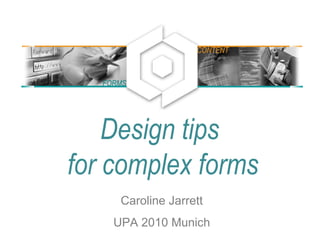
Design tips for complex forms
- 1. Design tips for complex forms Caroline Jarrett UPA 2010 Munich FORMS CONTENT
- 2. Caroline Jarrett twitter @cjforms caroline.jarrett@effortmark.co.uk Consultancy: www.effortmark.co.uk Forms advice: www.formsthatwork.com Training: www.usabilitythatworks.com Editing tips: www.editingthatworks.com Designing for people who do not read easily: www.designtoread.com Stone, Jarrett, Woodroffe and Minocha (2005) User interface design and evaluation Morgan Kaufmann Jarrett and Gaffney (2008) Forms that work: Designing web forms for usability Morgan Kaufmann 2
- 3. A lot of forms advice is about forms like this… http://www.lukew.com/resources/articles/PSactions.asp 3
- 4. So what happens if we have to work with this? 4
- 5. Some examples of complex forms • Lasting power of attorney 5
- 6. Some examples of complex forms • Tax return 6
- 7. Some examples of complex forms • Privacy on Facebook http://www.nytimes.com/interactive/ 2010/05/12/business/facebook- privacy.html 7
- 8. Forms can be complex in many different ways • What ways? • Let’s share experiences. 8
- 9. Some ways in which a form can be complex • More than one user involved • Stressful or unclear consequences • Need to be kept updated over time • Variable sections depending on earlier answers • Questions about difficult concepts • Variety of sources for the answers • Multiple pages 9
- 10. Complexity affects all three layers of the form • Relationship: – More than one user involved – Stressful or unclear consequences – Need to be kept updated over time • Conversation: – Variable sections depending on earlier answers – Questions about difficult concepts – Variety of sources for the answers • Appearance: – Multiple pages 10
- 11. Relationship Tips that are about understanding the users and the business process As with any form, you should be observing people filling in the form, and also observing people dealing with the forms. 11
- 12. Tip: Try a ‘replay study’ where users go back over a complex form with you • The challenge: – To understand how users are interacting with the current form(s) • The complications: – Can’t do a conventional usability test because the answers are too complex to replicate in a scenario The idea: – A field study, using a neutral set of materials (prototype on computer, paper copies) – Participants use your set of materials as a prompt to explain what they would usually do • Example: – Dealing with a complex package of government forms, I got users to flip through a fresh set of blank forms to help them recall their experiences 12
- 13. Tip: Use sample tracking to understand the process • The challenge: – To explore all the details of a business process, not just the easy parts – Complex business processes often include offline, online, and multi- channel working • The complications: – Simple forms are dealt with straight away, but some get diverted for special treatment The idea: – Choose a sample of forms, e.g. those received on a particular day, in a single hour, in a specific 5 minutes – Track those forms through all subsequent processes – Identify exactly what happens e.g. emails, calls, special handling • Examples: – Applying for a university course; paying sales tax 13
- 14. Conversation Tips that are about helping users to find the answers A key challenge of any form is finding the answers. A complex form will often need people to gather answers from other sources, or to make important decisions 14
- 15. Tip: Provide a list of materials for users to assemble • The challenge: – Users have to gather their answers from a range of different sources • The complications: – Users may not realise that they’ll need all sorts of bits and pieces The idea – Provide a list of the items that the users will need Even better idea – Get users to answer a series of questions about the specific items • Variation – Provide a cast of characters (people involved in preparing the form) 15
- 16. Application for a student loan: typical example 16
- 17. Application for a student loan: slightly better example 17
- 18. Tip: Help users to understand the decisions needed • The challenge: – Complex forms may require considerable thought – Your organisation knows the about what decisions are needed; the users don’t. The ideas: – Provide links to appropriate advice – Provide a help line number (most users won’t use it, but it’s reassuring) – Set up a checklist or quiz: “Are you ready?” • Examples: Advance Directives. These forms require decision-making over years and users need to understand those decisions 18
- 19. Maryland, USA has a checklist http://www.oag.state.md.us/healthpol/adirective.pdf 19
- 20. Advice from the American Bar Association From the American Bar Association http://www.abanet.org/aging/toolkit/ 20
- 21. Advice from the American Bar Association http://www.abanet.org/aging/toolkit/tool6.pdf 21
- 22. Tip: Use layered guidance • The challenge: – Complex questions and concepts require a lot of explanation The idea – 80/20 rules apply to guidance on forms. – Put guidance for the most common items directly on the form – Guidance for less common items can be placed in separate help files – Guidance for very uncommon items could be further hidden away • Example: guidance for boxes on tax returns 22
- 23. From the UK tax return online Rent out a room in my home? 23
- 24. And more detailed Rent out a room in my home as my main trade? 24
- 25. And more detailed Rent out a room in my home as my main trade? 25
- 26. And more detailed Rent out a room in my home as my main trade? 26
- 27. Fema explains the information you need, and lots of help before, during and after applying http://www.fema.gov/assistance/index.shtm 27
- 28. A conversation that flows Tips that are about organizing the flow of a complex form The usual ideas about providing screen-by-screen validations often break down for complex forms 28
- 29. Tip: Use a summary menu instead of a progress indicator • The challenge: – It helps users if they can see how much they have done on the form, but the form doesn’t ‘progress’ from screen to screen The idea – Use a summary menu so that users can choose which part of the form to do next • Example: US government Central Contractor Registration form 29
- 30. The summary menu changes as you finish chunks of the form 30
- 31. Tip: Work hard to have great save/resume features • The challenge: – Users have to assemble data from several sources, so they are unlikely to fill in the form in one session. The idea – Ensure that they can save the form and get back to where they were without difficulty – Have a retention policy • Decide how long you will retain partially-completed forms • Decide whether or not you will tell the user about this • Example: – In a review of job application forms on 6 top-rated UK local government web sites, only one site had good save and resume features 31
- 32. Appearance Tips that are about making complex forms look good. A long, difficult form is a daunting thing for a user. 32
- 33. Tip: Avoid two-column forms • The challenge: – You have a large number of fields and the form looks dauntingly long – It’s tempting to use two (or even more) columns to crush the fields into a smaller space The idea – If your users will use the form constantly as part of their everyday work, do contextual enquiry to find out whether a tightly-packed layout will be more or less efficient for them – If your users encounter the form infrequently, avoid two-column forms • Examples: – Two-column forms are easy to mess up, giving a poor reading order 33
- 34. Two column form. What is the reading order? 34
- 35. Two column form. What is the reading order? 35
- 36. Two column form. What is the reading order? 36
- 37. Tip: Segment the form by topic; and if multiple users are involved, by user • The challenge: – You have a large number of fields and the form looks dauntingly long The idea – Cut the form into smaller sections. It will seem less difficult. – Don’t go crazy! You want chunks that are big enough to create topics. • Example: – not the most complicated, but a type of form many of us are familiar with: the event submission 37
- 38. Splitting everything up makes it look as if nothing goes together 38
- 39. Stripping out some of the lines creates better chunks (and makes the form look shorter) 39
- 40. Question time Caroline Jarrett caroline.jarrett@effortmark.co.uk @cjforms +44 1525 370379 I’m a consultant, hire me: Consultancy: www.effortmark.co.uk Training: www.usabilitythatworks.com Free stuff: Forms advice: www.formsthatwork.com Editing: www.editingthatworks.com Columns: www.usabilitynews.com “Caroline’s Corner” www.uxmatters.com “Good Questions” 40
