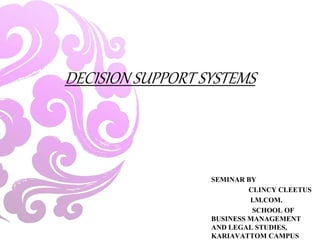
Decision support systems, group decision support systems,expert systems-management information system
- 1. DECISION SUPPORT SYSTEMS SEMINAR BY CLINCY CLEETUS I.M.COM. SCHOOL OF BUSINESS MANAGEMENT AND LEGAL STUDIES, KARIAVATTOM CAMPUS
- 2. CONCEPT OF DECISION MAKING • Decision making has been taken from the word DECIDE which means TO CUT OFF or TO COME TO A CONCLUSION. • Decision may be regarded as a CHOICE whereby a decision maker comes to a conclusion about a given situation. • Decision making on the other hand, is a process of selecting one optimum alternative from among alternatives of a course of action. • It involves the entire process of establishing goals, searching for alternatives and developing plans. • It includes all the activities of coordinating, information processing, problem solving and evaluating that usually precede a decision
- 3. DECISION MAKING PROCESS • Decision making, in organizations is regarded as a rational process. • HERBERT A. SIMON has given a model to describe the decision making process. • The model comprise of three major phases namely, A. INTELLIGENCE PHASE B. DESIGN PHASE C. CHOICE PHASE
- 4. A. INTELLIGENCE PHASE In this phase , the decision maker scans the environment and identifies the problem or opportunity
- 5. B. DESIGN PHASE • The decision maker finds alternative course of action to solve the problem. • Inventing or developing various alternatives is a time consuming and crucial activity as the decision maker has to explore all possible alternatives and cannot take a risk of missing any alternative, as the missed out one be the best one. • Developing alternatives is a creative activity which can be enhanced by various aids such as brain storming, checklists, analogies etc….
- 6. C. CHOICE PHASE • At this stage, one of the alternatives developed in the design phase is called a decision. • One among the various alternatives formulated is selected. • For selecting an alternative , a detailed analysis is made. • Having made the decision, it is implemented. However at any phase, the decision maker may return to a previous phase. For example, the decision maker in the choice phase may reject all alternatives and return to the design phase for developing more alternatives.
- 7. TYPES OF DECISIONS PURPOSE OF DECISION MAKING •STRATEGIC PLANNING •MANAGEMENT CONTROL •OPERATIONAL CONTROL LEVEL OF PROGRAMMABILITY •PROGRAMMED/STRUCTURED •NON-PROGRAMMED/ UNSTRUCTURED •SEMI –STRUCTURED
- 8. TYPES OF DECISIONS Organizational decisions differ in a number of ways. These differences affect the development of alternatives and the choice among them. They also affect the design of information system support for decision alternatives.
- 9. I. ON THE BASIS OF PURPOSE OF DECISION MAKING ROBERT B. ANTHONY(1965) has differentiated organizational decisions into three categories, they are: 1. STRATEGIC PLANNING DECISIONS: are those decisions in which the decision maker develops objectives and allocates resources to achieve these objectives. • Decisions in this category are of long period and usually involve a large investment and effort. • Such decisions are taken by strategic planning level or top level managers. • Eg;- introduction of a new product, acquisition of another firm etc…………….
- 10. 2. MANAGEMENT CONTROL DECISIONS: are taken by middle level managers and deal with the use of resources in the organization. • Analysis of variance, product mix, planning decisions, fall in this category. 3. OPERATIONAL CONTROL DECISIONS : deal with the day to day problems that affect the operation of the organization. • This type of decisions are normally taken by the managers at the operational or bottom level of the management hierarchy in the organization. • For example, production scheduling decisions like the product to be produced for the day or items and quantities to be ordered are operational control decisions.
- 11. II. ON THE BASIS OF LEVEL OF PROGRAMMABILITY Simon (1965) proposed two types of decisions programmed and non- programmed decisions, also known as structured and unstructured decisions (Gorry and Scott morton,1971) 1.PROGRAMMED/ STRUCTURED DECISIONS Well defined and some specified procedure or some decision rule may be applied to reach a decision. These decisions are routine and repetitive and require little time for developing alternatives in the design phase. Decisions of this kind can be delegated to lower levels in an organization These decisions are traditionally been made through habit, by operating procedures or with other accepted tools. Modern techniques for making such decisions involve operations research, mathematical analysis, modeling and simulation etc….
- 12. 2. NON-PROGRAMMED / UNSTRUCTURED DECISIONS These decisions are not well defined and have no pre- specified procedure or decision rule. These decisions are novel ones, which may range from one timed decisions relating to a crisis to decisions relating to recurring problems where conditions change so frequently and to such an extend that decision rules cannot be specified. Sufficient time has to be spend in the design phase of these decisions. Decisions of these kind are usually handled by strategic planning level managers. Unstructured decisions tend to be solved through the judgment, intuition and the rule of the thumb.
- 13. 3.SEMI-STRUCTURED DECISIONS Fall some where between the structured and unstructured continuum. The decisions of this category fall somewhere between structured decisions, which are routine and unstructured decisions which are unique and non- repetitive. Modern approaches to such decisions include special data analysis on computers, heuristic techniques etc……. Cannot be delegated to lower levels. Eg: Introduction of a new product, planning for R and D.
- 15. Meaning of decision support systems The term DSS refers to a class of systems which support the process of making decisions. The emphasis is on SUPPORT rather than on automation of decisions . DSS allows the decision maker to retrieve data and test alternative solutions during the process of problem solving.
- 16. DEFINITIONS In 1984, Freyenfeld proposed the following empirical definition of DSS based on discussions with some 30 supplier, user and academic organizations. A DECISION SUPPORT SYSTEM IS AN INTERACTIVE DATA PROCESSING AND DISPLAY SYSTEM WHICH IS USED TO ASSIT IN A CONCURRENT DECISION MAKING PROCESS, AND ALSO CONFORMS TO THE FOLLOWING CHARACTERISTICS: i) IT IS SUFFICIENTLY USER-FRIENDLY TO BE USED BY THE DECISION MAKER(S) IN PERSON ii) IT DISPLAYS ITS INFORMATION IN A FORMAT AND TERMINOLOGY WHICH IS FAMILIAR TO THE USER(S) AND iii) IT IS SELECTIVE IN ITS PROVISION FOR INFORMATION AND AVOIDS ITS USER(S) IN INFORMATION OVERLOAD.
- 17. A SET OF WELL INTEGRATED, USER FRIENDLY, COMPUTER BASED TOOLS THAT COMBINE DATA WITH VARIOUS DECISION MAKING MODELS- QUANTITATIVE AND QUALITATIVE TO SOLVE SEMI-STRUCTURED AND UNSTRUCTURED PROBLEMS. DSS
- 18. EVOLUTION OF DSS The notion of DSS as a formal concept was coined by G. Anthony Gorry and Michael S.Scott Morton. They felt a need for a framework to channel computer applications towards management decision making and developed a grid known as THE GORRY AND SCOTT MORTON GRID. The grid is based on Simon’s concept of programmed and non programmed decisions and Robert N. Anthony’s management levels.
- 19. MANAGEMENT LEVELS DEGREE OF PROBLEM STRUCTURE ……………………………………………………………………………. . . . . . . . . . . . . . . . . . . . . . . . . . . . . . . . . . . . . . . . . . . Operational Control Management Control Strategic Planning Structured Semi Structured Unstructured Accounts receivable Order Entry Inventory Control Budget analysis- engineered costs Short term forecasting Tanker Fleet mix Warehouse and Factory location Production scheduling Cash management PERT/COST systems Variance analysis- overall budget Budget preparation Sales and production Mergers and Acquisitions New product planning R &D planning
- 20. CHARACTERISTICS OF DSS The main characteristics of DSS are: The computer must support the manager but not replace his/her judgments .It should therefore, neither try to provide THE ANSWER nor impose a predefined sequence of analysis The main payoff of computer support is for semi-structured problems, where parts of the analysis can be systemized for the computer, but where the decision maker’s insight and judgements are needed to control the process. Effective problem solving is interactive and is enhanced by a dialogue between the user and the system. The user explores the problem situation using the analytic and information providing capabilities of the system as well as human experience and insights.
- 21. Decision support and repetitiveness of decisions • Highly repetitive decisions ( whether structured, semi structured or unstructured) can frequently benefit from DSS. • If decision process is basically the same each time, a model can be tailored to fit the process, even for a single decision maker. • Demonstrable benefits of such systems are faster decision making, improved consistency and accuracy and improved methods for analyzing and solving problems. • On the other extreme, non repetitive, one-time decisions require decision support of a very different nature. • The primary requirement of systems to support one time decisions is flexible access to a database and other forms of information such as external databanks. • Emphasis tends to be on the search phase of decision making, where different kinds of data in different forms are needed for each decision process.
- 22. OBJECTIVES OF DSS Peter G.W.Keen and Michael S.Scott Morton(1978) defined three objectives that DSS should achieve: Assist managers in making decisions to solve semi-structured problems. Support manger’s judgement rather than to replace it . Improve the manager’s decision making effectiveness rather than its efficiency.
- 23. Importance of DSS/WHY AN ORGANIZATION NEEDS A DSS 1. Fast computation 2. Enhanced productivity 3. Data transmission 4. Better decisions 5. Competitive edge
- 25. 1. FILE DRAWER SYSTEMS • These allow immediate access to data items. • They are basically online mechanized versions of manual filing systems. • The user is non managerial line personnel. Eg:- Status inquiries for inventory information Account balance Monitoring loads and capacities 2. DATA ANALYSIS SYSTEMS • These allow manipulation of data by means of either analysis operations tailored to the task and setting or general analysis operations. • They are typically used by non-managerial personnel to analyze files containing current or historical data. Eg:- Budget analysis system Financial system for analyzing alternative investment opportunities.
- 26. 3. ANALYSIS INFORMATION SYSTEMS • These provide access to a series of databases and small models. These are extensions of data analysis systems. Eg:- A marketing DSS containing internal sales data, promotion and pricing data plus access to external databases. 4. ACCOUNTING MODELS • These calculate the consequences of planned actions on the basis of accounting definitions. •They typically generate estimates of income, balance sheets etc….based on the variations in input values to the definitional formulas. Eg:- Monthly budgeting systems for operational decision making Short term financial planning. 5. REPRESENTATIONAL MODELS • These estimate the consequences of actions on the basis of models that represent some non definitional characteristics of the system such as probabilities of occurrence. • They include all simulation models that contain elements beyond accounting definitions. Eg:- Risk analysis model using estimated probability distributions for each of the key factor.
- 27. 6. OPTIMIZATION MODELS • These provide guide lines for action by generating the optimal solution consistent with a series of constraints. •They are used for repetitive decisions that can be described mathematically and where specific objective , such as minimizing cost , is the goal. Eg:- system for scheduling training classes under a complex set of constraints and a material usage optimization system. 7. SUGGESTION MODELS • These compute a specific suggested decision for a fairly structured and repetitive decision. •Their purpose is to bypass other(less efficient) procedures for generating the suggestion. Eg:- Insurance renewal rate calculation system and a model price cardboard boxes on a standard set of dimensions and decision rules.
- 28. COMPONENTS OF DECISION SUPPORT SYSTEMS There are three main software components of a DSS. They are:
- 29. 1. DATA BASE MANAGEMENT SYSTEMS The data in the decision support system database are managed by the DBMS, which covers COMPILATION OF DATA MANIPULATION OF DATA DATA GENERATION DATA UPDATING DATA MAINTENANACE DISSEMINATION OF DATA
- 30. 2. MODEL MANAGEMENT SYSTEMS Model management systems stores and access models that managers use to make decisions. Such models are used for designing a manufacturing facility, analyzing financial health of an organization, forecasting demand for a product or a service and determining the quality of a particular batch of products. Although most models are quantitative, decision makers use qualitative models also to make decisions. The model builder, a component of many model bases, provides a structured framework for developing models by helping decision makers, identify the variables and the interrelationships among the variables in the model. A model builder creates, identifies, process, stores, updates and maintains different decision making models and ensures that these models are consistently applied when decisions are made. The model builder also contains a model dictionary for consistency in the definitions and uses of models.
- 31. Some of the models are: •Statistical Models •Production Models •Marketing Models •Financial and Accounting Models •Strategic Models. These models are extensively used in different functional areas of a business.
- 32. 3. SUPPORT TOOLS Support Tools ( Online help, Pull down menus, User interfaces, Graphical analysis, Error correction mechanisms) facilitate user’s interactions with the system. The better the interface , the greater are the chances that users will accept the system. Although managers recognize the power and potential of DSS, the main problem to its adoption is a lack of people with training in computer technologies. In such an environment, good interfaces can make or break the system.
- 33. FUNCTIONS OF DECISION SUPPORT SYSTEMS There are five functions of decision supporting system facilitating managerial decision making. They are:
- 34. 1. MODEL BUILDING Model building allows decision makers to identify appropriate model for solving the problem at hand. It takes into account input variables, interrelationships among the variables, problem assumptions and constraints. For example, a marketing manager of Videocon is charged with the responsibility of developing a sales forecasting model for colour TV sets. A model builder uses a structured framework to identify variables like demand, cost and profit, analyze the relationships among these variables, identify the assumptions, if any and identify the constraints viz, the production capacity of the plant. All this information are then integrated by a system into a decision making model, which can be updated and modified whenever required.
- 35. 2. WHAT – IF ANALYSIS The process of assessing the impact of changes to model variables, the values of the variables, or the interrelationships among variables. This helps managers to be proactive , rather than reactive, in their decision making This analysis is critical for semi-structured and unstructured problems because the data necessary to make such decisions are often either not available or incomplete. Hence , managers normally use their intuition and judgement in predicting the long term implications of their decisions. Spreadsheet packages such as Excel and Lotus 1-2-3, have WHAT-IF applications.
- 36. 3. GOAL SEEKING The process of determining the input values required to achieve a certain goal. For example, house buyers determine the monthly payment they can afford (say rs. 7000) and calculate the number of such payments required to pay the desired house. 4. RISK ANALYSIS Allows managers to assess the risks associated with various alternatives. Decisions can be classified as low risk, medium risk, and high risk. A Decision Support System is particularly useful in medium risk and high risk environments.
- 37. 5. GRAPHICAL ANALYSIS Helps managers to quickly digest large volumes of data and visualize the impacts of various courses of action First, lotus system enabled users to easily display and print information in a graphic form. Spreadsheets have sophisticated graphical analysis capabilities. Eg:- Microsoft excel gives the user a wide choice of graphs and charts in many colours and patterns.
- 39. The development of a DSS is determined by the types of information and the facilities needed for taking the decision. Support systems are developed using programming languages or produced by packages specially for incorporating decision support development tools. Programming languages used to develop DSS are: c++ BASIC SQL Advantages of using programming languages are: Application development is speedy. Many are end user oriented. Declarative rather than procedural.
- 40. The selection of a language depends on factors such as: Availability of language and support for it. Amount of manipulation Vs. presentation of data. Need to document and maintain the program. Frequency of use and number of users. In general , there are three methods of developing a DSS: 1. DSS GENERATOR 2. DSS SHELLS 3. CUSTOM MADE SOFTWARE
- 41. 1. DSS GENERATOR A DSS generator is comprised of programs such as data management tools, electronic spreadsheets, report generators(user friendly programs that allow decision makers to produce customized reports), statistical packages, query languages and model building tools, that help in the development of a DSS. Some known DSS generators are FOCUS, EXCEL and LOTUS 1-2-3
- 42. 2. DSS SHELLS A DSS Shell is used to build a customized DSS. Shells eliminate the need for developing the DBMS, model management system and user interfaces, because skeletal versions of these models are already available in the shell. A user can simply connect the shell with the appropriate models in order to have a fully functional DSS. The main disadvantage of a shell is that it may have to be customized to meet the needs of the decision maker or the user may have to adopt the problem to the tool.
- 43. 3. CUSTOM – MADE SOFTWARE It is designed and developed by an organization, who is committed to DSS technology but cannot find a suitable generator or shell. The software is developed using a procedural language, such C or a 4GL, such as FOCUS. Organizations may also choose to combine shells and customized software. The primary disadvantage of this approach is that the system may be expensive and time consuming to develop and organizations may run into unexpected bottlenecks and cost overruns.
- 44. SUPPORT FOR DIFFERENT PHASES This section describes the types of information support systems that can be provided for each phase of decision making.
- 45. SUPPORT FOR INTELLIGENCE PHASE The database needed in this phase is very comprehensive. In general it should cover the three environments: 1.Societal 2.Competitive 3.Internal The concept of DSS does not imply that all the data is in computerized databases. It does imply, however, that the data is systematically collected and stored and is accessible to the user of the system. The primary requirement of DSS for intelligence is the ability to search the database for opportunities and problems. The search process has different characteristics depending on whether it can be structured and whether it is continuous or ad hoc. These differences are summarized in three types of search:
- 46. 1.Structured , continuous search: Some problem areas, such as inventory balances and product prices relative to competitors , are relatively structured and can be examined regularly. Periodic reporting systems providing condition data support this type of search. DSS permit the scope, number and frequency of information outputs to be extended with scanning of all known indicators of potential problems or opportunities. Output can be produced on a periodic basis or whenever a problem or opportunity is detected. DATA ANALYSIS SYSTEMS and SUGGESTION SYSTEMS can support this type of search.
- 47. 2. structured, ad hoc search: Many problems do not occur frequently enough to be handled by regular search. However , the search process can be structured. Eg:- Plant location may be a problem for an expanding company, but it may not occur with sufficient frequency to justify a database and regular scanning for plant location sites. Instead, the intelligence process is structured, but it is applied only when other indicators suggest the need for it. System Support for structured ad hoc search involves intelligence algorithms( pre established logic for scanning and search) or expert systems and report formats. ANALYSIS INFORMATION SYSTEMS and REPRESENTATIONAL MODELS may be used.
- 48. 3. Unstructured Search: • Support for unstructured search is primarily based on flexible access to data base. • The user needs to be able to perform such functions as retrieval, presentation, scanning, analysis and comparison on data in order to discover new relations and new conclusions that have not previously been defined. • Interactive systems enhance the performance of unstructured search by allowing the user to change parameters of the problem and quickly see their effect. • In some cases system support may include ANALYSIS INFORMATION SYSTEMS and REPRESENTATIONAL MODELS ; in some other cases system support may be a FILE DRAWER with fast access to database
- 49. SUPPORT FOR DESIGN PHASE Support for the design phase should provide for iterative procedures in considering alternative courses of action. The following iterative steps are typical: 1.Support in understanding the problem. A correct model of the situation needs to be applied or created, and the assumptions of the model tested. 2. Support for generating solutions. The generation of possible courses of action is aided by: oThe model itself: The manipulation of the model frequently provides insight leading to generation of solution ideas. oThe database retrieval system: The retrieval capabilities yield data useful in generating solution ideas.
- 50. 3. Support for testing feasibility of solutions. The requirements for the design phase can be met by a variety of models. System type Design phase support Example Data analysis Understanding the problem. •Analysis of factual data. •Budget variance analysis to identify reasons for variance. Analysis information systems Understanding the problem. and generating solutions •Casual models for analysis and presentation of casual relationships and inferential data analysis. •Sales analysis model to identify sales problems and to suggest alternatives for solutions. Accounting models Understanding the problem and generating solutions. And testing feasibility •Deterministic models. •Budget planning model to show effect on financial statements of various factors being examined. Representational models Understanding the problem and generating solutions. And testing feasibility. •Deterministic and probabilistic models. •Material requirements planning model to understand the nature of scheduling problems and to generate and test solutions for feasibility.
- 51. SUPPORT FOR CHOICE PHASE A DSS, by definition, does not make a choice. However optimization models and suggestion models can be used to rank the alternatives and otherwise apply decision choice procedures to support the choice of the decision maker. An important consideration in evaluating alternatives is the sensitivity of the solutions to changes in the assumptions on which the decision is to be made or in the conditions which are expected to occur. Sensitivity analysis is performed most easily when a quantitative model is available for manipulation.
- 52. THE BENEFIT OF DSS 1. The ability to examine more alternatives. 2. The ability to achieve a better understanding of the business. 3. The ability to respond quickly to unexpected situations. 4. The ability to carryout ad hoc types of reporting and analysis. 5. The ability to provide timely information for control of ongoing operations. 6. The ability to save time and costs. 7. The ability to make better decisions.
- 53. THE RISKS OF DSS 1. Lack of quality assurance. 2. Lack of data security. 3. Failure to specify correct requirements. 4. Failure to understand design alternatives.
- 56. DIFFERENCE BETWEEN DSS AND MIS.
- 57. MIS DSS The main focus is on the structured tasks and the routine decisions Focus is mainly on the semi / un-structured tasks, which demand the managerial judgment. Identifies the information requirement. Develops certain tools for using in the decision process. Data storage is of great importance The main emphasis is on the data – manipulation. Delivers system depending on the frozen requirements. Current data can be used in the Decision Support System Only the in – direct access to the data by the managers is provided Managers enjoy direct access to the data. Very much dependent on the computer expert. Depends on the managerial judgment. Access to the data possibly requiring a ‘wait’ for the manager’s turn Waiting is not at all required MIS manager may not completely understand the nature of the decision Manager possesses the knowledge about the nature of the decision and the decision making environment Main stress is on the efficiency. Main emphasis is laid on the effectiveness.
- 58. GROUP DECISION SUPPORT SYSTEMS A Group Decision Support System is an interactive computer based system that facilitates the solution of semi structured problems by a set of decision makers working together in a group.
- 59. Just like a DSS , a GDSS includes a database, a model base and a software supporting group processes. Software might be used to summarize member’s ideas , to report votes, to calculate the weights of decision alternatives and to anonymously record ideas. In a group decision support situation, a group facilitator coordinates the use of technology in the process of conducting the meeting.
- 60. Group Decision Support can take place in four scenarios: 1. The decision room 2. The local decision network 3. Teleconferencing 4. Remote decision making
- 61. 1. DECISION ROOM • The decision room is like a traditional meeting room, with addition of computer and computer based tools. • Each member has a computer terminal. • Members can interact with each other, both verbally and by computer. • The room has specific computer based tools which aids in group decisions.
- 62. 2. THE LOCAL DECISION NETWORK Group members are located at workstations in the privacy of their offices. A central processor stores the GDSS software, and the LAN provides intercommunication. 3. TELECONFERENCING Decision rooms are located in major cities so that groups can meet with each other. If the groups are composed of members or subgroups that are geographically dispersed, tele/computer/video conferencing provides for interactive connection between two or more decision rooms. The interaction will involve transmission of computerised and audiovisual information.
- 63. 4. REMOTE DECISION MAKING GROUPS Geographically remote locations are tied together via long distance telecommunication network.
- 64. Group Decision Support Software • GDSS are designed to facilitate active participation by all members. • The software does everything from facilitating the exchange of information among members to providing automated tools for discussion and problem solving. • Some of the advanced features that group decision making software supports are planning, uncertainty reduction, resource allocation and consensus building. • GDSS can facilitate planning through the use of electronic brainstorming tools and planning tools such as PERT. • GDSS also encourage choice, using tools for weighing prefernces , voting and consensus building. • Tools that are used for resolving conflicts include displaying member’s opinion and automatic mediation.
- 65. Benefits of GDSS • Anonymous input methods encourage people to participate more openly and equally in group discussions. • Anonymous communications also reduce the probability that any one member will dominate the discussion and facilitate “democratic” interaction. • Members are more willing to suggest controversial views. Risks of GDSS • Because diverse ideas are offered, achieving a consensus view in a GDS environment can be difficult.
- 66. EXPERT SYSTEMS
- 67. • An expert system is a computer application that guides the performance of ill-structured tasks which usually require experience and specialized knowledge(ie, expertise). • using an expert system, a non expert can achieve performance comparable to an expert in that particular p
- 68. Differences between DSS and ES DECISION SUPPORT SYSTEMS EXPERT SYSTEMS Objective Assists the human Provides “expert” consulting Who makes decision The human The system Query type Human quires the machine Machine quires the human Problem area Complex, wide Narrow domain Database Includes factual knowledge Includes procedures and data Evolution Adapts to the changing environment Supports a fixed problem domain
- 69. A comparison between DSS and ES PROCESSES FEATURES Specify objectives Modeling syntax DSS Retrieve data Data entry DSS Generate alternatives “what-if” analysis DSS Infer consequences of alternatives Modeling syntax with IF/THEN/ELSE logic ES Assimilate numerical and graphical information Statistical functions ES Evaluate set of consequences Financial evaluation functions; optimization ES
Notes de l'éditeur
- The horizontal line dotted through the middle of the grid is significant. It separates the problems that had not been subjected to computer processing.