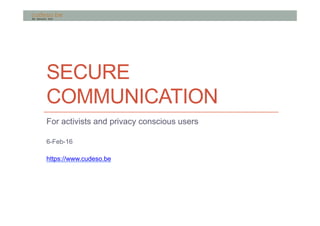
Secure Communication
- 1. SECURE COMMUNICATION For activists and privacy conscious users 11-Feb-16 https://www.cudeso.be
- 2. Goal • Defend yourself and your friends from surveillance • Use secure technology • Apply best practices • Use common sense • Based on EFF – Surveillance Self Defense • https://ssd.eff.org/ 11-Feb-16 Secure Communication 2
- 3. Threat Modeling • What do you want to protect? • Assets, your data (e-mails, messages, files) • Who do you want to protect it from? • Who is your adversary? Their capabilities. • How likely is it that you will need to protect it? • Likelihood of unauthorized access to your data. The risk • How bad are the consequences if you fail? • What is the possible damage? Financial loss? Reputational loss? • How much trouble are you willing to go through in order to try to prevent those? • Threat = a bad thing that can happen • Risk = a likelihood that an incident will occur 11-Feb-16 Secure Communication 3
- 4. Don’t get paranoid • Risk analysis based on risk and capabilities is • Personal • Subjective • Your threat actor might be the only threat actor • You might be one of many subjects • High numbers of subjects decrease the likelihood that you become a victim • Every threat actor has limited capabilities • Risk of tunnel vision • Technology is only the tool. Your brain is the strongest lock. 11-Feb-16 Secure Communication 4
- 5. Best practices • Secure your computer and devices • Protect your computer with a password • Require a password when the computer starts or is locked • Do not use “auto-login” • Protect your mobile phone with a PIN code or ideally a password • Have your mobile phone set to use encrypted local storage • You raise the bar for someone else to get easy access to your data. Requires the attacker to have minimal – computer- skills to read your personal information 11-Feb-16 Secure Communication 5
- 6. Best practices • Use strong and long passwords, better use passphrases • Not only for your computer but for all your accounts • Ideally use a password vault with a strong master password • LastPass, Dashlane • Different passwords/passphrases for different accounts • If supported, use 2 factor authentication • Extra protection with a code via an SMS • Demo password strength test https://howsecureismypassword.net/ • Use more than 10 characters with numbers and not easy to guess • Do not use Password, the name of your mother or the town where you live 11-Feb-16 Secure Communication 6
- 7. Best practices • “Password reset questions” on sites • Can be tiresome • Use questions and answers that only you know • Even better: use store the questions and answers in a password vault • Use full disk encryption • Different levels of protection, depending on your adversary • Some systems are flawed • Make sure you have backups of your data • Encrypted backups or not? 11-Feb-16 Secure Communication 7
- 8. Container encryption - TrueCrypt • Original developers stopped support • Still available for download from other sites • If you’re really concerned about the download check the hashes • https://truecrypt.ch/downloads/ • https://www.grc.com/misc/truecrypt/truecrypt.htm • TrueCrypt containers are just “files”, they can be moved to other devices • For example copy the TrueCrypt container to an external drive • Share the password for unlocking via other secure channels • Copy files from your “normal” drive to TrueCrypt 11-Feb-16 Secure Communication 8
- 9. Container encryption - TrueCrypt • Tutorial at : http://andryou.com/truecrypt/docs/tutorial.php 11-Feb-16 Secure Communication 9
- 10. Container encryption - TrueCrypt • Workflow • Select TrueCrypt file • Select a mount slot • Click Mount • Enter password 11-Feb-16 Secure Communication 10
- 11. File encryption - GPG • GPG, digital signature and encryption • https://www.gnupg.org/ • Requires more technical knowledge • http://ubuntuforums.org/showthread.php?t=680292 • Made more accessible via Keybase • https://keybase.io/ • Ideal for encrypting one file and then sending it over “unsafe” communication channel • Protect your master-key! • Store the revocation certificate in a safe place • Don’t lock yourself out 11-Feb-16 Secure Communication 11
- 12. Best practices • Use different browsers • Firefox, Chrome, Safari, Opera, Internet Explorer • Avoid Internet Explorer if possible • Closely tied to the operating system • One browser only for “personal” things • 1 for online banking, e-mail , • 1 for information gathering • 1 for random browsing • Use “Private” browsing • No cookies • No history • Forensic research on your computer can still disclose your browsing history 11-Feb-16 Secure Communication 12
- 13. Best practices • Always type in the URL, do not click on a link • When you enter usernames and passwords, make sure the website is secured - HTTPS • Log out of a website (e-mail, Facebook) once you no longer need it • This prevents tracking • Use disposable e-mail for subscribtions or one-time-only messages • https://www.guerrillamail.com/ • This is not “encryption” 11-Feb-16 Secure Communication 13
- 15. Best practices • Use an up-to-date system • All the Windows and Apple patches • Use automatic updates • Do not use Windows XP, Vista or old versions of Apple OSX • Any protection mechanism or encryption is useless when remote intrusion to your computer is childs ’play • Avoid Acrobat Reader and Microsoft Office documents • Lots of vulnerabilities • Loads external resources • Avoid Flash • Do not use Java on your machine 11-Feb-16 Secure Communication 15
- 16. Best practices • Use a system firewall • Build in for both Windows and Apple • Use a virus scanner • Make sure it is still active and receives the new updates • Quality of free virus scanners is good, no real quality difference with commercial –paid- virus scanners 11-Feb-16 Secure Communication 16
- 17. Best practices • Enable the option for “remote wipe” of your telephone or tablet • Automatically when a wrong PIN is entered more than x times • From remote when your device is lost 11-Feb-16 Secure Communication 17
- 18. Best practices • Limit the use of location services, enable them only for the applications that you need it for • Disable share your location by default 11-Feb-16 Secure Communication 18
- 19. Common sense • Do not connect to random wireless networks • Only connect to trusted networks, networks that you know • Protect your wireless network at home with a password • Do not let anyone else use your computer or telephone un-attended • Never leave your device unlocked • Shoulder surfing • Someone eavesdropping when you enter your password • Access your online accounts from trusted sources • Logging in to your e-mail or Facebook from a “friends’computer” is not always a good idea, depends on the trust you have in that friend 11-Feb-16 Secure Communication 19
- 20. Common sense • Be careful with attachments that you did not request • Word documents, PDF files, … • Even if it comes from a “trusted” contact • Mails can be easily spoofed (“pretending” to come from someone) • If it comes from a trusted contact, ask that contact for clarification • Do not use the same transport (e-mail) for clarification, use telephone or messaging • Do not install software from a popup or similar. Always make sure you started the install (and not by clicking on a link) 11-Feb-16 Secure Communication 20
- 21. Social media • Social media • Do you really need to have your picture there? • Why would you need tagging? • Be aware of geo-location • No need to include all the location details • One-on-one does not exist in social media • It is a broadcast to everyone • A message (almost) never goes away • Your data belongs to the net forever • “Right to be forgotten” (ref. Google) • Other sites copy the content and do not comply with the request for deletion of data 11-Feb-16 Secure Communication 21
- 22. Tor network – surf anonymously • Software to browse the Internet anonymously • “normal” network packet : sender + destination • Path to destination is more or less pre-defined and is (almost) fixed • “tor” network packet : packet wrapped in multiple layers • Path to the destination is not pre-defined and changes 11-Feb-16 Secure Communication 22 client router 1 router 2 server client server
- 23. Tor network • Volunteer driven • Can be slower • Some destinations block connections from Tor • “Deep” web / “Dark” web • Sites can also be “hosted” on Tor • Only reachable via Tor • Criminals also want to surf anonymously • Police doesn’t like it • Silk Road one of the most known Tor sites • Drugs, weapons • Merely using Tor can be a sign for law enforcement to get more interested 11-Feb-16 Secure Communication 23
- 24. Tor network • Use the pre-packaged software • https://www.torproject.org/download/download- easy.html.en • Best practices still apply • Do not install extra “browser-plugins” • Always use HTTPS • Do not submit personal details on websites • Do not open / download documents when online • Some documents (PDF, Word) open “extra” files via Internet • This happens “outside” Tor -> discloses your normal Internet connection 11-Feb-16 Secure Communication 24
- 25. Tails • “Computer from an USB” • Focused on privacy and anonymity • https://tails.boum.org/ 11-Feb-16 Secure Communication 25
- 26. Signal - Secure phone &messages • Signal Open Whisper Systems • Encrypted • Secure phone conversations • Secure text messages • Requires Internet connection • https://whispersystems.org/ • Only install from App Store or Google Play • As always, best practices apply • Lock your device • Protect it with a PIN code • Do not use it with untrusted partners 11-Feb-16 Secure Communication 26
- 28. Secure e-mail • Use IMAPS • Use Authenticated SMTP and do not use POP • If you are really paranoid you should not use e-mail • If your browser or computer has been hacked then “secure” e-mail will not protect you • Keep a sane Inbox • Delete mails. Also the “Sent” mails • Empty the deleted e-mails • Trust (?) your provider not storing the deleted / purged e-mails somewhere else 11-Feb-16 Secure Communication 28
- 29. ProtonMail • Build by students from MIT and people from CERN • In Switserland, strong privacy laws • https://protonmail.com/ • myuser@protonmail.com • Future myuser@yourdomain.com • For privacy conscious users • Free • Huge success, “waiting list” : can take up multiple days • Get immediate access with donations • 17 (basic) to 73 (Mobile + 1GB) EURO • 500MB storage • 1000 messages per month 11-Feb-16 Secure Communication 29
- 30. ProtonMail • Two passwords • One to access your account • One to decrypt your mailbox 11-Feb-16 Secure Communication 30
- 31. ProtonMail • Send mail to users not using ProtonMail • Use a one-time password • The message will expire after a while 11-Feb-16 Secure Communication 31
- 32. Tutanota • Alternative to Protonmail • https://tutanota.com/ • No waitinglist • Germany based • 1GB storage • No aliases • Free for non commercial use • Use your own domain with the Premium version 11-Feb-16 Secure Communication 32
- 34. Tutanota • Send e-mails to users not using Tutanota with a shared password 11-Feb-16 Secure Communication 34
- 35. Take-aways • Do not get paranoid • Use common sense • Use secure websites (HTTPS) for personal data • Also for e-mail (IMAPS + Authenticated SMTP) • Do not open documents from untrusted sources • Set strong passwords • Do not use untrusted networks and devices • Lock devices with passwords and pins • Remote wipe and wipe after unsuccessful pins • Keep your systems up to date • Operating system and applications • Use firewall and anti-virus 11-Feb-16 Secure Communication 35
- 36. Take-aways - tools • For disposable messages / mail • https://www.guerrillamail.com/ • Secure phone and messages • https://whispersystems.org/ • Tor surf anonymously • https://www.torproject.org/download/download-easy.html.en • Private e-mail with ProtonMail or Tutanota • https://protonmail.com • https://tutanota.com/ • TrueCrypt • https://truecrypt.ch/downloads/ 11-Feb-16 Secure Communication 36
- 37. Contact • Use common sense • Be vigilant but don’t get paranoid • Contact • https://www.vanimpe.eu • https://www.cudeso.be • @cudeso 11-Feb-16 Secure Communication 37
