PowerPoint's Best Kept Secret by @damonify
•
1,099 j'aime•77,399 vues
This quick and simple guide shows how you can save your PowerPoint slides as high resolution images. This trick is ideal for uploads to SlideShare as you won't lose any quality of your slides. It also works perfect for sharing individual high-quality slides on social media. This presentation was created 100% in PowerPoint by my presentation design agency Slides. We are based in Spain (Europe) but have clients worldwide. Drop me an email and we will discuss your project.
Signaler
Partager
Signaler
Partager
Télécharger pour lire hors ligne
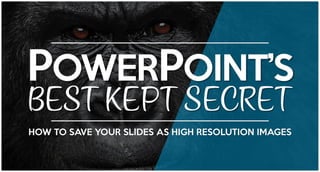
Recommandé
Contenu connexe
Tendances
Tendances (20)
5 Ways To Surprise Your Audience (and keep their attention)

5 Ways To Surprise Your Audience (and keep their attention)
SEO, Marketing & AI: Your Questions Answered By Our Experts

SEO, Marketing & AI: Your Questions Answered By Our Experts
Expert SEO & Google Algorithm Predictions For 2023

Expert SEO & Google Algorithm Predictions For 2023
BrightonSEO - ChatGPT-4 Localisation friend or foe FINAL.pptx

BrightonSEO - ChatGPT-4 Localisation friend or foe FINAL.pptx
Diginius - DuckDuckGo, Privacy and the Future of Search 

Diginius - DuckDuckGo, Privacy and the Future of Search
Wild Slides: 20 tips to improve your PowerPoint presentations

Wild Slides: 20 tips to improve your PowerPoint presentations
10 Things your Audience Hates About your Presentation

10 Things your Audience Hates About your Presentation
Landing Page SEO Best Practices & Tips For Success 

Landing Page SEO Best Practices & Tips For Success
Creating Search Quality Algorithms - Richard Lawrence - BrightonSEO.pdf

Creating Search Quality Algorithms - Richard Lawrence - BrightonSEO.pdf
What Would Steve Do? 10 Lessons from the World's Most Captivating Presenters

What Would Steve Do? 10 Lessons from the World's Most Captivating Presenters
[Brighton SEO] Audience Intelligence & SEO: How to integrate data sources to ...![[Brighton SEO] Audience Intelligence & SEO: How to integrate data sources to ...](data:image/gif;base64,R0lGODlhAQABAIAAAAAAAP///yH5BAEAAAAALAAAAAABAAEAAAIBRAA7)
![[Brighton SEO] Audience Intelligence & SEO: How to integrate data sources to ...](data:image/gif;base64,R0lGODlhAQABAIAAAAAAAP///yH5BAEAAAAALAAAAAABAAEAAAIBRAA7)
[Brighton SEO] Audience Intelligence & SEO: How to integrate data sources to ...
How To Analyze Your Content & Craft A Winning Strategy In 2023

How To Analyze Your Content & Craft A Winning Strategy In 2023
SEO In 2022: Google Discover and Microsite SERPs - (SEMrush Webinar)

SEO In 2022: Google Discover and Microsite SERPs - (SEMrush Webinar)
Similaire à PowerPoint's Best Kept Secret by @damonify
Similaire à PowerPoint's Best Kept Secret by @damonify (20)
Content creation, reuse, and publishing to everyone on every device

Content creation, reuse, and publishing to everyone on every device
How to Create Video Lesson Using Microsoft Powerpoint.pptx

How to Create Video Lesson Using Microsoft Powerpoint.pptx
Plus de Slides | Presentation Design Agency
6 Free Stock Photo Sites For Your Business [by Slides presentation agency]![6 Free Stock Photo Sites For Your Business [by Slides presentation agency]](data:image/gif;base64,R0lGODlhAQABAIAAAAAAAP///yH5BAEAAAAALAAAAAABAAEAAAIBRAA7)
![6 Free Stock Photo Sites For Your Business [by Slides presentation agency]](data:image/gif;base64,R0lGODlhAQABAIAAAAAAAP///yH5BAEAAAAALAAAAAABAAEAAAIBRAA7)
6 Free Stock Photo Sites For Your Business [by Slides presentation agency]Slides | Presentation Design Agency
Plus de Slides | Presentation Design Agency (9)
6 Free Stock Photo Sites For Your Business [by Slides presentation agency]![6 Free Stock Photo Sites For Your Business [by Slides presentation agency]](data:image/gif;base64,R0lGODlhAQABAIAAAAAAAP///yH5BAEAAAAALAAAAAABAAEAAAIBRAA7)
![6 Free Stock Photo Sites For Your Business [by Slides presentation agency]](data:image/gif;base64,R0lGODlhAQABAIAAAAAAAP///yH5BAEAAAAALAAAAAABAAEAAAIBRAA7)
6 Free Stock Photo Sites For Your Business [by Slides presentation agency]
How to Create a Twitter Cover Photo in PowerPoint [Tutorial]![How to Create a Twitter Cover Photo in PowerPoint [Tutorial]](data:image/gif;base64,R0lGODlhAQABAIAAAAAAAP///yH5BAEAAAAALAAAAAABAAEAAAIBRAA7)
![How to Create a Twitter Cover Photo in PowerPoint [Tutorial]](data:image/gif;base64,R0lGODlhAQABAIAAAAAAAP///yH5BAEAAAAALAAAAAABAAEAAAIBRAA7)
How to Create a Twitter Cover Photo in PowerPoint [Tutorial]
Top 3 Ways To Get Featured On SlideShare by @damonify

Top 3 Ways To Get Featured On SlideShare by @damonify
The Ultimate Freebies Guide for Presentations by @damonify

The Ultimate Freebies Guide for Presentations by @damonify
33 Brilliantly Creative Marketing Ads You Don't Want To Miss

33 Brilliantly Creative Marketing Ads You Don't Want To Miss
Dernier
Giulio Michelon, Founder di @Belka – “Oltre le Stime: Sviluppare una Mentalit...

Giulio Michelon, Founder di @Belka – “Oltre le Stime: Sviluppare una Mentalit...Associazione Digital Days
Dernier (20)
Iconic Global Solution - web design, Digital Marketing services

Iconic Global Solution - web design, Digital Marketing services
Interior Design for Office a cura di RMG Project Studio

Interior Design for Office a cura di RMG Project Studio
10 Best WordPress Plugins to make the website effective in 2024

10 Best WordPress Plugins to make the website effective in 2024
DAKSHIN BIHAR GRAMIN BANK: REDEFINING THE DIGITAL BANKING EXPERIENCE WITH A U...

DAKSHIN BIHAR GRAMIN BANK: REDEFINING THE DIGITAL BANKING EXPERIENCE WITH A U...
How to Empower the future of UX Design with Gen AI

How to Empower the future of UX Design with Gen AI
Giulio Michelon, Founder di @Belka – “Oltre le Stime: Sviluppare una Mentalit...

Giulio Michelon, Founder di @Belka – “Oltre le Stime: Sviluppare una Mentalit...
PowerPoint's Best Kept Secret by @damonify
- 1. POWERPOINT’S BEST KEPT SECRET HOW TO SAVE YOUR SLIDES AS HIGH RESOLUTION IMAGES
- 2. Imagine that you have created a great slide with awesome fonts and nice visuals.
- 3. Example of a great slide Slideshare made me
- 4. Then on the day of the presentation, you see this on the projector screen:
- 6. YOU JUST GOT FONTERIZED* * when the text in a PowerPoint presentation becomes replaced with the worst possible fonts since the selected (awesome) fonts are not installed on the device that is playing the presentation.
- 7. THE SOLUTION SAVE ALL YOUR SLIDES AS IMAGES (File / Save As / JPEG Format) Then insert the image for each slide, and you will have a presentation that will look the same no matter where you play it.
- 8. When saving the slides as images, you lose quality in both text and visuals and your slides will not look as good as before. THE PROBLEM
- 9. But don’t worry, there is a way around this…
- 10. FOLLOW THESE 5 STEPS to reconfigure your PowerPoint settings to always save your slides as high resolution images. (You just have to do this one time on your computer) Click here for Mac tutorial
- 11. Open the Start menu and type ”regedit” in the search box and hit Enter to open the registry editor. Source: http://support.microsoft.com/kb/827745 1
- 12. Navigate to this folder: HKEY_CURRENT_USERSoftwareMicrosoft Office14.0PowerPointOptions *the numbered folder above depends on the version of PowerPoint you are using Source: http://support.microsoft.com/kb/827745 2
- 13. With the Options folder selected, point to New on the Edit menu and then click DWORD Value. Name the newly created DWORD as ExportBitmapResolution. Source: http://support.microsoft.com/kb/827745 3
- 14. With ExportBitmapResolution selected, click Modify on the Edit menu. Select the Decimal option, type the resolution value 300 in the Value data box, and then click OK. Source: http://support.microsoft.com/kb/827745 4
- 15. Click Exit on the File menu. You are done! Source: http://support.microsoft.com/kb/827745 5
- 16. How to export a PowerPoint slide as an image file 1) Start PowerPoint, and open your presentation 2) On the File menu, click Save As 3) In the Save as type box, select “JPEG File Interchange Format”, and then click Save A popup box will ask if you want to save all the slides or the current slide only. Make your choice and your slides will be saved as high resolution images!
- 17. Save your slides as images before uploading to Slideshare to be sure that your content shows correctly and with the highest quality. Bonus tip:
- 18. Please don’t make me low resolution again…
- 19. For more advice on PowerPoint, check out my other presentations below:
- 20. Made by Damon Nofar @damonify
