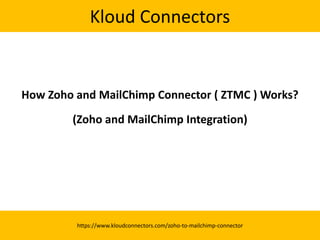
Zoho CRM and MailChimp Integration
- 1. Kloud Connectors How Zoho and MailChimp Connector ( ZTMC ) Works? (Zoho and MailChimp Integration) https://www.kloudconnectors.com/zoho-to-mailchimp-connector
- 2. Contents Why use ZTMC How to Set Up ZTMC Connector www.kloudconnectors.com
- 3. Introduction ZTMC connector connects your Zoho CRM and MailChimp. Why use ZTMC? It improves productivity Syncs Zoho Leads and Contacts to MailChimp Lists of your Choice Syncs Campaign related Leads and Contacts in MailChimp List Syncs back the Status of the Campaign Sent in MailChimp back in Zoho CRM www.kloudconnectors.com
- 4. How to Set Up ZTMC Paid Connector https://www.kloudconnectors.com/zoho-to-mailchimp-connector In ZTMC Paid all the functionality is same as that provided in ZTMC Free Trial only the additional functionality which is available is MailChimp to Zoho Syncing i.e you can Sync the Subscribers of your MailChimp as Leads or Contacts in Zoho CRM
- 5. How to Set Up ZTMC Connector Step 1:Connect your Zoho CRM and MailChimp Step 2:Choose Sync Options Step 3:Map the fields for Leads and Contacts Step 4:Select List and Map Fields for MailChimp to Zoho Syncing (Available only in Paid) Step 5:Choose Sync Timings https://www.kloudconnectors.com/zoho-to-mailchimp-connector
- 6. How to Set Up ZTMC Connector Step 1:Connect your Zoho CRM and MailChimp https://www.kloudconnectors.com/zoho-to-mailchimp-connector
- 7. How to Set Up ZTMC Connector Step 1:Connect your Zoho CRM and MailChimp www.kloudconnectors.com
- 8. How to Set Up ZTMC Connector Step 2 : Choose Sync Options a. Sync your Zoho Leads/Contacts Or b. Sync your Zoho Campaign https://www.kloudconnectors.com/zoho-to-mailchimp-connector
- 9. How to Set Up ZTMC Connector Step 2 : Choose Sync Options a. Sync your Zoho Leads/Contacts https://www.kloudconnectors.com/zoho-to-mailchimp-connector
- 10. How to Set Up ZTMC Connector With the Sync Option ‘Sync your Zoho Leads/Contacts’ you can Sync the Zoho Leads/Contacts/Both in MailChimp List of your Choice www.kloudconnectors.com
- 11. How to Set Up ZTMC Connector Step 3:Map the fields for Leads and Contacts https://www.kloudconnectors.com/zoho-to-mailchimp-connector
- 12. How to Set Up ZTMC Connector Step 3 : Map Custom Fields for Contacts as shown below https://www.kloudconnectors.com/zoho-to-mailchimp-connector
- 13. How to Set Up ZTMC Connector Step 3 : Map Custom Fields for Leads as shown below www.kloudconnectors.com
- 14. How to Set Up ZTMC Connector Note 1- Please check if the values of the following fields are mentioned in every record in order to Sync record successfully Email address of Zoho Lead Email address of Zoho Contact Note 2 - Please Check if any field is made mandatory in MailChimp, if the default mapped fields or the custom fields which you have mapped on Mapping Page does not contain the values in Zoho CRM records then the records will not get synced in MailChimp, as the default mapped fields or custom fields are made mandatory in MailChimp. https://www.kloudconnectors.com/zoho-to-mailchimp-connector
- 15. How to Set Up ZTMC Connector Sample Lead created in Zoho CRM with the mandatory fields required to sync the record https://www.kloudconnectors.com/zoho-to-mailchimp-connector
- 16. How to Set Up ZTMC Connector Sample Contact created in Zoho CRM with all the mandatory field required to sync the record https://www.kloudconnectors.com/zoho-to-mailchimp-connector
- 17. How to Set Up ZTMC Connector Leads and Contacts Synced in MailChimp List www.kloudconnectors.com
- 18. How to Set Up ZTMC Connector Sample Campaign Sent in MailChimp using the Synced List www.kloudconnectors.com
- 19. How to Set Up ZTMC Connector The Campaign gets created in Zoho displaying the Statistics of the Leads/Contacts https://www.kloudconnectors.com/zoho-to-mailchimp-connector
- 20. How to Set Up ZTMC Connector Step 2 : Choose Sync Options b. Sync your Zoho Campaign https://www.kloudconnectors.com/zoho-to-mailchimp-connector
- 21. How to Set Up ZTMC Connector With the Sync Option ‘Sync your Zoho Campaign’ you can Sync the Zoho Campaign Leads and Contacts in the MailChimp List of your Choice www.kloudconnectors.com
- 22. How to Set Up ZTMC Connector Step 3:Map the fields for Leads and Contacts https://www.kloudconnectors.com/zoho-to-mailchimp-connector
- 23. How to Set Up ZTMC Connector Step 3 : Map Custom Fields for Contacts as shown below https://www.kloudconnectors.com/zoho-to-mailchimp-connector
- 24. How to Set Up ZTMC Connector Step 3 : Map Custom Fields for Leads as shown below https://www.kloudconnectors.com/zoho-to-mailchimp-connector
- 25. How to Set Up ZTMC Connector Sample Campaign in Zoho CRM https://www.kloudconnectors.com/zoho-to-mailchimp-connector
- 26. How to Set Up ZTMC Connector Campaign Leads and Contacts Synced in MailChimp List https://www.kloudconnectors.com/zoho-to-mailchimp-connector
- 27. How to Set Up ZTMC Connector Sample Campaign sent in MailChimp using the Synced List https://www.kloudconnectors.com/zoho-to-mailchimp-connector Note-The Campaign name in MailChimp should be same as that in Zoho CRM in order to get Campaign statistics in Zoho CRM
- 28. How to Set Up ZTMC Connector Campaign statistics synced in Zoho for the Campaign sent in MailChimp is as follows https://www.kloudconnectors.com/zoho-to-mailchimp-connector
- 29. How to Set Up ZTMC Connector You can get the Campaign Summary in Zoho CRM as follows https://www.kloudconnectors.com/zoho-to-mailchimp-connector
- 30. How to Set Up ZTMC Connector Step 4:Select List and Map Fields for MailChimp to Zoho Syncing https://www.kloudconnectors.com/zoho-to-mailchimp-connector
- 31. How to Set Up ZTMC Connector Select the List and Map fields for MailChimp to Zoho CRM Syncing https://www.kloudconnectors.com/zoho-to-mailchimp-connector
- 32. How to Set Up ZTMC Connector Map the custom fields for Zoho Leads or Contacts if you have any https://www.kloudconnectors.com/zoho-to-mailchimp-connector
- 33. How to Set Up ZTMC Connector Sample Subscribers in MailChimp List https://www.kloudconnectors.com/zoho-to-mailchimp-connector
- 34. How to Set Up ZTMC Connector Subscribers synced from MailChimp List in Zoho CRM Contacts www.kloudconnectors.com
- 35. How to Set Up ZTMC Connector Step 5:Choose Sync Timings www.kloudconnectors.com
- 36. How to Set Up ZTMC Connector Step 5 : Choose Sync Timings www.kloudconnectors.com
- 37. How to Set Up ZTMC Connector You check the Details of your Sync in Sync Details https://www.kloudconnectors.com/zoho-to-mailchimp-connector
- 38. How to Set Up ZTMC Connector You check the Errors related to Sync in Sync Errors as shown below https://www.kloudconnectors.com/zoho-to-mailchimp-connector
- 39. How to Set Up ZTMC Connector You check the Timings for when did your Sync happened in Sync Timings https://www.kloudconnectors.com/zoho-to-mailchimp-connector
- 40. How to Set Up ZTMC Connector For more Detailed Instructions you can refer the User Guide as shown below www.kloudconnectors.com
- 41. Help Desk www.kloudconnectors.com US : +1-917-720-3661 UK : +44-08447048669 IN : +91-20-25393381 SG : +65-91657845 Facebook: https://www.facebook.com/KloudConnectors Twitter https://twitter.com/kloudconnectors Blog http://blogs.kloudconnectors.com/
Notes de l'éditeur
- 1
- 2
- 3
- 5
- 6
- 7
- 8
- 9
- 10
- 11
- 12
- 13
- 14
- 15
- 16
- 17
- 18
- 19
- 20
- 21
- 22
- 23
- 24
- 25
- 26
- 27
- 28
- 29
- 30
- 31
- 32
- 33
- 34
- 35
- 36
- 37
- 38
- 39
- 40
- 41
