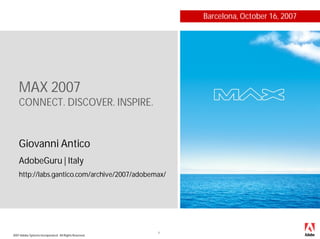
Adobe Max 2007 - Advanced Video Encoding
- 1. Barcelona, October 16, 2007 MAX 2007 CONNECT. DISCOVER. INSPIRE. Giovanni Antico AdobeGuru | Italy http://labs.gantico.com/archive/2007/adobemax/ 1 2007 Adobe Systems Incorporated. All Rights Reserved.
- 2. Intro start with good plan, shooting, editing & postproduction choose appropriate codec, encoder and workflow search the best compromise between: your content: image & audio quality (compression), smooth motion (fps), resolution (image size) your target: constrains of bandwidth and processing power. 2 2007 Adobe Systems Incorporated. All Rights Reserved.
- 3. What’s new in Moviestar? Acceleration New Codecs Full screen mode with hardware scaling H.264 video Multi-core support for vector rendering HE-AAC audio VP6-S video For details on all the new features: http://labs.adobe.com/technologies/flashplayer9/ 3 2007 Adobe Systems Incorporated. All Rights Reserved.
- 4. Video codecs supported by Flash Player Flash Player Codec Alpha + cue points Version Ubiquity not yet H.264 9,0,64 1%** (Moviestar) VP6-S yes 9 93.7%* VP6-E Yes 8 98.2%* 7 99.2%* Spark No 6 99.2%* ** = Unofficial data just based upon server logs in September: http://www.jeroenwijering.com/?item=FLV_Video_Compression * = Data registered in September 2007: http://www.adobe.com/products/player_census/flashplayer/version_penetration.html 4 2007 Adobe Systems Incorporated. All Rights Reserved.
- 5. H.264 & AAC in Flash Player Supported: Base, Mainline, High and High-10 profiles (ISO 14496-10 standard) In other words: ipod and podcast video (mp4, mov) AAC support ISO 14496-3 standard. (Default for iPod and PS3) Not supported: H.264 & AAC protected with Fairplay DRM Mpeg-4 Part 2 (Xvid, Divx) H.263, Sorenson 3 5 2007 Adobe Systems Incorporated. All Rights Reserved.
- 6. H.264 advantages Immediate: Very high quality and efficiency Port existing .m4a podcast to Flash MPEG-4 is an industry standard Many encoders available Future: HW acceleration by graphic cards HW encoders (more then real-time) Digital TV adopting H.264 6 2007 Adobe Systems Incorporated. All Rights Reserved.
- 7. H.264 Comparison Original 380 Mb 96% - 28,4 Mb 50% - 3,18Mb 0% - 0.50 Mb Slices of videos compressed with QuickTime Pro Export to H.264 with quality set at 96%, 50%, 0% 7 2007 Adobe Systems Incorporated. All Rights Reserved.
- 8. VP6-S quot;With the addition to VP6-S in Moviestar, we are providing our customers more options to provide high-resolution, full-screen video to millions of viewers worldwide,quot; said Jen Taylor, group product manager for Flash at Adobe. “VP6-E video remains the recommended format for […] video delivered at or below 500Kbps, and VP6-S is recommended to achieving higher resolutions ….” *Source: www.on2.com/company/news-room/press-releases/?id=421 8 2007 Adobe Systems Incorporated. All Rights Reserved.
- 9. VP6 vs H.264 in Flash Moviestar VP6 + H264 + Diffusion / Compatibility Acceleration by graphic cards Alpha support High quality Supported in Flash Lite 3 Existing content already in H.264 Existing media library for Flash Huge library ready (podcast + DVD) Low power utilization More encoders available Cue Points VP6 - H.264 - “Blockiness” (better in VP6-S?) “Smoothiness” Fewer encoders available (VP6-S only with More processor intensive On2 Flix) licensing determined by MPEG-LA No cue points & alpha yet 9 2007 Adobe Systems Incorporated. All Rights Reserved.
- 10. Video standards * =Illustration from http://en.wikipedia.org/wiki/Image:Vector_Video_Standards2.png 10 2007 Adobe Systems Incorporated. All Rights Reserved.
- 11. Video standards 32x HD 1080p 1920 x 1080 SXGA 1280 x 1024 XGA 1024 x 768 16x HD 720p PAL 1280 x 720 720 x 576 HD 480p 854 x 480 4x Web L 640 x 360 1x Web S 320 x 180 Spark VP6 VP6-S H.264 11 2007 Adobe Systems Incorporated. All Rights Reserved.
- 12. Encoding workflow 1 Acquire 2 Edit 3 Encode 4 Decode Adobe Media Encoder Flash Video Encoder Flash Media Encoder 12 2007 Adobe Systems Incorporated. All Rights Reserved.
- 13. Shooting Tripod to reduce camera movement Good Lighting Best camera possible Moving subjects under control Moderate use of zoom and camera movements On-location: check video signal Ultra: check chromakey 13 2007 Adobe Systems Incorporated. All Rights Reserved.
- 14. Editing and Post-producing Select the best scenes Moderate use of transitions De-interlace Reduce video noise Remove audio noise Stabilize motion Resize / remove borders 14 2007 Adobe Systems Incorporated. All Rights Reserved.
- 15. Encoding (Analyze video) 1. Determine bandwith target 2. Choose target data rate and player 3. Choose codec and encoder 4. Choose video dimensions 5. Choose frame rate 6. Set key frame interval 7. Set cue points (if needed) 8. Set audio compression 9. Alpha channel settings (if needed) 10. points inspired by : http://www.flashconnections.com/?p=35 15 2007 Adobe Systems Incorporated. All Rights Reserved.
- 16. Separating Rendering from Encoding? Editing Rendering Encoding A Format 1 Video high quality Render encoded: Render each time a new encoding is required B Format 1 Render and encode: Format 2 render once and encode Video high quality Video high quality later in multiple formats Format 3 Format 4 … Format N. 16 2007 Adobe Systems Incorporated. All Rights Reserved.
- 17. Video formats for Editing 1) Uncompressed formats 2) Lossless compression Avi or Mov uncompressed QT: Animation codec 100% Tiff, Targa, PSD sequence Tiff sequence with LZW 3) Perceptively loss-less 4) Lossy compression PAL / NTSC: DV QT: Motion Jpg or Photo Jpg Mpeg, all families Jpg sequence FLV 17 2007 Adobe Systems Incorporated. All Rights Reserved.
- 18. Tips & Tricks Rename .mov and .mp4 in .flv 1. In QuikTime always set prepare for 2. streaming Test and fine tune encoding settings 3. on few seconds selection Force key frame with cue point 4. Render once, encode in multiple 5. formats Animation codec at 100% = lossless! 6. Deinterlace not necessary if reducing 7. the height to half size or smaller If clients give you DVD-Video and 8. they are the only available source just rename .vob in .mpg and open it in Premiere. 18 2007 Adobe Systems Incorporated. All Rights Reserved.
- 19. Tricky concepts 1) codec vs containers 2) Frame rate vs keyframe Codec = H.264, MP3, ACC, VP6… FPS = frames per seconds Container = FLV, MOV, M4V, MP4V, 3GP, 3G Keyframe = full uncompressed image used as reference by codec Keyframe interval = frames between keyframes 3) Frame size vs file size Frames size = pixel dimension of a single frame File size = KB or MB dimension of the video file on your disk 19 2007 Adobe Systems Incorporated. All Rights Reserved.
- 20. Creating FLVs – Adobe Software Flash Professional CS3 Direct import into Flash CS3 (deprecated) Flash Video Encoder (standalone) Flash Video Exporter - Plug-in to enable FLV output from external encoding tools CS3 Production Premium Premier Pro CS3 After Effects CS3 Professional 20 2007 Adobe Systems Incorporated. All Rights Reserved.
- 21. Web frame resolution: Standard ratios 4/3 16/9 2.35/1 320 x 240 320 x 180 320 x 136 Web Small 480 x 360 480 x 272 480 x 204 Web Medium 640 x 480 640 x 360 640 x 272 Web Large Film wide standard Settings from the article “Best Practices for Encoding Video with the VP6 Codec”: http://www.adobe.com/devnet/flash/articles/encoding_video.html 21 2007 Adobe Systems Incorporated. All Rights Reserved.
- 22. Recommended with VP6 Codec & Low-Motion Video Total Video Bit Audio Keyframe Frame size Frame Rate Bit Rate Interval Rate Bit Rate Modem – 24K 16K mono 160 x 120 30/25 fps 8 sec. 40K Streaming Modem – 34K 16K mono 160 x 120 30/25 fps 8 sec. 50K Progressive 68K 32K mono 240 x 180 30/25 fps 8 sec. 100K Small 132K 48K mono 320 x 240 30/25 fps 8 sec. 180K Medium 286K 64K mono 480 x 360 30/25 fps 8 sec. 350K Large 504K 96K stereo 640 x 480 30/25 fps 8 sec. 600K X-Large Settings from the article “Best Practices for Encoding Video with the VP6 Codec”: http://www.adobe.com/devnet/flash/articles/encoding_video.html 22 2007 Adobe Systems Incorporated. All Rights Reserved.
- 23. Recommended with VP6 Codec & High-Motion Video Total Video Bit Audio Frame size Frame Rate Keyframe Bit Rate Interval Rate Bit Rate Modem – 24K 16K mono 160 x 120 30/24 fps 8 sec. 40K Streaming Modem – 64K 16K mono 160 x 120 30/24 fps 8 sec. 80K Progressive 188K 32K mono 240 x 180 30/24 fps 8 sec. 220K Small 336K 64K mono 320 x 240 30/24 fps 8 sec. 400K Medium 754K 96K mono 480 x 360 30/24 fps 8 sec. 850K Large 1304K 96K stereo 640 x 480 30/24 fps 8 sec. 1400K X-Large Settings from the article “Best Practices for Encoding Video with the VP6 Codec”: http://www.adobe.com/devnet/flash/articles/encoding_video.html 23 2007 Adobe Systems Incorporated. All Rights Reserved.
- 24. Creating FLVs – Third Party Software Desktop tools: Flix from On2 Squeeze from Sorenson ProCoder from Canopus Cleaner from Autodesk Server solutions Carbon Coder from Rhozet Agility from Anystream FlipFactory from Telestream Hardware solutions Digital Rapids ViewCast SDKs On2 (for VP6 video) Ffmpeg.org (for Spark video) 24 2007 Adobe Systems Incorporated. All Rights Reserved.
- 25. Sorenson Squeeze 4.5 Software: http://www.sorensonmedia.com/pages/?pageID=2 25 2007 Adobe Systems Incorporated. All Rights Reserved.
- 26. Sorenson Squeeze 4.5 Software: http://www.sorensonmedia.com/pages/?pageID=2 26 2007 Adobe Systems Incorporated. All Rights Reserved.
- 27. On2 Technologies Flix Pro Software: http://www.on2.com/products/flix/ 27 2007 Adobe Systems Incorporated. All Rights Reserved.
- 28. On2 Technologies Flix Pro Software: http://www.on2.com/products/flix/ 28 2007 Adobe Systems Incorporated. All Rights Reserved.
- 29. Devnet Links Flash video learning guide www.adobe.com/devnet/flash/articles/video_guide.html Best Practices for Encoding Video with the VP6 Codec www.adobe.com/devnet/flash/articles/encoding_video.html Exploring Flash Player support for high-definition H.264 video and AAC audio www.adobe.com/devnet/flashplayer/articles/hd_video_flash_player.html 29 2007 Adobe Systems Incorporated. All Rights Reserved.
- 30. Adobe Labs Links Adobe Labs - Flash Player 9 Update Full-Screen Mode Demo http://labs.adobe.com/technologies/flashplayer9/fullscreendemo/ Wiki - Flash Player:9:Update:Full-Screen Mode HW http://labs.adobe.com/wiki/index.php/Flash_Player:9:Update:Full-Screen_Mode_HW Wiki - Flash Player:9:Update:H.264 http://labs.adobe.com/wiki/index.php/Flash_Player:9:Update:H.264 30 2007 Adobe Systems Incorporated. All Rights Reserved.
- 31. Blog Links What just happened to video on the web? www.kaourantin.net/2007/08/what-just-happened-to-video-on-web_20.html Advanced Video Encoding session at Adobe Max USA 2007 http://www.flashconnections.com/?p=35 Player used for demos http://www.jeroenwijering.com 31 2007 Adobe Systems Incorporated. All Rights Reserved.
- 32. THANK YOU ALL! http://labs.gantico.com/archive/2007/adobemax/ Special thanks to: Adobe and Adobe Max team Adobe Italia (most of all Andrea Amadeo & Matteo Oriani) Claudia Castaldi for studio shooting Masato Furusawa for 3D illustration Lisa Larson-Kelley for having shared her presentation on her blog 32 2007 Adobe Systems Incorporated. All Rights Reserved.
