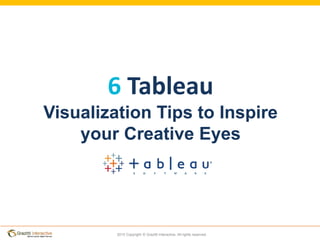
6 tableau visualization tips to inspire your creative eyes
- 1. 2015 Copyright © Grazitti Interactive. All rights reserved. 6 Tableau Visualization Tips to Inspire your Creative Eyes
- 2. 2015 Copyright © Grazitti Interactive. All rights reserved. SHEET SWAPPING If there’s a requirement of only a specific sheet in a dashboard for a presentation, you can do that by creating a sheet selector Create a string Parameter “Select a Sheet” listing all the worksheet names in the subsequent text boxes. For example, All, Account Mapping, Top 10 Accounts by Pipeline and then click OK Create a Calculated Field “view” and in the formula text box, type the name of the parameter you have created in step 1 i.e. “Select a Sheet” For each sheet in your workbook, drag the Calculated Field “view” to the filter shelf and select “Custom Value List” option to add the name of a specific sheet. For example, for Accounts Mapping add ‘All & Accounts Mapping’ to “Custom value List” and click OK Go to the new Dashboard and drag each sheet to the dashboard after selecting vertical layout container Select “Parameter” by right clicking the upper right corner of the dashboard and then select the parameter you created in step 2, “Select a sheet” in this case This displays the “Sheet Selector” that can be used to display individual sheets on dashboard
- 3. 2015 Copyright © Grazitti Interactive. All rights reserved. Decide what trend you want to show in tooltips and create a “Calculated Field”. Example shows percentage of opportunities won and lost, creating 2 “Calculated Field” % won and % Lost Create another “Calculated Field” to create calculated bar field which represents the bar length for one of the dimension members (%won and % lost in this case. In the formula text box : LEFT("█████████████████████████████████████████████████████████████████ ",ROUND(([Opp_Won]/COUNTD([Opportunity ID])*100))) Formula: The first part of the calculation (“█”) is the characters that makes up the bar length. Because percentage of total calculation is a rounding off of 100, placing 100 “█” in the calculation to represent the accurate value Drag & Drop your calculated field (%Win and % Lost) on tooltip and format the text (color, font, size) according to our requirement ADDING CHARTS IN TOOL TIPS To avoid the difficulty in displaying trends on views like maps or scatter plots, here’s what you can do as bar graphs within tooltips
- 4. 2015 Copyright © Grazitti Interactive. All rights reserved. DYNAMIC TITLES Dynamically updating titles or current date on dashboards is a good practice to make the dashboards very interactive Go to the dashboard where you want to display the title. Double click on title you want to change In “Edit title” dialog box add filter name you want to update. In the example we want to update “Account Name” as soon as the filter is changed. Formula is :- <Account Name>'s Lifetime value and Click ok For ‘Current Date’ create a “Calculated Field” named ‘Today’. Click in the “Formula Box”, double-click ‘TODAY’ in the Functions list and click OK Drag ‘Today’ onto Detail, right-click “YEAR(Today)” and select ‘More>Custom>Detail’ drop-down ‘List>Month/Day/Year’ Select worksheet > Show Title. Double click on “Title” shelf and select “Edit Title”, erase the title listed, click on the ‘insert’ button and select MDY(Today) and click OK
- 5. 2015 Copyright © Grazitti Interactive. All rights reserved. DRILL DOWN USING ACTIONS It is very convenient to be able to add an action that links one dashboard to another so you can create a drill down effect For this action, you must have two dashboards ‘Account Mapping’ and ‘Opportunity Won/Lost’ in this case Go to ‘Account Mapping’ dashboard. Click on “Dashboard > Actions >Add Action > Filter”. In “source sheet” select ‘Account Mapping’ and in “Target Sheet” select ‘Opportunities Won/Lost’. “Run action on: Select” and Select “Show all values” Select “Selected Fields” in “Target Filters”. Click on source filed to add ‘Physical State/Province’ in this case, and click OK
- 6. 2015 Copyright © Grazitti Interactive. All rights reserved. USING HYPERLINKS IN TOOL TIPS Linking tableau dashboards back to web user interface is a prerequisite of tableau users. This can easily be achieved using Tableau “Actions” Go to “Account Summary” dashboard. Click on “Dashboard > Actions > Add Actions > URL” “Name” - That will appear as a hyperlink. ‘Accounts from SFDC’ for this example “Source sheet” - Select Dashboard and Sheet for the action “URL” - http://test.salesforce.com for this example Check “URL Encode Data Values” and “Allow Multiple Values” Select “Run action on> Menu” to show URL in tooltip and then click OK
- 7. 2015 Copyright © Grazitti Interactive. All rights reserved. PLOT MORE THAN 2 MEASURES IN A GRAPH USING REFERENCE LINE Place ‘Dimension-Stage’ in “columns” and ‘Salesforce Projected Revenue’ and ‘Amount’ in “Rows” From marks shelf, select line graph Drop third parameter on details, ‘OpportunityId’ in this case and right click to measure ‘distinct count’ of opportunities Right click on ‘rows axis’, go to “Add Reference Line”, select “Line” > ‘Per Cell’ In value column select 3rd parameter > Total, ‘CNTD (Opportunity ID)’ in this case and select “value” from drop down under “Label” Under “Formatting” select “line” colour and “Fill Below” colour and click OK “Format” column banding by right clicking on bar graphs > Format
- 8. 2015 Copyright © Grazitti Interactive. All rights reserved. Thank you
