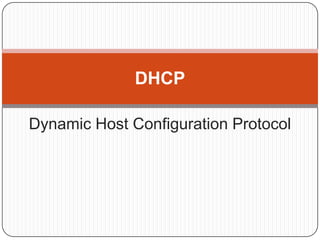
Dhcp ppt
- 1. DHCP Dynamic Host Configuration Protocol
- 2. Overview Introduction Characteristics Software Elements DHCP Terminology DHCP Client Initialization DHCP States & Procedures DHCP Security
- 3. DHCP - Introduction DHCP was created by the Dynamic Host Configuration Working Group of the Internet Engineering Task Force(IETF) Runs over UDP Utilizing ports: 67 – connections to server 68 – connections to client Extension of BOOTP (protocol used for simple interaction)- DHCP enhances the capabilities of BOOTP DHCP is basically used for dynamic configuration Uses client–server model
- 4. Objective of DHCP DHCP temporarily binds IP address & other configuration parameters to DHCP client & provides framework for passing configuration information to hosts DHCP was designed to provide computers with temporary address DHCP is well adapted to situation where hosts move from one location to another or are routinely connected and disconnected Thus DHCP is mainly used to simplify the installation & maintenance of networked computers.
- 5. Characteristics Centralized IP address administration Backward compatible with BOOTP – therefore a host running the BOOTP client software can request a static configuration from a DHCP server Supports multiple servers Provides dynamic assignment Allows static assignment Doesn’t interact with domain name service (DNS)
- 6. Software Elements Client Software : - installed in client machines - to handle broadcast requests - for automatic IP acquisition & acquiring other configuration Sever Software : - installed in server machines - designated to respond to client requests for IP address - manage pools of IP addresses & related configuration Relay Agent Software : - DHCP clients broadcasts requests onto local n/w
- 7. Software Elements Relay Agent Software : - Routers block broadcasts to outer network which means responses from the DHCP servers must come from same network - DHCP relay agents intercepts IP address requests - repackages the requests - rebroadcasts them as unicast messages to DHCP servers with known addresses of other network - DHCP servers sends its reply to relay agent which in turn forwards them to client requesting the IP address
- 8. Software Elements Relay Agent Software :
- 9. Terminology DHCP Databases: DHCP server uses two databases - One database acquires IP addresses manually and binds them permanently to hardware addresses similar to BOOTP - Other database contains 1 or more blocks of IP addresses (address pools) that are dynamically assigned to clients on FCFS basis i.e assigning on demand. - when host no longer needs the IP address,it is released & returned DHCP leases: DHCP issue a lease for a dynamic IP address that expires at the end of lease time After ½ the lease time,client can renew the lease time
- 10. Terminology DHCP leases: Once lease has expired the client must either stop using the IP address or acquire a new IP address If more than 1 DHCP server, each may offer an IP addr to client & client can select the best offer. There are 3 types of address leases : manual, automatic & dynamic Manual lease : N/W manager explicitly assigns all IP addresses Automatic lease : DHCP server permanently assigns specific IP address and dynamically assigns the rest Dynamic lease : DHCP server dynamically assigns IP addresses for a specific period of time when permanent address is not required
- 11. Terminology DHCP Message Format : The format is based on the format of BOOTP messages.
- 12. Client Initialization via DHCP Server (not selected) Client Server (selected) Sent on Ethernet DHCP DISC. DHCP DISC. broadcast address Client selects Collects replies configuration; Also broadcast DHCP REQ. DHCP REQ. in DCHP REQ it accepts one Initialization Complete server’s offer (server Graceful Shutdown identifier DHCPRELEASE option) Discard lease and implicitly reject rest
- 13. Client Initialization via DHCP Fig. shows one client and 2 servers DHCPDISCOVER is broadcast because client does not know IP address of DHCP server; BOOTP relay agents may relay it to other DHCP servers One or more DHCP servers respond with DHCPOFFER, which carry the IP address and other parameters. Client may wait for multiple replies and then choose one offer. It broadcasts DHCPREQUEST accepting one of the servers and rejecting the others The accepted server then confirms the configuration with DHCPACK If a client leaves a subnet it should release the server by DHCPRELEASE.
- 14. DHCP states & procedure With DHCP, transition of client occurs using 6 states : initialization, selection, request, bound, renew and rebind DHCP uses the first 4 states to initialize IP address And 4 states are used to rebind, renew or release an IP address. The six states are used to perform essentially 3 processes : discovery, renewal, and release which are described below.. DHCP Address Discovery Process : When client boots ,it executes a standard address discovery process Once IP address acquired, it tests the address by sending ARP broadcast. DHCP uses 4-step processes to allocate IP addresses : Discovery, Offer, Request, Acknowledgment processes.
- 15. DHCP states & procedure DHCP Address Discovery Process : The state transitions that performs standard discovery procedure to acquire IP address is : i) Initialization State to Selection State : When the client is booting up, it is the first stage. Here it sends DHCP Discover message that places the client in Selection state. ii) Selection State to Request State : One or more servers respond to broadcast message with a DHCP Offer message. Client chooses the best offer and negotiate by sending DHCP REQUEST message iii) Request State to Bound State : The server responds to the request message with a positive acknowledgement (DHCP ACK) which begins the lease time and puts the client in the bound state
- 16. DHCP states & procedure Client enters Client boots up the initialization Client state broadcasts DHCP discover message For more Client enters servers the selection broadcast state DHCP offers Client sends DHCP request to selected Client enters server the request state Selected server sends DHCP Ack Client enters the bound state
- 17. DHCP states & procedure DHCP Address Renewal Process : When client’s lease nears its expiration time the client must initiate the address renewal process to maintain the acquired IP address. Here, four states are used to renew or release an IP address which are discussed below : i) Bound State to Renew State : After the client’s first timer reaches 50% of its initial value, it broadcasts a DHCP Request message for a lease renewal and moves to the renew state ii) Renew State to Bound State : If the server approves the lease renewal, the client moves from renew state back to the bound state and continue using its original IP address.
- 18. DHCP states & procedure DHCP Address Renewal Process : iii) Renew State to Initialization state : If the server disapproves the lease renewal, the client moves from renew state to initialization state and begin the process of acquiring new IP address iv) Renew State to Rebind State : If the client doesn't receive a response from the server within the first 87.5% of the lease time, it moves to the rebind state and broadcast a DHCP request msg v) Rebind State to Initialization State : If the client receives a negative response from a server while in the rebind state, the client moves to the initialization state and begins the process of acquiring new IP address
- 19. DHCP states & procedure DHCP Address Renewal Process : Initialization state DHCP NAK DHCP NAK or Lease Expires DHCP Request or Lease reaches 87.5% of expiration Rebind state Renew state DHCP Ack DHCP Ack DHCP Request or Lease Bound state reaches 50% of DHCP expiration Release
- 20. DHCP states & procedure DHCP Address Release Process : When client is in the bound state and determines it no longer needs an IP address, DHCP allows the client to release its IP address without waiting for lease time to expire This is known as early termination It is useful when there are limited no. of IP addresses available When the client sends a DHCP release message, it leaves the bound state and returns to the initialization state So, now the client can request another IP address when it needs one.
- 21. DHCP states & procedure DHCP Address Release Process : Initialization state DHCP Release Message Bound state
- 22. DHCP Security DHCP is an unauthenticated protocol When connecting to a network, the user is not required to provide credentials in order to obtain a lease Also the server is also not the authenticated one Malicious users with physical access to the DHCP-enabled network can start a denial-of-service attack on DHCP servers by requesting many leases from the server, thereby reducing the number of leases that are available to other DHCP clients
- 23. THANK YOU
