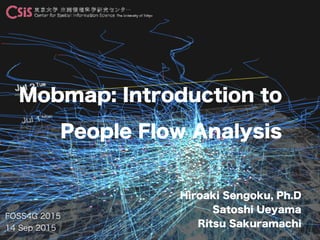
mobmap hands-on @ FOSS4G SEOUL 2015
- 1. FOSS4G 2015 14 Sep 2015 Hiroaki Sengoku, Ph.D Satoshi Ueyama Ritsu Sakuramachi Mobmap: Introduction to People Flow Analysis
- 2. Purpose and Summary This course covers how to visualise and analysis time- series data such as trajectory data using Mobmap for beginners. In this course we will use simulated people flow data developed by The University of Tokyo, Center for Spatial Information Science(CSIS).
- 3. About microbase inc. microbase Inc. is the company which creates micro demographic data in Japan. This company has created simulated urban data such as people flow or people life style using open data. The member of microbase Inc. aim to create micro demographic data all over the world and simulation platform such as “Sim City” using these data. Real-estate values Building Age Future PopulationMicro CensusPersonal LifeStyle
- 5. ADENDA SESSION 1 INTRODUCTION ・Mobmap ・Hands-on data SESSION 2 ANALYSIS ・Basic operation ・Attribute query ・Spatial query ・Other functions SESSION 3 PRACTICE ・Practice ・Summary
- 7. 講習内容 商店街の来訪者はどこから来るのか? Where do visitors come from?
- 8. Software used this Hands-on Mobmap (Google Chrome) QGIS(Free) Google Earth (Free)
- 9. 2013–11–23 16:18:21 35.979504,139.827072 Visualising Moving Data, Interactively Using Mobmap for Google Chrome Satoshi Ueyama EDITORIA,The University of Tokyo http://shiba.iis.u-tokyo.ac.jp/member/ueyama/mm/
- 10. What s mobmap? • Tool for visualising and analyzing time-series data (ex.GPS log) • Show animation for time-series change on Google Maps • Windows, Mac, Linux supports 1500,1,1,1998/10/01 06:00:00,139.9249985549,35.7318406842,2,7,4110309,14,97,33,,97 3700,1,1,1998/10/01 06:00:00,139.9123053021,35.753511987,1,10,4112107,10,97,33,,97 7300,1,1,1998/10/01 06:00:00,139.9132597066,35.7134959947,1,7,4114009,8 ,97,40,,97 5500,1,1,1998/10/01 06:00:00,139.9374260851,35.7387718937,2,12,4113004,14,97,32,,97 9500,1,1,1998/10/01 06:00:00,139.9268670539,35.6868715236,1,2,4115011,12,97,26,,97 9700,1,1,1998/10/01 06:00:00,139.9238668934,35.6892555155,2,6,4115016,14,97,32,,97 11400,1,1,1998/10/01 06:00:00,139.9293917865,35.6808909812,1,6,4115107,9 ,97,36,,97 11800,1,1,1998/10/01 06:00:00,139.9077829215,35.6792209637,2,6,4115202,14,97,21,,97 10100,1,1,1998/10/01 06:00:00,139.9298447577,35.684551261,1,1,4115014,12,97,26,,97
- 11. What s mobmap? Input Output time-series data(CSV) Route data(KML) Movie(MP4) Mesh data(CSV) Polygon data(KML)
- 12. Install • Install Google Chrome (if you don't install it ) • Search "mobmap2" in Chrome Web store
- 13. Application start •Open a new tab of Google Chrome •Open Google Chrome launcher •Open Mobmap
- 14. Target area Whole Tokyo (except for an isolated island)
- 15. Simulated People Flow data Kansai, Nakagyo version also have been released.
- 16. Data used this hands-on ①Simulated People Flow data(as time-series data) 2013-07-01.csv 2013-07-07.csv 2013-10-07.csv 2013-10-13.csv 2013-12-16.csv 2013-12-22.csv 2013-07-22.csv 2013-07-28.csv 2013-09-16.csv 2013-09-22.csv 2013-12-24.csv 2013-12-29.csv 2013-08-08.csv 2013-08-11.csv 2013-09-16.csv 2013-09-22.csv 2013-12-24.csv 2013-12-29.csv Metropolitan Chukyo Kansai
- 17. Data used this hands-on ②Commercial accumulation statistics(Polygon data) ca_2011_13.kml ca_2011_23.kml ca_2011_27.kml Tokyo Nagoya Osaka ③Stay population data(pstay) pstay_sample.csv
- 18. Practice data① Simulated People Flow data
- 19. Practice data① Simulated People Flow data Simulated People Flow data is made from geo- tagged Tweet data(presented by Nightlei Co., Ltd.) I'm at Ramen Jiro Meguro shop (Meguro-ku) 139.70714271068635.6341373645078 ex)
- 20. Practice data① Simulated People Flow data This data is created as following estimation and interpolation methods from geo-tagged Tweet data. ・Home estimate ・Stay time estimation ・Path interpolation Home place is defined as a city and district which users have frequently checked in on morning and a holiday. Finally, the place is determined at random in the city. Virtual stay time is set in advance per category of the check-in (movie, amusement, etc) Paths are interpolated based on the places between check-in places using road data (cooperation: Hiroshi kanasugi, People Flow Team at Tokyo University CSIS)
- 21. Raw geo tagged tweet data on a map (without the interpolations) Step1
- 22. Home place and stay time are given to geo tagged tweet data according to the check-in on map (night-time). Step2 Virtual stay time per about 250 check-in place category
- 23. Paths are interpolated (only in the road) for creating Simulated People Flow data per 5 min using INFORMATION PLATFORM FOR PEOPLE FLOW ANALYSIS by the university of Tokyo CSIS. Step3 "STUDY OF INFORMATION PLATFORM FOR PEOPLE FLOW ANALYSIS IN URBAN AREA", the 36th Japan Society of Civil Engineering information use technology symposium, pp.111-114, 2011 about Yoshihide Sekimoto, your Satoshi Usui Hiroshi kanasugi, Yusuke Masuda,
- 24. Practice data① Simulated People Flow data id sex date lat lon category1 category2 mode categor y 105 male 2013-07-01 22:10:39 35.71899231 139.31707368 MOVE 105 male 2013-07-01 22:15:39 35.71513008 139.31903984 MOVE 105 male 2013-07-01 22:20:39 35.71300252 139.31492206home arrival MOVE 8 105 male 2013-07-01 22:25:39 35.71483377 139.31029481 arts_enter tainment Art Gallery MOVE 4 105 male 2013-07-01 22:30:39 35.71591093 139.30722089home arrival STAY 8 1071 male 2013-07-01 00:00:00 35.72355807 139.73582609home departure STAY 8 Following four attributes are necessary for using Mobmap. "id" (user ID), "date" (time information), "lat", "lon"
- 25. Practice data① Simulated People Flow Path interpolation of the practice data is given only data of "MOVE" (during movement), and it is interpolated for every 5 minutes. The railroad network is not reflected by course interpolation. Other user Time yyyy-mm-dd HH:MM:SS Category of the stay spot Detailed category of the stay spot ※The information such as twitter id deleted it from the viewpoint of privacy protection id sex date lat lon category1 category2 mode categor y 105 male 2013-07-01 22:10:39 35.71899231 139.31707368 MOVE 105 male 2013-07-01 22:15:39 35.71513008 139.31903984 MOVE 105 male 2013-07-01 22:20:39 35.71300252 139.31492206home arrival MOVE 8 105 male 2013-07-01 22:25:39 35.71483377 139.31029481 arts_enter tainment Art Gallery MOVE 4 105 male 2013-07-01 22:30:39 35.71591093 139.30722089home arrival STAY 8 1071 male 2013-07-01 00:00:00 35.72355807 139.73582609home departure STAY 8
- 26. For people to want to play with more Simulated People Flow data http://www.cs.uic.edu/ wolfson/html/p2p.html http://research.microsoft.com/apps/pubs/?id=152883 University of Illinois Chicago school (around Illinois) Microsoft Research(around Beijing)
- 27. Practice ② Commercial accumulation data(Polygon data) Estimated commercial area such as downtown from yellow page which Zenrin Co., Ltd. offers by Yuki Akiyama, a researcher at the university of Tokyo CSIS.
- 28. Practice ② Commercial accumulation data(Polygon data) Researchers can use it under collaborative research with the university of Tokyo from (JORAS) Unit: Prefecture unit (all over Japan) Time: 2010 2011
- 29. Practice data③ Transient population data Transient population data of the stores around Yoyogi- Uehara Station (Japan) is created using crowdsourcing applications by the PStay project , a crowd souring project at micro geo data workshop. The PStay project collects the transient population of a place and quantity of traffic, the parking number by crowdsourcing. http://geodata.csis.u-tokyo.ac.jp/mgd/?page_id=926
- 31. Mobmap Basic operation Attribute query Spatial query • Read data • Several visualisation • Multi conditions • Line gate • Polygon gata • Animation • GoogleEarth Export Other visualisation • Mesh visualisation • 3D view
- 32. Basic Operation
- 33. Read data 1 •Choose "Moving Objects" among a button forming a line in the welcome page and open the CSV file
- 34. Read data 2 • Before loading data, mobmap shows a preview of data • When the data include lonlat located in Japan, the lonlat columns are automatically selected. • You click and change a column as necessary column. You can change a column when clicking
- 35. Read data 3 •Click "Start loading" of the lower part. Without any errors, Mobmap starts reading all data. Start reading in
- 36. Practice① Read Simulated People Flow data, Modify!
- 37. Practice① Well read on map?
- 38. Practice① Date changes There are "Play", "Stop", "forwarding" button like a movies player. Each object begins to move when the Play button is clicked.
- 39. Layer list •Add the layer that was formed by Read data to a list of layers of the left pane •The movable thing can replace order Additional layer
- 40. Layer setting •You can select detailed setting including the indication method of the layer in a list of layers. Change order of layers Display layer Delete layer
- 41. Read Polygon KML • Add the layer from the drop-down menu • The polygon supports only KML and WGS84 sample data commercialDistricts.kml
- 42. Read Polygon KML Display the polygon data
- 43. Read data 4 (application) • When you want to load an another attribute excepting basic attributes, input "a field name : data type" in the additional line. Enter category:int
- 44. Read data 5 (application) • To change Marker option, choose "By attribute" and change a field name in Vary by attribute .
- 45. Labeling function Labeling attribute data Turn on a check and appoint Attribute
- 46. Tail function Add a tail depending on movement speed チェックを入れ、Attributeを指定
- 47. Path Visualisation 1 •Choose Target from drop-down menu of Settings Click Settings Click Settings
- 48. Path Visualisation 2 A movement course is visualised by each user
- 49. Path Visualisation 3 Change the color Change Dark color Check
- 50. Path Visualisation 4 visualise people flow at a specified time 2.Drag to choose time span 1.Click Tips: when you choose time span, press-and-hold Shift and drag, and you can get regular time. Time span selection
- 51. Path Visualisation 5 People flow from 10:00 a.m. to 12:00 a.m
- 52. Attribute table Click Data tab Display an attribute of each person
- 53. Attribute table Display an attribute of each person Change a table to display
- 54. Practice② Read Transient population data (pstay_sample.csv) and Display it separating by color. A line called "est_pop" shows population per minute.
- 55. Reading time series data •Were you able to display it when you changed time so that the color of the marker changed?
- 56. Symbol size emphasis A marker can change its color and size depending on the attribute per minute Change Markers presets to "Large Scaling Marker"
- 57. Attribute query
- 58. Attribute query enables mobmap to choose data under a specific condition
- 59. Attribute query Enter field name = level category=4 Enter 1:retail store (various) 2:traffic 3:restaurant 4:entertainment, leisure 5:retail store (food) 6:Education 7:Other 8:Home Category
- 60. Attribute query Choose an object in accord with a condition
- 61. Deselecting Deselect from an button in the screen of the top left
- 62. High property search ¦¦(OR)、&&(AND) In the case of plural conditions category=4 || category = 8 OR sentense(or) AND sentense(and) category<4 && category > 1
- 63. Spatial Query
- 64. About spatial query Deselecting select of the polygon select of the rectangle select of the line gate Choose a movement object from the select button of the upper part menu
- 65. Basic selection •Choose data drawing a rectangle on map Drug
- 66. Basic selection •Only selected area are colored.
- 67. Multiple selection •and / or can be used after selecting one objects. or andnew Selection mode Already selected select other areas and or
- 68. Multiple selection •can choose multi area or only overlapped area OR AND
- 69. Invert Selection Click •Selected area can be inverted.
- 70. Gate function • Choose a person, a thing via a certain spot • Line gate (appoint it in a segment of a line) • Polygon gate (appoint it in a domain)
- 71. Line gate application example Extract a user of Soubu Line Mount a gate in Shinkoiwa
- 72. Line gate application 1 Apply to the expressway along Haneda Airport ①click a line gate button ②it can pull a line when drag it over a map.
- 73. Line gate application 2 The details are coordinated by a line choice option After pull a line, a menu is displayed by the line upper part OK button Direction choice (up, down, both) Bookmark of line Cancel
- 74. Line gate application 3 商業集積地ポリゴンデータを 読み込んでみましょう! 35 objects was chosen
- 75. Line gate application 4 Path visualisation also changes under the condition.
- 76. Practice④ Analyse passing traffic with a line gate function at any place.
- 77. Polygon gate Function Only a point inside polygons include the trace inside polygons
- 78. Polygon gate application 1 Choose the polygon data of the commerce accumulation data that we ve read it before.
- 79. Polygon gate application 2 The attribute of the chosen polygon is shown choose a polygon layer in a combo box
- 80. Polygon gate application 3 A detail menu of polygon can be shown when a line of the polygon ID is clicked Indication of the choice polygon (in a map) Single choice Deselecting Polygon gate function After having developed the line of the table, click a button
- 81. Polygon gate application 4 Choose only the movement object which passes a polygon by choosing a button "point + edge" or points only"
- 82. Polygon gate application 5 Similarly, only the selected path can be visible
- 83. Spatial-Attribute query Possible to combine spatial query and attribute query together Input an form
- 84. Buffer based spatial query 1 1.Click create a buffer polygon from an annotation point 2.Put a marker on map
- 85. Buffer based spatial query 2 create a buffer polygon from an annotation point 3.Input radiuse
- 86. Buffer based spatial query 3 Similarly, the moving objects can be caught with a buffer polygon A buffer layer is added
- 87. Practice⑤ Analyse the visitor of any commerce accumulation place.
- 88. Export
- 89. Export These data can export this data from here. Without selection, all data be exported
- 90. KMLexport •An export button displays it on an attribute table if an object was chosen with a line gate or a polygon gateさ Export button
- 91. KMLexport •Export the movement course of a chosen movement object in KML form as a polyline
- 92. KMLexport • It is saved by default by a name "mobmap-exported.kml"
- 93. Coopration with other software • Be careful the attribute because only the first record is reflected • If it is sex not to change in time series, there is no problem Read QGIS
- 94. Cooperation with QGIS Display in QGIS. Read KML form.
- 95. Cooperation with QGIS It is compatible with other layers
- 96. Cooperation with QGIS Because Mobmap is specialized in the visualising and analyzing moving trace data, the operation of the general GIS is carried out on QGIS Example: •Coordinate transformation (cases of the rectangular coordinates system plane a file) •File conversion to KML form, CSV form •Space analysis, operation such as the buffering
- 97. Cooperation with GoogleEarth Of course the data is available in Google Earth
- 98. Animation Export function① Adjust screen adjust a screen for the animation export. Please put time bars together at the time when you want to start an animation. If animation export preparations are possible, and then click this button.
- 99. Animation export function② Choose an output screen choose Window of "Mobmap for Chrome"
- 100. Animation export function③ input output information Detailed setting of the animation to output Output size set it from here to raise flame By the default setting, output a share for ten minutes in animation reproduction one second. eg: In the case of 15sec, it is 150min
- 101. Animation export function③ input output information Title Display a clock Detailed setting for Movie Export
- 102. Animation export function③ Entry the output data Output range can be coordinated by adjustment of the screen size
- 103. Animation export function④ Start output After setting up, start exporting movies with "Record" button
- 104. Animation export function⑤ Preserve animation Save it with "Save" button
- 105. Check the animation • the sample movie can be seen on YouTube • URL http://youtu.be/iAqJR-cy73M
- 106. Other visualisation
- 107. Visualising Mesh data 2.Choose Mesh CSV and open the CSV file NationalCensus__3JTokyo-2010.csv or NationalCensus_4JTokyo-2010.csv . 1.Click •Ex. National Population Census in Tokyo
- 108. Visualising Mesh data Click Cell appearance •Mobmap data change Mesh data
- 109. Visualising Mesh data 1.Click Choose preset 2.Choose Heat (transparent) •Mesh data can separate by color
- 110. Visualising Mesh data •Much population is red, and Little is blue
- 111. Visualising night-time population 2.Click 3.Choose CSV File 1.Click Statiscal operation
- 112. Visualising night-time population Check boxes Choose AVG •AVG function calculates average of attribute values
- 113. Visualising night-time population The ratio of each local night-time population are shown. The data in this hands-on doesn’ have the magnification factor and completeness of parameter so the ratio is 0% largely.
- 114. Visualising night-time population •With Person Trip data, Mesh data becomes like this
- 115. Visualising night-time population • COUNT function just counts points inside the cell Chose COUNT
- 116. Visualising night-time population • SUM function sums attribute values up Chose SUM
- 117. 3D View Click Watch 3D map of this data To use this function, you have to select data in advance.
- 118. 3D View A new window will be shown
- 119. 3D View You can check time series variation and an abnormal movement easily.
- 120. SESSION3 PRACTICE
- 121. Practice Using Simulated People Flow data, decide the target area and find the characteristic trend of the place and consider the reason. Finally, have an effective presentation using mobmap movie function.
- 122. Presentation Please upload a movie which you tried in practice as an animation in YouTube. After creating the movie, tell us the movie URL.
- 123. Summary Using Mobmap, We learned the method to visualise and analyze GIS data with the time-series data. This exercise provide for simulated people flow data as sample data. Also, you can handle your own data as well.
- 124. Request of the questionnaire http://goo.gl/bwgCcl Please answer following questionnaire to improve Mobmap and hands on in future.
- 125. Thanks For creating data and this exercise, Hiroshi Kanasugi helped us to interpolate and create the Simulated People Flow data. The Simulated data is made from the geo tagged tweet data by Ishikawa, Nightlei Co., Ltd.. We appreciate them.
- 126. Reference
- 127. Reading mesh CSV • Only CSV is the correspondence in the current version. • It is not for analysis but for drawing. Sample data Census-MeshTest2005_3.csv @static-mesh @use-mesh-code 3 36533748 0 49395673 0 51394139 0 53393642 0 53393653 0 *process a format as follows to display it in mobmap. The first line describe it in the first row with "@static-mesh" The second line describe "@ use- mesh-code" in the first row describe a scale of the mesh in the second row ex) In the case of the third mesh -> 3 After the third line Value (population)) Mesh code
- 128. Reading in typhoon data • It reads in the behavior of the typhoon from the website Source: degital typhoon data
- 129. Reading in typhoon data • Enter the URL of the typhoon page of the digital typhoon http://agora.ex.nii.ac.jp/digital-typhoon/summary/wnp/s/201115.html.ja
- 130. Reading in typhoon data • Display the movement trace of the typhoon with an animation
