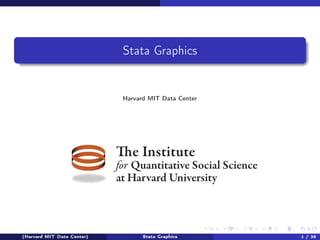
Graphing stata (2 hour course)
- 1. Stata Graphics Harvard MIT Data Center The Institute for Quantitative Social Science at Harvard University (Harvard MIT Data Center) Stata Graphics 1 / 38
- 2. Outline 1 Introduction 2 Univariate Graphics 3 Bivariate Graphics 4 More Fun with Twoway Line Graphs 5 Wrap-up (Harvard MIT Data Center) Stata Graphics 2 / 38
- 3. Introduction Topic 1 Introduction 2 Univariate Graphics 3 Bivariate Graphics 4 More Fun with Twoway Line Graphs 5 Wrap-up (Harvard MIT Data Center) Stata Graphics 3 / 38
- 4. Introduction Documents for today USERNAME: dataclass PASSWORD: dataclass Find class materials at: Scratch > StataStatistics FIRST THING: copy this folder to your desktop! (Harvard MIT Data Center) Stata Graphics 4 / 38
- 5. Introduction Organization Please feel free to ask questions at any point if they are relevant to the current topic (or if you are lost!) There will be a Q&A after class for more specific, personalized questions Collaboration with your neighbors is encouraged If you are using a laptop, you will need to adjust paths accordingly Make comments in your Do-file rather than on hand-outs Save on flash drive or email to yourself (Harvard MIT Data Center) Stata Graphics 5 / 38
- 6. Introduction Graphing Strategies Keep it simple Labels, labels, labels!! Avoid cluttered graphs Every part of the graph should be meaningful Avoid: Shading Distracting colors Decoration Always know what you’re working with before you get started Recognize scale of data If you’re using multiple variables – how do their scales align? Before any graphing procedure review variables with codebook, sum, tab, etc. HELPFUL STATA HINT: If you want your command to go on multiple lines use /// at end of each line (Harvard MIT Data Center) Stata Graphics 6 / 38
- 7. Introduction Terrible Graph (Harvard MIT Data Center) Stata Graphics 7 / 38
- 8. Introduction Much Better Graph (Harvard MIT Data Center) Stata Graphics 8 / 38
- 9. Univariate Graphics Topic 1 Introduction 2 Univariate Graphics 3 Bivariate Graphics 4 More Fun with Twoway Line Graphs 5 Wrap-up (Harvard MIT Data Center) Stata Graphics 9 / 38
- 10. Univariate Graphics Our First Dataset Time Magazine Public School Poll Based on survey of 1,000 adults in U.S. Conducted in August 2010 Questions regarding feelings about parental involvement, teachers union, current potential for reform Open Stata and call up the datafile for today // Step 1: tell Stata where to find data: cd /Users/dataclass/Desktop/StataGraphics/dataSets // Step 2: call up our dataset: use TimePollPubSchools.dta (Harvard MIT Data Center) Stata Graphics 10 / 38
- 11. Univariate Graphics Single Continuous Variables Example: Histograms Stata assumes you’re working with continuous data Very simple syntax: hist varname Put a comma after your varname and start adding options bin(#) : change the number of bars that the graph displays normal : overlay normal curve addlabels : add actual values to bars (Harvard MIT Data Center) Stata Graphics 11 / 38
- 12. Univariate Graphics Histogram Options To change the numeric depiction of your data add these options after the comma Choose one: density fraction frequency percent Be sure to properly describe your histogram: title(insert name of graph) subtitle(insert subtitle of graph) note(insert note to appear at bottom of graph) caption(insert caption to appear below notes) (Harvard MIT Data Center) Stata Graphics 12 / 38
- 13. Univariate Graphics Histogram Example hist F1, bin(10) percent title(TITLE) /// subtitle(SUBTITLE) caption(CAPTION) note(NOTES) (Harvard MIT Data Center) Stata Graphics 13 / 38
- 14. Univariate Graphics Axis Titles and Labels Example: Histograms Axis title options (default is variable label): xtitle(insert x axis name) ytitle(insert y axis name) Don’t want axis titles? xtitle("") ytitle("") Add labels to X or Y axis: xlabel(insert x axis label) ylabel(insert y axis label) Tell Stata how to scale each axis xlabel(start#(increment)end#) xlabel(0(5)100) This would label x-axis from 0-100 in increments of 5 (Harvard MIT Data Center) Stata Graphics 14 / 38
- 15. Univariate Graphics Axis Labels Example hist F1, bin(10) percent title(TITLE) subtitle(SUBTITLE) /// caption(CAPTION) note(NOTES) /// xtitle(Here ’ s your x-axis title) /// ytitle(here ’ s your y-axis title) (Harvard MIT Data Center) Stata Graphics 15 / 38
- 16. Univariate Graphics Basic Graphing: Single Categorical Variables We can also use the hist command for bar graphs Simply specify "discrete" with options Stata will produce one bar for each level (i.e. category) of variable Use xlabel command to insert names of individual categories hist F4, title(Racial breakdown of Time Poll Sample) xtitle(Race) /// ytitle(Percent) xlabel(1 "White" 2 "Black" 3 "Asian" 4 "Hispanic" /// 5 "Other") discrete percent addlabels (Harvard MIT Data Center) Stata Graphics 16 / 38
- 17. Univariate Graphics Exercise 1: Histograms Bar Graphs 1 Open the datafile, NatNeighCrimeStudy.dta. 2 Create a histogram of the tract-level poverty rate (variable name: T_POVRTY). 3 Insert the normal curve over the histogram 4 Change the numeric representation on the Y-axis to "percent" 5 Add appropriate titles to the overall graph and the x axis and y axis. Also, add a note that states the source of this data. 6 Open the datafile, TimePollPubSchools.dta 7 Create a histogram of the question, "What grade would you give your child’s school" (variable name: Q11). Be sure to tell Stata that this is a categorical variable. 8 Format this graph so that the axes have proper titles and labels. Also, add an appropriate title to the overall graph that goes onto two lines. Add a note stating the source of the data. (Harvard MIT Data Center) Stata Graphics 17 / 38
- 18. Univariate Graphics Next Dataset: National Neighborhood Crime Study (NNCS) N=9,593 census tracts in 2000 Explore sources of variation in crime for communities in the United States Tract-level data: crime, social disorganization, disadvantage, socioeconomic inequality City-level data: labor market, socioeconomic inequality, population change (Harvard MIT Data Center) Stata Graphics 18 / 38
- 19. Bivariate Graphics Topic 1 Introduction 2 Univariate Graphics 3 Bivariate Graphics 4 More Fun with Twoway Line Graphs 5 Wrap-up (Harvard MIT Data Center) Stata Graphics 19 / 38
- 20. Bivariate Graphics The Twoway Family twoway is basic Stata command for all twoway graphs Use twoway anytime you want to make comparisons among variables Can be used to combine graphs (i.e., overlay one graph with another e.g., insert line of best fit over a scatter plot Some basic examples: use NatNeighCrimeStudy.dta tw scatter T_PERCAP T_VIOLNT tw dropline T_PERCAP T_VIOLNT tw lfitci T_PERCAP T_VIOLNT (Harvard MIT Data Center) Stata Graphics 20 / 38
- 21. Bivariate Graphics Twoway and the "by" Statement twoway scatter T_PERCAP T_VIOLNT, by(DIVISION) (Harvard MIT Data Center) Stata Graphics 21 / 38
- 22. Bivariate Graphics Twoway Title Options Same title options as with histogram title(insert name of graph) subtitle(insert subtitle of graph) note(insert note to appear at bottom of graph) caption(insert caption to appear below notes) (Harvard MIT Data Center) Stata Graphics 22 / 38
- 23. Bivariate Graphics Twoway Title Options Example twoway scatter T_PERCAP T_VIOLNT, /// title(Comparison of Per Capita Income /// and Violent Crime Rate at Tract level) /// xtitle(Violent Crime Rate) ytitle(Per Capita Income) /// note(Source: National Neighborhood Crime Study 2000) The title is a bit cramped–let’s fix that: twoway scatter T_PERCAP T_VIOLNT, /// title("Comparison of Per Capita Income" /// "and Violent Crime Rate at Tract level") /// xtitle(Violent Crime Rate) ytitle(Per Capita Income) /// note(Source: National Neighborhood Crime Study 2000) (Harvard MIT Data Center) Stata Graphics 23 / 38
- 24. Bivariate Graphics Twoway Symbol Options A variety of symbol shapes are available: use palette symbolpalette to seem them and msymbol() to set them (Harvard MIT Data Center) Stata Graphics 24 / 38
- 25. Bivariate Graphics Twoway Symbol Options twoway scatter T_PERCAP T_VIOLNT, /// title("Comparison of Per Capita Income" /// "and Violent Crime Rate at Tract level") /// xtitle(Violent Crime Rate) ytitle(Per Capita Income) /// note(Source: National Neighborhood Crime Study 2000) /// msymbol(Sh) mcolor("red") (Harvard MIT Data Center) Stata Graphics 25 / 38
- 26. Bivariate Graphics Overlaying Twoway Graphs Very simple to combine multiple graphs. . . just put each graph command in parentheses twoway (scatter var1 var2) (lfit var1 var2) Add individual options to each graph within the parentheses Add overall graph options as usual following the comma twoway (scatter var1 var2) (lfit var1 var2), options (Harvard MIT Data Center) Stata Graphics 26 / 38
- 27. Bivariate Graphics Overlaying Points and Lines twoway (scatter T_PERCAP T_VIOLNT) /// (lfit T_PERCAP T_VIOLNT), /// title("Comparison of Per Capita Income" /// "and Violent Crime Rate at Tract level") /// xtitle(Violent Crime Rate) ytitle(Per Capita Income) /// note(Source: National Neighborhood Crime Study 2000) (Harvard MIT Data Center) Stata Graphics 27 / 38
- 28. Bivariate Graphics Overlaying Points and Labels twoway (scatter T_PERCAP T_VIOLNT if T_VIOLNT==1976, /// mlabel(CITY)) (scatter T_PERCAP T_VIOLNT), /// title("Comparison of Per Capita Income" /// "and Violent Crime Rate at Tract level") /// xlabel(0(200)2400) note(Source: National Neighborhood /// Crime Study 2000) legend(off) (Harvard MIT Data Center) Stata Graphics 28 / 38
- 29. Bivariate Graphics Exercise 2: The TwoWay Family Open the datafile, NatNeighCrimeStudy.dta. 1 Create a basic twoway scatterplot that compares the city unemployment rate (C_UNEMP) to the percent secondary sector low-wage jobs (C_SSLOW) 2 Generate the same scatterplot, but this time, divide the plot by the dummy variable indicating whether the city is located in the south or not (C_SOUTH) 3 Change the color of the symbol that you use in this scatter plot 4 Change the type of symbol you use to a marker of your choice 5 Notice in your scatterplot that is broken down by C_SOUTH that there is an outlier in the upper right hand corner of the "Not South" graph. Add the city name label to this marker. 6 Review the options available under "help twowayoptions " and change one aspect of your graph using an option that we haven’t already reviewed (Harvard MIT Data Center) Stata Graphics 29 / 38
- 30. More Fun with Twoway Line Graphs Topic 1 Introduction 2 Univariate Graphics 3 Bivariate Graphics 4 More Fun with Twoway Line Graphs 5 Wrap-up (Harvard MIT Data Center) Stata Graphics 30 / 38
- 31. More Fun with Twoway Line Graphs Line Graphs Line graphs helpful for a variety of data Especially any type of time series data We’ll use data on US life expectancy from 1900-1999 webuse uslifeexp, clear (Harvard MIT Data Center) Stata Graphics 31 / 38
- 32. More Fun with Twoway Line Graphs Line Graphs webuse uslifeexp, clear twoway (line le_wm year, mcolor("red")) /// (line le_bm year, mcolor("green")) (Harvard MIT Data Center) Stata Graphics 32 / 38
- 33. More Fun with Twoway Line Graphs Line Graphs twoway (line (le_wfemale le_wmale le_bf le_bm) year, /// lpattern(dot solid dot solid)) (Harvard MIT Data Center) Stata Graphics 33 / 38
- 34. More Fun with Twoway Line Graphs Stata Graphing Lines palette linepalette (Harvard MIT Data Center) Stata Graphics 34 / 38
- 35. More Fun with Twoway Line Graphs Exporting Graphs From Stata, right click on image and select "save as" or try syntax: graph export myfig.esp, replace In Microsoft Word: insert > picture > from file Or, right click on graph in Stata and copy and paste into Word (Harvard MIT Data Center) Stata Graphics 35 / 38
- 36. Wrap-up Topic 1 Introduction 2 Univariate Graphics 3 Bivariate Graphics 4 More Fun with Twoway Line Graphs 5 Wrap-up (Harvard MIT Data Center) Stata Graphics 36 / 38
- 37. Wrap-up Help Us Make This Workshop Better Please take a moment to fill out a very short feedback form These workshops exist for you–tell us what you need! http://tinyurl.com/StataGraphicsFeedback (Harvard MIT Data Center) Stata Graphics 37 / 38
- 38. Wrap-up Additional resources training and consulting IQSS workshops: http://projects.iq.harvard.edu/rtc/filter_by/workshops IQSS statistical consulting: http://rtc.iq.harvard.edu Stata resources UCLA website: http://www.ats.ucla.edu/stat/Stata/ Great for self-study Links to resources Stata website: http://www.stata.com/help.cgi?contents Email list: http://www.stata.com/statalist/ (Harvard MIT Data Center) Stata Graphics 38 / 38