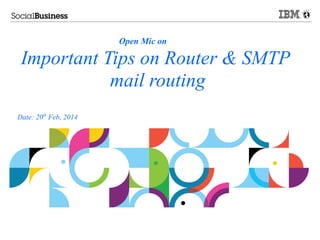
Important tips on Router and SMTP mail routing
- 1. Open Mic on Important Tips on Router & SMTP mail routing Date: 20th Feb, 2014
- 2. Open Mic Team • Jayesh Parmar - IBM ICS Support engineer • Presenter • Shrikant Ahire - IBM ICS Support engineer • Presenter • Ranjit Rai - IBM ICS SWAT • Focussing on entire Notes/Domino • Jayavel Rajendran - IBM ICS SWAT • Focussing on entire Notes/Domino • Hansraj Mali - IBM ICS SWAT • Focussing on Notes/Domino • Vinayak Tavargeri – IBM ICS Support • Facilitator for Open Mics 2 | © 2013 IBM Corporation
- 3. Tip 1# Ignore location document Internet Mail address Users may change their internet address in their location document ─ superman@companyname.com ─ mailadmin@companyname.com etc ● Want the domino server to ignore the location document email address & And only obey the internet address field in the person document? ● ● Add RouterTranslateSpecial=1 in the notes.ini of smtp outbound server ● Now it doesn’t matter what they set it to Ref: http://www.ibm.com/support/docview.wss?uid=swg21089673 3 | © 2013 IBM Corporation
- 4. Tip 2# Hiding SMTP details Every time Notes domino server talks over SMTP, it can tell people lots of things about itself. A lot of unnecessary data is given away. There are always exploiting methods. So.. let’s hide it. Add the following to your SMTP outbound server notes.ini (SMTP server which is exposed to internet) ● ─ SMTPGREETING=“text here” Ref: http://www-10.lotus.com/ldd/dominowiki.nsf/dx/SMTPGreeting 4 | © 2013 IBM Corporation
- 5. Tip 3# Hiding SMTP details Domino server data is still visible in the MIME headers though! Lets hide that. In the Server notes.ini, ● ─ Add SMTPNOVERSIONINRCVDHDR=1 Restart, Gone! Specifically, the NOTES.INI variable SMTPNoVersionInRcvdHdr=1 will eliminate the addition of Domino product release information from the Received header of the outbound SMTP message. ● Ref: http://www.ibm.com/support/docview.wss?uid=swg21091002 5 | © 2013 IBM Corporation
- 6. Tip 4# Hiding Notes Client information in SMTP mails When a message is sent to an external user, the MIME header of the SMTP message will store information about the sending SMTP server. Information such as Notes client and Domino server releases are included in the MIME header. ● You can hide this. Go to your configuration document. Go to MIME tab of the configuration document ─ Advanced sub-tab ─ Advanced Outbound Message Options sub-tab. In the ‘Notes items to be removed from headers’ ─ Add $Mailer, $MIMETrack ● Ref: http://www.ibm.com/support/docview.wss?uid=swg21218032 6 | © 2013 IBM Corporation
- 7. Tip 5# Read the “Tell Router Show” command output In above o/p, 57 msgs in Busy state attempting to route via NRPC to [$LocalDelivery]. 18 indicates the number of attempts made to deliver these messages locally. ● Maximum Transfer threads:The maximum number of server threads Domino creates to transfer messages to all other servers. The value applies to both Notes routing and SMTP. The Router sets a default maximum number of transfer threads based on server memory. Letting the Router select the maximum number is usually best. If you set the maximum number manually, set the maximum to between 1 and 25 threads, depending on server load. However, additional threads may increase the demand for server processing time. ● Maximum concurrent transfer threads: This setting determines the maximum number of concurrent transfer threads per destination. The default is the value entered for "Maximum transfer threads" divided by 2 ● 7 | © 2013 IBM Corporation
- 8. Tip 5# Read the “Tell Router Show” command output (cont..) In above o/p, 14 Msgs, in Busy state attempting to route via SMTP to mydomain.com. The number immediately following the State, (1), indicates the number of attempts that have been made to route this message & in another line, 24 msgs are retried 4 times to send to ServerA over NRPC. ● Router “Dispatch” threads look at each recipient of mail needing to be routed, and determine how to get the mail to that recipient. Router "Sweep" threads perform post processing (after transfer/delivery), and may schedule retry or generate nondelivery reports for failures, and/or request that the mailbox threads update/delete messages in mail.box. ● Maximum delivery threads: This setting determines the maximum number of threads the Router can create to perform local mail delivery. The ideal number ranges from 3 to 25. ● Ref: http://www.ibm.com/support/docview.wss?uid=swg21093562 8 | © 2013 IBM Corporation
- 9. Tip 6# Group names and forwarding loops ● When you address mail to a group (using a group's Internet address) through the Internet, whose group name is the same as a user's last name or first name, a Delivery Failure Report will result, indicating "Maximum forwarding loop count exceeded. Message probably in a forwarding loop. Examine Forwarding Address of intended recipient in Domino Directory.” ● Set the below parameter in the server notes.ini: - RouterExpansionAllowNonUniqueGroupMatch=1 Ref: http://www.ibm.com/support/docview.wss?uid=swg21158591 9 | © 2013 IBM Corporation
- 10. Tip 7# How to block incoming Internet mail addressed to a specific user / group of users ● You can add the user's Internet address to the "Deny messages intended for the following internet addresses" field, which is located on the "Router/SMTP -> Restrictions and Controls -> SMTP Inbound Controls" tab of the Configuration document. ●Your document: <subject> was not delivered to: user@yourdomain.com because: 554 Mail for user@yourdomain.com rejected for policy reasons. Create a Notes group containing a list of addresses that cannot receive mail from the Internet and enter the group name in this field. A group entry is valid only if it does not contain a domain part or dot (".") and group should contain internet addresses of users. ● 10 | © 2013 IBM Corporation
- 11. Tip 8# Can we add group in SMTP Outbound controls of Configuration setting document to Deny messages? The group name can be included in the following Deny fields to restrict SMTP Outbound mail for group of users. ● "Deny messages from the following Internet addresses to be sent to the Internet" and "Deny messages from the following Notes addresses to be sent to the Internet". ● 11 | © 2013 IBM Corporation
- 12. Tip 9# Is there a way to delay the delivery of Non Delivery Reports by the Domino router ● Undelivered mail is normally returned by the router to a user as a NDR after one day (24 hours). There are two notes.ini parameters available that can extend the time that the messages sit in the mail.box and delay the router from issuing a NDR for each of them. The parameters are "MailTimeout" and "MailTimeoutMinutes". Implementing either of these parameters will apply to Notes-to-Notes mail, as well as Notes-toSMTP mail. ● ● In order to change this default time, place the following parameter in Notes.ini: mailtimeout=n (where "n" indicates the number of days to hold users mail) mailtimeoutminutes=n (where "n" sets the retry interval in minutes) Ref: http://www.ibm.com/support/docview.wss?uid=swg21087470 12 | © 2013 IBM Corporation
- 13. Tip 10# How to debug DNS Blacklist filters ● You can set the below parameters in the notes.ini to debug the DNS blacklist filters which are set in the configuration document of SMTP inbound server. SMTPdebugcontrols=3 SMTPdebugDNSBL=1 The information in blue states the system that has connected to the Domino server is not listed on the blacklist site and is a trusted host/Domain ● The information in red shows the system that has connected is blacklisted by the blacklisting site ● Ref: http://www.ibm.com/support/docview.wss?uid=swg21091834 13 | © 2013 IBM Corporation
- 14. Tip 11# How to set message restriction size in Domino through configuration document & Mail Rule ● Use a setting in the Domino configuration document - Router/SMTP tab - Restrictions and controls tab - Restrictions tab - "Maximum message size" field Note: The maximum message size in KB the server accepts. The router rejects any messages that exceed this size for both transfer and delivery. A non delivery message will be returned to the sender reporting the reason of the failure. The default is 0 KB, which does not limit message size. Both Size restriction is applied on total size of messages. Total size of messages which include the attachment, body of messages and headers information. Ref: http://www.ibm.com/support/docview.wss?uid=swg21569887 14 | © 2013 IBM Corporation
- 15. Tip 11# How to set message restriction size in Domino through configuration document & Mail Rule (cont..) ● Create a server mail rule for Size (in bytes) is greater than any size you want, and you select the option “don't accept message” 15 | © 2013 IBM Corporation
- 16. Tip 12# Using SMTP outbound authentication to relay host in Domino To enable SMTP outbound authentication, refer the Router/SMTP, Basics sections of configuration document. ● "Use Authentication when sending messages to the relay host :" With SMTPclientdebug=1 parameter in notes.ini, you can check connection of domino server to other server that requires authentication. ● 16 | © 2013 IBM Corporation
- 17. Tip 13# Limit Mass Mailing To configure, utilize the following setting: RouterMaxEffectiveSize=xxx (where xxx is in kilobytes.) ● When enabled, this restriction will cause the router to present the NonDelivery Failure (NDF) message when the number of recipients multiplied by the message size (in k bytes) is greater than the value specified by the notes.ini setting. Attachments are excluded. ● Implement the following notes.ini setting: RouterMaxEffectiveSizeIncAttach=1. ● With this setting enabled, any file attachments are included in the equation to calculate the size of the message. ● Ref: http://www.ibm.com/support/docview.wss?uid=swg21271709 17 | © 2013 IBM Corporation
- 18. Tip 14# Speed up mail delivery to a single destination The parameter RouterAllowConcurrentXferToAll=1 allows multiple transfer threads to all domains. ● ●By default, the number of concurrent transfer threads will be half (1/2) the number of available transfer threads. ●The concurrent threads will only apply to servers in the same NNN and servers in the local Internet domain that are configured as accessible over SMTP (as per the Basics tab of Server Configuration document). By enabling RouterAllowConcurrentXferToAll, multiple concurrent transfer threads will also be used for: Servers in the local domain, but not in the same NNN If you have 100 messages going to another server or to gmail - only one transfer thread will be generated This means that the server can more efficiently use multiple threads for multiple destinations and mail is less likely to be backlogged ● 18 | © 2013 IBM Corporation
- 19. Tip 15# Slow mail delivery when large group is listed in bcc field in a mail message When a large group is listed in the bcc field in a mail message, it causes a performance degradation on the Domino mail server delivering the mail. ● To improve performance on the mail server, use the notes.ini variable, Disable_BCC_group_expansion=1, to disable bcc group expansion. Even if the parameter is added through the "Set Config" command, for example, Set Config Disable_BCC_group_expansion=1, the .ini parameter will not take effect until the server has been restarted. ● 19 | © 2013 IBM Corporation
- 20. Tip 16# Mail addressed to alternate internet domain mentioned in the global domain document gets delivered to user listed in the primary directory If an alternate internet domain alias is mentioned in the Global domain document as shown below and if any mail marked to alternate internet domain, then mail gets delivered to the user (matching name) who is listed in primary directory. ● ● In such case, create global domain for each internet domain. 20 | © 2013 IBM Corporation
- 21. Tip 17# Mail Routing on priority basis ● The "Low priority mail routing time range" field (Router/SMTP > Restrictions and Controls > Transfer Controls tab) is set to the time range for low priority mail routing. Default is between 12:00 AM and 6:00 AM. Enable the "Low priority delay notification" option if you want users to be notified that email will be delayed. ● Set the "Ignore message priority" field (Router/SMTP > Advanced > Controls tab) to Disable. ● In the server's notes.ini file, check to see if the MailDisablePriority parameter is set to 0 or if it exists at all. If it does not exist, change the priority of email to Normal.MailDisablePriority=<value> description: When set to 1, the MailDisablePriority setting causes the mail router to ignore the delivery priority of mail messages. This causes all messages to be delivered with normal priority. If this parameter is set to 0, mail routes according to the parameter determined by the sender ● 21 | © 2013 IBM Corporation
- 22. Tip 18# Determining the number of mailboxes required for a server ● Product Development recommends that when the percentage of access conflicts consistently exceeds 2%, another mailbox should be created ● To measure this percentage, you can use two statistics: Mail.Mailbox.Accesses and Mail.Mailbox.AccessConflicts. These figures can be obtained by issuing a "show stat mail" command on the Domino Server console ● (Mail.Mailbox.AccessConflicts / Mail.Mailbox.Accesses) x 100 > 2. Note: If the result is greater than 2 on a consistent basis, a new mailbox is needed. At least two mailboxes are needed to gather the statistics for the above formula. You must also open a mailbox on the server in order to generate the statistics. Ref: http://www.ibm.com/support/docview.wss?uid=swg21148438 22 | © 2013 IBM Corporation
- 23. Tip 19# Disable Transaction logging on Mail boxes ● MailBoxDisableTXNLogging=1 will enable new MAIL.BOX files to be created with transaction logging disabled via the database advanced property Background: Even if the advanced property "Disable Transaction Logging" is set on the mailbox.ntf template, and a new MAIL.BOX database is created from this template, the property "Disable Transaction Logging" is NOT set on the new database made from the template. The "Disable Transaction Logging" property is not inherited from templates intentionally. Instead, this setting must be set on a per-database basis. When MailBoxDisableTXNLogging=1 the router will create MAIL.BOX databases with transaction logging disabled. ● This setting does not disable transaction logging for existing databases, only MAIL.BOX databases created by the router after this setting has been enabled. Manually created database will not have transaction logging disabled. ● ● This will help avoid routing delays on busy mail servers 23 | © 2013 IBM Corporation
- 24. Tip 20# Restrict Spoof Email ● The notes.ini setting designates whether mail that is sent during an authenticated SMTP session must be from the Internet address of the authenticated users. The intent is to verify that the user is not attempting to spoof the "From" field. This feature is most useful when a Domino SMTP server is configured to enforce authentication SMTPVerifyAuthenticatedSender =1 Ref: http://www-10.lotus.com/ldd/nd85forum.nsf/Response+Print? OpenForm&ParentUNID=EE642E8D6F69B382852577220059B6ED 24 | © 2013 IBM Corporation
- 25. Tip 21# How does the logging level (set in the Configuration Document and through notes.ini parameter "log_mailrouting=" work in Lotus Domino? Which value takes precedence? The notes.ini parameter, "log_mailrouting=", and the logging level in the Configuration Document (Router/SMTP → Advanced → Controls) has the same functionality. ● The parameter, "log_mailrouting=", can be set to: 10 (minimal) 20 (normal)...DEFAULT 30 (informational) 40 (Verbose) What happens if this parameter is set along with the logging level? A change on the logging level in the Configuration Document will NOT change the value set in the "log_mailrouting=" parameter. The notes.ini parameter takes precedence over the logging level in the Configuration Document. | © 2013 IBM Corporation 25 ●
- 26. Tip 22# Domino router shuts down when journaling database is unavailable If journaling is enabled on the domino server, but the journaled database is unavailable, then the code dictates that the router should shutdown. ● This was implemented to ensure that all messages are journaled as many organizations have policies in place that require all messages to be journaled. There is no automatic function in Domino to force the router to start up, hence the router needs to be started manually or through a Program document. ● Tip 23# Improving Message Recall Performance ● Significant testing has been done on message recall. It was found that there was an increase in message recall performance on databases that are on ODS 51. This is not required but message recall performance is significantly improved if the databases are on ODS 51. 26 | © 2013 IBM Corporation
- 27. Tip 24# How to make Domino relay server to route mail to mutiple SMTP hosts ● Within the Domino "Relay host" field, two list delimiters are allowed - comma( , ) and semicolon( ;) ● Method 1: Load balancing mode : host1, host2 In this example, the router will take the group of hosts at the same preference level (host1 and host2) and try to connect to these hosts in a random order. ● Method 2: Fail over mode : host1; host2 In this example, the router will take preference of first host (host1) to route emails. If host1 stops responding, then the Domino router will move on to the next host (host2) i.e the next preference level. Ref: http://publib.boulder.ibm.com/infocenter/domhelp/v8r0/index.jsp?topic= %2Fcom.ibm.help.domino.admin.doc%2FDOC %2FH_EXAMPLE_OF_USING_TWO_SERVERS_TO_BALANCE_INTERNET_MAIL_LOAD_EX.ht ml | © 2013 IBM Corporation 27
- 28. Tip 25# Duplicate mails received when email is addressed to user in "To" field and group is listed in "cc" field, where in user is a member of the group The fix is to add below parameter which works starting with domino 8.5.1 and eliminates duplicate message to be send to recipients: ● RouterDupElimLookedUpFullName=number ● Use the following values to set for this parameter: 0 - Do not eliminate the recipient's FullName from Router group expansion results 1 - Eliminate recipient's distinguished FullName from Router group expansion results 2 - Perform another recipient lookup by FullName for verification before eliminating recipient's distinguished FullName from Router group expansion results Ref : http://www-01.ibm.com/support/docview.wss?uid=swg21390024 28 | © 2013 IBM Corporation
- 29. Tip 26# How to configure domino to receive emails only from registered domains on DNS Reverse Domain look-up can be done using settings in Configuration Document → Router SMTP → Inbound relay controls → Verify sender's domain in DNS: ● ● This will verify If connecting domain is a valid registered domain on DNS. Enabled - Domino verifies that the sender's domain exists, by checking the DNS for an MX, CNAME, or A record that matches the domain part of the address in the MAIL FROM command received from the sending host. If no match is found, Domino rejects inbound mail from the host. ● ● Disabled - (default) Domino does not check DNS to verify that the sender's domain exists. 29 | © 2013 IBM Corporation
- 30. Tip 27# Outgoing messages sporadically get stuck in Notes user's local mail.box There are many applications and hardware that do not conform to the normal MTU of 1500 for TCP/IP actual packet size is lower [1472] due to header information. This is not unique to any specific operating system that uses TCP/IP. ● To get a successful connection you cannot exceed the MTU and you may have to reduce the packet size to accommodate the product. ● Use the following command at the Operating System prompt. [note: the 1024 is only arbitrary start amount] ● ping -f -l 1024 <IP Address> where -f indicates do not fragment & -l indicates the packet size you will be sending Ref: http://www-01.ibm.com/support/docview.wss?uid=swg21086718 30 | © 2013 IBM Corporation
- 31. Tip 28# Prevent Domino from being Used as a relay host To protect SMTP servers from unauthorized relaying, Domino provides inbound relay controls used to define the hosts to which and from which a server can relay messages. ● The Domino SMTP listener denies requests to relay messages to or from unauthorized hosts. ● Ref: http://www-01.ibm.com/support/docview.wss?uid=swg21092370 31 | © 2013 IBM Corporation
- 32. Tip 29# How to stop incoming mail addressed to just the last name The router is able to deliver messages addressed using just the format "Lastname@domain.com" is because the router performs a lookup in the $Users view in the Name and Address Book on the SMTP server and finds a unique match for that last name. ● To resolve this Edit the Domino Configuration document for the Inbound SMTP server and change the "Address Lookup" field to "Fullname only" on the Router/SMTP, Basics tab. By default, this field is set to "Fullname then Local Part". ● ● Ref: http://www-01.ibm.com/support/docview.wss?uid=swg21090405 32 | © 2013 IBM Corporation
- 33. Tip 30# Configuring Domino to reject emails marked to invalid or non existing users in directory Spammers can jam your server by flooding emails to non existent users in your directory. To restrict this, enable the below settings. ● Router SMTP Inbound Controls → Inbound Intended Recipients controls Set the value of field "Verify that local domain recipients exist in the Domino Directory" to Enabled ● 33 | © 2013 IBM Corporation
- 34. Tip 31# Configuring Domino to Ignore the Foreign SMTP Domain document You already have a foreign SMTP domain document and a SMTP connection document in your Domino SMTP relay server. Now, you want to ignore the Foreign SMTP document so How to configure particular server to ignore Foreign SMTP and rather use the configuration document as relay host. ● RouterIgnoreForeignSMTPDomains=1 Tip 32# How to mention multiple internet address for single user when we have multiple internet domains? The primary internet address of user should be mentioned in the field "Internet address" in the Person document. The additional internet address can be mentioned in the field "User Name" or in "Short name" in the person document of the user. ● 34 | © 2013 IBM Corporation
- 35. Tip 33# Stop mail forwarding ● To stop the corporate email forward to hotmail, gmail, icloud, AOL, etc Disable the ability to use forward based rules in configuaration document – Router/SMTP – Restrictions and Controls – Delivery controls – User Rules Mail forwarding • Set to disabled ● 35 | © 2013 IBM Corporation
- 36. Tip 33# Stop mail forwarding (cont..) * How to prevent certain users from creating forwarding rule. ● Remove the "Send copy to" action from the Specify Actions list in the RulesDlg form. Ref: http://www-01.ibm.com/support/docview.wss?uid=swg1LO41765 36 | © 2013 IBM Corporation
- 37. Tip 34# How to extract message tracking data from old mtstore.nsf ● Install a test server and rename the default mtstore database. ● Move mtdata folder from backup and place on test server. ● Reindex the mtstore by giving command → Tell mtc reindex ● Then track messages and you should be able to get the logs. Note: Remove the document purge interval else once the mtstore is restored and indexed it will delete all old documents. ● 37 | © 2013 IBM Corporation
- 38. Tip 35# Encrypted emails by sender sustain the encryption even when they are journaled If an encrypted email is send by any user while it is journal the encryption will not be removed. Only the intended decryption key (Recipients Private key) can decrypt the document. ● The Software Problem Report → SPR#DARA5YWVFL do exist as an enhancement request for which the administrator can view encrypted emails in journal database. ● Ref: http://www-01.ibm.com/support/docview.wss?uid=swg21366822 38 | © 2013 IBM Corporation
- 39. Tip 36# Sender not included in Recipients field in mail delivery You address a standard Lotus Notes memo to a group of which you are a member and send it but you do not receive a copy ● Notes is working as designed. The sender's name is not included in the Recipients field if the group is located in the Lotus Domino Directory. ● If you want to receive a copy of the memo when sending to groups located in the public N&A Book, include your name in the To:, cc:, or bcc: field. Or, for a group you regularly send to, create a group of the same or like name in your personal NAB and add your name as an additional member. ● You can use notes.ini file parameter, RouterDisableSenderElim=1, which was created to prevent sender elimination on group expansion by the router. This applies to all messages except non-delivery reports. ● 39 | © 2013 IBM Corporation
- 40. Tip 37# Enforcing quotas on new mail or Calendar entry creation in local mail files ● Quota enforcement can be enforced on Local replica. This restricts user from sending email. ● Requirement : * Notes.ini Parameter : Check_Quota_On_Mail_Create=1 * Notes.ini Parameter : REPL_OBEYS_QUOTAS=1 An Administrator can populate the field by composing a PolicyDesktop document and entering the value to be pushed down to the client and assign the policy explicitly to end users or by organization. ● While use clicks on new Memo, he will receive a prompt to reduce mail database size and would be unable to send email. ● User then has to reduce his mail database size and Go to Actions → More → Reactivate Mail Send Functions ● Ref: http://www-01.ibm.com/support/docview.wss?uid=swg21247798 40 | © 2013 IBM Corporation
- 41. Tip 38# Enabling Domino to process return receipts for SMTP messages ● By default, Notes return receipts are not compatible with SMTP messages Enabling return receipts lets Domino honor return-receipt requests on inbound SMTP mail and add return-receipt requests to outbound SMTP mail. ● 41 | © 2013 IBM Corporation
- 42. Tip 39# Mail can not be delivered when mailfile is under a consistency check (fixup) If a database is marked for a consistency check, then it can not be opened or used until the consistency check has completed. The server does this to prevent any issues such as database corruption after a server goes down unexpectedly. ● When the Router fails to access a mail file, it treats the error as a transient error and will retry the message. It will hold the message and retry delivery for a period of 24 hours. If after 24 hours the message still can not be delivered, a delivery failure report will be generated. ● ● Issuing a 'Tell router show' command results in the message below: "Error delivery to [servername] [mailfile]: This database cannot be opened because a consistency check of it is in progress." Ref: http://www-01.ibm.com/support/docview.wss?uid=swg21577305 42 | © 2013 IBM Corporation
- 43. Tip 40# Domino Mail routing does not fail over within clustered servers You have already setup cluster and enabled mail cluster fail over. However when Primary server goes down the email are not routed to secondary cluster. ● This problem is probably called by a cluster.ncf file that is corrupt or a cldbdir.nsf file that does not have all the correct replicas listed. Renaming the mail.box file does not help. ● Recreate cluster.ncf ot cldbdir.nsf that does not have correct information updated resolves the issue. ● Ref: http://www-01.ibm.com/support/docview.wss?rs=899&uid=swg21087756 http://www-01.ibm.com/support/docview.wss?uid=swg21091778 43 | © 2013 IBM Corporation
- 44. Collecting Data for Lotus Domino server NRPC mail routing issues: Typical mail routing issues include: - Mail router hang or very slow, large amount of mails pending in mail.box - Router process consumes excessive amount of CPU - Error messages shown on server console during mail routing - Messages received by unintended recipients - Messages do not route through expected routes and so on. Enable the below debug parameters on server to capture the necessary data while working with IBM support: CONSOLE_LOG_ENABLED=1 ( enable logging to the Console Log file ) DEBUG_THREADID=1 ( prepends all console output with the Process ID and Thread ID of the thread ) debug_show_timeout=1 ( The semaphore timeout messages will be written to SEMDEBUG.TXT ) debug_capture_timeout=1 debugrouter=3 ( This key determine the debug output level for the router task ) log_mailrouting=40 ( Add transfer messages, message queues, and full document information for mail.boxes ) Ref: http://www-01.ibm.com/support/docview.wss?uid=swg21447237 44 | © 2013 IBM Corporation
- 45. Collecting Data for Lotus Domino server SMTP mail routing issues: For inbound SMTP-related issues, enable below debug parameters on the STMP inbound server to capture data: CONSOLE_LOG_ENABLED=1 ( enable logging to the Console Log file ) DEBUG_THREADID=1 ( prepends all console output with Process ID and Thread ID of the thread ) debug_show_timeout=1 (the semaphore timeout messages will be written to SEMDEBUG.TXT file ) debug_capture_timeout=1 SMTPDEBUG=1 ( this key determine the debug output level for the SMTP task ) SMTPSaveImportErrors=1 ( TRAP messages into temporary file ) For outbound SMTP-related issues, enable below debug parameters on the SMTP outbound server to capture data: CONSOLE_LOG_ENABLED=1 DEBUG_THREADID=1 debug_show_timeout=1 debug_capture_timeout=1 SMTPClientDebug=1 ( Enable capture of outbound SMTP message transfer protocol.) Ref: http://www-01.ibm.com/support/docview.wss?uid=swg21454020 45 | © 2013 IBM Corporation
- 46. Important Links: Understanding SMTP authentication and securing your IBM Lotus Domino 8 server from spam: http://public.dhe.ibm.com/software/dw/lotus/SMTPAuthSpamFinal.pdf Troubleshooting IBM® Lotus® Domino® 8 mail routing issues: http://www.mmi-consult.de/FAQ/dx/MailroutingT-shootingFinal.pdf/$file/MailroutingT-shootingFinal.pdf IBM Open Mic Session "Best Practices, Configuring and Troubleshooting SMTP mail routing": http://www.ibm.com/support/docview.wss?uid=swg21502757 Open Mic "Best Practices & Troubleshooting SMTP Mail Routing": http://www.ibm.com/support/docview.wss?uid=swg21593521 Open Mic Webcast Replay: Troubleshooting SMTP inbound and outbound issues: http://www.ibm.com/support/docview.wss?uid=swg27023670 http://www.ibm.com/developerworks/lotus/library/smtp-dmz1/ https://www.ibm.com/developerworks/lotus/library/smtp-dmz2/ http://www.ibm.com/developerworks/lotus/library/spam-smtp1/ http://www.ibm.com/developerworks/lotus/library/spam-smtp2/ 46 | © 2013 IBM Corporation
- 47. Questions? 47 | © 2013 IBM Corporation