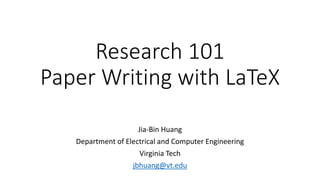
Research 101 - Paper Writing with LaTeX
- 1. Research 101 Paper Writing with LaTeX Jia-Bin Huang Department of Electrical and Computer Engineering Virginia Tech www.jiabinhuang.com
- 3. Writing Papers = Conveying Your Ideas
- 4. Writing Good Papers = Conveying Your Ideas Effectively
- 5. Learning to Review a paper Source: Paper Gestalt
- 6. Characteristics of a “Good” paper Source: Paper Gestalt
- 7. Characteristics of “Bad” papers Source: Paper Gestalt
- 8. This talk • Share several useful guidelines for typesetting your paper with LaTeX • Master the tool so you can maximize the clarity of your paper • Crowdsource more tricks and best practices
- 9. Why LaTeX? • Great typesetting tool (MS Word is terrible at this) • Style and content separation • Easier to re-submit the rejected paper to somewhere else (?) • No need to worry about the numbers of sections, figures, tables • Beautiful math equations • Reference management
- 10. Use the Correct Style File (.sty) Which one do you want? • Manually format the paper, e.g., All text must be in a two-column format. The total allowable width of the text area is 6 7/8 inches (17.5 cm) wide by 8 7 8 inches (22.54 cm) high. Columns are to be 3 1/4 inches (8.25 cm) wide, with a 5/16 inch (0.8 cm) space between them. The main title (on the first page) should begin 1.0 inch (2.54 cm) from the top edge of the page. The second and following pages should begin 1.0 inch (2.54 cm) from the top edge. On all pages, the bottom margin should be 1-1/8 inches (2.86 cm) from the bottom edge of the page for 8.5 × 11-inch paper; for A4 paper, approximately 1-5/8 inches (4.13 cm) from the bottom edge of the page. All printed material, including text, illustrations, and charts, must be kept within a print area 6-7/8 inches (17.5 cm) wide by 8-7/8 inches (22.54 cm) high. • Or, just make sure that you use the correct style file Recommended by Tiffany Yu-Han Chen
- 11. Version Control • Version control platform • Git • SVN • Online collaborative editors • Overleaf • ShareLaTex • Pros: - What-You-See-Is-What-You-Get platform - Real-time collaborative writing • Cons: version control is not free
- 12. Example LaTeX Document documentclass[10pt,twocolumn,letterpaper]{article} include{macros} % Pre-defined instructions usepackage{cvpr} % CVPR style file (paper margin, font size, type) defcvprPaperID{****} % *** Enter the CVPR Paper ID here begin{document} title{My Awesome Paper Title} author{****} % Paper content end{document}
- 13. Macros – Packages, Latin, and Math • Commonly used packages • Figures, algorithms, tables, list, math, fonts, comments, hyperlinks • See an example here • Latin abbreviations • defetal{et~al._} % and others, and co-workers • defeg{e.g.,~} % for example • defie{i.e.,~} % that is, in other words • defetc{etc} % and other things, and so forth • defcf{cf.~} % compare • defviz{viz.~} % namely, precisely • defvs{vs.~} % against • Math related • DeclareMathOperator*{argmin}{arg!min} • DeclareMathOperator*{argmax}{arg!max}
- 14. newcommand{secref}[1]{Section~ref{sec:#1}} newcommand{figref}[1]{Figure~ref{fig:#1}} newcommand{tabref}[1]{Table~ref{tab:#1}} newcommand{eqnref}[1]{eqref{eq:#1}} newcommand{thmref}[1]{Theorem~ref{#1}} newcommand{prgref}[1]{Program~ref{#1}} newcommand{algref}[1]{Algorithm~ref{#1}} newcommand{clmref}[1]{Claim~ref{#1}} newcommand{lemref}[1]{Lemma~ref{#1}} newcommand{ptyref}[1]{Property~ref{#1}} section{Overview} label{sec:overview} ... Section~secref{overview} describes XXX ... DO NOT manually set the section, figure, table numbers! Macros - References for figures, tables, equations, and sections
- 15. Macros – Short-hand notations Define commonly used notations • newcommand{tb}[1]{textbf{#1}} • newcommand{mb}[1]{mathbf{#1}} • newcommand{Paragraph}[1]{noindenttextbf{#1}} • defith{i^textit{th}} Let $mathbf{p}_x^k$, $mathbf{p}_y^k$, $mathbf{p}_z^k$ be the … begin{equation} mathbf{p}_z^k= mathbf{p}_x^k + mathbf{p}_y^k end{equation} defpx{mathbf{p}_x^k} defpx{mathbf{p}_y^k} defpz{mathbf{p}_z^k} … Let $ px, py, pz$ be the … begin{equation} pz = px + py end{equation} DO NOT type the same symbol more than twice -> Poor readability, error-prone, difficult to revise
- 16. Macros – Comments, To-Do, Revision In-text comments • newcommand{jiabin}[1]{{color{blue}textbf{Jia-Bin: }#1}normalfont} To-Do items • newcommand{todo}{{textbf{color{red}[TO-DO]_}}} Added new texts • defnewtext#1{textcolor{blue}{#1}} Modified texts • defmodtext#1{textcolor{red}{#1}} Ignore texts • defignorethis#1{}
- 17. Macros – Quickly remove comments Three easy steps for removing all in-text comments • Step 1: Include required package usepackage{ifthen} • Step 2: Put newcommand{final}{1} right below documentclass • Step 3: Renew commands if the draft is final ifthenelse{equal{final}{1}} { renewcommand{todo}[1]{} renewcommand{jiabin}[1]{} } {} Source: Li-Yi Wei and Chia-Kai Liang
- 18. Sections section{Introduction} section{Related Work} section{Overview} section{Method} section{Experimental Results} section{Conclusions} • DO add labels to all sections section{Overview} label{sec:overview} • DO use informative section names to replace “Method/Algorithm” • section{Method} -> section{Completion as Optimization}
- 19. Subsections section{Algorithm XXX} label{sec:algorithm} subsection{Problem formulation} label{sec:problem} subsection{Objective function} label{sec:objective} subsection{Optimization} label{sec:optimization} • DO add labels to all subsections subsection{Objective function} label{sec:objective} • For sections, I cap the first letter for every word section{Experimental Results} • For subsections, I cap ONLY the first letter of the first word subsection{Implementation details}
- 20. Subsubsections subsubsection{XXX} • 4.1.3 Datatset A • 4.2.5 Datatset B • 4.3.1 Metrics • 4.3.4 Run-time • 4.5.2 Results on dataset A • 4.5.3 Results on dataset B • DO NOT use subsubsections • Too confusing • DO use paragraph subsection{Datasets} paragraph{Datatset A} paragraph{Datatset B} paragraph{Metrics} subsection{Implementation details} paragraph{Run-time} subsection{Results} paragraph{Results on dataset A} paragraph{Results on dataset B}
- 21. Organize your files • Move figures to separate folders • Use one tex file for each figure, table, and algorithm • Leave the main.tex with only main texts • Help focus on finetuning each figure • Avoid copying and pasting an entire block of tables/figures • Use input{FILE_NAME} to include the file to the main paper • input{figures/teaser} • input{figures/overview} • (Optional) Use one tex file for each major section • Avoid merge/commit conflicts
- 22. Figures – Teaser • Show off the strongest results (Input and Output) [Isola et al 2017] [Darabi et al. 2012] [Huang et al 2016] [Zhang et al 2016]
- 23. Figures – Motivation • Examples that highlight the Key Idea of the paper [Parikh and Grauman 2011] [Huang et al. 2015] [Torralba and Efros 2011]
- 24. Figures – Overview • Visualize the algorithm • Provide forward references to equations and sections [Girshick 2015][Xue et al. 2015] [Wadhwa et al. 2013] [Huang et al. 2016]
- 25. Figures • File format • DO NOT use JPEG images (to avoid compression artifacts). Use PNG or PDF • Resolution • DO NOT use low-resolution images • Position • Put the figures to the top of each page begin{figure}[t] • Caption • The image caption should be self-contained • Highlight the topic of the figure with bold font textbf [Faktor and Irani 2014]
- 26. Multiple Images • Use subfigure or minipage. DO NOT use tabular. • Never manually define the physical size of the image • includegraphics[width=5cm]{IMAGE.png} -> Bad • includegraphics[width=0.5linewidth]{IMAGE.png} -> Good • setlength{figwidth}{0.5linewidth} -> Best begin{minipage}{figwidth} includegraphics[width=linewidth]{IMAGE.png} end{minipage}
- 27. Multiple Images • Put sub-captions directly under subfigures, do not put them in the caption • All the legends, axis, labels must be clearly visible • Make use of color and textures to code information (a) (b) PatchMatch propagation Flow-guided propagation [Huang et al. 2016]
- 28. Spacing between Images begin{figure}[t] % Maximum length includegraphics[width=0.3linewidth]{A.png} hfill includegraphics[width=0.3linewidth]{A.png} % Equal length hspace*{fill} includegraphics[width=0.3linewidth]{B.png} hfill includegraphics[width=0.3linewidth]{B.png} hspace*{fill} % Fixed length centering includegraphics[width=0.3linewidth]{C.png} hspace{1em} includegraphics[width=0.3linewidth]{C.png} end{figure}
- 29. TikZ package usepackage{tikz} begin{tikzpicture} code end{tikzpicture} Tutorial: A very minimal introduction to TikZ by Jacques Crémer (TSE) Tools for converting your figures to TikZ figures • MATLAB • Python Recommended by Oliver Wang and Yanjun Li
- 30. Image, video, and dataset names • Use textsc{Name} to separate images, videos, dataset names from the main texts. [Kopf 2016]
- 31. Multiple Images • How do I align images with different sizes? • Solve a simple algebra problem • Suppose we know the image on the left has aspect ratio = H/W = c • What’s 𝑥 ? ImA ImB ImB 𝑥 𝑐𝑥 1 − 𝑥 1 − 𝑥 1 − 𝑥 𝑐𝑥 = 2 1 − 𝑥 2 + 𝑐 𝑥 = 2 𝑥 = 2/(2 + c) setlength{figa}{0.612textwidth} setlength{figb}{0.388textwidth} begin{minipage}{figa} includegraphics[width=linewidth]{ImA.png} end{minipage} begin{minipage}{figb} includegraphics[width=linewidth]{ImB.png} includegraphics[width=linewidth]{ImB.png} end{minipage}
- 32. Tables – Basics begin{table}[t] caption{Table caption} % Table captions are ABOVE the table label{tab:table_name} % Always label the table begin{tabular}{clr} % c: center, l: left, r: right XX & XX & XX YY & YY & YY end{tabular} end{table} User-friendly LaTeX table generator (recommended by Ting-Hao Kenneth Huang)
- 33. Tables – Comparison to related work • Provide conceptual differences to related work [Zhang et al 2017] [Lai et al 2016]
- 34. Tables – Results • Highlight the best and the second best results • Group methods that use different training sets or different levels of supervision • Always provide citation for each method • If you have a big table, use resizebox{textwidth}{!}{ begin{tabular} … end{tabular} }
- 35. Tables – Making nice tables • Which one looks better? Source: Small Guide to Making Nice Tables by Markus Püschel (ETH Zürich) Recommended by David J. Crandall
- 36. Algorithms • See the documentation of algorithm2e • Provide the main steps of the algorithm • Use consistent annotations • Use references to sections and equations to connect the main texts with the algorithm [Huang et al. 2016]
- 37. Equations • Use begin{equation}…end{equation} environment. • Use begin{algin} … end{align} if you have multiple lines of equations • Label every equation label{eqn:Eqn-Name} • For in-text math symbols, use $$, e.g. Let $x$ be … • Define every notation • For texts that are not part of the equation, use mathrm, e.g. $x_mathrm{color}$
- 38. Equations • Number all equations • Easy to refer to them • Equations are grammatical parts of the sentences • Never forget a period after an equation • Never create a dangling displayed equation • Negative numbers • “-” indicate the dash. Use $-1$ to represent minus one • Angle braskets • Use langle and rangle, instead of the comparison operators < and > • Big parentheses • Use left and right for automatic resizing round (), square [], and angled langlerangle brackets as well as vertical bars vert and Vert Source: https://www.cs.dartmouth.edu/~wjarosz/writing.html
- 39. Dashes • hyphen (-, produced with one dash -) • interword dashes • E.g., non-negligible • en-dash (–, produced with two dashes --) • indicate an opposition or relationship • e.g., mass--energy equivalence → “mass–energy equivalence” • Pages • e.g., as seen on pages 17--30 → “as seen in on pages 17–30” • em-dash (—, produced with three dashes ---) • denote a break in a sentence or to set off parenthetical statements • e.g., A flock of sparrows – some of them juveniles – flew overhead Source: https://www.cs.dartmouth.edu/~wjarosz/writing.html
- 40. References • Paper title: • Use correct capital letter, e.g., ImageNet -> Image{N}et • The first letter after ``:'' should be capital, e.g., DeepPose: Human pose estimation ... -> Deep{P}ose: {H}uman pose estimation ... • Authors: • Make sure that you use ``{}'' for special letters, e.g., Durand, Fr{'e}do. • Journal papers • Fill in authors, title, journal, volume, number, pages, year. Conference papers • Only fill in authors, title, booktitle, and year. • Do not fill in volume, number, page, and publisher.
- 41. References • Journal/conference venue: • Use the pre-defined string @string { ICCV = "International Conference on Computer Vision" } booktitle = ICCV • Be consistent • Do not use ``IEEE Transcations on Pattern Analysis and Machine Intelligence'', ``Pattern Analysis and Machine Intelligence, IEEE Trasactions on'', ``IEEE Trans. PAMI'', ``TPAMI'' at the same time. Using the pre-defined strings can help avoid this issue. • Label: • Recommended naming convention: Last name of the first author-Publication- Year, e.g., Huang-CVPR-2015.
- 42. References • Avoid multiple entries of the same paper • Find the correct venue where the paper was published • Do not use arXiv for every paper • Manage the references • Group the papers into different categories
- 43. Citations • Do not use citations as nouns • If you remove all parenthetical citations from the paper, you should still have complete, grammatically correct sentences • “As shown in [1]” -> “As shown by XXX et al. [1]” • No “[1] present XXX…” • Spacing • Use a non-breaking space “~” between a citation and the preceding word in the sentence: “Path tracing~cite{Kajiya:86} is...”. • Multiple citations • Use cite{key1,key2} • Do not use cite{key1}cite{key2} Source: https://www.cs.dartmouth.edu/~wjarosz/writing.html
- 44. Fit your paper into the page limit Step 1. Use consistent lengths for reducing margins newlengthsecmargin newlengthparamargin newlengthfigmargin setlength{secmargin}{-1.0mm} setlength{paramargin}{-2.0mm} setlength{figmargin}{-3.0mm} Step 2. Apply the vspace to the corresponding positions vspace{secmargin} vspace{paramargin} vspace{figmargin} Step 3. Adjust baseline renewcommand{baselinestretch}{0.998}
- 45. Better tool than LaTeX? • https://www.authorea.com/ Recommended by Tzu-Mao Li
- 46. Resources on Writing • Awesome computer vision – writing by Jia-Bin Huang (Virginia Tech) • A quick guide to LaTeX by Dave Richeson (Dickinson College) • Common mistakes in technical writing by Wojciech Jarosz (Dartmouth College) • SIGGRAPH paper template by Li-Yi Wei (University of Hong Kong) • Notes on writing by Fredo Durand (MIT) • How to write a good CVPR submission by Bill Freeman (MIT) • How to write a great research paper by Simon Peyton Jones (MSR) • How to write papers so people can read them by Derek Dreyer (MPI)
- 47. Thank You! • Please let me know (jbhuang@vt.edu) if you would like to share your best practices
