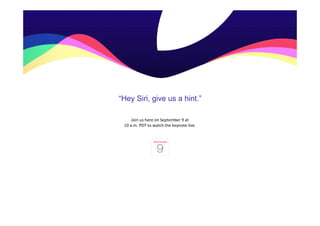
Introducing 4th Generation Apple TV
- 1. “Hey Siri, give us a hint.” Join us here on September 9 at 10 a.m. PDT to watch the keynote live.
- 2. The future of television. TV is a major part of our lives. We gather together around our big screens to watch big shows and big events. Yet somehow, the overall experience of TV has continued to stagnate. Until now. It all starts by recognizing that apps are the future of television. HBO NOW, WatchESPN, Netflix, Hulu, iTunes — apps are quickly becoming how we watch today. So we built a new foundation around this vision — with a new operating system called tvOS, innovative ways to connect with your screen, and a smart use of Siri to search for something to watch. This is the new Apple TV.This is where television is headed.
- 3. It’s all about apps. Apps are the future of television. Think about it. On your mobile devices and computers, you already use apps such as Netflix, Hulu, WatchESPN, and iTunes to watch TV shows. And that’s exactly where TV in the living room is headed. Apps have liberated television. They allow you to make individual choices about what you want to watch. And when and where you want to watch it. With the new Apple TV and its powerful new tvOS, developers are creating experiences that will change what you expect from your big screen, making your TV feel as personal as your iPhone or iPad.
- 4. Entertainment All the entertainment your TV can handle. iTunes movies and TV shows. Netflix and Hulu. ABC and Disney. HBO and SHOWTIME. Live sports and news. And so much more. If it’s worth watching, there’s definitely an app for that.
- 5. Games and More Games and apps on TV. It’s gonna be huge. The App Store is coming to your TV. You can expect big, exciting games. Imagine apps that turn your living room into a fitness studio or a classroom. Or multiperson experiences that redefine family game night. We can’t wait to see where developers take this.
- 6. The television finally gets some technology love. With the advent of iPhone and iPad, many of the big innovations and newest technologies have focused on the small screens that fit in our pockets or that we carry in our hands. But it’s time our big screens share in that technology and get an equally innovative experience. With the new Apple TV and tvOS, a redesigned interface, and the Siri Remote, there’s never been a better time to be a TV.
- 7. New Interface A TV experience you’ve never experienced. Your TV screen is all the way across the room. That’s why the experience of using Apple TV is designed to let you feel like you’re interacting directly with your TV, not separated from it.
- 8. Siri Remote Ask more of your television. With all these new apps on your TV, what’s the best way to find something to watch? Just ask Siri. With the Siri Remote, you tell your TV exactly what you want to watch. Or ask Siri to give you a few options, like “Find me some funny TV shows.” Siri automatically searches across popular services like iTunes, Netflix, and more, so you don’t have to dig through each app individually. You can even ask Siri to launch a specific app. The Siri Remote takes the work out of watching TV.
- 10. Touch Surface So long endless button pushing. Hello swipe. Touch forever changed how we interact with our phones. Now it comes to the remote. Use your thumb on the Touch surface of the Siri Remote to scroll, select, and navigate your TV screen effortlessly.
- 11. Experience Entertainment Games and More Music and Photos Tech Specs A TV experience you’ve never experienced. Until now, finding a movie or show to watch was a burden. You had to do all the scrolling, button pushing, searching, and digging. The new Apple TV is designed to take the work out of watching TV. Simply ask Siri to find something for you. Bypass all those confusing buttons with a swipe of your thumb. It’s an experience that makes you feel like you’re interacting directly with the screen, even though it’s on the other side of the room.
- 12. Experience Entertainment Games and More Music and Photos Tech Specs New Interface Feel fully immersed in your screen. Even from across the room. Many of the products we make — iPhone, iPad, Apple Watch — are built around the same profound experience: connecting you directly with what’s on your screen. Simple, natural movements of your finger play a big role in that. But how do you create that same immersive experience with a screen that’s hanging on the wall 10 feet away? The new Apple TV interface solves that fundamental challenge by using Touch and voice to reimagine how you interact with your TV screen.
- 13. Experience Entertainment Games and More Music and Photos Tech Specs Touch. The most natural way to navigate. The glass Touch surface on the new remote was engineered to provide an experience that feels both fluid and precise. What your finger does on the remote is exactly and immediately what it does on your screen. It’s so natural, in fact, that your eyes don’t even need to look down. You never have to hunt for a button to press or have a light on to see.
- 14. Experience Entertainment Games and More Music and Photos Tech Specs Voice. The most efficient interaction tool ever. There’s no easier way to interact with something across the room than using your voice. The Siri Remote lets you do what’s natural — just say what you want to watch. Siri takes you right where you want to go without having to click through multiple menus to get there.
- 15. Experience Entertainment Games and More Music and Photos Tech Specs A clean design that brings your content to life. Screens throughout the new Apple TV have been designed to let the content be the hero. And the use of parallax makes movie and TV show posters visually come alive while clearly showing you where you are on the screen. You’ll feel like you’re interacting directly with your TV screen, not separated from it. A clean design that brings your content to life. Screens throughout the new Apple TV have been designed to let the content be the hero. And the use of parallax makes movie and TV show posters visually come alive while clearly showing you where you are on the screen. You’ll feel like you’re interacting directly with your TV screen, not separated from it.
- 16. Experience Entertainment Games and More Music and Photos Tech Specs Customize the Home screen. Move your most‐used apps to the top row of the Home screen for faster access. For example, add Netflix to your mix, and when the icon is selected, shortcuts to Netflix content appear above. Just click a title to start watching. New cinematic screen savers. When you’re not actively using Apple TV, it relaxes by displaying aerial HD videos of stunning locations around the world. Shot specifically for Apple TV, these dreamy landscapes drift across your TV, turning your big screen into a mesmerizing work of art.
- 17. Experience Entertainment Games and More Music and Photos Tech Specs Siri Remote The fastest way to find what you’re looking for? Ask Siri. Siri takes the work out of watching TV. Simply say what movie or show you want to watch, and Siri finds it for you. It’s that easy. Dual microphones allow Siri to hear your commands clearly, even if there’s background noise. Tell Siri you want to watch a Hulu show. Or ask it to find Nemo. Siri knows exactly what you’re talking about. The days of wading through page after page of choices to track down your favorite show — or using a remote to type in every letter of a movie title — are thankfully over.
- 18. Experience Entertainment Games and More Music and Photos Tech Specs
- 19. Experience Entertainment Games and More Music and Photos Tech Specs Siri does the digging. So you don’t have to. Searching for a movie used to take almost as long as actually watching the movie. With Siri, you can quickly search for a movie or TV show across popular services, including content apps such as iTunes and Netflix. All your viewing options are displayed on the screen, so you can see where a movie or show can be found. You’ll also see if it’s available to rent, buy, or watch with a subscription (if you don’t already have one).
- 20. Experience Entertainment Games and More Music and Photos Tech Specs Refine your search. Siri is smart enough to keep up. With Siri, you can make follow‐up commands during your search until you find exactly what you want. For example, tell Siri you want to see science fiction movies released in the ’70s. Siri will find them. Then narrow your search further by saying “Only the good ones.” Siri uses Rotten Tomatoes reviews to present only the critically acclaimed ones. And because you’re talking just as you normally would, it all feels completely natural.
- 21. Experience Entertainment Games and More Music and Photos Tech Specs Siri does more than just search. Sure, Siri can find movies and TV shows. But that’s just the beginning. Ask Siri to show you sports scores, control playback, pull up the weather, access your settings, and even check your stocks. Tell Siri to turn on Enhanced Speech, which boosts dialogue and softens music and sound effects, so you don’t wake up the whole house when you’re watching a late‐night movie. Or if you can’t understand a line from a show, ask “What did he just say?” Siri will skip back and temporarily turn on closed captioning, so you can see what you missed. “Play from the beginning” “Turn on closed captioning” “What’s the temperature outside” “Who is winning the Cubs game” “Fast‐forward two minutes” “Launch Beat Sports” “What did he just say” “Turn on Enhanced Speech” “Who directed this movie”
- 22. Experience Entertainment Games and More Music and Photos Tech Specs Touch Surface TV was controlled by buttons. Now it’s controlled by Touch. The Siri Remote has a precise Touch surface. So you can use your thumb to swipe, scroll, select, and easily navigate around your screen. Which means no more endless clicking of arrow buttons to find what you want. And scrubbing forward or backward is more exact than ever. Instead of using clunky fast‐ forward or rewind buttons — where you always overshoot your target and have to settle for “close enough” — now you just swipe across the timeline and use the preview frames to pinpoint where you want to go. Every move you make on the remote’s Touch surface is mirrored on your television screen. It’s so natural, you’ll wonder how you ever watched TV without it.
- 23. Experience Entertainment Games and More Music and Photos Tech Specs Touch Surface TV was controlled by buttons. Now it’s controlled by Touch. Multidirectional navigation Move your thumb in any direction and the action is mirrored on your TV screen. Click anywhere Simply click anywhere on the glass Touch surface to make your selection. Precise time‐scrubbing Swipe quickly with a sweeping motion to fast‐forward and rewind across large amounts of time. Or swipe with smaller, more precise movements to go almost frame by frame.
- 24. Experience Entertainment Games and More Music and Photos Tech Specs The only remote you’ll need. Navigating your TV with Touch is such a pleasure, you won’t want to put the remote down. And you don’t really have to. That’s because the Siri Remote can control the volume on your TV or A/V receiver — as well as turn it on or off. Which means no more juggling multiple remote controls. And thanks to Bluetooth, you don’t have to worry about where you point the remote. The new Apple TV picks up your commands from anywhere in the room.
- 25. Experience Entertainment Games and More Music and Photos Tech Specs All the entertainment your TV can handle. Through apps, Apple TV gives you access to the most riveting entertainment content. Apps like Netflix, Hulu, and iTunes have full catalogs of hit movies and TV shows. HBO NOW and SHOWTIME bring you Hollywood blockbusters and bingeworthy original series. You’ll also find your favorite college and professional sports. Breaking news and weather. Fun stuff just for kids. Educational programming, music concerts, and more. It’s hard to believe so much great content can fit into such a tiny package.
- 26. Experience Entertainment Games and More Music and Photos Tech Specs iTunes Movies and TV Shows The easiest way to grow your media collection. Apple TV makes it easy to catch all the latest entertainment on iTunes. You can rent or purchase recent box office hits and cinema classics — even enjoy bonus content with iTunes Extras. You also have access to single episodes and full seasons of popular current and vintage TV shows. Many movies are available the same day they come out on DVD, and TV shows are available the day after they air.
- 27. Experience Entertainment Games and More Music and Photos Tech Specs Entertainment Apps A better way to get the biggest names in entertainment. Subscribe to HBO and SHOWTIME right from your Apple TV — no cable or satellite subscription required. You can also get instant access to streaming services like Netflix and Hulu and full‐season sports subscriptions from the NBA, NHL, and MLB. It’s never been easier to create your own custom TV experience.
- 28. Experience Entertainment Games and More Music and Photos Tech Specs With HBO NOW, you get instant access to HBO’s award‐winning original programming, sports exclusives, as well as the latest Hollywood blockbusters. SHOWTIME presents your favorite SHOWTIME Original Series, hit movies, live sports, comedy specials, and more.
- 29. Experience Entertainment Games and More Music and Photos Tech Specs Watch everything from classics to recent Hollywood blockbusters to original programming like House of Cards and Orange Is the New Black With a subscription to Hulu, you can watch current and previous seasons of TV shows from ABC, Fox, NBC, Comedy Central, MTV, The CW, and Univision. And enjoy classic films from the Criterion Collection, as well as original shows.
- 30. Experience Entertainment Games and More Music and Photos Tech Specs Bring the dunks, drives, and rebounds into your living room with NBA.com League Pass. Subscribers can watch live or replay regular season games on demand, while nonsubscribers can still get real‐ time scores, full‐season stats, standings, and video highlights. Catch games from spring training through the regular season live and in HD with your MLB.TV subscription. Or replay any regular season game on demand from the archives. Don’t have a subscription? You can still get team schedules, real-time scores, stats, and standings.
- 31. Experience Entertainment Games and More Music and Photos Tech Specs But wait, there’s more. The impressive list of entertainment apps on Apple TV includes something for everyone. Here are just a few. And stay tuned, because more great apps are added to the App Store all the time.
- 32. Experience Entertainment Games and More Music and Photos Tech Specs Games and apps on TV. It’s gonna be huge. Bigger games on bigger screens. With incredible home theater sound. The App Store on the new Apple TV will redefine your living room. Beyond amazing games, you can expect completely new experiences made specifically for the living room — imagine anything from booking travel accommodations to enjoying family game night right on your TV. Who knows what developers will create on such a grand scale.
- 33. Experience Entertainment Games and More Music and Photos Tech Specs
- 34. Experience Entertainment Games and More Music and Photos Tech Specs Manticore Rising Embark on an epic battle for the universe while carrying out various side missions in the latest installment of the popular Galaxy on Fire space shooter series.
- 35. Experience Entertainment Games and More Music and Photos Tech Specs Rayman Adventures Explore mythical worlds with the fearless adventurer Rayman and his viking companion Barbara on an exciting quest to rescue the Incrediballs.
- 36. Experience Entertainment Games and More Music and Photos Tech Specs Shadowmatic Stretch your imagination with this 3D puzzle game in which you rotate abstract objects in a spotlight to create recognizable shadow silhouettes.
- 37. Experience Entertainment Games and More Music and Photos Tech Specs Transistor Fight your way through a futuristic city using an extraordinary weapon of unknown origin in this sci‐fi themed action game.
- 38. Experience Entertainment Games and More Music and Photos Tech Specs Guitar Hero Take the stage and perform as a rock star with a real band, in front of a real crowd. Fight the stage fright, rock out, and bring the house down.
- 39. Experience Entertainment Games and More Music and Photos Tech Specs Airbnb Find and rent unique places to stay in over 190 countries around the world. Or list your own property and turn your extra space into extra cash.
- 40. Experience Entertainment Games and More Music and Photos Tech Specs Your remote control has never wielded so much power. The same remote you use to watch TV can also be used to conquer alien planets or drive in the Indy 500. That’s because the Siri Remote doubles as a dynamic game controller, with the Touch surface acting as a virtual directional pad. It even has a built‐in accelerometer and gyroscope. And in case the action gets too exciting (and it will), there’s a Remote Loop, sold separately, to keep your remote tethered during gameplay. Third‐party controllers. For serious gamers, the new Apple TV supports MFi‐based controllers that let you run, jump, shoot, kick, throw, punch, or just about any other verb you can imagine.
- 41. Experience Entertainment Games and More Music and Photos Tech Specs Just when you thought TV couldn’t get any better. What iOS does for your iPhone and iPad, tvOS will do for your big screen. It also gives developers a whole new world to play in. We can’t wait to see what they come up with. Performance. The new Apple TV features the powerful 64‐bit A8 chip, which helps bring big, graphics‐ intensive games to your TV — so you can play hours and hours of incredible games with higher frame rates. The A8 chip is also designed to be power efficient and to sustain a consistently high level of performance. Metal raises the game. Metal is a technology that allows developers to create highly immersive apps for tvOS and iOS. It also enables them to squeeze maximum performance from the A8 chip, making your experiences on the new Apple TV more lifelike and exciting than ever.
- 42. Experience Entertainment Games and More Music and Photos Tech Specs Your music, photos, and videos. Larger than life. Your entire library of personal content. Right on your TV for you — or everyone — to see and hear. It’s everything you love. Only bigger.
- 43. Experience Entertainment Games and More Music and Photos Tech Specs Your Music Apple Music on a grander stage. Listen to over 30 million songs, including your complete personal music collection, on the best speakers in the house. Bring the world of music to your living room with Beats 1 radio. And watch behind‐the‐scenes videos posted by your favorite artists on Connect. Apple Music on the new Apple TV takes everything you love about music and turns it up to 11.
- 44. Experience Entertainment Games and More Music and Photos Tech Specs
- 45. Experience Entertainment Games and More Music and Photos Tech Specs Your Photos Put everyone you know on television. Imagine you, your family, and your friends on the big screen — now that’s entertainment. Apple TV makes it easy to share all your photos and home videos from iCloud, displaying them in impressive fashion on your HDTV. It’s a great way to turn your life’s best moments into the life of the party.
- 46. Experience Entertainment Games and More Music and Photos Tech Specs
- 47. Experience Entertainment Games and More Music and Photos Tech Specs Your Video Give your videos their big break. With Apple TV, watching your home videos on your HDTV makes for some truly entertaining reality television. That video of your getting hit in the nether regions by an errant dodgeball throw is that much funnier when everyone gets to see it life‐size
- 48. Experience Entertainment Games and More Music and Photos Tech Specs
- 49. Experience Entertainment Games and More Music and Photos Tech Specs AirPlay Enjoy it on the big screen. And the best speakers. With AirPlay, you can wirelessly stream content on your iPad, iPhone, iPod touch, or Mac to your HDTV. Peer‐to‐ peer AirPlay makes it easy for guests to share content from their Mac or iOS device directly to your TV — without learning your Wi‐Fi password or having to connect to your home network. And with AirPlay Mirroring, you can display the screen of your iPad, iPhone, iPod touch, or Mac on your HDTV. So when you tap, swipe, pinch, or play something, it shows up big time.
- 50. Experience Entertainment Games and More Music and Photos Tech Specs
- 51. Experience Entertainment Games and More Music and Photos Tech Specs Size and Weight Height: 1.4 inches (35 mm) Width: 3.9 inches (98 mm) Depth: 3.9 inches (98 mm) Weight: 15 ounces (425 g) Height: 4.88 inches (124 mm) Width: 1.5 inches (38 mm) Depth: 0.25 inch (6.3 mm) Weight: 1.66 ounces (47 g) 3.9 inches (98mm) 1.5 inch (38 mm) 39 inches (98mm) 4.88 inches (124mm) 1.4 inches (35mm) 0.25 inches (6.3mm)
- 52. Experience Entertainment Games and More Music and Photos Tech Specs Buttons and Connectors Bluetooth 4.0 wireless technology IR transmitter Accelerometer and gyroscope Lightning connector for charging Rechargeable battery providing months of battery life on a single charge (with typical daily usage) Volume up/down Home Dual microphones for Siri Menu Glass Touch Surface Siri Play/Pause
- 53. Experience Entertainment Games and More Music and Photos Tech Specs Ports and Interfaces HDMI 1.4 802.11ac Wi-Fi with MIMO 10/100BASE‐T Ethernet Bluetooth 4.0 wireless technology IR receiver USB-C for service and support Built-in power supply USB‐C 10/100 Ethernet HDMI Built‐in power supply
- 54. Experience Entertainment Games and More Music and Photos Tech Specs Capacity 32GB 64GB Processor A8 chip with 64‐bit architecture Video Formats H.264 video up to 1080p, 60 frames per second, High or Main Profile level 4.2 or lower H.264 Baseline Profile level 3.0 or lower with AAC‐LC audio up to 160 Kbps per channel, 48kHz, stereo audio in .m4v, .mp4, and .mov file formats MPEG‐4 video up to 2.5 Mbps, 640 by 480 pixels, 30 frames per second, Simple Profile with AAC‐LC audio up to 160 Kbps, 48kHz, stereo audio in .m4v, .mp4, and .mov file formats Audio Formats HE‐AAC (V1), AAC (16 to 320 Kbps), protected AAC (from iTunes Store), MP3 (16 to 320 Kbps), MP3 VBR, Audible (formats 2, 3, and 4), Apple Lossless, AIFF, and WAV; Dolby Digital 5.1 and Dolby Digital Plus 7.1 Photo Formats JPEG, GIF, TIFF
- 55. Experience Entertainment Games and More Music and Photos Tech Specs System Resuirements iTunes purchasing and renting and Home Sharing require iTunes Store account Requires 802.11 wireless, Ethernet network, or broadband Internet access Wireless video streaming requires 802.11a, g, n, or ac Requires acceptance of the software license terms at www.apple.com/legal/sla Requires HDMI cable (sold separately) Compatibility Apple TV is compatible with high‐definition TVs with HDMI Siri Remote is compatible with Apple TV (4th generation) Remote Loop is compatible with Siri Remote Video Formats A variety of accessibility features help you get the most out of your new Apple TV. If you are blind, have low vision, or are deaf or hard of hearing, you can easily find and enjoy your favorite entertainment. Features include: VoiceOver Zoom Bold Text Increase Contrast Reduce Motion Closed Caption and SDH Support Accessibility Shortcut
- 56. Experience Entertainment Games and More Music and Photos Tech Specs In the Box Apple TV Siri Remote Power cord Lightning to USB Cable Documentation
- 57. Experience Entertainment Games and More Music and Photos Tech Specs Apple A8 processor SK Hynix H9CKNNNBKTBRWR‐NTH 16Gb LPDDR3, PoP USI 339S00045 WiFi/BT module Apple 338S00057, PMIC(?) Fairchild Semiconductor DF25AU MegaChip DP2700A1, DP‐to‐HDMI SMSC LAN9730 USB 2.0 10/100 Ethernet controller Texas Instruments TPS6213x
- 58. Experience Entertainment Games and More Music and Photos Tech Specs Main Storage 32GB: SK Hynix H2JTEG8VD1BMR NXP 1112 0206 5271B4K, Unknown function Unknown vendor, function
- 59. Experience Entertainment Games and More Music and Photos Tech Specs UART LPDDR3 LPDDR3 2‐channel 8Gb LPDDR3 USI 339S00045 338S0057‐AZ 32/64GB NAND Flash SMSC LAN9730‐ABZJ PA6I TI 56I CR33 USB 2.0 1112 0206 5271B4K NXP V301 F 57K C6XF G4 DF25AU 010D 030D DP2700A1 99527001 MYSVQ901 M SDIO
- 60. Experience Entertainment Games and More Music and Photos Tech Specs Manufacturer Device Function ▼Processor Apple Apple A8 Microprocessor (Apple APL1011) ‧20nm process ‧Dual‐core, ARMv8 architecture, 1.4GHz ‧Imagination PowerVR 6 series GPU ‧Apple customized PoP package ▼Memory SK Hynix H9CKNNN8KTMRWR‐NTH ‧32‐bit, Dual‐channel, 16Gb LPDDR3 ‧Apple customized PoP package SK Hynix H2JTEG8VD1BMR ‧Main storage ‧32GB/64GB ‧32GB: SK Hynix H2JTEG8VD1BMR ▼PMIC Apple Apple 338S00057‐AZ PMIC for Apple A8 Processor(?) ▼Communication Universal Scientific Industrial 339S00045 WiFi/BT module SMSC LAN9730 USB 2.0 10/100 Ethernet controller ▼Display MegaChips DP2700A1 DP‐to‐HDMI ▼Others Texas Instruments TPS6213x 3V‐17V 3A Step‐Down Converter Fairchild Semiconductor DF25AU 010D 030D NXP 1112 0206 5271B4K Unknown Unknown V301 F 57K C6XF G4 Unknown
- 61. Experience Entertainment Games and More Music and Photos Tech Specs ST Microelectronics STM32L 151QD ultra‐low‐power ARM Cortex‐M3 MCU Broadcom BCM5976C1KUB6G touch screen controller CSR (Qualcomm) CSR1010 Bluetooth radio
- 62. Experience Entertainment Games and More Music and Photos Tech Specs Texas Instruments TMS320C55 ultra‐low‐power digital signal processor Texas Instruments 49C37GI 7383A1YKA ST Microelectronics AS5C Y523 InvenSense ITG‐3600 3‐axis gyroscope AKM AK8963 Texas Instruments 55CHL6I BQ24250C
- 63. Experience Entertainment Games and More Music and Photos Tech Specs STM32L 151QDH6 HPABG VG KOR 520 Broadcom BCM5976 C 1KUB6G CSR CSR1010 STM AS5C Y523 InvenSense T36D 629LB1 L1516A TMS320C55 45AP2ZQW TI 49C37GI 7383A1YKA TI 55CHL6I BQ24250C AKM AK8963
- 64. Experience Entertainment Games and More Music and Photos Tech Specs Manufacturer Device Function ▼Processor ST Microelectronics STM32L 151QD Ultra‐low‐power ARM Cortex‐M3 MCU Texas Instruments TMS320C5545AP2ZQW Fixed‐Point Digital Signal Processor ▼MEMs InvenSense ITG‐3600 3‐axis gyroscope ST Microelectronics AS5C Y523 3‐axis Accelerometer(?) AKM AK8963C Electronic Compass ‐ 3‐Axis, w/ built‐in ADC & 14‐16‐bit selectable digital output ▼Radio Frequency CSR(Qualcomm) CSR1010 Bluetooth 4.0 (Single mode Bluetooth Smart) ▼Others Texas Instruments 55CHL6I BQ24250C 2A Single Input I 2C, Standalone Switch‐Mode Li‐Ion Battery Charger with Power‐Path Management 49C37GI 7383A1YKA Unknown