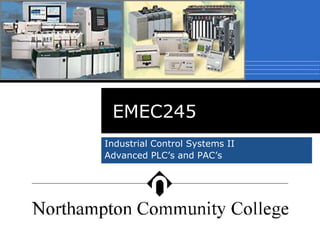
02 copy file_fill_sp16
- 1. EMEC245 Industrial Control Systems II Advanced PLC’s and PAC’s
- 2. Data Handling Instructions and Shift Registers Section 10-3-6 Copy and Fill Instructions ControlLogix (The textbook is for reference only and covers the instructions in SLC500 format) Chapter 10
- 3. 3 The Copy File (COP) instruction is an output instruction that copies data from one memory location to another. Executes when the rung containing the instruction is true and can be conditional or unconditional. The COP instruction has 3-instruction parameters: Source Destination Length Copy File (COP)
- 4. 4 Source A word level tag that contains the data to be copied. Must be an array with at least one word; ex. ArrayName[0]. (ArrayName[x], where ‘x’ is the starting element of the array). The word level tag with array element reference is the starting word of the array to be copied. Data type of SINT, INT, DINT, REAL or Structure. COP Instruction Parameters (1 of 3)
- 5. 5 Destination A word level tag with array element reference that is the starting word of the array to which the Source data is to be copied. Must be an array with at least the same number of elements as the array referenced in the Source; ex. ArrayDest[0]. The instruction will overwrite any data that is already stored in the Destination without notification. Data type of SINT, INT, DINT, REAL or Structure. COP Instruction Parameters (2 of 3)
- 6. 6 Length Can be a tag of type DINT or a program constant that specifies the number of elements or words to be copied. Test to insure that the length will not exceed the number of array elements referenced in the destination to avoid runtime errors and processor faults. COP Instruction Parameters (3 of 3)
- 7. 7 The COP instruction has no instruction tags or status bits. If status is required, status must be supplied by the user. The value referenced in the Length parameter determines the number of words to be copied. This instruction will fault the processor if the number of elements copied exceeds the length of the Source or Destination array. COP Status Bits
- 8. COP Single Word per Array Element Dest Because the Destination address is a data file that consists of one word array elements, for each array element in the Source, one word will be copied to the array elements referenced in the Destination.
- 9. COP Structure Destination Because the Destination address is a data structure consisting of three words, for each array element referenced in the Source, three words will be copied to the array structure referenced in the Destination. Length * 3 words. Unpredictable operation can occur because the status bits will be affected and the lower byte of word 0 (being used by AB for some purpose) will be affected.
- 10. 10 The File Fill (FLL) instruction is an output instruction that fills data from a word level tag or program constant referenced in the Source parameter to the array referenced in the Destination. Executes when the rung containing the instruction is true and can be conditional or unconditional. The FLL instruction has 3-instruction parameters: Source Destination Length File Fill (FLL)
- 11. 11 Source Can be a word level tag or program constant. When a tag, the tag is not an array because only the value stored in the word is filled to the destination. FLL Instruction Parameters (1 of 3)
- 12. 12 Destination A word level array that references the starting word of the array to which the Source data is to be filled. Must be an array with a length of at least one element. The instruction will overwrite any data that is already stored in the Destination without notification. FLL Instruction Parameters (2 of 3)
- 13. 13 Length Must be a program constant that specifies the number of array elements to be filled. If the Destination data type is 1-word elements the length range can be 1 to the upper array bounds. If the Destination file type is a structure such as Timers or Counters, the number of array elements filled is Length * the number of words in the structure. The length value should be tested to insure that it will not exceed the upper array bound. FLL Instruction Parameters (3 of 3)
- 14. 14 The FLL instruction has no instruction tag or status bits. If status is required, status must be supplied by the user. The value referenced in the Length parameter determines the number of words to be filled. This instruction will fault the processor if the number of elements filled exceeds the length of the Destination array. FLL Status Bits
- 15. FLL Single Word per Array Element Dest The array, whose starting element is referenced in the Destination will be filled for the number of elements referenced in the Length, with the data stored in the Source.
- 16. 16 Filling a structure such as timers and counters should be done with extreme care. Unpredictable operation can occur because the status bits will be affected and the lower byte of word 0 (being used by AB for some purpose) will be affected. FLL Array of Structure Dest (1 of 2)
- 17. 17 The example shown on the next slide will fill five timer structures starting at TimerArray[0] with the value stored in the Source tag FLL_Source_Tag: TimerArray[0].0 (the status bit word) = FLL_Source_Tag TimerArray[0].PRE = FLL_Source_Tag TimerArray[0].ACC = FLL_Source_Tag Through TimerArray[4].0 (the status bit word) = FLL_Source_Tag TimerArray[4].PRE = FLL_Source_Tag TimerArray[4].ACC = FLL_Source_Tag FLL Array of Structure Dest (2 of 2)
- 18. FLL Array of Structure Dest
- 20. Recipe Application This example copies 1-of-4 user selected recipes to the batch parameters of a batch process. The COP instruction shown will copy the content of 4-words from a two- dimensional array referenced in the source, to a one-dimensional array in the destination. (The COP will be discussed in the next unit). The source tag is referencing a two- dimensional array: Recipe[RecipeNumber, 0]. Note that the first dimension of the array is a tag. This tag stores the value of the recipe number selected by a user and is used to point to 1-of-4 of the recipes. If the user selects recipe number 2, the data stored in Recipe[2,0], Recipe[2,1], Recipe[2,2] and Recipe[2,3] will be copied to: BatchRecipe[0] through BatchRecipe[3] respectively. 0 1 2 3
- 21. Optional class material – Not covered inclass COP & FLL for SLC500
- 22. Data Handling Instructions and Shift Registers Section 10-3-6 Copy and Fill Instructions SLC500, (LogixPro does not support Copy and Fill Instructions). Chapter 10
- 23. 23 The Copy File (COP) instruction is an output instruction that copies data from one memory location to another. Executes when the rung containing the instruction is true and can be conditional or unconditional. The COP instruction has 3-instruction parameters: Source Destination Length Copy File (COP)
- 24. 24 Source A word level address that contains the data to be copied. Must be an indexed word level address because a file or block of data is being copied. Therefore, the index indicator (#) must be used when entering the address. The word level address is the starting word of the file to be copied. Floating Point (F8) and String (ST) values are supported for those processor types that are capable of these data types. COP Instruction Parameters (1 of 3)
- 25. 25 Destination A word level address that is the starting word of the file to which the Source data is to be copied. Must be an indexed word level address because a file or block of data is being copied. Therefore, the index indicator (#) must be used when entering the address. The instruction will overwrite any data that is already stored in the Destination without issuing a warning. Floating Point (F8) and String (ST) values are supported for those processor types that are capable of these data types. COP Instruction Parameters (2 of 3)
- 26. 26 Length Must be a program constant that specifies the number of elements or words to be copied. If the Destination file type is 1-word elements the length range is 1 to 128 inclusive. If the Destination file type is a 3-word element such as Timers or Counters, the length range is 1 to 42 inclusive. The length value is written to S:24 when the instruction executes. COP Instruction Parameters (3 of 3)
- 27. 27 The COP instruction has no instruction address or status bits. If status is required, status must be supplied by the user. COP Status Bits
- 28. 28 This instruction will not copy across file boundaries. The value referenced in the Length parameter determines the number of words to be copied. Insure that the starting address referenced in the Source parameter will not exceed the file boundary of the Destination based upon the value entered in for the Length. If an attempt is made to cross file boundaries is made, and error will occur and the processor will fault. COP Crossing File Boundaries
- 29. COP Single Word Destination Because the Destination address is a data file that consists of one word elements, for each word in the file referenced in the Source, one word will be copied to the file referenced in the Destination.
- 30. COP Structure Destination Because the Destination address is a data file that consists of three word elements, for each word in the file referenced in the Source, three words will be copied to the file referenced in the Destination. Length * 3 words. Unpredictable operation can occur because the status bits will be affected and the lower byte of word 0 (being used by AB for some purpose) will be affected.
- 31. 31 The File Fill (FLL) instruction is an output instruction that fills data from a word level address or program constant referenced in the Source parameter to the indexed address referenced in the Destination. Executes when the rung containing the instruction is true and can be conditional or unconditional. The FLL instruction has 3-instruction parameters: Source Destination Length File Fill – (FLL)
- 32. 32 Source Can be a word level address or program constant. Is not an indexed word level address because only the value stored in the word is filled to the destination. Therefore, the index indicator (#) is not required. Floating Point (F8) and String (ST) values are supported for those processor types that are capable of these data types. FLL Instruction Parameters (1 of 3)
- 33. 33 Destination A word level address that is the starting word of the file to which the Source data is to be filled. Must be an indexed word level address because a file or block of data is being filled. Therefore, the index indicator (#) must be used when entering the address. The instruction will overwrite any data that is already stored in the Destination without issuing a warning. Floating Point (F8) and String (ST) values are supported for those processor types that are capable of these data types. FLL Instruction Parameters (2 of 3)
- 34. 34 Length Must be a program constant that specifies the number of elements or words to be filled. If the Destination file type is 1-word elements the length range is 1 to 128 inclusive. If the Destination file type is a 3-word element such as Timers or Counters, the length range is 1 to 42 inclusive. The length value is written to S:24 when the instruction executes. FLL Instruction Parameters
- 35. 35 The FLL instruction has no instruction address or status bits. If status is required, status must be supplied by the user. FLL Status Bits
- 36. 36 This instruction will not fill across file boundaries. The value referenced in the Length parameter determines the number of words to be filled. Insure that the value referenced in the Length parameter will not make the filled data exceed the file boundary. If an attempt is made to cross file boundaries is made, and error will occur and the processor will fault. FLL Crossing File Boundaries
- 37. FLL Single Word Destination The file, whose starting word is referenced in the Destination will be filled for the number of words referenced in the Length, with the data stored in the Source.
- 38. 38 Filling a file whose destination address is a 3-word structure such as timers and counters should be done with extreme care. Unpredictable operation can occur because the status bits will be affected and the lower byte of word 0 (being used by AB for some purpose) will be affected. The example shown on the next slide is being used as an FYI only to show functionality of the FLL instruction. It will fill six counter words starting at C5:4 with the constant 5319 as follows: C5:4.0 (the status bit word) = 5319 C5:4.PRE = 5319 C5:4.ACC = 5319 FLL Structure Destination
- 40. 40 Allen Bradley makes a module that accepts 4-thermocouples (T/C), (1746-NT4). Assume this module is placed in slot-6. The NT4 module has 4-input channels and 4-output channels. The input channels is the T/C data and the output channels are the module configuration channels. FLL Application
- 41. 41 The module must be configured before use. The configuration word configures: The T/C type Data in engineering units Open circuit response Temperature units (C or F) Filter frequency Channels enabled FLL Application (SLC500)
- 42. FLL Application
- 43. FLL Application
