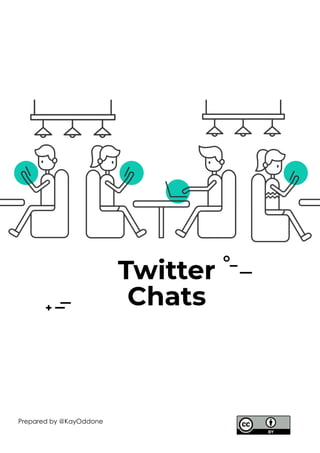
What is a Twitter Chat
- 2. What is a Twitter Chat? Twitter chats, or Tweet chats are a real-time discussion that takes place on Twitter. Participants use a specific and preselected hashtag to respond to questions and to have general discussions about a specific topic. Twitter chats are fast paced and usually run for about an hour, although they can be asynchronously added to for hours or days after the discussion. You can choose to participate in regular Twitter chats that happen on a pre- determined schedule, or just take part in one-time Twitter chats like the one that is being hosted as a part of the subject LCN600, Connected Learning. What should I know before participating in a Twitter chat? It is good to be familiar with the following if you are thinking of participating in a Twitter chat. Moderator: As Twitter chats are usually a formally organised learning opportunity, there is usually one or more individuals who have the Moderator role. The Moderator will initiate the Twitter chat, welcome participants and keep an eye on the time. Many Twitter chats are guided by pre-determined questions, and if this is the case, the Moderator will be the person posting the questions at staggered intervals throughout the chat to keep conversation flowing. Discussion topic & questions: Twitter chats are usually centred around a key discussion topic or around a series of questions about a particular focus area. Being familiar with the topic means that participants are more likely to quickly respond during the chat. The topic and questions also help to keep participants on track, as there may be many individuals contributing simultaneously and off-topic tweets and conversations can be distracting. Hashtag: The hashtag is the essential tool that draws the conversation together. Every tweet shared during the Tweet chat must have the hashtag appended, so that these Tweets may be collated in a meaningful way. Twitter chat tools such as Tweetdeck, Twubs or TChat.io make it easier to focus only on comments with the chat hashtag, so that the conversation is a meaningful stream. Time and date: Twitter chats differ from regular Twitter use because they are scheduled to occur at a particular time and date. This means that participants can ensure that they are online and ready to contribute synchronously, adding to the sense of real-time discussion and dialogue. As
- 3. participants in Twitter chats can be situated all over the world, it is important not to assume that the time and date advertised will be in your time zone. Use a tool such as Time and Date https://www.timeanddate.com/ to calculate when the Twitter chat will be occurring in your time zone; and don’t forget to plan for Daylight Saving! How to prepare Follow the moderator: As the moderator will be the person who runs the chat, it makes sense to ‘Follow’ them on Twitter. This ensures you receive any tweets sent before or after the chat, which may have useful information about time and date, questions to be addressed or where an archive of the chat may be located after the event. Review the questions: Sometimes questions are made available before the chat. If this is the case, taking time to review and prepare some thoughts prior to the chat means you will feel more prepared during the fast paced hour. You can choose to prepare responses, however sometimes this detracts from the ‘conversational’ style of the chat; be flexible and ready to go with the flow! Choose a Twitter chat tool Using Twitter in its normal format makes Twitter chats challenging to follow. Fortunately there are many tools which make it easier to follow the stream during a Twitter chat and to contribute quickly either to the whole group or to individuals throughout the chat. Tweetdeck Tweetdeck is perhaps the most flexible Twitter chat tool. It consists of a series of columns, which can be set up according to particular topics. You can have one column following the general Twitter stream (useful in case someone forgets to append the hashtag and tweets out to the general public), a column following the hashtag of the Twitter chat (so all of the discussion associated with the chat is in one place, in chronological order of posting) and other columns for direct messages or messages which include you specifically in the conversation. Although Tweetdeck means that there are several columns to focus on at once, it is a useful tool to keep across the entire chat and can be used for regular day to day Twitter interactions also. It is owned by Twitter, and is therefore updated most regularly, so it allows for the longer 280 character tweets that have recently become possible.
- 4. Other Twitter chat tools include Twubs http://twubs.com/ Tweetchat http://tweetchat.com/ and TChat.io http://www.tchat.io/ These all work in a similar way; add the Twitter chat hashtag, and a plain window will open that allows you to follow the stream as the chat happens. There are advantages and disadvantages of these simpler tools: Advantages: • Clean interface means it is easier to focus on the fast moving stream without distraction • The hashtag is automatically added to tweets so you can focus on what you want to say • Some have a speed or pause option so if the flow becomes overwhelming you have greater control Disadvantages: • None have been updated to allow 280 character tweets. This means your tweets are limited to the original 140 characters. Crafting a tweet so that it says what you mean with limited characters is a skill, and this may make it more difficult to get your point across • These streams don’t allow you to see notifications so if a person tweets specifically to you (in response to one of your comments or questions) you may miss it in the flow as it will be in amongst all of the other chat tweets. You can see the different interfaces below:
- 6. Just before the chat: Get comfy – grab a drink and set yourself up somewhere comfortable – you won’t be moving for the next hour! Warn followers – it is nice to warn your followers by tweeting that you will be participating in a chat for the following hour or so. This gives them the option to ‘mute’ you for that time so that they aren’t ‘spammed’ by your tweets, particularly if they aren’t interested in the topic. It also means that others who may be interested become aware that the chat is occurring; they may decide to join in! Log in to your chat tool - Log in and set up your columns if needed. Once the chat starts you will want to be ready to go. During the chat: USE THE HASHTAG!! This is essential. If you forget to append the hashtag, your tweet will probably be lost and will definitely not be included in any archives of the chat. Tools that automatically add the hashtag are very useful here. Stick to the formula: Tweetchats generally follow a particular formula is they are based around questions: Q1. What are your thoughts on yada yada yada? #chathashtag A1. I think yada yada yada #chathashtag Starting tweets with A (for Answer) and the number of the relevant question means that it is easier to follow the flow of conversation – which is particularly important once several questions have been asked. It means that if someone answers more slowly, it is still clear to which question they are responding. Engage in conversation: A tweet chat is about interaction. Although you will be responding to questions or provocations posed by the moderator, remember that you can also interact with other participants. Ask them questions, respond to their answers or share relevant resources. Also remember to retweet tweets and questions that you think others might find useful – those who follow you will be able to see these even if they aren’t involved in the chat.
- 7. Like what you like! A great way of saving tweets for further reflection or to follow up later is to use the ‘like’ (heart) button. ‘Liked’ tweets go into a separate list in your account, so it is similar to ‘saving’ tweets. Liking something also sends the tweeter the message that you agree or like what they are saying – and its always nice to see that others are on the same page as you are! Tips for Twitter chats • Remember you don’t have to read every tweet – it can be overwhelming! • Be selective – you don’t have to answer every question or respond to every comment • Save for later – Use the Like (heart) button to save individual tweets or use a tool like Wakelet https://wakelet.com/ to archive the whole chat for later reflection. If you intend on using a tool like Wakelet to archive, try to do this soon after the chat ends, because tweets more than a few hours old may not be captured by these tools. • Many chat organisers save an archive of the chat as part of the chat process; so check with the moderator to see if this will be the case, to save you the worry. • Take ‘lurk’ breaks: an hour is a long time for sustained tweeting. Unless you are a VERY FAST typist, it can be good to take breaks during the chat where you just observe, and let your fingers and brain recuperate. Then dive back in! • Don’t worry about typos – of course the Tweet must be readable, but the odd typo happens to us all…and this is not a forum for perfect expression! The meaning is more important than the accuracy of spelling or the structure of the tweet. Above all, relax and enjoy. Don’t get stressed about the chat. It is a fun way to gather new ideas, share your own thoughts and make new connections. It may take a few chats to get into the ‘swing’ of things, but once you are, you may find yourself addicted!
