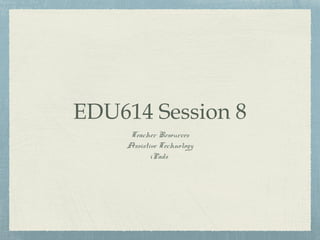
Edu614 session 8 sf 15 teacher resources, at & iPad
- 1. EDU614 Session 8 Teacher Resources Assistive Technology iPads
- 2. Agenda Presentations - you are just sharing what you learned with us, showing us your work and telling us how the technology connects to the classroom. No stress. Questions? Course Evaluation Teaching web literacy Student researchers Teacher Resources Assistive Technology in the classroom iPads
- 3. Course evaluations Please be specific as it helps me improve my teaching and the learning experience for others.
- 4. Teaching Web Literacy November Learning Resources Alan November on teaching web literacy A Lesson in teaching web literacy Teaching Zach to Think A lesson plan based on the tree octopus site Strategies for online comprehension and evaluation
- 5. SOME INTERESTING SITES From Edudemic 20 great websites for Elementary classrooms From Ed tech and mobile learning Internet safety cheat sheet for parents & teachers From Edventures Finding free children’s books online
- 6. Screenleap Share your screen with anyone with a browser. screenleap.com/msfavazza
- 7. Resources ELA + : ReadWriteThink.org Lesson plans, student interactive, mobil apps Sortable by grade level WatchKnowLearn The best source for free educational videos Sortable by age and subject area
- 8. Universal Design for Learning UDL based on neuroscience each principle connects to key area of brain Multiple Means of Representation To increase recognition How a teacher prepares
- 9. UDL Multiple Means of Expression To expand strategic output Teacher plans for how students will express learning Multiple Means of Engagement To enhance involvement in learning How do we get students connected?
- 10. Assistive Technology Like RTI Technology has levels too Level 1 - For everyone Level 2 - Greater access Level 3 - Assistive support
- 11. Accessible Instructional Materials Accessible Instructional Materials Students have a right to the same text Publishers are required to produce digital forms CAST has a center for AIM
- 12. Important Questions... What does the student need to do to participate in the classroom and achieve his/her IEP goals? What specifically is the student having difficulty with? What else has been tried? What will be the the criteria for determining the student’s success? Who will be responsible for training, monitoring, documenting, and reviewing the AT plan?
- 13. AT All students with a 504 or an IEP are eligible Assistive Technology has to be considered Not all qualify IEP is written first, then look at questions
- 14. SETT Framework S - Student First E - Environment T - Task T - Tool Joy Zabala - SETT Framework
- 15. the Student What does the student need to do? What are the student’s special needs? What are the student’s current abilities?
- 16. Environment What materials and equipment are currently available in the environment? What is the physical arrangement? What is the instructional arrangement? Are there likely to be changes? Color is a powerful tool
- 17. Task What activities take place in the environment? What are the critical elements of the activities? How might technology support the student’s active participation in those activities?
- 18. Tools FINAL step What no tech, low tech, and high tech options should be considered when developing a system for a student with these needs and abilities doing these tasks in these environments? What strategies might be used to invite increased student performance? How might these tools be tried out with the student in the environment?
- 20. The DESE The Department of Elementary and Secondary Education has awesome links for digital learning. Tabs
- 21. Mass Match • MassMatch - initiative to get assistive technology to people who need it • FREE to borrow from ATRC Assistive Technology Regional Centers.
- 22. National Center to Improve Practice in Special Education NCIP - through technology, media and materials take a look
- 23. UDL Toolkit UDL toolkit wiki graphic organizers literacy study skills math writing
- 24. National Center on UDL National Center on UDL Examples & Resources Every principle is linked to resources & tools
- 25. iPad - a game changer Steve Jobs & Apps for Autism 60 Minutes
- 26. iPad Accessibility OX 6.0 and greater - can lock iPad in one app Settings, General, Accessibility, Guided Access Other Accessibility features: Assistive Touch VoiceOver Zoom See Accessibility on Apple
- 27. iPad Apps I’ll share some, then invite you to share your favorite apps Those I use Google Drive Dropbox Scannable For young children books WriteReader - for beginning readers LunchBox - puzzles, memory games Zoo Train - letters, puzzles, music, visual problem solving Abby Preschool Shape Puzzles with words Starfall - mixed content, early elementary level
- 28. iPad Apps For the general classroom Thinking Blocks - math elementary and middle school Educreations - teacher or student created tutorials Little Story Creator Virtual Manipulatives - fractions, decimals, percents Motion Math - Hungry Fish - addition, subtraction, negatives Deep Sea Duel - NCTM - target number Visible Body Atlas Seesaw - a learning journal
- 29. iPad Apps Auditory and Visual learning - - From kindergarten.com For Special Education & Early Childhood ABA apps customizable, tracks data Class, Which does not belong?, Which goes together, What rhymes?, Animals, Food, Sight Words Any would you like to share?
- 30. iPad Richard Byrne’s iPad apps 4 school Free Speech app - Augmentative communication iPodsibilities - a blog on using iPads Teaching learners with multiple special needs - a blog A Blog Post listing many apps Apps Store has Special Education section
- 31. More on the iPad Live Binders on iPad in Schools - a tremendous amount of material Mr. G Blog iPads, Web tools, math education and our friend Cybrary man’s list A handout for using iPad in the Special Education Classroom
- 32. Even more on the iPad iPads in the Classroom - Kathy Schrock check out her Bloomin’ Apps Moms with apps blog Smart Apps for Kids -100 free apps for preschoolers sign up for daily free app