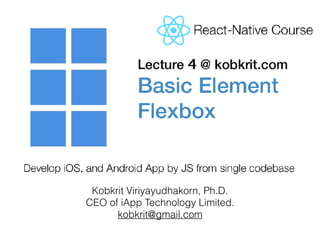
[React Native] Lecture 4: Basic Elements and UI Layout by using FlexBox
- 1. Kobkrit Viriyayudhakorn, Ph.D. CEO of iApp Technology Limited. kobkrit@gmail.com
- 2. All source code • https://github.com/kobkrit/react-native-class-2017
- 3. Download Exercise • https://github.com/kobkrit/react-native-class-2017/ raw/master/exercise/L4.zip
- 4. Prepare ENV for making Android App by React-Native on Windows • See https://kobkrit.com/react-native-tutorial-react- native-setup-on-windows-for-android-development- walkthrough-a463e825159d#.joucl9xkg
- 5. Prepare ENV for making Android App by React-Native on Mac • https://kobkrit.com/react-native-tutorial-set-up- react-native-on-mac-for-ios-and-android- development-78a30a26aa3b#.cn29imr81
- 6. Setup Project (15 min) • Enter to your coding directory (Maybe ~/code, or c:code, but not c:windowssystem32) • (Both) $ react-native init flexbox (Both) $ cd flexbox • Open index.ios.js current directory with your IDE (Mac) $ atom index.ios.js (Win) > notepad index.android.js • (Win) Run your android emulator (e.g. Genymotion) • (Mac) $ react-native run-ios (Win) > react-native run-android
- 7. • Set up the Screen like this. • Enable Hot Reloading • Open Developer Menu by Command-D on Mac or Menu Button in Android Simulator (for Windows) • Tap Enable Hot Reloading • Make Change the file, and hit Save. • See the changes in Simulators.
- 8. Structure
- 9. JSX • JSX is a JavaScript syntax extension that looks similar to XML. • We use a JSX to write User Interface (UI). • JSX use camelCase. • We use JSX at the render() function of a React component.
- 11. JSX Syntax <Text>Hello World!</Text> <Image style={{height:100, width:100}} source={{uri: 'https://facebook.github.io/react/img/logo_og.png'}} /> Tag name: Text Opening Tag Closing Tag Tag body Attribute Name Attribute ValueSelf Closing Tag
- 12. Attribute Value • Using JavaScript Expression as Attribute Value, Use { } • Using String as Attribute Value, Use ''
- 13. Putting JS Logic in JSX • Using JavaScript Statements, Put it between { }
- 15. Comment • To comment in JSX, Put it between {/* */}, {// … n }
- 16. One Outmost Parent Tag Rules OK! Only one outmost parent tags: View BAD! Multiple outmost parent tags: Text,Text
- 17. Basic Elements <Text>Hello World!</Text> iOS Android <Image style={{height:100, width:100}} source={{uri: 'https://facebook. github.io/react/img/logo_og.png'}} /> <Switch /> <View></View> (Container) (Container)
- 18. Basic Elements <TextInput style={{height:40, borderColor: 'gray', borderWidth: 1}} value='Useless TextInput’ /> iOS Android<TextInput multiLine={true} numberOfLine={4} style={{height:100, borderColor: 'gray', borderWidth: 1}} value='Useless MultiLine TextInput’ />
- 19. Basic Elements <TouchableOpacity onPress={()=>{}} style={{borderColor:'#f00', backgroundColor:'#faa', borderWidth: 1, padding:10}}> <Text>Touch me for Opacity!</Text> </TouchableOpacity> iOS & Android: Default iOS & Android: Tapping <TouchableHighlight onPress={()=>{}} underlayColor='#f00a' style={{borderColor:'#f00', backgroundColor:'#faa', borderWidth:1, padding:10}}> <Text>Touch me for Highlight!</Text> </TouchableHighlight>
- 20. JSX’s Example
- 21. Style
- 22. Basic CSS
- 23. View: Blue Box 80 80 80 8040 40 40 40 Margin Padding BorderRadius 20 Width: 200 Height: 200
- 24. View: Red Box+ Text Flex:1 40
- 25. Exercise I (5 min)
- 26. More CSS for View
- 29. More CSS for Text
- 31. Flexbox Layout • Flexbox => CSS Flexible Box Layout (in W3C Last Call Working Draft) • Providing efficient way to layout, align and distribute space among items in a container, even when their size is unknown and/or dynamic (flex) • Containers can alter its items width/height and order to best fill the available space. • Flexbox is a direction-agnostic, which support complex applications (especially when it comes to orientation changing, resizing, stretching, shrinking, etc.)
- 32. • main axis - Primary axis of a flex container, defined by flexDirection. • main-start | main-end — Flex items placed within container starting from main-start and going to main-end. • main-size - Flex item’s width or height, whichever is in the primary dimension. Above is flexDirection = row (horizontal)
- 33. Above is flexDirection = row (horizontal) • cross axis - Secondary axis that perpendicular to the primary axis (opposed with the flexDirection) • cross-start | cross-end - Flex lines are filled with items and placed into the container starting on the cross-start side or on the cross-end side. • cross-size - the flex item’s width or height, whichever is in the cross dimension.
- 34. Two types of Flex properties Containers • flexDirection • justifyContent • alignItems • flexWrap Items • flex • alignSelf
- 35. Containers • flexDirection • justifyContent • alignItems • flexWrap
- 37. Default flexDirection in React Native is column
- 38. Justify Content • Adding justifyContent to a component's style determines the distribution of children along the primary axis. • Should children be distributed at the start, the center, the end, or spaced evenly? • Available options are flex- start, center, flex- end, space-around, and space-between. • Default is flex-start (Container) flexDirection: ‘column’, justifyContent: ‘space-between’
- 40. Align Items • Adding alignItems to a component's style determines the alignment of children along the secondary axis (if the primary axis is row, then the secondary is column, and vice versa). • Should children be aligned at the start, the center, the end, or stretched to fill? • Available options are flex- start, center, flex- end, and stretch. • Default is flex-start (Container) flexDirection: ‘column’, justifyContent: ‘center’, alignItems: ‘center’
- 42. FlexWrap • By default, flex items will all try to fit onto one line. • Adding FlexWrap, You can change that and allow the items to wrap as needed with this property. • Direction also plays a role here, determining the direction new lines are stacked in. • Available options are nowrap, wrap • Default is nowrap (Container) nowrap vs wrap
- 45. Flex • “Flex” CSS syntax applied to item elements to tell how much they can stretches inside their container by compares with its siblings. • {flex: (positive integer number)}, e.g., {flex : 1} • They equally divide all container’s space by the sum of flex values of their children, then allocate space according to each child’s flex score. (Item)
- 47. Align Self • Adding alignSelf to a component's style determines the alignment of itself along the secondary axis (overwrite the alignItems from its container). • Available options are auto, flex-start, center, flex-end, and stretch. • Default is auto (Follow the alignItems from its container) (Item)
- 49. Colors • '#f0f' (#rgb) • '#f0fc' (#rgba) • '#ff00ff' (#rrggbb) • '#ff00ff00' (#rrggbbaa) • 'rgb(255, 255, 255)' • 'rgba(255, 255, 255, 1.0)' • 'hsl(360, 100%, 100%)' • 'hsla(360, 100%, 100%, 1.0)' • 'transparent' • 'red' • 0xff00ff00 (0xrrggbbaa)
- 51. Exercise II (10 min)
- 52. Exercise III (15 min)
- 53. Exercise IV (15 min)
