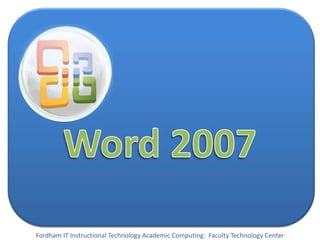
Word 2007 Presentation
- 1. Fordham IT Instructional Technology Academic Computing: Faculty Technology Center
- 2. Outline Resources Navigation Office Button Quick Access Toolbar Ribbon: Home, Insert, Page Layout, References/Mailings/Review, View, Acrobat Additional Tips
- 3. Resources
- 4. My bookmarks on using Word2007 (including the link to this presentation online) www.delicious.com/krillion/word*
- 5. Navigation
- 7. The Ribbon: Commands are organized by groups within tabs on the Ribbon
- 8. Groups within the ribbon include: Home, Insert, Page Layout, Reference, Mailings, Review, View
- 9. Quick Access Toolbar: Commands that are always available regardless of which tab is open
- 10. Status Bar Zoom Slider
- 11. Office Button
- 12. Contains many of the commands previously found under “File”
- 13. “Save As” .doc files can be opened by Word 2003 and Word 2007 .docx files can only be opened by Word 2007
- 14. To set the default “Save” option: 1. Click on the Office Button 2. Click on the “Save Menu” 3. Click on “Word Options” 3. From the drop down menu for “Save files in the format:” select “Word 97-2003 Document “(*.doc)” 4. Click “Ok” to save changes
- 15. File Shortcuts
- 17. Click the drop down button next to the Quick Access Toolbar add/remove commands
- 18. Ribbon Menus
- 19. Home Increase/Decrease Font Styles Hovering Toolbar
- 20. Edit Shortcuts
- 21. Format Shortcuts
- 22. Insert Table Picture SmartArt Headers/Footers Math Editor
- 23. Insert Shortcuts
- 24. Page Layout Themes Watermark
- 25. References/Mailings/Review Endnote, Tracking Changes, Mail Merge Go to www.fordham.edu/training for the schedule of courses on these topics
- 26. Tools Shortcuts
- 27. View Ruler Windows
- 28. View Shortcuts
- 29. Window Shortcuts
- 30. Acrobat Create PDF
- 31. Additional Tips
- 32. Templates 1. Click on the Office Button 2. Click “New”
- 33. More tips If you do not have Adobe 9 professional installed on your machine, you can still save documents as a PDFby installing an add-in from Microsoft: http://www.microsoft.com/downloads/details.aspx?FamilyId=4D951911-3E7E-4AE6-B059-A2E79ED87041&displaylang=en Press the “Alt” key to see keyboard shortcuts Formatting: Red: a potential spelling error Green: a potential grammar error Blue: formatting inconsistencies To turn off the “squiggles”: 1. Click on the Office Button 2. Click “Word Options” 3. Click the “Advanced” menu 4. In the “Editing Options” sections, clear the “Mark Formatting Inconsistencies” check box 5. Click “Ok”
- 34. Common Shortcuts For additional shortcuts (in a printable PDF form): http://shortcutmania.com/Microsoft-Word-2007-Keyboard-Shortcuts.pdf
- 35. Keyboard Shortcuts via: http://www.computerworld.com/s/article/9011145/Word_2007_Cheat_Sheet_Quick_Reference_Charts Additional Resources (including link to short survey): www.delicious.com/krillion/word* Fordham IT Instructional Technology Academic Computing: Faculty Technology Center ©2010 Fordham University www.itac.edublogs.org Created by: Kristen A. Treglia
