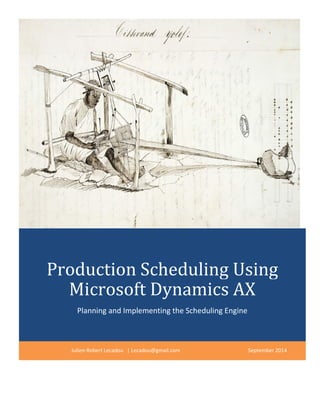
Production Scheduling Using Microsoft Dynamics AX
- 1. Production Scheduling Using Microsoft Dynamics AX Planning and Implementing the Scheduling Engine Julien-Robert Lecadou | Lecadou@gmail.com September 2014
- 2. 1 Cover: Tisserand Wolof | Wolof weaver from Senegal
- 3. 2 Table of Contents I. Part I: Concept and Fit gap analysis ...................................................................................................... 6 A. Key term definition in Production Scheduling Module ..................................................................... 6 2. The Work Center ........................................................................................................................... 6 3. Center categories .......................................................................................................................... 6 4. The Route ...................................................................................................................................... 6 5. Jobs ............................................................................................................................................... 6 6. Operation ...................................................................................................................................... 7 7. About Job Scheduling .................................................................................................................... 7 B. The plastics manufacturing process .................................................................................................. 8 1. Extrusion of the plastic bag ........................................................................................................... 8 2. Printing on the plastic film ............................................................................................................ 8 3. Conversion .................................................................................................................................... 9 C. The gap analysis between the production routing in AX and the plastic manufacturing process ... 9 D. What Microsoft Dynamics AX is missing? ....................................................................................... 10 E. The Gap between the production scheduling literature and the actual requirements in the planning and scheduling of the job shop in the plastic bag manufacturing’s environment .................. 11 F. Fitting the gap ................................................................................................................................. 12 G. Conclusion ....................................................................................................................................... 13 II. Part II: Blown Film Manufacturing Process ......................................................................................... 14 A. Questionnaire ................................................................................................................................. 14 1. Ledger account ............................................................................................................................ 14 2. Extruder capacity ........................................................................................................................ 14 3. Setup time on an extruder .......................................................................................................... 14 4. Preferred Material ...................................................................................................................... 14 5. Downstream Equipment ............................................................................................................. 15 6. Width and Gauge ........................................................................................................................ 15 7. Number of web on production line ............................................................................................ 15 8. Setup time by Material ............................................................................................................... 15 9. Setup time by color ..................................................................................................................... 15 10. Term and Definition ................................................................................................................ 15
- 4. 3 B. Understand the Blown Plastic Manufacturing process ................................................................... 15 1. Plastic Bags properties ................................................................................................................ 15 2. Blown Film Extrusion Description ............................................................................................... 16 3. Extruder blower properties......................................................................................................... 17 4. Various parameters used in film blowing process ...................................................................... 17 5. Plastic Film extrusion downstream equipment properties ........................................................ 18 6. Production Line example ............................................................................................................ 19 7. Process Summary ........................................................................................................................ 20 III. Part III: Manufacturing Planning and Control System .................................................................... 21 A. Strategic Business Plan.................................................................................................................... 23 B. Production Plan ............................................................................................................................... 23 C. Master Production Scheduling ........................................................................................................ 24 1. Customer Order Process ............................................................................................................. 25 2. Inventory Replenishment ............................................................................................................ 26 D. Rough-cut Capacity Planning .......................................................................................................... 29 E. Material Requirement Planning ...................................................................................................... 29 1. Bill of Material ............................................................................................................................. 30 2. Scrap Factor ................................................................................................................................ 31 3. Material Requirement Calculation Process ................................................................................ 31 F. Capacity Requirement Planning ...................................................................................................... 33 G. Production Activity Control and Purchasing ................................................................................... 34 H. Conclusion ....................................................................................................................................... 35 IV. Part IV: Solution Design Document ................................................................................................. 36 A. Master Production Schedules ......................................................................................................... 36 1. Make-to-stock vs Make-to-Order ............................................................................................... 36 1. Create Production from Sales Order ........................................................................................... 37 2. Replenishment Profile ................................................................................................................. 39 B. Material Requirement ..................................................................................................................... 47 1. BOM Explosion ............................................................................................................................ 47 2. Material Stockout List form ........................................................................................................ 48 C. Production Activity Control ............................................................................................................. 49 1. The Scheduling Engine ................................................................................................................ 49
- 5. 4 2. Production Scheduling ................................................................................................................ 50 3. Kanban Board .............................................................................................................................. 54 4. Gantt Chart.................................................................................................................................. 55 V. Part V Operation Phase ....................................................................................................................... 59 A. Master Production Schedules ......................................................................................................... 59 1. Create Production From Sales Order .......................................................................................... 59 2. Replenishment Form ................................................................................................................... 61 B. Material Requirement ..................................................................................................................... 69 C. Production Activity Control ............................................................................................................. 69 1. Production Scheduling ................................................................................................................ 69 2. Kanban Board .............................................................................................................................. 73 3. Gantt chart .................................................................................................................................. 75 4. ATP form ..................................................................................................................................... 80 5. Production Input Journal ............................................................................................................ 82 6. Route Journal .............................................................................................................................. 82 7. Job Journal .................................................................................................................................. 82 D. Purchasing ....................................................................................................................................... 83 E. Reporting Production Process Control ............................................................................................ 83 1. Yearly Production line utilization (YPLU) .................................................................................... 83 2. Monthly Scrap report .................................................................................................................. 84 3. Scrap Production process control ............................................................................................... 85 4. Scrap/Production ratio process control ...................................................................................... 85
- 6. 5 Production scheduling Using Microsoft Dynamics AX 2009 How to implement a production scheduling engine using Microsoft Dynamics AX 2009? The standard Microsoft Dynamics AX 2009’s production scheduling engine considers the following: A Route is a set of multiple operations sequentially executed. The link between these operations can be soft or hard. Each operation uses a specific work center You can have several route versions to manufacture an item. And more In our production environment, a Production Line is a combination of two types of work centers that are a machine (an extruder) and downstream equipment (tools).We’re currently using a manual production scheduling system because there are some differences between the production module in Microsoft Dynamics AX 2009 and our current manual system. The current production routes registered in the system (in Dynamics AX 2009) are just enumeration of operations that in reality are done once at the time of the production. This is meanly due to the understanding of the standard requirement of the production routing at the time of the implementation. The result of this mistake was a pure and simple abandon of the production scheduling sub module of Microsoft Dynamics AX 2009. Mainly because it will be too hard to maintain several thousand of routes. Thus, the management decided to rely on its own experience. The attempt of this paper is to show how we have tackled this complex issue of production scheduling and the lessons that we have learnt.
- 7. 6 I. Part I: Concept and Fit gap analysis A. Key term definition in Production Scheduling Module 2. The Work Center Work centers are the resources that are used to complete the production processes. They can be machines, tools, people, or sub suppliers that contribute to the production of an item. A work center consists of one or more people and/or machines with identical capabilities that are considered as one unit for managing the planning of capacity requirements and detailed scheduling. After a work center is created, you can assign it to specific productions. 3. Center categories The Category 1: is composed of extruder and its identification number is the production line number. The Category 2: is composed of downstream equipment’s used to create the shape of the plastics bags, e.g. The star seal system or the winder. The Category 3: is composed of downstream equipment used for the bag’s aesthetic and special features e.g. the air hole machines and the printing machine. 4. The Route The route is a detailed set of instructions that describes how to create a particular item. A route includes operations to be performed, the scheduling sequence, machines and work centers involved, and hours required for setup and run times. A route can also include information about tooling, operator skill level, inspection needs, testing requirements, and so on. 5. Jobs Jobs are assigned to work centers during the job scheduling process. Job scheduling is the detailed planning of capacity, and separates each operation into its individual tasks or jobs. In the production scheduling module, the job is the ultimate task we considered. A Job can be started, interrupted, stopped and ended. If a production order is not reported as finished. The planner can create a new job that the operator will perform to render a production order.
- 8. 7 We have considered 2 types of Jobs that are: the setup and the process job. 6. Operation An operation is a specific task rendered in the manufacturing process. An operation is carried out at a work center. Thus a route is a set of multiple operations each on a specific work center at a scheduled time. For the scope of this project, there is only one (1) operation by production order. 7. About Job Scheduling A Job scheduling is a detailed scheduling. It breaks each operation down into its individual tasks or jobs. These jobs are then assigned to the individual work centers. Target Production scheduling process After implementation of the solution, when the job scheduling is run, the system will schedule the resources needed for the productions based on the priorities that the users have defined in the parameters setup. The users can control the optimal capacity of the work centers by setting up a min/max capacity allowed. The calculation of the capacity loads for the work centers is conducted by the system during the scheduling process.
- 9. 8 B. The plastics manufacturing process These are the steps involved in making any plastics bag: Fig 1: PLASTICS BAG MANUFACTURING PROCESS i. Extruding plastic film ii. Printing of the plastic films iii. Bag making or “converting” The intention of this paper is to show the operations and resources used during the production process and how they are scheduled. So we are not going into the details of each operation. 1. Extrusion of the plastic bag During the manufacturing process, you will always “extrude” the plastic film. Thus, this operation is necessary and always happened. The extruder is a machine and its identification number defines the production line number. 2. Printing on the plastic film You don’t always need to have to press a print on the plastic film that is coming out of the extruder. This operation will be skipped when a print is not requested by the customer. Extruding the plastic film Printing on film Making the bags or converting
- 10. 9 The printing machine is a downstream equipment. It is a moveable equipment that can be used at will. Tips: About the work center category The printing machine is not a primary equipment. During the design phase, the printing equipment will be used as a work center category 3. 3. Conversion The bag making or “conversion” activities sometimes encompasses several processes depending on the type of bags ordered by customers. This also means that you need to have different tools based upon the type of bags ordered. And if a tool is not required at one production line, it can be moved to another one or simply kept aside for future usage. C. The gap analysis between the production routing in AX and the plastic manufacturing process In Microsoft Dynamics AX 2009 (AX 2009), the route is a sequence of multiple operations. For a plastic manufacturing process the route could be: Operation 10: Extrusion and the work center: Extruder (here Ext) Operation 20: Bag Printing and the work center: Printing machine (here Print) Operation 30: Bag Making and the work center: Bag machine (here Sep for separator) Fig 2: Production Route 1 This route is clear and simple but it omits several operations. Let’s keep this simple route for now and let’s call it Route 1. The Route 1 is the route master and we can have another version of the Route 1 where we don’t use the printing machine and we will call it Route 1.1 Route 1.1 is:
- 11. 10 Operation 1: Extrusion and the work center: Extruder Operation 2: Bag Making and the work center: Bag machine Thus, when a bag is scheduled to be manufactured, it needs a printing job, we will use Route 1 and when it doesn’t print on the bag, we will use Route 1.1. This simple example only works when your production process is simple. For example, you have one type of bag and you can press a print or not. In reality, this is not the true case because plastic bags have different colors, size, gussets and other features such as star seal, air hole and more. The bags can be packed in rolls or separately. Moreover the plastics bags chemical compositions are not the same. A customer can order 20% of calcium (CaCO3) bag whereas another will order one with 12% of this calcium bag. Some plastic bags can have drawstrings whereas others don’t need one. In this type of production environment, it becomes clear that Route 1 and Route 1.1 will almost never be used. Thus, the Microsoft Dynamics AX 2009 scheduling engine will become unusable if a customization is not made to standard scheduling engine. D. What Microsoft Dynamics AX is missing? Here are some details that Microsoft Dynamics AX is missing when it comes to job shop scheduling in a plastic manufacturing environment: While a route is able to assign a specific operation to a work center, it is not possible to dynamically assign an operation to a work center that is moveable and used when needed. 1. To put it simply, it is not possible to use Microsoft Dynamics AX 2009 in a heuristics job shop scheduling. There are usually several types of extruders at a production plant that can produce the same group of bags (e.g. REPRO LINEAR LOW CLEAR) but the downstream equipment (work center type 2 or type 3) available at one production line would determine which bags can be produced and which ones can’t be at a given moment. One will argue that we should use the work center group feature to resolve this issue. The problem is that grouping extruders and downstream equipment are not possible because these equipment are moveable, thus the work center groups’ implementation would be problematic. Moreover, the downstream production unit is different from the extruder production units. The first is in Case or Rolls (CS/RL) whereas the latter is in pounds (lbs.). In general, the production scheduling engine uses the data from the Master Planning, Production, Inventory modules. The jobs are scheduled according to a certain direction. The jobs can be scheduled forward or backward. But the job scheduling does not take into account priorities (e.g. customer’s priorities).
- 12. 11 The production scheduling engine of Microsoft Dynamics AX 2009 does not have an expert system that could learn from the inputs from the domain experts (e.g. the planners or the operation manager). Finally, according to the production line configuration, the setup time between one work order and another will be different. Illustration Scenario Prod Line 1 (Ext A) Bag ={A,B,C} 800 lbs./ h Prod Line 2 (Ext B) Bag={A,B, C} 500 lbs./h Tool A Bag={A,B} Setup ext. A= 40 min ; Ext B= 50 Tool B Bag={A,B,C} Setup ext. A= 120 min ; Ext B= 60 Color a= black , b=clear, c=white Table 1: Tools scheduling WC= Work Center, Prod Line= Production Line; Ext= Extruder; Job 1 = bag A = 2000 lbs. Job2 = bag B= 5000lbs Job 3 = bag C= 3000 lbs. If Job1 is running on the Prod Line 1 with the Ext A and Tool A, it will require a new setup for tool B on Prod line 1, if you want to run Job 3 on Prod Line 1 after Job1. But if Job 1 is running on Prod Line 2, you can run Job 3 after Job 1. But, by avoiding the long setup time, that will be required for Tool B on Prod Line 1, you will run into other problems such as the creation of scrap because Bag A is Black whereas Bag C is white and you will be using a slower machine. This simple scenario shows that a rules engine (or an expert system) is necessary for the production scheduling module on AX 2009. E. The Gap between the production scheduling literature and the actual requirements in the planning and scheduling of the job shop in the plastic bag manufacturing’s environment One of the most recurring problems when it comes to job shop scheduling is the tardiness of operations scheduled. For example, a job scheduled for a given time could be delayed because of multiple reasons such as: The Setup of the downstream equipment could be longer than expected Some tools are not available because used by another machine. A Work center breakdown or unexpected maintenance and jobs scheduled on that line will be delayed. Unexpected scrap during the precedent jobs.
- 13. 12 Material not available The operation research literature is filled with theories that try to tackle the issues encountered during the job shop planning and scheduling. The job shops and the shifting Bottleneck heuristic theories are our favorite theories. While the shifting bottleneck heuristic theory somehow could help optimizing the job shop scheduling, there are several constraints that hold us back. Note: Heuristic is not by essence about optimization. People choose the heuristic job shop scheduling because they cannot optimize their planning. In that case, the heuristic planning could be considered as the new optimum. The shifting bottleneck heuristic assumes that a job will go to one or more machines before the completion of the production. Based on the setup time and processing time of each job on a designated work center, it is possible to schedule a job shop to minimize the makespan. The issues here are: There is no makespan because it is a continuous production. The setup of the downstream equipment (ultimately the setup time) is not done for one production orders but for multiple items that fit the requirement of the current production line’s configuration. As it was true for the route in standard Microsoft Dynamics AX 2009, the theory only assumes a fixed route for every item. And the reservation of the work center is done according to the route (master). The issue here is that the production line is configurable and more than one production line configuration can manufacture the same bag. Finally, according to the production line configuration, the setup time between one work order and another will be different. F. Fitting the gap The analysis of the production scheduling in the plastics manufacturing plant and the job shop scheduling engine in Microsoft Dynamics AX 2009, brought us to the conclusion that the following features need to be added to the standard system. The work center proprieties should be enhanced. We should add the following attribute: Min / Max width, min production starting cost. We should also link the machine center type to the preferred downstream equipment. The work center type machine (extruders) should also have restricted and preferred materials.
- 14. 13 There will be 2 types of route. One route considered the master route will be used to list the different operations needed to manufacture an item and a floating route version that will use the scheduling engine to be populated. A rules engine is needed to handle the different decision rules that are specific to the organization and the plastic bags manufacturing environment. The operation managers and planners should be able to amend the productions (jobs) scheduled and totally reconfigure the production line. G. Conclusion Microsoft Dynamics AX is an ERP system that can be used to create a very flexible and yet powerful production scheduling system. In the first part of this document, we have presented the basic concepts of the production scheduling and then we have done the fit gap analysis. In the next part, we will present the modeling of the target solution.
- 15. 14 II. Part II: Blown Film Manufacturing Process A. Questionnaire We interviewed the users in order to have a better understanding of the current manufacturing and planning system. Below are the questions that we’ll use to interview the people that are in charge of the production planning and scheduling. 1. Ledger account What are the ledger accounts number of the following entries? Ledger Account group Account – WIP Account Costing WIP Issue Issue WIP Account Offset Account 2. Extruder capacity What are the factors that determine the throughput capacity of an extruder? What should be the daily maximum capacity of each machine? What should be the minimum capacity required to run each work center? 3. Setup time on an extruder What are the factors that influence the setup time? We noticed that it usually takes between 15 to 30 min to calibrate an extruder from the starting point up to its optimum run range. Is this the right time interval or does the “startup time” differ from one machine to another? 4. Preferred Material Is there any preferred material for some machines? Which material can only run on one machine and what is the minimum load required to start production?
- 16. 15 5. Downstream Equipment Which production lines use specific downstream equipment? If there are any, can we have the list of Machines attached to the downstream equipment? 6. Width and Gauge What are the minimum and maximum width and gauge for each work center? 7. Number of web on production line What are the factors that influence the choice of the number of web on a production line? For example, we have noticed that the gauge, width and the total weight of a production order influence the choice of an extruder, thus the number of web. We would like to have more details on how to control the number of web. 8. Setup time by Material What is the general setup time from one material to another? For example what is the setup time from LLRC to LLRB? 9. Setup time by color What is the general setup time from one color to another? For example what is the setup time from Red or black to clear? 10. Term and Definition Production Line: A Production line is composed of an extruder and the downstream equipment. B. Understand the Blown Plastic Manufacturing process We used the model below to capture the main transactions that occur during the production scheduling process. 1. Plastic Bags properties This diagram helps in explaining how the machines are selected using our customized scheduling engine. Each plastic bag has the following attribute: 1. Width in inches 2. Gauge in mil
- 17. 16 3. Color 4. Main material 5. And the bag specs which can be individually folded, star seal and more 6. Packing type which can be separated or rolls Fig 3: Plastic bag physical properties 2. Blown Film Extrusion Description The equipment used in blown film extrusion is shown below. The method of making blown film distinguishes the process from other extrusion methods. The unique features about a blown film extrusion line are the die, the method of cooling the film, the collapsing tower, and the film winder. Fig 4: Blown Film Line
- 18. 17 Air is introduced through a hole in the center of the die to blow up the tube like a balloon. A high speed air ring mounted on top of the die blows into the hot film to cool it. The collapsing frame takes the bubble and collapses the tubular film before it is pulled through the nip rolls. The tube is flattened to create what is known as a "lay-flat" tube. The lay flat tube is taken back down the extrusion town via idler rolls. The film is either kept as such or the edges are slit off to produce two flat film sheets and wound into reels. 3. Extruder blower properties For every machine (Extruder), we have the following properties: o A minimum and maximum width of the film that can be blown (Bubble Diameter) o A minimum and maximum plastic film gauge o The preferred and restricted material o And finally the minimum and maximum output capacity Fig 5: Blow film bubble 4. Various parameters used in film blowing process 푇표푡푎푙 푆푡푟푒푐ℎ 푅푎푡푖표(푇푆푅)= 퐷푖푒 푔푎푝 퐹푖푙푚 퐺푎푢푔푒 퐵푙표푤 푈푝 푅푎푡푖표 (퐵푈푅)= 푏푢푏푏푙푒 푑푖푎푚푒푡푒푟 퐷푖푒 퐷푖푎푚푒푡푒푟 퐷푟푎푤푛 퐷표푤푛 푅푎푡푖표= 퐷푖푒 푔푎푝 퐹푖푙푚 퐺푎푢푔푒 푋 퐵푈푅
- 19. 18 퐹푖푙푚 퐺푎푢푔푒= 퐷푖푒 푔푎푝 퐷퐷푅 푋 퐵푈푅 퐿푎푦 퐹푙푎푡 푊푖푑푡ℎ= 휋 푋 퐵푢푏푏푙푒 퐷푖푎푚푡푒푟 2 5. Plastic Film extrusion downstream equipment properties For every tool, we have the following properties: o Min / Max Width o Preferred Production Line o Master Route FIG 6.1: FIG SEPARATOR TOOL (SHEETING) FIG 6.2 WINDING TOOLS
- 20. 19 6. Production Line example The figure 6 below is an example of a production line. This production line is composed of: A Blown extruder Winding machine (tool) The winding machine can be moveable. If a tool is moveable, we can say that our production line is configurable. The configuration of the production line will depend on the finished goods scheduled to be produced. Fig 7: Typical Production line
- 21. 20 7. Process Summary From what we’ve written above, we now understand that the production scheduling is dependent on three major components: The item or finished goods properties The extruder (blown film extruder) properties The downstream equipment properties The primary focus of the scheduling engine would be to optimize the usage of the extruders and also reduce the amount of scrap created during the processing activities. The secondary area attention would be allocating the downstream equipment to the production line and focusing on reducing the number of their travel from one production to another. Finally, manufacture the right finished goods at the optimal process time.
- 22. 21 III. Part III: Manufacturing Planning and Control System In this section, we will introduce the notions around the manufacturing planning and the control system. We will discuss about the master scheduling, material requirement planning, and the capacity management. Priority Capacity PRODUCTION PLAN RESOURCE PLAN Long Range PLAN MASTER PRODUCTION PLAN ROUGH-CUT CAPACITY PLAN Medium Range MATERIAL REQUIREMENTS PLAN CAPACITY MANAGEMENT PLAN IMPLEMENT/ CONTROL Short Range PRODUCTION ACTIVITY CONTROL CAPACITY CONTROL Short Range Fig 8: Planning levels The figure 8 is the illustration of the interrelationship between the Material and the Capacity Management. For example the master production plan is dependent upon the rough-cut capacity plan. We will explain each notion and show how they are related.
- 23. 22 Fig 9: Requirements and Capacity relation process flow
- 24. 23 Fig 10: Manufacturing Planning and Control System A. Strategic Business Plan The strategic business plan is a statement of the major goals and objectives the company expects to achieve over the next 2 to 10 years or more. It is a statement of the broad directions of the firm and shows the kind of business—product lines, markets, and so on—the firm wants to do in the future. The plan gives general directions about how the company hopes to achieve these objectives. It is based upon a long range of forecasts and includes participation from marketing, finance, production, and engineering. We will not discuss the details of the strategic business plan because it is out of the scope of this document. We emphasize on this point to show the different factors to consider when you are implementing a Production scheduling solution. B. Production Plan Given the objectives set by the strategic business plan, the production management is concerned by the following: The quantities of each product group that must be produced in each period. The desired inventory levels. INPUT OUTPUT Business Plan Financial Plan Marketing Plan Capacity PRODUCTION PLAN Aggregate Plan • By-Product Groups • Inventory Levels Production Plan Forecasts Customer Orders Inventory Capacity MASTER PRODUCTION SCHEDULE Detailed Plan • By Week • By End Item MPS, Item Master Drawing / specs. Bill of Materials Inventory, Capacity/ Routing Work center master Requirements Operations details MATERIAL REQUIREMENTS PLAN Time-Phased Manufacturing and Purchase Orders • For Raw Material • For Components PURCHASING PRODUCTION ACTIVITY CONTROL
- 25. 24 The resources of equipment, labor, and material needed in each period. The availability of the resources needed. Production planners must devise a plan to satisfy the market demand with the resources available to the company. This will involve determining the resources needed to meet market demand, comparing the results to the available resources, and devising a plan to balance requirements and availability. This process of determining the resources required and comparing them to the available resources takes place at each of the planning levels and is the problem of capacity management. For effective planning, there must be a balance between priority and capacity. C. Master Production Scheduling The master production schedule (MPS) is a plan for the production of individual end items. It breaks down the production plan to show, for each period, the quantity of each end item to be made. Inputs to the MPS are the production plan, the forecast for individual end items, sales orders, inventories, and existing capacity. The level of detail required by the MPS is higher than the one for the production plan. Whereas the production plan was based upon families of products (Low Density, High density or Retail trash bags), the master production schedule is developed for individual end items (each individual trash bag Item for example PVC33-33). The Planning horizon usually extends from 3 to 18 months but primarily depends on the purchasing and manufacturing lead times. The term master scheduling describes the process of developing a master production schedule. The term master production schedule (MPS) is the end result of this process. Usually, the plans are reviewed and changed weekly or monthly. Once the preliminary master production schedules are made, they must be checked against the available capacity. This process is called rough-cut capacity planning.
- 26. 25 Fig 11: Master Production Scheduling The Fig 11 describes the flow of the different activities that are rendered to finally have a MPS. 1. Customer Order Process Every working day, the Sales department takes orders from the company’s customers. The orders are processed. At the end of the process, the sales agent gives the approximate time of delivery. This lead time can be based on two principles. o Dynamics AX will calculate the Advance-To-Promise (ATP) and the result will give the best availability time. o Or the company can establish lead time policies depending on the type of items ordered by the customers. Customers’ order process handling helps in evaluating the quantity of Customs and Stock of Items needed to be manufactured.
- 27. 26 Fig 12 Customer Orders Process Flow 2. Inventory Replenishment The inventory replenishment process is the process by which the amount of stock of the items required is calculated. The replenishment process calculates the quantity of finished goods needed back in the inventory. This quantity is based on the safety stock for each item. The formula used to calculate the quantity of replenishment for each item is shown below: 푅푒푞푢푖푟푒푑 푄푡푦=푄푡푦 푂푛ℎ푎푛푑−푄푡푦 푂푛 푂푟푑푒푟−푞푡푦 푅푒푠푒푟푣푒푑−푆푎푓푒푡푦 푠푡표푐푘 푞푡푦 Qty On-Hand: Count of an individual item currently available in the inventory Qty On Order: Quantity of items ordered by customers for each individual item Qty Reserved: Count of items available in the inventory but currently reserved for an order Safety Stock Qty: or Buffer qty: This is the quantity of items required to be kept in the inventory in order to avoid materials running out stock out.
- 28. 27 Fig 13 Inventory Replenishment Process
- 29. 28 The Fig 13 illustrates the process by which the replenishment orders are created. In our case, the replenishment process is handled by the sales department. The sales manager for example, will review every morning the items that need some attention and request production orders that will help put these stock of items back into the inventory. Not every item that is running out of stock will be replenished, mainly because there are several factors that determine the replenishment of an item back into the inventory, for example the seasonality of an item and/or also because of its recent sales’ trend. Let’s assume that Item ABC sales has increased the last 30 days by 20 %. The replenishment system could recommend that we only need to manufacture 200 cases back into the inventory based on the safety stock level. The Sales Manager could order the production of 300 cases instead. Even though the recommendation from the system is not wrong, these type of conditions require human attention. For this reason the Sales Manager needs to supervise the replenishment process and enter the quantities that are in line with the recent trends of the market. Par-Level Calculation Fig 14 Par Level calculation Process The PAR level stands for “Periodic Automatic Replenishment.” PAR level refers to the exact amount of product you should have in stock to meet demands.
- 30. 29 PAR levels are boundary markers in inventory levels that signal if any replenishment is necessary. D. Rough-cut Capacity Planning The Rough-cut capacity planning checks whether critical resources are available to support the preliminary master production schedules. Critical resources include bottle – neck operations, labor, and critical material. Let’s assume that the preliminary MPS indicates that we will need 2,000,000 lbs. of plastics bag a month for the next 6 month. The rough-cut capacity planning will evaluate the time that should be allocated to each resource for the next 6 months in order to fulfil the future customers’ requests. Hence, the purpose of rough-cut capacity planning is to check the feasibility of the MPS, provide warnings of any bottlenecks, ensure utilization of work centers, and advise vendors of capacity requirements. E. Material Requirement Planning The material requirements plan (MRP) is the process following master production scheduling. The MRP main goal is to set priorities and determine the material requirements. Plastic trash bags are manufactured using materials such as Resin, Repro, Calcium and more. The MRP evaluates the quantity of each material needed in order to have the finished good items. The inputs (Fig14) necessary to calculate the MRP are: The Master Production Scheduling Bill of Materials ( BOM Explosion) The Raw material and finished goods Inventory Capacity Requirement Planning Order Process Planning We have already mentioned the MPS in the preceding sections, here we will discuss a little bit about the Bill of Material (BOM).
- 31. 30 Fig 15 Material Requirement Planning 1. Bill of Material The bill of material describes the material content of a product at each stocking level in the manufacturing process. The item being produced is called a parent, and the materials required to produce the item are components. BOM 123 for Item ABC Material / Components Qty Unit Per Series Resin 10 Lbs. 1 Calcium 1 Lbs. 1 Box 1 Piece 1 Label 1 Piece 1 The BOM explosion is the process by which the definitive quantity of material needed for each production order is calculated. The BOM explosion uses the BOM document with the production order quantity to calculate the total number of Material needed.
- 32. 31 Using our example for the ABC Item, we assume that the production order of ABC is 10,000 bags meaning 100 boxes of 100 bags each. The explosion will display the following results: Calculation of the Required Material for Item ABC in Prod 123 Material / Components Qty Unit Per Series Number of series Required Qty Resin 10 Lbs. 1 100 1000 Calcium 1 Lbs. 1 100 100 Box 1 Piece 1 100 100 Label 1 Piece 1 100 100 The quantity of these materials is not the final quantity of materials required because we have to take into account the scraps’ factor. 2. Scrap Factor Scraps are by-products of the manufacturing activities. During manufacturing activities, scraps are generated. Thus, we need more than 1000 lbs. of Resin to produce 10,000 bags. Let’s assume that the scrap factor is 10 %, this ratio means that for each 100 lbs., we generate 10 lbs. of scrap. Hence, if we want to produce 10,000 bags, we would need 1,111 lbs. of the raw resin. 3. Material Requirement Calculation Process Fig 17 describes the process flow that leads to the calculation of the MRP. In summary, when the MPS is published, the Gross MRP is generated for each period. This Gross MRP is then reduced by the quantity of finished goods available in the inventory. This reduced quantity is called Net MRP (Fig 18). The net requirement is the firm quantity of material needed to fulfil the actual demand. Often, the material required to fulfil one production order is not available in the raw materials' warehouse. In that case, the material stock out list needs to be updated by the quantity of material needed to be purchased. Formulas 푁푒푡 푀푅푃=퐺푟표푠푠 푀푎푡푒푟푖푎푙 푅푒푞푢푖푟푒푚푒푛푡−퐴푣푎푖푙푎푏푙푒 퐹퐺 푖푛푣푒푛푡표푟푦∗ 푀푎푡푒푟푖푎푙 푁푒푒푑푒푑=퐴푣푎푖푙푎푏푙푒 푖푛푣푒푛푡표푟푦−푅푒푞푢푖푟푒푑 푄푡푦
- 33. 32 Note: The available FG inventory here is the total quantity of finished good available in inventory. Fig 16 Material Requirement Planning
- 34. 33 Fig 17 Net Material requirement calculation F. Capacity Requirement Planning The capacity required is the amount (volume) of resource required in order to fulfil a Net MRP over a certain period of time. The resources are the machines, the operators and the tools that are needed to manufacture a finished good. The notion of capacity is closely related to the term load. A load is the amount of work assigned to a resource (or group of resource). The unit of measure of the load is most of times associated with the notion of time. For example “lbs. per hr.”, “Man per day” etc… In the manufacturing environment, the resource thus the capacity are most of the time limited. Hence, a good material requirement planning needs to be associated with good capacity planning. Capacity planning (Fig 16) is the process of determining the resources required to meet the priority plan and the methods needed to make that capacity available. Production planning, master production scheduling, and material requirements planning determine priorities: what is wanted and when. These priority plans cannot be implemented, unless the firm has sufficient capacity to fulfill the demand. Capacity planning, thus, links the various production priority schedules to manufacturing resources.
- 35. 34 Fig 18 factor that determine the Capacity requirement planning G. Production Activity Control and Purchasing Purchasing and Production Activity control (PAC) represent the implementation and the control phases of the production planning and control system. Purchasing is responsible for establishing and controlling the flow of raw materials into the factory. The PAC is responsible for planning and controlling the flow of work throughout the factory. The planning horizon is very short, perhaps from a day to a month. The level of detail is high since it is concerned with individual components, workstations, and orders. Plans are reviewed and revised daily. If you refer to the figure 32 on page 35, you can observe the following: 1- When there is not enough material to be picked for manufacturing, the required material is ultimately purchased from outside supplier. 2- In case there is enough material. The planner schedules the production sequences.
- 36. 35 Fig.32. Scheduling Engine machine selection process model H. Conclusion In this section, we reviewed the manufacturing planning and control system. This section was a high level view of the whole system. The manufacturing planning and control system comprise several processes including the Master Production Planning, the Material Requirement Planning, the Capacity planning and more. The part IV of this document will discuss the solution design of the project. We will show how we have implemented the inventory replenishment process, the production scheduling using priorities and more. Reference Eastman, Blown Film line, retrieve from http://www.eastman.com/Markets/medical_technical_center/ Processing/Extrusion/Pages/BF_Process.aspx on 06/25/2014 IJ. R. Tony Arnold and Al. (2008), Introduction to Materials Management, Pearson Prentice Hall Jerry Clement and al. (1992), manufacturing data structures, Oliver Wight
- 37. 36 IV. Part IV: Solution Design Document This section will be focusing on the solution design for this project using Microsoft Dynamics AX 2009. During the course of this discussion, we will emphasize on the gap between Microsoft Dynamics AX 2009 and the target solution. We will also explain the reason why we made certain choices during this solution Design. The part V of the document will show how to use each solution component that has been designed and developed. We will do this using multiple scenarios. The solution design will not tackle the Strategic and Production plans. A. Master Production Schedules 1. Make-to-stock vs Make-to-Order The implementation of the MPS in a make-to-stock environment is different from its implementation in a Make-to-Order environment. In fact, there is virtually no MPS in the Make-To-Order production environment. The Make-to-stock or Push process control is a production system in which the finished goods items are produced and store in the warehouse. Once there is an order for these items they can be picked from the storage area and shipped to the customers. In this type of manufacturing environment it is easy to forecast the demand and thus initiate a Master Production Schedule. In the other hand, the Make-to-Order or Pull process control is a production system where finished goods items are manufactured only when there is an order placed for this item. Most of the time, these items are unique to a specific customer. These type of items are rarely stocked into the finished good inventory. In its standard version, Microsoft Dynamics AX has implemented the MPS as you can see it on Fig. 19. Using, Microsoft Dynamics Ax 2009 you can open the Master Scheduling form by using the following path: Master Planning > Periodic> Master Planning. The problem with the Master Scheduling from Microsoft Dynamics AX 2009 is that you have very few options that will help setup your master plan. We are not going to explain how the Master Planning works here. Instead, we will discuss about the solution that we have implemented to suit our needs.
- 38. 37 1. Create Production from Sales Order The “Create Production from Sales Order” Form is the implementation of the Pull control system (Make-to-Order). The “Create Production from Sales Order” form main role is to create a production order for customs items. This feature is not available in the standard version of Microsoft Dynamics AX 2009. The process Below is the process flow on how production orders are created from Sales Orders. Make-to- Order Production Sales Department Dynamics AX Production Department Start Register Sales Order Type Make-to- Order Validate Sales Order Customer on-hold etc. Create Production Order Confirm Sales order Open the “Create Production from sales order “ Validate Sales Orders Submit Production Orders Production Orders Creation Complete Fig. 19: Create production Order Sales Orders Process
- 39. 38 Create Production from Sales Order Form Fig.20: Unprocessed Sales Orders Form, Overview Tab Fig. 21: Unprocessed Sales Orders General Tab
- 40. 39 Fields / Group Description Overview Tab Sales Order This field displays the Sales Order Numbers Line Number Sales Order Line Number Item ID Finished Goods item ID Quantity Quantity of finished good ordered. Status This fields shows the status of the sales order. The status can be : Unprocessed : no production exist against the SO line Processed: A production has been created for this SO line 2. Replenishment Profile The replenishment Profile is a solution that we designed and developed as a workaround of the standard Master scheduling for stock items. The Replenishment Profile is the implementation of the inventory replenishment section of the Master Production scheduling (Part III C 2 of this document). Replenishment Profile Wireframe Header Overview Setup Total Overview Action Futures Week Month Filters Inventory Level Status Pegging Item Number Item Name On order Scheduled On hand Required To production Select Reference Sales Order Line Number Week of Scheduled Production Quantity Enter Text No Dialog Critical Required Above PAR Fig 22. Replenishment Profile Wireframe
- 41. 40 Replenishment Profile Form Fig. 23 Replenishment Profile Form The Ideas behind the form design Design the form exactly as per the users’ requirement Display the information as needed by the end-users Show inventory and future receipt status in real time Display inventory issues and receipt history to allow the users to take better replenishment decisions The lower part of the form shows the pegging transactions that required inventory replenishment Principal fields Sales Orders Production quantity
- 42. 41 The Replenishment form description Form path: Inventory Management >> Inquiries >> Replenishment The form is divided into 3 sections: 1. The filters section 2. Item inventory level section 3. Pegging section The filters Section Fig 24The filter section of the Replenishment form The users can use this section of the form to filter the inventory items by: The item status which could be 1) Active, 2) Obsolete 3) All, to display all items regardless of their status No dialog check box: use this to disable the assistance dialog box. Inventory level status: Critical , when the Required quantity is below the quantity on-hand and the scheduled receipt Required, when the scheduled receipt quantity is greater than or equal to the required quantity. Above PAR , when the required quantity is below zero
- 43. 42 The inventory level section Fig. 25 Overview Tab (trunked display) Note: Please note that the overview tab of the form has been trunked to allow screenshot image to fit the page. Overview Tab Field Description Item number Identify item. Item name Description of the item. Available Quantity available to promise. The Available quantity is the uncommitted inventory balance. Available = 'Tot. On-hand' - 'Physical reserved' Physical reserved Quantity reserved of the physical quantity On order Quantity on order Note : Quantity on order concerns only Sales Orders placed against this item In Prod Physical quantity scheduled to be received, but not posted Scheduled Scheduled production quantity. Note: The quantity scheduled here is dynamic. Once any production attached to this item starts, the scheduled quantity will decrease. Par level Minimum on-hand, safety stock applying to the item when master scheduling
- 44. 43 Required Quantity needed to fulfill actual requirement. Required Quantity calculation= Total On-hand - Physically Reserved -On Order- PAR level To Production Quantity to be sent to production To Production = Max (Required; Skid Qty; Min Inventory Qty.) Split Use the Split option to split the quantity that is needed to produce 2 production orders. Note: the split quantity = Max ( Split Qty; Min Inventory Qty; Skid Qty) Num. of Prod Number of production , this field helps creating multiple production orders at once Select This check box allows the users to "Firm" the quantity required and then create a production order Skid qty Displays the quantity of cases on skid or pallet Net weight Net weight of one case Skid Weight Skid Net Weight (we don’t consider here the tare weight) Prod Weight Compute here the production order ‘s weight Setup Tab Total Tab Field Description Required Quantity needed to fulfill actual requirement. Required Quantity calculation= [Total On-hand] – [Physically Reserved] + [Scheduled]- [On Order]- PAR level Field Description Item group Item group that the item is attached to. Coverage group Group that determines how a requirement is calculated for the item. Buyer group Identification of the buyer's group. Quantity per layer Quantity per layer on standard pallet Net weight Net weight of inventory item for one inventory unit Par level Minimum on-hand, safety stock applying to the item when master scheduling
- 45. 44 Physical reserved Quantity reserved of the physical quantity Received Physical quantity received, but not posted On order Quantity on order Note : Quantity on order concerns only Sales Orders placed against this item On hand Physical quantity available from the inventory Here it is the total quantity on-hand for this item Started production quantity Quantity of Finished Goods production started The Pegging section The pegging section of the Replenishment form uses 4 tabs to display data about the finished good item transaction. Replenishment Form, Pegging, Overview Tab The Overview tab shows the different requirement (Productions, Sales Orders) that have that pending transactions. For example when a production is scheduled but not started or when a sales Order is not fulfilled. Fig. 26: Replenishment Form, Pegging Overview Tab
- 46. 45 Fields Description Sales Order Sales Order number that is pegging with this items. Line Number Sales Order Line number Weekof This field displays the week when the transaction should be made. For example, for a particular sales order, the “week of” will be the week of the Requested shipment and for production the “week of” is the week the production should be rendered. Production Production number pegged to this Finished Good item but not yet fulfilled Date Scheduled Show the scheduled date Quantity Quantity scheduled or on the sales Order Replenishment Form, Pegging, Future Tab Fig. 27 Replenishment Form, Pegging, Future Tab Fields Description Production Production number pegged to this Finished Good item but not yet fulfilled Sales Order Sales Order number that is pegging with these items. Line Number Sales Order Line number Date Shows the future message date Started Shows the started quantity for a particular production order Report remainder as Finished Quantity remainder after report as finished
- 47. 46 Pegging Week and Month Tabs Fig. 28: Pegging section showing weekly issues and receipts Fig. 29: Pegging section showing monthly issues and receipts
- 48. 47 Fig. 30: Pegging section showing monthly issues and receipts graph B. Material Requirement The material requirement feature of the production scheduling module is implemented by the BOM explosion. The BOM explosion is a process that happens on the server side of the application. The BOM explosion process is standard to Dynamics AX, so there is no need to design a solution for that. Nevertheless, we have customized or built some applications that will use the calculated materials required: o The Material Stock Out List form o The scheduling buffer that we will talk about in the production activity control section. 1. BOM Explosion The BOM explosion process is a standard feature handled by Microsoft Dynamics AX. The processes that create the production orders either from the Replenishment or the “Create Production from Sales Orders” forms, explode the BOM at the same time. The BOM explosion calculates the amount of components (material) required for each production order.
- 49. 48 The BOM explosion is essential for the manufacturing environment because it helps in calculating the following: The total cost of each material ( component) The total quantity of materials needed for each production orders If the BOM is composed of phantom items(components), the phantom will be exploded at the same time to reveal the actual materials needed Phantom BOM : A bill of material is used to describe the components of a parent part that will be built as part of a higher-level parent part. The term "phantom" is used to indicate that the part never really existed as a stock item, but it is built along with the production of the higher-level part that is driving an overall production order. Creating bills of materials as phantoms allows the manufacturing order picking list and the Material Requirements Planning (MRP) features to explode through the phantom item down to the lower-level parts. Phantom explosion: The process of calculating the demand for the materials required for a non-stocked subassembly that is built during the production process of the parent component. Phantom explosion allows the items that make up the phantom item to be shown in the production BOM. 2. Material Stockout List form The material stockout list form calculates the total number of materials that could not meet the current requirements. Using this form, the user will be able to see which material is running out of stock and ultimately send the required quantity to the procurement department.
- 50. 49 Fig. 31: Material stockout list Form C. Production Activity Control 1. The Scheduling Engine The scheduling engine is the brain of the whole production scheduling module. The Scheduling engine runs in the background every time there is a need to schedule the weekly production orders or reschedule a production order. Scheduling Engine Process Model The diagram below shows the high level view of scheduling engine process model. In order to schedule a production order, the scheduling engine has to do with the following: Find the appropriate production pool Then select the best machines that meet the specifications of the production order. In addition : the machine should be able to run , the machine should have enough left for the scheduling period And more… Finally, the scheduling engine will choose a machine that can run this production order based on a usage ranking algorithm.
- 51. 50 Fig.32. Scheduling Engine machine selection process model Route updating and job sequencing After the scheduling engine has selected the machines that will run each production order, and also after leaving aside the production orders that could not be scheduled due to the capacity available, the scheduling engine will update the route of every production order that will be scheduled and do a job sequencing. 2. Production Scheduling The production scheduling is composed of several processes that have been designed to help the production planner achieve his tasks. Once the materials required are known, it is now possible to schedule the production based on the company business rules, the finished good items' attributes and the work centers' attributes. Scheduling Priority Parameters form The scheduling priority parameter form is the form that helps determining the hierarchy among the production orders attributes. Path: Root>Production > Common area>Scheduling Priority
- 52. 51 For this project we have identified lots of attributes of a production order but we decided to keep only five (5) of them: The material : here we consider only the main BOM component, for example LL, HD and more The Color : the color of the plastic film is also important , for example we have clear, black and white films Customer: this attribute is related to all items type customs. If these items come high in the priority parameter setting, it means that the scheduling engine should consider them first. Due Date: the due date is another attribute of the production that comes into consideration here. If the Due date comes high in priority, the scheduling engine should consider the attribute first when scheduling. The Due Date parameter indicates to the scheduling engine at which level it needs to consider production orders with the closest ( or farthest) due date. Sort by Quantity: this is the last attribute that we decided to consider when it comes to the Production Priority Parameters form. Using the “Sort by Quantity” parameter, the planner could schedule the production orders so that they will run production in batch or not. By default, we have implemented the production scheduling according to the SMED model1. The figure 32 below shows the Production Priority Parameters form. 1 SMED: According to Wikipedia “Single-Minute Exchange of Die (SMED) is one of the many lean production methods for reducing waste in a manufacturing process. It provides a rapid and efficient way of converting a manufacturing process from running the current product to running the next product. This rapid changeover is key to reducing production lot sizes and thereby improving flow (Mura).” Ref: http://en.wikipedia.org/wiki/Single- Minute_Exchange_of_Die
- 53. 52 Fig 32: Production Priority Parameters Field Name Description Pool# Use this field to select the production pool number. Here we have 3 production pools: Prio 1, 2,3,4,5 Use these fields to select your attribute priorities. Material Use this field to select the material names. Color Select the color that you think is the main priority Customer Use this field to select a specific customer that could have priority. Due Date Use this if you want to schedule by the closest or any due date Sort Qty Use this to sort by qty ascending or descending
- 54. 53 Batch Use this, if you want a batch scheduling. If chosen, the system could not apply the SMED principle. Default SMED principle, if selected the system will schedule the job ( production) while try avoid batch scheduling as much as possible Scheduling buffer In a semi-automatic production job scheduling, the Scheduling buffer helps the Planner double-check the calculation done by the scheduling engine. The Scheduling Buffer schedules production jobs by department. After the Scheduling engine is run, the scheduling engine show the result in a form such as the one below in fig. 32 The data displayed in the Scheduling Buffer form can be divided into 6 groups as drawn in fig.32. The groups are: The film details group: the film color , main material , total width, and gauge Process times group: queue time , setup time , process time Item name Scheduling time group : start time , start date , end time and end date work centers group : Work Center ( Production line #), Work Center 1( tool 1) and Work center 2 (tool 2 ) Alternative Work Centers Group: Use this group to switch from one work center to another. Fig. 33: Scheduling Buffer form
- 55. 54 3. Kanban Board A Kanban board is a sign board. The Kanban board has many iterations, we chose a design of a Kanban board that is simple for the users and yet a powerful tool for scheduling. The fig. 33 shows a portion of the Kanban board that we have customized for this solution. Fig. 34: Kanban Board Form The display of the Kanban board has been divided into four (4) sections: The sections are: Filters area (1): use this group to select a production department , filter for the production order tickets by their job status or filter the tickets by their scheduling date Update field area (2): the section of the form is used to validate and / or update the production orders that have been rescheduled. The Ticket area (3): this section shows for each day, the production orders' tickets that have been scheduled. The part V of this document contains the walkthroughs on how to use the Kanban board. The production I/O control area (4): This portion of the form shows the input and output level of each work center.
- 56. 55 Ticket details area(5) : use this part of the form to see the production order details, the Job scheduling details, the tools used for the selected job and the finished good BOM details. Form Description The Kanban board is the Japanese term to designate a sign board. When using a Kanban board, the user will be able to have a simple yet informative view about the production order’s jobs that have been scheduled or are running currently. Using the Kanban board the users will be able to: Know which production orders have been scheduled for this week Inform the planner about the production orders that become highly important to be rendered. The sales agent can do this by making the production order “hot” See which production orders that can be delayed. Filter the production orders by status Filter and Update Sections The filter section of the Kanban contains the control objects that allow the users to take the following actions: Filter by department : Use this drop-down menu to move from one production department to another Job Status: the drop-down menu help filtering the job order tickets by the job status. This status can be: Coming, Waiting, Started and End. Next, Previous and Calendar controls buttons: Use these controls to move forward and backward one day at a time or use the calendar control to select a specific day. Search: the control button helps retrieving a job order ticket for the Kanban board. Stockout details: use this to open the Material stockout list form. 4. Gantt Chart The Gantt chart (fig.35) is used to display a time-phased production job schedule. The Gantt chart form shows the setup and process duration for each production order and the date and time at which they have been scheduled. The main purpose of the Gantt chart is primary to show the duration of each work order (production order) and secondary to make the production order rescheduling possible.
- 57. 56 Fig.35: Gantt chart Form Form Description To open the Gantt chart, you will need to open the Gantt chart table first. To do this go to : Basic > Inquiries > Gantt table > Gantt
- 58. 57 Overview View a list of all of the Gantt tables. General Edit any extended information about a Gantt table. Work centers Select the work center or work center groups that you want to include in the table. To open a Gantt Chart, highlight a Gantt chart line and click on the Gantt button. The Gantt chart will open (refer to Fig. 35). Note that we made some customizations from the original Gantt chart form to suit our needs. Our customized Gantt Chart is divided into 10 areas that will be described below Area# 1: the Nodes area, we use this area to display the different production order scheduled for that specific day. The nodes are aligned into lanes each representing a work center.
- 59. 58 Area #2: This area lists the work centers (production line) where the production jobs (orders) have been scheduled. The figure at the right side represents the work centers number 05 and 06 Area # 3: Netronic Software has designed this area to display the date and time on the XGantt Chart ActiveX. Area #4: This part of the form represents the Updating area. You can use this area to get the latest status of the overall scheduling or to recalculate the scheduling after the user rearrange the job sequencing. Areas ## 5 ,6,7,8,9,10 : These sections of the form are used for: The area 5 contains the buttons that are used to display and hide the areas 7, 8, 9, 10 The area #6 is used to zoom in and out the chart display and it is also a control that helps searching for a specific production order. The areas##7, 8,9, 10 are used to display the related Production details, Job details, work centers details and date and time details
- 60. 59 V. Part V Operation Phase A. Master Production Schedules 1. Create Production From Sales Order We will use the scenario below to illustrate how we can create a production Order from a sales Order line. Scenario Morel, the sales agent receives a custom item order from the customer John Willis AXLab (JW AXLab). JW AXLab wants 500 cases of item JWAXLab101. Description Item Name JWAXLab101 Order 500 cases Sales Order 9741411S-1 We would need to create a production order for this sales order. How to do it Step1 Create a sales order and make sure that the Print production order is checked. Sales Order 9741411S and line 1 Step 2 Open the “Create Production From Sales Order” form Go to: Master Planning > Inquiries > Create production from sales order For this example, we will create only one production order from a sales order. In reality, this process is done for bulk production orders creation. Step 3 In the form, click on Select button A query form will appear.
- 61. 60 Query Form Step 4 In the order line field, enter the sales order number, here it is: 9741411S. Then press on the OK button to finalize your selection. SO# 9741411S Selected In the Create Production from Sales order form, you can see that the sales order line have been selected. The status of this sales order is “Unprocessed” meaning that there is no production against this customer order. SO# 9741411S shown unprocessed Step 5: Click the OK button to create a production order from this form. If we go back to the sales order form, you can see that a production order ( 196021P) is now assigned to sales order 9741411S Fig .41: SO# 9741411S line 1 updated with Prod# 196021P
- 62. 61 2. Replenishment Form We will use the following example to understand how we should work with the form. Example: The sales agent or the sales manager opens the Replenishment form located at: Inventory Management >> Inquiries >> Replenishment (Fig. 22) She reviews the form and notices that there are several Items that needed to be produced. If no action is taken, the company will most likely go out of stock for these items. Note: For the sake of simplicity we will choose only 1 item to be replenished. She decided that she will create a production order for Item “174612CL”. The table below summarizes the inventory status of item “174612CL” Item Number 174612CL Available 300 Physical Reserved 8 On Order 123 In Prod* 0 PAR Level 235 Skid Qty 100 Based on the data in the table above, we can calculate the required quantity in order to avoid that the item goes out of stock. Required = the required quantity Required = Available+ in Prod -On Order- PAR level Required =300+0-123-235= -58 Thus, we need 58 cases to keep the item at a safety stock level (or at PAR Level) But the Sales Manager doesn’t want to produce just 58 cases because it’s not cost effective. The company rules set the minimum production quantity at a Skid Qty. So, in our case the minimum quantity is 100 cases. This rule is already incorporated within the Replenishment application and “100” is shown in the “To Production” field. Fig. 37: Item 174612CL inventory level status
- 63. 62 Fig. 38: Item 174612CL Pegging Overview Tab In the pegging section of the form, you can see that 56+60+15=123 which is the total number of cases on order. Create a Production Order To create the Production order for Item 174612CL, the sales manager will click on the select check box in the requirement section of the form. Then, she will make 2 clicks on Option>> Firm button. The first click is meant to review the quantity to be produced and the last click is to create the production order. Once the production order is created, a dialog box will pop up to notify her that the new production is created. Fig. 40: Production order Creation notification. The pegging section now shows the production order created
- 64. 63 Fig. 39: Production Order No. 195515P of 100 cases created Setup the Item’s Inventory order Now let’s consider another item named Item CHEL 55 CLR HP. The table below summarized the inventory status of item “CHEL 55 CLR HP” Item Number CHEL 55 CLR HP Available 501 Physical Reserved 200 On Order 0 In Prod 0 PAR Level 875 Skid Qty 100 The Quantity that is displayed in the “To Production” field for item CHEL 55 CLR HP is 374 Cases. Fig.41: item CHEL55CLR HP To Production qty=374 Because it is not cost effective to have just 375 cases manufactured, the company decided to produce at least 400 cases per lot. To do this, the Sales Manager needs to setup the inventory order for item CHEL 55 CLR HP. Procedure
- 65. 64 Open the Replenishment Profile form: Inventory Management >> Inquiries >> Replenishment Profile Select the item CHEL 55 CLR HP and Click on the Setup button and finally click on the Inventory tab. Next enter the following inventory order quantities Inventory Order Setting Multiple 100 Min. Order Quantity 400 Max. Order Quantity 900 Standard Order Quantity 500 Fig. 42 : item CHEL 55 HP inventory order setup tab After setting up the item, close the form and click on the Refresh button to refresh the data. Fig. 43: item CHEL 55 HP To Production qty updated The figure above shows that the “To production” quantity is 400 cases even though the required quantity is “375 cases” which is already above the 100 cases / skid. Create multiple Production Orders
- 66. 65 In this example the user wants to split the “To production” qty into 3 production orders. Once the “To Production” quantity is split, the application will create 3 production orders to reflect this change. The table below summarized the inventory status of item “CXP-3658XXX” Item Number CXP-3658XXX Available 2 Physical Reserved 0 On Order 260 In Prod* 0 PAR Level 425 Skid Qty 60 To Production 683 The figure below shows that there are 3 sales orders that need some attentions. Fig. 44: Sales Orders pegging The Sales Manager decides that the 260 cases on order should have the priority in production activities and the remainder can be manufactured later. This is the reason why, the Sales Manager wants to slip the “To production” quantity. The production rule is to manufacture bags by multiple of skid quantity. In this case, the sales manager will not order 260 cases but 300 cases or 5 pallets. She also decided to create 2 more production orders (with lower priorities) of 240 cases each. Procedure: To do this, the Sales Manager selects the item CXP-3658XXX Enter 300 in the split field Enter 240 in the “To Production” field Enter 2 in the Num. of Prod field Click on the select field check box Then click on Option >> Firm to firm the production Orders
- 67. 66 Fig.41: Create multiple Production Order for item CXP-3658XXX In the figure above you can see that there are 3 productions orders that will be created. The quantities will be 240, 300 and 240 respectively. Next, she will click on Options>> Firm to finalize the replenishment process for this item. Fig. 45: Three (3) production orders created for item CXP-3658XXX The figure above shows 3 production orders of 240, 300 and 240 cases that have been created. This information can be viewed in the pegging section of the form. Working with Inventory Order Setting: Lot sizing Now, let's assume that the Sales Managers or/ the Planning Managers wants to receive items within the inventory by following certain rules. In our case, the user wants to create a new production every time the required quantity reaches a specific quantity. Scenario: The user has setup a lot of 100 cases for Item BP IDC92P620F. This means that the planner should create production orders by the multiple of 100 cases. The table below summarized the inventory status of item “CXP-3658XXX” Item Number BP IDC92P620F Available 534 Physical Reserved 25
- 68. 67 On Order 260 In Prod* 0 PAR Level 857 Skid Qty 25 To Production 333 Based on the “To Production” quantity, the system should create 3 production orders of 100 cases, the remainder 33 cases will be scheduled for a future time. How to do it On the Replenishment profile form Click on the Setup button. A customized Default Inventory Order Setup form will open Fig.46: Inventory Order settings tab for item BP IDC92P620F Default Inventory Order Setup Form, Inventory Tab Here we will work only with the Standard Order Quantity field. Let’s enter 100 as standard order quantity and close the form
- 69. 68 Fig 47: Enter 100 in the standard order quantity field Back to the Replenishment form, let’s refresh all the data by clicking on the Refresh button. Fig. 48: Item BP IDC92P620F line updated Now you can see that: The “To Production” quantity: 100 And number of Production is 3. This means that 3 production Orders of 100 cases will be created. To proceed: Click on the select checkbox Then click on Options>> Firm A summary will appear for a final update as shown below Fig. 49: Production Order Firming Preview To order productions click on Options >>Firm
- 70. 69 B. Material Requirement We have designed several classes (and engines) that work or take the material requirement as an input. But there is actually no useful application for the end users in the operation phase. C. Production Activity Control 1. Production Scheduling The production scheduling is the process in which the planners schedules the production orders. This scheduling activities will ultimately create a time-phased job orders. Scheduled and Rescheduling Rules There are certain rules that we considered when we were building the scheduling engine. The Calendar Rules We should be scheduling jobs only on working days and we should also take into account the holidays. The production week starts on Sunday at 12:00 AM The production week ends on Friday at 12:00 PM The Cutoff Rule There is also a rule regarding the cutoff date. Not every production should be taken into consideration by the scheduling engine. All other things being equal, the scheduling engine considers the following: To be considered by the production engine, a production order should have been created between Wednesdays of the previous week after 12:01 PM and Wednesday of the current week before 12:00PM. The Rescheduling Rules We reschedule any production order when it has not been processed for more than 2 weeks. Understanding the rules Let’s consider the calendar below July 2014 Sun Mon Tue Wed Thu Fri Sat 1 2 3 4 5 6 7 8 9 10 11 12 13 14 15 16 17 18 19 20 21 22 23 24 25 26 27 28 29 30 31
- 71. 70 Let’s assume that: Current date 07/17/2014 Current week 07/13-07/18 scheduling date 07/17/2014 Future week 07/20-07/25 Current week sched. date* 07/10/2014 Current week productions creation week** 07/02-07/09 Future Week productions creation week 07/09-07/16 At the time of scheduling on Thursday 07/10/2014 Any production order that has been: Created before 07/02/2014 and not scheduling for the current week will be scheduled Scheduled before the current week but not scheduled for this week needs to be rescheduled Started before the current week and not rescheduled for this current week will be rescheduled Partially reported as finished and not rescheduled for this current week will be rescheduled and a new Job will be reassigned to the operation *Current week sched. Date: This is the date when the planner decided to schedule the productions that are running for this current week (07/02-07/09) **Current week production creation week: indicates the date interval in which the production orders that are running this week have been created. Production Scheduling Scenario: Let’s continue with the example of the previous section. Setting up scheduling Priority Every week scheduling should be based on a plan (a scheduling strategy). We have created a form that will help to create the scheduling strategy. This form is called the “Scheduling Priority Form”. The scheduling prioritization is done by department.
- 72. 71 To open to form go to : Root > Production>Common Forms >Scheduling Priority For this example we will setup a strategy for Low Density department. Note: Low density plastic films are produced in that department. In the Pool# select 100 for Low density The previous scheduling priority appears. For this, we want to have the clear LL material scheduled in the first place. Our priority is to replenish the stock (stock items) before handling Customs items. To do this, select In Prio 1: Color In Prio 2 : Material In Prio 3: Due Date In Prio 4: Customer In Prio 5 : Sort by quanty In the second part, we will set 3 high priority levels as shown in the picture. Close the form and open the scheduling buffer
- 73. 72 Go to Production> Common Forms > Scheduling buffer A Dialog box will appear select 100 for the Low Density department Click to start the scheduling engine. The calculation will run for 30 – 1mn. Then the engine will display its result in the Scheduling buffer form. Click on the Schedule button to summit your scheduling. The scheduling is done
- 74. 73 2. Kanban Board Working with the Kanban board Fig.50: Kanban Board description 1- Open start the Kanban board The Kanban board can be openned by going to Production >>Inquiries >>Kanban (fig. 50) The Kanban board opens automatically on the scheduling board panel. This panel is used to help users (customer service, planners etc...) to have a shared view of the scheduling activities. 2- Filter job orders by their status On the filter section of the form select a job status that you want to review. In this the example we want to know which production orders are coming. Our target worker center (WC) is WC5. The figure below shows the portion of the jobs scheduled to be run on WC6. The status of a job is illustrated by the color of the left border. Bleu= coming ;Orange = waiting ;Yellow= started and more …
- 75. 74 In this view the Production orders : 195493P-0 , 195479P-0 and 195455P-0 are coming , while the production order 195227P-0 is waiting To view the production orders that are coming on WC5, select the Coming status from the drop-down menu of the Job status field. We can see that the Job status field is “Coming” and the tickets have a blue line at the left border. It is worth knowing that the overall green border to the tickets means that the these productions are not running late,when it is red that the production order is running late. 3- Making a Production order ticket “hot” The production Orders that are hot indicate that the customers who ordered these items are getting impatient and it is necessary that we escalade these orders to ease the clients' frustration The Production order 195649P-0 is hot. The colors of the borders on this ticket indicate that this ticket is coming (blue left border) plus it is getting late to be processed. We can easily understand why the customer is frustrated. How to make a production ticket hot? Let’s get back to WC5 , we will make the production order ticket 195484P-0 “hot” To do this, select the desired ticket and in the low pane (see fig.45 point 5), click on the Hot button. The production order is now “hot” and will require more attention from the operation manager. 4- Search a Production Ticket In a production environment , there are several dozens of work orders that are scheduled at the same time. And finding one production order ticket on the board could be difficult. For this reason, a lite search engine has been created.
- 76. 75 Let’s assume that a production line 5 (WC5) operator is not so sure about the status of ticket # 195635P-0. He wants to confirm that this ticket is assigned to him. In order to have the answer about this question, he will click on the Search button of located on the top of the form (see fig. 45, point 7) to open the Search form and enter 195635P. Then click on the Ok button The search result shows this production was rather scheduled on production line #10 (or WC10) Kanban board Limitation The Kanban Board is a powerful tool that displays for each day the production orders that have been scheduled. But there are some limitations that impend to the nature of the board itself. Impossible to display the setup process The setup process by itself does not add any value to the manufacturing process. It prepares the work center (machines, tools and operators) to start the production job. Setup is only useful for the people on the shop floor. Thus because the Kanban is used by people from more than the production department, we decided not to display the setup process on the Kanban board. For these reasons, we have designed and implemented the Gantt chart, which we will discuss in the next section of this document. 3. Gantt chart This form is used to display a graphical overview of the current production plan that is scheduled for a selected work center. You can also use Gantt chart functionality to manually reschedule the production.
- 77. 76 This section is the opportunity for us to demonstrate how to use the Gantt chart form. Working with the Gantt chart form To open a Gantt chart form go to: Basic > Inquiries > Gantt table > Gantt. You can refer to the different steps needed to open the Gantt chart form in Part IV section C-4 Scenario: Working with the Low Density Department Retrieving a Production order node information Here we will work with a production order node and describe how to retrieve the most information about this production order from the Gantt chart from Note: This case is very specific to our company and it is not available on standard Dynamics AX 2009 or 2012 R3 Node color: the gray color of the node indicates a clear plastic film. The color of the node represents the color of the film that will be produced. Color details: the complete color details is available in the legend form. To open the legend form, click on the legend button Clr: Clear ; BLK : black ; WHC: White ; REC: Red ; BRN: Brown … The length of the node is proportional to the duration of the job that will be run. The number within each node represents the Production order number. Here 195983P and the status of the production order is Scheduled Sometimes, there are two nodes linked together. The first node contains some horizontal stripes. This is a Setup job node. And the second does not contain any stripe. This a process job node. We will use some scenarios to show how this distinction is helpful during the rescheduling activity. Nodes without setup job Node with setup time job
- 78. 77 Job Status: A job that has been scheduled will have during the course of its life different status. The status are waiting, coming, started, stop, cancel and end. The status of a job is indicated by the left hedge of the node. The figure __ shows the relationship between the job status and the overall production order status. Here the Production order 195983P is coming. This means that it has been scheduled but not yet started. A Job scheduled can be late or on time. We use the remaining corners of the nodes to indicate their tardiness status. When the boarders of the node is red, this means that the job is late and when green, it is on time. To display the date and Time of a job just click on the “show Date and Time” button Here the Production Order 195893P has scheduled to run start on 8/6/2014 and 12:23 pm and the estimated date is on 08/08/2014 at 05/08 am. We can learn from this card that the Setup process is supposed to start at 12:23 pm and finish at 12:43 pm.
- 79. 78 Rescheduling activities Handling a job rescheduling is a highly activity To reschedule a production at a future time or to another machine, just select the production order node and drag it to the desired position. Here Production 195983P has been scheduled on the work center 05. We also know that 2 tools have been scheduled as well and these are the SEPWIND2 and the SSFOLD1. Rescheduling process will allow the rescheduling only if the same condition could be met at the receiving work center. We will select the Production Order 195983P on line 5 and drag it to line 18. ( see the screen 1 and Screen 2)
- 80. 79 Relationship Map between the Job status and the production execution status The process model diagram shows the relationship between the job status and the production execution status. Fig.51: Relationship between Job and Production execution statuses
- 81. 80 4. ATP form About the concept of Available-to-promise Microsoft Dynamics AX calculates the available-to-promise (ATP) quantity based on the "cumulative ATP with look-ahead" method. The main advantage to this method of calculating ATP is that it can handle instances when the sum of issues between receipts is bigger than the latest receipt, that is, when it is necessary to use a quantity from an earlier receipt to meet a requirement. By including all of the issues until the cumulative quantity to receive is bigger than the cumulative quantity to issue, the ATP quantity in an earlier period considers the need to use some of that quantity in a later period. The ATP quantity is the uncommitted inventory balance in the first period and is normally calculated for each period in which a receipt is scheduled. The program calculates the ATP period in days, and calculates the current date as the first date for the ATP quantity. In the first period, ATP includes on-hand inventory less customer orders that are due and overdue. Microsoft Dynamics AX calculates the ATP using the following formula: ATP = ATP for the previous period + the receipts for the current period - the issues for the current period - the net issue quantity for each future period until the period when the sum of receipts for all future periods, up to and including the future period, is greater than the sum of issues, up to and including the future period. When there are no more issues or receipts to consider, the ATP quantity for the following dates is the same as the latest calculated ATP quantity. If all of the dimensions used for an item are not given when the ATP check is done, they might still be specified on the issue and receipts. In this case, in the ATP calculation, the receipts and issues must be aggregated to the existing dimensions, to reduce the number of receipt and issue lines used in the ATP calculation. The ATP quantity shown is always > = 0. If the calculation returns a negative ATP quantity (for example, if a larger quantity than the available quantity has been promised earlier), the program automatically sets the quantity to 0. The ATP form The ATP can be opened using the following links: Accounts receivable > Common Forms > Sales Order Details –Sales Order Line > Inquiries > ATP Information Inventory management > Common Forms > Item details.
- 82. 81 Fig. 52 the ATP (available-to-promise form Form Description The form is divided into 3 sections:
- 83. 82 The Filter section The filter section is to select the item that we would like to know the ATP about. Item number: The number of the item. Quantity: Specify the quantity that you want to check the availability for. Warehouse: Select the warehouse that you want to include in the ATP calculation. The Graph section The graph section shows the available-to-promise trend and the item ordering The Data Section This section shows the data of the ATP and the Receipts and issues and on hand with look-ahead. 5. Production Input Journal Inventory management > Journals > Item arrival > Production input The Production input journal is used to register item into the inventory. The items received can then be reported as finished or unregistered if they were mistakenly registered. During the manufacturing process the system registers the finished good items in inventory every time the operators stretch wrap a pallet. The item registration process is the final step of the production activity control 6. Route Journal Route cards A route card provides an overview of information that comes from route and operation setups and operation and job scheduling methods. A route card specifies the following information: Routes used Operations involved (names and numbers) Work centers Quantities Setup and process times Start dates and times End dates and times 7. Job Journal Job cards A job card lists the individual job numbers of a particular operation, one job per page. The jobs that are included on a job card, and their estimated times, come from the route
- 84. 83 and operation setup information. From the job card, you can open the Production journal lines, job card. The people who run work centers can provide feedback on the production process. There are fields where you can enter consumption statistics and information such as the error quantity. D. Purchasing The Purchasing part of this project will be a later implementation. We will update the document after the implementation. Logically, the material consumption will be linked to the purchasing module of Dynamics AX. E. Reporting Production Process Control We have built several reports that will help the planner and other decision makers to take insightful decision. These reports are graphics reports that show the following KPI Yearly Production line utilization Scrap production process control Scrap/Production ratio process control Scrap production comparison Yearly scrap production ratio 1. Yearly Production line utilization (YPLU) The planners and the higher management can use this graphic to review the extruder utilization by a production line. Graph Interpretation The Yearly Production line utilization graphic below shows that the production line 22 is heavily used. The YPLU also shows that the production lines 9 and 21 have a very low usage rate. Possible decision: This graphic can be used for example for future production line load balancing insight.
- 85. 84 Fig 53 Yearly Production line utilization graphic 2. Monthly Scrap report The Monthly scrap report graphic can be used to visualize the quantity of scrap produced every month. This monthly scrap report can be refined to show a monthly production scrap report by production line or by production department. This graphic also shows trend of the scrap produced from the same period of time on the previous here and a 3-month moving average of scrap production by department. Graphic Interpretation The graphic below shows that the quantity of scrap produced this year is ultimately higher than the two benchmarks that are the scrap production from the same period in the previous year and the 3-month moving average of the production of scrap. Possible decision The management could decide to assess the state of each production line to understand why the scrap produced during this year (blue curve) is higher.
- 86. 85 Fig 54: Monthly Scrap report Graphic 3. Scrap Production process control This graph can be used to study if the scrap production process is in control. We understand that any organization should fight the production of scrap. Even if it is not possible to eliminate the creation of scrap material during the production, it is at least possible to contain the production of scrap. Graphic Interpretation The graphic below shows that the scrap production below is not in control and the management should try to find more about that issue. Possible Decision Investigate why the scrap production is not in control. Fig 55 Scrap Production process control 4. Scrap/Production ratio process control The Scrap/Production ratio graphic is a report that shows the ratio of scrap produced for a given production order quantity every month. This visual report also shows the same ratio for the previous year and the 3-month moving average.
