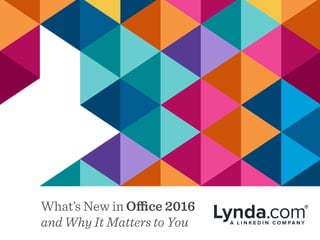
What's New in Office 2016
- 1. What’s New in Office 2016 and Why It Matters to You
- 2. Office 2016 is is packed with new features, including a new user interface, collaboration tools and more. Find out what’s new in Office 2016 and why it matters to you. 2016
- 3. User Interface Updates across the Suite When you launch Office 2016, the first thing you’ll notice is a new splash of color across the menu bar of each app. The default color scheme went from “White” to the new “Colorful” theme. You also have the option to change it to “Dark Gray” or back to “White” if you prefer.
- 4. In the Backstage view under the File menu, a new Browse button makes it easier to browse local and network folders, as well as OneDrive files. Tab names are no longer all caps, making them easier to read. Additional UI Updates
- 5. Why does it matter? Color themes let you customize your workspace; tab names are easier to read; the Browse button makes it easier to browse for files and folders.
- 6. Tell Me What You Want to Do (aka the “Tell-Me Assistant”) New in Office 2016 is an additional tab in the Ribbon called “Tell me what you want to do…”* From this tab, you can look up different commands within each app. Click on one of the results, and the app will perform that very command. This new feature is contextual–meaning it cantellthedifferencebetweenwhatyou’ve selected and then present the best options for you. If you have a image selected and you type “rotate” in the Tell me what you want to do tab, it will show Rotate Objects vs. Rotate Text. * Note: This feature will not be available in OneNote initially, but you may see it added later.
- 7. Why does it matter? All the menu commands across all of the Office apps are now just a keyboard shortcut away. Press Alt-Q, type what you’re looking for and you’re set!
- 8. More Shape Styles If you like using the built-in shape tools in the Office apps, there are now more options when it comes to formatting shapes in Word, Excel and PowerPoint. After you’ve inserted a shape, the Format tab is automatically selected. You can then go to Shape Styles and choose from the different Theme Styles or Presets.
- 9. Why does it matter? For those using built-in shapes, you have more customization options and if you change your document’s theme later, all of your shapes will be automatically updated.
- 10. Math Ink Ink Mode, previously available only in OneNote, is now available in Word, Excel and PowerPoint. This allows you to insert a math equation by drawing it with a stylus and a tablet, or your finger on your touch screen, or even your mouse. Once you draw the equation, Word, Excel or PowerPoint will convert the formula and insert it into your document.
- 11. Why does it matter? If you need to insert math equations into your documents, there is no easier way than with Math Ink.
- 12. Sharing Sharing and collaborating with others on files in Office 2016 is easier than ever before. Look to the right of your user name and click on the new Share tab. Once you save your document to the Cloud (including a SharePoint or OneDrive account), the Share pane changes so you can invite people and decide if they can view or edit the file you’re sharing. Once you’ve shared a file, you can decide if changes to the document are saved automatically or if you should be prompted first.
- 13. Why does it matter? If you need to collaborate with others, this feature alone may be worth the upgrade. You’ll have the power of Microsoft apps, alongside new sharing and collaboration features that are normally associated with Google apps.
- 14. Real-Time Editing Microsoft is calling this feature “real-time editing” but at the time of the initial Office 2016 launch, it is not quite as “real-time” as you might expect. While it is still useful, it’s helpful to know what you can expect. To try it, select Edit Document > Edit in Word Online on shared documents. Word Online edits show up in the desktop and tablet version of Word, as well. Wherever the changes have been made, a small pop-up alert box appears, allowing you to sync and then incorporate any changes from the Online version of Word—to your desktop version of Word.
- 15. Why does it matter? If you’re sharing and collaborating your documents, seeing when (and where) someone is making an edit is very helpful so you aren’t trying to edit the same thing at the same time.
- 16. Dark Gray From an accessibility perspective, the new Dark Gray theme is a welcome improvement to the user interface that makes it easier to read what is on the screen. To apply it, go to File > Account > Office Theme and select Dark Gray from the drop down menu. This works throughout all of the Office 2016 apps.
- 17. Why does it matter? For those who have difficulty reading something on a low contrast color scheme, the new Dark Gray option will be a welcome change.
- 18. Excel User Interface Updates Under the Data Tab, the Power Query options (previously a separate plug-in) are now included under the Get and Transform group. This allows you to get data from a File (Workbook, CSV, XML, Text), from a Database (SQL Server db, MS Access db, Oracle db, MySQL db and more), fromMicrosoftAzureandfromotheronlinesources. In Office 2016, these features did not exist automatically on the Ribbon so it’s nice to have them readily available now.
- 19. Why does it matter? Straight out of the box, you have more options for importing data into Excel. This saves you the trouble of having to find, download and install the Power Query plug-in.
- 20. New Charts in Excel In Office 2016, you get new types of charts, not only in Excel, but in Word and PowerPoint as well. New charts include: Treemap For a hierarchical view of your data represented by branches Sunburst Also to visualize hierarchical data represented by rings Histogram Shows frequencies within a distribution Box & Whisker Shows distribution of data in quartiles highlighting the mean and outliers Waterfall Shows a running total of financial data as values are added or subtracted
- 21. Why does it matter? Additional options for visually displaying large sets of data are always welcome. This will help all Excel users convey the real meaning behind their numbers.
- 22. Excel and PowerPoint Insights You could already “find” in Word and Outlook, but now Office 2016 brings Insights, or “Smart Lookup” to Excel and PowerPoint. This feature helps you learn more about the content in your documents by displaying information—sourced by Bing, Wikipedia and Oxford dictionary— directly within the Excel and PowerPoint application windows.
- 23. Why does it matter? If you need to get more information or better understand something in one of your documents, you can get that information and stay within Excel or PowerPoint. No more trips out to a separate web browser to get the information you’re looking for.
- 24. Clutter for Outlook To help you keep your email inbox manageable, Outlook gets a new feature called Clutter. The Clutter feature creates a new folder in Outlook; email that you deem to be low priority, but not Junk mail, should be stored here. You have to enable this from the Web version of Outlook first go to Outlook 365, click on the gear menu to open your settings. Go to Options > Mail > Clutter and turn it on by selecting “Separate items identified as clutter.” From there, your Outlook desktop app will start sorting your email. You can manually define an email message as Clutter and that will help Outlook learn what emails are important and which ones can wait a bit.
- 25. Why does it matter? Not every email you get is important, nor is it junk mail. The new Clutter feature helps organize your email by automatically moving some of your emails into the new Clutter folder.
- 26. Attachments Adding attachments to emails in Outlook is easier in Office 2016. When you click the Attach File button, Outlook shows you a list of 12 recent documents from Word, PPT or Excel. No more browsing through folders on your hard drive for that recent report you’ve been working on. If you attach files from your OneDrive account, you have the ability to change permissions of the doc, allowing recipients to edit the attached file in addition to viewing it.
- 27. Why does it matter? By making it easier to find your recent documents so you can attach them to an email, this will potentially be a huge time-saver!
- 28. Workgroups Previously available only in the Outlook Web App, Workgroups now make their way into the desktop version of Outlook 2016. The Workgroups feature goes beyond your typical distribution email list by allowing members to easily start group conversations, organize and view group files and add events to the group calendar to allow teams to work together more efficiently.
- 29. Why does it matter? This update will allow desktop users of Outlook who are part of a Workgroup to keep working in the app they’re more comfortable with.
- 30. See the new Office 2016 features in action at: lynda.com/whats-new-office-2016 Watch Now!
