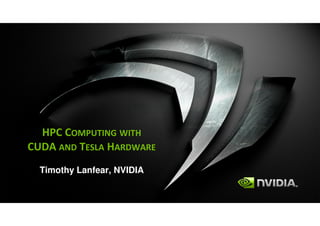Contenu connexe
Similaire à Cuda tutorial
Similaire à Cuda tutorial (20)
Cuda tutorial
- 3. What is GPU Computing?
x86 PCIe bus GPU
Computing with CPU + GPU
Heterogeneous Computing
© NVIDIA Corporation 2009
- 4. Low Latency or High Throughput?
ALU ALU
CPU Control
ALU ALU
Optimised for low-latency
access to cached data sets Cache
Control logic for out-of-order
and speculative execution DRAM
GPU
Optimised for data-parallel,
throughput computation
Architecture tolerant of
memory latency
More transistors dedicated to
DRAM
computation
© NVIDIA Corporation 2009
- 5. Tesla C1060 Computing Processor
Processor 1 x Tesla T10
Number of cores 240
Core Clock 1.296 GHz
933 GFlops Single Precision
Floating Point
Performance
78 GFlops Double Precision
On-board memory 4.0 GB
Memory bandwidth 102 GB/sec peak
Memory I/O 512-bit, 800MHz GDDR3
512-
Full ATX: 4.736” x 10.5”
Form factor
Dual slot wide
System I/O PCIe x16 Gen2
Typical power 160 W
© NVIDIA Corporation 2009
- 6. Tesla Streaming Multiprocessor (SM)
SM has 8 Thread Processors (SP)
IEEE 754 32-bit floating point
32-bit and 64-bit integer
16K 32-bit registers
SM has 2 Special Function Units (SFU)
SM has 1 Double Precision Unit (DP)
IEEE 754 64-bit floating point
Fused multiply-add
Multithreaded Instruction Unit
1024 threads, hardware multithreaded
32 single-instruction, multi-thread warps of 32 threads
Independent thread execution
Hardware thread scheduling
16KB Shared Memory
Concurrent threads share data
Low latency load/store
© NVIDIA Corporation 2009
- 7. Computing with Tesla
240 SP processors at 1.5 GHz: 1 TFLOPS peak
128 threads per processor: 30,720 threads total
Tesla PCI-e board: C1060 (1 GPU) SM
I-Cache
1U Server: S1070 (4 GPUs) MT Issue
C-Cache
SP SP
Host CPU Bridge System Memory
Work Distribution
Tesla T10 SP SP
SP SP
SP SP
SFU SFU
Interconnection Network
DP
ROP L2 ROP L2 ROP L2 ROP L2 ROP L2 ROP L2 ROP L2 ROP L2
Shared
DRAM DRAM DRAM DRAM DRAM DRAM DRAM DRAM Memory
© NVIDIA Corporation 2009
- 9. CUDA Parallel Computing Architecture
Parallel computing architecture
and programming model
Includes a C compiler plus
support for OpenCL and
DirectCompute
Architected to natively support
multiple computational
interfaces (standard languages
and APIs)
© NVIDIA Corporation 2009
- 10. NVIDIA CUDA C and OpenCL
CUDA C Entry point for developers
who prefer high-level C
Entry point for developers
who want low-level API
OpenCL
Shared back-end compiler
and optimization technology PTX
GPU
© NVIDIA Corporation 2009
- 12. GPU is a Multi-threaded Coprocessor
The GPU is a compute device that is:
A coprocessor to the CPU or host
Has its own memory space
Runs many threads in parallel
Data parallel portions of the application are executed on the
device as multi-threaded kernels
GPU threads are very lightweight; thousands are needed for full
efficiency
© NVIDIA Corporation 2009
- 13. Heterogeneous Execution
Serial Code (CPU)
Parallel Kernel (GPU)
...
KernelA<<< nBlk, nTid >>>(args);
Serial Code (CPU)
Parallel Kernel (GPU)
KernelB<<< nBlk, nTid >>>(args); ...
© NVIDIA Corporation 2009
- 14. Processing Flow
Work Distribution
GPU
Geometry Controller Geometry Controller
SMC SMC
Host CPU
CPU I-Cache I-Cache I-Cache I-Cache
MT Issue MT Issue MT Issue MT Issue
C-Cache C-Cache C-Cache C-Cache
Bridge PCI Bus
SP SP SP SP SP SP SP SP
CPU Memory SP SP SP SP SP SP SP SP
SP SP SP SP SP SP SP SP
SP SP SP SP SP SP SP SP
1. Copy input data from CPU memory SFU SFU SFU SFU SFU SFU SFU SFU
Shared Shared Shared Shared
to GPU memory Memory Memory Memory Memory
2. Load GPU program and execute, Texture Unit Texture Unit
Tex L1 Tex L1
caching data on chip for
performance Interconnection Network
3. Copy results from GPU memory to
CPU memory ROP L2 ROP L2
© NVIDIA Corporation 2009
DRAM DRAM
- 15. Execution Model
Host Device
A kernel is executed by a grid, which
contain blocks Grid 1
Block Block Block
Kernel (0, 0) (1, 0) (2, 0)
These blocks contain threads 1
Block Block Block
(0, 1) (1, 1) (2, 1)
A thread block is a batch of threads that
can cooperate Grid 2
Sharing data through shared memory
Kernel
Synchronizing their execution 2
Threads from different blocks operate Block (1, 1)
independently Thread Thread Thread Thread Thread
(0, 0) (1, 0) (2, 0) (3, 0) (4, 0)
Thread Thread Thread Thread Thread
(0, 1) (1, 1) (2, 1) (3, 1) (4, 1)
Thread Thread Thread Thread Thread
(0, 2) (1, 2) (2, 2) (3, 2) (4, 2)
© NVIDIA Corporation 2009
- 16. Thread Blocks: Scalable Cooperation
Divide monolithic thread array into multiple blocks
Threads within a block cooperate via shared memory
Threads in different blocks cannot cooperate
Enables programs to transparently scale to any number of processors
Thread Block 0 Thread Block 1 Thread Block N - 1
threadID 0 1 2 3 4 5 6 7 0 1 2 3 4 5 6 7 0 1 2 3 4 5 6 7
… … …
float x = input[threadID]; float x = input[threadID]; float x = input[threadID];
float y = func(x);
output[threadID] = y;
…
float y = func(x);
output[threadID] = y;
…
… float y = func(x);
output[threadID] = y;
…
© NVIDIA Corporation 2009
- 17. Transparent Scalability
Hardware is free to schedule thread blocks on any processor
Kernel grid
Device Device
Block 0 Block 1
Block 2 Block 3
Block 4 Block 5
Block 0 Block 1 Block 0 Block 1 Block 2 Block 3
Block 6 Block 7
Block 2 Block 3 Block 4 Block 5 Block 6 Block 7
Block 4 Block 5
Block 6 Block 7
© NVIDIA Corporation 2009
- 18. Reason for blocks: GPU scalability
G80: 128 Cores
G84: 32 Cores
GT200: 240 SP Cores
© NVIDIA Corporation 2009
- 19. Hierarchy of Threads
Thread
Thread Computes result elements
Thread id number
Thread Block
Block Runs on one SM, shared mem
t0 t1 t2 … tm 1 to 512 threads per block
Block id number
Grid of Blocks
Holds complete computation task
One to many blocks per Grid
Sequential Grids
Compute sequential problem steps
Grid
Bl. 0 Bl. 1 Bl. 2 Bl. n
...
© NVIDIA Corporation 2009
- 20. CUDA Memory
Block
Thread Shared
Local Memory Memory
Local barrier
Grid 0
Global Sequential
barrier ..
Global Grids
.
Grid 1 Memory in Time
...
© NVIDIA Corporation 2009
- 21. Memory Spaces
Memory Location Cached Access Scope Lifetime
Register On-chip N/A R/W One thread Thread
Local Off-chip No R/W One thread Thread
Shared On-chip N/A R/W All threads in a block Block
Global Off-chip No R/W All threads + host Application
Constant Off-chip Yes R All threads + host Application
Texture Off-chip Yes R All threads + host Application
© NVIDIA Corporation 2009
- 22. Compiling CUDA C
CUDA C
Combined CPU-GPU Code
Application
NVCC
CUDA C Rest of C
Kernels Application
CUDACC CPU Compiler
CUDA object CPU object
files files
Linker
CPU-GPU
© NVIDIA Corporation 2009 Executable
- 23. Compilation Commands
nvcc <filename>.cu [-o <executable>]
Builds release mode
nvcc –g <filename>.cu
Builds debug (device) mode
Can debug host code but not device code (runs on GPU)
nvcc –deviceemu <filename>.cu
Builds device emulation mode
All code runs on CPU, but no debug symbols
nvcc –deviceemu –g <filename>.cu
Builds debug device emulation mode
All code runs on CPU, with debug symbols
Debug using gdb or other linux debugger
© NVIDIA Corporation 2009
- 24. Exercise 0: Run a Simple Program
CUDA Device device (Runtime API) version (CUDART static linking)
There is 1 Query supporting CUDA
There are 2 devices supporting CUDA
Log on to test system Device 0: "Quadro FX 570M"
Device 0:revision C1060"
Major "Tesla number: 1
Compile and run pre-written CUDA Minor Capabilitynumber: revision number:
CUDA revision Major
Total Capability global revision number:
CUDA amount of Minor memory:
1
1
3
268107776 bytes
program — deviceQuery Number amount of global memory:
Total of multiprocessors:
Number of multiprocessors:
4294705152 bytes
4
30
Number of cores: 32
Number of cores:
Total amount of constant memory: 240
65536 bytes
Total amount of shared memory per block:
Total amount of constant memory: 16384 bytes
65536 bytes
Total number of registers available per block: 8192 bytes
Total amount of shared memory per block: 16384
Totalsize:
Warp number of registers available per block: 32
16384
Warp size:
Maximum number of threads per block: 32
512
Maximum sizes of each dimension of a block:
Maximum number of threads per block: 512 x 512 x 64
512
Maximum sizes of each dimension of a block:
Maximum sizes of each dimension of a grid: 512 x 512 x 64
65535 x 65535 x 1
Maximum memory of each dimension of a grid:
Maximum sizes pitch: 262144 xbytes x 1
65535 65535
Maximum memory pitch:
Texture alignment: 262144 bytes
256 bytes
Texture alignment:
Clock rate: 0.95 bytes
256 GHz
Clock rate:
Concurrent copy and execution: Yes GHz
1.44
Concurrent copy and execution: Yes
Test PASSED limit on kernels:
Run time No
Integrated: No
Support host exit...
Press ENTER to page-locked memory mapping: Yes
Compute mode: Exclusive (only
one host thread at a time can use this device)
© NVIDIA Corporation 2009
- 26. CUDA C — C with Runtime Extensions
Device management:
cudaGetDeviceCount(), cudaGetDeviceProperties()
Device memory management:
cudaMalloc(), cudaFree(), cudaMemcpy()
Texture management:
cudaBindTexture(), cudaBindTextureToArray()
Graphics interoperability:
cudaGLMapBufferObject(), cudaD3D9MapVertexBuffer()
© NVIDIA Corporation 2009
- 27. CUDA C — C with Language Extensions
Function qualifiers
__global__ void MyKernel() {} // call from host, execute on GPU
__device__ float MyDeviceFunc() {} // call from GPU, execute on GPU
__host__ int HostFunc() {} // call from host, execute on host
Variable qualifiers
__device__ float MyGPUArray[32]; // in GPU memory space
__constant__ float MyConstArray[32]; // write by host; read by GPU
__shared__ float MySharedArray[32]; // shared within thread block
Built-in vector types
int1, int2, int3, int4
float1, float2, float3, float4
double1, double2
etc.
© NVIDIA Corporation 2009
- 28. CUDA C — C with Language Extensions
Execution configuration
dim3 dimGrid(100, 50); // 5000 thread blocks
dim3 dimBlock(4, 8, 8); // 256 threads per block
MyKernel <<< dimGrid, dimBlock >>> (...); // Launch kernel
Built-in variables and functions valid in device code:
dim3 gridDim; // Grid dimension
dim3 blockDim; // Block dimension
dim3 blockIdx; // Block index
dim3 threadIdx; // Thread index
void __syncthreads(); // Thread synchronization
© NVIDIA Corporation 2009
- 29. SAXPY: Device Code
void saxpy_serial(int n, float a, float *x, float *y)
{
for (int i = 0; i < n; ++i)
y[i] = a*x[i] + y[i]; Standard C Code
}
__global__ void saxpy_parallel(int n, float a, float *x, float *y)
{
blockIdx.x*blockDim.x
.x*blockDim threadIdx.x;
int i = blockIdx.x*blockDim.x + threadIdx.x;
if (i < n) y[i] = a*x[i] + y[i];
}
Parallel C Code
© NVIDIA Corporation 2009
- 30. SAXPY: Host Code
// Allocate two N-vectors h_x and h_y
int size = N * sizeof(float);
float* h_x = (float*)malloc(size);
float* h_y = (float*)malloc(size);
// Initialize them...
// Allocate device memory
float* d_x; float* d_y;
cudaMalloc((void**)&d_x, size));
cudaMalloc((void**)&d_y, size));
// Copy host memory to device memory
cudaMemcpy(d_x, h_x, size, cudaMemcpyHostToDevice);
cudaMemcpy(d_y, h_y, size, cudaMemcpyHostToDevice);
// Invoke parallel SAXPY kernel with 256 threads/block
int nblocks = (n + 255) / 256;
saxpy_parallel<<<nblocks, 256>>>(N, 2.0, d_x, d_y);
// Copy result back from device memory to host memory
cudaMemcpy(h_y, d_y, size, cudaMemcpyDeviceToHost);
© NVIDIA Corporation 2009
- 31. Exercise 1: Move Data between Host and GPU
Start from the “cudaMallocAndMemcpy” template.
Part 1: Allocate memory for pointers d_a and d_b on the device.
Part 2: Copy h_a on the host to d_a on the device.
Part 3: Do a device to device copy from d_a to d_b.
Part 4: Copy d_b on the device back to h_a on the host.
Part 5: Free d_a and d_b on the host.
Bonus: Experiment with cudaMallocHost in place of malloc for
allocating h_a.
© NVIDIA Corporation 2009
- 32. Launching a Kernel
Host Device
Call a kernel with Grid 1
Func <<<Dg,Db,Ns,S>>> (params); Block Block Block
Kernel (0, 0) (1, 0) (2, 0)
dim3 Dg(mx,my,1); // grid spec
dim3 Db(nx,ny,nz); // block spec Block Block Block
(0, 1) (1, 1) (2, 1)
size_t Ns; // shared memory
cudaStream_t S; // CUDA stream
Execution configuration is passed to
kernel with built-in variables
dim3 gridDim, blockDim, blockIdx,
threadIdx;
Block (1, 1)
Extract components with Thread Thread Thread Thread Thread
threadIdx.x, threadIdx.y, (0, 0) (1, 0) (2, 0) (3, 0) (4, 0)
threadIdx.z, etc. Thread Thread Thread Thread Thread
(0, 1) (1, 1) (2, 1) (3, 1) (4, 1)
Thread Thread Thread Thread Thread
(0, 2) (1, 2) (2, 2) (3, 2) (4, 2)
© NVIDIA Corporation 2009
- 33. Exercise 2: Launching Kernels
Start from the “myFirstKernel” template.
Part1: Allocate device memory for the result of the kernel using
pointer d_a.
Part2: Configure and launch the kernel using a 1-D grid of 1-D
thread blocks.
Part3: Have each thread set an element of d_a as follows:
idx = blockIdx.x*blockDim.x + threadIdx.x
d_a[idx] = 1000*blockIdx.x + threadIdx.x
Part4: Copy the result in d_a back to the host pointer h_a.
Part5: Verify that the result is correct.
© NVIDIA Corporation 2009
- 34. Exercise 3: Reverse Array, Single Block
Given an input array {a0, a1, …, an-1} in pointer d_a, store the
reversed array {an-1, an-2, …, a0} in pointer d_b
Start from the “reverseArray_singleblock” template
Only one thread block launched, to reverse an array of size
N = numThreads = 256 elements
Part 1 (of 1): All you have to do is implement the body of the
kernel “reverseArrayBlock()”
Each thread moves a single element to reversed position
Read input from d_a pointer
Store output in reversed location in d_b pointer
© NVIDIA Corporation 2009
- 35. Exercise 4: Reverse Array, Multi-Block
Given an input array {a0, a1, …, an-1} in pointer d_a, store the
reversed array {an-1, an-2, …, a0} in pointer d_b
Start from the “reverseArray_multiblock” template
Multiple 256-thread blocks launched
To reverse an array of size N, N/256 blocks
Part 1: Compute the number of blocks to launch
Part 2: Implement the kernel reverseArrayBlock()
Note that now you must compute both
The reversed location within the block
The reversed offset to the start of the block
© NVIDIA Corporation 2009
- 37. Single-Instruction, Multiple-Thread Execution
Warp: set of 32 parallel threads that execute together in
single-instruction, multiple-thread mode (SIMT) on a
streaming multiprocessor (SM)
SM hardware implements zero-overhead
warp and thread scheduling
Threads can execute independently
SIMT warp diverges and converges when threads branch
independently
Best efficiency and performance when threads of a warp
execute together, so no penalty if all threads in a warp take
same path of execution
Each SM executes up to 1024 concurrent threads, as 32
SIMT warps of 32 threads
© NVIDIA Corporation 2009
- 38. Global Memory
Off-chip global memory is not cached SM
I-Cache
MT Issue
C-Cache
SP SP
Host CPU Bridge System Memory
Work Distribution
Tesla T10 SP SP
SP SP
SP SP
SFU SFU
Interconnection Network
DP
ROP L2 ROP L2 ROP L2 ROP L2 ROP L2 ROP L2 ROP L2 ROP L2
Shared
DRAM DRAM DRAM DRAM DRAM DRAM DRAM DRAM Memory
© NVIDIA Corporation 2009
- 39. Efficient Access to Global Memory
Single memory transaction (coalescing) for some memory addressing patterns
128 bytes global memory
Linear pattern
Not all need participate
Anywhere in block OK
16 threads (half-warp)
© NVIDIA Corporation 2009
- 40. Shared Memory
More than 1 Tbyte/sec
aggregate memory bandwidth
Use it
As a cache
To reorganize global memory
accesses into coalesced pattern
To share data between threads
16 kbytes per SM
© NVIDIA Corporation 2009
- 41. Shared Memory Bank Conflicts
Successive 32-bit words
assigned to different banks
Thread 0 Bank 0
Simultaneous access to the
Thread 1 Bank 1
same bank by threads in a half-
Thread 2 Bank 2
warp causes conflict and
Thread 3 Bank 3
serializes access
Thread 4 Bank 4
Thread 5 Bank 5
Linear access pattern
Thread 6 Bank 6 Permutation
Thread 7 Bank 7 Broadcast (from one address)
Conflict, stride 8
Thread 15 Bank 15
© NVIDIA Corporation 2009
- 42. Matrix Transpose
Access columns of a tile in shared memory to write
contiguous data to global memory
Requires __syncthreads() since threads write data read by
other threads
Pad shared memory array to avoid bank conflicts
idata odata
tile
© NVIDIA Corporation 2009
- 43. Matrix Transpose
There are further optimisations: see the New Matrix Transpose
SDK example.
© NVIDIA Corporation 2009
- 45. Texture Memory
Texture is an object for reading data
Data is cached
Host actions
Allocate memory on GPU
Create a texture memory reference
object
Bind the texture object to memory
Clean up after use
GPU actions
Fetch using texture references
text1Dfetch(), tex1D(), tex2D(),
tex3D()
© NVIDIA Corporation 2009
- 46. Constant Memory
Write by host, read by GPU
Data is cached
Useful for tables of constants
© NVIDIA Corporation 2009
- 48. Execution Configuration
vectorAdd <<< BLOCKS, THREADS_PER_BLOCK >>> (N, 2.0, d_x, d_y);
How many blocks?
At least one block per SM to keep every SM occupied
At least two blocks per SM so something can run if block is waiting for a synchronization
to complete
Many blocks for scalability to larger and future GPUs
How many threads?
At least 192 threads per SM to hide read after write latency of 11 cycles (not necessarily
in same block)
Use many threads to hide global memory latency
x = y + 5;
Too many threads exhausts registers and shared memory
Thread count a multiple of warp size z = x + 3;
Typically, between 64 and 256 threads per block
© NVIDIA Corporation 2009
- 49. Occupancy Calculator
blocks per SM × threads per block
occupancy =
maximum threads per SM
Occupancy calculator shows trade-offs
between thread count, register use,
shared memory use
Low occupancy is bad
Increasing occupancy doesn’t always help
© NVIDIA Corporation 2009
- 51. Debugging
nvcc flags
–debug (-g)
Generate debug information for host code
--device-debug <level> (-G <level>)
Generate debug information for device code, plus also specify the
optimisation level for the device code in order to control its
‘debuggability’. Allowed values for this option: 0,1,2,3
Debug with
cuda-gdb a.out
Usual gdb commands available
© NVIDIA Corporation 2009
- 52. Debugging
Additional commands in cuda-gdb
thread — Display the current host and CUDA thread of focus.
thread <<<(TX,TY,TZ)>>> — Switch to the CUDA thread at specified
coordinates
thread <<<(BX,BY),(TX,TY,TZ)>>> — Switch to the CUDA block and thread at
specified coordinates
info cuda threads — Display a summary of all CUDA threads that are
currently resident on the GPU
info cuda threads all — Display a list of each CUDA thread that is currently
resident on the GPU
info cuda state — Display information about the current CUDA state.
next and step advance all threads in a warp, except at _syncthreads()
where all warps continue to an implicit barrier following sync
© NVIDIA Corporation 2009
- 53. CUDA Visual Profiler
cudaprof
Documentation in $CUDA/cudaprof/doc/cudaprof.html
© NVIDIA Corporation 2009
- 54. CUDA Visual Profiler
Open a new project
Select session settings through dialogue
Execute CUDA program by clicking Start button
Various views of collected data available
Results of different runs stored in sessions for easy comparison
Project can be saved
© NVIDIA Corporation 2009
- 56. Expensive Operations
32-bit multiply; __mul24() and __umul24() are fast 24-bit multiplies
sin(), exp() etc.; faster, less accurate versions are __sin(), __exp() etc.
Integer division and modulo; avoid if possible; replace with bit shift
operations for powers of 2
Branching where threads of warp take differing paths of control flow
© NVIDIA Corporation 2009
- 57. Host to GPU Data Transfers
PCI Express Gen2, 8 Gbytes/sec peak
Use page-locked (pinned) memory for maximum bandwidth between
GPU and host
Data transfer host-GPU and GPU-host can overlap with computation
both on host and GPU
© NVIDIA Corporation 2009
- 58. Application Software
(written in C)
CUDA Libraries
cuFFT cuBLAS cuDPP
CPU Hardware CUDA Compiler CUDA Tools
1U PCI-E Switch C Fortran Debugger Profiler
© NVIDIA Corporation 2009
4 cores 240 cores
- 59. On-line Course
Programming Massively Parallel Processors, Wen-Mei Hwu,
University of Illinois at Urbana-Champaign
http://courses.ece.illinois.edu/ece498/al/
PowerPoint slides, MP3 recordings of lectures, draft of textbook
by Wen-Mei Hwu and David Kirk (NVIDIA)
© NVIDIA Corporation 2009
- 60. CUDA Zone: www.nvidia.com/CUDA
CUDA Toolkit
Compiler
Libraries
CUDA SDK
Code samples
CUDA Profiler
Forums
Resources for
CUDA developers
© NVIDIA Corporation 2009