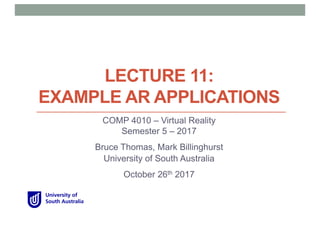
COMP 4010 - Lecture11 - AR Applications
- 1. LECTURE 11: EXAMPLE AR APPLICATIONS COMP 4010 – Virtual Reality Semester 5 – 2017 Bruce Thomas, Mark Billinghurst University of South Australia October 26th 2017
- 2. AR Business Today • Around $600 Million USD in 2014 (>$2B 2016) • 70-80+% Games and Marketing
- 3. • Web based AR • Marketing, education • Outdoor Mobile AR • Viewing Points of Interest • Handheld AR • Marketing, gaming, education • Location Based Experiences • Museums, point of sale, advertising Typical AR Experiences
- 6. What types of AR Applications in Future? • Applications suitable for AR • Involve 3D spatial data • Require physical interaction • Involve connection between real and digital worlds • Require collaboration, connecting between people • Focus on Intelligence Augmentation (IA not AI) • Enhancing people performing real world tasks
- 7. Examples • Good for AR • Sharing virtual masks • Medical visualization on real body • CAD model on real printed manual • AR assembly instructions shown on real model • Bad for AR • ATM locations overlaid on camera view (use map instead) • AR tower defense game (better than non-AR version?) • Language learning with AR flip cards (why AR?) • AR names on faces (social acceptance, not better than 2D)
- 8. Example:SocialAcceptance • People don’t want to look silly • Only 12% of 4,600 adults would be willing to wear AR glasses • 20% of mobile AR browser users experience social issues • Acceptance more due to Social than Technical issues • Needs further study (ethnographic, field tests, longitudinal)
- 13. Other Important AR Application Domains • Education • Learning on real world tasks • Visualization • Enhancing real world view • Conferencing • Face to face and remote collaboration • Empathic Computing • Sharing Understanding
- 14. VISUALISATION
- 16. Christchurch Earthquakes (2011 onwards)
- 17. Christchurch Before and After
- 19. • Professional solutions available • Autodesk REVIST, ESRI ArcGIS, Grass,etc GIS Desktop Visualization Tools
- 20. Interactive AR Maps • Markerless tracking • 3D model overlay • Gesture input
- 21. Enhanced City Plans • CERA – CCDU Plan • Using tablet to track off printed maps • Overlay 3D city models onto real maps
- 22. Earthquake AR Project • Goal: • To allow people to see Christchurch as it was • To provide a tool for visualizing the city as it could be • Technology • Mobile AR platform • Smart phone hardware • 3D content
- 23. HIT Lab NZ Outdoor AR Platform • Cross platform • Android, iPhone • 3D onsite visualization • Intuitive user interface • Positions content in space • Camera, GPS, compass • Client/Server software architecture • Targeting museum guide/outdoor site applications
- 24. Earthquake Reconstruction • See past, present and future building designs • Earthquake survivor stories shown on map view • Collect user comments • Android platform
- 26. Architecture Android application Database server Postgres Web Interface Add models Web application java and php server
- 27. CityViewAR • Using AR to visualize Christchurch city buildings • 3D models of buildings, 2D images, text, panoramas • AR View, Map view, List view • Available on Android market
- 29. User Experience • While walking in the real world people can see text, 2D images and 3D content on their own phones
- 30. Interface Design (1/2) Browsing Interface ContentFront face Title Screen AR View Map View List View Detail View Image Gallery PanoramaInstruction & Information
- 31. Examples for Situated Visualization Textual labels for architectural sights Image: Raphael Grasset Pollution levels on the street Image: Sean White and Steve Feiner
- 32. Hydrological Data Visualization Hydrosys displays locations of stations in a global sensor network as well as interpolated temperature plotted as geodesic contours Image: Eduardo Veas and Ernst Kruijff
- 33. Raw data Filtered data Visual structures View Data transformation Visual mapping View transformation Visualization Pipeline The visualization pipeline includes three stages: data transformation, visual mapping, and view transformation
- 34. 34 Making the Invisible Visible • Hidden structures & information • Supermans X-Ray Vision • Spatial arrangement problem
- 36. AR Navigation • Many commercial AR browsers • Information in place • How to navigate to POI
- 37. 2D vs. AR Navigation? VS
- 38. AR Navigation Study • Users navigate between Points of Interest • Three conditions • AR: Using only an AR view • 2D-map: Using only a top down 2D map view • AR+2D-map: Using both an AR and 2D map view • Experiment Measures • Quantitative • Time taken, Distance travelled • Qualitative • Experimenter observations, Navigation behavior, Interviews • User surveys, workload (NASA TLX)
- 39. HIT Lab NZ Test Platform – AR View
- 40. HIT Lab NZ Platform – Map View
- 41. Distance and Time No significant differences
- 42. Paths Travelled • Red – AR • Blue – AR + Map • Yellow - Map
- 43. Navigation Behaviour • Depends on interface • Map doesn’t show short cuts
- 44. Survey Responses
- 45. User Comments • AR • “you don't know exactly where you are all of the time.” • “using AR I found it difficult to see where I was going” • Map • “you were able to get a sense of where you were” • “you are actually able to see the physical objects around you” • AR+MAP • “I used the map at the beginning to understand where the buildings were and the AR between each point” • “You can choose a direction with AR and find the shortest way using the map.”
- 46. Lessons Learned • User adapt navigation behaviour to guide type • AR interface shows shortcuts • Map interface good for planning • Include map view in AR interface • 2D exocentric, and 3D egocentric • Allow people to easily change between views • May use Map far away, AR close • Difficult to accurately show depth Dünser, A., Billinghurst, M., Wen, J., Lehtinen, V., & Nurminen, A. (2012). Exploring the use of handheld AR for outdoor navigation. Computers & Graphics, 36(8), 1084-1095.
- 47. CONFERENCING
- 50. A wide variety of communication cues used. Speech Paralinguistic Para-verbals Prosodics Intonation Audio Gaze Gesture Face Expression Body Position Visual Object Manipulation Writing/Drawing Spatial Relationship Object Presence Environmental Face to Face Communication
- 51. Evolution of Communication Tools
- 53. Communication Seams • Technology creates artificial seams in communication • Separation between real and virtual space Task Space Communication Space
- 55. Augmented Reality Conferencing • Augmented Reality • Combines real and virtual world • Interactive in real time • Registered in 3D • AR Conferencing • Seamless blending of task/communication space • Natural spatial presentation/interaction • Support for realistic communication cues • Independent views of shared content
- 56. Augmented Reality Conferencing • Tele-Presence • Bringing a remote person into your space • Tele-Existence • Feeling like you are in a remote space
- 57. TELE-PRESENCE
- 58. AR Video Conferencing (2001) • Bringing conferencing into real world • Using AR video textures of remote people • Attaching AR video to real objects Billinghurst, M., & Kato, H. (2002). Collaborative augmented reality. Communications of the ACM, 45(7), 64-70.
- 59. Multi-View AR Conferencing Billinghurst, M., Cheok, A., Prince, S., & Kato, H. (2002). Real world teleconferencing. Computer Graphics and Applications, IEEE, 22(6), 11-13.
- 60. Holoportation (2016) • Augmented Reality + 3D capture + high bandwidth • http://research.microsoft.com/en-us/projects/holoportation/
- 62. Social VR • Facebook Spaces, AltspaceVR • Bringing Avatars into VR space • Natural social interaction
- 63. Demo: Facebook Spaces VR https://www.youtube.com/watch?v=PVf3m7e7OKU
- 64. Mini-Me – Miniature Avatar • Using a miniature Avatar to show communication cues
- 65. TELE-EXISTENCE
- 66. Example: Google Glass • Camera + Processing + Display + Connectivity • Ego-Vision Collaboration (But with FixedView)
- 67. First Person Sharing Through Glass https://www.youtube.com/watch?v=LyKaUT1bArw
- 68. Current Collaboration onWearables • First person remote conferencing/hangouts • Limitations • Single POV, no spatial cues, no annotations, etc
- 69. Social Panoramas (ISMAR 2014) • Capture and share social spaces in real time • Supports independent views into Panorama
- 70. Implementation • Google Glass • Capture live image panorama (compass + camera) • Remote device (tablet) • Immersive viewing, live annotation
- 71. User Interfaces Glass View Tablet View
- 73. Lessons Learned • Good • Communication easy and natural • Users enjoy have view independence • Very natural capturing panorama on Glass • Sharing panorama enhances the shared experience • Bad • Difficult to support equal input • Need to provide awareness cues
- 74. JackIn – Live Immersive Video Streaming • Jun Rekimoto – University of Tokyo/Sony CSL Kasahara, S., & Rekimoto, J. (2014, March). JackIn: integrating first-person view with out-of-body vision generation for human-human augmentation. In Proceedings of the 5th Augmented Human International Conference (p. 46). ACM.
- 75. JackIn Hardware • Wide angle cameras – 360 degree video capture • Live video stitching
- 77. JospehTame – Tokyo Marathon • Live streaming from Tokyo marathon • http://josephta.me/en/tokyo-marathon/
- 78. Shared Sphere – 360 Video Sharing Shared Live 360 Video Host User Guest User Theta S 360 Camera Hi-res Camera Epson BT-200 See-through HMD Oculus Rift HMD Leap Motion
- 79. Mixed Space Collaboration (2017) • Make 3D copy of real space • AR user in real world, VR user in 3D copy of real space • Hololens for AR user, HTC Vive for VR user • Share virtual body cues (head, hands, gaze information) Real World Virtual World
- 80. AR User/VR User Displays • HTC Vive (VR User), HoloLens (AR User) • Room scale tracking • Gesture input (Leap Motion)
- 81. Virtual Body Cues • Virtual head, hands • View frustums
- 84. Empathic Computing 1. Understanding: Systems that can understand your feelings and emotions 2. Experiencing: Systems that help you better experience the world of others 3. Sharing: Systems that help you better share the experience of others
- 85. 1. Understanding: Affective Computing • Ros Picard – MIT Media Lab • Systems that recognize emotion
- 86. Appliances That Make You Happy • Jun Rekimoto – University of Tokyo/Sony CSL • Smile detection + smart appliances
- 88. 2. Experiencing: Virtual Reality “Virtual Reality is the ultimate Empathy Machine” Chris Milk • Within • http://with.in/
- 89. Virtual Reality as Empathy Medium "Virtual reality offers a whole different medium to tell stories that really connect people and create an empathic connection." Nonny de la Peña http://www.emblematicgroup.com/
- 90. Using VR for Empathy • USC Project Syria (2014) • Experience of Terrorism • Project Homeless (2015) • Experience of Homelessness
- 91. Hunger • Experience of homeless waiting in food line https://www.youtube.com/watch?v=wvXPP_0Ofzc
- 92. 3. Sharing Can we develop systems that allow us to share what we are seeing, hearing and feeling with others?
- 93. The Machine to Be Another (2014) • Art project exploring issues of human identity • One user has impression they’re in the body of another • VR HMDs, stereo cameras, video mixing • http://www.themachinetobeanother.org/
- 94. Machine to Be Another • https://www.youtube.com/watch?v=_Wk489deqAQ
- 95. CHILDHOOD • Kenji Suzuki, University of Tsukuba • What does it feel like to be a child? • VR display + moved cameras + hand restrictors
- 97. Technical Requirements •Basic Requirements •Make the technology transparent •Wearable, unobtrusive •Technology for transmitting •Sights, Sounds, Feelings of another •Audio, video, physiological sensors
- 98. Gaze and Video Conferencing • Gaze tracking • Implicit communication cue • Shows intent • Task space collaboration • HMD + camera + gaze tracker • Expected Results • Gaze cues reduce need for communication • Allow remote collaborator to respond faster Gupta, K., Lee, G. A., & Billinghurst, M. (2016). Do You See What I See? The Effect of Gaze Tracking on Task Space Remote Collaboration. IEEE Transactions on Visualization and Computer Graphics, 22(11), 2413-2422.
- 99. Experiment Set Up • Lego assembly • Two assembly areas • Remote expert
- 100. Experiment Design • 4 conditions varying eye-tracking/pointer support • 13 pairs subjects • Measures • Performance time • Likert scale results, Ranking results, User preference
- 101. Task Performance • Performance Time (seconds)
- 102. Ranking • Average Ranking Values
- 103. Key Results • Both the pointer and eye tracking visual cues helped participants to perform significantly faster • The pointer cue significantly improved perceived quality of collaboration and co-presence • Eye-tracking improved the collaboration quality, and sense of being focused for the local users, and enjoyment for the remote users • The Both condition was ranked as the best in user experience, while the None condition was worst.
- 104. Empathy Glasses (CHI 2016) • Combine together eye-tracking, display, face expression • Impicit cues – eye gaze, face expression ++ Pupil Labs Epson BT-200 AffectiveWear Masai, K., Sugimoto, M., Kunze, K., & Billinghurst, M. (2016, May). Empathy Glasses. In Proceedings of the 34th Annual ACM Conference Extended Abstracts on Human Factors in Computing Systems. ACM.
- 105. AffectiveWear – Emotion Glasses • Photo sensors to recognize expression • User calibration • Machine learning • Recognizing 8 face expressions
- 106. Integrated System • Local User • Video camera • Eye-tracking • Face expression • Remote Helper • Remote pointing
- 107. System Diagram • Two monitors on Remote User side • Scene + Emotion Display
- 109. Ranking Results "I ranked the (A) condition best, because I could easily point to communicate, and when I needed it I could check the facial expression to make sure I was being understood.” Q2: Communication Q3: Understanding partner HMD – Local User Computer – Remote User
- 110. Lessons Learned • Pointing really helps in remote collaboration • Makes remote user feel more connected • Gaze looks promising • Shows context of what person talking about • Establish shared understanding/awareness • Face expression • Used as an implicit cue to show comprehension • Limitations • Limited implicit cues • Task was a poor emotional trigger • AffectiveWear needs improvement
- 111. CONCLUSIONS
- 112. AR Applications • Current applications mostly gaming and marketing • Application types ideal for AR • Involve 3D spatial data • Require physical interaction • Involve connection between real and digital worlds • Emphasis on Intelligence Amplification • Promising Areas for future applications • Visualization • Conferencing • Empathic Computing
