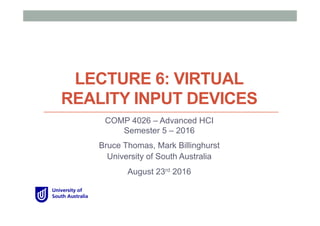
COMP 4010 Lecture6 - Virtual Reality Input Devices
- 1. LECTURE 6: VIRTUAL REALITY INPUT DEVICES COMP 4026 – Advanced HCI Semester 5 – 2016 Bruce Thomas, Mark Billinghurst University of South Australia August 23rd 2016
- 2. • Audio Displays • Synthesizing audio • Sound mixing • Spatial Audio Display • HRTF, Google VR Spatial Audio SDK • VR Tracking • Performance criteria • Latency, accuracy, update, drift, etc. • Tracking technologies • Mechanical, electromagnetic, visual, etc • Example Vive Lighthouse Tracking Recap – Last Week
- 4. VR Input Devices • Physical devices that convey information into the application and support interaction in the Virtual Environment
- 5. Mapping Between Input and Output Input Output
- 6. Motivation • Mouse and keyboard are good for desktop UI tasks • Text entry, selection, drag and drop, scrolling, rubber banding, … • 2D mouse for 2D windows • What devices are best for 3D input in VR? • Use multiple 2D input devices? • Use new types of devices? vs.
- 7. Input Device Characteristics • Size and shape, encumbrance • Degrees of Freedom • Integrated (mouse) vs. separable (Etch-a-sketch) • Direct vs. indirect manipulation • Relative vs. Absolute input • Relative: measure difference between current and last input (mouse) • Absolute: measure input relative to a constant point of reference (tablet) • Rate control vs. position control • Isometric vs. Isotonic • Isometric: measure pressure or force with no actual movement • Isotonic: measure deflection from a center point (e.g. mouse)
- 8. Hand Input Devices • Devices that integrate hand input into VR • World-Grounded input devices • Devices fixed in real world (e.g. joystick) • Non-Tracked handheld controllers • Devices held in hand, but not tracked in 3D (e.g. xbox controller) • Tracked handheld controllers • Physical device with 6 DOF tracking inside (e.g. Vive controllers) • Hand-Worn Devices • Gloves, EMG bands, rings, or devices worn on hand/arm • Bare Hand Input • Using technology to recognize natural hand input
- 9. World Grounded Devices • Devices constrained or fixed in real world • Not ideal for VR • Constrains user motion • Good for VR vehicle metaphor • Used in location based entertainment (e.g. Disney Aladdin ride) Disney Aladdin Magic Carpet VR Ride
- 10. Non-Tracked Handheld Controllers • Devices held in hand • Buttons, joysticks, game controllers, etc. • Traditional video game controllers • Xbox controller
- 11. Tracked Handheld Controllers • Handheld controller with 6 DOF tracking • Combines button/joystick input plus tracking • One of the best options for VR applications • Physical prop enhancing VR presence • Providing proprioceptive, passive haptic touch cues • Direct mapping to real hand motion HTC Vive Controllers Oculus Touch Controllers
- 12. Example: Sixense STEM • Wireless motion tracking + button input • Electromagnetic tracking, 8 foot range, 5 tracked receivers • http://sixense.com/wireless
- 14. Cubic Mouse • Plastic box • Polhemus Fastrack inside (magnetic 6 DOF tracking) • 3 translating rods, 6 buttons • Two handed interface • Supports object rotation, zooming, cutting plane, etc. Fröhlich, B., & Plate, J. (2000). The cubic mouse: a new device for three-dimensional input. In Proceedings of the SIGCHI conference on Human Factors in Computing Systems (pp. 526-531). ACM.
- 15. Cubic Mouse Video • https://www.youtube.com/watch?v=1WuH7ezv_Gs
- 16. Hand Worn Devices • Devices worn on hands/arms • Glove, EMG sensors, rings, etc. • Advantages • Natural input with potentially rich gesture interaction • Hands can be held in comfortable positions – no line of sight issues • Hands and fingers can fully interact with real objects
- 17. Data Gloves • Bend sensing gloves • Passive input device • Detecting hand posture and gestures • Continuous raw data from bend sensors • Fibre optic, resistive ink, strain-gauge • Large DOF output, natural hand output • Pinch gloves • Conductive material at fingertips • Determine if fingertips touching • Used for discrete input • Object selection, mode switching, etc.
- 18. How Pinch Gloves Work • Contact between conductive fabric completes circuit • Each finger receives voltage in turn (T3 – T7) • Look for output voltage at different times
- 19. Example: Cyberglove • Invented to support sign language • Technology • Thin electrical strain gauges over fingers • Bending sensors changes resistence • 18-22 sensors per glove, 120 Hz samples • Sensor resolution 0.5 o • Very expensive • >$10,000/glove • http://www.cyberglovesystems.com
- 20. How CyberGlove Works • Strain gauge at joints • Connected to A/D converter
- 22. StretchSense • Wearable motion capture sensors • Capacitive sensors • Measure stretch, pressure, bend, shear • Many applications • Garments, gloves, etc. • http://stretchsense.com/
- 24. Comparison of Glove Performance From Burdea, Virtual Reality Technology, 2003
- 25. Bare Hands • Using computer vision to track bare hand input • Creates compelling sense of Presence, natural interaction • Challenges need to be solved • Not having sense of touch • Line of sight required to sensor • Fatigue from holding hands in front of sensor
- 26. Leap Motion • IR based sensor for hand tracking ($50 USD) • HMD + Leap Motion = Hand input in VR • Technology • 3 IR LEDS and 2 wide angle cameras • The LEDS generate patternless IR light • IR reflections picked up by cameras • Software performs hand tracking • Performance • 1m range, 0.7 mm accuracy, 200Hz • https://www.leapmotion.com/
- 28. Non-Hand Input Devices • Capturing input from other parts of the body • Head Tracking • Use head motion for input • Eye Tracking • Largely unexplored for VR • Microphones • Audio input, speech • Full-Body tracking • Motion capture, body movement
- 29. Eye Tracking • Technology • Shine IR light into eye and look for reflections • Advantages • Provides natural hands-free input • Gaze provides cues as to user attention • Can be combined with other input technologies
- 30. Example: FOVE VR Headset • Eye tracker integrated into VR HMD • Gaze driven user interface, foveated rendering • https://www.youtube.com/watch?v=8dwdzPaqsDY
- 31. Pupil Labs VIVE/Oculus Add-ons • Adds eye-tracking to HTC Vive/Oculus Rift HMDs • Mono or stereo eye-tracking • 120 Hz eye tracking, gaze accuracy of 0.6° with precision of 0.08° • Open source software for eye-tracking • https://pupil-labs.com/pupil/
- 32. Full Body Tracking • Adding full-body input into VR • Creates illusion of self-embodiment • Significantly enhances sense of Presence • Technologies • Motion capture suit, camera based systems • Can track large number of significant feature points
- 33. Camera Based Motion Capture • Use multiple cameras • Reflective markers on body • Eg – Opitrack (www.optitrack.com) • 120 – 360 fps, < 10ms latency, < 1mm accuracy
- 35. Wearable Motion Capture: PrioVR • Wearable motion capture system • 8 – 17 inertial sensors + wireless data transmission • 30 – 40m range, 7.5 ms latency, 0.09 o precision • Supports full range of motion, no occlusion • www.priovr.com
- 37. Pedestrian Devices • Pedestrian input in VR • Walking/running in VR • Virtuix Omni • Special shoes • http://www.virtuix.com • Cyberith Virtualizer • Socks + slippery surface • http://cyberith.com
- 39. Virtusphere • Fully immersive sphere • Support walking, running in VR • Person inside trackball • http://www.virtusphere.com
- 41. Omnidirectional Treadmills • Infinadeck • 2 axis treadmill, flexible material • Tracks user to keep them in centre • Limitless walking input in VR • www.infinadeck.com
- 43. Comparison Between Devices From Jerald (2015)
- 44. Input Device Taxonomies • Helps to determine: • Which devices can be used for each other • What devices to use for particular tasks • Many different approaches • Separate the input device from interaction technique (Foley 1974) • Mapping basic interactive tasks to devices (Foley 1984) • Basic tasks – select, position, orient, etc. • Devices – mouse, joystick, touch panel, etc. • Consider Degrees of Freedom and properties sensed (Buxton 1983) • motion, position, pressure • Distinguish bet. absolute/relative input, individual axes (Mackinlay 1990) • separate translation, rotation axes instead of using DOF
- 45. Foley and Wallace Taxonomy (1974) Separate device from interaction technique
- 46. Buxton Input Device Taxonomy (Buxton 1983) • Classified according to degrees of freedom and property sensed • M = devise uses an intermediary between hand and sensing system • T = touch sensitive
- 47. Mackinlay, Card, Robertson Taxonomy (1990) P = position dP = movement F = force dF = delta force R = angle dR = delta angle T = torque dT = delta torque
