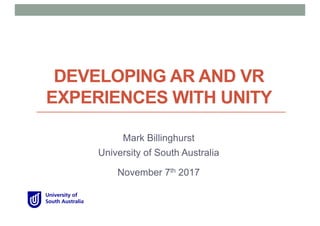
Developing AR and VR Experiences with Unity
- 1. DEVELOPING AR AND VR EXPERIENCES WITH UNITY Mark Billinghurst University of South Australia November 7th 2017
- 2. INTRODUCTION
- 3. Virtual Reality Computer generated multi-sensory simulation of an artificial environment that is interactive and immersive.
- 5. What is Virtual Reality? Virtual reality is.. a computer technology that replicates an environment, real or imagined, and simulates a user's physical presence and environment to allow for user interaction. (Wikipedia) • Defining Characteristics • Environment simulation • Presence • Interaction
- 6. First VR Experience • “This is so real..” • https://www.youtube.com/watch?v=pAC5SeNH8jw
- 8. Key Technologies for VR Systems • Visual Display • Stimulate visual sense • Audio/Tactile Display • Stimulate hearing/touch • Tracking • Changing viewpoint • User input • Input Devices • Supporting user interaction
- 9. Augmented Reality 1977 – Star Wars
- 10. Augmented Reality Definition •Defining Characteristics [Azuma 97] • Combines Real andVirtual Images • Both can be seen at the same time • Interactive in real-time • The virtual content can be interacted with • Registered in 3D • Virtual objects appear fixed in space Azuma, R. T. (1997). A survey of augmented reality. Presence, 6(4), 355-385.
- 13. AR vsVR
- 14. Milgram’s Reality-Virtuality continuum Mixed Reality Reality - Virtuality (RV) Continuum Real Environment Augmented Reality (AR) Augmented Virtuality (AV) Virtual Environment "...anywhere between the extrema of the virtuality continuum." P. Milgram and A. F. Kishino, Taxonomy of Mixed Reality Visual Displays IEICE Transactions on Information and Systems, E77-D(12), pp. 1321-1329, 1994.
- 15. MOBILE AR AND VR
- 16. Long History of AR and VR https://immersivelifeblog.files.wordpress.com/2015/04/vr_history.jpg
- 17. 2005 - Mobile PhoneAR •Mobile Phones • camera • processor • display •AR on Mobile Phones • Simple graphics • Optimized computer vision • Collaborative Interaction
- 18. Wellington Zoo Demo (2007) https://www.youtube.com/watch?v=edTjuXcce_c
- 19. MobileAR 2009 - Outdoor Overlay • Mobile phone based • Tag real world locations • GPS + Compass input • Overlay graphics on live video • Applications • Travel guide,Advertising, etc • Wikitude, Layar, etc.. • iOS/Android, Public API released
- 20. Layar Demo (2009) • https://www.youtube.com/watch?v=b64_16K2e08
- 21. Vuforia Featured Apps (2015) • Mobile AR using Vuforia image tracking • https://www.youtube.com/watch?v=rohLgtLQrK4
- 22. Mobile Camera AR Apps (2015 - ) • SnapChat - Lenses, World Lenses • Cinco de Mayo lens > 225 million views • Facebook - Camera Effects • Google – Word Lens/Translate
- 23. ARKit/ARcore (2017) • Visual Inertial Odometry (VIO) systems • Mobile phone pose tracked by • Camera (Visual), Accelerometer & Gyroscope (Intertial) • Features • Plane detection, lighting detection, hardware optimisation • Links • https://developer.apple.com/arkit/ https://developers.google.com/ar/
- 25. Computer Based vs. Mobile VR
- 26. Oculus Rift Sony Morpheus HTC/Valve Vive 2016 - Rise of Consumer HMDs
- 27. HTC Vive • Room scale tracking • Gesture input devices
- 28. Example HTC Vive App – Tilt Brush https://www.youtube.com/watch?v=ijukZmYFX-0
- 29. MobileVR:Google Cardboard • Released 2014 (Google 20% project) • >80 million shipped/given away • Easy to use developer tools + =
- 30. more reading at http://www.gizmag.com/google-cardboard-2-review-initial/37777/ Presses the screen Figure: google cardboard v2 supports larger phone. Google Cardboard (v2)
- 31. Many Mobile VR Viewers Available
- 32. Types of VR Experiences • Immersive Spaces • 360 Panorama’s/Movies • High visual quality • Limited interactivity • Changing viewpoint orientation • Immersive Experiences • 3D graphics • Lower visual quality • High interactivity • Movement in space • Interact with objects
- 33. Immersive Panorama • High quality 360 image or video surrounding user • User can turn head to see different views • Fixed position
- 34. Example Applications • Within – Storytelling for VR • https://with.in/ • High quality 360 VR content • New York Times VR Experience • NYTVR application • Documentary experiences • Vimeo360 • https://join.vimeo.com/360/ • Immersive 360 movies
- 35. Applications: Virtual Tours •Visualise architectural diagrams •Tools such as Autodesk, Revit supporting VR •Metricon, 3D tours
- 36. Applications: Sports and Entertainment •www.Nexvr.com •Live streaming events •NBA Basketball VR •(1 game per week) •US Open Tennis VR •Live Nation concerts
- 37. Capturing Panoramas • Stitching photos together • Image Composite Editor (Microsoft) • AutoPano (Kolor) • Using 360 camera • Ricoh Theta-S • Fly360
- 38. Capturing 360 images Kodak 360 Fly 360 Gear 360 Theta S Nikon LG 360 Pointgrey Ladybug Panono 360 Bublcam
- 39. Example: Cardboard Camera • Capture 360 panoramas • Stitch together images on phone • View in VR on Cardboard
- 41. Google Cardboard App • 7 default experiences • Earth: Fly on Google Earth • Tour Guide: Visit sites with guides • YouTube: Watch popular videos • Exhibit: Examine cultural artifacts • Photo Sphere: Immersive photos • Street View: Drive along a street • Windy Day: Interactive short story
- 42. 100’s of Google Play Cardboard apps
- 43. BUILDING AR AND VR
- 44. What You Need • Cardboard Viewer/VR Viewer • https://www.google.com/get/cardboard/ • Smart phone • Android/iOS • Authoring Tools/SDK • Google VR SDK • Unity/Unreal game engine • Non programming tools • Content • 3D models, video, images, sounds
- 45. Software Tools • Low level SDKs • Need programming ability • Java, C#, C++, etc • Example: Google VR SDK (iOS, Android) • https://developers.google.com/vr/ • Game Engines • Powerful, need scripting ability • Unity - https://unity3d.com/ • Unreal - https://www.unrealengine.com/vr • Combine with VR plugins (HMDs, input devices) • Google VR Unity plugin
- 46. Unity Interface
- 47. Tools for Non-Programmers • Focus on Design, ease of use • Visual Programming, content arrangement • Examples • Insta-VR – 360 panoramas • http://www.instavr.co/ • Vizor – VR on the Web • http://vizor.io/ • A-frame – HTML based • https://aframe.io/ • ENTiTi – Both AR and VR authoring • http://www.wakingapp.com/ • Eon Creator – Drag and drop tool for AR/VR • http://www.eonreality.com/eon-creator/
- 48. INTRO TO UNITY
- 50. Unity Show Reel • https://www.youtube.com/watch?v=8lWpnvNxs8k
- 51. Unity 3D Game Editor
- 52. SETUP
- 53. Download and Install • Go to unity3d.com/download • Use Download Assistant – pick components you want
- 54. Getting Started • First time running Unity you’ll be asked to create a project • Specify project name and location
- 55. Unity Interface • Toolbar, Scene, Hierarchy, Project, Inspector
- 57. Building Scenes • Use GameObjects: • Containers that hold different components • Eg 3D model, texture, animation • Use Inspector • View and edit object properties and other settings • Use Scene View • Position objects, camera, lights, other GameObjects etc • Scripting • Adding interaction, user input, events, etc
- 58. GameObjects • Every object in Scene is a GameObject • GameObjects contain Components • Eg Transform Component, Camera Component
- 59. Adding 3D Content • Create 3D asset using modeling package, or download • Fbx, Obj file format for 3D models • Add file to Assets folder in Project • When project opened 3D model added to Project View • Drag mesh from Project View into Hierarchy or Scene View • Creates a game object
- 60. Positioning/Scaling Objects • Click on object and choose transform
- 61. Unity Asset Store • Download thousands models, scripts, animations, etc • https://www.assetstore.unity3d.com/
- 62. UNITY BASICS
- 63. Making a Simple Scene 1. Create New Project 2. Create Game Object 3. Moving main camera position 4. Adding lights 5. Adding more objects 6. Adding physics 7. Changing object materials 8. Adding script behaviour
- 64. Create Project • Create new folder and project
- 66. Create GameObject • Load a Sphere into the scene • GameObject -> 3D Object -> Sphere
- 67. Moving main camera • Select Main Camera • Select translate icon • Move camera
- 68. Add Light • GameObject -> Light -> Directional Light • Use inspector to modify light properties (colour, intensity)
- 69. Add Physics • Select Sphere • Add Rigidbody component • Add Component -> Physics -> RigidBody • or Component -> Physics -> RigidBody • Modify inspector properties (mass, drag, etc)
- 70. Add More Objects • Add several cubes • GameObject -> 3D Object – Cube • Move cube • Add Rigid Body component (uncheck gravity)
- 71. Add Material • Assets -> Create -> Material • Click Albedo colour box in inspector • Select colour • Drag asset onto object to apply
- 72. Add Script • Assets -> Create -> C# script • Edit script using Mono • Drag script onto Game Object
- 73. Example C# Script GameObject Rotation using UnityEngine; using System.Collections; public class spin : MonoBehaviour { // Use this for initialization void Start () { } // Update is called once per frame void Update () { this.gameObject.transform.Rotate(Vector3.up*10); } }
- 74. Scripting C# Unity 3D • void Awake(): • Is called when the first scene is loaded and the game object is active • void Start(): • Called on first frame update • void FixedUpdate(): • Called before physics calculations are made • void Update(): • Called every frame before rendering • void LateUpdate(): • Once per frame after update finished
- 75. Final Spinning Cube Scene
- 76. Resources • Unity Main site • http://www.unity3d.com/ • Holistic Development with Unity • http://holistic3d.com • Official Unity Tutorials • http://unity3d.com/learn/tutorials • Unity Coder Blog • http://unitycoder.com
- 77. BUILDING A 360 VIEW
- 78. Key Steps 1. Creating new project 2. Loading Google VR package 3. Adding VR view emulation 4. Getting a panorama image 5. Creating a Skybox material 6. Adding a Skybox 7. Testing application 8. Deploying to mobile phone
- 79. 1. New Project • Double click Unity icon • or within Unity File -> New Project
- 80. Empty Project
- 81. 2. Load Google VR Package • Assuming you have already downloaded GoogleVRForUnity_1.100.1.unitypackage • Adding Google VR package • Assets -> Import package -> custom package • Navigate to Google VR package, select/open • Select import button on dialog
- 82. Google VR Package • Mixture of scripts, prefabs, plugins etc for Google VR • Useful collection of Demos and resources
- 83. 3. Adding VR View Emulation • Select Prefabs and drag GvrEditorEmlator to Hierarchy • Adds VR camera controls using mouse/keyboard • Change roll, pitch and yaw using mouse + Alt/Ctrl/Command keys
- 84. View So Far
- 85. 4. Getting a Panorama Image • Find/create suitable panorama image • Ideally 2K or higher resolution image • Google “Panorama Image Cubemap”
- 86. Sample Panorama Image • http://paulbourke.net/miscellaneous/cubemaps/sph2.jpg
- 87. 5. Creating a Skybox material • Import panorama image as a asset • Asset -> Import New Asset .. • In inspector – change texture type, shape • Texture type -> Default • Texture shape -> Cube • Mapping ->Latitude-Longitude
- 88. Create Skybox Material • Assets -> Create -> Material • Name material • Set Shader to Skybox -> Cubemap • Drag pano texture to cubemap
- 89. 6. Create Skybox • Make a new Skybox • Window -> Lighting -> Settings • In window Lighting settings • Drag Skybox material to Skybox material form
- 90. View So Far
- 91. 7. Testing Application • Select Maximize on Play • Hit play arrow and use mouse + Alt/Ctrl/Command keys
- 92. 8. Deploying to Mobile Phone • Go to Build Settings • File -> Build Settings • Change platform to Android • Add open scenes • Check Development Build • In Player Settings • XR Settings -> VR supported • Other Settings • Change Package Name • E.g. com.BDVApano.PanoTest
- 93. 3D VR SCENE
- 94. Key Steps 1. Create New Scene + add GvrEditorEmulator 2. Create body object and add camera to it 3. Add 3D objects to scene 4. Test 3D scene
- 95. 1. Create Scene • File -> New Scene • Drag GvrEditorEmulator into hierarchy • Prefabs -> GvrEditorEmulator • Save scene (File -> Save Scene)
- 96. 2. Create Body • Needed for correct camera motion • Create empty object and name it Body • GameObject -> Create Empty • Change y value of Body to 1.0 (or similar height) • Drag Main Camera under Body
- 97. 3. Create Scene • Add a ground plane • Game Object -> 3D Object -> Plane • Add material to ground plane • Assets -> Create Material • Add cube, sphere, cylinder + materials, position around plane • Move Main Camera to (0,0,0) point
- 98. 4. Test Scene • Select Maximize on Play • Hit play arrow and use mouse + Alt/Ctrl/Command keys
- 100. Key Steps 1. Creating a new project 2. Load Cardboard SDK 3. Replace camera with CardboardMain 4. Loading in 3D asset packages 5. Loading a SkyDome 6. Adding a plane floor
- 101. New Project • Camera replaced with CameraMain
- 102. Download Model Package • Magic Lamp from 3dFoin • Search on Asset store
- 103. Load Asset + Add to Scene • Assets -> Import Package -> Custom Package • Look for MagicLamp.unitypackage (If not installed already) • Drag MagicLamp_LOD0 to Hierarchy • Position and rotate
- 104. Import SkySphere package • SkySphere Volume1 on Asset store
- 105. Add SkySphere to Scene • Drag Skyball_WithoutCap into Hierarchy • SkySphere_V1 -> Meshes • Rotate and Scale as needed
- 106. Add Ground Plane • GameObject -> 3D Object -> Plane • Set Scale X to 2.0, Z to 2.0
- 107. Testing View • Use alt/option key plus mouse to rotate view
- 108. Adding More Assets • Load from Asset store – look for free assets
- 109. GAZE INTERACTION
- 110. Gaze Interaction • Using Gaze interaction is natural for VR • Without an eye-tracker it’s really head point • Goal is to have objects that respond to Gaze input • E.g. look at objects to have them change colour • Gaze + button input is particularly powerful • Gaze to highlight, then button click to select
- 111. Key Steps •Using previous scene: 1. Add Event System 2. Add Gaze Reticle to Main Camera 3. Add Physics Raycaster to Camera 4. Add Event Trigger to Object 5. Create Gaze Input Script 6. Connect Script Functions 7. Test Scene
- 112. 1. Add Event System • Need an Event System object to monitor events • E.g. Gaze going on and off an object • Google VR package has built in Event System • GoogleVR à Prefabs à EventSystem • Drag GvrEventSystem prefab into hierarchy
- 113. 2. Add Gaze Reticle to Camera • Gaze reticle shows the center of the camera view • Gaze reticle prefabs • GoogleVR à Prefabs à Cardboard • Drag GvrReticlePointer under Main Camera • In inspector click on ReticlePointer to set colour (red in this case)
- 114. 3. Add Physics Raycaster to Camera • Used to send ray from camera to collide with objects in the scene • Select Main Camera • Add Gvr Pointer Raycaster Component • Add Component à GvrPointerPhysicsRaycaster
- 115. 4. Add Event Trigger to Object • Used to cause event to trigger when gazing at object • Select Cube • Add Event Trigger Component • Add Component à Event Trigger • Now when playing reticle changes shape over cube
- 116. Add Event Trigger Type • We want something to happen when gaze at object • Change object colour when person looking at it • Add new event type to event trigger component • Hit Add New Event Type button • Add Pointer Enter and Point Exit events • Need to add function scripts to events
- 117. 5. Create Gaze Input Script • Create a new Script • Cube à Add Component à New Script • Name script GazeInput • Edit Script – adding functions for changing object colour
- 118. GazeInput Script
- 119. 6. Connect Script Functions • In event trigger drag Cube into object form • In Pointer Enter add HighlightColour Function • Gaze Input à HighlightColour() • In Pointer Exit add ResetColour Function • Gaze Input à ResetColour()
- 120. 7. Test Scene • When gaze falls on Cube, Cube highlights white • Resets to original colour when gaze moves off
- 121. MOVING IN VR
- 123. Key Steps 1. Create simple scene 2. Add Character Controller to scene 3. Creating walk script 4. Connect Character Controller to script 5. Testing scene
- 124. 1. Create Simple Scene • Create new scene • Add GvrEditorEmulator to hierarchy • Prefabs à GvrEditorEmulator • Add plane and objects
- 125. 2. Add Character Controller to Scene • Add empty Body object • Add camera to Body • Add Character Controller to Body • Add Component à Character Controller • Move camera to top of Character Controller
- 126. 3. Create Walking Script • Want to toggle walking on when user looks down • When looking down more than 30 degrees • Move forward in the direction the user is looking • Move the Body object • Add script to Main Camera • Add component à New Script
- 127. VRLookWalk script
- 128. 4. Connect Character Controller to script • Drag Body object into CC empty form space • Uses the Body Character Controller in script
- 129. 5. Test Scene • Moving when head is tilted down • Move direction camera is facing • Adjust speed as needed
- 130. AUGMENTED REALITY Using Vuforia to Create AR Experiences
- 132. What you will learn • Introduction to Vuforia • Platform and features • How to install/set-up Vuforia • Vuforia Basics • Marker Tracking, Object tracking • Deploying to Mobile Device • Android, iOS
- 133. OVERVIEW
- 134. Vuforia Overview • Platform for Mobile Computer Vision • https://www.qualcomm.com/products/vuforia • Released by Qualcomm in 2010, acquired by PTC 2015 • Used by over 200K developers, >20K applications • Main Features: • Recognition • Image, text, object recognition • Tracking • Image, marker, scene, object
- 135. Vuforia Provides • Android • iOS • Unity Extension Device SDK • Target Management System • App Development Guide • Vuforia Web Services Tools & Services • Dedicated technical support engineers • Thousands of posts Support Forum
- 136. Vuforia Features
- 138. Developer Tools
- 139. Target Manager
- 140. Cloud Services
- 141. Platform Anatomy
- 143. USING VUFORIA
- 144. Key Steps 1. Enable Vuforia in project 2. Load AR Camera 3. Configure camera 4. Load Tracking Image 5. Add 3D model 6. Test AR Scene
- 145. 1. Enable Vuforia in project • If checked the Vuforia AR box on Unity install: • just check Vuforia Augmented Reality in player settings • Build Settings à Player Settings à XR Settings • If didn’t install, need to download and install package • See https://developer.vuforia.com/downloads/sdk • Download vuforia-unity-6-2-10.unitypackage
- 146. 2. Add AR Camera to Scene • Add Vuforia camera object • Game Object à Vuforia à AR Camera • Delete Main Camera object
- 147. 3. Configure Camera • Need to add Vuforia License key • Open AR Camera inspection • Open Vuforia Configuration
- 148. Create Vuforia Developer Account • Need to create a Vuforia Developer account • https://developer.vuforia.com/ • Register for account
- 149. License Manager Portal • Login to Vuforia account • Got to license manager • Develop à License Manager
- 150. Request Development Key • Select Get Development Key • Enter application name
- 151. Get License Key • Return to License Manager • Click on app name + copy license key
- 152. Add License Key to Project • Paste key into Vuforia Configuration • AR Camera à Open Vuforia Configuration
- 153. 4. Load Tracking Image • In Vuforia Configuration check image datasets • Load VuforiaMars_Images Database, Activate • Add tracking image to scene hierarchy • Game Object à Vuforia à Image • In imageTarget inspector, select image target, scale as needed
- 154. Scene So Far
- 155. 5. Add 3D Objects • Add 3D objects and assets • Add as child of Image target
- 156. 6. Test Scene • Print AR tracking image or show on device • Hit play button and test with webcamera
- 157. DESIGN GUIDELINES
- 158. Google Design Guidelines • Google’s Guidelines for good VR experiences: • Physiological Considerations • Interactive Patterns • Setup • Controls • Feedback • Display Reticle • From http://www.google.com/design/spec-vr/designing- for-google-cardboard/a-new-dimension.html
- 159. Physiological Considerations • Factors to Consider • Head tracking • User control of movement • Use constant velocity • Grounding with fixed objects • Brightness changes
- 160. Interactive Patterns - Setup • Setup factors to consider: • Entering and exiting • Headset adaptation • Full Screen mode • API calls • Indicating VR apps
- 161. Interactive Patterns - Controls • Use fuze buttons for selection in VR
- 162. Interactive Patterns - Feedback • Use audio and haptic feedback • Reduce visual overload • Audio alerts • 3D spatial sound • Phone vibrations
- 163. Interactive Patterns - Display Reticle • Easier for users to target objects with a display reticle • Can display reticle only when near target object • Highlight objects (e.g. with light source) that user can target
- 164. Cardboard Design Lab Application • Use Cardboard Design Lab app to explore design ideas
- 165. RESEARCH DIRECTIONS
- 166. Many Areas for AR/VR Research • Display • Wide field of view, new display technologies • Tracking • Precise tracking, wide area • Interaction • Natural gesture interaction, human factors • Authoring Tools • Content capture, authoring • Applications • Collaboration, large scale
- 167. Bare Hands • Using computer vision to track bare hand input • Creates compelling sense of Presence, natural interaction • Challenges need to be solved • Not having sense of touch • Line of sight required to sensor • Fatigue from holding hands in front of sensor
- 168. Example: Leap Motion • https://www.youtube.com/watch?v=QD4qQBL0X80
- 169. Eye Tracking • Technology • Shine IR light into eye and look for reflections • Advantages • Provides natural hands-free input • Gaze provides cues as to user attention • Can be combined with other input technologies
- 170. Example: FOVE VR Headset • Eye tracker integrated into VR HMD • Gaze driven user interface, foveated rendering • https://www.youtube.com/watch?v=8dwdzPaqsDY
- 171. Pedestrian Devices • Pedestrian input in VR • Walking/running in VR • Virtuix Omni • Special shoes • http://www.virtuix.com • Cyberith Virtualizer • Socks + slippery surface • http://cyberith.com
- 172. Cyberith Virtualizer Demo • https://www.youtube.com/watch?v=R8lmf3OFrms
- 173. Social VR • Facebook Social Virtual Reality, AltspaceVR • Bringing Avatars into VR space • Natural social interaction
- 174. Demo: Facebook Social VR https://www.youtube.com/watch?v=yxHwWHHg4Vs
- 175. CONCLUSIONS
- 176. Conclusion • VR and AR have a long history • Early prototypes from 1960’s onwards • Having second phase of commercial success • Projected to grow to over $120B market by 2020 • Mostly mobile AR/VR in near term • It is easier than ever before to develop AR/VR apps • Multiple easy to use tools for non-programmers • Powerful developer tools for programmers • There are many opportunities for research • Collaboration, interaction, navigation, etc
- 177. RESOURCES
- 178. Google Poly for 3D models • https://poly.google.com/ • Repository of user contributed low polygon objects • Free to download for AR/VR applications
- 179. Resources • Excellent book • 3D User Interfaces: Theory and Practice • Doug Bowman, Ernst Kruijff, Joseph, LaViola, Ivan Poupyrev • Great Website • http://www.uxofvr.com/ • 3D UI research at Virginia Tech. • research.cs.vt.edu/3di/
- 180. Other Books • Augmented Reality for Developers: Build practical augmented reality applications with Unity, ARCore, ARKit, and Vuforia • Jonathan Linowes, Krystian Babilinski • Unity Virtual Reality Projects • Jonathan Linowes • Holistic Game Development with Unity: An All-in-One Guide to Implementing Game Mechanics, Art, Design and Programming • Penny de Byl
- 181. UX of VR Website - www.uxofvr.com • Many examples of great interaction techniques • Videos, books, articles, slides, code, etc..
- 182. Useful VR Resources • Unity VR Tutorials • https://unity3d.com/learn/tutorials/s/virtual-reality • Google Cardboard main page • https://vr.google.com/cardboard/ • Developer Website • https://vr.google.com/cardboard/developers/ • Building a VR app for Cardboard (Old SDK) • http://www.sitepoint.com/building-a-google-cardboard-vr-app-in-unity/ • Moving in VR space (Old SDK) • http://www.instructables.com/id/Prototyping-Interactive-Environments- in-Virtual-Re/
- 183. Useful AR Resources • Vuforia Main Page • https://www.vuforia.com/ • Vuforia Developer Page • https://developer.vuforia.com • Vuforia Getting Started • https://library.vuforia.com/articles/Training/getting-started-with- vuforia-in-unity-2017-2-beta.html • ARreverie Tutorial (Old SDK) • http://www.arreverie.com/blogs/tutorial-1-get-started-developing-ar- apps-unity-vuforia-imagetarget/ • Instructable Tutorial (Old SDK) • http://www.instructables.com/id/Augmented-Reality-Tutorial-for- Beginners-With-Vufo/
